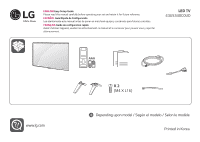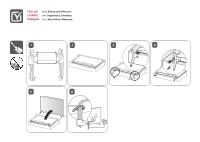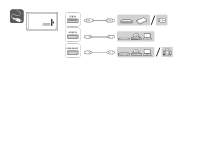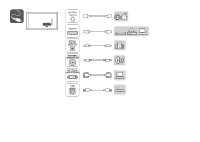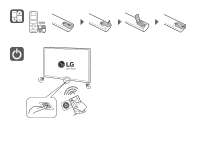LG 43US340C0UD Owners Manual
LG 43US340C0UD Manual
 |
View all LG 43US340C0UD manuals
Add to My Manuals
Save this manual to your list of manuals |
LG 43US340C0UD manual content summary:
- LG 43US340C0UD | Owners Manual - Page 1
atentamente este manual antes de poner en marcha el equipo y consérvelo para futuras consultas. FRANÇAIS Guide de configuration rapide Avant d'utiliser l'appareil, veuillez lire attentivement ce manuel et le conserver pour pouvoir vous y reporter ultérieurement. LED TV 43US340C0UD www.lg.com 12 - LG 43US340C0UD | Owners Manual - Page 2
ENGLISH Read Safety and Reference. ESPAÑOL Leer Seguridad y Consultas. FRANÇAIS Lisez Sécurité et références. 1 2 5 6 3 4 B B A B A A A - LG 43US340C0UD | Owners Manual - Page 3
- LG 43US340C0UD | Owners Manual - Page 4
EXTERNAL SPEAKER OUT RS-232C IN (CONTROL & SERVICE) GAME CONTROL / M.P.I. RJP Use Only TV-LINK CFG - LG 43US340C0UD | Owners Manual - Page 5
- LG 43US340C0UD | Owners Manual - Page 6
- LG 43US340C0UD | Owners Manual - Page 7
Kg 43US340C0UD 973 (38.3) 973 (38,3) 623 (24.5) 623 (24,5) 216 (8.5) 216 572 572 85.0 (8,5) (22.5) (22,5) (3.3) 85,0 8.1 8,1 8.0 8,0 (3,3) (17.8) (17,8) (17.6) (17,6) 120 W AC 120 V ~ 50 / 60 Hz - LG 43US340C0UD | Owners Manual - Page 8
*MFL71710802* (2005-REV00) - LG 43US340C0UD | Owners Manual - Page 9
with LED backlights. Please read this manual carefully before operating your set and retain it for future reference. 43US340C0UD 50US340C0UD 55US340C0UD 65US340C0UD 75US340C0UD 86US340C0UD 75US340C2UD *MFL71710903* (2104-REV01) www.lg.com Copyright © 2020 LG Electronics Inc. All Rights Reserved - LG 43US340C0UD | Owners Manual - Page 10
block any ventilation openings. Install in accordance with the manufacturer's instructions. •• Do not install near any heat sources such as when unused for long periods of time. •• Refer all servicing to qualified service personnel. Servicing is required when the apparatus has been damaged in any - LG 43US340C0UD | Owners Manual - Page 11
a risk of electric shock to persons. The symbol is intended to alert the user to the presence of important operating and maintenance (servicing) instructions in the literature accompanying the device. WARNING: TO REDUCE THE RISK OF FIRE AND ELECTRIC SHOCK, DO NOT EXPOSE THIS PRODUCT TO RAIN - LG 43US340C0UD | Owners Manual - Page 12
provides information with respect to proper grounding of the mast and supporting structure, grounding of the lead-in wire to an antenna written authorization from LG Electronics. Accidental fire or electric shock can occur. Contact your local customer service for service or repair. Unauthorized - LG 43US340C0UD | Owners Manual - Page 13
TV's OSD (On Screen Display) may differ slightly from that shown in this manual. •• The available menus and options may differ from the input source or ) thick and 18 mm (0.7 inches) width. •• Use an extension cable that supports USB 2.0 if the USB cable or USB flash drive does not fit into your - LG 43US340C0UD | Owners Manual - Page 14
top and bottom of the TV frame firmly. Make sure not to hold the transparent part, speaker, or speaker grille area. Model 43US340C0UD 55US340C0UD 50US340C0UD VESA (A x B) 200 x 200 300 x 300 Standard screw M6 M6 Number of screws 4 4 Wall mount LSW240B OLW480B bracket (optional) MSW240 - LG 43US340C0UD | Owners Manual - Page 15
ENGLISH •• When transporting the TV by hand, hold the TV as shown in the following illustration. •• When transporting the TV, do not expose the TV to jolts or excessive vibration. •• When transporting the TV, keep the TV upright; never turn the TV on its side or tilt towards the left or right. •• - LG 43US340C0UD | Owners Manual - Page 16
the TV. For more information of installation and using, refer to the manual provided with the Kensington security system or visit http:// www.kensington.com. a platform or cabinet that is strong and large enough to support the TV securely. •• Brackets, bolts, and ropes are optional. You can obtain - LG 43US340C0UD | Owners Manual - Page 17
wall mount can be used with your LG Television. Consult with your local dealer for a wall mount that supports the VESA standard used by your TV the wall mount. Detailed instructions will be included with the wall mount. We recommend that you use an LG brand wall mount. The LG wall mount is easy to - LG 43US340C0UD | Owners Manual - Page 18
For more information on external device's connection, refer to the manual provided with each device. Antenna/Cable Connect an antenna, cable Deep Color] setting to off. -- This feature is available only on certain models which support HDMI ULTRA HD Deep Color. USB •• Some USB Hubs may not work. If a - LG 43US340C0UD | Owners Manual - Page 19
Supported external devices are: Blu-ray player, HD receivers, DVD players, VCRs, audio systems, USB storage devices, PC, gaming devices, and other external devices. •• The external device connections shown may differ slightly from illustrations in a manual 's manual for operating instructions. - LG 43US340C0UD | Owners Manual - Page 20
) •• Do not connect a modular phone cable to the port. •• Since there are various connection methods, please follow the specifications of your telecommunication carrier or internet service provider. 12 - LG 43US340C0UD | Owners Manual - Page 21
ENGLISH Using the Button You can simply operate the TV functions, using the button. Adjusting the Menu When the TV is turned on, press the button one time. You can adjust the Menu items using the button. Turns the power off. Changes the input source. Scrolls through the saved channels. Adjusts the - LG 43US340C0UD | Owners Manual - Page 22
are based on the buttons on the remote control. Please read this manual carefully and use the TV correctly. To install batteries, open the battery cover (up / down / left / right) Scrolls through menus or options. (Some buttons and services may not be provided depending upon models or regions.) 14 - LG 43US340C0UD | Owners Manual - Page 23
as sunshine, fire or the like. Troubleshooting The software may be updated for improvement in LG Electronics software. If needed, please consult with LG Electronics and update new software versions according to the guidance provided by LG problem in the wall outlet by connecting other products. 15 - LG 43US340C0UD | Owners Manual - Page 24
careful not to allow any liquid or foreign objects to enter the gap between the upper, left or right side of the panel and the guide panel. (Depending upon model) •• Make sure to wring any excess water or cleaner from the cloth. •• Do not spray water or cleaner directly onto the - LG 43US340C0UD | Owners Manual - Page 25
ENGLISH Settings To select Picture Mode (Settings) ( ) [Picture] [Picture Mode Settings] [Picture Mode] Select the picture mode optimized for the viewing environment or the program. •• [Vivid] Heightens contrast, brightness and sharpness to display vivid images. •• [Standard] Displays images in - LG 43US340C0UD | Owners Manual - Page 26
ENGLISH Specifications Product specifications may be changed without prior notice due to upgrade of product functions. Estimated yearly energy consumption indicated on the FTC label is measured in accordance with the Test Procedures for Television Sets (USA only). The actual energy consumption - LG 43US340C0UD | Owners Manual - Page 27
ENGLISH HDMI (PC) supported mode •• Use HDMI IN 1 for PC mode. (Depending upon model) Resolution Horizontal Frequency 25.00 29.97 30.00 50.00 134.86 135.00 59.94 60.00 HDMI (DTV) supported mode Resolution Horizontal Vertical Frequency (kHz) Frequency (Hz) 640 x 480p 31.46 31.50 59.94 - LG 43US340C0UD | Owners Manual - Page 28
480p Horizontal Vertical Frequency (kHz) Frequency (Hz) 15.73 59.94 15.75 60.00 31.47 59.94 31.50 60.00 Supported Photo Formats File Format .jpeg .jpg .jpe .png .bmp Format Resolution Minimum: 64 (W) x 64 (H) Maximum: JPEG -- Normal Type: 15360 (W) x 8640 (H) -- Progressive Type: 1920 - LG 43US340C0UD | Owners Manual - Page 29
Video: 3840 x 2160, 4096 x 2160 •• Some HEVC encoded ULTRA HD videos other than the content officially provided by LG Electronics may not be played. •• Some codecs can be supported after a software upgrade. File Format .mkv .mp4 .ts Video Audio Codec H.264/AVC, HEVC Dolby Digital, Dolby Digital - LG 43US340C0UD | Owners Manual - Page 30
ENGLISH KEY CODES * This feature is not available for all models. Code (Hexa) Function Note Code (Hexa) 00 / R/C Button 45 01 / R/C Button 4C 02 R/C Button 4D 03 R/C Button 52 06 R/C Button 5B 07 R/C Button 61 08 (Power) R/C Button 63 09 (Mute) R/C Button 71 0B (Input) - LG 43US340C0UD | Owners Manual - Page 31
: 0 x 0557, Product ID: 0 x 2008)RUS-S2B32CtoINserial converter which is not made nor provided by LG. (CONTROL & SERVICE) •• It can be purchased from computer stores that carry accessories for IT support professionals. SERVICE ONLY 31 (PC) (TV) 2 (PC) 13 (STB) 24 31 42 RS-232C IN (CONTROL - LG 43US340C0UD | Owners Manual - Page 32
ENGLISH RS-232C with RS-232C Cable DE9 (D-Sub 9pin) Type (PC) USB IN RS-232C IN (CONTROL & SERVICE) (TV) SERVICE ONLY •• YcoonunneecetdiotnobpeutrwceheanseththeePRCSa-2n3d2tChe(DTEV9,,wDh-Sicuhbis9sppiencfiefimedalien-ttho3e-femma1anlueatly. pe) to RS-232C cable required for the •• The - LG 43US340C0UD | Owners Manual - Page 33
ENGLISH RS-232C configurations 7-Wire Configurations (Standard RS-232C cable) PC RXD 2 TXD 3 GND 5 DTR 4 DSR 6 RTS 7 CTS 8 D-Sub 9 TV 3 2 5 6 4 8 7 D-Sub 9 3-Wire Configurations (Not standard) PC TXD RXD 2 RXD TXD 3 GND GND 5 DSR DTR 4 DTR DSR 6 CTS RTS 7 RTS CTS - LG 43US340C0UD | Owners Manual - Page 34
ENGLISH Communication Parameters •• Baud rate: 9600 bps (UART) •• Data length: 8 bits •• Parity: None •• Stop bit: 1 bit •• Communication code: ASCII code •• Use a crossed (reverse) cable. Command reference list * (Depending upon model) 1 Power 2 [Aspect Ratio] 3 Screen Mute 4 Volume Mute 5 - LG 43US340C0UD | Owners Manual - Page 35
ENGLISH TRANSMISSION / RECEIVING PROTOCOL * (Depending upon Model) Transmission (Command1)(Command2)( )([Set ID])( )(Data)(Cr) (Command 1): First command to control the TV. (j, k, m or x) (Command 2): Second command to control the TV. ([Set ID]): You can adjust the set ID to choose desired monitor - LG 43US340C0UD | Owners Manual - Page 36
ratio. * In DTV/HDMI/Component mode (high-definition), Just Scan is available. * Full wide mode may work differently based on model and is supported for DTV fully, and ATV, AV partially. 3 Screen Mute (Command: k d) ►►To select screen mute on/off. Transmission (k)(d)( )([Set ID])( )(Data)(Cr) Data - LG 43US340C0UD | Owners Manual - Page 37
ENGLISH 5 Volume Control (Command: k f ) ►►To adjust volume. You can also adjust volume with the volume buttons on remote control. Transmission (k)(f)( )([Set ID])( )(Data)(Cr) Data Min: 00 to Max: 64 Ack (f)( )([Set ID])( )(OK/NG)(Data)(x) 6 [Contrast] (Command: k g) ►►To adjust screen contrast. - LG 43US340C0UD | Owners Manual - Page 38
ENGLISH 12 Remote Control Lock Mode (Command: k m) ►►To lock the front panel controls on the monitor and remote control. Transmission (k)(m)( )([Set ID])( )(Data)(Cr) Data 00: [Off] Data 01: [On] Ack (m)( )([Set ID])( )(OK/NG)(Data)(x) * If you are not using the remote control, use this mode. When - LG 43US340C0UD | Owners Manual - Page 39
ENGLISH 17 [Equalizer] (Command: j v) ►►Adjust EQ of the set. Transmission (j)(v)( )([Set ID])( )(Data)(Cr) MSB LSB 00000000 Frequency Data 7 6 5 Frequency 4 3 2 1 0 Step 0 0 0 1st Band 0 0 0 0 0 0(decimal) 0 0 1 2nd Band 0 0 0 0 1 1(decimal) 0 1 0 3rd Band ... 0 1 1 4th Band 1 0 0 1 - LG 43US340C0UD | Owners Manual - Page 40
ENGLISH •• Tune Command Examples: 1 Tune to the Analog antenna (PAL) Channel 10. [Set ID] = All = 00 Data 00 & 01 = Channel Data is 10 = 00 0a Data 02 = Analog Antenna TV = 00 Result = ma 00 00 0a 00 2 Tune to the digital antenna (DVB-T) Channel 01. [Set ID] = All = 00 Data 00 & 01 = Channel Data - LG 43US340C0UD | Owners Manual - Page 41
ENGLISH •• Analog Antenna/Cable Data 00 : Physical Channel Number - Antenna (ATV) : 02~45 (Decimal: 2 ~ 69) - Cable (CATV) : 01, 0E~7D (Decimal : 1, 14~125) (Data 01 ~ 04): Major/Minor Channel Number Data 01 & 02: xx (Don't care) Data 03 & 04: xx (Don't care) Data 05: Input Source (Analog) - 00 : - LG 43US340C0UD | Owners Manual - Page 42
ENGLISH •• Digital Antenna/Satellite Data 00: xx (Don't care) (Data 01)(Data 02): Major Channel Number Data 01: High byte Channel Data Data 02: Low byte Channel Data - 00 01 ~ 27 0F (Decimal: 1 ~ 9999) (Data 03)(Data 04): Minor/Branch Channel Number (Don't care in Satellite) Data 03: High byte - LG 43US340C0UD | Owners Manual - Page 43
ENGLISH 23 Input select (Command: x b) (Main Picture Input) ►►To select input source for main picture. Transmission (x)(b)( )([Set ID])( )(Data)(Cr) Data 00: DTV Data 01: CADTV Data 02: Satellite DTV ISDB-BS (Japan) Data 03: ISDB-CS1 (Japan) Data 04: ISDB-CS2 (Japan) Data 10: ATV Data 11: CATV Data - LG 43US340C0UD | Owners Manual - Page 44
ENGLISH IR OUT Using Guide Suitable / Not Recommend remote-controller data format Item with data formats recommended, IR output signals will be suppressed automatically by IR receiver. In this case, LG does not guarantee IR working function. To make sure of this matter, here are two methods as - LG 43US340C0UD | Owners Manual - Page 45
by following the instructions. Licenses Supported licenses may differ by model. For more information about licenses, visit www.lg.com. Manufactured Reserved. Software Download Information •• SuperSign Software & Manual -- Visit the LG Electronics website (http://partner.lge. com) and download - LG 43US340C0UD | Owners Manual - Page 46
. This equipment generates, uses, and can radiate radio frequency energy and, if not installed and used in accordance with the instructions, may cause harmful interference to radio communications. However, there is no guarantee that interference will not occur in a particular installation - LG 43US340C0UD | Owners Manual - Page 47
ENGLISH Industry Canada Statement (For Canada) [For having wireless function (WLAN, Bluetooth,...)] This device contains licence-exempt transmitter(s)/ receiver(s) that comply with Innovation, Science and Economic Development Canada's licence-exempt RSS(s). Operation is subject to the following two - LG 43US340C0UD | Owners Manual - Page 48
furniture. •• Not placing the television set on tall furniture (for example, cupboards or bookcases) without anchoring both the furniture and the television set to a suitable support. •• Not placing the television set on cloth or other materials that may be located between the television set and - LG 43US340C0UD | Owners Manual - Page 49
ENGLISH 41 - LG 43US340C0UD | Owners Manual - Page 50
42 ENGLISH - LG 43US340C0UD | Owners Manual - Page 51
ENGLISH 43 - LG 43US340C0UD | Owners Manual - Page 52
serial number of the product are located on the back and on one side of the product. Record them below in case you ever need service. MODEL SERIAL NO. LG Customer Information Center For inquires or comments, visit www.lg.com or call; 1-855-286-2456 CANADA 1-888-865-3026 USA, Commercial User - LG 43US340C0UD | Owners Manual - Page 53
éclairage à DEL. Veuillez lire ce manuel attentivement avant d'utiliser l'appareil et conservez-le pour pouvoir vous y reporter ultérieurement. 43US340C0UD 50US340C0UD 55US340C0UD 65US340C0UD 75US340C0UD 86US340C0UD 75US340C2UD www.lg.com Copyright © 2020 LG Electronics inc. Tous droits réservés. - LG 43US340C0UD | Owners Manual - Page 54
FRANÇAIS Directives de sécurité importantes •• Lisez ces directives. •• Conservez ces directives. •• Soyez attentif à tous les avertissements. •• Suivez toutes les directives. •• N'utilisez pas cet appareil près de l'eau. •• Nettoyez-le uniquement avec un linge sec. •• Ne bloquez pas les ouvertures - LG 43US340C0UD | Owners Manual - Page 55
FRANÇAIS Avertissements! Directives de sécurité MISE EN GARDE RISQUE DE DÉCHARGE ÉLECTRIQUE NE PAS OUVRIR MISE EN GARDE : AFIN DE RÉDUIRE LE RISQUE DE DÉCHARGE ÉLECTRIQUE, NE RETIREZ PAS LE COUVERCLE (OU LE PANNEAU ARRIÈRE). AUCUNE PIÈCE POUVANT ÊTRE RÉPARÉE PAR L'UTILISATEUR NE SE TROUVE À L'INTÉ - LG 43US340C0UD | Owners Manual - Page 56
ées ci-dessous se produit, débranchez immédiatement le produit et communiquez avec le service à la clientèle de votre région. -- Si le produit a été endommagé. modifications sur cet appareil sans avoir obtenu l'autorisation écrite de LG Electronics au préalable. Cela pourrait entraîner des risques d' - LG 43US340C0UD | Owners Manual - Page 57
FRANÇAIS -- Mise en garde : Il existe un risque d'incendie ou d'explosion si les piles sont remplacées par un type de pile incompatible. •• Déplacement -- Lorsque vous déplacez le téléviseur, assurezvous qu'il est éteint et débranché et que tous les câbles ont été retirés. La présence d'au moins - LG 43US340C0UD | Owners Manual - Page 58
dans le tableau suivant. A B Modèle VESA (A x B) Vis standard Nombre de vis Support de fixation murale (en option) Modèle VESA (A x B) Vis standard Nombre de vis Support de fixation murale (en option) 43US340C0UD 55US340C0UD 50US340C0UD 200 x 200 300 x 300 M6 M6 4 4 LSW240B MSW240 OLW480B - LG 43US340C0UD | Owners Manual - Page 59
FRANÇAIS •• Lorsque vous transportez un téléviseur dans vos mains, tenez-le tel qu'il est illustré ci-dessous. •• Lorsque vous transportez le téléviseur, évitez de l'exposer à des chocs ou à des vibrations excessives. •• Lorsque vous transportez le téléviseur, maintenez-le à la verticale; ne le - LG 43US340C0UD | Owners Manual - Page 60
pouvez obtenir des accessoires supplémentaires auprès de votre détaillant local. (Selon le modèle) 1 Insérez et serrez les boulons à œil ou les supports et les boulons à l'arrière du téléviseur. -- Si des boulons sont insérés dans les emplacements des boulons à œil, retirez tout d'abord les boulons - LG 43US340C0UD | Owners Manual - Page 61
de fixation murale. Des directives détaillées seront comprises avec le support de fixation murale. Nous vous recommandons d'utiliser un support de fixation murale de marque LG. Le support de fixation murale de LG est facile à ajuster, et les câbles s'y branchent aisément. Si vous n'utilisez pas - LG 43US340C0UD | Owners Manual - Page 62
ble Pour regarder la télévision, raccordez le téléviseur à une antenne, au câble ou à un décodeur de câblodistribution en vous reportant aux instructions suivantes. Les illustrations peuvent différer des articles réels, et l'utilisation d'un câble RF est facultative. •• Assurez-vous de ne pas plier - LG 43US340C0UD | Owners Manual - Page 63
sur le téléviseur, utilisez le câble fourni avec la console. •• Pour connaître le mode d'emploi d'un périphérique externe, consultez le guide d'utilisation associé à l'appareil en question. •• En mode ordinateur, il peut y avoir du bruit associé à la résolution, au motif vertical, au contraste ou - LG 43US340C0UD | Owners Manual - Page 64
un câble de téléphone modulaire au port . •• Étant donné qu'il existe différentes méthodes de raccordement, veuillez suivre les directives de votre fournisseur de services de télécommunication ou de votre fournisseur de - LG 43US340C0UD | Owners Manual - Page 65
FRANÇAIS Utilisation du bouton Vous pouvez simplement utiliser les fonctions du téléviseur à l'aide du bouton. Réglages du menu Lorsque le téléviseur est allumé, appuyez une fois sur le bouton . Vous pouvez régler les éléments du menu à l'aide des boutons. Met l'appareil hors tension. Change la - LG 43US340C0UD | Owners Manual - Page 66
éder au menu des paramètres. Boutons de navigation (haut / bas / gauche / droite) Permettent de faire défiler les menus ou les options. (Certains boutons et services peuvent ne pas être offerts selon le modèle ou la région.) 14 - LG 43US340C0UD | Owners Manual - Page 67
de la compatibilité de son matériel avec tout logiciel fourni par LG Electronics. Au besoin, communiquez avec LG Electronics et mettez à jour les versions de vos logiciels conformément aux directives de LG Electronics. •• La télécommande ne fonctionne pas. -- Assurez-vous que rien n'a été placé sur - LG 43US340C0UD | Owners Manual - Page 68
le produit, assurezvous de ne laisser aucun liquide ou corps étranger pénétrer entre les parties supérieure, gauche ou droite du panneau et le guide. (Selon le modèle) •• Assurez-vous d'éponger l'excès d'eau ou de produit de nettoyage du linge. •• Ne vaporisez pas d'eau ou de produit nettoyant - LG 43US340C0UD | Owners Manual - Page 69
Réglages Sélection du mode Image (Paramètres) ( ) [Image] [Paramètres du mode Image] [Mode photo] Sélectionnez le mode d'image optimisé pour l'environnement de visionnement ou le programme. •• [Vif] Augmente les niveaux de contraste, de brillance et de netteté pour produire des images éclatantes. •• - LG 43US340C0UD | Owners Manual - Page 70
FRANÇAIS Caractéristiques techniques Les caractéristiques techniques sont susceptibles d'être modifiées sans préavis en raison de la mise à niveau des fonctions du produit. La consommation d'énergie annuelle estimée indiquée sur l'étiquette FTC est mesurée conformément aux procédures de test pour - LG 43US340C0UD | Owners Manual - Page 71
FRANÇAIS Prise en charge du mode HDMI (ordinateur) •• Utilisez HDMI IN 1 pour le mode ordinateur. (Selon le modèle) Résolution 640 x 350 720 x 400 640 x 480 800 x 600 1 024 x 768 1 360 x 768 1 152 x 864 1 280 x 1 024 1 920 x 1 080 2 560 x 1 440 3 840 x 2 160 4 096 x 2 160 Fréquence horizontale ( - LG 43US340C0UD | Owners Manual - Page 72
FRANÇAIS Modes Composite et AV pris en charge Résolution 720 x 480i 720 x 480p Fréquence horizontale (kHz) 15,73 15,75 31,47 31,50 Fréquence verticale (Hz) 59,94 60,00 59,94 60,00 Formats photo pris en charge Format de fichier Format Résolution .jpeg .jpg .jpe Minimum : 64 (L) x 64 (H) - LG 43US340C0UD | Owners Manual - Page 73
ULTRA HD : 3 840 x 2 160, 4 096 x 2 160 •• Certaines vidéos ULTRA HD encodées au format HEVC autres que le contenu officiellement fourni par LG Electronics peuvent ne pas être lues. •• Certains codecs peuvent être pris en charge après une mise à jour logicielle. Format de fichier .mkv .mp4 .ts Vid - LG 43US340C0UD | Owners Manual - Page 74
FRANÇAIS CODES CLÉS * Cette fonction n'est pas offerte sur tous les modèles. Code (hexa) Fonction Remarque Code (hexa) 00 / Bouton R/C 45 01 / Bouton R/C 4C 02 Bouton R/C 4D 03 Bouton R/C 52 06 Bouton R/C 5B 07 Bouton R/C 61 08 (Marche/Arrêt) Bouton R/C 63 09 (Sourdine) - LG 43US340C0UD | Owners Manual - Page 75
USB Type USB USB IN (ordinateur) (téléviseur) •• Le téléviseur LG est compatible avec l'adaptateur USB vers le port série à puceRSP- é ni fourni par LG. (CONTROL & SERVICE) •• Vous pourrez l'acquérir auprès de distributeurs spécialisés en informatique professionnelle. SERVICE ONLY 31 (PC - LG 43US340C0UD | Owners Manual - Page 76
FRANÇAIS RS-232C avec câble RS-232C Type DE9 (D-Sub à 9 broches) (ordinateur) USB IN RS-232C IN (CONTROL & SERVICE) (téléviseur) SERVICE ONLY •• Achetez le connexion câble entre RS-232C (type l'ordinateur et DleEt9é,léDv-iSsueburà, c9obmromceheilse, sfet minedlilqe3u-féemd1aenllsel) - LG 43US340C0UD | Owners Manual - Page 77
FRANÇAIS Configurations RS-232C Configurations à 7 broches (Standard pour le câble RS-232C) RXD TXD MASSE DTR DSR RTS CTS ORDINATEUR 2 3 5 4 6 7 8 D-Sub à 9 broches TÉLÉVISEUR 3 2 5 6 4 8 7 D-Sub à 9 broches Configurations à 3 broches (Non standard) TXD RXD MASSE DSR DTR CTS RTS RXD TXD MASSE - LG 43US340C0UD | Owners Manual - Page 78
FRANÇAIS Paramètres de communication •• Débit en baud : 9 600 b/s (UART) •• Longueur de données : 8 bits •• Parité : Aucune •• Bit d'arrêt : 1 bit •• Code de communication : Code ASCII •• Utilisez un câble croisé (inversé). Liste de référence des commandes * (Selon le modèle) 1 Alimentation 2 [ - LG 43US340C0UD | Owners Manual - Page 79
PROTOCOLE DE TRANSMISSION/RÉCEPTION * (Selon le modèle) FRANÇAIS Transmission (Commande1)(Commande2)( )([Identité télé])( )(Données)(Cr) (Commande1) : Première commande du téléviseur (j, k, m ou x). (Commande2) : Deuxième commande du téléviseur. ([Identité télé]) : Vous pouvez régler l'identifiant - LG 43US340C0UD | Owners Manual - Page 80
FRANÇAIS 1 Alimentation (commande : k a) ►►Pour mettre l'appareil sous tension ou hors tension. Transmission (k)(a)( )([Identité télé])( )(Données)(Cr) Données 00 : [Arrêt] Données 01 : [Marche] Accusé de réception (a)( )([Identité télé])( )(OK/NG)(Données)(x) ►►Pour savoir si le téléviseur est - LG 43US340C0UD | Owners Manual - Page 81
FRANÇAIS 5 Réglage du volume (commande : k f ) ►►Pour régler le volume. Vous pouvez également régler le volume à l'aide des boutons de volume de la télécommande. Transmission (k)(f)( )([Identité télé])( )(Données)(Cr) Données Min. : 00 à Max. : 64 Accusé de réception (f)( )([Identité télé])( )(OK/ - LG 43US340C0UD | Owners Manual - Page 82
FRANÇAIS 12 Mode verrouillage de la télécommande (commande : k m) ►►Pour verrouiller la télécommande et les commandes du panneau avant du téléviseur. Transmission (k)(m)( )([Identité télé])( )(Données)(Cr) Données 00 : [Arrêt] Données 01 : [Marche] Accusé de réception (m)( )([Identité télé])( )(OK/ - LG 43US340C0UD | Owners Manual - Page 83
FRANÇAIS 17 [Équaliseur] (commande : j v) ►►Permet de régler l'égalisateur de l'appareil. Transmission (j)(v)( )([Identité télé])( )(Données)(Cr) Bit de poids fort Bit de poids faible 00000000 Fréquence Données 7 6 5 Fréquence 4 3 2 1 0 Étape 0 0 0 1re bande 0 0 0 0 0 0 (décimal) 0 0 1 2e - LG 43US340C0UD | Owners Manual - Page 84
FRANÇAIS •• Exemples de commandes de syntonisation : 1 Syntoniser la chaîne analogique par antenne (PAL) 10. [Identité télé] = Tout = 00 Données 00 et 01 = Données de chaîne 10 = 00 0a Données 02 = Télévision analogique par antenne = 00 Résultat = ma 00 00 0a 00 2 Syntoniser la chaîne numérique par - LG 43US340C0UD | Owners Manual - Page 85
FRANÇAIS •• Antenne analogique/câble Données 00 : Numéro de chaîne physique - Antenne (ATV) : 02 à 45 (décimale : 2 à 69) - Câble (CATV) : 01, 0E à 7D (décimale : 1, 14 à 125) (Données 01 à 04) : Numéro de chaîne majeur/ mineur Données 01 et 02 : xx (non utilisé) Données 03 et 04 : xx (non utilisé) - LG 43US340C0UD | Owners Manual - Page 86
FRANÇAIS •• Antenne numérique/satellite Données 00 : xx (non utilisé) (Données 01)(Données 02) : Numéro de chaîne majeur Données 01 : Données de chaîne octet haut Données 02 : Données de chaîne octet bas - 00 01 à 27 0F (décimale : 1 à 9999) (Données 03)(Données 04) : Numéro de chaîne mineur (non - LG 43US340C0UD | Owners Manual - Page 87
FRANÇAIS 23 Sélection d'entrée (commande : x b) (Source image principale) ►►Pour sélectionner la source d'entrée pour l'image principale. Transmission (x)(b)( )([Identité télé])( )(Données)(Cr) Données 00 : DTV Données 01 : CADTV Données 02 : DTV Satellite ISDB-BS (Japon) Données 03 : ISDB-CS1 ( - LG 43US340C0UD | Owners Manual - Page 88
FRANÇAIS Guide d'utilisation de la SORTIE IR Format de données pour télécommande données recommandés, les signaux de sortie seront automatiquement supprimés par le récepteur IR. Dans ce cas, LG ne garantit pas le bon fonctionnement de la fonction IR. Vous trouverez ci-dessous deux méthodes pour en - LG 43US340C0UD | Owners Manual - Page 89
le coût de la distribution (coût du support, de l'expédition et de la manutention) démarrez la mise à jour en suivant les instructions. Licences Les licences prises en charge peuvent diffé renseignements sur les licences, visitez le site www.lg.com. Fabriqué sous licence de Dolby Laboratories. - LG 43US340C0UD | Owners Manual - Page 90
. Cet équipement génère, utilise et peut diffuser de l'énergie de radiofréquences et, s'il n'est pas installé et utilisé conformément aux instructions, il peut causer des interférences nuisibles aux communications radio. Cependant, il n'existe aucune garantie qu'il n'y aura pas d'interférences dans - LG 43US340C0UD | Owners Manual - Page 91
FRANÇAIS Avis d'Industrie Canada (Pour le Canada) [Pour la fonction sans fil (WLAN, Bluetooth, etc.)] L'émetteur/récepteur exempt de licence contenu dans le présent appareil est conforme aux CNR d'Innovation, Sciences et Développement économique Canada applicables aux appareils radio exempts de - LG 43US340C0UD | Owners Manual - Page 92
é; •• Ne pas placer le téléviseur sur un meuble élevé (une armoire ou une bibliothèque, par exemple) sans ancrer le meuble et le téléviseur à un support adéquat; •• Ne pas placer le téléviseur sur un tissu ou tout autre matériau inséré entre le téléviseur et le meuble sur lequel il - LG 43US340C0UD | Owners Manual - Page 93
FRANÇAIS 41 - LG 43US340C0UD | Owners Manual - Page 94
42 FRANÇAIS - LG 43US340C0UD | Owners Manual - Page 95
FRANÇAIS 43 - LG 43US340C0UD | Owners Manual - Page 96
côtés. Inscrivez-les ci-dessous au cas où vous auriez besoin d'un service d'entretien ou de réparation. MODÈLE NUMÉRO DE SÉRIE Déclaration de conformité du fournisseur Appellation LG commerciale Partie responsable LG Electronics USA, Inc. Adresse 111 Sylvan Avenue, North Building, Englewood
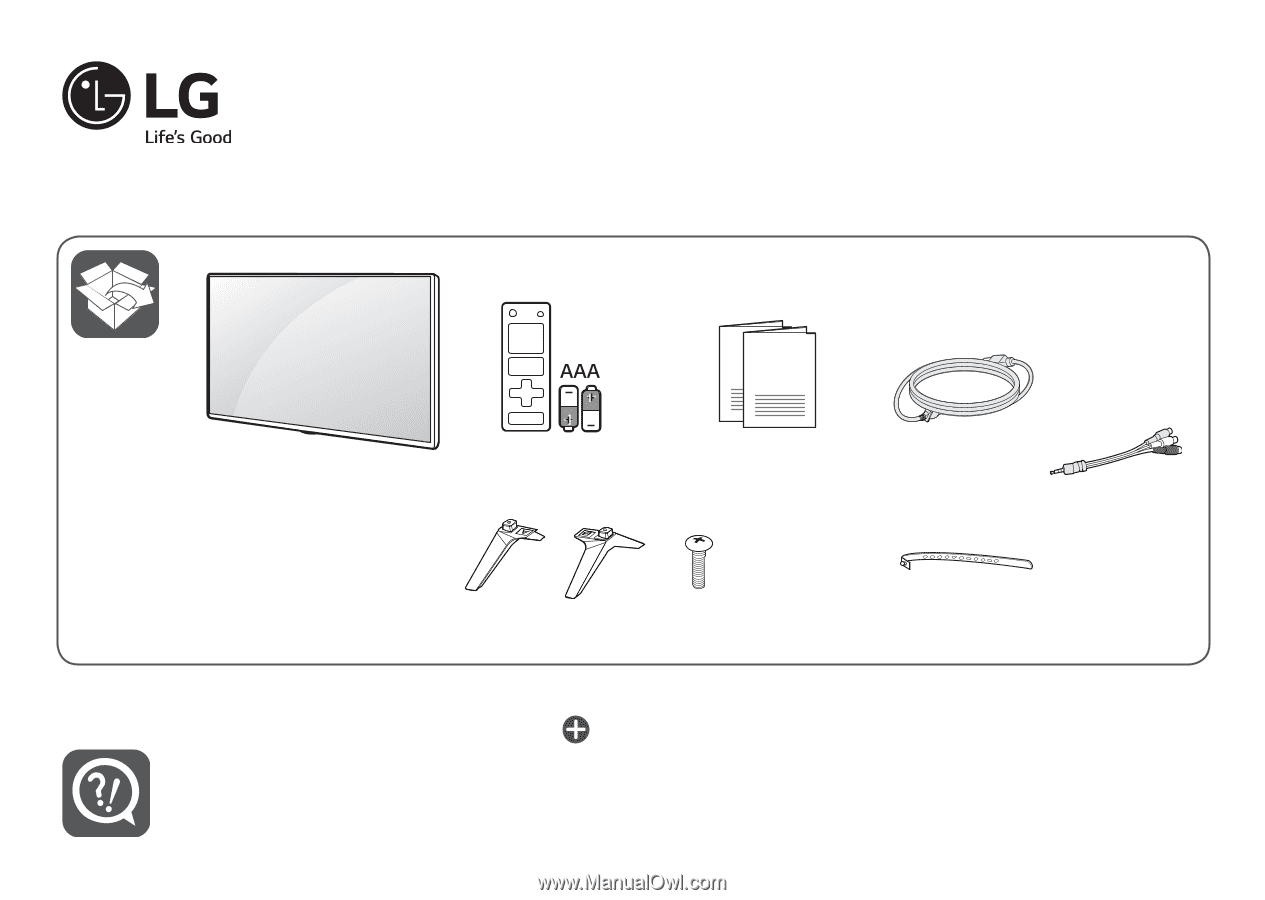
X 2
(M4 X L16)
www.lg.com
LED TV
43US340C0UD
ENGLISH
Easy Setup Guide
Please read this manual carefully before operating your set and retain it for future reference.
ESPAÑOL
Guía Rápida de Configuración
Lea atentamente este manual antes de poner en marcha el equipo y consérvelo para futuras consultas.
FRANÇAIS
Guide de configuration rapide
Avant d’utiliser l’appareil, veuillez lire attentivement ce manuel et le conserver pour pouvoir vous y reporter
ultérieurement.
Printed in Korea
Depending upon model / Según el modelo / Selon le modèle