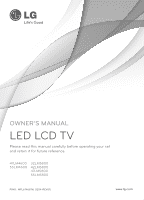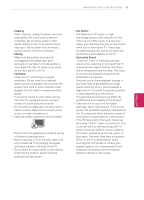LG 47LM5800 Owners Manual
LG 47LM5800 Manual
 |
View all LG 47LM5800 manuals
Add to My Manuals
Save this manual to your list of manuals |
LG 47LM5800 manual content summary:
- LG 47LM5800 | Owners Manual - Page 1
OWNER'S MANUAL LED LCD TV Please read this manual carefully before operating your set and retain it for future reference. 47LM4600 55LM4600 32LM5800 42LM5800 47LM5800 55LM5800 P/NO : MFL67468116 (1204-REV01) www.lg.com - LG 47LM5800 | Owners Manual - Page 2
ELECTRIC SHOCK DO NOT OPEN The exclamation point within an equilateral triangle is intended to alert the user to the presence of important operating and maintenance (servicing) instructions in the literature accompanying the appliance. WARNING/CAUTION - TO REDUCE THE RISK OF FIRE AND ELECTRIC - LG 47LM5800 | Owners Manual - Page 3
only that yyUse only with a cart, stand, tripod, bracket, appliance and has no additional outlets or or table specified by the manufacturer, or branch circuits. Check the specification page sold with the apparatus. When a cart is used, of this owner's manual to be certain. Do not use caution - LG 47LM5800 | Owners Manual - Page 4
product in any way without written authorization from LG Electronics. Unauthorized modification could void the user's authority to operate this product. yyANTENNAS Outdoor of the mast and supporting structure, grounding of the lead-in wire to an antenna discharge unit, size of grounding conductors, - LG 47LM5800 | Owners Manual - Page 5
INSTRUCTIONS 5 yyCleaning When cleaning, unplug the power cord and wipe gently with a soft cloth to prevent scratching. Do not spray water or other liquids directly on the TV or other odors coming from the TV, unplug the power cord and contact an authorized service center. yyDo not press strongly - LG 47LM5800 | Owners Manual - Page 6
6 IMPORTANT SAFETY INSTRUCTIONS DISPOSAL (Hg lamp only used in LCD TVs) The fluorescent lamp used in this product contains burn" or "burn-in" and not covered by the warranty. yyIf the aspect ratio of the TV is set to 4:3 for a long period of time, image burn may occur on the letterboxed area of the - LG 47LM5800 | Owners Manual - Page 7
users may experience a seizure or other abnormal symptoms when they are exposed to a flashing light or particular pattern from 3D contents. yyDo not watch 3D (cross-eyed), amblyopia (weak eyesight) or astigmatism, you may have trouble sensing depth and easily feel fatigue due to double images. It is - LG 47LM5800 | Owners Manual - Page 8
effect than the youth. Do not sit closer to the TV than the recommended distance. Cautions when using the 3D glasses yyMake sure to use LG 3D glasses. Otherwise, you may not be able to view 3D videos properly. yyDo not use 3D glasses instead of your normal glasses, sunglasses or protective goggles - LG 47LM5800 | Owners Manual - Page 9
9 LICENSES Supported licenses may differ by model. For more information about licenses, visit www.lg.com. Manufactured DEMAND: This DivX Certified® device must be registered in order to play purchased DivX Video-on-Demand (VOD) movies. To obtain your date on which you purchased the product. ENGLISH - LG 47LM5800 | Owners Manual - Page 10
Connection 26 Connecting to a USB 27 REMOTE CONTROL 29 WATCHING TV 29 Turning the TV on for the first time 30 USING THE USER GUIDE 31 SPECIFICATIONS 33 MAINTENANCE 33 Cleaning Your TV 33 - Screen, frame, cabinet and stand 33 - Power cord 33 TROUBLESHOOTING NOTE yyImage shown may differ from your - LG 47LM5800 | Owners Manual - Page 11
stand to the TV set. 3 Connect an external device to the TV set. 4 Make sure the network connection is available. You can use the TV model. yyProduct specifications or contents of this manual cable that supports USB 2.0 if the USB cable or USB memory stick does not fit into your TV's USB port - LG 47LM5800 | Owners Manual - Page 12
FAV VOL 3D MUTE FLASHBK P CH A G E MENU INFO Q.MENU ENTER BACK EXIT L/R SELECT FREEZE RATIO Remote control, Batteries (AAA) (See p.27) Owner's manual Polishing cloth (Depending on model) Use this to remove dust from the cabinet. ENGLISH Stand Body (See p.16) (For 47LM4600, 32/42/47LM5800 - LG 47LM5800 | Owners Manual - Page 13
Optional extras can be changed or modified for quality improvement without any notification. Contact your dealer for buying these items. These devices only work with certain models. AG-F3** Cinema 3D Glasses The model name or design may be changed manufacturer's circumstances or policies. ENGLISH - LG 47LM5800 | Owners Manual - Page 14
Parts and buttons Screen Speakers OK SETTINGS INPUT Remote control and intelligent1 sensors Power indicator Touch buttons2 ENGLISH Touch button2 ꔰ / I INPUT SETTINGS OK ⊙ - + v ^ Turns the power on or off. Description Changes the input source. Accesses the main menus, or saves your input and - LG 47LM5800 | Owners Manual - Page 15
ASSEMBLING AND PREPARING 15 Lifting and moving the TV When moving or lifting the TV, read the following to prevent the TV from being scratched or damaged and for safe transportation regardless of its type and size. CAUTION yyAvoid touching the screen at all times, as this may result in damage to - LG 47LM5800 | Owners Manual - Page 16
up the TV Put your TV on a pedestal stand and mount the TV on a table or wall. Attaching the stand If you are not mounting the TV to a wall, use the following instructions to attach the stand. 1 Stand Body 2 4 EA M4 x 20 Front Stand Base Top View CAUTION yyWhen attaching the stand to the TV set - LG 47LM5800 | Owners Manual - Page 17
to a table (For 47LM4600, 32/42/47LM5800) Fix the TV to a table to prevent from tilting forward, damage, and potential injury. Mount the TV on a table, and then insert and tighten the supplied screw on the rear of the stand. CAUTION yyWhen adjusting the angle of the TV, watch out for your fingers - LG 47LM5800 | Owners Manual - Page 18
to the floor. When you attach the TV to other building materials, please contact qualified personnel. LG recommends that wall mounting be performed by a are listed on the VESA standard screw specifications. yyThe wall mount kit includes an installation manual and necessary parts. yyThe wall mount - LG 47LM5800 | Owners Manual - Page 19
or VCR. For more information of recording, refer to the manual provided with the connected device. yyThe external device connection may differ from the model. yyConnect external devices to the TV regardless of the order of the TV port. Connecting to an antenna or cable Connect an antenna, cable - LG 47LM5800 | Owners Manual - Page 20
is the best way to connect a device. Transmits the digital video and audio signals from an external device to the TV. Connect the external device and the TV with the HDMI cable as shown in the following illustration. NOTE yyUse the latest High Speed HDMI™ Cable with CEC (Customer Electronics Control - LG 47LM5800 | Owners Manual - Page 21
MAKING CONNECTIONS 21 DVI to HDMI Connection Transmits the digital video signal from an external device to the TV. Connect the external device and the TV with the DVI-HDMI cable as shown in the following illustration. To transmit an audio signal, connect an audio cable. Choose any DVI input port - LG 47LM5800 | Owners Manual - Page 22
22 MAKING CONNECTIONS Component Connection Transmits analog video and audio signals from an external device to the TV. Connect the external device and the TV with a component cable as shown in the following illustration. NOTE yyIf cables are installed incorrectly, it could case the image to display - LG 47LM5800 | Owners Manual - Page 23
in the following illustration. NOTE yyIf you have a mono VCR, connect the audio cable from the VCR to the AUDIO L/MONO jack of the TV. ENGLISH VIDEO AV IN L/MONO AUDIO R 2 Y PB PR 1 VIDEO L R AUDIO RED WHITE YELLOW (*Not Provided) RED WHITE YELLOW VIDEO L (MONO) AUDIO R VCR / DVD/ Blu - LG 47LM5800 | Owners Manual - Page 24
connection for the best image quality. refresh rate to another rate or adjust the brightness and contrast on the PICTURE menu until the picture is clear. yyThe synchronization input form for Horizontal and Vertical frequencies is separate. yyDepending on the graphics card, some resolution settings - LG 47LM5800 | Owners Manual - Page 25
/ DVI IN 1 2 / DVI IN 1 2 Method B: DVI to HDMI Connection Choose any DVI input port to connect. It does not matter which port you use. HDMI MAKING CONNECTIONS 25 / DVI IN 1 2 AUDIO IN / DVI IN 1 2 (RGB/DVI) AUDIO IN (RGB/DVI) (*Not Provided) (*Not Provided) PC DVI OUT DVI OUT - LG 47LM5800 | Owners Manual - Page 26
use an optional external audio device instead of the built-in speaker, set the TV speaker feature to off. Digital Optical Audio Connection Transmits a digital audio signal from the TV to an external device. Connect the external device and the TV with the optical audio cable as shown in the following - LG 47LM5800 | Owners Manual - Page 27
and new batteries, as this may damage the remote control. Make sure to point the remote control toward at the remote control sensor on the TV. ENGLISH RATIO INPUT ENERGY TV SAVING 123 456 789 0 FLASHBK LIST FAV VOL P CH A G E MUTE 3D OPTION SETTINGS INFO Q.MENU OK AV MODE EXIT (POWER - LG 47LM5800 | Owners Manual - Page 28
28 REMOTE CONTROL ENGLISH RATIO INPUT ENERGY TV SAVING 123 456 789 0 FLASHBK LIST FAV VOL P CH A G E MUTE 3D OPTION SETTINGS INFO Q.MENU OK AV MODE EXIT VOL Adjusts the volume level. FAV Accesses your favorite channel list. 3D Used for viewing 3D video. MUTE Mutes all sounds. ^ CH v - LG 47LM5800 | Owners Manual - Page 29
power button on the remote control to turn the TV on. The Initial setting screen appears if you turn the TV on for the first time. NOTE yyYou can also access Initial Setting by accessing OPTION in the main menu. 3 Follow the on-screen instructions to customize your TV settings according to your - LG 47LM5800 | Owners Manual - Page 30
30 USING THE USER GUIDE ENGLISH USING THE USER GUIDE User Guide allows you to more easily access the detailed TV information. 1 Press SETTINGS to access the main menus. 2 Press the RED button to access the Customer Support menus. PICTURE AUDIO CHANNEL TIME LOCK OPTION NETWORK MY MEDIA - LG 47LM5800 | Owners Manual - Page 31
746.0 x 528.0 x 204.0 mm (29.3 x 20.7 x 8.0 inch) 746.0 x 462.0 x 35.5 mm (29.3 x 18.1 x 1.3 inch) 9.8 kg (21.6 lbs) 8.5 kg (18.7 lbs) 0.8 A / 80 W 47LM5800 (47LM5800-UC) 1089.0 x 722.0 x 269.0 mm (42.8 x 28.4 x 10.5 inch) 1089.0 x 655.0 x 35.5 mm (42.8 x 25.7 x 1.3 inch) 18.1 kg (39.9 lbs) 15.6 kg - LG 47LM5800 | Owners Manual - Page 32
32 SPECIFICATIONS HDMI (DTV) supported mode Resolution 720x480p 1280x720p 1920x1080i 1920x1080p Horizontal 67.50 23.976 24.00 29.97 30.00 59.94 60.00 ENGLISH 3D Supported Formats (For 3D TV) Input HDMI RGB USB DLNA Signal 720p 1080i 1080p 1080p 1080p 1080p Horizontal Resolution Frequency - LG 47LM5800 | Owners Manual - Page 33
cord regularly. ENGLISH TROUBLESHOOTING Problem Solution Cannot control the TV with the remote control. yyCheck the remote control sensor on the there is a problem in the wall outlet by connecting other products. The TV turns off suddenly. yyCheck the power control settings. The power supply - LG 47LM5800 | Owners Manual - Page 34
- LG 47LM5800 | Owners Manual - Page 35
. However, flat panel displays are not always supported on the proper stands or installed according to the manufacturer's recommendations. understand all enclosed instructions for proper use of this product. yy Don't allow children to climb on or play with furniture and television sets. yy Don't - LG 47LM5800 | Owners Manual - Page 36
the back and/or one side of the TV. Record it below should you ever need service. MODEL SERIAL LG Customer Information Center For inquires or comments, visit www.lg.com or call; 1-800-243-0000 USA, Consumer User 1-888-865-3026 USA, Commercial User 1-888-542-2623 CANADA Register your product Online

www.lg.com
Please read this manual carefully before operating your set
and retain it for future reference.
47LM4600
55LM4600
P/NO : MFL67468116 (1204-REV01)
32LM5800
42LM5800
47LM5800
55LM5800
OWNER’S MANUAL
LED LCD TV