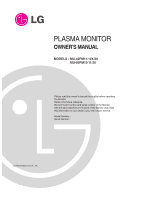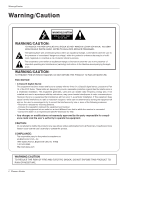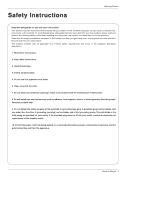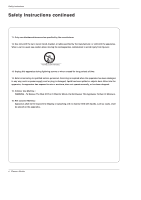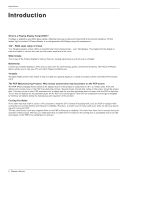LG 50PM10 Owners Manual
LG 50PM10 - LG MU - 50" Plasma TV Manual
 |
UPC - 719192168183
View all LG 50PM10 manuals
Add to My Manuals
Save this manual to your list of manuals |
LG 50PM10 manual content summary:
- LG 50PM10 | Owners Manual - Page 1
PLASMA MONITOR OWNER'S MANUAL MODELS : MU-42PM11/12X/20 MU-50PM10/11/20 Please read this owner's manual thoroughly before operating the Monitor. Retain it for future reference. this information to your dealer if you ever require service. Model Number : Serial Number : LG Electronics U.S.A., Inc. - LG 50PM10 | Owners Manual - Page 2
radio/TV technician for help. • Any changes or modifications not expressly approved by the party responsible for compliance could void the user's authority to operate the equipment. CAUTION: Do not attempt to modify this product in any way without written authorization from LG Electronics - LG 50PM10 | Owners Manual - Page 3
Instructions these instructions. 2. Keep these instructions. 3. Heed all warnings. 4. Follow all instructions. 5. Install in accordance with the manufacturer's instructions. 8. Do not install near any heat the obsolete outlet. 10. Protect the power cord from being walked on or pinched particularly - LG 50PM10 | Owners Manual - Page 4
Instructions Safety Instructions continued 11. Only use attachments/accessories specified by the manufacturer. 12. Use only with the cart, stand servicing to qualified service personnel. Servicing is required when the apparatus has been damaged in any way, such as power-supply cord or Plasma Monitor - LG 50PM10 | Owners Manual - Page 5
Sleep Timer 22 Safety Instructions Special Menu Options Key Lock 23 ISM (Image Sticking Minimization) Method . . . .23 Low Power 24 XD Demo 24 Information 35~36 Troubleshooting Checklist 37 Maintenance 38 Product Specifications 38 Warranty 39~40 After reading this manual, keep it handy - LG 50PM10 | Owners Manual - Page 6
you to view your PC and video images simultaneously. Versatile The light weight and thin size makes it easy to install your plasma display in a variety of locations where conventional TVs would not fit. The PDP Manufacturing Process: Why minute colored dots may be present on the PDP screen The PDP - LG 50PM10 | Owners Manual - Page 7
your monitor. MU-42/50PM10/11 series ON/OFF 1 MU-42/50PM20 series 32 Introduction 6 5 4 ON/OFF 1 23 1. Main Power Button 2. Remote Control Sensor 3. Power Standby Indicator menu option. F / G (Volume Up/Down) Increases/decreases sound level. Adjusts menu settings. Owner's Manual 7 - LG 50PM10 | Owners Manual - Page 8
-232C INPUT (CONTROL/SERVICE) PORT Connect to speaker(s). * For further information, refer to 'Speaker & Speaker Stand' manual. 9. POWER CORD SOCKET This Monitor operates on an AC power. The voltage is indicated on the Specifications page. Never attempt to operate the Monitor on DC power. 8 Plasma - LG 50PM10 | Owners Manual - Page 9
the remote IR signal is interrupted, the remote control may not function. Press the key again as necessary. POWER Switches the Monitor between ON and STANDBY. SLEEP Sets the Sleep Timer. (Refer to p.22) APC Adjusts batteries of AAA type. Don't mix used batteries with new batteries. Owner's Manual 9 - LG 50PM10 | Owners Manual - Page 10
ZOOM - ZOOM + Remote Control Power Cord BNC-RCA Adapter Installation Instructions • The Monitor can be installed in various ways such as on a wall, or on a desktop etc. • The plasma display is designed to be mounted horizontally or vertically. The speakers shown are optional. GROUNDING Ensure - LG 50PM10 | Owners Manual - Page 11
Detailed installation instructions are available from your dealer, see the optional Wall Mounting Bracket Installation and Setup Guide. 4 2" from the wall. Detailed installation instructions are included in the optional Desktop Stand Installation and Setup Guide available from your dealer. 4 inches - LG 50PM10 | Owners Manual - Page 12
owner's manual.) 4. Select SPEAKER AC INPUT Cable TV Setup - After subscribing to a cable TV service from a local provider and installing a converter, you can watch cable TV programming. The TV cannot display TV programming unless a TV tuner device or cable TV converter box is connected to the TV - LG 50PM10 | Owners Manual - Page 13
guide. Y PB PR COMPONENT INPUT R L AUDIO INPUT S-VIDEO R L (MONO) AUDIO INPUT VIDEO INPUT R AUDIO L VIDEO ( )R( ) ( )L( ) EXTERNAL SPEAKER external input source.) 3. Refer to the DVD player's manual for operating instructions. • Component Input ports To get better picture quality, - LG 50PM10 | Owners Manual - Page 14
connect a digital set-top box. REMOTE RS-232C INPUT CONTROL (CONTROL/SERVICE) DVI INPUT AUDIO INPUT RGB INPUT RGB OUTPUT Y PB PR COMPONENT INPUT to use 1. Turn on the digital set-top box. (Refer to the owner's manual for the digital set-top box.) 2. Use INPUT SELECT on the remote control to - LG 50PM10 | Owners Manual - Page 15
get the best picture quality PC sound as required. REMOTE CONTROL RS-232C INPUT (CONTROL/SERVICE) DVI INPUT AUDIO INPUT RGB INPUT RGB OUTPUT Installation How to and the Monitor . 2. Turn on the display by pressing the POWER button on the monitor's remote control. 3. Use INPUT SELECT on Manual 15 - LG 50PM10 | Owners Manual - Page 16
60.023 60.02 63.981 60.02 47.700 60.00 59.625 75.02 47.700 60.00 59.625 75.02 16 Plasma Monitor - LG 50PM10 | Owners Manual - Page 17
the INPUT SELECT button on the Monitor or press the POWER, INPUT SELECT button on the remote control and then the Monitor will switch on. Turning on the Monitor (power cord is still connected) 1. If the Monitor was turned the language of your choice. 4. Press the OK button to save. Owner's Manual 17 - LG 50PM10 | Owners Manual - Page 18
best picture appearance. - If adjusting picture options (contrast, brightness, color, sharpness, or tint) manually . XD - XD is LG Electronic's unique picture improving technology to 30. 6. Press the OK button to save. 18 Plasma Monitor PICTURE APC ACC G Fleshtone Contrast 100 Brightness 55 - LG 50PM10 | Owners Manual - Page 19
. 4. Press the OK button to save. PICTURE APC ACC sRGB G On Contrast 100 Off Brightness 55 Color 55 Sharpness 60 Tint 0 Menu Prev. Manual Picture Control (APC set to Off option) - You can adjust picture contrast, brightness, color, sharpness, and tint options to the levels you prefer - LG 50PM10 | Owners Manual - Page 20
best sound without any special adjustment because the Monitor has the appropriate sound options based on the program content. - If you adjust sound options (Treble and Bass) manually, button to save. SOUND DASP BBE AVL G On Balance 0 Off Treble 50 Bass 50 Menu Prev. 20 Plasma Monitor - LG 50PM10 | Owners Manual - Page 21
Operation Manual Sound Control (DASP set to Off option) - You can adjust sound options Balance, Treble, and Bass to the then use F / G button to make appropriate adjustments. 4. Press the OK button to save. SOUND DASP BBE AVL Balance 0G L R Treble 50 Bass 50 Menu Prev. Owner's Manual 21 - LG 50PM10 | Owners Manual - Page 22
Operation Timer Menu Options Clock Setup - If current time setting is wrong, reset the clock manually. 1. Press the MENU button and then use D / E button to select the TIMER menu. 2. Press the G button and cancel the Sleep Timer, press the SLEEP button repeatedly to select Off. 22 Plasma Monitor - LG 50PM10 | Owners Manual - Page 23
G On ISM Method Off Low power Set ID Demo OSD Rotate Menu Prev • Normal If image sticking is never a problem, ISM is not necessary - set to Normal prevent ghost images. However, it is best not to allow any fixed image to power Set ID Demo OSD Rotate Normal White wash Orbiter Inversion - LG 50PM10 | Owners Manual - Page 24
Operation Special Menu Options continued Low Power - Low power reduces the plasma display power consumption. 1. Press the MENU button and then use D / E button to select the SPECIAL menu. 2. Press the G button and then use D / E button to select Low power. 3. Press the G button and then use D / E - LG 50PM10 | Owners Manual - Page 25
shaking. - After adjustment, if the image is still not correct, your Monitor is functioning properly but needs further adjustment. - The Auto config. and Manual config. are not active in DVI mode. 1. Press the MENU button and then use D / E button to select the SCREEN menu. 2. Press the G button - LG 50PM10 | Owners Manual - Page 26
SCREEN menu. 2. Press the G button and then use D / E button to select Manual config.. 3. Press the G button and then use D / E button to to select YNR Reset TV VCR Menu Prev. Cinema Mode Setup (Video, S-Video and Component 480i mode only) - Sets up the Monitor for the best picture appearance - LG 50PM10 | Owners Manual - Page 27
SCREEN Screen adj. ARC Cinema YNR Reset G On Off Menu Prev. Initializing (Reset to original factory value) - Reset is unique to each function: Manual config., Position, Split zoom, PIP position and sub picture size for double window. - Use the Reset option to initialize the adjusted settings - LG 50PM10 | Owners Manual - Page 28
Picture Sources Component 480i, Video, or S-Video Video or S-Video Component 480p/720p/1080i, RGB, or DVI RGB, or DVI, Component 480p/720p/1080i 28 Plasma Monitor - LG 50PM10 | Owners Manual - Page 29
-232C Setup REMOTE RS-232C INPUT CONTROL (CONTROL/SERVICE) DVI INPUT AUDIO INPUT RGB INPUT RGB OUTPUT Y (MONO) AUDIO INPUT VIDEO INPUT ( )R( ) ( )L( ) EXTERNAL SPEAKER AC INPUT PC Type of Connector; D-Sub 9-Pin Male No. Pin 4 DTR 6 DSR 7 RTS 8 CTS D-Sub 9 D-Sub 9 Owner's Manual 29 - LG 50PM10 | Owners Manual - Page 30
ID is 1 ~ 99. 4. Press the OK button to save. SPECIAL Language Key lock ISM Method Low power Set ID G 1 Demo OSD Rotate Communication Parameters • Baud rate :9600 bps (UART) • Data length : errors. Data 1: Illegal Code 2: Not supported function 3: Wait more time 30 Plasma Monitor - LG 50PM10 | Owners Manual - Page 31
On/Off of the Monitor. Transmission [k][a][ ][Set ID][ ][Data][Cr] Data 0 : Power Off 1 : Power On Acknowledgement [a][ ][Set ID][ ][OK][Data][x] * In a like manner, if other functions transmit 'FF' data ID 15) 10 : Step 16 (SET ID 16) 63 : Step 99 (SET ID 99) 64 : Step 100 Owner's Manual 31 - LG 50PM10 | Owners Manual - Page 32
Data][x] • If you're not using the remote control and front panel controls on the monitor, use this mode. When main power is on/off, remote control lock is released. 32 Plasma Monitor 14. PIP / DW (Command2:n) G To control the PIP (Picture In picture)/DW (Double Window). You can also control the - LG 50PM10 | Owners Manual - Page 33
][Cr] Data FF:Read Acknowledgement [z][ ][Set ID][ ][OK][Data][x] Data 0: Normal (Power on and signal exist) 1: No signal (Power on). 2: Turn the monitor off with remote control. 3: Turn the monitor off with Sleep monitor off with On Time function. * This function is "read only". Owner's Manual 33 - LG 50PM10 | Owners Manual - Page 34
][OK][Data][x] 27. Low Power (Command2:q) G To control the low power function on/off. Transmission [j][q][ ][Set ID][ ][Data][Cr] Data 0: Low power off 1: Low power on Acknowledgement [q][ ][Set ID Cr] Data Key code: Refer to page 36. Acknowledgement [c][ ][Set ID][ ][OK][Data][x] 34 Plasma Monitor - LG 50PM10 | Owners Manual - Page 35
"1" 1.12 ms G Frame interval : Tf The waveform is transmitted as long as a key is depressed. Tf Tf 0.56 ms 2.24 ms Tf=108ms @455KHz Owner's Manual 35 - LG 50PM10 | Owners Manual - Page 36
44 4D 52 60 61 63 64 62 7B 79 76 77 AF 99 Function UP (D) DOWN (E) VOL (G) VOL (F) POWER POWER ON POWER OFF MUTE Number Key 0 Number Key 1 Number Key 2 Number Key 3 Number Key 4 Number Key 5 Number Key 6 IR Code (Only 16:9 mode) Discrete IR Code (Only Zoom mode) Discrete IR Code 36 Plasma Monitor - LG 50PM10 | Owners Manual - Page 37
Troubleshooting Checklist Troubleshooting Checklist No picture & No sound • Check whether the Monitor is turned on. • Is the power cord inserted into wall power outlet? • Test the wall power outlet, plug another product's power cord into the outlet where the Monitor's power cord was plugged in. - LG 50PM10 | Owners Manual - Page 38
dormant for a long time (such as a vacation), it's a good idea to unplug the power cord to protect against possible damage from lightning or power surges. Product Specifications MODELS MU-42PM11/20 MU-42PM12X MU-50PM10/11/20 Width (inches / mm) Height (inches / mm) Depth (inches / mm) Weight - LG 50PM10 | Owners Manual - Page 39
LG ELECTRONICS, INC. PLASMA DISPLAY PANEL - U.S. LIMITED WARRANTY Your LG Plasma Display Panel will be repaired or replaced in accordance with the terms of this warranty, at LGE's option, if it proves to be defective in material or workmanship under normal - LG 50PM10 | Owners Manual - Page 40
control include but are not limited to lightning strike, power surges, power outages and water damage.) G image burn-in G repair or replacement of warranted parts by other than LGE authorized service centers. G units purchased or serviced outside of the coverage area. G product where the original
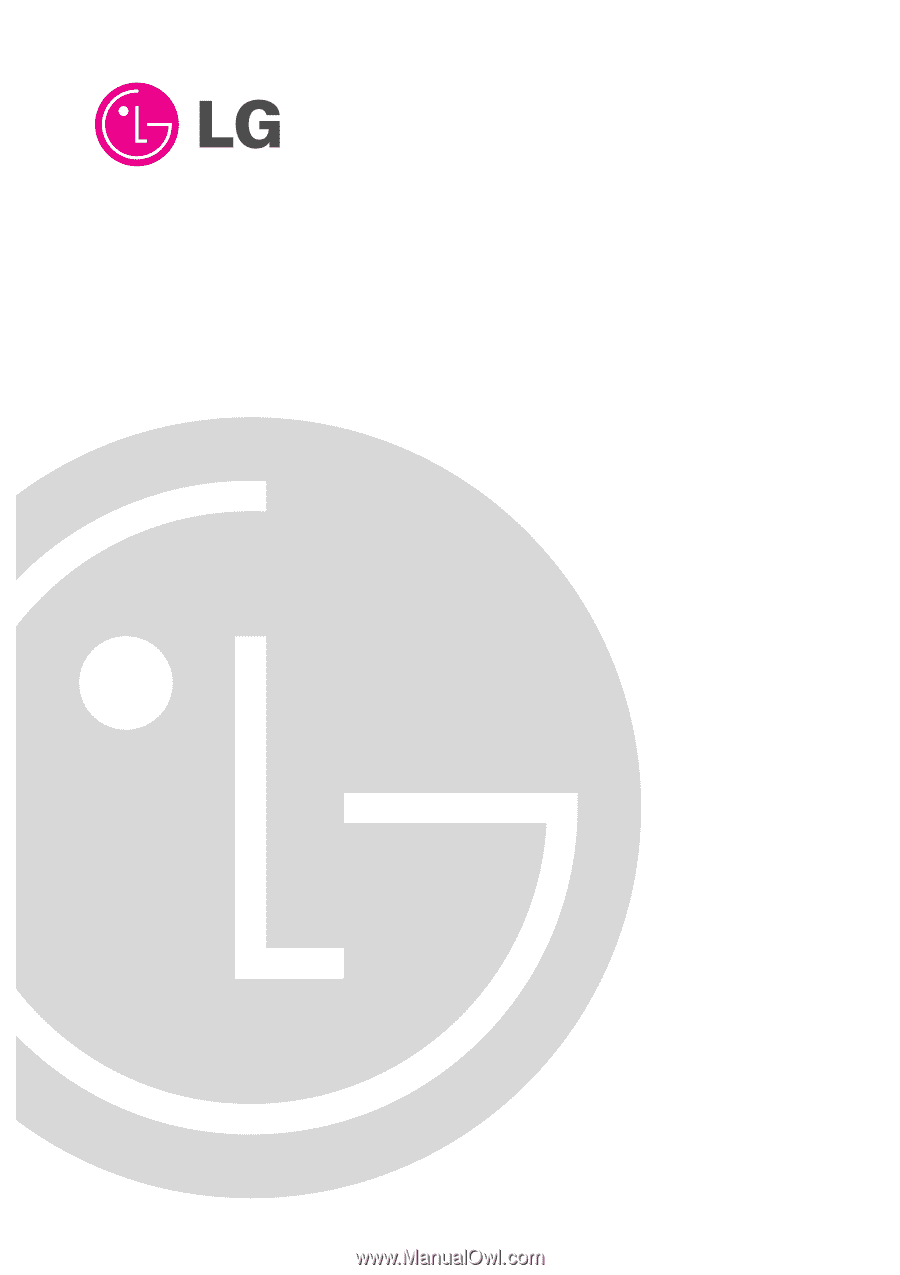
PLASMA MONITOR
OWNER’S MANUAL
Please read this owner’s manual thoroughly before operating
the Monitor.
Retain it for future reference.
Record model number and serial number of the Monitor.
See the label attached on the back of the Monitor and relate
this information to your dealer if you ever require service.
Model Number :
Serial Number :
MODELS : MU-42PM11/12X/20
MU-50PM10/11/20
LG Electronics U.S.A., Inc.