LG 50UR340C9UD Owners Manual
LG 50UR340C9UD Manual
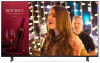 |
View all LG 50UR340C9UD manuals
Add to My Manuals
Save this manual to your list of manuals |
LG 50UR340C9UD manual content summary:
- LG 50UR340C9UD | Owners Manual - Page 1
and retain it for future reference. ESPAÑOL Guía Rápida de Configuración Lea atentamente este manual antes de poner en marcha el equipo y consérvelo para futuras consultas. FRANÇAIS Guide de configuration rapide Avant d'utiliser l'appareil, veuillez lire attentivement ce manuel et le conserver pour - LG 50UR340C9UD | Owners Manual - Page 2
ENGLISH Read Safety and Reference. WARNING : To prevent injury, this apparatus must be securely attached to the desk/wall in accordance with the Safety and Reference. ESPAÑOL Leer Seguridad y Consultas. ADVERTENCIA : Para prevenir daños, este aparato debe ser instalado a la mesa/pared de acuerdo a - LG 50UR340C9UD | Owners Manual - Page 3
4 5-A 50/55UR340C* 5-B 65UR340C* a b 6 7 - LG 50UR340C9UD | Owners Manual - Page 4
8 9 - LG 50UR340C9UD | Owners Manual - Page 5
RS-232C IN (CONTROL&SERVICE) - LG 50UR340C9UD | Owners Manual - Page 6
RS-232C IN (CONTROL&SERVICE) - LG 50UR340C9UD | Owners Manual - Page 7
- LG 50UR340C9UD | Owners Manual - Page 8
Kg 50UR340C9UD 1,121 1 121 708 708 (44.1) (44,1) (27.8) (27,8) 232 (9.1) 232 651 651 57.1 (9,1) (25.6) (25,6) (2.2) 55UR340C9UD 1,235 1 235 772 772 (48.6) (48,6) (30.3) (30,3) 232 (9.1) 232 715 715 57.5 (9,1) (28.1) (28,1) (2.2) 65UR340C9UD 1,454 1 454 899 899 271 271 838 838 (57.2) (57,2) - LG 50UR340C9UD | Owners Manual - Page 9
- LG 50UR340C9UD | Owners Manual - Page 10
- LG 50UR340C9UD | Owners Manual - Page 11
- LG 50UR340C9UD | Owners Manual - Page 12
*MFL71843102* (2108-REV00) - LG 50UR340C9UD | Owners Manual - Page 13
Safety and Reference LED TV* * LG LED TV applies LCD screen with LED backlights. Please read this manual carefully before operating your set and retain it for future reference. 43UR340C9UD 50UR340C9UD 55UR340C9UD 65UR340C9UD 75UR340C9UD 86UR340C9UD *MFL71843303* (2109-REV00) www.lg.com Copyright - LG 50UR340C9UD | Owners Manual - Page 14
23 Supported External Subtitles KEY CODES EXTERNAL CONTROL DEVICE SETUP 25 RS-232C Setup 25 Phone jack Type 25 Type of Connector: D-Sub 9-Pin Male 26 RS-232C Configurations 26 Communication Parameters 26 Set ID 27 Command reference list TRANSMISSION / RECEIVING PROTOCOL IR OUT Using Guide 35 - LG 50UR340C9UD | Owners Manual - Page 15
ENGLISH Regulatory 37 FCC Notice 37 FCC Radio Frequency Interference Requirements (for UNII devices) 37 FCC RF Radiation Exposure Statement 38 Industry Canada Statement 38 IC Radiation Exposure Statement 38 RSS-247 Requirement 39 NOTE TO CABLE/TV INSTALLER 39 WARNING! (STABILITY HAZARD) 39 - LG 50UR340C9UD | Owners Manual - Page 16
block any ventilation openings. Install in accordance with the manufacturer's instructions. •• Do not install near any heat sources such as when unused for long periods of time. •• Refer all servicing to qualified service personnel. Servicing is required when the apparatus has been damaged in any - LG 50UR340C9UD | Owners Manual - Page 17
a risk of electric shock to persons. The symbol is intended to alert the user to the presence of important operating and maintenance (servicing) instructions in the literature accompanying the device. WARNING: TO REDUCE THE RISK OF FIRE AND ELECTRIC SHOCK, DO NOT EXPOSE THIS PRODUCT TO RAIN - LG 50UR340C9UD | Owners Manual - Page 18
provides information with respect to proper grounding of the mast and supporting structure, grounding of the lead-in wire to an antenna foreign object is dropped into the product, unplug the power cord and contact the customer service. •• Do not touch the end of the power cord while it is plugged in - LG 50UR340C9UD | Owners Manual - Page 19
TV's OSD (On Screen Display) may differ slightly from that shown in this manual. •• The available menus and options may differ from the input source or ) thick and 18 mm (0.7 inches) width. •• Use an extension cable that supports USB 2.0 if the USB cable or USB flash drive does not fit into your - LG 50UR340C9UD | Owners Manual - Page 20
ENGLISH Optional Extras Optional extras can be changed or modified for quality improvement without any notification. Contact your dealer for buying these items. These devices work only with certain models. The model name or design may be changed due to the manufacturer's circumstances or policies. - LG 50UR340C9UD | Owners Manual - Page 21
ENGLISH •• When transporting the TV by hand, hold the TV as shown in the following illustration. •• When transporting the TV, do not expose the TV to jolts or excessive vibration. •• When transporting the TV, keep the TV upright; never turn the TV on its side or tilt towards the left or right. •• - LG 50UR340C9UD | Owners Manual - Page 22
the TV. For more information of installation and using, refer to the manual provided with the Kensington security system or visit http:// www.kensington.com a platform or cabinet that is strong and large enough to support the TV securely. •• Brackets, bolts, and ropes are optional. You can obtain - LG 50UR340C9UD | Owners Manual - Page 23
Television. Consult with your local dealer for a wall mount that supports the VESA standard used by your TV model. Carefully attach the wall materials, please contact qualified personnel to install the wall mount. Detailed instructions will be included with the wall mount. We recommend that you use - LG 50UR340C9UD | Owners Manual - Page 24
information on external device's connection, refer to the manual provided with each device. Antenna/Cable Connect an antenna quality, connect the external device and the TV with the HDMI cable. HDMI •• Supported HDMI Audio format: (Depending upon model) Dolby Digital / Dolby Digital Plus (32 - LG 50UR340C9UD | Owners Manual - Page 25
of less and a rated current of 500 mA or less. External Devices Supported external devices are: Blu-ray player, HD receivers, DVD players, VCRs, with the gaming device. •• Refer to the external equipment's manual for operating instructions. •• In PC mode, there may be noise associated with the - LG 50UR340C9UD | Owners Manual - Page 26
phone cable to the port. •• Since there are various connection methods, please follow the specifications of your telecommunication carrier or internet service provider. Basic Functions Power On (Press) Power Off 1) (Press and Hold) Menu control (Press 2)) Menu selection (Press and Hold 3)) 1)All - LG 50UR340C9UD | Owners Manual - Page 27
are based on the buttons on the remote control. Please read this manual carefully and use the TV correctly. To install batteries, open the battery cover, replace pointed in the direction of the TV's remote sensor. (Some buttons and services may not be provided depending upon models or regions.) 15 - LG 50UR340C9UD | Owners Manual - Page 28
ENGLISH * To use the button, press and hold for more than 3 seconds. (Power) Turns the TV on or off. Returns to the last TV channel. Activates or deactivates the subtitles. Shows information on the current program. Resizes an image. (Input) Changes the input source. Number button Enters numbers. ( - LG 50UR340C9UD | Owners Manual - Page 29
ENGLISH Troubleshooting The software may be updated for improvement in performance. turned on. -- Check if the power cord is connected to a wall outlet. -- Check if there is a problem in the wall outlet by connecting other products. •• The TV turns off suddenly. -- Check the power control settings - LG 50UR340C9UD | Owners Manual - Page 30
careful not to allow any liquid or foreign objects to enter the gap between the upper, left or right side of the panel and the guide panel. (Depending upon model) •• Make sure to wring any excess water or cleaner from the cloth. •• Do not spray water or cleaner directly onto the - LG 50UR340C9UD | Owners Manual - Page 31
mode, the available options may differ. •• The configurable items differ depending upon model. To use Energy Saving Feature (Settings) [Support] [Energy Saving] Reduces power consumption by adjusting peak screen brightness. •• [Energy Saving Step] -- [Auto]: TV sensor detects the ambient - LG 50UR340C9UD | Owners Manual - Page 32
ENGLISH Specifications Product specifications may be changed without prior notice due to upgrade of product functions. Estimated yearly energy consumption indicated on the FTC label is measured in accordance with the Test Procedures for Television Sets (USA only). The actual energy consumption - LG 50UR340C9UD | Owners Manual - Page 33
HDMI (PC) supported mode •• Use HDMI IN 1 for PC mode. (Depending upon model) Resolution Horizontal 25 67.43 67.5 112.5 23.97 24 25 29.97 30 50 134.86 135 59.94 60 HDMI (DTV) supported mode Resolution 640 x 480p 720 x 480p 720 x 576p 1280 x 720p 1920 x 1080i 1920 x 1080p 3840 x 2160p - LG 50UR340C9UD | Owners Manual - Page 34
Codec VC-1 Advanced Profile (except for WMVA), VC-1 Simple and Main Profiles WMA Standard (except for WMA v1/ WMA Speech) Xvid (GMC is not supported), H.264/AVC, Motion Jpeg, MPEG-4 MPEG-1 Layer I, II, MPEG-1 Layer III (MP3), Dolby Digital, LPCM, ADPCM H.264/AVC, MPEG-4, HEVC, AV1 Dolby Digital - LG 50UR340C9UD | Owners Manual - Page 35
by LG Electronics may not be played. •• Some codecs can be supported after a software upgrade. File Format .mkv .mp4 .ts Video Audio Codec H.264/AVC, HEVC Dolby Digital, Dolby Digital Plus, AAC Supported External Subtitles Subtitle External Subtitle Embedded Subtitle Format *.smi, *.srt, - LG 50UR340C9UD | Owners Manual - Page 36
ENGLISH KEY CODES * This feature is not available for all models. Code (Hexa) Function 00 / 01 / 02 03 06 07 08 (Power) 09 (Mute) 0B (Input) 0E 0F 10 - 19 Number Key 0 - 9 1A 1E 28 39 40 41 43 (Settings) 44 Code (Hexa) 45 4C 4D 52 5B 61 63 71 72 79 7C 8E 8F 91 AA B0 B1 BA - LG 50UR340C9UD | Owners Manual - Page 37
cables are not supplied with the product. (PC) RS-232C IN (CONTROL & SERVICE) (PC) (*Not Provided) USB IN USB IN Phone jack Type (Depending for the connection between the PC and the TV, which is specified in the manual. * For other models, connect to the USB port. * The connection interface - LG 50UR340C9UD | Owners Manual - Page 38
: ASCII code •• Use a crossed (reverse) cable. Set ID For Set ID number, see "Real data mapping". The adjustment range is 1-99. •• Some models support the [Set ID] up to 1000. 3-Wire Configurations (Not standard) PC RXD 2 TXD 3 GND 5 DTR 4 DSR 6 RTS 7 CTS 8 TV 3 TXD 2 RXD 5 GND - LG 50UR340C9UD | Owners Manual - Page 39
ENGLISH Command reference list * (Depending upon model) 1 Power 2 [Aspect Ratio] 3 Screen Mute 4 Volume Mute 5 Volume Control 6 [Contrast] 7 [Brightness] 8 [Color] 9 [Tint] 10 [Sharpness] 11 OSD Select 12 Remote Control Lock Mode 13 [Balance] 14 [Color Temperature] 15 Energy Saving 16 Auto - LG 50UR340C9UD | Owners Manual - Page 40
. Transmit 'FF' data to read status of command. (Cr): Carriage Return - ASCII code '0 x 0D' ( ): Space - ASCII code '0 x 20' •• Some models support the [Set ID] up to 1000 (Hexa decimal 0 x 3E8). OK Acknowledgement (Command2)( )([Set ID])( )(OK)([Data])(x) * The set transmits ACK (acknowledgement - LG 50UR340C9UD | Owners Manual - Page 41
/ 60 Hz, 1080p 24 Hz /30 Hz / 50 Hz / 60 Hz), Component (720p, 1080i, 1080p) mode, [Just Scan] is available. * Full Wide is supported only for Digital, Analogue, AV. 3 Screen Mute (Command: k d) ►►To select screen mute on/off. Transmission (k)(d)( )([Set ID])( )([Data])(Cr) [Data] 00: Screen mute - LG 50UR340C9UD | Owners Manual - Page 42
ENGLISH 6 [Contrast] (Command: k g) ►►To adjust screen contrast. You can also adjust contrast in the picture settings. Transmission (k)(g)( )([Set ID])( )([Data])(Cr) [Data] Min: 00 to Max: 64 * Refer to "Real data mapping". Ack (g)( )([Set ID])( )(OK/NG)([Data])(x) 7 [Brightness] (Command: k h) ►► - LG 50UR340C9UD | Owners Manual - Page 43
0 0 1 Minimum 0 0 0 0 Low Power 0 0 1 0 Medium 0 0 0 0 Low Power 0 0 1 1 Maximum 0 0 0 0 Low Power 0 1 0 0 Auto ►►[Auto] is available in TV that supports 'Intelligent Sensor'. Ack (q)( )([Set ID])( )(OK/NG)([Data])(x) 16 Auto Configuration (Command: j u) (Only RGB - LG 50UR340C9UD | Owners Manual - Page 44
ENGLISH 18 Tune Command (Command: m a) ►►Select channel to following physical number. Transmission (m)(a)( )([Set ID])( )([Data] 00)( )([Data] 01)( )([Data] 02)(Cr) (Data 00)(Data 01) Channel Data [Data] 00: High channel data [Data] 01: Low channel data - ex. No. 47 00 2F (2FH) No. 394 01 8A (18AH - LG 50UR340C9UD | Owners Manual - Page 45
ENGLISH 22 Input select (Command: x b) (Main Picture Input) ►►To select input source for main picture. Transmission (x)(b)( )([Set ID])( )([Data])(Cr) [Data] Structure MSB 0000 External Input LSB 0000 Input Number External Input 0 0 0 0 0 0 0 1 0 0 1 0 0 1 0 0 0 1 1 0 0 1 - LG 50UR340C9UD | Owners Manual - Page 46
ID])( )([Data])(Cr) [Data] 00: Off [Data] 01: Auto [Data] 02: Manual Ack (i)( )([Set ID])( )(OK/NG)([Data])(x) 25 Fail Over Input Select (Command: m depending upon the model. (The data number depends on the number of supported input signals.) 26 Internal storage media contents play (Command: s n, - LG 50UR340C9UD | Owners Manual - Page 47
ENGLISH IR OUT Using Guide Suitable / Not Recommend remote-controller data format Item Suitable Data Format Not Recommend Data Format Data format code Note NEC, Toshiba Full Repeat Code Format - LG 50UR340C9UD | Owners Manual - Page 48
a pop-up window appears, start the update by following the instructions. Licenses Supported licenses may differ by model. For more information about licenses, Depending upon model) Software Download Information •• SuperSign Software & Manual -- Visit the LG Electronics website (http://partner.lge. - LG 50UR340C9UD | Owners Manual - Page 49
. This equipment generates, uses, and can radiate radio frequency energy and, if not installed and used in accordance with the instructions, may cause harmful interference to radio communications. However, there is no guarantee that interference will not occur in a particular installation - LG 50UR340C9UD | Owners Manual - Page 50
ENGLISH Industry Canada Statement (For Canada) [For having wireless function (WLAN, Bluetooth,...)] This device contains licence-exempt transmitter(s)/ receiver(s) that comply with Innovation, Science and Economic Development Canada's licence-exempt RSS(s). Operation is subject to the following two - LG 50UR340C9UD | Owners Manual - Page 51
location. - NEVER place the television set on tall furniture (for example, cupboards or bookcases) without anchoring both the furniture and the television set to a suitable support. - NEVER place the television set on cloth or other materials that may be located between the television set and - LG 50UR340C9UD | Owners Manual - Page 52
serial number of the product are located on the back and on one side of the product. Record them below in case you ever need service. MODEL SERIAL NO. LG Customer Information Center For inquires or comments, visit www.lg.com or call; 1-855-286-2456 CANADA 1-888-865-3026 USA - LG 50UR340C9UD | Owners Manual - Page 53
MANUEL D'UTILISATION Sécurité et références TÉLÉVISEUR À DEL* * La mention « Téléviseur à DEL de LG » s'applique à l'écran ACL avec rétroéclairage à DEL. Veuillez lire ce manuel attentivement avant d'utiliser l'appareil et conservez-le pour pouvoir vous y reporter ultérieurement. 43UR340C9UD - LG 50UR340C9UD | Owners Manual - Page 54
Directives de sécurité Préparation Articles supplémentaires en option 8 Support de fixation murale Soulèvement et déplacement du téléviseur Installation sur télé 27 Liste de référence des commandes PROTOCOLE DE TRANSMISSION/ RÉCEPTION Guide d'utilisation de la SORTIE IR 35 Format de données pour - LG 50UR340C9UD | Owners Manual - Page 55
FRANÇAIS Réglementation 37 Renseignements relatifs à la réglementation de la FCC 37 Exigences de la FCC en matière d'interférences des fréquences radio (pour les appareils UNII) 37 Énoncé de la FCC sur l'exposition aux rayonnements RF 38 Avis d'Industrie Canada 38 Avis d'Industrie Canada sur - LG 50UR340C9UD | Owners Manual - Page 56
FRANÇAIS Directives de sécurité importantes •• Lisez ces directives. •• Conservez ces directives. •• Soyez attentif à tous les avertissements. •• Suivez toutes les directives. •• N'utilisez pas cet appareil près de l'eau. •• Nettoyez-le uniquement avec un linge sec. •• Ne bloquez pas les ouvertures - LG 50UR340C9UD | Owners Manual - Page 57
FRANÇAIS Avertissements! Directives de sécurité MISE EN GARDE RISQUE DE DÉCHARGE ÉLECTRIQUE NE PAS OUVRIR MISE EN GARDE : AFIN DE RÉDUIRE LE RISQUE DE DÉCHARGE ÉLECTRIQUE, NE RETIREZ PAS LE COUVERCLE (OU LE PANNEAU ARRIÈRE). AUCUNE PIÈCE POUVANT ÊTRE RÉPARÉE PAR L'UTILISATEUR NE SE TROUVE À L'INTÉ - LG 50UR340C9UD | Owners Manual - Page 58
recevoir une décharge électrique. 6 •• Si l'une des situations énoncées ci-dessous se produit, débranchez immédiatement le produit et communiquez avec le service à la clientèle de votre région. -- Si le produit a été endommagé. -- Si de l'eau ou une autre substance s'infiltre dans le produit (dans - LG 50UR340C9UD | Owners Manual - Page 59
FRANÇAIS •• Déplacement -- Lorsque vous déplacez le téléviseur, assurezvous qu'il est éteint et débranché et que tous les câbles ont été retirés. La présence d'au moins deux personnes peut être requise pour déplacer un téléviseur de grande taille. N'exercez aucune pression sur le panneau avant du - LG 50UR340C9UD | Owners Manual - Page 60
modèles. Le nom ou la conception du modèle peuvent être modifiés selon les conditions ou les politiques du fabricant. (Selon le modèle) Support de fixation murale Assurez-vous d'utiliser les vis et les fixations murales qui répondent aux normes VESA. Les dimensions standards des trousses de fixation - LG 50UR340C9UD | Owners Manual - Page 61
FRANÇAIS •• Lorsque vous transportez un téléviseur dans vos mains, tenez-le tel qu'il est illustré ci-dessous. •• Lorsque vous transportez le téléviseur, évitez de l'exposer à des chocs ou à des vibrations excessives. •• Lorsque vous transportez le téléviseur, maintenez-le à la verticale; ne le - LG 50UR340C9UD | Owners Manual - Page 62
pouvez obtenir des accessoires supplémentaires auprès de votre détaillant local. (Selon le modèle) 1 Insérez et serrez les boulons à œil ou les supports et les boulons à l'arrière du téléviseur. -- Si des boulons sont insérés dans les emplacements des boulons à œil, retirez-les d'abord. 2 Fixez les - LG 50UR340C9UD | Owners Manual - Page 63
un mur, fixez l'interface de fixation VESA (pièces en option) à l'arrière du produit. Si vous souhaitez fixer l'appareil à un mur à l'aide d'un support de fixation murale (pièces en option), fixez-le soigneusement pour qu'il ne tombe pas. •• Lors de l'installation du téléviseur au mur, assurez-vous - LG 50UR340C9UD | Owners Manual - Page 64
ble Pour regarder la télévision, raccordez le téléviseur à une antenne, au câble ou à un décodeur de câblodistribution en vous reportant aux instructions suivantes. Les illustrations peuvent différer des articles réels, et l'utilisation d'un câble RF est facultative. •• Assurez-vous de ne pas plier - LG 50UR340C9UD | Owners Manual - Page 65
sur le téléviseur, utilisez le câble fourni avec la console. •• Pour connaître le mode d'emploi d'un périphérique externe, consultez le guide d'utilisation associé à l'appareil en question. •• En mode ordinateur, il peut y avoir du bruit associé à la résolution, au motif vertical, au contraste ou - LG 50UR340C9UD | Owners Manual - Page 66
Étant donné qu'il existe différentes méthodes de raccordement, veuillez suivre les directives de votre fournisseur de services de télécommunication ou de votre fournisseur de services Internet. Fonctions de base Mise sous tension (appuyez) Mise hors tension 1) (maintenez enfoncé) Commande du menu - LG 50UR340C9UD | Owners Manual - Page 67
. Cette télécommande fonctionne au moyen de la lumière infrarouge. Assurez-vous d'orienter la télécommande vers le capteur de télécommande du téléviseur. (Certains boutons et services peuvent ne pas être offerts selon le modèle ou la région.) 15 - LG 50UR340C9UD | Owners Manual - Page 68
FRANÇAIS * Pour utiliser le bouton, maintenez-le enfoncé pendant plus de trois secondes. (Marche/Arrêt) Allume ou éteint le téléviseur. Permet de retourner à la dernière chaîne de télévision. Active ou désactive les sous-titres. Affiche l'information sur l'émission en cours. Redimensionne une image - LG 50UR340C9UD | Owners Manual - Page 69
FRANÇAIS Dépannage Le logiciel peut être mis à jour afin d'en améliorer la performance. Le client a la responsabilité de s'assurer de la compatibilité de son matériel avec tout logiciel fourni par LG Electronics. Au besoin, communiquez avec LG Electronics et mettez à jour les versions de vos - LG 50UR340C9UD | Owners Manual - Page 70
le produit, assurezvous de ne laisser aucun liquide ou corps étranger pénétrer entre les parties supérieure, gauche ou droite du panneau et le guide. (Selon le modèle) •• Assurez-vous d'éponger l'excès d'eau ou de produit de nettoyage du linge. •• Ne vaporisez pas d'eau ni de produit nettoyant - LG 50UR340C9UD | Owners Manual - Page 71
FRANÇAIS Réglage de la luminosité d'une image (Paramètres) [Image] [Paramètres avancés] [Luminosité] Réglez la luminosité de l'ensemble de l'écran. •• [Luminosité du panneau] Contrôle le niveau de luminosité de l'écran en ajustant le rétroéclairage. •• [Luminosité des pixels OLED] Règle la - LG 50UR340C9UD | Owners Manual - Page 72
FRANÇAIS Caractéristiques techniques Les caractéristiques techniques sont susceptibles d'être modifiées sans préavis en raison de la mise à niveau des fonctions du produit. La consommation d'énergie annuelle estimée indiquée sur l'étiquette FTC est mesurée conformément aux procédures de test pour - LG 50UR340C9UD | Owners Manual - Page 73
Prise en charge du mode HDMI (ordinateur) •• Utilisez HDMI IN 1 pour le mode ordinateur. (Selon le modèle) Résolution Fréquence horizontale (kHz) Fréquence verticale (Hz) 640 x 350 31,46 70,09 720 x 400 31,46 70,08 640 x 480 31,46 59,94 800 x 600 37,87 60,31 1 024 x 768 48,36 60 - LG 50UR340C9UD | Owners Manual - Page 74
FRANÇAIS Formats photo pris en charge Format de fichier Format Résolution .jpeg .jpg .jpe Minimum : 64 (L) x 64 (H) Maximum : JPEG -- Type normal : 15 360 (L) x 8 640 (H) -- Type progressif : 1 920 (L) x 1 440 (H) .png PNG Minimum : 64 (L) x 64 (H) Maximum : 5 760 (L) x 5 760 (H) .bmp - LG 50UR340C9UD | Owners Manual - Page 75
FRANÇAIS Mises en garde relatives à la lecture vidéo •• Vidéo ULTRA-HD : 3 840 x 2 160, 4 096 x 2 160 •• Certaines vidéos ULTRA-HD encodées au format HEVC autres que le contenu officiellement fourni par LG Electronics peuvent ne pas être lues. •• Certains codecs peuvent être pris en charge après - LG 50UR340C9UD | Owners Manual - Page 76
FRANÇAIS CODES CLÉS * Cette fonction n'est pas offerte sur tous les modèles. Code (hexa) 00 01 Fonction / / 02 03 06 07 08 (Marche/Arrêt) 09 (Sourdine) 0B (Entrée) 0E 0F 10 à 19 Boutons numériques 0 à 9 1A 1E 28 39 40 41 43 (Paramètres) 44 Code (hexa) 45 4C 4D 52 5B 61 63 71 - LG 50UR340C9UD | Owners Manual - Page 77
ée sur le panneau arrière du produit. (PC) •• Les câbles de connexion RS-232C ne sont pas fournis avec le produit. RS-232C IN (CONTROL & SERVICE) (PC) (*Non fourni) 13 * Pour les autres modèles, connectez sur le port USB. * L'interface de connexion peut être différente de celle de votre - LG 50UR340C9UD | Owners Manual - Page 78
FRANÇAIS Configurations RS-232C Configurations à 7 broches (Standard pour le câble RS-232C) ORDINATEUR RXD 2 TXD 3 GND 5 DTR 4 DSR 6 RTS 7 CTS 8 TÉLÉVISEUR 3 TXD 2 RXD 5 GND 6 DSR 4 DTR 8 CTS 7 RTS Configurations à 3 broches (Non standard) ORDINATEUR RXD 2 TXD 3 - LG 50UR340C9UD | Owners Manual - Page 79
FRANÇAIS Liste de référence des commandes * (Selon le modèle) 1 Alimentation 2 [Format de l'image] 3 Sourdine écran 4 Sourdine volume 5 Réglage du volume 6 [Contraste] 7 [Luminosité] 8 [Couleur] 9 [Teinte] 10 [Netteté] 11 Sélection de l'affichage à l'écran 12 Mode verrouillage de la télécommande - LG 50UR340C9UD | Owners Manual - Page 80
FRANÇAIS PROTOCOLE DE TRANSMISSION/RÉCEPTION * (Selon le modèle) Transmission (Commande1)(Commande2)( )([Identité télé])( )([Données])(Cr) (Commande1) : Première commande du téléviseur (j, k, m ou x). (Commande2) : Deuxième commande du téléviseur. ([Identité télé]) : Vous pouvez régler l' - LG 50UR340C9UD | Owners Manual - Page 81
1 Alimentation (commande : k a) ►►Pour mettre l'appareil sous tension ou hors tension. Transmission (k)(a)( )([Identité télé])( )([Données])(Cr) [Données] 00 : [Arrêt] [Données] 01 : [Allumer] Accusé de réception (a)( )([Identité télé])( )(OK/NG)([Données])(x) ►►Pour savoir si le téléviseur est sous - LG 50UR340C9UD | Owners Manual - Page 82
FRANÇAIS 6 [Contraste] (commande : k g) ►►Pour régler le contraste de l'écran. Vous pouvez également régler le contraste dans les paramètres d'image. Transmission (k)(g)( )([Identité télé])( )([Données])(Cr) [Données] Min. : 00 à Max. : 64 * Consultez « Mise en correspondance des données réelles ». - LG 50UR340C9UD | Owners Manual - Page 83
FRANÇAIS 13 [Équilibre] (commande : k t) ►►Pour régler l'équilibre. Vous pouvez également régler l'équilibre dans les paramètres audio. Transmission (k)(t)( )([Identité télé])( )([Données])(Cr) [Données] Min. : 00 à Max. : 64 * Consultez « Mise en correspondance des données réelles ». Accusé de ré - LG 50UR340C9UD | Owners Manual - Page 84
FRANÇAIS 18 Commande de syntonisation (commande : m a) ►►Sélectionnez les chaînes en fonction des numéros physiques suivants. Transmission (m)(a)( )([Identité télé])( )([Données] 00)( ) ([Données] 01)( )([Données] 02)(Cr) (Données 00)(Données 01) Données de chaîne [Données] 00 : Données de chaîne - LG 50UR340C9UD | Owners Manual - Page 85
22 Sélection d'entrée (commande : x b) (Source image principale) ►►Pour sélectionner la source d'entrée pour l'image principale. Transmission (x)(b)( )([Identité télé])( )([Données])(Cr) [Données] Structure Bit de poids fort Bit de poids faible 0 00000 0 0 Entrée externe Numéro d'entrée Entrée - LG 50UR340C9UD | Owners Manual - Page 86
FRANÇAIS 24 Mode de basculement (commande : m i) ►►Sélectionne le mode Basculement. Transmission (m)(i)( )([Identité télé])( )([Données])(Cr) [Données] 00 : Désactivé [Données] 01 : Automatique [Données] 02 : Manuel Accusé de réception (i)( )([Identité télé])( )(OK/NG)([Données])(x) 25 Sélection d' - LG 50UR340C9UD | Owners Manual - Page 87
FRANÇAIS Guide d'utilisation de la SORTIE IR Format de données pour télécommande recommandé/non recommandé Élément Code du format de données Remarque Format de donné - LG 50UR340C9UD | Owners Manual - Page 88
-ROM pour un prix couvrant le coût de la distribution (coût du support, de l'expédition et de la manutention) sur simple demande par courriel fenêtre contextuelle apparaît, démarrez la mise à jour en suivant les instructions. Licences Les licences prises en charge peuvent différer selon le modèle - LG 50UR340C9UD | Owners Manual - Page 89
. Cet équipement génère, utilise et peut diffuser de l'énergie de radiofréquences et, s'il n'est pas installé et utilisé conformément aux instructions, il peut causer des interférences nuisibles aux communications radio. Cependant, il n'existe aucune garantie qu'il n'y aura pas d'interférences dans - LG 50UR340C9UD | Owners Manual - Page 90
FRANÇAIS Avis d'Industrie Canada (Pour le Canada) [Pour la fonction sans fil (WLAN, Bluetooth, etc.)] L'émetteur/récepteur exempt de licence contenu dans le présent appareil est conforme aux CNR d'Innovation, Sciences et Développement économique Canada applicables aux appareils radio exempts de - LG 50UR340C9UD | Owners Manual - Page 91
. - Ne JAMAIS placer le téléviseur sur un meuble élevé (une armoire ou une bibliothèque, par exemple) sans ancrer le meuble et le téléviseur à un support adéquat. - Ne JAMAIS placer le téléviseur sur un tissu ou tout autre matériau inséré entre le téléviseur et le meuble qui le soutient - LG 50UR340C9UD | Owners Manual - Page 92
produit sont situés à l'arrière et sur l'un de ses côtés. Inscrivez-les ci-dessous au cas où vous auriez besoin d'un service d'entretien ou de réparation. MODÈLE NUMÉRO DE SÉRIE Service à la clientèle LG Pour toute question ou tout commentaire, visitez le www.lg.com ou appelez : 1 855 286-2456

a
X 4
(M4 X L16)
50/55UR340C*
b
X 6
(M4 X L20)
65UR340C*
X 2
www.lg.com
LED TV
50UR340C9UD
55UR340C9UD
65UR340C9UD
ENGLISH
Easy Setup Guide
Please read this manual carefully before operating your set and retain it for future reference.
ESPAÑOL
Guía Rápida de Configuración
Lea atentamente este manual antes de poner en marcha el equipo y consérvelo para futuras consultas.
FRANÇAIS
Guide de configuration rapide
Avant d’utiliser l’appareil, veuillez lire attentivement ce manuel et le conserver pour pouvoir vous y reporter
ultérieurement.
Printed in Korea
Depending upon model / Según el modelo / Selon le modèle









