LG 60LM7200 Owners Manual
LG 60LM7200 Manual
 |
View all LG 60LM7200 manuals
Add to My Manuals
Save this manual to your list of manuals |
LG 60LM7200 manual content summary:
- LG 60LM7200 | Owners Manual - Page 1
OWNER'S MANUAL LED LCD TV Please read this manual carefully before operating your set and retain it for future reference. LM6200 series LM6210 series LM6250 series LM6400 series LM6450 series LM6700 series LM7600 series P/NO : MFL67468132 (1202-REV02) MFL67468132_00.indb 1 www.lg.com 2012-02- - LG 60LM7200 | Owners Manual - Page 2
2 LICENSES LICENSES Supported licenses may differ by model. For more information about licenses, visit www.lg.com. Manufactured under license order to play purchased DivX Video-on-Demand (VOD) movies. To obtain your registration code, locate the DivX VOD section in your device setup menu. Go to vod. - LG 60LM7200 | Owners Manual - Page 3
INSTRUCTIONS 3 IMPORTANT SAFETY INSTRUCTIONS Always comply with the following precautions to avoid dangerous situations and ensure peak performance of your product. TO REDUCE THE RISK OF ELECTRIC SHOCK DO NOT REMOVE COVER (OR BACK). NO USER SERVICEABLE PARTS INSIDE. REFER TO QUALIFIED SERVICE - LG 60LM7200 | Owners Manual - Page 4
exact replacement part by an authorized service. Protect the power cord from physical or mechanical abuse, such as being twisted, kinked, pinched, closed in a door, or walked upon. Pay particular attention to plugs, wall outlets, and the point where the cord exits the appliance. Do not move the TV - LG 60LM7200 | Owners Manual - Page 5
as this unit is connected to the AC wall outlet, it is not disconnected from the AC power source even if the unit is turned off. yyDo not attempt to modify this product in any way without written authorization from LG Electronics. Unauthorized modification could void the user's authority to operate - LG 60LM7200 | Owners Manual - Page 6
"burn-in" and not covered by the warranty. yyIf the aspect ratio of the TV is set to 4:3 for a long period of time, image burn may occur on the letterboxed area of the screen. yyAvoid displaying a fixed image on the TV screen for a long period of time (2 or more hours for LCD, 1 or more hours - LG 60LM7200 | Owners Manual - Page 7
INSTRUCTIONS screen videos for a long time when they are tired. yyElderly - The elderly may perceive less of a 3D effect than the youth. Do not sit closer to the TV than the recommended distance. Those that have a photosensitive seizure or chronic illness yySome users trouble sensing discontinuation - LG 60LM7200 | Owners Manual - Page 8
8 IMPORTANT SAFETY INSTRUCTIONS CAUTION Viewing Environment yyViewing Distance - Maintain a distance of at least twice the screen diagonal length when watching 3D contents. If you feel discomfort in viewing 3D contents, move further away from the TV. yyViewing Position (Only for SG Mode) - Face the - LG 60LM7200 | Owners Manual - Page 9
to Take when Using the Magic Remote Control 31 WATCHING TV 31 Turning the TV on for the first time 32 USING THE USER GUIdE 33 TROUBLESHOOTING 33 OPEN SOURCE SOFTWARE NOTICE 34 SPECIFICATIONS 40 MAINTENANCE 40 Cleaning Your TV 40 - Screen, frame, cabinet and stand 40 - Power cord NOTE yyImage - LG 60LM7200 | Owners Manual - Page 10
stand to the TV set. 3 Connect an external device to the TV set. 4 Make sure the network connection is available. You can use the TV network functions only when the network connection models, the thin film on screen is a part of TV, So don't take it off. ENEGNLGISH MFL67468132_00.indb 10 2012-02-07 - LG 60LM7200 | Owners Manual - Page 11
ASSEMBLING AND PREPARING 11 Magic Remote Control, Batteries (AA) (See p.29) Owner's manual Cable holder (Depending on model) (See p.19) Stand Screws 8 EA, M4 x 20 (See p.16) Composite video cable (See p.24) Component video cable (See p.23) ENEGNLGISH Cinema 3D Glasses The number of 3D - LG 60LM7200 | Owners Manual - Page 12
without any notification. Contact your dealer to buy these items. These devices only work with certain models. AG-F3** Cinema 3D Glasses The model name or design may be changed manufacturer's circumstances or policies. AN-MR300 Magic Remote Control ENEGNLGISH MFL67468132_00.indb 12 2012-02-07 - LG 60LM7200 | Owners Manual - Page 13
Parts and buttons For LM6400/6450/6700/7600 series Screen ASSEMBLING AND PREPARING 13 Speakers OK SETTINGS INPUT Buttons Remote control and intelligent sensors1 Power indicator Button ^ v + - OK S SETTINGS m INPUT ( / I) Description Scrolls through the saved channels. Adjusts the volume level - LG 60LM7200 | Owners Manual - Page 14
series Screen Speakers OK SETTINGS INPUT Remote control and intelligent sensors1 Power indicator Touch buttons2 Touch Button OK SETTINGS INPUT / I Description Scrolls through the saved channels. Adjusts the volume level. Selects the highlighted menu option or confirms an input. Accesses the main - LG 60LM7200 | Owners Manual - Page 15
, as this may result in damage to the screen. yyIt is recommended to move the TV in the box or packing material that the TV originally came in. yyBefore moving or lifting the TV, disconnect the power cord and all cables. yyWhen holding the TV, the screen should face away from you to avoid damage - LG 60LM7200 | Owners Manual - Page 16
16 ASSEMBLING AND PREPARING Setting up the TV Put your TV on a pedestal stand and mount the TV on a table or wall. Attaching the stand 1 4 EA M4 x 20 Stand Base 4 Stand Body Front Top View 2 Wrapping bag (Depending on model) M4 x 20 4 EA 5 Protection pad (Depending on model) 3 ENEGNLGISH - LG 60LM7200 | Owners Manual - Page 17
from tilting forward, damage, and potential injury. 1 Connect the Desk-mount Cables to the Stand Base using the Bracket Screws. 2 Fix the Desk-mount Cables to a table using the Desk-mount Screws. 3 Once the TV is fixed, move the table close to the wall. Children may go in, causing injuries. NOTE - LG 60LM7200 | Owners Manual - Page 18
enough to support the TV securely. yyBrackets, bolts and ropes are optional. You can obtain additional accessories from your local dealer. 10 cm 10 cm (4 inches) 10 cm 10 cm Make sure to use screws and wall mount bracket that meet the VESA standard. Standard dimensions for the wall mount kits are - LG 60LM7200 | Owners Manual - Page 19
, refer to the manual supplied with the wall mount. yyWhen attaching a third-party wall mounting bracket to the TV, insert the wall mount inner spacers into the TV wall mount holes to move your TV in vertical angle. Please make sure not to use the spacers for LG wall mounting bracket. Cable holder - LG 60LM7200 | Owners Manual - Page 20
, use the cable supplied with the gaming device. yyRefer to the external equipment's manual for operating instructions. Connecting to an antenna or cable Connect an antenna, cable, or cable box to watch TV while referring to the following. The illustrations may differ from the actual items and a RF - LG 60LM7200 | Owners Manual - Page 21
is the best way to connect a device. Transmits the digital video and audio signals from an external device to the TV. Connect the external device and the TV with the HDMI cable as shown in the following illustration. NOTE yyUse the latest High Speed HDMI™ Cable with CEC (Customer Electronics Control - LG 60LM7200 | Owners Manual - Page 22
22 MAKING CONNECTIONS DVI to HDMI Connection Transmits the digital video signal from an external device to the TV. Connect the external device and the TV with the DVI-HDMI cable as shown in the following illustration. To transmit an audio signal, connect an audio cable. IN 4 (PC) (*Not Provided) - LG 60LM7200 | Owners Manual - Page 23
MAKING CONNECTIONS 23 Component Connection Transmits analog video and audio signals from an external device to the TV. Connect the external device and the TV with a component cable as shown in the following illustration. NOTE yyIf cables are installed incorrectly, it could cause the image to display - LG 60LM7200 | Owners Manual - Page 24
from an external device to the TV. Connect the external device and the TV with the composite cable as shown in the following illustration. NOTE yyCheck to ensure each cable is matched with the corresponding color connection. IN AV COMPONENT VIDEO AUDIO PR PB Y ENEGNLGISH YELLOW (Use the - LG 60LM7200 | Owners Manual - Page 25
and contrast on the PICTURE menu until the picture is clear. yyThe synchronization input form for Horizontal and Vertical frequencies is separate. yyDepending on the graphics card, some resolution settings may not allow the image to be positioned on the screen properly. HDMI Connection, DVI to HDMI - LG 60LM7200 | Owners Manual - Page 26
/H/DHMDIM-PIC-P) C) AAUUDDIOIO IN 4 (PC) (*Not Provided) (*Not Provided) (*Not Provided) ENEGNLGISH (*Not Provided) Method C: RGB Connection AUDIO OUT DVI OUT PC MFL67468132_00.indb 26 (P(PCC)) RRGGBB (R(RGGBB/H/HDDMMI-PI-PCC) ) AAUUDDIOIO RGB OUT (PC) AUDIO OUT PC 2012-02-07 1:40:33 - LG 60LM7200 | Owners Manual - Page 27
yyIf you use an optional external audio device instead of the built-in speaker, set the TV speaker feature to off. Digital Optical Audio Connection Transmits a digital audio signal from the TV to an external device. Connect the external device and the TV with the optical audio cable as shown in the - LG 60LM7200 | Owners Manual - Page 28
the USB IN 2 USB port. yySome USB Hubs may not work. If a USB device connected using a USB Hub is not detected, connect it to the USB port on the TV directly. Choose any USB input port to connect. It does not matter which port you use. (*Not Provided) USB 3 USB Apps USB IN 1 HDD - LG 60LM7200 | Owners Manual - Page 29
while moving the pointer on the screen, the pointer disappears, and the Magic remote control works as a regular remote control. To display the pointer again, shake the Magic remote control from side to side. 3D Uses for viewing 3D video. Pointer (RF & Bluetooth transmitter) Blinks the light when - LG 60LM7200 | Owners Manual - Page 30
BACK button for 5 seconds toward the TV. (Once the reset is complete, the light on the Pointer blinks.) How to use Magic Remote Control 1 If the pointer disappears, move the remote control slightly to left or right. Then, it will automatically appear on the screen. »yIf the pointer has not been - LG 60LM7200 | Owners Manual - Page 31
in the main menu. 3 Follow the on-screen instructions to customize your TV settings according to your preferences. Language Selection* Selects a language to display. Using the Magic remote control Sets the Magic remote contol. Enviroment Selection Time Zone Setting Network Connection - LG 60LM7200 | Owners Manual - Page 32
User Guide User Guide 1 3 4 Index To use input device CHANNEL Setting PICTURE,SOUND setting OPTION LG Smart Function Advanced Function Information 2 To use Energy Saving feature To set time options To set TV lock options To set language Disabled Assistance To set Magic remote control - LG 60LM7200 | Owners Manual - Page 33
yyCheck if there is a problem in the wall outlet by connecting other products. yyCheck the power control settings. The power supply may be interrupted. yyCheck if the Auto sleep feature is activated in the Time settings. yyIf there is no signal while the TV is on, the TV will turn off automatically - LG 60LM7200 | Owners Manual - Page 34
, Canada, Mexico: AC 120 V ~ 50 / 60 Hz Other Country: AC 100 - 240 V ~ 50 / 60 Hz NTSC-M, ATSC, 64 & 256 QAM VHF 2-13, UHF 14-69, CATV 1-135, DTV 2-69, CADTV 1-135 75 Ω 0 - 40 °C Less than 80 % -20 - 60 °C Less than 85 % MODELS Dimensions (Width x Height x Depth) With stand Without stand Weight - LG 60LM7200 | Owners Manual - Page 35
Weight With stand Without stand Current Value / Power consumption MODELS Dimensions (Width x Height x Depth) With stand Without stand Weight With stand Without stand Current Value / Power consumption MODELS Dimensions (Width x Height x Depth) With stand Without stand Weight With stand - LG 60LM7200 | Owners Manual - Page 36
x Height x Depth) With stand Without stand Weight With stand Without stand Current Value / Power consumption MODELS Dimensions (Width x Height x Depth) With stand Without stand Weight With stand Without stand Current Value / Power consumption 42LM6700 (42LM6700-UA) 953.0 mm x 636.0 mm - LG 60LM7200 | Owners Manual - Page 37
m yyFCC ID of Bluetooth module inside TV FCC ID: BEJLDS302 HDMI/DVI-DTV supported mode Resolution Horizontal Frequency (kHz) 720X480 1280X720 1920X1080 31.469 31.5 44.96 45 33.72 33.75 26.97 27 33.716 33.75 67.43 67.5 Vertical Frequency (Hz) 59.94 60 59.94 60 59.94 60 23.97 24 29 - LG 60LM7200 | Owners Manual - Page 38
SPECIFICATIONS 3D supported mode yyVideo, which is input as below media contents is switched into the 3D screen automatically. yyThe method for 3D digital broadcast may differ depending on the signal environment. If video is not switched automatically into 3D, manually convert the settings to view - LG 60LM7200 | Owners Manual - Page 39
DTV 3D supported mode manually Horizontal Frequency (kHz) 45.00 33.75 27.00 28.12 33.75 67.50 48.36 47.71 67.50 48.36 47.71 67.50 45.00 33.75 27.00 28.12 33.75 67.50 - Vertical Frequency (Hz) 60 60 24 25 30 60 Playable 3D video format 2D - LG 60LM7200 | Owners Manual - Page 40
the power cord and all other cables first. yyWhen the TV is left unattended and unused for a long time, disconnect the power cord from the wall outlet to prevent possible damage from lightning or power surges. Screen, frame, cabinet and stand To remove dust or light dirt, wipe the surface with - LG 60LM7200 | Owners Manual - Page 41
MFL67468132_00.indb 41 2012-02-07 1:40:38 - LG 60LM7200 | Owners Manual - Page 42
MFL67468132_00.indb 42 2012-02-07 1:40:38 - LG 60LM7200 | Owners Manual - Page 43
supported on the proper stands connected to the flat panel display so that they cannot be pulled or grabbed by curious children. WALL MOUNTING: IF YOU DECIDE TO WALL MOUNT YOUR FLAT PANEL DISPLAY, ALWAYS: y Use a mount Follow all instructions supplied by the display and wall mount manufacturers. - LG 60LM7200 | Owners Manual - Page 44
one side of the TV. Record it below should you ever need service. MODEL SERIAL LG Customer Information Center For inquires or comments, visit www.lg.com or call; 1-800-243-0000 USA, Consumer User 1-888-865-3026 USA, Commercial User 1-888-542-2623 CANADA Register your product Online! www.lg.com (For
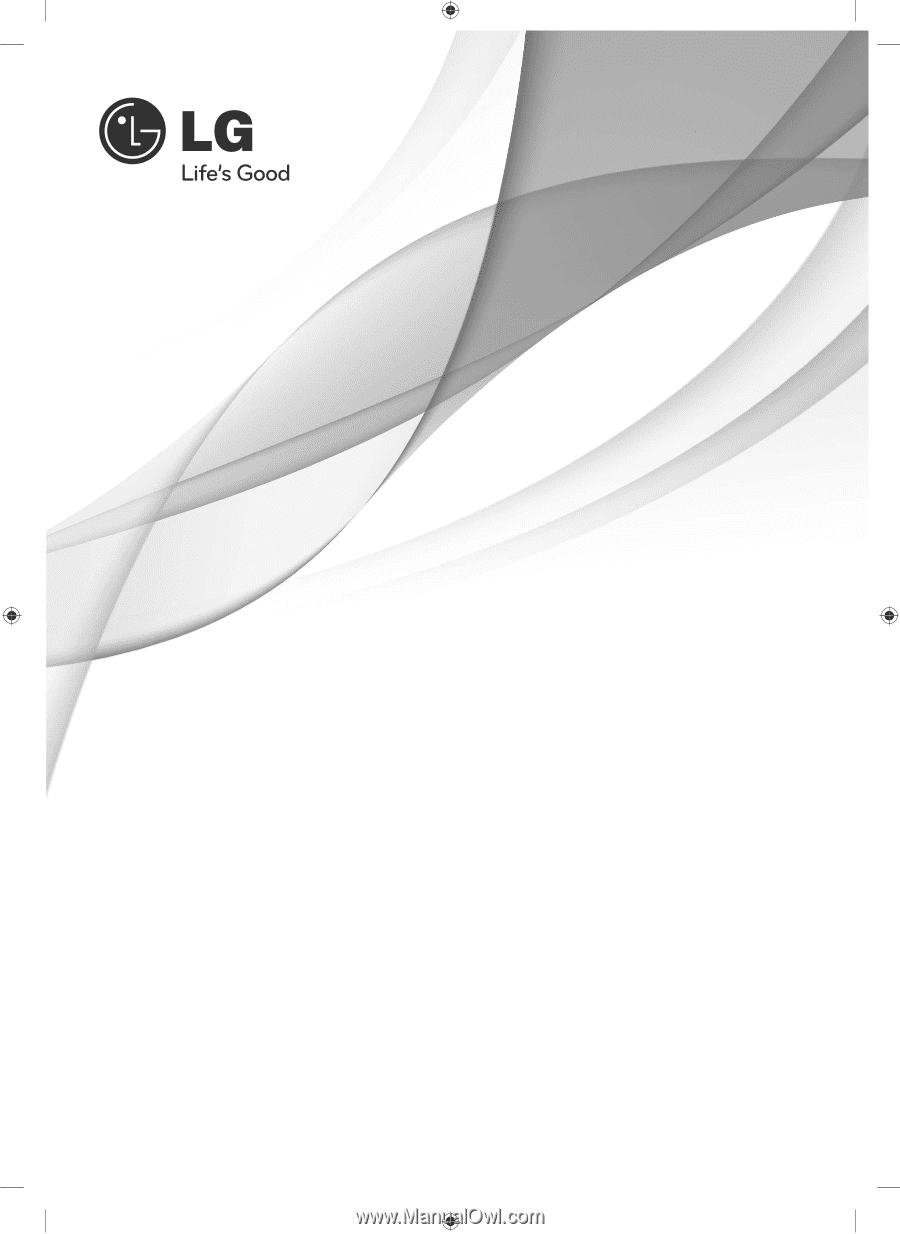
www.lg.com
OWNER’S MANUAL
LED LCD TV
Please read this manual carefully before operating your set and retain it
for future reference.
P/NO : MFL67468132 (1202-REV02)
LM6200 series
LM6210 series
LM6250 series
LM6400 series
LM6450 series
LM6700 series
LM7600 series
MFL67468132_00.indb
1
2012-02-07
1:40:18









