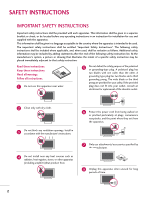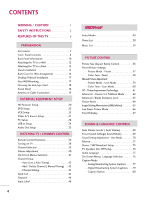LG 60PY3D Owner's Manual (English)
LG 60PY3D - LG - 60" Plasma TV Manual
 |
UPC - 719192171008
View all LG 60PY3D manuals
Add to My Manuals
Save this manual to your list of manuals |
LG 60PY3D manual content summary:
- LG 60PY3D | Owner's Manual (English) - Page 1
LCD TV PLASMA TV OWNER'S MANUAL LCD TV MODELS PLASMA TV MODELS 32LB9D 32LB9DB 47LC7DF 50PY3D 50PY3DF 60PY3D 60PY3DF Please read this manual carefully before operating your set. Retain it for future reference. Record model number and serial number of the set. See the label attached on the back - LG 60PY3D | Owner's Manual (English) - Page 2
USB device. With HDMI CEC support of LG's audio/video device connected to the HDMI (high-definition multimedia interface), LG TV with this logo works easily with one remote control. It has three HDMI ports that connect audio and video devices with one cable - LG 60PY3D | Owner's Manual (English) - Page 3
servicing) instructions in the literature accompanying the appliance. WARNING/CAUTION TO REDUCE THE RISK OF FIRE AND ELECTRIC SHOCK, DO NOT EXPOSE THIS PRODUCT TO RAIN OR MOISTURE. NOTE TO CABLE/TV , which can be determined by turning the equipment off and on, the user is encouraged to try to correct - LG 60PY3D | Owner's Manual (English) - Page 4
instructions in an instruction for installation for use and supplied specific safety instruction may be placed immediately adjacent to that safety instruction: Read these instructions. Keep these instructions. Heed all warnings. Follow all instructions . 6 Protect the power cord from being walked - LG 60PY3D | Owner's Manual (English) - Page 5
12 Refer all servicing to qualified service personnel. Servicing is required when the apparatus has been damaged in any way, such as power-supply cord or which powers only that appliance and has no additional outlets or branch circuits. Check the specification page of this owner's manual to be - LG 60PY3D | Owner's Manual (English) - Page 6
/ CAUTION 1 SAFETY INSTRUCTIONS 2 FEATURES OF THIS TV 6 PREPARATION Accessories 7 Front Panel Controls 8 Back Panel Information 10 Attaching the TV to a Wall 12 Attaching the TV to a Desk 12 Stand Installation 13 Back Cover for Wire Arrangement 14 Desktop Pedestal Installation 17 Vesa - LG 60PY3D | Owner's Manual (English) - Page 7
CONTROL / RATINGS Set Password & Lock System 86 Channel Blocking 88 Movie & TV Rating 89 Downloadable Rating 89 External Input Blocking 92 Key Lock 92 APPENDIX Troubleshooting 93 Maintenance 95 Product Specifications 96 Programming the Remote Control 97 IR Codes 101 External Control - LG 60PY3D | Owner's Manual (English) - Page 8
your own home. Versatile The light weight and thin size makes it easy to install your plasma display in a variety of locations where conventional TVs do not fit. The Plasma TV Manufacturing Process: a few minute colored dots may be present on the Plasma TV screen The Plasma TV is composed of 0.9 to - LG 60PY3D | Owner's Manual (English) - Page 9
Owner's Manual LCD TV PLASMA TV Owner's Manual http://www.lgusa.com www.lg.ca Copyright© 2007 LGE, All Rights Reserved. CD Manual TV INPUT STB BRIGHT - MENU BACK CC AUTO DEMO APM M/C EJECT RATIO SIMPLINK 1.5V 1.5V Remote Control, Batteries Power Cord 75Ω Round Cable Polishing Cloth - LG 60PY3D | Owner's Manual (English) - Page 10
from your TV. I If your product has a protection tape attached, remove the tape. And then wipe the product with a cloth (If a polishing cloth is included with your product, use it). 50/60 inches PREPARATION Remote Control Sensor Program Display . . Power Standby Indicator • illuminates red in - LG 60PY3D | Owner's Manual (English) - Page 11
Buttons VOL ENTER Button MENU Button VOL ENTER MENU INPUT /I INPUT Button Intelligent Eye Adjusts picture according to the surrounding conditions. POWER Button Remote Control Power/Standby Indicator Sensor • illuminates red in standby mode. • illuminates green when the set is switched on. 9 - LG 60PY3D | Owner's Manual (English) - Page 12
PREPARATION PREPARATION BACK PANEL INFORMATION I Here shown may be somewhat different from your TV. 50/60 inches VIDEVOIDLE/OMOL/NMOONAOUDAIUODIOR R UUSSBB AAVVININ2 2 SS-V-VIDIEDOEO USB port S-VIDEO Input Connect S-Video out from an S-VIDEO device. AUDIO/VIDEO Input Connect - LG 60PY3D | Owner's Manual (English) - Page 13
to the appropriate input port. RS-232C IN (CONTROL & SERVICE) PORT Connect to the RS-232C port on a PC. REMOTE CABLE IN Connect over-the air signals to this jack. Connect cable signals to this jack. Power Cord Socket For operation with AC power. Caution : Never attempt to operate the TV on DC power - LG 60PY3D | Owner's Manual (English) - Page 14
available for all models. We recommend that you set up the TV close to a wall so it cannot fall over if pushed backwards. Additionally, we recommend that the TV be attached to floor/wall per installation instructions.Tipping, shaking, or rocking the machine may cause injury/death. 12 Stand Desk - LG 60PY3D | Owner's Manual (English) - Page 15
PREPARATION STAND INSTALLATION (Only 32LB9D*) 1 Carefully place the product screen side down on a cushioned surface that will protect product and screen from damage. 2 Assemble the product stand with the product as shown. 3 Install the 4 bolts securely, in the back of the product in the holes - LG 60PY3D | Owner's Manual (English) - Page 16
BACK COVER FOR WIRE ARRANGEMENT I Here shown may be somewhat different from your TV. 50/60 inches 1 Hold the CABLE MANAGEMENT with both hands and pull it as shown. 45° CABLE MANAGEMENT 2 Connect the cables as necessary. To connect an additional equipment, see the External equipment Connections - LG 60PY3D | Owner's Manual (English) - Page 17
your TV. 47LC7DF 1 Connect the cables as necessary. To connect an additional equipment, see the External equipment Connections section. 2 Install the CABLE MANAGEMENT as shown. 3 Bundle the cables using the supplied twist holder. (This feature is not available for all models.) CABLE MANAGEMENT - LG 60PY3D | Owner's Manual (English) - Page 18
as pushing the loops on the both sides of the cable management.) 3 Bundle the cables using the supplied twist holder. (This feature is not available for all models.) CABLE MANAGEMENT How to remove the cable management TWIST HOLDER Hold the CABLE MANAGEMENT with both hands and pull it out. (Pull - LG 60PY3D | Owner's Manual (English) - Page 19
PREPARATION DESKTOP PEDESTAL INSTALLATION For proper ventilation, allow a clearance of 4inches on all four sides from the wall. 50/60 inches 4 inches 47LC7DF 4 G Screw length needed depends on the wall mount used. For further information, refer to the VESA Wall Mounting Instruction Guide. 17 - LG 60PY3D | Owner's Manual (English) - Page 20
the supplied bolts as shown at the figure. ADDITIONAL COVER SWIVEL STAND (Only 50/60 inches models) After installing the TV, you can adjust the the TV set manually to the left or right direction by 20 degrees to suit your viewing position. NOTE G Before adjusting the angle, you must remove the cable - LG 60PY3D | Owner's Manual (English) - Page 21
antenna) Copper Wire Be careful not to bend the bronze wire when connecting the antenna. Cable TV Wall Jack RF Coaxial Wire (75 ohm) ANTENNA/ CABLE IN 3. Using both cable and antenna Antenna Cable TV Wall Jack RF Coaxial Wire (75 ohm) RF Coaxial Wire (75 ohm) Diplexer (Signal Combinner - LG 60PY3D | Owner's Manual (English) - Page 22
, refer to the figure as shown below. This TV supports HDCP (High-bandwidth Digital Contents Protection) protocol for Digital Contents. I This part of EXTERNAL EQUIPMENT SETUP mainly use picture for the 47 inches model. When connecting Component cable 1. How to connect 1 Connect the video outputs - LG 60PY3D | Owner's Manual (English) - Page 23
necessary. 2. How to use I Turn on the digital set-top box. (Refer to the owner's manual for the digital set-top box.) I Select HDMI1, HDMI2 or HDMI3 input source with using the INPUT button on the remote control. I If the digital set-top box player does not support Auto HDMI, you need to - LG 60PY3D | Owner's Manual (English) - Page 24
EXTERNAL EQUIPMENT SETUP When connecting HDMI to DVI cable RGB 3 EXTERNAL EQUIPMENT SETUP 2 1 DVI-DTV OUTPUT L R 1. How to AUDIO(RGB/DVI) jack on the set. 2. How to use I Turn on the digital set-top box. (Refer to the owner's manual for the digital set-top box.) I Select HDMI1, HDMI2 or HDMI3 - LG 60PY3D | Owner's Manual (English) - Page 25
IN VIDEO1 jacks on the set. Match the jack colors (Y = green, PB = blue, and PR = red). 2 Connect the audio outputs of the DVD to the COMPONENT IN AUDIO1 jacks on the set. 2. How to use I Turn on the DVD player, insert a DVD. I Select COMPONENT 1 input source with using the INPUT button on - LG 60PY3D | Owner's Manual (English) - Page 26
cable 1. How to connect 1 Connect the S-VIDEO output of the DVD to the S-VIDEO input on the set. 2 Connect the audio outputs of the DVD to the AUDIO input jacks on the set. 2. How to use I Turn to the DVD player's manual for operating instructions. I If the DVD does not support Auto HDMI, you - LG 60PY3D | Owner's Manual (English) - Page 27
pe- riod of time(Only Plasma TV model). If the 4:3 picture format is used; the fixed images on the sides of the screen may remain visible on the screen. When connecting with an antenna ANTENNA/ CABLE Connect the antenna cable to the RF antenna in socket of the VCR. - LG 60PY3D | Owner's Manual (English) - Page 28
cable 1. How to connect 1 Connect the AUDIO/VIDEO jacks between TV and VCR. Match the jack colors(Video = yellow, Audio Left = white,and Audio Right = red the VCR and press PLAY on the VCR. (Refer to the VCR owner's manual.) I Select AV1 input source with using the INPUT button on the remote control - LG 60PY3D | Owner's Manual (English) - Page 29
1 AV IN 2 VIDEO L R Camcorder Video Game Set 1. How to connect 1 Connect the AUDIO/VIDEO jacks between TV and external equipment. Match the jack colors. (Video = yellow, Audio Left = white, and Audio Right = red) 2. How to use I Select AV2 input source with using the INPUT button on the remote - LG 60PY3D | Owner's Manual (English) - Page 30
automatically to the TV's settings. When connecting D-sub 15 pin cable 1. How to Turn on the PC and the set. I Select RGB-PC input source with using the INPUT button on the remote control. RGB 1 2 NOTE G Check the image on your TV. There may be noise associated with the resolution, vertical - LG 60PY3D | Owner's Manual (English) - Page 31
PC to the HDMI/DVI IN1, 2 or 3 jack on the set. (Use the HDMI to DVI cable) 2 Connect the PC audio output to the AUDIO(RGB/DVI) jack on the set. 2. How to use I Turn on the PC and the set I Select HDMI1, HDMI2 or HDMI3 input source with using the INPUT - LG 60PY3D | Owner's Manual (English) - Page 32
EQUIPMENT SETUP NOTES G Depending on the graphics card, DOS mode may not work if a HDMI to DVI Cable is in use. G Check the image on your TV. There may be noise associated with the resolution, vertical pattern, contrast or brightness in PC mode. If noise is present, change the PC output to another - LG 60PY3D | Owner's Manual (English) - Page 33
47.712 60.015 1280x1024 63.981 79.976 60.020 75.025 1600x1200 1920x1080 75.00 67.50 60.00 60.00 Supported Display Specifications (HDMI-DTV) Resolution Horizontal Vertical Frequency(KHz) Frequency(Hz) 720x480 31.47 31.47 60.00 59.94 1280x720 45.00 44.96 60.00 59.94 - LG 60PY3D | Owner's Manual (English) - Page 34
EXTERNAL EQUIPMENT SETUP EXTERNAL EQUIPMENT SETUP Screen Setup for PC mode Overview When the RGB input, of the set is connected to a PC Output, Select RGB-PC with using the INPUT button on the remote control. When you change the resolution, select the proper resolution in present input to see the - LG 60PY3D | Owner's Manual (English) - Page 35
Sync Time. Position This function is to adjust picture to left/right and up/down as you prefer. Size This function is to minimize any vertical bars or stripes visible on the screen background. And the horizontal screen size will also change. Phase This function allows you to remove any - LG 60PY3D | Owner's Manual (English) - Page 36
or 1 VIDEO L/MONO AUDIO R AV IN 2 AV IN 2 1. How to connect 1 Connect the USB device to the USB IN(or U S B) jacks on the side of TV. 2. How to use I After connecting the USB IN(or U S B) jacks, you use the MEDIAHOST function. (G p.49) MEDIAHOST 34 - LG 60PY3D | Owner's Manual (English) - Page 37
option - Off" in the AUDIO menu. (G p.74). See the external audio equipment instruction manual for operation. NOTE G When connecting with external audio equipment, such as amplifers or speakers, please turn the TV speakers off. (G p.74) CAUTION G Do not look into the optical output port. Looking - LG 60PY3D | Owner's Manual (English) - Page 38
system (Up/Down/Left Right/ENTER) settings to your preference. EXIT Clear all on-screen displays and return to TV viewing from any menu. TIMER Select the amount of time before your TV turns off automatically.G p.84 RATIO Change the aspect ratio.G p.56 SIMPLINK See a list of AV devices connected to - LG 60PY3D | Owner's Manual (English) - Page 39
TV / CHANNEL CONTROL POWER Turns your TV or any other programmed equipment on or off, depending on the mode. TV INPUT In AV 1-2, Component 1-2, RGB-PC, HDMI1, HDMI2 and HDMI3 input sources, screen returns to the last TV channel. INPUT External input modes rotate in regular sequence: Antenna, Cable - LG 60PY3D | Owner's Manual (English) - Page 40
source by using the INPUT button on the remote control. I This TV is programmed to remember which mode it was last set to, even if you turn the TV off. 3 When finished using the TV, press the POWER button on the remote control. The TV reverts to standby mode. NOTE G If you intend to be away - LG 60PY3D | Owner's Manual (English) - Page 41
CHANNEL SELECTION 1 Press the CH D or E or NUMBER buttons to select a channel number. TV INPUT STB MEDIA HOST TIMER RATIO SIMPLINK BACK PICTURE SOUND SAP CC MARK USB EJECT WATCHING TV / CHANNEL CONTROL 39 - LG 60PY3D | Owner's Manual (English) - Page 42
/ CHANNEL CONTROL WATCHING TV /CHANNEL CONTROL VOLUME ADJUSTMENT Adjust the volume to suit your personal preferTVeINnPUcT or E button. BACK PICTURE SOUND SAP CC MARK USB EJECT TV INPUT STB MEDIA HOST BRIGHT - MENU BRIGHT + TIMER RATIO SIMPLINK BACK PICTURE SAP CC MARK USB EJECT - LG 60PY3D | Owner's Manual (English) - Page 43
F G button to display the available menus. SETUP Auto Tuning Manual Tuning Channel Edit PICTURE Picture Mode Color Temperature XD Advanced Aspect Caption ISM Method Low Power Front Display Set ID : English : Off : Off : Off : Orbiter : Off : Bright : 1 Only Plasma TV model TIME Clock Off - LG 60PY3D | Owner's Manual (English) - Page 44
if the Lock System is turned on. TV INPUT STB MEDIA HOST BRIGHT - MENU BRIGHT + TIMER RATIO SIMPLINK WATCHING TV / CHANNEL CONTROL Auto Tuning Tuning screen. Analog TV antenna Digital DTV antenna Analog CATV cable Digital CADTV cable 42 Auto Tuning Manual Tuning Channel Edit Processing - LG 60PY3D | Owner's Manual (English) - Page 45
) A password is required to gain access to Manual Tuning menu if the Lock System is turned on. If selecting DTV or CADTV input signal, you can view the on-screen signal strength monitor to see the quality of the signal being received. TV INPUT STB MEDIA HOST BRIGHT - MENU BRIGHT + TIMER - LG 60PY3D | Owner's Manual (English) - Page 46
in front of that channel number. 5 Press EXIT button to return to TV viewing or press MENU button to return to the previous menu. TV INPUT STB MEDIA HOST BRIGHT - MENU BRIGHT + TIMER RATIO SIMPLINK Auto Tuning Manual Tuning Channel Edit PICTURE SOUND MARK USB EJECT BACK CC Auto Tuning - LG 60PY3D | Owner's Manual (English) - Page 47
Use the D or E button to select the input source. 1 If all external input sources are connected: Antenna Cable AV1 AV 2 Input List Antenna Cable AV 1 AV 2 Component1 E TV INPUT INPUT STB MEDIA HOST BRIGHT - MENU BRIGHT + TIMER RATIO SIMPLINK AV2 Component1 HDMI3 HDMI2 HDMI1 2 If - LG 60PY3D | Owner's Manual (English) - Page 48
cable without additional cables and settings. TV INPUT STB MEDIA HOST BRIGHT - MMEENNUU BRIGHT + WATCHING TV Caption ISM Method Low Power Front Display Set ID G Off On 5 Press EXIT button to return to TV viewing or press MENU in home theater supported the SimpLink stops and the applicable - LG 60PY3D | Owner's Manual (English) - Page 49
HOST BRIGHT - MENU BRIGHT + Power off all devices When you power off TV, all connected devices are turned off. Switch audio-out Offers an easy way to switch audio-out. TIMER RATIO SIMPLINK (A device, which is connected to TV through HDMI cable but does not support Simplink, does not provide - LG 60PY3D | Owner's Manual (English) - Page 50
source which is not in use STB when youMEDIA HOST press INPUT button. TV INPUT STB MEDIA HOST BRIGHT - MENU BRIGHT + 1 Press the MENU button label G SimpLink Key Lock Caption ISM Method Low Power Front Display Set ID AV1 Cable Box AV2 VCR Component1 DVD Component2 Set Top Box - LG 60PY3D | Owner's Manual (English) - Page 51
external power supply. If not, the device may not be recognized. Please connect a USB storage device with cable is offered by USB maker. If connected with cable is not offered by USB maker or an excessively long cable, the device may not be recognized. Some USB storage devices may not be supported - LG 60PY3D | Owner's Manual (English) - Page 52
photo file(*.jpg) in the USB device. The On Screen Display may be different from your set. Images are an example to assist with the TV operation. Screen Components Usable USB memory Current page/Total pages Total number of marked thumbnail photos Corresponding buttons on the remote control 50 - LG 60PY3D | Owner's Manual (English) - Page 53
: Mark all photos on the screen. Delete : Delete the selected photo item. Cancel : Close the pop-up menu. 4 Repeatedly, press EXIT button to return to TV viewing or press the MEDIAHOST button to return to the Media Host menu. 51 - LG 60PY3D | Owner's Manual (English) - Page 54
time interval of the slide show in Option. I A slide show continues for a maximum of 4 hours. After 4 hours, the slide show will end and go to TV mode or external input mode. BGM : Listen to music while viewing photos in full size. To start BGM, press ENTER button on . I Set the BGM - LG 60PY3D | Owner's Manual (English) - Page 55
full-sized screen. Use EXIT button to go back to the photo list from the full- 6 sized screen. Repeatedly, press EXIT button to return to TV viewing or 7 press MEDIAHOST button to return to the Media Host menu. NOTE If it is Progressive JPEG format, some photos may be not decorded - LG 60PY3D | Owner's Manual (English) - Page 56
MEDIAHOST MEDIA TVINPUT TV INPUT MUSIC LHISOTST TV INPUT TV INPUT TV IN STB Purchased music MEDIA HOST files(*.MP3) may STB contain MEDIA HOST copyright restrictions. Playback of these files may not be supported by this model. STB MEDIA HOST STB MEDIA HOST Music file on your USB - LG 60PY3D | Owner's Manual (English) - Page 57
: Close the pop-up menu. 4 Repeatedly, press EXIT button to return to TV viewing or press MEDIAHOST button to return to the Media Host menu. I If displays 00:00 in playtime. A music downloaded from a paid service with copyright protection does not start but displays inappropriate information in - LG 60PY3D | Owner's Manual (English) - Page 58
displayed. I RGB-PC input source use 4:3 or 16:9 aspect ratio. TV INPUT STB MEDIA HOST BRIGHT - MENU BRIGHT + 1 Press the RATIO button Choose Zoom 2 when you want the picture to be altered, both vertically extended and cropped. The picture taking a halfway trade off between alteration and - LG 60PY3D | Owner's Manual (English) - Page 59
In the User 1, and User 2 modes only, user can directly adjust the contrast, brightness, color, sharpness, tint. BACK PICTURE SOUND SAP CC MARK USB EJECT 1 Press the PICTURE button repeatedly to select the picture appearance setup option as shown below : Intelligent Eye (Only LCD TV models - LG 60PY3D | Owner's Manual (English) - Page 60
3 Press the G button and then use D or E button to select either Cool, Medium, Warm or User. 4 Press EXIT button to return to TV viewing or press MENU button to return to the previous menu. TV INPUT STB MEDIA HOST BRIGHT - MENU BRIGHT + TIMER RATIO SIMPLINK Picture Mode : User1 Color - LG 60PY3D | Owner's Manual (English) - Page 61
option (Contrast, Brightness, Color, Sharpness,Tint or Back Light(Only LCD TV models)). Picture Mode Color Temperature XD Advanced Aspect Ratio Picture Reset Screen Intelligent Eye Dynamic Standard Mild User 1 G User 2 Selection ( G or ) leads you to the detailed setting screen. I [Back - LG 60PY3D | Owner's Manual (English) - Page 62
PICTURE CONTROL PICTURE CONTROL TV INPUT TV INPUT STB MEDIA HOST STB MEDIA HOST Color Tone -User Mode You can also adjust the detailed settings(Red, Green, Blue) by selecting the User menu. This feature operate only if the picture mode set User 1 or User 2. 1 Press the MENU button and then - LG 60PY3D | Owner's Manual (English) - Page 63
XD - PICTURE IMPROVEMENT TECHNOLOGY TV INPUT TV INPUT XD is LG Electronics unique picture improving technology to Picture Mode options (User 1 and User 2), you can choose the Auto / Manual and when selecting Manual, you can adjust the XD Contrast, XD color and XD Noise. TV INPUT STB MEDIA - LG 60PY3D | Owner's Manual (English) - Page 64
the G button and then use F or G button to select On or Off. 5 Press EXIT button to return to TV viewing or press MENU button to return to the previous menu. TV INPUT STB MEDIA HOST BRIGHT - MENU BRIGHT + TIMER RATIO SIMPLINK Picture Mode : User1 Color Temperature : Cool XD Advanced - LG 60PY3D | Owner's Manual (English) - Page 65
ADVANCED- BLACK (DARKNESS) LEVEL TV INPUT TV INPUT TV INPUT TV INP Adjusting the contrast STB MEDIA HOST and the brightness of the Aspect Ratio Picture Reset Black Level Low Screen 5 Press EXIT button to return to TV viewing or press MENU button to return to the previous menu. 63 - LG 60PY3D | Owner's Manual (English) - Page 66
STB MEDIA HOST STB MEDIA HOST Use to quickly reset all the Picture menu options to their original factory preset values. TV INPUT STB MEDIA HOST BRIGHT - MENU BRIGHT + 1 Press the MENU button and then use D or E button to select the PICTURE menu. 2 Press the G button and - LG 60PY3D | Owner's Manual (English) - Page 67
STB Plasma TV MEDIA HOST model) STB MEDIA HOST TV INPUT STB MARK USB EJECT I Normal If image sticking is never a problem, ISM is not ne- cessary set to Normal. I Orbiter Language Input Label SimpLink Key Lock Caption ISM Method Low Power Front Display Set ID : English : Off : Off - LG 60PY3D | Owner's Manual (English) - Page 68
PICTURE CONTROL LOW-POWER TVINPUT PICTURE MODETVINPUT (Only Plasma TV model) STB MEDIA HOST STB MEDIA HOST Low power reduces the plasma display power consumption. TV INPUT STB MEDIA HOST BRIGHT - MENU BRIGHT + 1 Press the MENU button and then use D or E button to select the OPTION - LG 60PY3D | Owner's Manual (English) - Page 69
FRONT TVINPUT DISPLAY TV INPUT (Only Plasma TV model) STB MEDIA HOST STB MEDIA HOST Illuminates brightly when the set is turned on. The LED displays current TV status. TV INPUT STB MEDIA HOST BRIGHT - MENU BRIGHT + TV INP TIMER RATIO SIMPLINK Language : English 1 Press the MENU - LG 60PY3D | Owner's Manual (English) - Page 70
to match the specified audio level. Auto Volume makes sure that the volume level remains consistent whether you are watching a commercial or a regular TV pro- gram. TV INPUT STB MEDIA HOST BRIGHT - MENU BRIGHT + 1 Press the MENU button and then use D or E button to select the AUDIO menu - LG 60PY3D | Owner's Manual (English) - Page 71
USB EJECT 1 Press the SOUND button repeatedly to select the appropriate sound setup as shown below : Standard, Music, Movie, Sports and User (your own settings). 2 Press EXIT button to return to TV viewing . I You can also adjust Sound Mode in the AUDIO menu. Sound Mode Auto Volume Balance - LG 60PY3D | Owner's Manual (English) - Page 72
or Front Surround ). TIMER RATIO SIMPLINK Sound Mode Auto Volume Balance TV Speaker Standard Music Movie Sports User G BACK PICTURESeleScOtUioNDn ( G or ) leaCCds you to the detailed setting screen. MARK USB EJECT User Treble 50 G Bass 50 Front Surround Off Press MENU to confirm - LG 60PY3D | Owner's Manual (English) - Page 73
G button and then use or button to select Off, 3D EchoSound System or SRS (Sound Retrieval System)TruSurround XT . 6 Press EXIT button to return to TV viewing or press MENU button to return to the previous menu. SRS TruSurround XT Takes advantage of any multi-channel format without needing to add - LG 60PY3D | Owner's Manual (English) - Page 74
INPUT STB MEDIA HOST STB MEDIA HOST Adjust the left/right sound of speaker to suit your taste and room situations. TV INPUT STB MEDIA HOST BRIGHT - MENU BRIGHT + 1 Press the MENU button and then use D or E button to select the AUDIO menu. BACK 2 Press the G button - LG 60PY3D | Owner's Manual (English) - Page 75
STEREO/SAP BROADCAST SETUP This TV can receive MTS BACK stereo programs and any SAP BACK (Secondary analog signal. Each time you press the SAP button, Mono, Stereo, or SAP appear in turn. I If other languages available on the digital signal, select them with the SAP button. 2 Press EXIT button to - LG 60PY3D | Owner's Manual (English) - Page 76
SPEAKERS ON/OFF SETUPTVINPUT STB MEDIA HOST STB MEDIA HOST Turn the TV speakers off if using external audio equipment. Feature turns the TV Speakers option On or Off. TV INPUT STB MEDIA HOST BRIGHT - MENU BRIGHT + 1 Press the MENU button and then use D or E button to select the AUDIO - LG 60PY3D | Owner's Manual (English) - Page 77
This feature operate only in DTV/CADTV mode. TV INPUT STB MEDIA HOST BRIGHT - MENU BRIGHT + TV IN TIMER RATIO SIMPLINK 1 Press the MENU use D or E button to select Language. PICTURE SOUND SAP CC BACK Low Power : Off BACK Front Display : Bright PIC PICTURE SAP CC Set ID : 1 - LG 60PY3D | Owner's Manual (English) - Page 78
shown on the screen in the selected language. First select your language. TV INPUT STB MEDIA HOST BRIGHT - MENU BRIGHT + 1 Press the MENU button TIMER RATIO SIMPLINK Language Input Label SimpLink Key Lock Caption ISM Method Low Power Front Display Set ID : English : Off : Off : Off - LG 60PY3D | Owner's Manual (English) - Page 79
available for boBtAChK digital CC and analog channelsPICTURE on theSAP AnCtCenna/Cable. PICTURE SOUND CC PICTURE SOUND SAP CC MAR MARK USB provided by the broadcaster. This TV is programmed to memorize the caption/text mode which was last set when you turn the power off. I Using the CC - LG 60PY3D | Owner's Manual (English) - Page 80
CC4 , Text1~ Text4. 5 Press EXIT button to return to TV viewing or press MENU button to return to the previous menu. Language Input Label SimpLink Key Power Front Display Set ID : English : Off : Off : Off : Orbiter : Off : Bright : 1 Language Input Label SimpLink Key Lock Caption ISM Method Low Power - LG 60PY3D | Owner's Manual (English) - Page 81
use or button to select: Service1~ Service6. 5 Press EXIT button to return to TV viewing or press MENU button to return to the previous menu. Input Label SimpLink Key Lock Caption ISM Method Low Power Front Display Set ID Mode On Analog Text1 Digital Service3 Digital Option SOUND & LANGUAGE - LG 60PY3D | Owner's Manual (English) - Page 82
: Select a color for the edges. 6 Press EXIT button to return to TV viewing or press MENU button to return to the previous menu. 80 TIMER RATIO Option screen. Language Input Label SimpLink Key Lock Caption ISM Method Low Power Front Display Set ID Style Custom Size A Standard Mode Font On - LG 60PY3D | Owner's Manual (English) - Page 83
for the current time provided by the broadcasting station. Set the clock manually if the current time is set incorrectly by the auto clock function. TV INPUT STB MEDIA HOST BRIGHT - MENU BRIGHT + TIMER RATIO SIMPLINK TV IN 1 Press the MENU button and then use D or E button to select - LG 60PY3D | Owner's Manual (English) - Page 84
SETTING Manual Clock Setup TV INPUT If the current time setting is wrong, reset the clocTVkINPmUT anually. STB MEDIA HOST STB MEDIA HOST TV INPUT USB EJECT 3 Press the G button and then use D or E button to select Manual. 4 Press the G button and then use F or G button to select either the - LG 60PY3D | Owner's Manual (English) - Page 85
be in standby mode for the On-Time to work. If you do not press any button within 2 hours after the TV turns on with the On Time function, the TV will automatically revert to standby mode. 1 Press the MENU button and then use D or E button to select the TIME menu. 2 Press the - LG 60PY3D | Owner's Manual (English) - Page 86
PICTURE SOUND SAP CC PICTU MARK USB EJECT MARK USB EJECT MARK USB EJECT MARK USB EJECT MA 3 To check the remaining minutes before the TV turns off, press the TIMER button once. TIME SETTING 4 To cancel the Sleep Time, press the TIMER button repeatedly to select Off. I You can also set - LG 60PY3D | Owner's Manual (English) - Page 87
D or E button to select On or Off. 4 Press EXIT button to return to TV viewing or press MENU button to return to the previous menu. Clock Off Time On Time Sleep Time Auto Sleep TV will be automatically turned off, in case of No Signal for 10 minutes. G Off On TIME SETTING 85 - LG 60PY3D | Owner's Manual (English) - Page 88
Y7 (Children 7 years older) PARENTAL CONTROL / RATING SET PASSWORD & LOCK SYSTEM TV INPUT TV INPUT Setting up your Password STB MEDIA HOST STB MEDIA HOST Set up blocking schemes to block specific channels, ratings, and external viewing sources. A password is required to gain access to this - LG 60PY3D | Owner's Manual (English) - Page 89
SOUND SAP CC PICTURE SAP CC MARK USB EJECT I When you select, the Lock System is enable. MARK USBEJECT 3 Press EXIT button to return to TV viewing or press MENU button to return to the previous menu. For USA For Canada Lock System : Off Set Password Block Channel Movie Rating - LG 60PY3D | Owner's Manual (English) - Page 90
a preview picture. 3 Use D E F G button to select a channel and then use the ENTER button to block or unblock it. 4 Press EXIT button to return to TV viewing or press MENU button to return to the previous menu. For USA For Canada Lock System : Off Set Password Block Channel Movie Rating - LG 60PY3D | Owner's Manual (English) - Page 91
on TV, not TV programs, TV Rating-Children TV TV viewing or press MENU button to return to TV Rating-Children TV TV Rating-Children TV Rating-General Downloadable Rating Input Block Lock System : Off Set Password Block Channel TV Rating-English TV return to TV viewing or - LG 60PY3D | Owner's Manual (English) - Page 92
to select block options. I Age(applies to TV-G,TV-PG,TV-14,TV-MA) I Dialogue-sexual dialogue(applies to TV-PG,TV-14) I Language-adult language(applies to TV-PG,TV-14,TV-MA) I Sex-sexual situations(applies to TV-PG,TV-14,TV-MA) I Violence(applies to TV-PG,TV-14,TV-MA) 3 Press EXIT button to return - LG 60PY3D | Owner's Manual (English) - Page 93
Rating french - for CANADA only Selecting canadian french language rating system. 1 After inputting the password, use the D or E button to choose TV Rating-French. 2 Press the G button and then use the D or E button to select E, G, 8 ans+, 13 ans+, 16 ans+, 18 ans+, or Blocking Off. I E(Exempt - LG 60PY3D | Owner's Manual (English) - Page 94
out the front panel controls. This TV is programmed to remember which option it was last set to even if you turn the TV off. 1 Press the MENU Power Front Display Set ID : English : Off : Off : Off : Orbiter : Off : Bright : 1 Language Input Label SimpLink Key Lock Caption ISM Method Low Power - LG 60PY3D | Owner's Manual (English) - Page 95
to restore the brightness of the picture. Horizontal/vertical bars or picture shaking I Check for local interference such as an electrical appliance or power tool. Poor reception on some channels I Station or cable product experiencing problems, tune to another station. I Station signal is weak - LG 60PY3D | Owner's Manual (English) - Page 96
Press MUTE button. I Try another channel. The problem may be with the broadcast. I Are the audio cables installed properly? No output from one of the speakers unusual noise when the product is turned on or off and does not indicate a fault with the product. There is a problem in PC mode. (Only PC - LG 60PY3D | Owner's Manual (English) - Page 97
Early malfunctions can be prevented. Careful and regular cleaning can extend the amount of time you can enjoy your new TV. Caution: Be sure to turn the power off and unplug the power cord before you begin any cleaning. Cleaning the Screen 1 Here's a great way to keep the dust off your screen for - LG 60PY3D | Owner's Manual (English) - Page 98
SPECIFICATIONS 32LB9D ( 32LB9D-UA) 32LB9DB ( 32LB9DB-UB) 47LC7DF ( 47LC7DF-UB) Width x Height x Depth (inches/mm) Weight (pounds / kg) Width x Height x Depth (inches/mm) Weight (pounds / kg) 60PY3D 60PY3DF ( 60PY3DF-UA) 50PY3D 50PY3DF ( 50PY3DF-UA) Width x Height x Depth (inches/mm) Weight - LG 60PY3D | Owner's Manual (English) - Page 99
remote-controllable devices. Note that the remote may not control all models of other brands. Programming a code into a remote mode 1 corresponding mode button on the remote. After that, press the POWER button. If the device is turned off and it responds properly the remote control need not be - LG 60PY3D | Owner's Manual (English) - Page 100
033 040 066 101 JENSEN 043 JVC 012 031 033 043 048 050 055 060 130 150 152 KENWOOD 014 034 039 043 047 048 LG (GOLDSTAR) 001 012 013 020 101 106 114 123 LLOYD 034 LXI 003 009 013 014 017 034 101 106 MAGIN 040 MAGNAVOX MARANTZ MARTA - LG 60PY3D | Owner's Manual (English) - Page 101
060 147 JERROLD 061 KATHREIN 108 LEGEND 057 LG 001 LUTRON 132 LUXOR 062 144 MACOM 010 PANASONIC 060 142 PANSAT 121 PERSONAL CABLE 117 PHILIPS 071 PICO 105 PRESIDENT 019 SERVICE CO 028 035 047 057 085 SCIENTIFIC ATLANTA 032 138 SONY 103 STARCAST 041 SUPER GUIDE - LG 60PY3D | Owner's Manual (English) - Page 102
221 DENON 015 075 130 143 FANTASIA 071 FINEARTS 022 FISHER 089 099 LG(GOLDSTAR) 001 021 024 029 087 107 108 110 190 191 192 210 DIGITAL 022 DENON 020 014 GE 005 006 HARMAN KARDON 027 JVC 012 LG 001 010 016 025 MAGNAVOX 013 MARANTZ 024 MITSUBISHI NAD ONKYO PANASONIC PHILIPS - LG 60PY3D | Owner's Manual (English) - Page 103
IR CODES 1. How to Connect I Connect your wired remote control to the Remote Control port on the TV. 2. Remote Control IR Codes I Output waveform Single pulse, modulated with 37.917KHz signal at 455KHz Tc T1 Carrier frequency FCAR = 1/TC = fOSC/12 Duty ratio = - LG 60PY3D | Owner's Manual (English) - Page 104
43 33 52 4D 5B 7E 0A D6 5A D0 Function Note TV INPUT INPUT POWER RATIO TIMER Number Key 0-9 - (Dash) BACK MUTE VOL D VOL E F G ENTER BRIGHTMENU BRIGHT+ SOUND PICTURE EXIT SIMPLINK SAP TV AV1 AV2 R/C Button R/C Button R/C Button (Power On/Off) R/C Button R/C Button R/C Button R/C Button - LG 60PY3D | Owner's Manual (English) - Page 105
externally. Connect the serial port of the control device to the RS-232C jack on the product back panel. Note: RS-232C connection cables are not supplied with the product. RS-232C Setup PC Type of Connector; D-Sub 9-Pin Male No. Pin Name 1 No connection 2 RXD (Receive data) 3 TXD (Transmit - LG 60PY3D | Owner's Manual (English) - Page 106
APPENDIX Set ID Use this function to specify a TV ID number. Refer to 'Real Data Mapping 1'. Power Front Display Set ID Communication Parameters I Baud rate : 9600 bps (UART) I Data length : 8 bits I Parity : None I Stop bit : 1 bit I Communication code : ASCII code I Use a crossed (reverse) cable - LG 60PY3D | Owner's Manual (English) - Page 107
0 ~ 64 19. Red adjustment k i 0 ~ 64 20. Green adjustment k j 0 ~ 64 21. Blue adjustment k 22. ISM Method j 23. Low Power j k 0 ~ 64 l 0~1 m 0~1 r 0 ~ 64 s 0 ~ 64 t 0 ~ 64 u 0~3 v 0 ~ C8 w 0 ~ C8 $ 0 ~ C8 p * q 0 ~1 Only Plasma TV model COMMAND1 COMMAND2 DATA0 - LG 60PY3D | Owner's Manual (English) - Page 108
errors. Data1: Illegal Code Data2: Not supported function Data3: Wait more time *in this model, TV will not send the status during the standby : use the large character *in this model, TV will send the echo, CR, LF with ack message. When it send the power on ack message, it will be like - LG 60PY3D | Owner's Manual (English) - Page 109
each function. * Note: In this model, TV will send the Acknowledge after power on processing completion. There might be a input source for TV. Transmission [x][b][][Set ID][][Data][Cr] Data 00 : DTV (Antenna) Data 01 : DTV (Cable) Data 10 : Analog (Antenna) Data 11 : Analog (Cable) Data 20 - LG 60PY3D | Owner's Manual (English) - Page 110
not using the remote control and front panel controls on the TV, use this mode. When main power is on/off, remote control lock is released. 15. 1: Cool 2: Warm 3: User Acknowledgement [u][ ][Set ID][ ][OK/NG][Data][x] 19. Red adjustment(Command:v) To adjust red in color temperature Transmission - LG 60PY3D | Owner's Manual (English) - Page 111
Power (Command2:q) (Only Plasma TV model) To control the low power function on/off. Transmission [ j ][q][ ][Set ID][ ][Data][Cr] Data 0: low power off 1: low power number One part channel number: If the channel band is ATSC digital cable, it can be used. In case of using one part channel number - LG 60PY3D | Owner's Manual (English) - Page 112
must be low(0). But if the channel band is ATSC air or ATSC cable, there are two cases that physical channel enable or disable. If the physical ID][ ][OK/NG][Data][x] 27. Back light(Command: m g) (Only LCD TV model) To adjust screen back light. Transmission [m][g][][Set ID][][Data][Cr] Data Min:0 ~ - LG 60PY3D | Owner's Manual (English) - Page 113
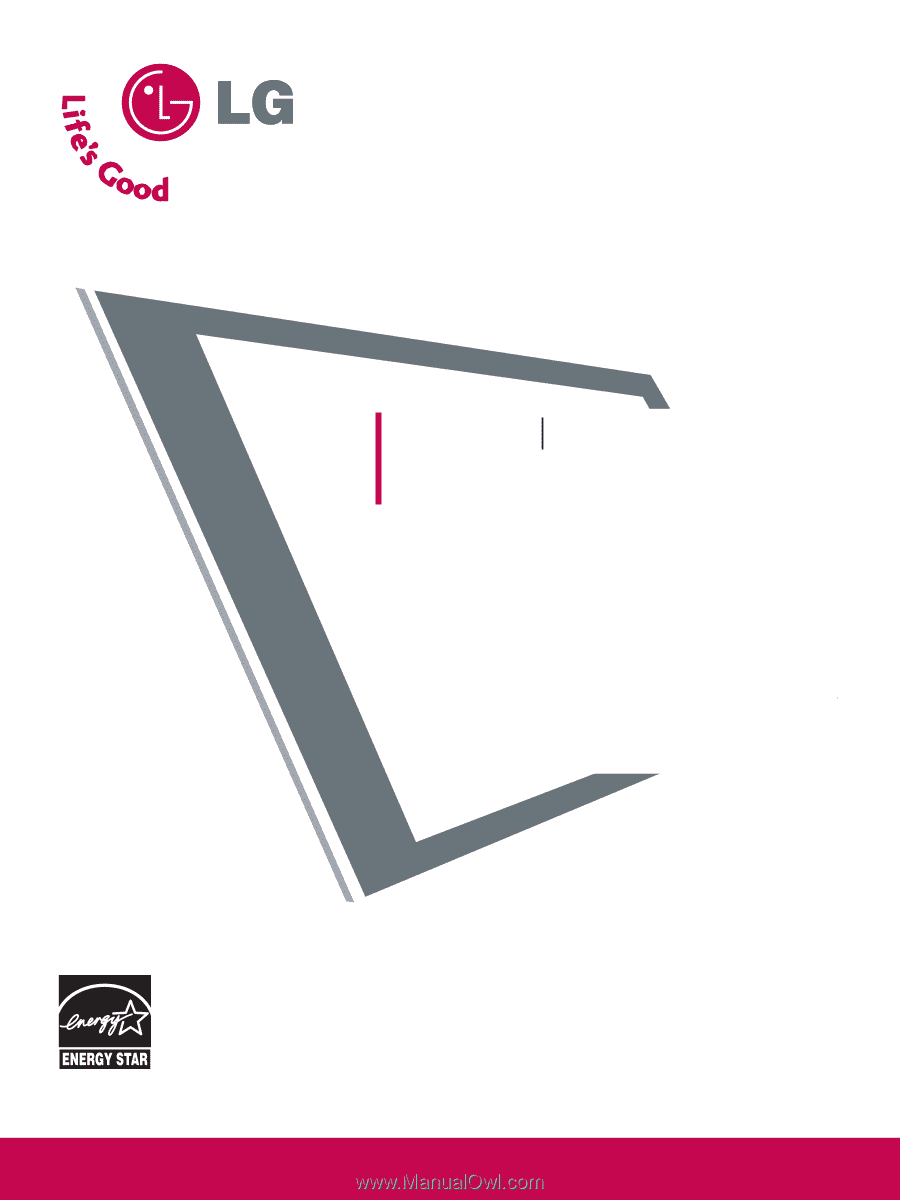
As an ENERGY STAR
Partner LGE U.S.A.,
Inc. has determined
that this product
meets the ENERGY
STAR guidelines for
energy efficiency.
Please read this manual carefully before operating your set.
Retain it for future reference.
Record model number and serial number of the set.
See the label attached on the back cover and quote this
information to your dealer when you require service.
LCD TV
OWNER’S MANUAL
LCD TV MODELS
32LB9D
32LB9DB
47LC7DF
ENERGY STAR is a set of power-saving
guidelines issued by the U.S.
Environmental Protection Agency(EPA).
www.lgusa.com / www.lg.ca
PLASMA TV MODELS
50PY3D
50PY3DF
60PY3D
60PY3DF
PLASMA TV