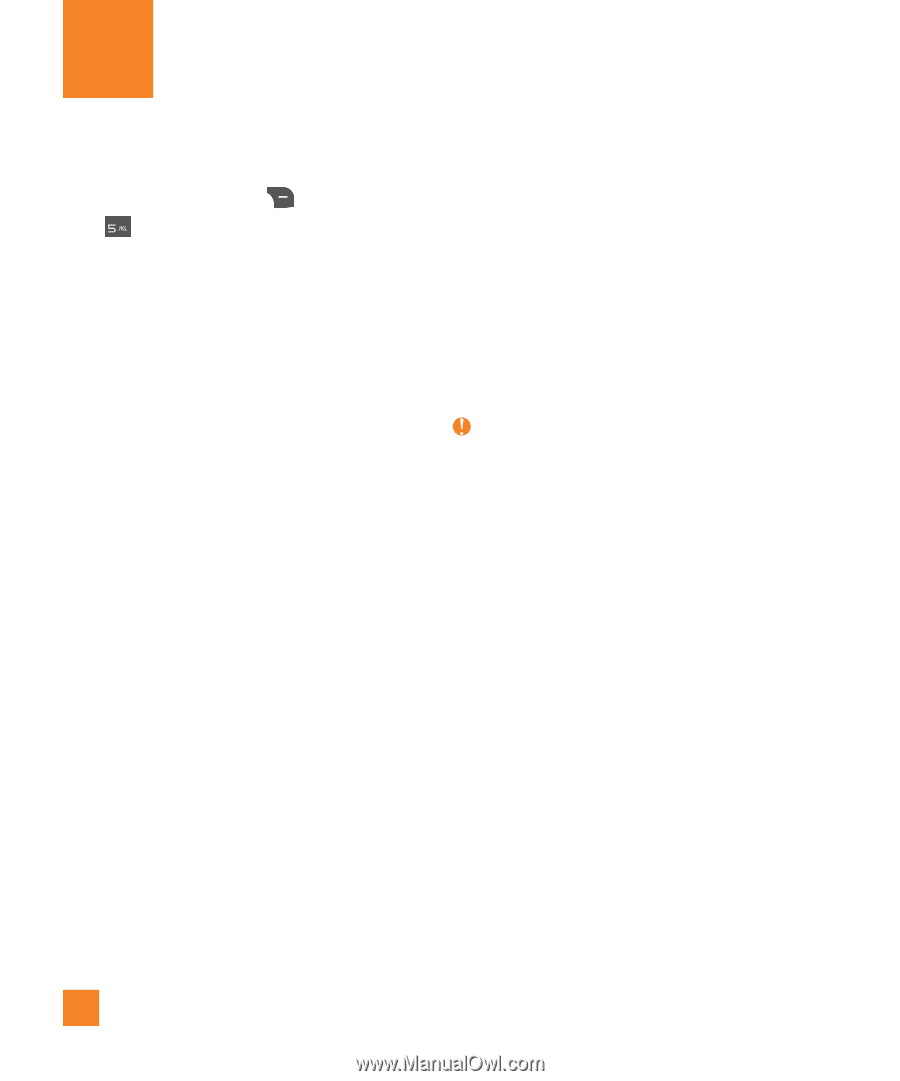LG A340 Owners Manual - English - Page 42
AppCenter - ringtones
 |
View all LG A340 manuals
Add to My Manuals
Save this manual to your list of manuals |
Page 42 highlights
AppCenter To access AppCenter, from the standby screen, press the Right Soft Key Menu and then AppCenter. Applications This menu option connects to AT&T's Application download site. It allows users to download the various applications by connecting to the Internet. Ringtones This menu option connects to AT&T's Ringtone download site. It allows users to download various ringtones by connecting to the Internet. Just For You This menu option connects you to AT&T's recommendations for downloads. Ringback Tones This option connects you to AT&T's Ringback Tones download site. When your friends and family call you, your ringback tone will be played instead of the traditional ringer tone. Wallpapers This menu option connects you to AT&T's Wallpapers download site where you can download hundreds of wallpapers to personalize your phone. Bundles This option connects you to AT&T's Bundles download site where you can download bundles that include multiple ringtones, ringback tones, and wallpapers. Special Offers & Promotions This option connects you to AT&T's current special offers and promotions page. Note Additional charges may incur when downloading any types of multimedia. Contact AT&T for additional information. 42