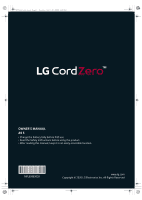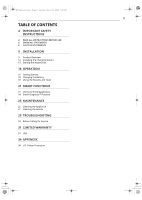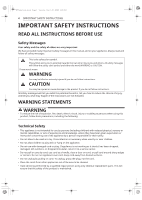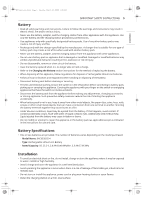LG A927KGMS Owners Manual
LG A927KGMS Manual
 |
View all LG A927KGMS manuals
Add to My Manuals
Save this manual to your list of manuals |
LG A927KGMS manual content summary:
- LG A927KGMS | Owners Manual - Page 1
us_main.book.book Page 1 Tuesday, March 31, 2020 5:28 PM OWNER'S MANUAL A9 S • Charge the battery fully before first use. • Read the Safety Instructions before using the product. • After reading this manual, keep it in an easily accessible location. MFL69883639 www.lg.com Copyright © 2020 LG - LG A927KGMS | Owners Manual - Page 2
us_main.book.book Page 2 Tuesday, March 31, 2020 5:28 PM 2 - LG A927KGMS | Owners Manual - Page 3
, 2020 5:28 PM 3 TABLE OF CONTENTS 4 IMPORTANT SAFETY INSTRUCTIONS 4 READ ALL INSTRUCTIONS BEFORE USE 4 WARNING STATEMENTS 8 CAUTION STATEMENTS 9 INSTALLATION 9 Cleaning the Nozzle 29 TROUBLESHOOTING 29 Before Calling for Service 31 LIMITED WARRANTY 31 USA 34 APPENDIX 34 U.S. Patent Protection - LG A927KGMS | Owners Manual - Page 4
INSTRUCTIONS IMPORTANT SAFETY INSTRUCTIONS READ ALL INSTRUCTIONS BEFORE USE Safety Messages Your safety and the safety of others are very important. We have provided many important safety messages in this manual , or dropped into water, return it to a service center. • Do not pull or carry by cord - LG A927KGMS | Owners Manual - Page 5
of the battery. • Disconnect battery pack before cleaning or servicing. • Prevent unintentional starting. Ensure the switch is in the appliance or the battery pack (as applicable) except as indicated in the instructions for use and care. Battery Specifications • One or two batteries are provided - LG A927KGMS | Owners Manual - Page 6
• Read all instructions before using the appliance, and save these instructions. • Use only as described in this manual. Use only If the product has been submerged, contact an LG Electronics service center or dealer for instructions before resuming use. • If the product makes a strange noise - LG A927KGMS | Owners Manual - Page 7
Page 7 Tuesday, March 31, 2020 5:28 PM IMPORTANT SAFETY INSTRUCTIONS 7 • Do not vacuum liquids with this appliance. Make sure station, immediately remove the appliance from the charging station. Contact an LG Electronics customer service center. • Use extra care when cleaning on stairs. • Do not use - LG A927KGMS | Owners Manual - Page 8
us_main.book.book Page 8 Tuesday, March 31, 2020 5:28 PM 8 IMPORTANT SAFETY INSTRUCTIONS Disposal • Keep packing materials out of the reach of children. Packaging materials can pose a suffocation risk to the cyclonic mesh filter. • Do not remove the battery during operation. SAVE THESE INSTRUCTIONS - LG A927KGMS | Owners Manual - Page 9
ENGLISH us_main.book.book Page 9 Tuesday, March 31, 2020 5:28 PM INSTALLATION 9 INSTALLATION Product Overview The images in this guide may be different from the actual components and accessories, which are subject to change by the manufacturer without prior notice for product improvement purposes. - LG A927KGMS | Owners Manual - Page 10
† e Flexible Hose Extension† f Accessory Bag† NOTE • The batteries, exhaust filter and the pre-filter will eventually need to be replaced. Contact an LG Electronics customer service center. a Power Carpet Nozzle† b Power Punch Nozzle† - LG A927KGMS | Owners Manual - Page 11
ENGLISH us_main.book.book Page 11 Tuesday, March 31, 2020 5:28 PM Specifications Appliance Model Dimensions (Width X Depth X Height) Weight Power Consumption Battery Run Time (Using two battery) Battery Run Time (Using one battery) INSTALLATION 11 A9********** 10.2 in X 10.6 in X 44.1 in 260 mm - LG A927KGMS | Owners Manual - Page 12
pull up on the charging station. NOTE • Once assembled, the floor stand dock and the floor stand pipe cannot be disassembled. • The cost of a service call to install or reinstall the charging station is not covered under the warranty. Self-Standing Installation Follow the steps below to install the - LG A927KGMS | Owners Manual - Page 13
ENGLISH us_main.book.book Page 13 Tuesday, March 31, 2020 5:28 PM 3 Assemble the charging station onto the top of the floor stand pipe. INSTALLATION 13 4 Connect the power adapter to the port on the back of the charging station. 7 Plug the power cord into the power outlet. Using Double-Sided - LG A927KGMS | Owners Manual - Page 14
us_main.book.book Page 14 Tuesday, March 31, 2020 5:28 PM 14 INSTALLATION Wall-Mounted Installation For wall-mounted installations, the charging station must be attached securely to the wall using the provided (short) wall anchoring screws. • The detachable nozzle storage cannot be attached to the - LG A927KGMS | Owners Manual - Page 15
accessories. It may damage the appliance or cause personal injury. 2 Put the product body on the charging station. • See Charging the Battery for instructions on installing and charging the battery. NOTE • Do not use the accessory bag for purposes other than for storage of nozzles or tools - LG A927KGMS | Owners Manual - Page 16
Please contact LG Electronics customer information center if the problem persists. • Please use the product at normal room • Do not use the appliance to suck up oils or any liquids, including water. • Support the bottom of the appliance when cleaning an elevated surface. • Store the appliance in the - LG A927KGMS | Owners Manual - Page 17
us_main.book.book Page 17 Tuesday, March 31, 2020 5:28 PM 3 Adjust the extension pipe by pressing the length adjustment button d on the back of the pipe and sliding until it clicks into place at the desired length. • The extension pipe extends in four steps. OPERATION 17 Display The handle of the - LG A927KGMS | Owners Manual - Page 18
us_main.book.book Page 18 Tuesday, March 31, 2020 5:28 PM 18 OPERATION Charging the Battery Before Charging the Battery • Make sure that the adapter is connected to both the charging station and the power outlet. • Fully charging a single battery usually takes about 4 hours. It will take twice as - LG A927KGMS | Owners Manual - Page 19
ENGLISH us_main.book.book Page 19 Tuesday, March 31, 2020 5:28 PM Using the Nozzles and Tools Some accessories are only available on some models. Specialized attachments can help you clean more effectively. Tools and nozzles can be attached to the product body or the extension pipe. • Adjust the - LG A927KGMS | Owners Manual - Page 20
us_main.book.book Page 20 Tuesday, March 31, 2020 5:28 PM 20 OPERATION Mattress Tool Use this tool to clean up dust and foreign objects from mattresses, delicate fabrics, and upholstery. Multi-angle Tool This tool has a soft brush that can be adjusted to a variety of angles, making it especially - LG A927KGMS | Owners Manual - Page 21
of your smartphone. • Filter Cleaning Guide - Guide to cleaning the filters. • Smart supports 2.4 GHz Wi-Fi networks only. To check your network frequency, contact your Internet service provider or refer to your wireless router manual. • LG ThinQ is not responsible for any network connection problems - LG A927KGMS | Owners Manual - Page 22
22 SMART FUNCTIONS NOTE • If the appliance cannot be connected due to problems with the wireless signal transmission, unplug the appliance and wait about a minute Play Store or Apple App Store on a smartphone. Follow instructions to download and install the application. Connecting the Appliance to - LG A927KGMS | Owners Manual - Page 23
us_main.book.book Page 23 Tuesday, March 31, 2020 5:28 PM ENGLISH instructions, may cause harmful interference to radio communications. However, there is no guarantee that interference will not occur in a particular installation. If this equipment does cause - LG A927KGMS | Owners Manual - Page 24
Diagnose Issues If you experience a problem with your Wi-Fi equipped appliance, it can transmit troubleshooting data to a smartphone using the LG ThinQ application. • Launch the LG ThinQ application and select the Smart Diagnosis™ feature in the menu. Follow the instructions provided in the LG ThinQ - LG A927KGMS | Owners Manual - Page 25
us_main.book.book Page 25 Tuesday, March 31, 2020 5:28 PM ENGLISH MAINTENANCE Cleaning the Appliance Before Cleaning the Appliance To maintain the optimum suction power, the cyclonic mesh filter, the exhaust filter and the prefilter should be cleaned regularly and washed under running water at - LG A927KGMS | Owners Manual - Page 26
us_main.book.book Page 26 Tuesday, March 31, 2020 5:28 PM 26 MAINTENANCE 3 Press the dust bin cover release button b to open the dust bin cover. Shake the dust bin to empty it. • Be careful as dust or foreign objects may spill out when opening the dust bin. Empty the dust bin into a wastebasket or - LG A927KGMS | Owners Manual - Page 27
ENGLISH us_main.book.book Page 27 Tuesday, March 31, 2020 5:28 PM MAINTENANCE 27 10 Turn the product body over, lift the Kompressor lever h up, and clean the inside of the working plate with the towel-wrapped brush handle. 4 Use the combination tool d to clean any dust off the motor. • Do not - LG A927KGMS | Owners Manual - Page 28
us_main.book.book Page 28 Tuesday, March 31, 2020 5:28 PM 28 MAINTENANCE Cleaning the Nozzle Clean the nozzle and rotating brush regularly. CAUTION • Always separate the nozzle from the product body or remove the battery before cleaning. If the nozzle starts to operate during cleaning, it could - LG A927KGMS | Owners Manual - Page 29
us_main.book.book Page 29 Tuesday, March 31, 2020 5:28 PM ENGLISH TROUBLESHOOTING 29 TROUBLESHOOTING Before Calling for Service Operation Problem Possible Cause & Solution The appliance does not operate. Battery is fully discharged. • Charge the battery. Appliance is turned off. • Press - LG A927KGMS | Owners Manual - Page 30
30 Tuesday, March 31, 2020 5:28 PM 30 TROUBLESHOOTING Problem The appliance turns off unexpectedly or by itself after the and attachments are clear from obstructions, contact an LG customer information center for service. Foreign object is in the product body, extension pipe, inlet port or nozzle - LG A927KGMS | Owners Manual - Page 31
for: 1) Expendable items that can wear out, including, but not limited to, filters and belts. 2) A service technician to instruct the user in correct product assembly, operation or maintenance. 3) A service technician to clean or maintain this product. 4) Damage to or failure of this product if it - LG A927KGMS | Owners Manual - Page 32
date of purchase. A copy of your Sales Receipt must be submitted at the time warranty service is provided. To Obtain Nearest Authorized Service Center or Sales Dealer, or to Obtain Product, Customer, or Service Assistance Call 1-800-243-0000 (Phone answered 24 hours - 365 days a year) and choose - LG A927KGMS | Owners Manual - Page 33
; and (d) the serial number (the serial number can be found (i) on the product; or (ii) online by accessing https:// www.lg.com/us/support/repair-service/schedule-repaircontinued and clicking on "Find My Model & Serial Number"). You may only opt out of the dispute resolution procedure in the manner - LG A927KGMS | Owners Manual - Page 34
us_main.book.book Page 34 Tuesday, March 31, 2020 5:28 PM 34 APPENDIX APPENDIX U.S. Patent Protection This product is covered by one or more of the following patents in the U.S. Patents US10342404; US10314453; US10194779; US10229651; US10229650; US10405717; US10478036; US10433688; US10561291; - LG A927KGMS | Owners Manual - Page 35
us_main.book.book Page 35 Tuesday, March 31, 2020 5:28 PM Memo 35 - LG A927KGMS | Owners Manual - Page 36
us_main.book.book Page 1 Tuesday, March 31, 2020 5:28 PM

www.lg.com
OWNER'S MANUAL
A9 S
• Charge the battery fully before first use.
• Read the Safety Instructions before using the product.
• After reading this manual, keep it in an easily accessible location.
Copyright © 2020 LG Electronics Inc. All Rights Reserved
MFL69883639
us_main.book.book
Page 1
Tuesday, March 31, 2020
5:28 PM