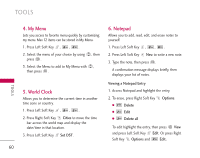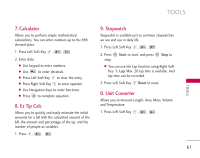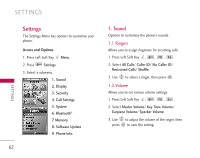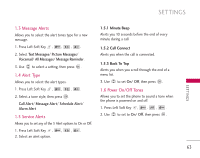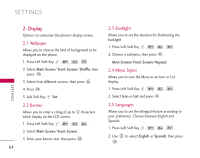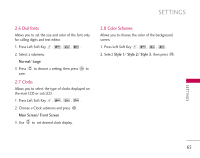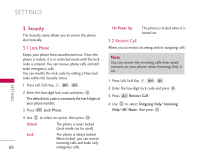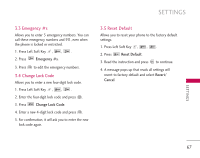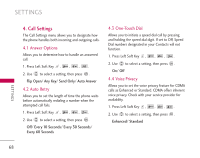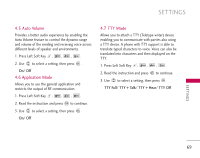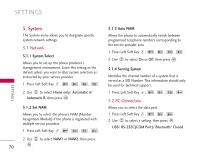LG AX245 Owner's Manual - Page 67
Dial fonts, 7 Clocks, 8 Color Schemes
 |
View all LG AX245 manuals
Add to My Manuals
Save this manual to your list of manuals |
Page 67 highlights
SETTINGS 2.6 Dial fonts Allows you to set the size and color of the font only for calling digits and text editor. 1. Press Left Soft Key , , , . 2. Select a submenu. Normal/ Large 3. Press to choose a setting, then press to save. 2.7 Clocks Allows you to select the type of clocks displayed on the main LCD or sub LCD. 1. Press Left Soft Key , , , . 2. Choose a Clock submenu and press . Main Screen/ Front Screen 3. Use to set desired clock display. 2.8 Color Schemes Allows you to choose the color of the background screen. 1. Press Left Soft Key , , , . 2. Select Style 1/ Style 2/ Style 3, then press . SETTINGS 65
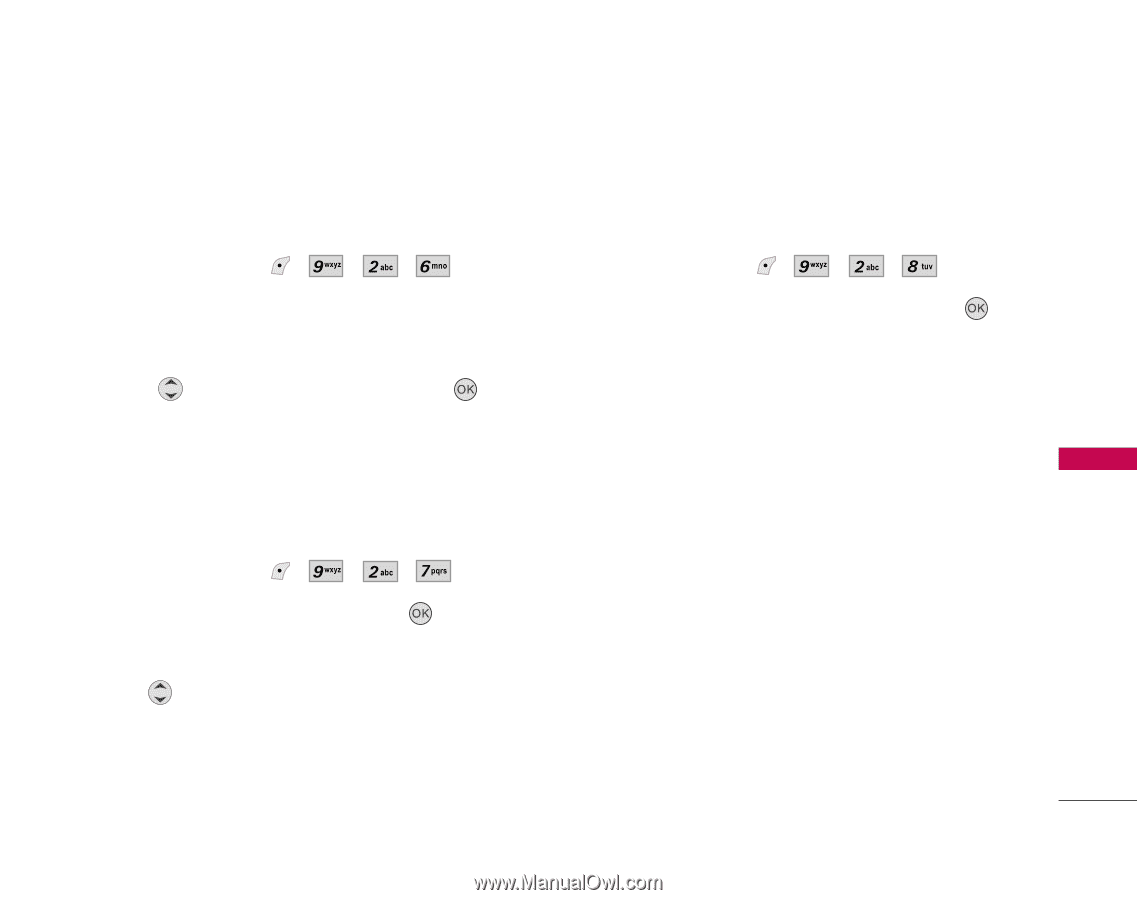
2.6 Dial fonts
Allows you to set the size and color of the font only
for calling digits and text editor.
1. Press Left Soft Key
,
,
,
.
2. Select a submenu.
Normal
/
Large
3. Press
to choose a setting, then press
to
save.
2.7 Clocks
Allows you to select the type of clocks displayed on
the main LCD or sub LCD.
1. Press Left Soft Key
,
,
,
.
2. Choose a Clock submenu and press
.
Main Screen/ Front Screen
3. Use
to
set desired clock display.
2.8 Color Schemes
Allows you to choose the color of the background
screen.
1. Press Left Soft Key
,
,
,
.
2. Select
Style 1
/
Style 2
/
Style 3
, then press
.
SETTINGS
65
SETTINGS