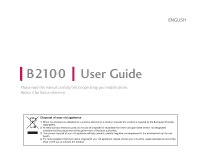LG B2100 User Guide
LG B2100 Manual
 |
View all LG B2100 manuals
Add to My Manuals
Save this manual to your list of manuals |
LG B2100 manual content summary:
- LG B2100 | User Guide - Page 1
ENGLISH B2100 User Guide B 210 0 User Guide B 210 0 P/N : MMBB0160636 (1.0) H User Guide Please read this manual carefully before operating your mobile phone. Retain it for future reference. - LG B2100 | User Guide - Page 2
ENGLISH B2100 User Guide Please read this manual carefully before operating your mobile phone. Retain it for future reference. Disposal of your old appliance 1. When of your old appliance, please contact your city office, waste disposal service or the shop where you purchased the product. - LG B2100 | User Guide - Page 3
use 6 B2100 Features 10 Parts of the phone Front view Rear view 11 Getting started Installation Inserting the SIM card Removing the SIM card Installing the battery Charging the battery Disconnecting the charger 15 Access codes PIN code (4 to 8 digits) PIN2 code (4 to 8 digits) PUK code (4 to - LG B2100 | User Guide - Page 4
Contents Accessing the Menu Menu tree 28 29 Call register Missed calls Received calls Dialled calls Delete recent calls Call charges GPRS information 42 Settings Date & Time Phone settings Call settings Security settings 47 Selecting functions and options Messages Write text message Write - LG B2100 | User Guide - Page 5
Contents Contents Camera Take a picture Take in modes My album Settings 60 61 62 63 Internet Home Bookmarks Profiles Go to URL Allow cache Cookies settings Security certification Reset profiles Browser version 68 Accessories Technical Data 75 76 69 71 Fun & tools Favorites Games Calculator - LG B2100 | User Guide - Page 6
on your purchase of the advanced and compact B2100 mobile phone, designed to operate with the latest digital mobile communication technology. Introduction This user guide contains important information on the use and operation of this phone. Please read all the information carefully for optimal - LG B2100 | User Guide - Page 7
energy Radio wave exposure and Specific Absorption Rate (SAR) information This mobile phone model B2100 has been designed to comply the SAR levels of various LG phone models, they are all designed to meet the relevant guidelines for exposure to radio waves. service technician when repair work is - LG B2100 | User Guide - Page 8
] The unit should be kept away from heat sources such as radiators or cookers. wil caent tc(batery to explodkrs.)Tj/F8 1 Tf7 0 0 7 56.58.712.97 Tm/Cs8 cs 1 scn0 Tc57.712.97 Tm0 g-07cn0 Do not dropkes. Guidelines for safe and efficient use 7 - LG B2100 | User Guide - Page 9
safe and efficient use Road safety Check the laws and regulations on the use of mobile phones in the areas when you drive. ] Do not use a hand-held phone while driving. ] Give full attention to driving. ] Use a hands-free kit, if available. ] Pull off the road and park before making or Avoid damage - LG B2100 | User Guide - Page 10
mobile phone for emergency calls. Check with your local service provider. acceptable performance. The battery pack may be recharged hundreds of times until it needs replacing. ] Recharge the battery if it has not been used for a long time to maximize usability. ] Do not expose the battery charger - LG B2100 | User Guide - Page 11
B2100 Features Parts of the phone Front view Earpiece Display screen B2100 Features Headset jack Favorites key Left soft key Camera hot key Send key Phone book list key Star key Side camera key Message key Right soft key End/Power key Clear/Cancel key Numeric keys Hash key Microphone 10 - LG B2100 | User Guide - Page 12
Rear view B2100 Features Camera lens Mirror SIM card socket Battery terminals Battery cover Battery Cable connector/ Battery charging connector/ Handsfree car kit connector 11 - LG B2100 | User Guide - Page 13
following shows key components of the phone. B2100 Features Keypad description Key Description Left soft key Favourites menu. • Down navigation key ( ): A shortcut key to the Phonebook. • Left navigation key ( to the Camera. ): A shortcut key Key Description Send key You can dial a phone number - LG B2100 | User Guide - Page 14
B2100 Features Right side of the phone Key Description END/PWR key Used to end or reject a call. . Key Description A short press of this key will take you into the Camera menu. Press and hold down this key to open the Camera module directly, simply press the same key again to take a picture. 13 - LG B2100 | User Guide - Page 15
various display indicators or icons that appear on the phone's display screen. B2100 Features On-screen icons Icon/Indicator Description Indicates the strength of the network signal. Indicates a call is in progress. Indicates that GPRS service is available. Indicates that you are roaming on another - LG B2100 | User Guide - Page 16
the SIM card socket in the back of the phone. Follow the steps below to install the SIM card. 1 . Remove the battery if attached. 2 . Slide the SIM card into when you handle and install. Follow the instructions supplied with the SIM card. 3. Installing the battery 2. Removing the SIM card 1 . Position - LG B2100 | User Guide - Page 17
plug on the battery adapter into the socket on the bottom of the phone until it clicks into place. 3 . Lay the battery cover in place of the phone and slide it until the latch clicks. 2 . Connect the other end of the travel adapter to the mains socket. Only use the LG approved charger provided in - LG B2100 | User Guide - Page 18
the Note Getting started ] Ensure the battery is fully charged before using the phone and/or the travel adapter. phone for the first time. charging. ] Do not remove your battery or the SIM card while 5. Disconnecting the charger ] The moving bars of battery icon will stop after charging is - LG B2100 | User Guide - Page 19
Getting started Turning your phone on and off Turning your phone ON 1 . Install a battery to the handset and connect the phone to an external power source such as the travel adapter, cigarette lighter adapter or handsfree car kit or install a charged battery pack to the handset. 2 . Press and hold - LG B2100 | User Guide - Page 20
unauthorised use of your phone. The access codes (except PUK and PUK2 codes) can be changed by using the C h a n g e c o d e s feature [Menu 4.4.6]. See page 53. PUK code (4 to 8 digits) The PUK (PIN Unblocking Key) code is required to change a blocked PIN code. The PUK code may be supplied with - LG B2100 | User Guide - Page 21
Getting started Network password The Network password is required when you use the C a l l B a r r i n g function. You can obtain the password from your network operator when you subscribe to this function. See page 51 for further details. Getting started 20 - LG B2100 | User Guide - Page 22
access code. 2 . Enter the country code, area code, and the phone number. phone numbers dialled regularly in the SIM card and/or phone memory, which is called phonebook. You can dial a number by simply looking up the desired name in the phonebook. For further details on the phonebook feature - LG B2100 | User Guide - Page 23
answer a call while using the p h o n e b o o k or other menu features. 2 . To end the call, press the key. Signal strength You can check the strength require entering text. The following text input methods are available in the phone. 123 mode (Number mode) Type numbers using one keystroke per - LG B2100 | User Guide - Page 24
n g u a g e s. You can also go to T 9 l a n g u a g e s menu by holding down the key. Select the desired language of T 9 m o d e. You can also turn off the T9 mode by selecting T 9 o f f. The default setting on the phone is T9 enabled mode. 2 . Change the text input mode by pressing . You - LG B2100 | User Guide - Page 25
ABC2 DEF3ËÈÉÊ GHI4ÏÌÍν JKL5 MNO6 PQRS7ßÍ TUV8ÜÙÚÛ WXYZ9 Space key, 0 Note ] To exit from the text input mode without saving your Key . The phone goes back to standby Lower Case 1 abc2 def3ëèéê ghi4ïìíî© jkl5 mno6 pqrs7ßß tuv8üùúû wxyz9 Space key, 0 input, press mode. ] Using the ABC mode - LG B2100 | User Guide - Page 26
to the required digits before manually switching back to the appropriate text entry mode. During a call The menu displayed on the handset screen 200 numbers and names in the phone memory. The SIM card and phone are both used in the same way in the P h o n e b o o k menu. (Refer to page 56 through - LG B2100 | User Guide - Page 27
DTMF tones allow your phone to make use of an automated switchboard. Multiparty or conference calls The multiparty or conference service provides you with the ability to have a simultaneous conversation with more than one caller, if your network operator supports this feature. A multiparty call can - LG B2100 | User Guide - Page 28
Making a second call You can make a second call while currently on a call. Enter the phone number and press the key. When the second call is connected, the first call is automatically placed on hold. You can swap between two calls by pressing the left soft key then selecting S w a p. Putting a - LG B2100 | User Guide - Page 29
Selecting functions and options Your phone offers a range of functions that allow you to customise it. These functions are arranged in menus and sub-menus, accessed via the two soft keys marked and . Each menu and sub-menu lets you view and alter the settings of a particular function. The roles of - LG B2100 | User Guide - Page 30
5.1 Alarm clock 5.2 Scheduler 5.3 Phonebook Menu tree 6 Camera 6.1 Take a picture 6.2 Take in modes 6.3 My album 6.4 Settings 4 Settings 4.1 Date & Time 4.2 Phone settings 4.3 Call settings 4.4 Security settings 4.5 Network settings 4.6 GPRS setting 4.7 Reset settings 2 Call register 2.1 Missed - LG B2100 | User Guide - Page 31
recorder 7.8 Memory status 8 Internet 8.1 Home 8.2 Bookmarks 8.3 Profiles 8.4 Go to URL 8.5 Allow cache 8.6 Cookies settings 8.7 Security certification 8.8 Reset profiles 8.9 Browser version 9 Java 9.1 Applications 9.2 Profiles 30 Menu tree 0 SIM Service This menu depends on SIM and the network - LG B2100 | User Guide - Page 32
and select M e s s a g e s using ] S e n d : Enter the phone number or select the Write text message Menu 1.1 This menu includes functions related to SMS (Short Message Service), MMS (Multimedia Message Service), voice mail, as well as the network's service messages. Sending of SMS and MMS leads - LG B2100 | User Guide - Page 33
foreground colour Several preset pictures are available in the phone and they can be replaced with new ones received from other sources. ] S feature can be used only if it is supported by your network operator or service provider. Only the devices that offer compatible multimedia message features - LG B2100 | User Guide - Page 34
soft key [Send]. ] P r e v i e w : Select this option to check out the Messages maximum of 6 recipients at the same time. 1) Key in the phone number. You can also search for the phone number from the recent number list or the phonebook using the left soft key [Options]. 2) Press the right soft key - LG B2100 | User Guide - Page 35
other recipients. ] Return You will be alerted when you have received messages and they will be stored in the Inbox. Press the left soft key [Menu] and select Messages ' Inbox or, you can take a shortcut by pressing and holding the right navigation key ( ) in standby mode for a few seconds. In the - LG B2100 | User Guide - Page 36
option to download the multimedia message. (Only for multimedia notification message) ] C a n c e l : You can cancel downloading the multimedia options are available by pressing the left soft key [Options]. Messages Outbox Menu 1.4 All the messages you have sent are stored in the Outbox folder. - LG B2100 | User Guide - Page 37
the selected message. ] E d i t : You can edit the selected message. ] S e n d : Select this to send the message. You will have 36 Messages Drafts Menu 1.5 You can view the messages saved as a draft. The draft to choose the recipients before sending the message. ] D e l e t e : Deletes the - LG B2100 | User Guide - Page 38
Menu 1.6 Read (Menu 1.7.1) Messages This menu provides you with a quick way of accessing your voice mailbox (if provided by your network). Before using this feature Menu 1.7.2) Info message (Network dependent) Menu 1.7 Info service messages are text messages sent by the network to mobile phone - LG B2100 | User Guide - Page 39
call me back. • I'm late. I will be there at • Where are you now? • I am on the way. • Top urgent. Please contact. • I love you. (Menu 1.8.1) Multimedia templates You can create a multimedia template after pressing the left soft key [Add new] and the multimedia templates you saved as a template - LG B2100 | User Guide - Page 40
Menu 1.8.3) ] Validity This option helps you to make your own name card. Key in the name, mobile phone n t r e : Allows the recipient of your SMS message to send you a reply via your message centre, if the service is provided by the network. ] S M S c e n t r e : Saves or changes the number of your - LG B2100 | User Guide - Page 41
service area, it requires you to confirm you to download the message. ] Permitted t y p e s : Set the permitted type. Possible values are Personal, Advertisements and Information. (Menu and stock prices. Each type of information has the number; therefore, you can contact service provider as - LG B2100 | User Guide - Page 42
push message. ] L o a d : Connects to a specific site using the information in the current push message. ] D e l e t e : Deletes the current push message. ] Delete Note ] Service providers can update an existing push message with a new incoming push message. (Old one will be replaced with new one - LG B2100 | User Guide - Page 43
, received and dialled calls only if the network supports Calling Line Identification (CLI) within the service area. The number and name (if available) are displayed together. You can also view call times and costs. Press the menu key ( ) and select C a l l r e g i s t e r using navigation keys. the - LG B2100 | User Guide - Page 44
of the outgoing calls. ] Reset all: Select this to reset all the call duration. Set tariff: You can set the currency type and the unit price. Contact your service provider to obtain charging unit prices. To select the currency or unit in this menu, you need the PIN2 code. If you want to input - LG B2100 | User Guide - Page 45
Radio Service.) Call duration (Menu 2.6.1) You can check the duration of the last call and all calls. You can also reset the call timers by selecting R e s e t a l l. Data volumes (Menu 2.6.2) You can check the sent data volume, received data volume and all data volume. You can also reset the - LG B2100 | User Guide - Page 46
: Deactivates the Auto answer feature. A f t e r 5 s e c s : After 5 seconds, the phone will answer automatically. A f t e r 1 0 s e c s : After 10 seconds, the phone will answer automatically. Profiles Activate 1 . A list of profiles is displayed. Menu 3.x.1 2 . In the P r o f i l e list, scroll - LG B2100 | User Guide - Page 47
Profiles Rename Menu 3.x.3 46 Profiles You can rename a profile and give it any name you want. V i b r a t e o n l y, H e a d s e t and C a r profiles cannot be renamed. 1 . To change the name of a profile, scroll - LG B2100 | User Guide - Page 48
year. You can change the D a t e f o r m a t via the Date format menu option. Many features of your phone can be customised to suit your preferences. All of these features are accessed via the P h o n e s e t t i n g s menu. Wallpaper (Menu 4.2.1) Date format DD/MM/YYYY (day/month/year) MM/DD - LG B2100 | User Guide - Page 49
reject incoming calls. The following options are available. ] All voice calls Menu colour (Menu 4.2.7) Diverts all voice calls unconditionally. ] If busy Your phone provides you with 4 menu colour themes. Set the menu colour by scrolling and pressing the left soft key [Select]. Diverts voice - LG B2100 | User Guide - Page 50
] All data calls Answer mode Select the desired mode to answer a call. ] Any key (Menu 4.3.2) Settings Diverts to a number with a PC connection unconditionally. ] All fax calls Diverts to a number with a fax connection unconditionally. Each option has the following menu: When the phone rings, - LG B2100 | User Guide - Page 51
Menu 4.4 Auto redial (Menu 4.3.6) Select O n, and your phone will make a maximum of four attempts to connect the call after an unsuccessful call attempt. Various passwords are used to protect certain features of your phone. Refer to page 19 for the various passwords. PIN code request (Menu - LG B2100 | User Guide - Page 52
requesting. Note ] If you want to lock your phone keypad manually, press then . ] To unlock your phone keypad, press [unlock] key and then press key. If you enable Automatic key lock, your phone keypad will lock again automatically after 10 seconds. (Menu 4.4.4) You are required to enter the - LG B2100 | User Guide - Page 53
) (Menu 4.4.5) No call can be received. ] Incoming when abroad Calls cannot be received when you are using your phone outside your home service area. ] Cancel all Use this to restrict your outgoing calls to selected phone numbers, if this function is supported by your SIM card. The PIN2 code is - LG B2100 | User Guide - Page 54
of the cellular networks available in your area. The phone will default back to A u t o m a t i c if it is switched off. Manual (Menu 4.5.2) Note ] PIN: Personal Identification Number Network settings Menu 4.5 The Network settings feature enables you to indicate whether the network used when - LG B2100 | User Guide - Page 55
code is preset to 0000. To change this, refer to page 53. Power on (Menu 4.6.1) If you select P o w e r o n and you are in a network that supports GPRS, the phone registers to the GPRS network and sending short messages will be done via GPRS. Also, starting an active packet data connection - LG B2100 | User Guide - Page 56
menu key ( ) and select O r g a n i s e r. Menu 5.1 melody. Organiser ] To turn off the alarm, press the right soft key [Quit]. Alarm clock There are 5 alarm clocks available. Set the alarm to ring at a specific reminds you of your schedule and the phone will sound an alarm tone if you set the - LG B2100 | User Guide - Page 57
key or press the left soft key [Option] to use the following options. ] E d i t : You can edit the name and number. ] Write messages Phonebook Menu 5.3 You can save phone numbers and their corresponding names in the memory of your SIM card. In addition, you can save up to 200 numbers and names in - LG B2100 | User Guide - Page 58
depends on the SIM card. 1 . You can add new phonebook entries to the SIM memory or the phone memory. To select the memory, go to D e f a u l t m e m o r y [Menu 5.3.5.1]. (Refer to page 58.) ] Adding new entries into SIM memory 1 . Select C a l l e r g r o u p s. All group lists will be displayed - LG B2100 | User Guide - Page 59
names and numbers. Settings ] Default memory (Menu 5.3.5) Copy all (Menu 5.3.6) You can copy/move entries from the SIM card memory to the phone memory and vice versa. ] SIM You can select the memory for the phonebook feature between the SIM and the phone. If you select Variable, when adding - LG B2100 | User Guide - Page 60
entries in the SIM and/or phone. This function requires the security code. to return to standby mode. (Menu 5.3.8) Information ] Service dial number (SIM dependent): Use this to view the list of Service Dialling Numbers (SDN) assigned by your network operator (if supported by the SIM card). Such - LG B2100 | User Guide - Page 61
) : Fine/ Normal/ Basic. ) : x1, x2, x4 Camera Note ] If the battery is too low, you may not use the Camera feature. Note ] The maximum zoom scale depends on the resolution Take a picture as follows. Menu 6.1 Press the Menu key and select C a m e r a ➝ T a k e a p i c t u r e using navigation - LG B2100 | User Guide - Page 62
the setting, focus on the subject to capture and press the side camera key or the left soft key. With a click, the image is captured and the following menu bar appears. MMS message Save Delete Take in modes Menu 6.2 Camera You can enjoy taking pictures in diverse preset frames. 7 preset frames - LG B2100 | User Guide - Page 63
on the subject to capture and press the side camera key or the left soft key. With a click, the image is captured and the following menu bar appears. MMS message Save Delete My album Menu 6.3 62 Camera Press the Menu key and select C a m e r a ➝ M y a l b u m using navigation keys. All the - LG B2100 | User Guide - Page 64
m a t i o n : You can check the name, resolution, size and date and time of the selected picture. Camera Settings ] Auto Menu 6.4 Press the Menu key and select Camera ➝ Settings using navigation keys. s a v e : If you set this On, the captured images are automatically saved without displaying - LG B2100 | User Guide - Page 65
fever Menu 7.2 64 Fun & tools Favourites Menu 7.1 You can enjoy a game on the phone. For further details, use the onscreen instruction or help menu. 2 . Action in life If you want to apply online functionality in Java Games, you must close the Browser and GPRS functionality manually first - LG B2100 | User Guide - Page 66
4 . After calculation, press the left soft key [Reset] to return to the menu. My folder Menu 7.4 The downloaded contents through WAP, MMS or EMS are stored in each folder. You can view, delete or control the downloaded contents. Picture (Menu 7.4.1) Select a picture from the list by pressing - LG B2100 | User Guide - Page 67
key. ] If all memo locations are full, you must delete an old memo before recording a new one. View list (Menu 7.7.2) Note ] The time zone setting of each city in World time menu The phone shows the voice memo title which you have recorded. You can play back or delete the recorded voice memo - LG B2100 | User Guide - Page 68
Note Fun & tools ] In standby mode, you can access this menu by pressing the key. Memory status Menu 7.8 You can check the current memory status of each repository: Free memory, Text message, Multimedia message, Inbox, Outbox, Drafts, Multimedia templates, Messages in SIM, Push message, Voice - LG B2100 | User Guide - Page 69
are specially designed for mobile phones and they are maintained by WAP service providers. Check the availability of WAP services, pricing and tariffs with your network operator and/or the service provider whose service you wish to use. Service providers will also give you instructions on how to use - LG B2100 | User Guide - Page 70
. - Bearer You can set the bearer data service. • Data • GPRS - Data settings Appears only if you select Data Settings as a Bearer/service. I P a d d r e Menu 8.3 A profile is the network information used to connect to the Internet. T-Mobile Internet This profile is set as default, which connects - LG B2100 | User Guide - Page 71
; 9600 or 14400 L i n g e r t i m e : You need to enter timeout period. After entering that, the WAP navigation service will be unavailable if any data is not input or transferred. - Connection type The options for connection type are Temporary or Continuous and depend on the gateway you are using - LG B2100 | User Guide - Page 72
The information or services you have accessed are saved in the cache memory of the phone. (Menu 8.6.1) You can add a new profile. Go to URL Allow cache Removes all context saved in cookie. You can connect directly to the site you want. After entering a specific URL, press the . Menu 8.5 Check - LG B2100 | User Guide - Page 73
list of authority certificates that have been stored in your phone. ] Personal You can see the list of personal certificates that have been stored in your phone. Reset profiles Browser version The WAP browser version is displayed. Menu 8-8 You can reset profiles to return to original settings - LG B2100 | User Guide - Page 74
and run on a phone. Once downloaded, the Java program can be viewed in the Games & Apps menu where you can select, execute, or delete. The Java program files saved in the phone are in .JAD or .JAR format. 6 . O p t i o n s : Some Java applications may require a data connection to be made. Select - LG B2100 | User Guide - Page 75
Java Profiles Menu 9.2 74 Java Some Java applications may require a network connection to operate, for example, multiplayer games. You can set up to 5 profiles and activate the desired one. This is similar to wap profile setting. Refer to wap profiles when you set - LG B2100 | User Guide - Page 76
your mobile phone. You can select these according to your personal communication requirements. Consult your local dealer for availability. Accessories Battery pack Travel Adapter This charger allows you to charge the battery while away from home or your office. Headset Allows hands-free operation - LG B2100 | User Guide - Page 77
Technical data Technical Data General P r o d u c t n a m e : B2100 S y s t e m : GSM 900 / DCS 1800 / PCS 1900 Ambient temperatures M a x : +55°C M i n : -10°C Storage S M S / M M S ( # ) : Yes SMS (200) MMS (100) Battery S t a n d b y : approx. 200 hours T a l k t i m e : approx. 120 minutes - LG B2100 | User Guide - Page 78
- LG B2100 | User Guide - Page 79

B 2 1 0 0
User Guide
B 2 1 0 0
B 2 1 0 0
User Guide
User Guide
Please read this manual carefully before operating your mobile phone.
Retain it for future reference.
ENGLISH
P/N : MMBB0160636
(
1.0
)
H