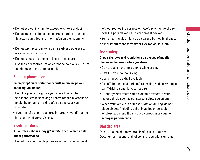LG B2150 User Guide
LG B2150 Manual
 |
View all LG B2150 manuals
Add to My Manuals
Save this manual to your list of manuals |
LG B2150 manual content summary:
- LG B2150 | User Guide - Page 1
5 0 I User Guide I LG Electronics Inc. http://www.lge.com P/N : MMBB01 87605 (1.0) GO La Ui CsOod rD EL ENGLISH {* IP A MALAY INDONESIA TIE.NG VIET •W VGA CAMERA a CE 0168 fe; aos.5 in I B 2 1 5 0 I User Guide Please read this manual carefully before operating your mobile phone. Retain it - LG B2150 | User Guide - Page 2
B2150 User Guide ENGLISH This user guide contains important information on the use and operation of this phone. Please read all the information carefully for optimal performance and to prevent any damage or misuse of the phone. Any changes or modifications not expressively approved in this user - LG B2150 | User Guide - Page 3
Getting Started Installation g B2150 Features 7 Inserting the SIM Card 10 Messages 13 Write text message Write multimedia messages 14 Parts of the Phone Front view Rear view Removing the SIM Card Inbox Installing the Battery Outbox 15 Charging the Battery 11 Drafts Disconnecting the - LG B2150 | User Guide - Page 4
Personalise Rename Settings Date & Time Phone settings Call settings Security settings Network settings GPRS setting Reset settings Organiser Alarm clock Scheduler Phonebook 19 Camera Take picture Take in modes My album Settings 20 Fun & Tools Favorites 21 Games 22 Calculator 23 My folder 24 - LG B2150 | User Guide - Page 5
may be dangerous or illegal. Further detailed information is given in this manual. Exposure to radio frequency energy Radio wave exposure and Specific Absorption Rate (SAR) information This mobile phone model B2150 has been designed to comply with applicable safety requirement for exposure to radio - LG B2150 | User Guide - Page 6
phone supports infrared, never direct the infrared ray at anyone's eye. without requesting permission. Avoid placing the phone over the pacemaker, i.e. in your breast pocket. • Some hearing aids might be disturbed by mobile phones. • Minor interference may affect TVs, radios, PCs, etc. Road safety - LG B2150 | User Guide - Page 7
cause interference in aircraft. • Turn off your mobile phone before boarding any aircraft. • On the ground,follow airline instructions regarding use of mobile phones. Children Keep the phone in a safe place out of children's reach. It includes small parts which if detached may cause a choking hazard - LG B2150 | User Guide - Page 8
„ Send key Phone book list key Star key •r ow •s • Display screen Side camera key Message key Right soft key End/Power key Clear/Cancel key Numeric keys Hash key Microphone B2150 Features Rear view Mirror Battery cover Camera lens SIM card socket Battery terminals Battery Cable connector - LG B2150 | User Guide - Page 9
B2150 Features Se.Mieed 096Z8 Key description The following shows key components of the phone. Keypad description Key Description Soft left key in standby mode starts voice memo recording. Right side of the phone Key Description Press and hold down this key to open the camera module. And press this - LG B2150 | User Guide - Page 10
Tells you the strength of the network signal. Call is connected. You can use GPRS service. Shows that you are using a roaming service. The alarm has been set and is on. IIII Tells you the status of the battery. You have received a text message. 49 You have received a voice message. You have - LG B2150 | User Guide - Page 11
from the phone whilst it is switched on may cause it to malfunction. ► The metal contact of the SIM card can be easily damaged by scratches. Pay special attention to the SIM card when you handle and install. Follow the instructions supplied with the SIM card. 3. Installing the battery 1. Position - LG B2150 | User Guide - Page 12
to the mains socket. Only use the LG approved charger provided in the box. Warning ► Do not force the connector as this may damage the phone and/or the travel adapter. Note ► Ensure the battery is fully charged before using the phone. ► Do not remove your battery or the SIM card while charging - LG B2150 | User Guide - Page 13
Quiet 4 Settings 4.1 Date & Time 4.2 Phone settings 4.3 Call settings 4.4 Security settings 4.5 6.4 Settings 7 Fun & Tools 7.1 Favorites 7.2 Games 7.3 Calculator 7.4 My folder 7.5 Unit converter 7.6 Applications 9.1 Applications 9.2 Download 9.3 Profiles 0 SIM Service This menu depends on SIM - LG B2150 | User Guide - Page 14
to SMS (Short Message Service(, MMS (Multimedia Message Service), voice mail, as well as the network's service messages. Write text Use T9. 4. Press [Insert] to attach the followings. Note ► The phone which supports EMS release 5 is available to send colour pictures, sounds, text styles, etc - LG B2150 | User Guide - Page 15
1 Messages CcnD cn up acn) 14 • Signature : You can add your contact information to the message. Write multimedia message Menu 1-2 You can write and edit multimedia messages, checking message size. 1. Enter the Messages menu by pressing [Select]. 2. If you want to write a new message, select - LG B2150 | User Guide - Page 16
multimedia message, you have to wait for downloading and processing of the message. Outbox Menu prices. Each type of information has the number; therefore, you can contact service Info service message numbers in the Phone memory with its nickname. • View list: You can see Info service message - LG B2150 | User Guide - Page 17
menu. Signature (Menu 1-8-3) You can make your Signature. Key in Name, Phone number, Fax number and Email. Settings Menu 1-9 Text message (Menu 1-9-1) • formats. Contact your service provider for the availability of this function. • Validity period : This network service allows you to set - LG B2150 | User Guide - Page 18
the voicemail if this feature is supported by your network service provider. When a new voicemail is arrived, the symbol will be displayed on the screen. Please check with your network service provider for details of their service in order to configure the phone accordingly. Info message (Menu - LG B2150 | User Guide - Page 19
2-5-3) • Set tariff: You can set the currency type and the unit price. Contact your service providers to obtain charging unit prices. To select the currency or unit in this menu, you need the . You can also reset the call timers. Data volumes (Menu 2-6-2) You can check the Sent, Received or All - LG B2150 | User Guide - Page 20
ccnD Activate 1. A list of profiles is displayed. (Menu 3-X-1) automatically. - After 10 secs : After 10 seconds, the phone will answer automatically. 2. In the Profiles list, scroll to the profile you want to activate and press the left soft key r:1[Select]. Rename (Menu 3-X-3) Personalise - LG B2150 | User Guide - Page 21
standby mode. Language (Menu 4-2-3) You can change the language for the display texts in your phone. This change will also affect the Language Input mode. Backlight (Menu 4-2-4) You can set the If you select on, you can see the network service provider name which is displayed in standby mode. - LG B2150 | User Guide - Page 22
voice calls when the phone is switched off or out of coverage. • All data calls : Diverts to a number with a PC connection unconditionally. • All by network : Select this to reset the phone to the setting that you have agreed upon with your service provider. Call waiting (network dependent) ( - LG B2150 | User Guide - Page 23
group index is specified, the network will use the preferential index (a specific index that is stored in the network). Default :Activate the default want to lock your phone keypad manually, enter Top menu andpress key. ► If you want to unlock your phone keypad, press [unlock] key and then press - LG B2150 | User Guide - Page 24
service for all incoming calls when roaming • Cancel all : You can cancel all barring services. • Change password : You can change the password for Call Barring Service Automatic", the phone will be set to "Automatic" even though the power is off and on. Manual (Menu 4-5-2) The phone will find - LG B2150 | User Guide - Page 25
set GPRS service depending on various situation. Power on (Menu 4-6-1) cn If you select this menu,the phone is automatically registered to a GPRS network when you switch the phone on. Starting a WAP or PC dial-up application created the connection between phone and network and data transfer - LG B2150 | User Guide - Page 26
Menu 5-3 Search (Calling from phonebook) (Menu 5-3-1) 1. In standby mode, press L:\ [Names]. 2. Search by pressing n [Select]. 3. Enter the name whose phone numbers or e-mail address you want to search or Select 'List' to view phonebook. 4. Instant searching is available by inputting the - LG B2150 | User Guide - Page 27
by pressing S':) [Names] in standby mode. 2. Scroll to highlight Add new, and press [Select]. 3. Select the memory you want to save: SIM or Phone. If set to Phone, you need to select which number you want as Main number. Caller groups (Menu 5-3-3) You can list up to 20 members per one group - LG B2150 | User Guide - Page 28
in SIM, Phone, and Voice. This function requires Security code except for voice. Information (Menu 5-3-8) • Service dial number : Use this function to access a particular list of services provided by your network operator (if supported by the SIM card). • Memory status : This feature allows you - LG B2150 | User Guide - Page 29
Camera O • 3 CD El; 28 After taking a picture, you can also send it via MMS (Multimedia Messaging Service) right away. Note ► If the battery is too low, you may not use the Camera feature. Take picture Menu 6-1 Press the Menu key and select Camera -P Take picture using navigation keys. Or, you - LG B2150 | User Guide - Page 30
key / 71 . Games The phone offers you the games to play with. Menu 7-2 Note ► The control keys are different depending on a game. However, each one Wallpaper or Ring tone. You can view, listen, delete or rename downloaded data. Picture (Menu 7-4-1) Sound (Menu 7-4-2) The Submenus for each - LG B2150 | User Guide - Page 31
you select by pressing (4 [Set]. Voice recorder Menu 7-7 The voice memo feature you to record up to 10 voice messages and each memo is up to outbox. PC Sync ► PC Sync is a program for data exchange between PC and the phone by data cable. For more information, you can use the guide of PC Sync - LG B2150 | User Guide - Page 32
8 Internet The phone supports services based on Wireless • Activate : You can activate the profile you want. Application Protocol (WAP). You can access services • Settings : You can edit and change WAP settings of the supported by your network. The services menu allows you selected profile. - LG B2150 | User Guide - Page 33
8 Internet Clear cookies (Menu 8-6-1) Removes all context saved in cookie. CD Check cookies (Menu 8-6-2) CD Check whether a cookie is used or not. Security certification A list of the available certificates is shown. Menu 8-7 Reset profiles Menu 8-8 You can reset profiles to return to - LG B2150 | User Guide - Page 34
may require a data connection to be Download MIDIets using WAP Browser and store them in the phone. You can also view the list of MIDIets stored on the Applicatons screen. Profiles Menu 9-3 Some Java applications may require a network connection to operate, for example, multiplayer games - LG B2150 | User Guide - Page 35
. Includes earpiece and microphone. Travel Adapter This charger allows you to charge the battery. Data cable/CD You can connect your phone to PC to exchange the data between them. Note ► Always use genuine LG accessories. ► Failure to do this may invalidate your warranty. ► Accessories may be - LG B2150 | User Guide - Page 36
Twin Towers 20, Yeouido-dong, Yeongdeungpo-gu, Seoul, Korea 150-721 Product Details Product Name E-GSM 900 / GSM 1800 / PCS 1900 Tri Bend Terminal Equipment Model Name B2150 Trade Name LG CE 0168 Applicable Standards Details R&TTE Directive 1999/5/EC EN 301 489-01/EN 301 489-07: 2002 EN 60950 - LG B2150 | User Guide - Page 37
- LG B2150 | User Guide - Page 38
B2150 P )•1El MIMI I I fattitit AKR±I*Jii} E7,41*+111C,PH1A*1-agoiiiiTgoiR iPo;k1MM*+11MTiritlitfitIlhiL*+11#91*HTEN% 11J.**Jiii*Ill]MiATIAlf+RXNHINI7,%*+11M1gfa 'tJzo - LG B2150 | User Guide - Page 39
to] M 4 N - Yx-it it,t 13 B2150 Ing 7 Vg As I Fts ilkIA 14 *VIM' 5atiEit 11 fi5-l % 8 C9f 15 tP,i1 AAA* 12 1,VFL 42 16 9 m*_Lmmti-3 18 2 - LG B2150 | User Guide - Page 40
At as XN Ets , ikt FISPnvirq :42 3.6.i. . «+42 VAWa - GPRSii l'AJ:V40Pfii - I.L:3t 0140 Flflt F AK 19 %A figffl fig?IfflOrll MliCiii 42 20 Wit «7# MA 22 it*E 23 t81SLit WPt*al 4343 ifiki -C,V 24 N4s1V, 26 V WI .±..T 44 ±j a4u 14 27 Cookies 4I %-c -ai Effii -' AMM* Java 28 - LG B2150 | User Guide - Page 41
5i±RAISTICElltk ityfTglflWigAiLtk rifNARAItalk IRMT.Ilff114***cl:qMiTtfilitiliMAti7V,,, MOE1-1111M mtg.. RIP lea(5AR1 B2150 DO] FO.-iMiki-brt iff•274.itlafigtA(J4PI iM*ST4*M#VRLI91.11, #41ENT4ht-Tzfh J.( it*AtfilialOAU) 3t,4 FR •lilt aEt #NWI. 311117- 140h R.*(ratsAR) fiq ; - LG B2150 | User Guide - Page 42
itftP • a*,v4to t/M4*+11aiffAfY ie5t14*+rtazaatoal± . aazaki-gm *tio • **It 7i: 1forrrifthilmat.3.14,t0A. •:,m±vt 7i:1fitLADJFM.411,ilkt-T+11, PC V. • t)JUIJI0Elit,APJ*+11.tM14*+Jlaiff.P.94Flft*It fno • toiSi tt 4- 4NIE.i.M11ME1t.iii ?1$41121t*ITA 14crAPAIV, -011± MliV± tEgM 11 4itT - LG B2150 | User Guide - Page 43
WN#E1Efl,2S•cWg'._, PaVtItitill4VM gitiss4 • ilitz1MG COI] LG VI I PNIttgiECt4tio • t i qftliCt. 1F 314 lEAFL • iglilEAILLtNIOAM±li-A,. • lEAIX1C,IJI14. 7PIiiiFft1+%ME . IEJ-M[?1X4I-g-Pa • Mt*CtEMEg ,l .. • VJM4F EAtiltA+131=1Y67. • VM?Ati+CATArt. *MTA- - LG B2150 | User Guide - Page 44
*Wait - i[kM3IMI E7T7N Matt IIHRIAtt &MI ititAKM *v • 5 me s.. tUifi END It «R/IM iit itrA tJ1,*ffi' tab B2150 co cri *CAM Tivg Sal -Half Citi*dgfa itila1;01:1/CikVEMAni it71 t#1$111E*1;01:1 7 - LG B2150 | User Guide - Page 45
B2150 It Ag co t -Fm*vtm.± 3-cito cri NAM& cvc RR ania/ttia ih$5114107ffial/Ill_LVFM_LPEN:77O 1,1J±gii.13_74.V-4 44O6#;ii. v)Vzit • N_Lfln€1 (r ;• ) • NTWItLi,t( v_._}) :/ - LG B2150 | User Guide - Page 46
*VIM 414cliCIFFF: CO N4±.0 Is_ I IT cri ffitymi7Fa fi Illk/M7Fa Si& eijij 7ROM=i0Xii] cvc RR AiaVihkii] . 1.52 titiftim=iori,gimfito GauII swipACEIJGPRs Ego fitiftiMV34+11MAto Si/I11,1JiLIZEgo e:0 fAMVJASIM • 010E -i5r.th- #A43. •ti43 ilkYilSulKirito iao igg tikApush 1A o # - LG B2150 | User Guide - Page 47
• fit 6lTy~ #f ASIM- 1. #5F€fit 2. FrSlm- MAV - FMIA#Niti. 2. 45IstSIIIII,t AVRI;k7,`M.. 45FtsiNft. 1. to:IWIt Ct. c#5F€fit 2. FySIM- l)AtFtld"L'MW. 10 AZ4 ► k- r,Aii4fAfg*V1A+/14413tCto ► S I M±O*AlitTAWIRA- gg'fOrkr, sim+114R7,44?,11/1\,b. ii41CIAMsim+Pft_LO - VPA. 3. P' gFP3t N 1. - LG B2150 | User Guide - Page 48
4. gt,g3t FO. 7,J1Wr IEU0•3* 5. Ei ttnIIIK7T. tP, ,EitMEEAffililMt3M1.14,1t*VIRT9f. . 4!6 1. 14W Fr M-*IAA*Vlaf,13. *VAX IE.;-th /l11,1JilUsg-A- ► lE,11,11)JPJFISlffi SIIMM + /I*V1.1g4.9.77 friTif fiT±A7a57.-LElll 0+)317, +/1.0 2. FrtM=f iEnW?,-Aittitill_LMAcIE IRIAaotz% Tp71-3Mf- RA - LG B2150 | User Guide - Page 49
It FAG* 1 MP, 1.1 t - C: 1.2 ?%f1421KS 1.3 it ttli 1.4 AISTA 1.5 VUTII 1. 6 loll .ffi. it 1. 7 SS 1. 8 ilvlif, 1. 9 _icyt 2 ii iZA 2.1 ****. 2.2 2.3 a* r& a fTb.. . 2. 4 ik RI 2.5 wait* 2.6 GPRS 1-te 3 IilItt 1 *LA 2 * 3$$71. 4;$$ 5 INgb 12 6 rpa 4 i 4.1 9Itgif9EvIN 4. 2 * t 4. 3 - LG B2150 | User Guide - Page 50
*vjfitvgamvjfitt# : sms(INVJR.4),mms(Vb14 •M-31F:ZTINVAIAIN4i111V,gt43Y, g*T.W43Y. 174VJR.4),iff*MitfrINIA.41741,, • *44:11111T01 ;AJNIIIA thii]fitAPAT9 Cala AM 1- 1 MAX* (T9Abc/T9abcilf ) n4A-kff.7T7o •TgClitiAl:laT9 SAAA. cvc RR *fif 165TIF:A4ASE[3t*Iggolt.':t.TIW_Aigg.Ttl. 1. ti - LG B2150 | User Guide - Page 51
1 OS • *i1:11E,TINMiX. AII*1741. 4TiNkikta tfii&fniki&AnvirET, • WC ZTIIIR2A'= ',1Vb11*1741. • fg ZTINM4A14174,tig4ila fitgirl*Ig4M0 t&o •Mbri:STifvJaMMEMEtP.T.tt F' AN -11h •OMIJ:11E,P7WMM-FT.CF,- -C, • nOlkiltIK:ZTIMIEFtMn'g • ialitestaA - iatz.a:ZTINUANI*1741-PrIlM3t*, o TiNkitAlAt*NI - - LG B2150 | User Guide - Page 52
ItiM 1-6 Milyat IAEA 1- 8 fiE* 1- 7 iggig,t'AVPIrrqGSM *VIR±Vfitn'utAKI-gg0-EEN fit -POMP- WaSfrig/tiAt EitiA tfrkfA14'1V-t-'1A ; thP,7,111j 111.A4TiNkilki[JA M/JR NM MIA . Ilkill7- 111"..4Z W 8')IASH.7T7111j i 11 7- 'f-gt7.r Aria:T.17411AI. )57 iA21-gt T.F *+11T?Vi+11t0t-F, #P-FMY - LG B2150 | User Guide - Page 53
1 OS • iE TiNkinElilliTtgiilfit..,K mil. (ib TiflAitA , ig8 ftlFMMithtto 1-8-3) IMAM 1-9 t2K1A-,9, (ItAtA 1-9-1) •itegtfflP:irls,MT, imptj* , x.40o 112. f*, ERMES 1a14l3ik --j7t..110tt 111:,:TIIW43t* I-a104)gIrEftt, XicV]fitRI]I-at- ifig Xt'lfitM • :iM(*IJR.4P7IitZ?&11-atiltik- 3tAKI- - LG B2150 | User Guide - Page 54
• *I: lt5TifU3.6)1ETF/ 1 # ltaq7,99 t Push'g (VAgA 1-9-5) 11: 17 - LG B2150 | User Guide - Page 55
*13i*Fg •. _ZIE114AfriPIA, 3M 2-1 TifV,kig el*Fg IMAM 2-2 LEO] TifV,kig •. _ZIE114Afrinvirq,-thiWk i-gt&iXiM-1A. 3M 2-3 iii]fittE7T7iriiff.tAt-TMIE.i. .ltr PTPLIi -IA. TO-1;0g •.*_ZIEI4Privirq.t.Tift;k:1-atiXtilic-IA. ffillR* • al Till;1151Ft it lEgifITTUVZitlift. It AEA 2-4 f="L,13M* - LG B2150 | User Guide - Page 56
3 'Mat IS5Tifl iTt.1-"Oa MMit TA-%ik`T.M EfrPRikVg itf.tOt *AA. )1J+TIA • AS, NV], - 50a: ?5#yFM i„tgivo - looa : ? ,00,F,mi,tavo Sfa ■ (IiiMA 3-X-3) mom3- X- 11) ziwo4I.N.-atottlWifihravTiffi- C. 1. Wr4±B.:T7itf.t0tMNA. 2. ?i'llf.t0YOJA*, /i'ti[JIMi'tMitf.t0t, ?A F' A TilLEt. 43. riFiOHIP/ - LG B2150 | User Guide - Page 57
4 ik In -OVA1MARik V]fit Ft4 fiEA 4-1 Agif.. citlE0 4-2-2) ttAWZAITIF. ZFASil*V1?14+JIRYCFE7T7MAK. ifrg wilgo 4-2-3) Z.:Till;k-a'Z*VIIEI (Mtn 4-1-1) Qs Mel 4-1-2) ?icii]fitf - LG B2150 | User Guide - Page 58
WOW (ibAgA 4-3-1) PTIA1045/JUPTIZFrifiki AlE ,fIAAFO3t/tlgAlEO45 RREDZX Mt. 31IJR • fh 02.:N*VIVI1- C1J31-045-ifiRAF . • 11:0fil l 0451ngi • itA5C11 fh.::N*V1A+JUIT?I/E-.4E(31-O • MO 02.: 045i111- C1Pcitti31 fA. • MO WM- 1. t045i1J1C1T1I.AittiM- fA. • ,113 )14 ERA 47,131TPLIOtio ▪ # - LG B2150 | User Guide - Page 59
4 ttZ it& hi Olk VIM* WSEAPRP11 -4FINto 15.1FtffiC,HPRPE. (giTtt MOO 4-4 nNi3INfi MOM 4-4-1) Ite.:TiNkik--**11 9411114X7,3IM- Vg PINTA. AnW),1 111.A44gRitiAP 1. AnWIIIJARE)57 tcr,p IN iA,*+11.144gt9M RtAPuKiA. 2. 16517i. TiNkitgAH-)i-AIAPuKiA,AnWZARH-)574C4 PUK 111J14Alii-MZM*V1..A11,1, - LG B2150 | User Guide - Page 60
Tif),IJAMILV.Iti*RMliC1JZM*V1. ZiWkXN-aA-SiA: Pimp, piN2f4. RAtt WEA 4- 5 IT -a'ZYgel4b. MV3 (IAA 4-5-1) to:IWZIR "Mt". *+11.a' MiJAIT?1ZEigINMTIJA NW. -gZAR "Mt". it*+11.?19F+11:1V, A+111V,, , tV141g#i-aWg "Mt". V3 (IAA 4-5-2) *+11:a'#ftiNAM.'4Nt4E7T7WA.MiRZTIWAIT VP.IC,HM44. toiW* - LG B2150 | User Guide - Page 61
5 it.3t4gt IA* 3MfigA 5-1 1. 11T9T4SMAItlirnlvirq. 2. AITERRPP: -MM. PM- 3. laitliitii Ri t3,4 [TIM] 4. WS1lItlir irs Ri t3,4 [TIM]. vr osimlama2T7. citigA 5-2-3) ff.:T7)gfifiVEI fhi ik -Vit'17T7oiC1J ( TN, , t'17T7NA. #P n [11C tH MV]fit FRE* IMAM 5-2 InitAig-V]fitA, - 1MEIFJE7T7WA. - LG B2150 | User Guide - Page 62
(MOM 5-3-2) - ttlIWZARPI irlf A. .*+11.T#'17T7Zttl:1151.*_# , 1. c. ?Vi+JIRYC-FtP, 2. 5W3)Fr#ig5- W.H.7T44 tPc ARDIA. 3. AITZIMIC1J 4: sim+FA*#11. toiWAIT4fiV1* +RN4*. IY.,: 7pBAITI-t-'1A1'0•1±.- 1A. • ?INAIfmviuU.,t1Fr*Y6fiii[J?Ififi. IT] - RE7T7 : 7i:1-aIF, -A* XP.B.7T7Pl i • - 1/1#1123t* (Mtn - LG B2150 | User Guide - Page 63
6 *Ha IMM ;AVM) A (11 ' Tifila5A1PJMKIMfito NtEl IMMO 6- 1 ";-TZ " ?A i i1C11W-Mtiti5.a ZTift,'4714+11.0A-FikfitlAktitA 41-7 JF *IA 1. VVq /rqtMtLiIIM'AMIT.VAgitio 2. 1C1Jrq±/rq -FMAillaffi'AM1A. 3. 5--cVPh I,R. rf;1t4Z#PIMIIPPI4c. Ri ric110H+JI "11- 1:0"-g,. egY iiM#; . 1.•TFX 4L`W±50.. 4. - LG B2150 | User Guide - Page 64
7M'# IAEA 7-1 ZTRILIkM illitZ3tWIJIMLLIPMCULIMil ilSMA,1\*. 8. IY..:TiftIZ Min 7-4 *v[6izaftt frmaRminA. INEA 7-2 WZ-th7i:11;k*Z. OW. HN9[€IX 81t/#/g. *A WMT177lrl$114- T177l. tINZA t7, #'1$1148'gitil]. ffi nx RIM (min 7-4-i) Min 7-4-7) [kWIIYINill : ZAIMit* *tit iitliWV:111ji7:1-14- - LG B2150 | User Guide - Page 65
7-6 t±h1M8'1111-IA. 111::TIJIMZIX+TIAVIE(Mifil$ *i[E*ZA if,.*1.2,1V3fitticZiEllMifiregto IMAM 7-7 iag (IAA 7-7-1) :emsIilfittOk?ViCRYCF#Pc c 9IsWPM 2. 9fMiE,V,R, 'aff.7T71.2,,VVIrETIAto 3. tIZ 4. tIZ y [MiX]illaigaiEWAR. 1*N* (IAA 7- 7- 2) Z.:Tif.*_Ziffai2NA,J,P111EFVFIlhiziffai2A. Il •Vit - LG B2150 | User Guide - Page 66
117.A(J *J14*+tAT.ItiPTOYIA MAP) liag 4. 3:MAfifiVI4J1EX. -ifA- A-ItfitAwritliER4M AffiiM, M#RITI-011Mfit*.₹48(11g.t. ₹T vial 8-1 175WIMAAFJ-ikR,T4iMiligkaiftiktfiht4A. 44 tiifel 8-2 18TiPAP DALIBEW ff ilfURIL MICA 8-4 165TifV,/iIiitliirJ0.7,8(itirSA.18X7,511ASAAAA8h I4ZURL. 18T0,/ - LG B2150 | User Guide - Page 67
9 Java ViiiEX 9-1 JAV *Mg il(f9)01Ia)Ekilrf, FAR "VT" 1. : 2. 44 : Tifl,11tRffiXiIntit . 3. : 77' Java MIDP 4. : 5.7 Ait:thmiDlet9(31-to 5. MR : litINMA9MIDIet. 6. f : INAil4Xff 9(7MIDle-to 7. : Java all#1rfwligX4M3.1_gillio 8. Etra : ktTIMEATV:_DAVirf. 9. iRW : mu* 9-2 - LG B2150 | User Guide - Page 68
, NikET):11*4*+11.1Z tTifi;k3.6.-1 .14EP)1**Jlitli, iui11P7 *N. : B2150 : GSM 900 / DCS 1800 / PCS 1900 Ttg.afit fAr : +55° C e : - 10° C httir mfte ?vi-s/ir&FIVI:IP1, X111 /1JitM attlit/CD liaTif104*+11 PC 5Z A. ifffi-Nlig ► ovgiCEH IRMA Eft. ► 1 R i,.:ItlitARONT- EitTif fiteitini - LG B2150 | User Guide - Page 69
Twin Towers 20, Yeouido-dong, Yeongdeungpo-gu, Seoul, Korea 150-721 Product Details Product Name E-GSM 900 / GSM 1800 / PCS 1900 TrI Band Terminal Equipment Model Name B2150 Trade Name LG CE 0168 Applicable Standards Details RIITTE Directive 1999/5/EC EN 301 489-01/EN 301 489-07 : 2002 EN 60950 - LG B2150 | User Guide - Page 70
.41,c B2150 BUKU PANDUAN PENG„GUNA MALAY Panduan pengguna ini mengandungi maklumat penting mengenai penggunaan dan pengendalian telefon ini. Sila baca semua maklumatdengan teliti untuk prestasi optimum - LG B2150 | User Guide - Page 71
14 CL Penggunaan yang Pemasangan Tulis Mesej Pendek CD Selamat dan Cekap 4 Memasukkan Kad SIM Tulis Mesej Multimedia 15 Ciri-ciri B2150 8 Mengeluarkan kad SIM Peti Masuk 16 Bahagian Telefon Pemandangan depan Pemandangan belakang Memasang Bateri Mengecas Bateri 12 Memutuskan sambungan - LG B2150 | User Guide - Page 72
Buku Profil 31 Pergi Ke URL Tetapan Cache Seting cookie Pengesahan Sekuriti Tetap Semula Profil Versi Pelayar 32 Java Aplikasi Muat Turun Profil 33 Aksesori Data Teknikal 34 34 cu o_ 35 c = co cu = 36 37 3 - LG B2150 | User Guide - Page 73
radio dan maklumat Kadar Penyerapan Tertentu (Specific Absorption Rate) (SAR) Telefon bimbit model B2150 ini telah direka bentuk supaya mematuhi mungkin terdapat perbezaan antara aras-aras SAR bagi pelbagai model telefon LG, kesemuanya direka Amaran: Gunakan hanya bateri, pengecas dan aksesori yang - LG B2150 | User Guide - Page 74
perentak jantung, iaitu di dalam saku dada anda. • Sesetengah alat bantuan pendengaran boleh mendapat gangguan daripada telefon bimbit. • Gangguan yang sedikit boleh menjejas TV, radio, PC, dan sebagainya. 5 - LG B2150 | User Guide - Page 75
Garis Panduan bagi Penggunaan yang Selamat dan Cekap Garis Panduan bagi Penggunaan yang Selamat dan Cekap Keselamatan Di Jalan Raya Periksa undang-undang dan peraturan mengenai penggunaan telefon bimbit di kawasan-kawasan tempat anda memandu. • Jangan gunakan telefon pegang tangan semasa memandu. - LG B2150 | User Guide - Page 76
semula. Tidak seperti sistem bateri lain, tiada kesan ingatan yang boleh menjejas prestasi bateri. • Gunakan hanya bateri dan pengecas LG. Pengecas LG direka bentuk untuk memaksimumkan hayat bateri. • Jangan buka atau melitar pintas pek bateri. • Pastikan sentuhan logam pek bateri sentiasa - LG B2150 | User Guide - Page 77
Ciri-ciri B2150 Bahagian Telefon 0 Pemandangan depan C) Pemandangan belakang Cuping Telinga O Sesalur set kepala - Kekunci senarai buku telefon Kekunci Kid Lembut Hot Key ti KIITnaetrar Kekunci kegemaran Kekunci - LG B2150 | User Guide - Page 78
Perihalan Kekunci Berikut ditunjukkan komponen-komponen utama telefon. Kekunci Perihalan 0 Perihalan Pad Kekunci Kekunci Perihalan Kekunci Kiri Lembut/Kekunci Kanan Lembut Setiap daripada kekunci-kekunci ini melaksanakan fungsi yang ditunjukkan oleh teks yang dipaparkan betul-betul di atasnya.

B
2
1
5
0
I
User
Guide
I
LG
Electronics
Inc.
P/N
:
MMBB01
87605
(1.0)
GO
Ui
rD
EL
C
s
Ood
a
CE
0168
La
ENGLISH
{*
IP
A
MALAY
INDONESIA
TIE
.
NG
VIET
•W
VGA
CAMERA
5
in
as
o.
I
B
2
1
5
0
I
User
Guide
fe;
Please
read
this
manual
carefully
before
operating
your
mobile
phone.
Retain
it
for
future
reference.