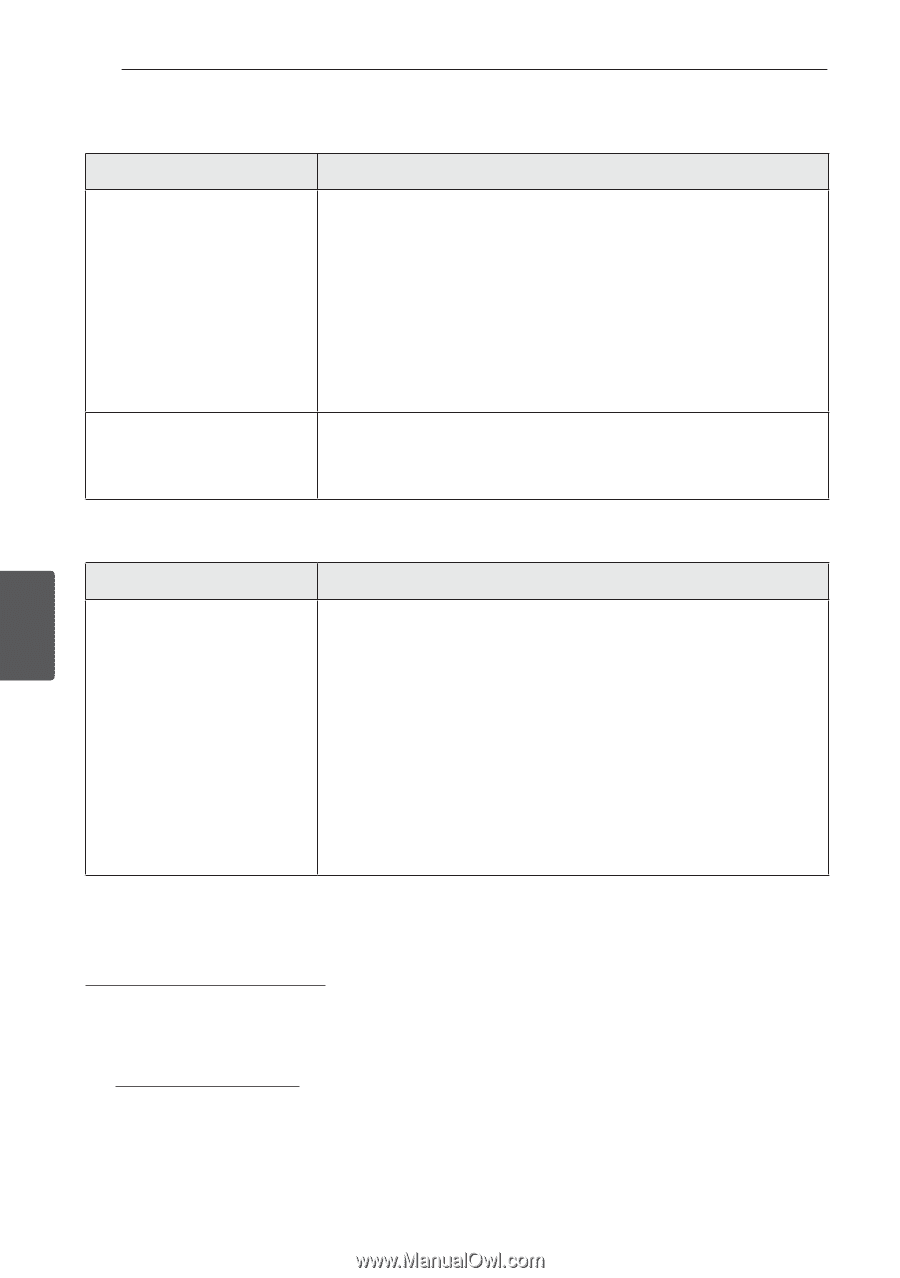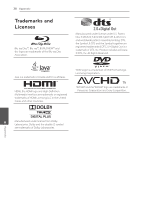LG BD610 Owner's Manual - Page 34
Picture, Sound, Customer Support, Open source software notice, Symptom, Cause & Solution - update
 |
View all LG BD610 manuals
Add to My Manuals
Save this manual to your list of manuals |
Page 34 highlights
34 Troubleshooting Picture Symptom There is no picture. Picture noise appears Cause & Solution yy Select the appropriate video input mode on the TV so the picture from the unit appears on the TV screen. yy Connect the video connection securely. yy Check the [HDMI Color Setting] in the [Setup] menu is set to the appropriate item that conforms to your video connection. yy Your TV may not suppot the resolution you have set on the player. Change the resolution that your TV accepts. yy The player's HDMI OUT jack is connected to a DVI device that does not support copyright protection. yy You are playing a disc recorded in a color system that is different from your TV. yy Set the resolution which your TV accepts. Sound Symptom Cause & Solution There is no sound or the sound yy Connect the audio connection securely. is distorted. yy The input source setting on the amplifier or the connection to the 5 amplifier is incorrect. yy The unit is in scan, slow motion, or pause mode. yy The sound volume is low. yy Check that the connected amplifier is compatible with audio format output from the unit. yy The unit's HDMI OUT jack is connected to a DVI device. The DVI jack does not accept audio signal. yy Check the device connected to unit's HDMI OUT jack is compatible with audio format output from the unit. Customer Support You can update the Player using the latest software to enhance the products operation and/or add new features. To obtain the latest software for this player (if updates have been made), please visit http://www.lg.com/global/support or contact LG Electronics customer care center. Open source software notice To obtain the corresponding source code under GPL, LGPL, MPL and other open source licenses, please visit http://opensource.lge.com. All referred license terms, warranty disclaimers and copyright notices are available to download with the source code. Troubleshooting