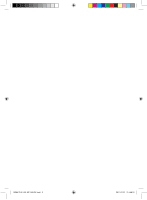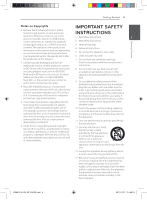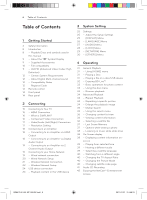LG BD640 Owner's Manual
LG BD640 Manual
 |
UPC - 719192580336
View all LG BD640 manuals
Add to My Manuals
Save this manual to your list of manuals |
LG BD640 manual content summary:
- LG BD640 | Owner's Manual - Page 1
OWNER'S MANUAL Network Blu-ray Disc™ Player Please read this manual carefully before operating your set and retain it for future reference. BD640 P/NO : MFL67100462 www.lg.com BD651D-N_US_MP_BALCK.indd 1 2011-01-21 �� 4:58:12 - LG BD640 | Owner's Manual - Page 2
BD651D-N_US_MP_BALCK.indd 2 2011-01-21 �� 4:58:12 - LG BD640 | Owner's Manual - Page 3
, please read this owner's manual carefully and retain it for future CAUTION: TO REDUCE THE RISK OF ELECTRIC reference. Shall the unit require maintenance, SHOCK DO NOT REMOVE COVER (OR BACK) NO contact an authorized service center. USER-SERVICEABLE PARTS INSIDE REFER SERVICING Use of controls - LG BD640 | Owner's Manual - Page 4
to remove the battery or the connected. battery from the equipment: that you use local, free reimbursement systems batteries and follow the specific operating instructions for satisfying part 15 of the FCC airborne operation of radio-frequency wireless . Responsible Party : LG Electronics USA, Inc - LG BD640 | Owner's Manual - Page 5
or grounding-type plug. A polarized yy Many BD-ROM/DVD discs are encoded with plug has two blades with one wider than the copy protection. Because of this, you should only other. A grounding type plug has two blades connect your player directly to your TV, not to a and a third grounding - LG BD640 | Owner's Manual - Page 6
Accessorries 10 - File compatibility 11 - AVCHD (Advanced Video Codec High Definition) 12 - Certain System Requirements 12 - About Digital Multi-channel sound 12 - Compatibility Notes 12 - Regional Code 13 Remote control 14 Front panel 14 Rear panel 2 Connecting 15 Connecting to Your TV - LG BD640 | Owner's Manual - Page 7
5 Troubleshooting 43 Troubleshooting 43 - General 44 - Picture 44 - Sound 45 - Network 45 - Customer Support 45 - Open source software notice 6 Appendix 46 Controlling a TV with the Supplied Remote Control 46 - Setting up the remote to control your TV 47 Network Software Update 47 - Network - LG BD640 | Owner's Manual - Page 8
manual Media/Term Logo Blu-ray DVD-ROM DVD-R DVD-RW DVD+R DVD+RW (8 cm / 12 cm disc) Symbol e y, u, i r o y, u, i Description yy Discs such as movies that can be purchased or rented. yy BD-R/RE discs that are recorded in BDAV format. yy BD-R/RE discs that contain Movie, Music or Photo files - LG BD640 | Owner's Manual - Page 9
during operation and indicates that the function explained in this owner's manual is not available on that specific media. 1 Supplied Accessorries Wireless LAN Adapter Audio / Video Cable (1) (USB Type) (1) Remote control (1) Battery (1) BD651D-N_US_MP_BALCK.indd 9 2011-01-21 �� 4:58:14 - LG BD640 | Owner's Manual - Page 10
DVD Subtitle System (.txt) Music files File Location File Extension Sampling Frequency Bitrate Note Disc, USB, "mp3", ".wma", ".wav", ".m4a" (DRM free 320 kbps (MP3), Some wav files are not supported on this player. Photo files File Location Disc, USB, File Extension ".jpg", ".jpeg", ". - LG BD640 | Owner's Manual - Page 11
The total playback time of music file indicated on the screen may not correct for VBR files. yy HD video files contained on the CD or USB 1.0/1.1 may not played properly. Blu-ray disc , DVD or USB 2.0 are recommended to play back HD video files. yy This player supports H.264/MPEG-4 AVC profile Main - LG BD640 | Owner's Manual - Page 12
related information, including downloaded online content. The disc you are using will control how long this information is retained. Regional Code This unit has a regional code printed on the rear of the unit. This unit can play only BD-ROM or DVD discs labeled same as the rear of the unit or "ALL - LG BD640 | Owner's Manual - Page 13
on the rear of the Remote Control, and insert a R03 (size AAA) battery with 4 and 5 matched correctly. b c/v (SCAN): Searches backward or forward. C/V (SKIP): Goes to the next or previous chapter / track / file. Z (STOP): Stops playback. z (PLAY): Starts playback. M (PAUSE): Pauses playback - LG BD640 | Owner's Manual - Page 14
Front panel 1 a Disc Tray b Display Window c Remote Sensor d B (OPEN/CLOSE) Rear panel e N (PLAY / PAUSE) f Z (STOP) g 1 (POWER) Button h USB Port a AC power cord b VIDEO OUT c 2CH AUDIO OUT (Left/Right) d COMPONENT VIDEO OUT (Y PB PR) e HDMI OUT f DIGITAL AUDIO OUT (COAXIAL) g LAN port BD651D - LG BD640 | Owner's Manual - Page 15
TV's source to HDMI (refer to TV's Owner's manual). Additional Information for HDMI yy When you connect a HDMI or DVI compatible device make sure , then switch on this player. -- The connected device's video input is set correctly for this unit. -- The connected device is compatible with 720x480p - LG BD640 | Owner's Manual - Page 16
are connected through HDMI connection. Controllable functions by LG TV's remote control; Play, Pause, Scan, Skip, Stop, Power Off, etc. Refer to the TV owner's manual for the details of SIMPLINK function. LG TV's with SIMPLINK function has the logo as shown above. ,,Note Depending on the disc type - LG BD640 | Owner's Manual - Page 17
Connect the left and right AUDIO OUT jacks of the player to the audio left and right IN jacks on the TV using the audio cables. The player unit, you can set resolution to 480p as follows: TV 1. Press B to open the disc tray. 2 Press Z (STOP) for more than 5 seconds. yy Since several factors - LG BD640 | Owner's Manual - Page 18
to an Amplifier via Digital Audio Output 2 yy 2CH Analog Audio connection (page 19) Connect the player's DIGITAL AUDIO OUT jack Since many factors affect the type of audio output, see "Audio Output Specifications" for details (page to the corresponding in jack (COAXIAL) on your amplifier - LG BD640 | Owner's Manual - Page 19
, receiver, or stereo system using audio cables. This player can be connected to a local area network (LAN) via the LAN port on the rear panel. By connecting the unit to a broadband home network, you have access to services such as software updates, BD-Live interactivity and on-line Rear of the - LG BD640 | Owner's Manual - Page 20
, a small number of home networks may require the player's network setting to be adjusted. Adjust the [NETWORK] setting as follow. Preparation Before setting the wired network, you need to connect the broadband internet to your home network. 1. Select [Connection Setting] option in the [Setup - LG BD640 | Owner's Manual - Page 21
and connection method may vary depending on the yy This unit is compatible with the included Wireless LAN Adapter only ( PW-DN427 ). equipment in use and the network environment. You can enjoy the on-line contents by using supplied Wireless LAN Adapter without Internet LAN cable. This player is - LG BD640 | Owner's Manual - Page 22
WEP security, enter the security code of the key "No.1" to connect on your home network. yy An Access Point is a device that allows you to connect to your home network wirelessly. -- note the SSID and security code of the network. -- insert the included Wireless LAN Adapter to the USB port on the - LG BD640 | Owner's Manual - Page 23
producer of the disc. yy Some internet contents may require a higher bandwidth connection. yy Even if the player is properly connected and configured, some internet contents may not operate properly because of internet congestion, the quality or bandwidth of your internet service, or problems at the - LG BD640 | Owner's Manual - Page 24
Connecting USB device connection This player can play movie, music and photo files contained in the USB device. Playback content in the USB device 2 1. Insert a USB device to the USB port until it fits into place. When you connect the USB device on the HOME menu, the player plays a music file - LG BD640 | Owner's Manual - Page 25
in the [Setup] menu. 1. Press HOME (n). TV Aspect Ratio Select a TV aspect ratio option according to your TV type. [4:3 Letter Box] Select when a standard 4:3 TV is connected. Displays theatrical images with masking bars above and below the picture. [4:3 Pan Scan] Select when a standard 4:3 TV is - LG BD640 | Owner's Manual - Page 26
setting, please refer to the manuals of your display device. [Auto] If the HDMI OUT jack is connected to TVs providing display information ( number according to the language code list on page 50. [Off] (Disc Subtitle only) Turn off Subtitle. ,,Note Depending on the disc, your language setting may - LG BD640 | Owner's Manual - Page 27
connect this discs (like [Primary Pass-Thru]). Check the documentation for your A/V Receiver or Amplifier to verify its capabilities. DRC (Dynamic Range Control Plus or Dolby TrueHD audio output. [Off ] Turns off this function. ,,Note The DRC setting can be changed only when a disc is not inserted - LG BD640 | Owner's Manual - Page 28
CinemaNow movie, Blu-ray Disc and DVD playback. To access the any features in [LOCK] settings, you must enter the 4-digit security code you have created on an on-line ENTER (b) to create a new password. [Change] service. Enter the current password and press ENTER yy Only the audio source with - LG BD640 | Owner's Manual - Page 29
the software update, BD Live and NetCast features. [Rating 1-8] Rating one (1) has the most restrictions and rating eight (8) is the least restrictive. [Unlock] If you select [Unlock], parental control is not active and the disc plays in full. Connection Setting If your home network environment - LG BD640 | Owner's Manual - Page 30
the Netflix again, contact to the service provider. Displays the current software version. [Update] You can update the software by connecting the unit directly to the software update server (see page 47). Disclaimer Notice Deactivate Vudu Press ENTER (b) to view the notice of Network You - LG BD640 | Owner's Manual - Page 31
titles, a USB device connection may be needed for the proper playback. yy Unfinalized DVD VR format discs may not be played in this player. yy Some DVD-VR discs are made with CPRM data by DVD RECORDER. This unit cannot support these kinds of discs. Playing a file on a disc/USB device yui a [Movie - LG BD640 | Owner's Manual - Page 32
instead of wireless LAN adapter. Basic operations for video and audio content BD-Video supporting BD-Live (BD-ROM version 2 Profile 2) that has a network extension function allows you to enjoy more functions such as downloading new movie trailers by connecting this unit to the internet. To stop - LG BD640 | Owner's Manual - Page 33
the disc, "Z(Complete Stop)" appears on the screen. The unit Press M (PAUSE) while slide show. will clear the stopped point. Press z (PLAY) to next photo. ,,Note yy On BD-Video discs with BD-J, the resume playback function does not work. The file requirements are described on page 10. yy If - LG BD640 | Owner's Manual - Page 34
specific portion eroty Repeat Playback erotu y During playback, press REPEAT (h) repeatedly to select a desired repeat mode. Blu-ray discs/DVDs menu. ;Track- The current track or file will be played back repeatedly. :All - All the tracks or files will be played back repeatedly. 2. Use red (R) or - LG BD640 | Owner's Manual - Page 35
3. Press ENTER (b) to start playback from the marked scene. ,,Note This function may not work depending on discs, titles and file type. ,,Note yy This function may not work depending on discs, titles, server ability. yy All marked points are cleared if the title is in complete stop (Z) mode, the - LG BD640 | Owner's Manual - Page 36
again to deselect the subtitle file. Selected subtitle file will be displayed when you play the movie file. ,,Note yy If you press Z (STOP) while playback, the subtitle selection is cancelled. yy This function is not available for playing file on a server via home network. BD651D-N_US_MP_BALCK.indd - LG BD640 | Owner's Manual - Page 37
memorized, the scene is automatically recalled. ,,Note yy Last Scene Memory function for a previous disc is erased once a different disc is played. yy This function may not work depending on the disc. yy On BD-Video discs with BD-J, the last scene memory function does not work. yy This unit does not - LG BD640 | Owner's Manual - Page 38
show various playback information. 4. Use w/s to select a file or a folder you wish to play. 4 Select g and press ENTER (b) to display the chapters c Time - elapsed playing time/total playback time d Audio - selected audio language or channel e Subtitle - selected subtitle. f Angle - selected - LG BD640 | Owner's Manual - Page 39
some discs. yy Available items may differ depending on discs or titles. yy If BD interactive title is playing box shows the elapsed playing time. Operating 2. Select the [Time] option and then input the required start time in hours, minutes, and seconds from left to right. Selecting a subtitle - LG BD640 | Owner's Manual - Page 40
er If the disc contains scenes recorded at reset the all video adjustments. 5. Use w/s/a/d to select the [Close] option, and press ENTER (b) to finish setting. Changing subtitle code page y If the subtitle is displayed in broken letter, you can change the subtitle code page to view the subtitle file - LG BD640 | Owner's Manual - Page 41
1. Insert a USB storage device to the USB on the disc tray. Press B (OPEN/CLOSE) to close the disc tray. extract the connected USB storage device player are provided for your personel and noncommercial use. The making of unauthorized copies of copy-protected material, including computer programs, files - LG BD640 | Owner's Manual - Page 42
or visit support link of the service. yy The content of NetCast services and service related information, including user interface, is subject to changes. Please refer to the web site of each service for most up-to-date information. yy Using NetCast with wireless network connection may result - LG BD640 | Owner's Manual - Page 43
are not recorded on the DVD Video being played. Cannot play movie, photo or music files. yy The files are not recorded in a format that the unit can play. yy The unit does not support the codec of the movie file. The remote control does not work properly. yy The remote control is not pointed at - LG BD640 | Owner's Manual - Page 44
connected to a DVI device that does not support copyright protection. yy You are playing a disc recorded connected to a DVI device. The DVI jack does not accept audio signal. yy Check the device connected to unit's HDMI OUT jack is compatible with audio format output from the unit. Troubleshooting - LG BD640 | Owner's Manual - Page 45
your Internet Service Provider (ISP) and increase the broadband speed is recommended. yy The wireless communication may be interrupted from household devices that are using radio frequencies. Move the player away from them. Customer Support You can update the Unit using the latest software to - LG BD640 | Owner's Manual - Page 46
manufacturer code. When you replace the batteries of the remote, the code number you have set may be reset to the default setting. Set the appropriate code number again. 6 TV MUTE Turn the TV's volume on or off. ,,Note Depending on the unit being connected, you may not be able to control your - LG BD640 | Owner's Manual - Page 47
or additional features or services may be made available to units that are connected to a broadband home network. If there is new software available and the unit is connected to a broadband home network, the player will inform you about the update as follows. Option 1: 1. The update menu will appear - LG BD640 | Owner's Manual - Page 48
the new version. ,,Note The Software Update function may not 6 work properly depending on your internet environment. In this case, you can obtain the latest software from the authorized LG Electronics Service Center then update your player. Refer to "Customer Support" on page 45. Appendix - LG BD640 | Owner's Manual - Page 49
Appendix 49 Area Code List Choose an area code from this list. Area Code Area Code Area Code Area Code Afghanistan AF Fiji FJ Monaco MC Singapore SG Argentina AR Finland FI Mongolia MN Slovak Republic SK Australia AU France FR Morocco MA Slovenia SI - LG BD640 | Owner's Manual - Page 50
List Use this list to input your desired language for the following initial settings: [Disc Audio], [Disc Subtitle] and [Disc Menu]. Language Code Language Code Language Code Language Afar 6565 French 7082 Lithuanian 7684 Sindhi Afrikaans 6570 Frisian 7089 Macedonian 7775 Singhalese - LG BD640 | Owner's Manual - Page 51
Licenses Blu-ray Disc™, Blu-ray™, BD-Live™, BONUSVIEW™ and the logos are trademarks of the Blu-ray Disc Association logos are trademarks of DTS, Inc. Product includes software. © DTS, Inc. All Rights Reserved. Java other countries. "DVD Logo" is a trademark of DVD Format/Logo Licensing - LG BD640 | Owner's Manual - Page 52
Specifications Jack/Setting Analog Source 2CH Output Dolby Digital Dolby Digital Plus This player automatically selects the HDMI audio according to the decoding capability of the connected HDMI for BD-ROM discs, and the original audio is outputted for the other discs (like [Primary PassThru]). Appendix - LG BD640 | Owner's Manual - Page 53
for MP3/WMA file and PCM 44.1kHz/16 bit for Audio CD while playback. yy The Dolby TrueHD audio recorded on some Bluray discs consists of on the [Setup] menu (see page27). yy With digital audio connection (DIGITAL AUDIO OUT or HDMI), Disc Menu button sounds of BDROM may not be heard if the [Digital - LG BD640 | Owner's Manual - Page 54
/ 60 Hz When the copy protected media is playing back COMPONENT VIDEO OUT HDMI connected HDMI disconnected 480i 480p 720p 1080i - 1080i 1080i setting is set to [Auto]. COMPONENT VIDEO OUT Connection Blu-ray disc , DVD, Netflix or CinemaNow video stream could prevent up-scaling on analog - LG BD640 | Owner's Manual - Page 55
-TX DC 5 V 0 500 mA Wireless LAN Adapter (PW-DN427) Interface USB 2.0 Connector Standards IEEE 802.11n, IEEE 802.11g, IEEE 802.11b Frequency Data Security 2.4 ~ 2.4835 GHz WPA, 64/128bit WEP, TKIP/AES, IEEE 802.1 X authentication yy Design and specifications are subject to change without - LG BD640 | Owner's Manual - Page 56
unit for a long period of time. Cleaning the unit To clean the player, use a soft, dry cloth. If the surfaces are extremely dirty, use lens and disc drive parts are dirty or worn, the picture quality could be diminished. For details, please contact your nearest authorized service center. - LG BD640 | Owner's Manual - Page 57
Important Information Relating to Network Services All information, data, documents, communications, downloads, files, text, images, photographs, graphics, videos, webcasts, publications, tools, resources, software, code, programs, applets, widgets, applications, products and other content (" - LG BD640 | Owner's Manual - Page 58
Parts replaced are warranted for the remaining portion of the original warranty period HOW SERVICE IS HANDLED: Call 1-800-243-0000 for instructions on getting the defective unit repaired or replaced. Please retain dated sales receipt and your box to return the unit to LG for repair or replacement - LG BD640 | Owner's Manual - Page 59
BD651D-N_US_MP_BALCK.indd 59 2011-01-21 �� 4:58:24 - LG BD640 | Owner's Manual - Page 60
Information Center 1-800-243-0000 USA, Consumer 1-888-865-3026 USA, Commercial Register your product Online! www.lg.com As an Energy Star® Partner, LG has determined that this product or product models meet the Energy Star® guidelines for energy efficiency. Energy Star® is a U.S. registered
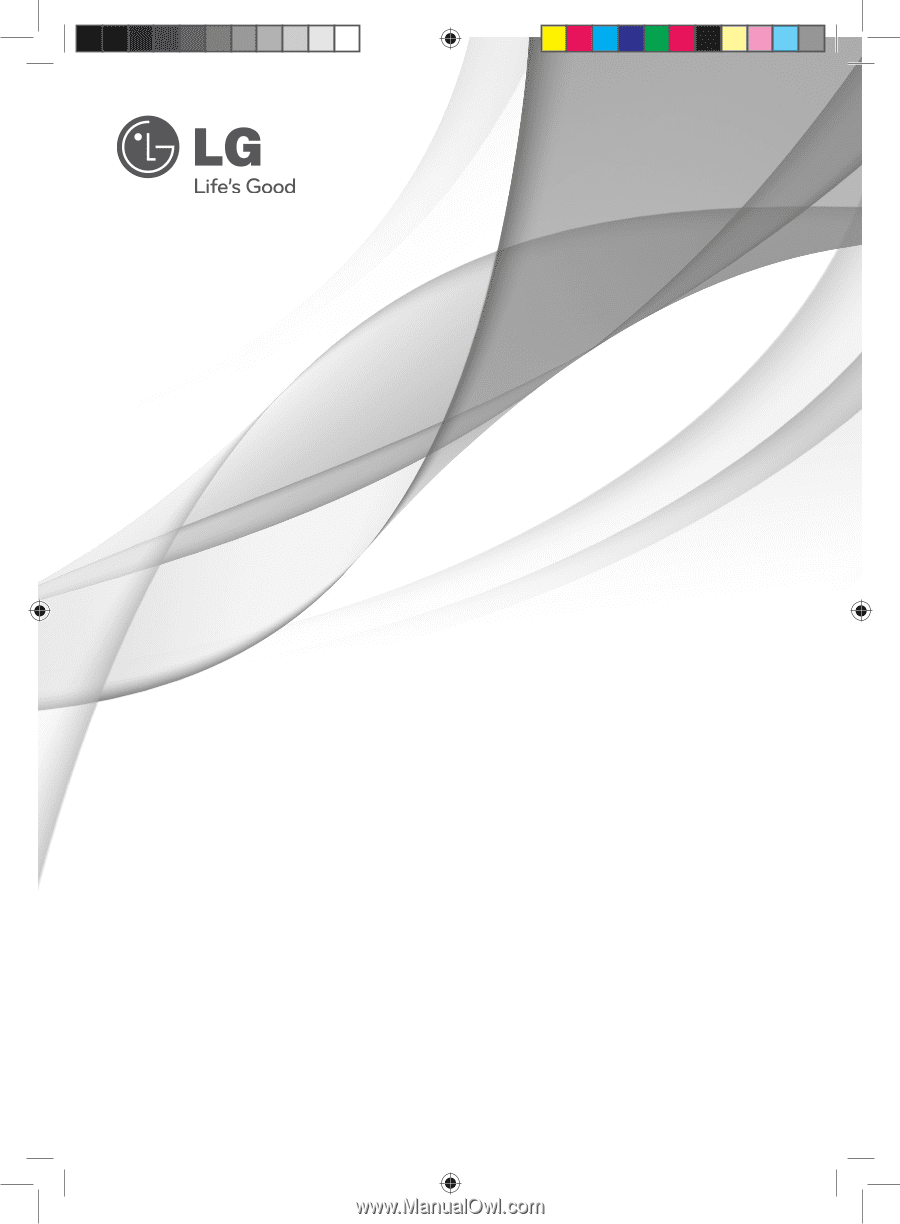
OWNER’S MANUAL
Network Blu-ray Disc™
Player
Please read this manual carefully before operating
your set and retain it for future reference.
BD640
P/NO : MFL67100462
www.lg.com
BD651D-N_US_MP_BALCK.indd
1
2011-01-21
�� 4:58:12