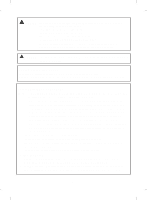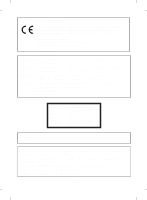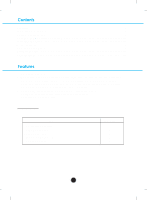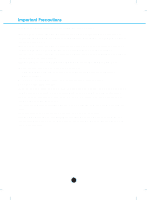LG BH14NS40 Owners Manual
LG BH14NS40 Manual
 |
View all LG BH14NS40 manuals
Add to My Manuals
Save this manual to your list of manuals |
LG BH14NS40 manual content summary:
- LG BH14NS40 | Owners Manual - Page 1
ENGLISH DEUTSCH FRANÇAIS ITALIANO ESPAÑOL PORTUGUÊS OWNER'S MANUAL Blu-ray Disc Rewriter To enjoy fully all the features and functions of your product, please read this owner's manual carefully and completely. BH14 - LG BH14NS40 | Owners Manual - Page 2
Service Center for help. • FCC WARNING Changes or modifications not expressly approved by the party responsible for compliance could void the user's authority to operate the equipment. • This Blu-ray Disc Rewriter is for use only with UL listed personal computers that have installation instructions - LG BH14NS40 | Owners Manual - Page 3
2009/125/EC. European representative : LG Electronics Inc. - EU Representative Krijgsman DVD Format/Logo Licensing Corp., registered in U.S., Japan and other countries. ■ BD Logo is a trademark registered in U.S., Japan and other countries. ■ The company names and product names written in this manual - LG BH14NS40 | Owners Manual - Page 4
and BD-ROM read compatible. • Supports Regional Playback Control Phase II for DVD-Video. • Automatic buffer underrun error prevention technology. • Supports BD 3D movie play. Package Items Item - Blu-ray Disc Rewriter - SATA Power cable - SATA Data cable - Application Software Disc - Owner's Manual - LG BH14NS40 | Owners Manual - Page 5
when handling the drive or discs. • Please take notice that the manufacturer of this equipment does not offer any warranty against data loss due to inappropriate installation or handling, or direct or indirect damages. • Please take notice that the manufacturer will bear no responsibility for direct - LG BH14NS40 | Owners Manual - Page 6
Core 2 Duo E6750 (2.66 GHz), AMD Phenom 9450 (2.10 GHz) requirements or above. • O/S : Windows 7, Vista, XP SP3. • RAM : 2 GB or more • HDD : Needed free space for Blu-ray Disc authoring (BD-R SL/DL: 60 GB, BD-R/RE XL (3 Layer): 100 GB, BD-R XL (4 Layer): 128 GB) Interface Serial ATA Drive - LG BH14NS40 | Owners Manual - Page 7
compatible) CD-ROMs are CD-ROMs that can read low reflectance and support Packet Write. ❏ Please note: Certain software (i.e. particularly those including Video playback) may require a considerably increased specification PC to give acceptable results. While this Blu-ray Disc Rewriter can read DVD - LG BH14NS40 | Owners Manual - Page 8
the Drive Before installing the drive, please note the following points. ■ You will need the following: • A screw driver of a suitable size to fit the securing screws for the drive unit. • The manual for the computer, so you can find the mounting positions for the SATA cable. ■ Turn off all - LG BH14NS40 | Owners Manual - Page 9
PC Connection The Blu-ray Disc Rewriter connects to the motherboard of the host computer using a SATA interface cable. Power cable Power cable Data cable Data cable Connecting the SATA Power - LG BH14NS40 | Owners Manual - Page 10
is required. Your system, upon Power On and bootup after installing and connecting the new Blu-ray Disc Rewriter will recognize and load native software drivers automatically. For Windows Users ■ In order to ensure normal drive operation, please check the following: • The drive is displayed in - LG BH14NS40 | Owners Manual - Page 11
-standard discs. NON-standard discs may not play or store data properly. Emergency Eject This drive has a feature that allows the disc to be ejected manually if front door will pop open and the disk tray will come partway out. 3) Pull the front door to open it all the way, then grip the disc tray - LG BH14NS40 | Owners Manual - Page 12
, and the specific problem. (What happened? When? How long? What was going on? Were there any error messages displayed? etc.) Please Note: Since this product supports Regional Playback Control Phase II for DVD-Video with CSS, a certain MPEG decoder card or Software without regional code setting may - LG BH14NS40 | Owners Manual - Page 13
Specifications General Supported Discs *1 BD-ROM(SL/DL), BD-RE*2(SL/DL/XL (3 Layer)), BD-R(SL/DL/XL (3 Layer)/ XL (4 Layer)), BD-R (SL LTH), DVD-ROM(SL/DL), DVD-R(SL/DL), DVDRW, DVD+R(SL/DL), DVD+RW, DVD-RAM, CD-ROM, CD-ROM XA, CD-I, Photo-CD (Single & Multi-Session), Video CD, CD-Audio Disc, - LG BH14NS40 | Owners Manual - Page 14
11 - LG BH14NS40 | Owners Manual - Page 15
this may cause damage to your drive. 2. Check the clear plastic on the center of the disc, cracks here are the main cause of disc crush. 3. Do not play discs which are a non-standard (I.e. non-circular)shape, such as heart shaped discs, or discs in the shape of a business card. How can you keep your - LG BH14NS40 | Owners Manual - Page 16
Copyright © 2011 www.LG.com Please visit www.lgservice.com and install the automatic firmware download program, "LG ODD Online F/W update." This program will automatically check for new firmware releases and download them. It is also included on the software discs that accompany our drives. ©2011

To enjoy fully all the features and functions of your product,
please read this owner’s manual carefully and completely.
OWNER’S MANUAL
Blu-ray Disc Rewriter
BH14
ENGLISH
DEUTSCH
FRANÇAIS
ITALIANO
ESPAÑOL
PORTUGUÊS