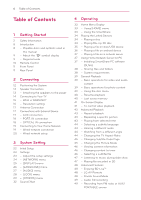LG BH5140S Owners Manual
LG BH5140S Manual
 |
View all LG BH5140S manuals
Add to My Manuals
Save this manual to your list of manuals |
LG BH5140S manual content summary:
- LG BH5140S | Owners Manual - Page 1
OWNER'S MANUAL 3D Blu-ray™ / DVD Home Theater System Please read this manual carefully before operating your set and retain it for future reference. BH5140S (BH5140S, S54S1-S, S54T1-W) www.lg.com - LG BH5140S | Owners Manual - Page 2
this owner's manual to be by an authorized service center. Protect the book case or similar unit. This device is equipped with a portable battery or accumulator. CAUTION: Do not block any ventilation openings. Install in accordance with the manufacturer's instructions reimbursement systems batteries - LG BH5140S | Owners Manual - Page 3
installation. This equipment generates, uses, and can radiate radio frequency energy and, if not installed and used in accordance with the instructions and receiver. yy Connect the equipment into an outlet on a circuit different from that to yy which the receiver is connected. yy Consult the - LG BH5140S | Owners Manual - Page 4
please contact an authorized Customer Service Center. yy Many BD-ROM/DVD discs are encoded with copy protection. Because of this, you should only connect your player directly to your TV, not to a VCR. Connecting by Rovi Corporation, and is intended for home and other limited viewing uses only unless - LG BH5140S | Owners Manual - Page 5
INSTRUCTIONS 1. Read these instructions. 2. Keep these instructions. 3. Heed all warnings. 4. Follow all instructions. 14. Refer all servicing to qualified service personnel. Servicing ventilation openings. Install in accordance with the manufacturer's instructions. 8. Do not install near any heat - LG BH5140S | Owners Manual - Page 6
Playable discs and symbols used in this manual 9 - About the "7" symbol display 9 - Regional code 10 Remote Control 11 Front Panel 11 Rear Panel 2 Connecting 12 Positioning the System 13 Speaker Connection 13 - Attaching the speakers to the player 14 Connecting to Your TV 15 - What is SIMPLINK - LG BH5140S | Owners Manual - Page 7
to Network Services 2 5 Troubleshooting 3 54 Troubleshooting 54 - General 55 - Network 56 - Picture 56 - Sound 4 56 - Customer Support 56 - Open Source Software Notice 6 Appendix 5 57 Controlling a TV with the Supplied Remote Control 57 - Setting up the remote to control your TV - LG BH5140S | Owners Manual - Page 8
Introduction Getting Started 1 Playable discs and symbols used in this manual Media/Term Logo Blu-ray DVD-ROM DVD-R DVD-RW DVD movies that can be purchased or rented. yy Video mode and finalized only yy Supports the dual layer disc also Finalized AVCHD format yy DVD±R/RW discs that contain - LG BH5140S | Owners Manual - Page 9
. yy Customers should note System : Disc format system for windows Vista) Getting Started 9 About the "7" symbol display "7" may appear on your TV display during operation and indicates that the function explained in this owner's manual is not available on that specific media. 1 Regional code - LG BH5140S | Owners Manual - Page 10
to off. INFO/MENU (m): Displays or exits On-Screen Display. HOME ( ): Displays or exits the [Home Menu]. DISC MENU: Accesses menu on a disc. b Direction buttons (W/S/A/D): Selects an option in the menu. OPTICAL/ TV SOUND : Changes input mode to optical directly. MUTE: Mute the unit. Colored - LG BH5140S | Owners Manual - Page 11
(Play / Pause) I (Stop) F (Function) Changes the input source or function. VOL. (Volume) 1 (Power) a Rear Panel d PORT. IN e USB Port b c ad e fb c de f g h a AC power cord b Speakers connectors c Cooling Fan d AUX (L/R) INPUT e OPTICAL IN f Antenna Connector g LAN port h HDMI OUT TO - LG BH5140S | Owners Manual - Page 12
the system. Note that the illustrations Ain these instructions differ from the actual unit for explanation purposes. For the best possible surround sound, all the speakers other than the subwoofer should be placed at the same distance from the listening position (A).A B C D E F G Connecting - LG BH5140S | Owners Manual - Page 13
to the player 2. In some cases, the wires need to be connected to the spakers. Connect the other end of each wire to the correct speaker according to the color coding or marking: Color Speaker Position 1. Connect the wires to the unit. Grey (R.R/L) Rear Rear right Match each wire's colored - LG BH5140S | Owners Manual - Page 14
please check the HDMI cable (length is generally limited to 4.5 m(15 ft.)). Connecting Set the TV's source to HDMI (refer to TV's Owner's manual). Additional Information for HDMI yy When you connect -- The connected device's video input is set correctly for this unit. -- The connected device is - LG BH5140S | Owners Manual - Page 15
functions of this unit are controlled by the TV's remote control when this unit and LG TV's with SIMPLINK are connected through HDMI connection. Controllable functions by LG TV's remote control; Play, Pause, Scan, Skip, Stop, Power Off, etc. Refer to the TV owner's manual for the details of SIMPLINK - LG BH5140S | Owners Manual - Page 16
a resolution manually and then connect the HDMI jack to TV and your TV does not accept it, the resolution setting is set to [Auto]. yy If you select a resolution that your TV does not accept, the warning message will appear. After resolution change, if you cannot see the screen, please wait 20 - LG BH5140S | Owners Manual - Page 17
enjoy the sound from an external component through the speakers of this system. Connect the analog audio output jacks of your 2 component into the AUX L/R (INPUT) on this unit. And then select the [AUX] option by pressing FUNCTION. Connecting You can also use the F (Function) button on the - LG BH5140S | Owners Manual - Page 18
from your component player through the speakers of this system. with a digital optical connection through the Connect the headphones (or line out ) jack of the speakers of this system. portable audio player into the PORT. IN socket of Connect the optical output jack of your component this - LG BH5140S | Owners Manual - Page 19
services. Wired network connection Using a wired network provides the best performance, because the attached devices connect directly to the network and are not subject to radio frequency interference. Please refer to the documentation for your network device for further instructions. Connect - LG BH5140S | Owners Manual - Page 20
an IP address. After making the physical connection, a small number of home networks may require the player's network setting to be adjusted. Adjust the [NETWORK] setting as follow. Advanced Setting If you want to set the network settings manually, use W/S to select [Advanced Setting] on the - LG BH5140S | Owners Manual - Page 21
DSL modem is required to use DSL service and yy Many network connection problems during set up can often be fixed by re-setting the router or modem. After connecting the player to the home network, quickly power off and/ or disconnect the power cable of the home network router or cable modem. Then - LG BH5140S | Owners Manual - Page 22
(b) while [Stop] is highlighted. Select [Next] and press ENTER (b). 6. You can listen to TV sound through HTS Speaker 3 automatically when TV is turned on. TV and HTS should be connected with optical cable. Press W to move and press A/D to select [On] or [Off ]. Select [Next] and press ENTER - LG BH5140S | Owners Manual - Page 23
1. Press HOME ( ). 2. Use A/D to select the [Settings] and press ENTER (b). The [Settings] menu appears. 3. Use W/S to select the first setup option, and press D to move to the second level. 4. Use W/S to select a second setup option, and press ENTER (b) to - LG BH5140S | Owners Manual - Page 24
a DLNA certified smartphone, press HOME ( ) to display the home menu before connecting to this unit. yy While controlling the unit using the [Network Play] function, the remote control may not work. yy Available file formats described on page 60 are not always supported on [Network Play] function - LG BH5140S | Owners Manual - Page 25
connected to TVs providing display information (EDID), automatically selects the resolution best suited to the connected TV. [4:3 Pan Scan] [480p] Select when a standard 4:3 TV is connected System Setting [16:9 Full] Select when a 16:9 wide TV is connected with 1080p/24 Hz input. ,,Note yy When - LG BH5140S | Owners Manual - Page 26
26 System Setting HDMI Color Setting [LANGUAGE] menu Select the type of output from the HDMI OUT jack. For this setting, please refer to the manuals of your display device. [YCbCr] Display Menu Select a language for the [Settings] menu and onscreen display. Select when connecting to a HDMI - LG BH5140S | Owners Manual - Page 27
system you use. ,,Note Since many factors affect the type of audio output, see "Audio Output Specifications" on page 63 for details. DRC (Dynamic Range Control . Turns off this function. System Setting [PCM] Select if you connect this unit's HDMI OUT jack input signal from an external device. - LG BH5140S | Owners Manual - Page 28
System Setting System Setting Speaker Setup To obtain the best possible sound, use the speaker setup display to specify the volume of the speakers you have connected and their distance from your listening position. Use the test to adjust the volume of the speakers it effectively 'waits' for the - LG BH5140S | Owners Manual - Page 29
save electronic consumption in the case main unit is not connected to external device and is not used for 20 minutes. So does this unit after six hours since Main unit has been connected to other device using analog input. Area Code Enter the code of the area whose standards were used to rate the - LG BH5140S | Owners Manual - Page 30
to control this unit with LG TV's remote control. Set this option to [On] for activating [SIMPLINK] 3 Initialize function.��(p��a�g�e��1��5�) [Factory Set] You can reset the player to its original factory settings. [Blu-ray Storage Clear] Initializes the BD-Live content from the connected USB - LG BH5140S | Owners Manual - Page 31
] When [CC Mode] is selected to [Custom], you can adjust detail settings of closed caption. 3 System Setting [CC Display] a Turns on or option of the online content can be selected here. (But language option will be supported fully or partially according to contents.) [CC Mode] e (When [CC Type] - LG BH5140S | Owners Manual - Page 32
System natural sound effect same as 5.1 channel. [Natural]: You can enjoy comfortable the bass sound effect from front left and right speaker and subwoofer. [Loudness]: Improves bass and treble suited for all the speakers were placed in a row. Setting the [User EQ] System Setting 1. Use W/S to - LG BH5140S | Owners Manual - Page 33
the Premium home screen. (page 51) c [LG Smart World] - Displays LG Apps titles provided to the unit. (page 51) d [My Apps] - Displays the [My Apps] screen. (page 53) e [Input] - Changes input mode. f [Settings] - Adjusts the system settings. [4] - Searches for desired LG Apps and other - LG BH5140S | Owners Manual - Page 34
manual yy Connect an HDMI cable (Type A, High Speed HDMI™ Cable) between the player's HDMI output and TV's HDMI input. 4 are not always available in every files and media. Some functions can be restricted 1. Press HOME owner's manual of your 3D-ready TV for the further instruction. support these - LG BH5140S | Owners Manual - Page 35
requires additional program installation when you have connected it to a computer, is not supported. yy USB device: USB device that supports USB1.1 and phones are 2. Press HOME ( ). 3. Select [SmartShare] and press ENTER (b). not supported. yy USB Port of the unit cannot be connected to PC. The - LG BH5140S | Owners Manual - Page 36
that MTP is activated on Android device. 4 2. Press HOME ( ). 3. Select [MTP] and press ENTER (b). 5. Select a file using W/S/A/D, and press d(PLAY) or ENTER (b) to play the file. Notes on Connecting android device yy This unit can support only MTP (Media Transfer Protocol) Android devices. yy Do - LG BH5140S | Owners Manual - Page 37
users to access video, photo and audio files stored in server and enjoy them on TV via home networking. Before connecting to PC to play a file, SmartShare PC software (DLNA) should be installed on your PC. About SmartShare PC software (DLNA) SmartShare PC software (DLNA) is for sharing video, audio - LG BH5140S | Owners Manual - Page 38
38 Operating ,,Note yy SmartShare PC software is not supported with Mac OS. yy The SmartShare PC software (DLNA) is a customized software edition only for sharing files and folders to this player. yy This manual explains operations with the English version of SmartShare PC software (DLNA) as - LG BH5140S | Owners Manual - Page 39
Operating 39 General Playback Basic operations for photo content Basic operations for video and audio content To play a slide show Press d (PLAY) to start slide show. To stop playback Press Z (STOP) during playback. To stop a slide show Press Z (STOP) while slide show. To pause playback Press - LG BH5140S | Owners Manual - Page 40
40 Operating Resume playback Last scene memory eroyt er u The unit records the point where you pressed the Z (STOP) depending on the disc. If "MZ (Resume Stop)" appears on the screen briefly, press d (PLAY) to resume playback (from the scene point). If you press Z (STOP) twice or unload the - LG BH5140S | Owners Manual - Page 41
information and settings about the content. To control video playback eroy You can control playback and set options while watching videos. - Elapsed playing time/total playback time d Audio - Selected audio language or channel e Subtitle - Selected subtitle. f Angle - Selected angle/total number of - LG BH5140S | Owners Manual - Page 42
pictures, press INFO/MENU (m). 2. Select an [Option] using A/D, and press ENTER (b). Operating To control photo view Controls playback and sets options while viewing pictures in full screen. You can control playback and set options while viewing pictures in full screen. While viewing pictures - LG BH5140S | Owners Manual - Page 43
continually. (Audio CD only) 1. During playback, press INFO/MENU (m). 2. Select an [Option] using A/D, and press ENTER (b). 3. Select the [Time] option and then input the Track- The current track or file will be played back repeatedly. required start time in hours, minutes, and seconds from left - LG BH5140S | Owners Manual - Page 44
Select an [Option] using A/D, and press ENTER (b). 3. Use W/S to select the [Audio] option. 4. Use A/D to select desired audio language, audio track or audio channel. ,,Note yy Some discs allow you to change audio selections only via the disc menu. In this case, press TITLE/POPUP or DISC MENU button - LG BH5140S | Owners Manual - Page 45
press ENTER (b). 3. Use W/S to select the [Code Page] option. 4. Use A/D to select desired code option. Changing the Picture Mode eroy You can the [Picture Mode] options. Select [Default] option then press ENTER (b) to reset the all video adjustments. 6. Use W/S/A/D to select the [Close] option, - LG BH5140S | Owners Manual - Page 46
. ,,Note yy If you press Z (STOP) during playback, the subtitle selection is cancelled. yy This function is not available for playing file on a server via home network. - LG BH5140S | Owners Manual - Page 47
Operating 47 Listening to music during slide show i You can display photo files while listening to audio files. 1. While viewing a photo in full screen, press INFO/ MENU (m) to display the option menu. 2. Select an [Option] using A/D, and press ENTER (b). Playing file encoded in 3D y This function - LG BH5140S | Owners Manual - Page 48
bonus content. 3. Press HOME ( ), and set the [BD-LIVE connection] option on the [Settings] menu This feature transmits video signal to TV through HDMI and audio signal to smart phone or tablet through Wi-Fi. For more detailed information, please refer to "LG AV Remote" application. 4 (page 24 - LG BH5140S | Owners Manual - Page 49
from the external source. 3. Press (X) REC button on the remote control. -- The recording is saved as a file "EXT_REC" folder not turn off this player or extract the connected USB storage device during the recording. 4 Operating used for such purposes. LG expressly disclaims any responsibility for - LG BH5140S | Owners Manual - Page 50
Operating Radio Operations Be sure that the antennas are connected. (Refer to the page 17) Listening to you have turned down the volume. Press B (blue) (MONO/STEREO) colored button on the remote control. This will change the tuner from stereo to mono and usually improve the reception. 1. Press - LG BH5140S | Owners Manual - Page 51
Operating 51 Using the LG Smart World You can use the LG application services on this player via Internet. You can easily find and download various applications from LG Smart World. 1. Check the network connection and settings (page 19). 2. Press HOME ( ). 3. Select the [LG Smart World], and press - LG BH5140S | Owners Manual - Page 52
you need to If you are having difficulties finding specific content sign in with your account. from online services, you can use the all-in-one 1. On the [LG Smart World] or [My Apps] screen, press red (R) colored button. search function by entering keywords in the search menu. 2. Fill the [ID - LG BH5140S | Owners Manual - Page 53
You can move or delete an installed application in the [My Apps] menu. 1. Press HOME ( ). 2. Select the [My Apps], and press ENTER (b). Move an application 1. confirm. ,,Note Depending on the region, the [LG Smart World], [My Apps], [4] and [3] may not be available. Operating 53 4 Operating - LG BH5140S | Owners Manual - Page 54
the unit. yy The batteries in the remote control are exhausted. The unit is plugged in, but the power will not turn on or off. The unit is not operating normally. You can reset the unit as follows. yy Unplug the power cord, wait at least five seconds, and then plug it in again. Troubleshooting - LG BH5140S | Owners Manual - Page 55
). yy Your broadband speed may not fast enough to use the BD-Live features. Contact your Internet Service Provider (ISP) and increase the broadband speed is recommended. yy The [BD-LIVE connection] option in the [Settings] menu is set to [Prohibited]. Set the option to [Permitted]. Streaming video - LG BH5140S | Owners Manual - Page 56
cable connection. (page 13) Customer Support You can update the Player using the latest software to enhance the products operation and/or add new features. To obtain the latest software for this player (if updates have been made), please visit http://www.lg.com or contact LG Electronics customer - LG BH5140S | Owners Manual - Page 57
input sources. PR/CH W/S Scan up or down through memorized channels. VOL +/- Adjust the volume of the TV. MUTE Turn the TV's volume on or off. ,,Note Depending on the unit being connected, you may not be able to control your TV using some of the buttons. Setting up the remote to control - LG BH5140S | Owners Manual - Page 58
From time to time, performance improvements and/or additional features or services may be made available to units that are connected to a broadband home network. If there is new software available and the unit is connected to a broadband home network, the player will inform you about the update as - LG BH5140S | Owners Manual - Page 59
your home system now operates with the new version. ,,Note The Software Update function may not work properly depending on your internet environment. In this case, you can obtain the latest software from the authorized LG Electronics Service Center then update your player. Refer to "Customer Support - LG BH5140S | Owners Manual - Page 60
), SubViewer 1.0 (.sub), SubViewer 2.0 (.sub/.txt), TMPlayer (.txt), DVD Subtitle System (.txt) XVID, MPEG1 SS, H.264/ MPEG-4 AVC, MPEG2 PS, MPEG2 TS 32 - 192 kbps Some wav files are (WMA), within 32 - 320 not supported on kbps (MP3) this player. Photo files File Location Disc, USB, DLNA File - LG BH5140S | Owners Manual - Page 61
must be the same. yy When you play a video file with a extension such as ".ts", ".m2ts", ".mts", ".tp", ".Trp" or ".m2t", your player may not support subtitle files. yy The total playback time of audio file indicated on the screen may not correct for VBR files. yy Video / Audio codec compatibility - LG BH5140S | Owners Manual - Page 62
Compatibility notes yy Because BD-ROM is a new format, certain disc, digital connection and other compatibility issues are possible. If you experience compatibility problems, please contact an authorized Customer Service Center. yy This unit allows you to enjoy functions such as picture-in-picture - LG BH5140S | Owners Manual - Page 63
digital audio connection (HDMI of the connected HDMI device channel Digital Surround Sound via to [DTS re-encode], the DTS Re-encode audio is outputted for BD-ROM discs, and the original digital connection can only be obtained if your receiver is equipped with a Digital Multi-channel - LG BH5140S | Owners Manual - Page 64
Code List Choose an area code from this list. Area Code Area Code Area Code Area Code Afghanistan AF Fiji FJ Monaco MC Singapore SG Argentina AR Finland FI Cambodia KH Hungary HU Norway NO Switzerland CH Canada CA India IN Oman OM Taiwan TW Chile CL Indonesia ID Pakistan - LG BH5140S | Owners Manual - Page 65
List Use this list to input your desired language for the following initial settings: [Disc Audio], [Disc Subtitle] and [Disc Menu]. Language Code Language Code Language Code Language Code Afar 6565 French 7082 Lithuanian 7684 Sindhi 8368 Afrikaans 6570 Frisian 7089 Macedonian 7775 - LG BH5140S | Owners Manual - Page 66
. All Rights Reserved. "DVD Logo" is a trademark of DVD Format/Logo Licensing Corporation. DLNA®, the DLNA Logo and DLNA CERTIFIED® are trademarks, service marks, or certification marks of the Digital Living Network Alliance. Java is a trademark of Oracle and/or its affiliates. "AVCHD" and the - LG BH5140S | Owners Manual - Page 67
Cinavia Notice This product uses Cinavia technology to limit the use of unauthorized copies of some commerciallyproduced film and videos and their soundtracks. When a prohibited use of an unauthorized copy is detected, a message will be displayed and playback or copying will be interrupted. More - LG BH5140S | Owners Manual - Page 68
. Approx. 360 mm x 60.5 mm x 304 mm (14.1 inches x 2.3 inches x 11.9 inches) 2.5 kg (5.5 lbs) 5 °C to 35 °C (41 °F to 95 °F) 5 % to 90 % Inputs/Outputs HDMI OUT (video/audio) ANALOG AUDIO IN DIGITAL IN (OPTICAL) PORT. IN 19 pin (Type A, HDMI™ Connector) x 1 2.0 Vrms (1 kHz, 0 dB), 600 Ω, RCA jack - LG BH5140S | Owners Manual - Page 69
405 nm / 650 nm Standard NTSC color TV system 20 Hz to 18 kHz (48 kHz, 96 kHz, 192 kHz sampling) Less than 0.05 % More than 80 dB Ethernet jack x 1, 10BASE-T / 100BASE-TX 5 V 0 500 mA Speakers Front Type 1 Way 1 speaker Max. Input power 160 W Impedance 4 Ω Net Dimensions (W x H x D) 74 mm - LG BH5140S | Owners Manual - Page 70
Notes on discs Handling the unit When shipping the unit Please save the original shipping carton and packing materials. If you Maintaining the unit The unit is a high-tech, precision device. If the 6 optical pick-up lens and disc drive parts are dirty or worn, the picture quality could be - LG BH5140S | Owners Manual - Page 71
. LGE is neither responsible nor liable for customer service related to the Content and Services. Any question or request for service relating to the Content or Services should be made directly to the respective Content and Service Providers. Please note that LGE is not responsible for any - LG BH5140S | Owners Manual - Page 72
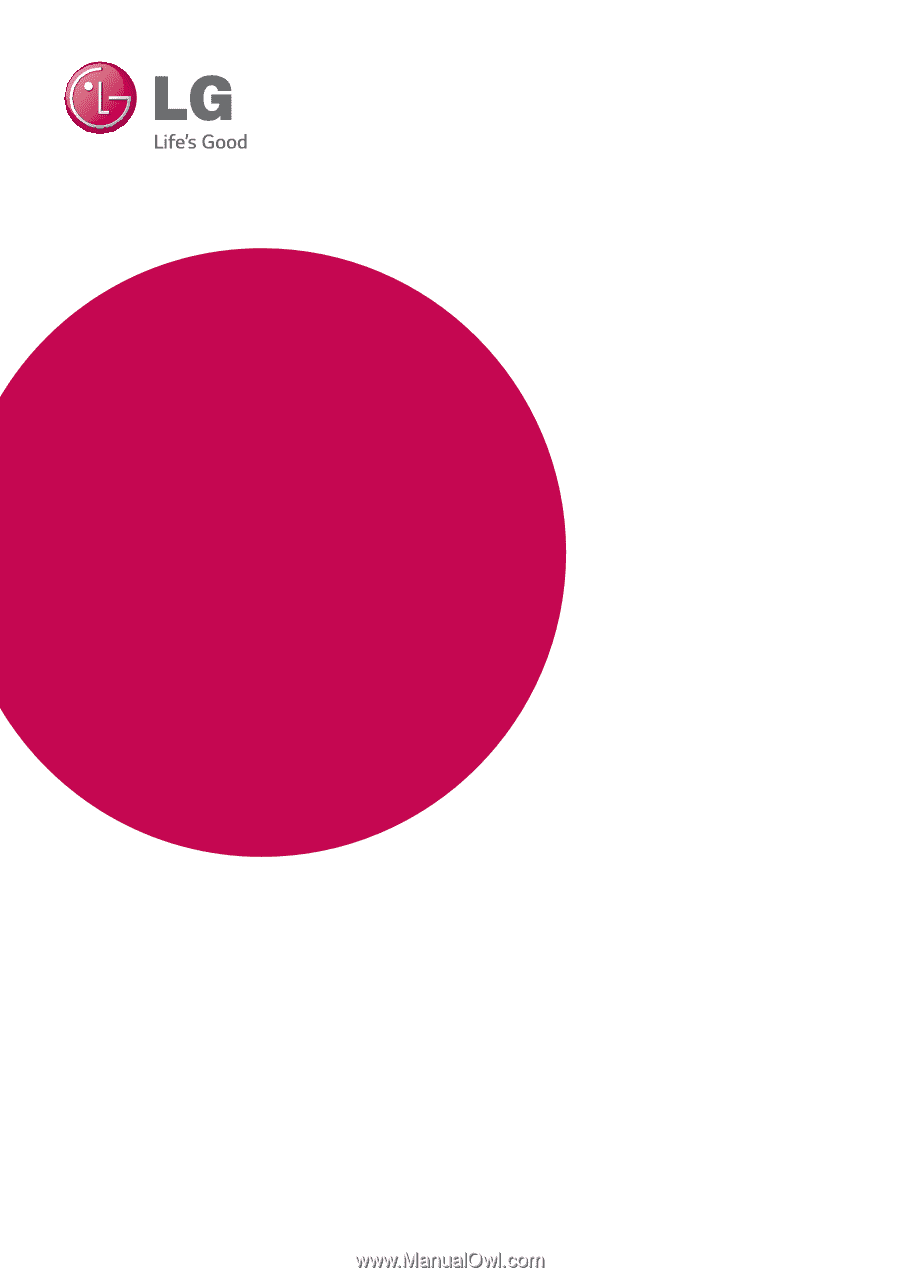
Please read this manual carefully before operating
your set and retain it for future reference.
OWNER’S MANUAL
3D Blu-ray™ / DVD
Home Theater
System
BH5140S (BH5140S, S54S1-S, S54T1-W)
www.lg.com