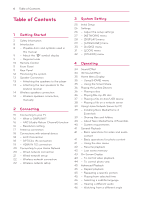LG BH9430PW Owners Manual
LG BH9430PW Manual
 |
View all LG BH9430PW manuals
Add to My Manuals
Save this manual to your list of manuals |
LG BH9430PW manual content summary:
- LG BH9430PW | Owners Manual - Page 1
OWNER'S MANUAL Smart 3D Blu-ray™ Home Theater System Please read this manual carefully before operating your set and retain it for future reference. BH9430PW (BH9430PW, S93T1-S/C/W, S93B1-S, T2, W3-4) BH9431PW (BH9431PW, S93T3-S/C, S93T1-W, S93B3-S, T2, W3-4) P/NO : SAC35693704 www.lg.com - LG BH9430PW | Owners Manual - Page 2
indicates damage or deterioration, unplug it, discontinue use of the appliance, and have the cord replaced with an WARNING: This product contains chemicals known exact replacement part by an authorized service to the State of California to cause cancer and birth center. Protect the power - LG BH9430PW | Owners Manual - Page 3
that to which the receiver is Safety way to free reimbursement systems batteries and LG Electronics USA, Inc.1000 Sylvan Avenue Englewood Cliffs, NJ 07632 TEL. : +1-800-243-0000 NOTE: This equipment has been tested and found to comply with the limits for a Class B digital device, pursuant to Part - LG BH9430PW | Owners Manual - Page 4
systems for Blu-ray Disc format, which imposes certain restrictions including playback restrictions for BD-ROM Mark and/or BD+ protected content. To obtain additional information on AACS, BD-ROM Mark, BD+, or this product, please contact an authorized Customer Service Center. yy Many BD-ROM/DVD home - LG BH9430PW | Owners Manual - Page 5
IMPORTANT SAFETY INSTRUCTIONS 1. Read these instructions. 2. Keep these instructions. 3. Heed all warnings. 4. Follow all instructions. 14. Refer all servicing to qualified service personnel. Servicing is required when the apparatus has been damaged in any way, such as power- supply cord or plug - LG BH9430PW | Owners Manual - Page 6
Regional code 10 Remote Control 11 Front Panel 11 Rear Panel 12 Positioning the system 13 Speaker Connection 13 - Attaching the speakers to the player 13 - Attaching the rear speakers to the wireless receiver 14 Wireless speakers connection 14 - Wireless speakers connection, manually 2 Connecting - LG BH9430PW | Owners Manual - Page 7
Troubleshooting 63 Troubleshooting 63 - General 64 - Network 1 65 - Picture 65 - Sound 65 - Customer Support 65 - Open Source Software Notice 2 6 Appendix 66 Controlling a TV with the Supplied Remote Control 66 - Setting up the remote to control your 3 TV 67 Network Software Update - LG BH9430PW | Owners Manual - Page 8
ray 3D" discs and "Blu-ray 3D ONLY" discs. yy BD-R/RE discs that are recorded in BDAV format. yy BD-R/RE discs that contain Video, Audio or Photo files. yy ISO 9660+JOLIET, UDF and UDF Bridge format yy Discs such as movies that can be purchased or rented. yy Video mode and finalized only yy Supports - LG BH9430PW | Owners Manual - Page 9
on your TV display during operation and indicates that the function explained in this owner's manual is not available on that specific media. 1 Regional code This unit has a regional code printed on the rear of the unit. This unit can play only BD-ROM or DVD discs labeled same as the rear of the - LG BH9430PW | Owners Manual - Page 10
. c TV Control Buttons: See page 66. Battery Installation HOME ( ): Displays or exits the [Home]. 3D SOUND: Selects a 3D sound effect mode. INFO/MENU (m): Displays or exits On-Screen Display. Remove the battery cover on the rear of the Remote Control, and insert two R03 (size AAA) batteries - LG BH9430PW | Owners Manual - Page 11
-/+ 1/I (POWER) c iPod/ iPhone/ iPad/ USB Port d Display Window e Remote Sensor Rear Panel >>Caution Precautions in using the touch buttons yy Use the touch buttons with the touch buttons. It can cause malfunctions. a AC power cord b Speakers connectors c Cooling Fan d AUX (L/R) INPUT e OPTICAL IN - LG BH9430PW | Owners Manual - Page 12
E A The following illustration shows an example of positioning the system. Note that the illustrations Ain these instructions differ from the actual unit for explanation purposes. For the best possible surround sound, all the speakers other than the subwoofer should be placed at the same distance - LG BH9430PW | Owners Manual - Page 13
to the wireless receiver Attaching the speakers to the with the speaker cords. 1 player 1. Connect speaker cords to the player. Each speaker connector is color-coded. Use matching color label for corresponding speakers. When connecting speaker cords to the wireless receiver, insert the connector - LG BH9430PW | Owners Manual - Page 14
power cord of the wireless receiver to the outlet. 3. When you turn on the player, the wireless speakers connection receiver Wireless speakers connection, manually You can set up wireless speakers connection manually, when your connection is not completed. Refer to the "Connect wireless speakers - LG BH9430PW | Owners Manual - Page 15
not accept the audio output of the player, the HDMI device's audio sound may be distorted or may not output. Set the TV's source to HDMI (refer to TV's owner's manual). ,,Note Please refer to the manuals of your TV, Stereo System or other devices as necessary to make the best connections. yy When - LG BH9430PW | Owners Manual - Page 16
of this unit are controlled by the TV's remote control when this unit and LG TV's with using [Settings] menu. 1. Press HOME ( ). connect with the HDMI IN that supports the ARC function using the HDMI OUT on this player. -- You can connect only one Home Theater to TV compatible with ARC. ,,Note - LG BH9430PW | Owners Manual - Page 17
HOME ( ) to disappear the HOME menu. 2. Press Z (STOP) for more than 5 seconds. yy If you select a resolution manually back to the previous resolution. yy The 1080p video output frame rate may be automatically set to the connected TV and based on the native video frame rate of the content on the BD - LG BH9430PW | Owners Manual - Page 18
Connections with external device AUX Connection You can enjoy the sound from an external component through the speakers of this system. 2 Connect the analog audio output jacks of your component into the AUX L/R (INPUT) on this unit. And then select the [AUX] option by pressing FUNCTION. You - LG BH9430PW | Owners Manual - Page 19
and sound from your component through this connection. Connect the HDMI OUT jack of your component into the HDMI IN 1 or 2 jack on this unit. And input mode. Rear of the unit To the HDMI OUT jack of your component (set-top box, digital satellite receiver, video game machine, etc.) HDMI Cable - LG BH9430PW | Owners Manual - Page 20
the rear panel or the internal wireless module. By connecting the unit to a broadband home network, you have access to services such as 2 software updates, BD-Live interactivity and online content services. Wired network connection Using a wired network provides the best performance, because - LG BH9430PW | Owners Manual - Page 21
then press ENTER (b) while [Start] is highlighted. Network will automatically be connected to the unit. ,,Note If there is no DHCP server on the network and you want to set the IP address manually, select [Static] then set [IP Address], [Subnet Mask], [Gateway] and [DNS Server] using W/S/ A/D and - LG BH9430PW | Owners Manual - Page 22
home network. -- set the access point or wireless router. -- note the SSID and security code Router Connecting Broadband service Refer to the setup instructions supplied with your the network. If wired network is not connected to the unit, all available networks are displayed on the screen. 3. - LG BH9430PW | Owners Manual - Page 23
network and you want to set the IP address manually, select [Static] then set [IP Address], a number, press CLEAR to clear the highlighted part. [AP List] - Scans all available access supports the PIN Code configuration method based on WPS(WiFi Protected Setup), select this option and note the code - LG BH9430PW | Owners Manual - Page 24
service and yy Many network connection problems during set up can often be fixed by re-setting the router or modem. After connecting the player to the home 2 the number of devices that can receive internet service may be limited by the applicable terms of service. For details, contact your ISP. yy - LG BH9430PW | Owners Manual - Page 25
System Setting 25 Initial Setup When you turn on the unit for the first time, the initial setup wizard appears on the screen. Set the display language and network settings on the initial setup wizard. 1. Press 1 (POWER). The initial setup wizard appears on the screen. 2. Use W/S/A/D to select a - LG BH9430PW | Owners Manual - Page 26
the setup settings You can change the settings of the player in the [Settings] menu. 1. Press HOME ( ). After verifying the test tone signals, press ENTER (b) while [Stop] is highlighted. Select [Next] and press ENTER (b). 10. You can listen to TV sound through this unit's speaker automatically - LG BH9430PW | Owners Manual - Page 27
System Setting 27 [NETWORK] menu Smart Service Setting The [NETWORK] settings are needed to use the software update, BD-Live and online content services. [Country Setting] Select your area for displaying proper online content service. Connection Setting [Initialize] If your home network - LG BH9430PW | Owners Manual - Page 28
28 System Setting System Setting ,,Note yy This unit and the DLNA Certified Smartphone must be connected to the same network. yy To use the [Network Play] function using a DLNA certified smartphone, press HOME Resolution Sets the output resolution of the HDMI video signal. Refer to page 16 for - LG BH9430PW | Owners Manual - Page 29
language setting may not work. 3D Mode Select the type of output mode for Blu-ray 3D disc playback. [Off ] Blu-ray 3D disc playback will output as 2D mode like a normal BD-ROM disc playback. [On] Blu-ray 3D disc playback will output as 3D mode. Home Menu Guide This function allows you to display - LG BH9430PW | Owners Manual - Page 30
Audio options according to the type of audio system you use. ,,Note Since many factors affect at a lower volume without losing clarity of sound. [Off ] Turns off this function. [ Select if you connect this unit's HDMI OUT jack ,,Note to a device with multi-channel digital decoder. The DRC setting - LG BH9430PW | Owners Manual - Page 31
and the listening position. [Test/ Stop test tone] The speakers will emit a test tone. [OK] Confirms the setting. [LOCK] menu The [LOCK] settings affect only Blu-ray Disc and DVD playback. To access the any features in [LOCK] settings, you must enter the 4-digit security code you have created. If - LG BH9430PW | Owners Manual - Page 32
32 System Setting System Setting If you forget your Code Enter the code of the area whose standards were used to rate the DVD video disc, based on the list on page 73. [Unlock] [OTHERS] menu If you select [Unlock], parental control is not active and the disc plays in full. Pointer Blu-ray - LG BH9430PW | Owners Manual - Page 33
System Setting TV Sound Connecting You can listen to TV sound through this unit's speaker automatically when TV is turned on. TV and this unit should be connected with optical cable. [Information] Displays the current software version. [Update] You can update the software by connecting the unit - LG BH9430PW | Owners Manual - Page 34
compressed music, you can enhance the sound. This mode is available only to 2 channel sources. [Loudness]: Improves bass and treble sound. [User EQ]: You can adjust the sound by raising or lowering the level of specific frequency. 3D Sound features deliver sound not only towards the front or - LG BH9430PW | Owners Manual - Page 35
play video, photo and audio content on the unit by inserting a disc, connecting an USB device or using home network (DLNA). 1. Press HOME ( ) to display the home menu. 2. Select [Smart Share] and press ENTER (b). Operating ,,Note Depending on the region, the [LG Smart World], [My Apps] service and - LG BH9430PW | Owners Manual - Page 36
a disc in the disc slot. The playback starts automatically. yy Some DVD-VR discs are made with CPRM data by DVD RECORDER. This unit cannot 3. Refer to the owner's manual of your 3D-ready TV for the further instruction. support these kinds of discs. You may need to adjust the display settings - LG BH9430PW | Owners Manual - Page 37
flash drive / external HDD formatted in FAT32. yy This unit can support up to 4 partitions of the USB device. yy Do not supports USB1.1 and USB2.0. yy Video, audio and photo files can be played. For details of operations on each file, refer to relevant When you connect the USB device on the HOME - LG BH9430PW | Owners Manual - Page 38
on this player. yy The subtitle file name and video file name have to be the same and located at the same folder. yy The playback and operating quality may be affected by your home network condition. yy You may experience connection problems depending on your server's environment. yy To set your - LG BH9430PW | Owners Manual - Page 39
, which allows users to access video, photo and audio files stored in server and enjoy them on TV via home networking. Before connecting to PC click [Next]. The installation process is started. 9. If you want to take part in the anonymous collection of data, select the check box and click the [Next - LG BH9430PW | Owners Manual - Page 40
4 Essentials is a software for sharing video, audio and photo files stored on your computer to this unit as a DLNA-compatible digital media server MediaHome 4 Essentials software does not support following functions: Transcoding, Remote UI, TV control, Internet services and Apple iTunes. yy The - LG BH9430PW | Owners Manual - Page 41
show Press M (PAUSE) while slide show. Press d (PLAY) to re-start the slide show. To play frame-by-frame (Video) To skip to the next/previous photo Press M (PAUSE) during video playback. Press M (PAUSE) repeatedly to play Frame-by-Frame While viewing a photo in full screen, press A or D to go - LG BH9430PW | Owners Manual - Page 42
On BD-ROM discs with BD-J, the resume playback function does not work. This unit memorizes the last scene from the last disc that is viewed. The last scene remains in memory even if you remove the disc from the unit or switch off the unit. If you load a disc that has the scene memorized, - LG BH9430PW | Owners Manual - Page 43
DVD video playback. f [Repeat] - Repeats a desired section or sequence. (page 45) g [3D] - Adjusts the 3D setting. (page 49) b Chapter - Current chapter number/total number of chapters c Time - Elapsed playing time/total playback time d Audio - Selected audio language or channel - LG BH9430PW | Owners Manual - Page 44
If an interactive Blu-ray Disc is playing back, some setting information is displayed on the screen but prohibited to be changed. yy To use the [Movie Information] option, the player must be connected to the broadband internet for accessing the Gracenote Media Database. yy LG - LG BH9430PW | Owners Manual - Page 45
Operating 45 Advanced Playback Repeating a specific portion eroty Repeat playback erotu y Blu-ray Disc / DVD / Video files During playback, press REPEAT (h) to select a desired repeat mode. A-B - Selected portion will be repeated continually. Chapter - The current chapter will be played back - LG BH9430PW | Owners Manual - Page 46
option. 4. Use A/D to select desired audio language, audio track or audio channel. ,,Note yy Some discs allow you to change audio selections only via the disc yy Immediately after you have switched sound, there may be a temporary discrepancy between the display and actual sound. yy On BD-ROM disc, - LG BH9430PW | Owners Manual - Page 47
press ENTER (b) 3. Use W/S to select the [Code Page] option. 4. Use A/D to select desired code option. Setting the [User setting] option 1. [Picture Mode] option. The file information appears on the screen. During video playback, you can display the file information by pressing TITLE/POPUP. 4. - LG BH9430PW | Owners Manual - Page 48
. Selecting a subtitle file y If the subtitle file name is different from the video file name, you need to select the subtitle file on the [Movie] menu subtitle file. Selected subtitle file will be displayed when 4 you play the video file. ,,Note yy If you press Z (STOP) during playback, the - LG BH9430PW | Owners Manual - Page 49
depending on the yy When you have set to Ultra HD resolution, location of the current photo file. if you select the [On] in [3D], the Ultra HD resolution is automatically changed to the Photo location Available Device original resolution. Disc, USB Disc, USB yy Movie files which is upper - LG BH9430PW | Owners Manual - Page 50
Advanced Features If the Wi-Fi Direct™ certified server as close as possible. yy This unit can connect only 1 device at a time. Multiple connection is not network connection is not supported. yy This product cannot connect to a Wi-Fi direct™ device which is in Group Owner mode. Operating Wi- - LG BH9430PW | Owners Manual - Page 51
place Miracast certified device from the player as close as possible. yy This unit can connect only 1 device at a Blu-ray disc is still in the disc slot. Doing so may damage the connected USB device and BD-Live features may not operate properly with the damaged USB device anymore. If the connected - LG BH9430PW | Owners Manual - Page 52
AUX Connection" on page 18). 3. Press (X) REC button on the remote control. -- The recording is saved as a file in "EXT_REC" recording. >>Caution The recording or copying features on this player are provided for your computer programs, files, broadcasts and sound recordings, may be an infringement - LG BH9430PW | Owners Manual - Page 53
Sound Mode By downloading "LG AV Remote" application on your smart phone or tablet, you can connect your headsets, and enjoy the sound from your player on your smart devices. This feature transmits video LG AV Remote You can control this player with your iPhone or Android phone via your home - LG BH9430PW | Owners Manual - Page 54
4 for the music information. Blu-ray Disc/DVD/Movie file 1. While listening LG is a licensee of Gracenote technology and is not responsible or liable for information from the Gracenote Media Database. yy Audio CDs that users made for their only private purposes cannot be supported in this feature - LG BH9430PW | Owners Manual - Page 55
sound with your iPod. For details about iPod, refer to the iPod's User Guide. Preparation Before connecting the iPod, turn this unit off and reduce the volume of this unit connect the iPod on the HOME menu, the player plays press ENTER (b) to play the file. remote control. 4 1. Connect the iPod to - LG BH9430PW | Owners Manual - Page 56
. We recommend installing the latest software version. yy This unit supports the models as follows. - iPad nano 4G, 5G, 6G, 7G - iPod touch 3G, 4G, 5G - iPhone 3GS, 4, 4S, 5 - iPad, iPad2, iPad3, iPad4 - iPad mini yy If you have a problem with your iPod, please visit www.apple.com/support/ipod. - LG BH9430PW | Owners Manual - Page 57
TUNER (FM) appears in the display window. The last received station is tuned in. Deleting a saved station 1. Press indication starts to change. Scanning stops when the unit tunes in a station. Or Press TUNING (-/+) (MONO/STEREO) colored button on the remote control. This will change the tuner from - LG BH9430PW | Owners Manual - Page 58
to type text, or the mouse to navigate menus. You can use various content services via Internet with the Premium feature. 1. Check the network connection and settings (page 20). 2. Press HOME ( ). 3. Select the [Premium] using A/D, and press ENTER (b). ,,Note The following keyboards and mice are - LG BH9430PW | Owners Manual - Page 59
the [LG Smart World] feature, you need to sign in with your account. You can use the LG application services on this player via Internet. You can easily find and download various applications from LG Smart World. 1. Check the network connection and settings (page 20). 2. Press HOME ( ). 3. Select - LG BH9430PW | Owners Manual - Page 60
can move or delete an installed application in the [My Apps] menu. 1. Press HOME ( ). 2. Select the [My Apps], and press ENTER (b). 3. Press ENTER content directly. ,,Note yy Depending on the region, the [LG Smart World], [My Apps] service and [Search] function may not be available. yy The search - LG BH9430PW | Owners Manual - Page 61
Bluetooth feature is turned on in to your Bluetooth device. Refer to your Bluetooth device's user guide. Once a pairing operation is performed, (The sound on the type of Bluetooth device.Your unit appears as "LG-HTS". 3. When this unit successfully paired with your 4 Operating Bluetooth - LG BH9430PW | Owners Manual - Page 62
62 Operating ,,Note yy The sound may be interrupted when the connection interfered by the other electronic wave. yy You cannot control the Bluetooth device with this unit. yy Pairing is limited one Bluetooth device per one unit and multi-pairing is not supported. yy Although the distance between - LG BH9430PW | Owners Manual - Page 63
Multi-angles are not recorded on the DVD Video being played. 5 Cannot play video, photo or yy The files are not recorded in a format that the unit can play. audio files. yy The unit does not support the codec of the video file. Troubleshooting The remote control does not work properly. yy The - LG BH9430PW | Owners Manual - Page 64
enough to use the BD-Live features. Contact your Internet Service Provider (ISP) and increase the broadband speed is recommended. yy The [BD-LIVE connection] option in the [Settings] menu is set to [Prohibited]. Set the option to [Permitted]. Streaming video services (such as YouTube™, etc.) are - LG BH9430PW | Owners Manual - Page 65
option to [On]. Sound 5 Troubleshooting Symptom Cause & Solution There is no sound or the sound is distorted. yy The unit is in scan, slow motion, or pause mode. yy The sound volume is low. yy Check the speaker cable connection. (page 13) Customer Support You can update the Player using the - LG BH9430PW | Owners Manual - Page 66
memorized channels. Depending on your TV, some or all buttons may not function on the TV, even after entering the correct VOL +/- Adjust the volume of the TV manufacturer code. When you replace the batteries of the remote, the code number you have set may ,,Note Depending on the unit being - LG BH9430PW | Owners Manual - Page 67
and/or additional features or services may be made available to units that are connected to a broadband home network. If there is new software available and the unit is connected to a broadband home network, the player will inform you about the update as follows. Option 1: 1. The update menu will - LG BH9430PW | Owners Manual - Page 68
system now operates with the new version. ,,Note The Software Update function may not work properly depending on your internet environment. In this case, you can obtain 6 the latest software from the authorized LG Electronics Service Center then update your player. Refer to "Customer Support - LG BH9430PW | Owners Manual - Page 69
Appendix 69 File requirement Video files File Location 2.0 (.sub/. txt), TMPlayer (.txt), DVD Subtitle System (.txt) Audio files File Location File Extension 192 kbps Some wav files are (WMA), within 32 - 320 not supported on kbps (MP3) this player. Photo files File Location Disc, USB, - LG BH9430PW | Owners Manual - Page 70
features and media server's ability. yy Playing video unit cannot support the ID3 Tag embedded MP3 file. yy The total playback time of audio file 6 indicated on the screen may not correct for VBR files. yy HD video files contained on the CD/DVD or USB 1.0/1.1 may not played properly. Blu-ray - LG BH9430PW | Owners Manual - Page 71
experience compatibility problems, please contact an authorized Customer Service Center. yy This unit allows you to enjoy functions such as picture-in-picture, secondary audio and Virtual packages, etc., with BD-ROM supporting BONUSVIEW (BD-ROM version 2 Profile 1 version 1.1). Secondary video and - LG BH9430PW | Owners Manual - Page 72
the [Digital Output] option is set to [DTS re- receiver will produce a strong, distorted sound encode], the audio output is limited to 48 kHz or no sound at all. and 5.1Ch. If the [Digital Output] option is set yy Multi-channel Digital Surround Sound via to [DTS re-encode], the DTS Re-encode - LG BH9430PW | Owners Manual - Page 73
Appendix 73 Area Code List Choose an area code from this list. Area Code Area Code Area Code Area Code Afghanistan AF HK Nigeria NG Sweden SE Cambodia KH Hungary HU Norway NO Switzerland CH Canada CA India IN Oman OM Taiwan TW Chile CL Indonesia ID Pakistan PK Thailand TH - LG BH9430PW | Owners Manual - Page 74
Laotian 7679 Serbian 8382 Yiddish Faroese 7079 Latin 7665 Serbo-Croatian 8372 Yoruba Fiji 7074 Latvian, Lettish 7686 Shona 8378 Zulu Finnish 7073 Lingala 7678 Code 8368 8373 8375 8376 6983 8385 8387 8386 8476 8471 8465 8469 8472 8479 8482 8475 8487 8575 8582 8590 8673 8679 6789 8779 8872 - LG BH9430PW | Owners Manual - Page 75
™, Blu-ray™, Blu-ray 3D™, BD-Live™, BONUSVIEW™ and the logos are trademarks of the Blu-ray Disc Association. Appendix 75 Manufactured under license under U.S. Patent Nos: 5,956,674; 5,974,380; 6,226,616; 6,487,535; 7,392,195; 7,272,567; 7,333,929; 7,212,872 & other U.S. and worldwide patents issued - LG BH9430PW | Owners Manual - Page 76
either registered trademarks or trademarks of Gracenote, Inc. in the United States and/or other countries. Music recognition technology and related data End-User functions of this the future and is free to discontinue its services at application or device. any time. You agree that you will use - LG BH9430PW | Owners Manual - Page 77
to limit the use of unauthorized copies of some commerciallyproduced film and videos and their soundtracks. When a prohibited use of an unauthorized copy is by U.S. Patent 7,369,677 and other U.S. and worldwide patents issued and pending as well as copyright and trade secret protection for certain - LG BH9430PW | Owners Manual - Page 78
°C to 35 °C (41 °F to 95 °F) 5 % to 90 % Inputs/Outputs HDMI IN/OUT (video/audio) ANALOG AUDIO IN DIGITAL IN (OPTICAL) 19 pin (Type A, HDMI™ Connector) 2.0 Vrms (1 kHz (Passive) 3D Effect - Front Top 3D Effect - Rear Top 90 W x 2 90 W x 2 System Laser wavelength Signal system LAN port Wireless - LG BH9430PW | Owners Manual - Page 79
Rated 8 Ω Input Power 90 W Net Dimensions (W x H x D) Net Weight Built in Rear speakers Wireless receiver (W3-4) Power requirements Power consumption Dimensions (W x H x D) Net Weight (Approx.) Refer to main label on the bottom of the receiver. Refer to main label on the bottom of the - LG BH9430PW | Owners Manual - Page 80
unit. Keeping the exterior surfaces clean yy Do not use volatile liquids such as insecticide spray near the unit the unit for cause poor picture quality and sound distortion. Before playing, clean unit The unit is a high-tech, precision device. If the 6 optical pick-up lens and disc drive parts - LG BH9430PW | Owners Manual - Page 81
, but not limited to the suspension, removal or cessation of all or any part of the Content or Services. Should you have any inquiry or problem related to the Content or Services, you may refer to the Service Provider's website for the most up-todate information. LGE is neither responsible nor - LG BH9430PW | Owners Manual - Page 82
- LG BH9430PW | Owners Manual - Page 83
- LG BH9430PW | Owners Manual - Page 84

OWNER’S MANUAL
Smart 3D Blu-ray™
Home Theater System
Please read this manual carefully before operating
your set and retain it for future reference.
BH9430PW (BH9430PW, S93T1-S/C/W, S93B1-S, T2, W3-4)
BH9431PW (BH9431PW, S93T3-S/C, S93T1-W, S93B3-S, T2, W3-4)
P/NO : SAC35693704
www.lg.com