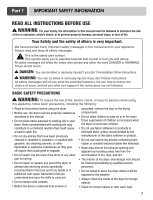LG CDE3379WD Owner's Manual
LG CDE3379WD Manual
 |
View all LG CDE3379WD manuals
Add to My Manuals
Save this manual to your list of manuals |
LG CDE3379WD manual content summary:
- LG CDE3379WD | Owner's Manual - Page 1
Commercial Dryer Operating Instructions CDE3379WD/CDG3389WD CDE3379WN/CDG3389WN Please read this manual carefully. It provides instructions on safe installation, use, and maintenance. Retain it for future reference. Record the model and serial numbers of your machine and report this information to - LG CDE3379WD | Owner's Manual - Page 2
and wrinkling of the laundry. CONTENTS PART 1. IMPORTANT SAFETY INSTRUCTIONS 3 PART 2. SPECIFCATIONS ...8 PART 3. IDENTIFICATION ...9 PART 4. OPERATING YOUR DRYER ...11 PART 5. PROGRAMMING MODE ...12 PART 6. ERROR MODE ...37 PART 7. POWER FAILURE RECOVERY ...37 PART 8. DEFAULT DRYER SETTINGS ...37 - LG CDE3379WD | Owner's Manual - Page 3
provided many important safety messages in this manual and on your appliance. Always read and obey all safety part is moving. • Do not repair or replace any part of the dryer or attempt any servicing unless specifically recommended in this Use and Care Guide or in published user-repair instructions - LG CDE3379WD | Owner's Manual - Page 4
INSTRUCTIONS BEFORE USE WARNING For your safety, the information in this manual must be followed to minimize the risk of fire or explosion, electric shock, or to prevent property damage, personal injury, or loss of life. • Do not store or use gasoline or other flammable • Installation and service - LG CDE3379WD | Owner's Manual - Page 5
BEFORE USE WARNING For your safety, the information in this manual must be followed to minimize the risk of fire or explosion, electric shock, or to prevent property damage, personal injury, or loss of life. GROUNDING INSTRUCTIONS This appliance must be grounded. In the event of malfunction or - LG CDE3379WD | Owner's Manual - Page 6
Part 1 IMPORTANT SAFETY INFORMATION READ ALL INSTRUCTIONS BEFORE USE WARNING For your safety, the information in this manual must be followed to minimize the risk of fire or explosion, electric shock, or to prevent property damage, personal injury, or loss of life. SAFETY INSTRUCTIONS FOR - LG CDE3379WD | Owner's Manual - Page 7
manual must be followed to minimize the risk of fire or explosion, electric shock, or to prevent property damage, personal injury, or loss of life. SAFETY INSTRUCTIONS FOR CONNECTING ELECTRICITY WARNING: To reduce the risk of fire, electric shock, or injury to persons when using this appliance - LG CDE3379WD | Owner's Manual - Page 8
Part 2 SPECIFICATIONS Type: Rating: Size: Capacity: Weight: Electric or Gas Dryer Please refer to the rating label regarding detailed information. 27 x 29.9 x 38.7 (inch) IEC 7.3 cu. ft. (22.5 lbs.) 126 Ibs (57.2 kg) Note Specifications subject to change by manufacturer. 8 - LG CDE3379WD | Owner's Manual - Page 9
Part 3 IDENTIFICATION CARD TYPE (CDE3379WD/CDG3389WD) COIN TYPE (CDE3379WN/CDG3389WN) 1. DISPLAY LED 2. CYCLE BUTTON 3. START BUTTON 4. STATUS LED 5. CYCLE LED 9 - LG CDE3379WD | Owner's Manual - Page 10
Part 3 IDENTIFICATION DISPLAY LED CYCLE BUTTON CYCLE LED STATUS LED START BUTTON 1 DISPLAY LED The Display shows the vend price, remaining time, and programming options. Error - LG CDE3379WD | Owner's Manual - Page 11
Part 4 OPERATING YOUR DRYER 1 Ready mode The display LED shows each cycle price and cycle LED toggle. 2 Insert card/coin Insert a cash card that has a sufficient - LG CDE3379WD | Owner's Manual - Page 12
Part 5 PROGRAMMING MODE 1 Programming mode You can check machine information or level (+) DELICATES Move to the modes in the same level (-) START Enter the selected mode Coin Vault Service door Insert debit card COIN TYPE CARD TYPE Note • If you turn on the power without connecting the - LG CDE3379WD | Owner's Manual - Page 13
Part 5 PROGRAMMING MODE Algorithm Flow Chart shows how to control programming mode. Before program set, check the structure of programming mode. 1. Open the service door or Insert the service card to entering set up mode. 2. Press WHITES AND COLORS button to move the upper level. 3. Press PERM PRESS - LG CDE3379WD | Owner's Manual - Page 14
Part 5 PROGRAMMING MODE - Setup Mode Setup Mode : (display) You can change dryer vend price, cycle time, and cycle parameters, etc. Entering set up mode • Coin type-Open the service door. • Card type-Insert the service card. • Then, dryer displays . 1 How to change regular price. Entering - LG CDE3379WD | Owner's Manual - Page 15
Part 5 PROGRAMMING MODE - Setup Mode 2 How to change special price Stop the change of setup value and go back to ready mode. • Coin type - Close the service door. • Card type - Pull the service card. Display Note • SPCP (special cold price) is not available in dryer. • SPrP (special warm - LG CDE3379WD | Owner's Manual - Page 16
Part 5 PROGRAMMING MODE - Setup Mode 3 How to enter the Entering set up mode. You will see LqC1 Button Press the WHITES AND COLORS button. Press the - LG CDE3379WD | Owner's Manual - Page 17
Part 5 PROGRAMMING MODE - Setup Mode 3-1 Special price day setup Entering set 2. Stop the change of setup value and go back to ready mode. • Coin type - Close the service door. • Card type - Pull the service card. Note • CLEE (clear escrow enable or not) is not available in dryer. • SUUE (add - LG CDE3379WD | Owner's Manual - Page 18
Part 5 PROGRAMMING MODE - Setup Mode 3-2 Vend type setup - card type or coin type setup Entering set up mode. You will see LqC1 Button Press the WHITES - LG CDE3379WD | Owner's Manual - Page 19
Part 5 PROGRAMMING MODE - Setup Mode 3-3 Top off apply or not setup Entering set up mode. You will see LqC1 Button Press the WHITES AND . 1. Continue to set up the next mode. 2. Stop the change of setup value and go back to ready mode. • Coin type - Close the service door. • Card type - Pull the - LG CDE3379WD | Owner's Manual - Page 20
Part 5 PROGRAMMING MODE - Setup Mode 4 How to enter the special price day setup Entering set up mode. You will see LqC1 Button Press the WHITES AND - LG CDE3379WD | Owner's Manual - Page 21
Part 5 PROGRAMMING MODE - Setup Mode 4-1 How to change sunday Entering set up mode. Stop the change of setup value and go back to ready mode. • Coin type - Close the service door. • Card type - Pull the service card. Note As explained on the previous page, other days can be set up by the same method. - LG CDE3379WD | Owner's Manual - Page 22
Part 5 PROGRAMMING MODE - Setup Mode 5 Special price beginning time setup Entering set up mode. You will see LqC1 Button Press the WHITES AND Continue to set up the next mode. 2. Stop the change of setup value and go back to ready mode. • Coin type - Close the service door. • Card type - Pull the - LG CDE3379WD | Owner's Manual - Page 23
Part 5 PROGRAMMING MODE - Setup Mode 6 Special price ending time setup Entering the change of setup value and go back to ready mode. • Coin type - Close the service door. • Card type - Pull the service card. Display Note When setting up a special price period, the ending time must be later than - LG CDE3379WD | Owner's Manual - Page 24
Part 5 PROGRAMMING MODE - Setup Mode 7 Regular priced dryer cycle time Entering set up mode. You will see LqC1 Button Press the WHITES AND 1. Continue to set up the next mode. 2. Stop the change of setup value and go back to ready mode. • Coin type - Close the service door. • Card type - Pull the - LG CDE3379WD | Owner's Manual - Page 25
Part 5 PROGRAMMING MODE - Setup Mode 8 Special priced dryer cycle time 2. Stop the change of setup value and go back to ready mode. • Coin type - Close the service door. • Card type - Pull the service card. Display Note • CCCC (washing time) is not available in dryer. • nrPC (rinsing times per - LG CDE3379WD | Owner's Manual - Page 26
Part 5 PROGRAMMING MODE - Setup Mode 9 Value of coin 1 Entering set up mode. You will see LqC1 Button Press the WHITES AND COLORS button. 1. Continue to set up the next mode. 2. Stop the change of setup value and go back to ready mode. • Coin type - Close the service door. • Card type - Pull the - LG CDE3379WD | Owner's Manual - Page 27
Part 5 PROGRAMMING MODE - Setup Mode 10 Value of coin 2 (Set up for mode. 2. Stop the change of setup value and go back to ready mode. • Coin type - Close the service door. • Card type - Pull the service card. Display Note • Coin type : Value of coin 2 is same function as setting for the e-Suds - LG CDE3379WD | Owner's Manual - Page 28
Part 5 PROGRAMMING MODE - Setup Mode 11 Penny increment pricing offset This Stop the change of setup value and go back to ready mode. • Coin type - Close the service door. • Card type - Pull the service card. Display Note • Penny increment pricing offset is available only in card type. (It hasn't - LG CDE3379WD | Owner's Manual - Page 29
Part 5 PROGRAMMING MODE - Setup Mode 12 Top off time Entering set up mode. You will see LqC1 Button Press the WHITES AND COLORS button . 1. Continue to set up the next mode. 2. Stop the change of setup value and go back to ready mode. • Coin type - Close the service door. • Card type - Pull the - LG CDE3379WD | Owner's Manual - Page 30
Part 5 PROGRAMMING MODE - Test Mode Diagnostic tests : (display) This program has been added the test mode 1. Entering programming mode 2. WHITES AND COLORS 3. START Insert service card (card type), open the service door (coin type). Press the WHITES AND COLORS button. Then appears in the - LG CDE3379WD | Owner's Manual - Page 31
Part 5 PROGRAMMING MODE - Test Mode 2 Factory reset - EEPt After a factory reset, all of setup value and go back to ready mode. • Coin type - Close the service door. • Card type - Pull the service card. Display Note • Dryer default value - Drying time 45 Minute - Top off time 15 Minute 31 - LG CDE3379WD | Owner's Manual - Page 32
Part 5 PROGRAMMING MODE - Test Mode 3 Time Set Up Entering set up mode. You will see LqC1 Button Press the PERMANENT PRESS or the 1. Continue to set up the next mode. 2. Stop the change of setup value and go back to ready mode. • Coin type - Close the service door. • Card type - Pull the - LG CDE3379WD | Owner's Manual - Page 33
Part 5 PROGRAMMING MODE - Test Mode 4 Courtesy cycle Courtesy cycle is like a complimentary you desire. Note • In case of dryer card type, it has to insert the cash card after removing the service card. Then press the cycle course and the start button. (It is only applicable to the dryer's card type - LG CDE3379WD | Owner's Manual - Page 34
Part 5 PROGRAMMING MODE - Test Mode 5 Cycle Kill Coin type Opening the service door. You will see LqC1 Button Press the PERMANENT PRESS or the DELICATES Button until appears in the display. Press the START button. Press the - LG CDE3379WD | Owner's Manual - Page 35
Part Insert service card(card type), open the service door( Service ) 20 ACUC Accumulated Service Cycles Description 0~199 Number of Topoff cycles ( 0~65535 ) Number of Service cycles (0~65535) Number of Token cycles (0~65535) ( 0~65535 ) Number of Service cycles ( 0~65535 ) Interval Cycles - LG CDE3379WD | Owner's Manual - Page 36
Part 5 PROGRAMMING MODE - Collect Mode Collect Mode Data lists No. Abbreviation Meaning 21 ACFC Accumulated Token Cycles 22 ACrt Accumulated Run Time 23 Itnr Interval No Runs 24 Ittb Interval Trouble Cycles 25 ItPd Interval Power Downs 26 Itdd Interval Unauthorized Service Door - LG CDE3379WD | Owner's Manual - Page 37
occurrence or problem. Dryer error code PROBLEM POSSIBLE CAUSE It is displayed when thermistor is open. It is displayed when thermistor is shorted. Disconnection of card reader wire. SOLUTION Thermistor should be replaced. Thermistor should be replaced. Check the card reader wire. Part 7 POWER - LG CDE3379WD | Owner's Manual - Page 38
, LG will provide a replacement part. This limited warranty is valid WARRANTY DOES NOT APPLY TO: 1. Service trips to deliver, pick up, or contrary to the instructions outlined in the product owner's manual. 5. Damage to the Registration Information LG Commercial Product Support: Model: P. O. Box - LG CDE3379WD | Owner's Manual - Page 39
- LG CDE3379WD | Owner's Manual - Page 40
P / No. :3828EL3003R

CDE3379WD/CDG3389WD
CDE3379WN/CDG3389WN
Please read this manual carefully. It provides instructions on
safe installation, use, and maintenance.
Retain it for future reference.
Record the model and serial numbers of your machine and
report this information to your dealer if your machine
requires service.
Not for residential use.
Commercial Dryer
Operating Instructions
C
E
R
T
I
F
I
E
D
D
E
S
I
G
N