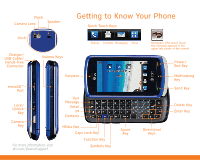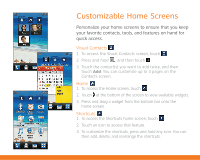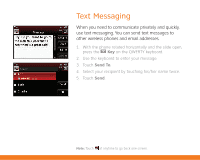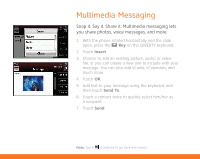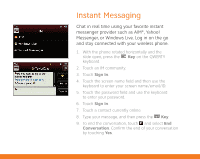LG CNETLGXENONBLUATT Quick Start Guide
LG CNETLGXENONBLUATT - LG Xenon GR500 Cell Phone 100 MB Manual
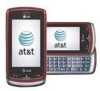 |
UPC - 652810711586
View all LG CNETLGXENONBLUATT manuals
Add to My Manuals
Save this manual to your list of manuals |
LG CNETLGXENONBLUATT manual content summary:
- LG CNETLGXENONBLUATT | Quick Start Guide - Page 1
Start Guide Use your phone for more than just talking. • Mobile Messaging with QWERTY Keyboard • AT&T Mobile Music • AT&T Navigator • Video Share™ and CV Actual color of the phone may vary. See User Manual for Spanish instructions. Additional charges may apply. Visit att.com for more details. Phone - LG CNETLGXENONBLUATT | Quick Start Guide - Page 2
Phone Quick Touch Keys: (back) Charger/ USB Cable/ Hands-Free Connector Volume Keys Dialing Contacts Messaging Menu Backspace (This Quick Touch Key normally appears in the upper left corner of the screen) Power/ End Key microSD™ Port Lock/ Unlock Key Camera Key For more information, visit att - LG CNETLGXENONBLUATT | Quick Start Guide - Page 3
Customizable Home Screens Personalize your home screens to ensure that you keep your favorite contacts, tools, and features on hand for quick access. Visual Contacts 1. To access the Visual Contacts screen, touch . 2. Press and hold , and then touch . 3. Touch the contact(s) you want to add twice, - LG CNETLGXENONBLUATT | Quick Start Guide - Page 4
Text Messaging When you need to communicate privately and quickly, use text messaging. You can send text messages to other wireless phones and email addresses. 1. With the phone rotated horizontally and the slide open, press the Key on the QWERTY keyboard. 2. Use the keyboard to enter your message. - LG CNETLGXENONBLUATT | Quick Start Guide - Page 5
Messaging Snap it. Say it. Share it. Multimedia messaging lets you share photos, voice messages, and more. 1. With the phone rotated horizontally and the slide open, press the Key on the QWERTY keyboard. 2. Touch Insert. 3. Choose to add an existing picture, audio, or video file, - LG CNETLGXENONBLUATT | Quick Start Guide - Page 6
Messaging Chat in real time using your favorite instant messenger provider such as AIM®, Yahoo! Messenger, or Windows Live. Log in on the go and stay connected with your wireless phone. 1. With the phone rotated horizontally and the slide open, press the Key on the QWERTY keyboard. 2. Touch an IM - LG CNETLGXENONBLUATT | Quick Start Guide - Page 7
you with mobile email. You can access up to eleven providers, including AT&T, AOL®, Yahoo!®, and Windows Live™ email accounts. 1. With the phone rotated horizontally and the slide open, press the Key on the QWERTY keyboard. 2. Touch your provider and press Select. You may be asked to review your - LG CNETLGXENONBLUATT | Quick Start Guide - Page 8
, touch Menu , and select the Multimedia subcategory. Touch AT&T Music. Listen to your music with the integrated Music Player. Access your music by artist, album, genre, or playlist. Personalize your phone with music ringtones and Answer Tones™ at Shop Music. Instantly find out the artist's name - LG CNETLGXENONBLUATT | Quick Start Guide - Page 9
Download Music Personalize your phone with downloadable music. AT&T gives you access to the latest songs and hottest artists right on your phone. Begin customizing your phone today! 1. From standby mode and with the slide closed, touch Menu and select the Multimedia subcategory. 2. Touch AT&T Music - LG CNETLGXENONBLUATT | Quick Start Guide - Page 10
card* (gold contacts facing down) containing music into the port located on the right side of the phone. Touch OK. 2. From standby mode and with the slide closed, touch Menu and select the Multimedia subcategory. 3. Touch AT&T Music and select Music Player. 4. Touch All Songs. 5. Touch the name - LG CNETLGXENONBLUATT | Quick Start Guide - Page 11
It. 5. Touch the address field and use the virtual keypad or the QWERTY keyboard to enter your destination information. 6. Touch Done. For more information, visit att.com/Navigator. - LG CNETLGXENONBLUATT | Quick Start Guide - Page 12
, and the Video Share session will begin automatically. To end a Video Share session and continue with the phone call, touch Stop. *Video Share is not available in all markets. Both parties must be in a 3G service area - a 3G icon must appear by the signal bars prior to a call being placed, and both - LG CNETLGXENONBLUATT | Quick Start Guide - Page 13
Camera Capture those special moments right from your phone and send them to friends and family. It's easy. 1. From standby mode and with the slide closed, press the Key. 2. Touch to access customizable options. - LG CNETLGXENONBLUATT | Quick Start Guide - Page 14
From standby mode and with the slide closed, touch Menu and select the Multimedia subcategory. 2. Touch MEdia Net, and then select the content you want to Your Home Page from Your PC 1. Go to att.com/mymedianet from your PC. 2. Enter your mobile phone number and follow the onscreen steps to log in. - LG CNETLGXENONBLUATT | Quick Start Guide - Page 15
Multitasking Multitask simultaneously with voice and data - browse the web, play games, send and receive messages, and listen to music. All at once. 1. If you're involved in one task and want to launch another, press the Key and touch Menu. You can then select - LG CNETLGXENONBLUATT | Quick Start Guide - Page 16
Accessories Accessories for productivity, convenience, and fashion are available at att.com/wireless. Vehicle Power Charger Universal Case microSD Card Bluetooth® Headset Stereo Headset LG is a registered trademark of LG Electronics, Inc. microSD™ is a trademark of SanDisk. The Bluetooth® word

Quick Start Guide
Use your phone for more than just talking.
• Mobile Messaging with QWERTY Keyboard
• AT&T Mobile Music
• AT&T Navigator
• Video Share™ and CV
Actual color of the phone may vary.
See User Manual for Spanish instructions.
Additional charges may apply. Visit att.com for more details. Phone features
subject to change without prior notice. All phone screens are simulated.
Services may not be available in all markets.
AT&T marks contained herein are trademarks of AT&T Intellectual Property
and/or AT&T affiliated companies. © 2009 AT&T Intellectual Property.
All rights reserved.