LG CU720 Black Owners Manual - English
LG CU720 Black Manual
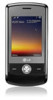 |
View all LG CU720 Black manuals
Add to My Manuals
Save this manual to your list of manuals |
LG CU720 Black manual content summary:
- LG CU720 Black | Owners Manual - English - Page 1
- LG CU720 Black | Owners Manual - English - Page 2
LG offers you a limited warranty that the enclosed subscriber unit and its enclosed accessories will Territories and Canada. 4. The external housing and cosmetic parts shall be free of modifications, unauthorized connections, unauthorized That the Customer Service Department at LG was not notified - LG CU720 Black | Owners Manual - English - Page 3
LG WILL DO: LG will, at its sole option, either repair, replace or refund the purchase price of any unit that does not conform to this limited warranty. LG LG will not re-install or back-up any data, applications or software that you have added to your phone SERVICE : To obtain warranty service, - LG CU720 Black | Owners Manual - English - Page 4
User Guide - LG CU720 Black | Owners Manual - English - Page 5
Phone 10 Phone Components 10 Your Phone's Features 11 Display Information 13 Getting Started 16 Installing the SmartChip 16 Charging the Battery 17 Memory card slot 18 Inserting the memory card 18 Removing the memory card 18 Turning Your Phone Mobile Email 44 Drafts 44 Outbox 45 Sent 45 - LG CU720 Black | Owners Manual - English - Page 6
Voicemail 46 Templates 46 Text Templates 46 Multimedia Templates 46 Signature 47 Message Settings 47 Text Message 47 Multimedia Message 47 Voicemail 48 Service Messages 48 Recent Calls 49 Missed Calls 49 Dialed Calls 49 Received Calls 49 All Calls 49 Call Duration 49 Data Counter 50 - LG CU720 Black | Owners Manual - English - Page 7
74 Speed Dial List 74 4 Copy All Contacts 74 Delete All Contacts 75 Service Dial Numbers 75 My Business Card 75 View Options 75 My Numbers 75 Settings 77 Bluetooth 77 Date & Time 79 Call 80 Security 83 Connection 85 Flight Mode 85 Software Update 85 Check Memory 86 Handset - LG CU720 Black | Owners Manual - English - Page 8
phone. Any changes or modifications not expressly approved in this user guide could void your warranty for this equipment. Before You Start Safety Instructions your mobile phone. Turn off your phone in a medical facility or at a gas station. Never place your phone in a microwave oven as this will - LG CU720 Black | Owners Manual - English - Page 9
in a place out of reach of children. ] Be careful that children do not swallow any parts such as rubber plugs (earphone, connection parts of the phone, etc.). This could cause asphyxiation or suffocation. ] Unplug the power cord and charger during lightning storms to avoid electric shock or fire - LG CU720 Black | Owners Manual - English - Page 10
LG. The warranty will not be applied to products provided by other suppliers. ] Only authorized personnel should service the phone and its accessories. Faulty installation or service on the memo area. ] Carry and store the memory card in its case. ] Do not allow the memory card to get wet. ] Do not - LG CU720 Black | Owners Manual - English - Page 11
be maintained between the user s body and the back of the phone. Third-party belt-clips, holsters, and similar accessories containing metallic (1.5cm) separation distance between the user's body and the back of the phone, and have not been tested for typical body-worn operations may not comply - LG CU720 Black | Owners Manual - English - Page 12
recycling. ] Do not dispose in fire or with hazardous or flammable materials. Adapter (Charger) Cautions ] Using the wrong battery charger could damage your phone and void your warranty. ] The adapter or battery charger is intended for indoor use only. Do not expose the adapter or battery charger to - LG CU720 Black | Owners Manual - English - Page 13
Your Phone Phone Components 1. Earpiece 2. Left soft key 3. Send key 4. Alpha numeric keys 10 5. Display screen 6. 5-way joystick or Navigation key 7. Right soft key 8. Side keys 9. End /Power key 10. Multi-task key 11. Camera key 12. Clear key 13. Microphone - LG CU720 Black | Owners Manual - English - Page 14
or characters in edit mode. 5. Display screen: Displays phone status icons, menu items, web information, the joystick briefly selects the function. Short press will launch the WAP browser. Allows you to select : Press this key to use the camera feature or to go directly to camera mode. 12. Clear - LG CU720 Black | Owners Manual - English - Page 15
Side view Side key Multi-task key Camera key Press this key to use the camera feature or to go directly to camera mode. Advice to the customer In order to allow better antenna sensitivity LG suggests that you hold the handset as depicted in the figure below. Antenna 12 please do - LG CU720 Black | Owners Manual - English - Page 16
Display Information Icon area Text and graphic area Soft key indications Area Description First line Displays various icons. Middle lines Display messages, instructions and any information that you enter, such as number to be dialed. Last line Shows the functions currently assigned to the - LG CU720 Black | Owners Manual - English - Page 17
phone's display screen. Icon Description Indicates the strength of the 3G network signal. Indicates the strength of the network signal. Indicates that GPRS service is available.Indicates that the EDGE service is available. Connection to the EDGE service using a Bluetooth connection. * The - LG CU720 Black | Owners Manual - English - Page 18
has been activated. Indicates that the connection to a hand-free & stereo with Bluetooth has been activated. Indicates that the Multitasking function has been activated. Indicates that the TTY has been set and is on. Indicates that the phone is accessing the WAP or data service. Your Phone 15 - LG CU720 Black | Owners Manual - English - Page 19
loaded with your subscription details, such as your PIN, any optional services available and many others. n Important! The plug-in SmartChip and SmartChips out of the reach of small children. 1. If necessary, switch off the phone by holding down the [END] key until the power-off image appears. 2. - LG CU720 Black | Owners Manual - English - Page 20
use the travel charger provided with your phone: 1. With the battery in position in the phone, connect the lead from the travel charger to the bottom of the phone. Check that the arrow on the lead connector is facing towards the front of the phone. 2. Connect the travel charger to a standard AC wall - LG CU720 Black | Owners Manual - English - Page 21
Getting Started Memory card slot The supports the microSD memory card. The memory card can be inserted into the side of the device. You can use this card to save data files - LG CU720 Black | Owners Manual - English - Page 22
screen, you can make or receive a call. Access Codes You can use the access codes described in this section to avoid unauthorized use of your phone. The access codes can be changed by using the Change Codes feature Menu 9.2.6). 3. When you wish to switch the phone off, hold down the [END] key until - LG CU720 Black | Owners Manual - English - Page 23
1. Make sure your phone is powered on. 2. Enter a phone number including the area code. To edit a number on the display screen, simply press the key [SEND] key, and the most recent incoming, outgoing and missed phone numbers will be displayed. 2. Select the desired number by using the navigation - LG CU720 Black | Owners Manual - English - Page 24
features. Vibrate Mode (Quick) Vibrate Mode can be activated by pressing and holding down the [Star] key. Signal Strength If you are inside a building, being near a window may give you better reception. You can see the strength of your signal by the signal indicator on your phone's display screen - LG CU720 Black | Owners Manual - English - Page 25
different T9 language from the menu option. The default setting on the phone is T9 disabled mode. 22 Changing the Text Input Mode Change the per letter. ] The word changes as letters are typed ignore what's on the screen until the word is typed completely. ] If the word is still incorrect after - LG CU720 Black | Owners Manual - English - Page 26
in the Order Display Key Upper Case Lower Case 1 .,'@?!-:/1 .,'@?!-:/1 2 A B C 2 a b c 2 3 D E F 3 d e f 3 4 G H I 4 g h i 4 5 J K L 5 j k l 5 6 M N O 6 m n o 6 7 P Q R S the keys corresponding to the required digits before manually switching back to the appropriate text entry - LG CU720 Black | Owners Manual - English - Page 27
a symbol, press the [Star] key. Use the navigation keys to select the desired symbol and press the [OK] key. T9 dictionary The T9 dictionary is a feature that allows the user to add any unique or personal words to the T9 standard language database. The T9 dictionary function can be selected from - LG CU720 Black | Owners Manual - English - Page 28
the mode of the phone. The label on the bottom of the display screen immediately above the soft keys indicates the current function. Press the left soft key to access the available Menu. Press the right soft key to access the available Options. A long press will - LG CU720 Black | Owners Manual - English - Page 29
incoming call while you are already on a call. A tone sounds in the earpiece, and the display will show that a second call is waiting. This feature, known as Call Waiting, is only available if your network supports it. If Call Waiting is on, you can put the first call on hold and answer the - LG CU720 Black | Owners Manual - English - Page 30
Make a phone call by dialing the number, selecting the number from your contact list or selecting the number from the list of calls you have made or received. 2. Once the connection has been established, after a few seconds the 'Video Share Ready' prompt will be displayed on the screen provided the - LG CU720 Black | Owners Manual - English - Page 31
will be automatically activated when a Video Share session begins, unless a hands-free (Bluetooth or wired head set) is connected - Brightness: adjusts the brightness of the screen. - Mute/Unmute: mute/unmute the 1. A Video Share Call will be terminated in the following cases: • When trying to - LG CU720 Black | Owners Manual - English - Page 32
In-Call Menu • When moving out of a AT&T 3G service area. • When the network connection is poor. 2. A Video Share Call will be unavailable in the following cases ("Video Share Ready" message will be greyed out). • When trying to make a conference call / second call during a Video Share Call. • When - LG CU720 Black | Owners Manual - English - Page 33
, it will be saved in the "My Stuff," folder in your phone. 30 Conference Calls The conference service provides you with the ability to have a simultaneous conversation with more than one caller. The conference call feature can be used only if your network service provider supports this feature - LG CU720 Black | Owners Manual - English - Page 34
In-Call Menu Setting Up a Conference Call To set up a conference call, place one call on hold, conference in the second active call by pressing the right soft key and select the Join Calls sub menu option from the Conference Call menu. Activate the Conference Call on Hold To activate a conference - LG CU720 Black | Owners Manual - English - Page 35
assigned to each menu option. ] Page where you can find the feature description. 1. Cellular Video (see page 36) 2. Messaging (see page 37) 2.1 New Message 2.2 Inbox 2.3 IM 2.4 Mobile Email 2.5 Drafts 2.6 Outbox 2.7 Sent 2.8 Voicemail 2.9 Templates 2.9.1 Text Templates 2.9.2 Multimedia Templates - LG CU720 Black | Owners Manual - English - Page 36
5. AT&T Mall (see page 55) 5.1 Shop Ringtones 5.2 Shop Games 5.3 Shop Graphics 5.4 Shop Multimedia 5.5 Shop Applications 5.6 Shop Videos 5.7 MEdia Net Home 6. AT&T Music (see page 56) 6.1 Music Player 6.2 Shop Music 6.3 MusicID 6.4 XM Radio 6.5 Music Videos 6.6 The Buzz 6.7 Community 6.8 Music Apps - LG CU720 Black | Owners Manual - English - Page 37
Book (see page 74) 8.1 Contact List 8.2 New Contact 8.3 Caller Groups 8.4 Speed Dial List 8.5 Copy All Contacts 8.6 Delete All Contacts 8.7 Service Dial Numbers 8.8 My Business Card 8.9 View Options 8.0 My Numbers 34 9. Settings (see page 76) 9.1 Audio & Ringtones 9.1.1 Shop Tones 9.1.2 Ringtones - LG CU720 Black | Owners Manual - English - Page 38
Handset 9.6.3 PIN Code Request 9.6.4 Fixed Dial Number 9.6.5 Change Codes Menu Tree 9. Settings (continued) 9.7 Connection 9.7.1 Network Profiles 9.7.2 USB Connection Mode 9.8 Flight Mode 9.9 Software Update 9.0 Check Memory 9.0.1 Common 9.0.2 Reserved 9.0.3 SmartChip 9.0.4 Memory Card 9.* Handset - LG CU720 Black | Owners Manual - English - Page 39
, biggest headlines and latest sports scores. You can even personalize your homepage for quick access to your favorites. In addition, the CV service automatically streams localized weather information to your personalized "News & Weather" page each and every day. To access CV: 1. From standby mode - LG CU720 Black | Owners Manual - English - Page 40
SMS (Short Message Service), MMS (Multimedia Message Service), voice mail, as well as the network's service messages. New Message Menu 2.1 n Note If you select a graphic or an audio file while writing a multimedia message, the file loading time will take about 5 seconds. You will not be able to - LG CU720 Black | Owners Manual - English - Page 41
Messaging Night mode. Color Effects includes options such as Color/ Sepia/ Mono/Negative. Shutter Tones can be set to Tone 1/ Tone 2/ Tone 3/ Off. • Default Settings: Allows you to set to the default settings. ] New Audio: You can record a new audio by pressing the center key [Record]. After - LG CU720 Black | Owners Manual - English - Page 42
. For the Save to Drafts, Text Entry Mode, Text Entry Settings and Cancel options, see the descriptions above. Inbox Menu 2.2 You will be alerted when you receive a message. They will be stored in the Inbox. In the Inbox, you can identify each message by icons. If you are notified that you have - LG CU720 Black | Owners Manual - English - Page 43
can save the sender's phone number in the Contact menu. IM Menu 2.3 The Instant Messaging feature can only be used with the support of the network operator or communities such as will bring up the available IM clients. The menu items below might not appear since not all IM communities support - LG CU720 Black | Owners Manual - English - Page 44
ID and Password are saved, you will not be required to type them in again during Login process. This feature is optional. Saved Conversations This is of contacts with Screen Names will appear on screen. Depending on the cursor location in the contacts, the following menu options will be available. - LG CU720 Black | Owners Manual - English - Page 45
Messaging ] Search: This allows you to search for the contact by Email address or name. ] Settings • My Status: Allows you to set your status to Available, Busy or Invisible. • Set Sound: Allows you to set an alert for the Contact when they have activity on their session. • Auto Sign On: You may - LG CU720 Black | Owners Manual - English - Page 46
Logout process. Menu options available in the Conversation screen ] Back To List: This brings the screen back to the contacts. ] Insert: You can key for scrolling through the conversation. • Maximum number of characters supported by a message is 800 characters for receiving and 127 characters for - LG CU720 Black | Owners Manual - English - Page 47
phone. So, now you can quickly and easily check your email while you're away from your computer. To Set Up Mobile Email ] Open Mobile Email: Slide out the keyboard, highlight Mobile Tip: Your password is case sensitive. Press the on the keypad to change to lower case or upper case. 3. To save your - LG CU720 Black | Owners Manual - English - Page 48
to the number of the recipient number of the selected message. If the message is not sent from the Outbox, you will receive a sound alert along with a Message Sending Fail notice on the screen. Another attempt will be made to send the failed message and after two unsuccessful attempts, the message - LG CU720 Black | Owners Manual - English - Page 49
by your network). Before using this feature, you must enter the voice server number obtained from your service provider. This may already be available; the symbol will be displayed on the screen. n Note Please check with your network service provider for details of their service in order - LG CU720 Black | Owners Manual - English - Page 50
2.9.3) This feature allows you to is on. ] Validity Period: This network service allows you to set how long your multimedia messages will be stored at the message center. ] Send . - Ask Always: You can download a multimedia message manually. - Discard: Used when user reject to download Multimedia - LG CU720 Black | Owners Manual - English - Page 51
this feature is supported by the network service provider. Please check with your network service provider for details of their service in order to configure the handset accordingly. Service Messages (Menu 2.0.4) You can set the Service option to determine whether you will receive service messages - LG CU720 Black | Owners Manual - English - Page 52
Recent Calls You can check the record of missed, received, and dialed calls only if the network supports Calling Line Identification (CLI) within the service area. The number and name (if available) are displayed together with the date and time of the call. You can also view call times. Missed - LG CU720 Black | Owners Manual - English - Page 53
Recent Calls All Calls Total length of all calls made and incoming calls received since the timer was last reset. Data Counter Menu 3.6 You can check the Sent, Received or All data volumes and Reset data counter. 50 - LG CU720 Black | Owners Manual - English - Page 54
with your wireless phone. n Note Check the availability of WAP services, pricing and tariffs with your network operator and/or the service provider whose service you wish to use. Service providers will also give you instructions on how to use their services. Please contact your service provider to - LG CU720 Black | Owners Manual - English - Page 55
Connect: Connect to the selected bookmark site. ] New: Add a new bookmark manually be saved. 52 Enter URL Menu 4.4 Input the URL manually to connect to the Internet site. Recent Pages Menu 4.5 You can This includes the network information used to connect the browser to the Internet. Select the - LG CU720 Black | Owners Manual - English - Page 56
account information will be available from your operator. 2. Creating or editing an account requires care. The browser cannot connect to the Internet memory of the phone. ] Clear Cache: Remove all cached data in the memory. ] Allow Cache: Set a value to determine whether a connection attempt is made - LG CU720 Black | Owners Manual - English - Page 57
when it is online. Cookie Settings (Menu 4.7.4) The information or services you have accessed are stored in the cookie. ] Delete Cookies: Password used to access the Internet site will be saved automatically for future use. Online menu Once you are connected to the Internet, the following menu - LG CU720 Black | Owners Manual - English - Page 58
5.4 This allows you to connect to AT&T's multimedia download site. MEdia Net Home Menu 5.7 This connects to the homepage. The homepage is the site which is defined in the activated account. n Note Additional charges may incur when downloading contents. Contact your service provider for further - LG CU720 Black | Owners Manual - English - Page 59
3. Press the Left Soft Key for Minimize to access other phone functionality while music is playing. 4. Press the key to PC to your device, you will need the following: • Windows Media Player 10 or above • Music on your PC in one of these formats: MP3, AAC, AAC+ or WMA • A MicroSD card (supports - LG CU720 Black | Owners Manual - English - Page 60
connected, the handset displays "Connected as Music Sync Mode. Do not disconnect during transfer.". The computer screen shows the phone. 4. On the computer, you will Power on the phone. 3. Connect the device to a PC using a USB data cable. 4. A bubble may appear, "Found New Hardware LG USB Modem". - LG CU720 Black | Owners Manual - English - Page 61
PC window to the "Storage Card" window. 9. Disconnect the device from the cable. 10. Access the Music Player on the phone. n Note Sideloading is not supported connected handset or show the Portable Device dialog box on the PC screen, please follow steps 3 - 4. 3. See page 85 (USB Connection Mode - LG CU720 Black | Owners Manual - English - Page 62
below the CU720 Music Sync PC. When you try to connect handset on your PC, the handset displays "Connecting as Music Sync...". 3. Once the USB connection has been established, the handset displays " Connected as Music Sync Mode. Do not disconnect during transfer. " and the computer screen - LG CU720 Black | Owners Manual - English - Page 63
your handset with a Specific USB Hub on your PC, the above music sync service may not work. So we recommend a direct USB Connection on your PC instead. 2. Once you connect your mobile phone to the PC, the phone's screen will display the "Connecting as Music Sync..." message. If the message does - LG CU720 Black | Owners Manual - English - Page 64
phone, you should connect the phone to your PC again with Music Sync to delete them. Even if you have deleted files transferred with Music Sync feature as shown below, delete them again with Music Sync. Otherwise you will downloading ringtone. Contact your service provider for further information. - LG CU720 Black | Owners Manual - English - Page 65
your mobile phone. Get unlimited access to commercial-free music, the latest Hip Hop, R&B, Rock, Jazz, Country anywhere you go. Warning: This product will may incur when downloading music video contents. Contact your service provider for further information. The Buzz Menu 6.6 Selecting The - LG CU720 Black | Owners Manual - English - Page 66
either one or more of the hot user communities. The application allows the user to interact with their friends and the community as well as review artist fan sites. Music Apps Menu 6.8 Selecting Music Apps from the AT&T Music sub menu launches the browser to an area where the user can - LG CU720 Black | Owners Manual - English - Page 67
WAP enabled phone. Depending on the service provider, Java based programs such as Java games can be downloaded and run on a phone. Once will run in a phone environment. J2SE (Java 2 Standard Edition) based programs will only run in a PC environment. ] Shop Games: This menu option connects to - LG CU720 Black | Owners Manual - English - Page 68
incurred when downloading graphics. Contact your service provider for further information. ] Take list. Videos Menu 7.5 ] Shop Videos: This menu option connects to AT&T's video download site. ] Record Video: You command is the function whereby your phone's voice recognition engine identifies the - LG CU720 Black | Owners Manual - English - Page 69
someone screen. - Exit: terminate voice command. 2. Listen Voicemail: this command is activated when the user says the words Listen Voicemail. You will be automatically connected to your voicemail. 3. Missed Calls: this command is activated when the user says the words Missed Calls. The mobile phone - LG CU720 Black | Owners Manual - English - Page 70
a particular day. The bottom bar on the calendar indicates schedule(s) for that day. This function helps to remind you of the schedule. The phone will sound an alarm tone if it has been set for a specific schedule item. Key Description up/down navigation key Weekly left/right navigation key - LG CU720 Black | Owners Manual - English - Page 71
are sequentially deleted in reverse order. Tip Calculator (Menu 7.6.6) This feature allows you to quickly and easily calculate the tip amount based on right soft key [Options] - [Change City]. Tasks (Menu 7.6.8) This feature allows you to save and manage a task. 1. To add a new To do item, - LG CU720 Black | Owners Manual - English - Page 72
My Stuff The following [Options] are available in the Task list. ] Status: Allows you to change the status of the selected task as In Progress or Completed. ] Delete: Deletes the selected task. ] Send Via: Enables the selected task to be sent via Message and Bluetooth. ] Edit: Allows you to edit a - LG CU720 Black | Owners Manual - English - Page 73
phone, you can take pictures of people or events while on the move. Additionally, you can send photos to other people in a picture message. The right soft key [Options] will or 160*120. The selected image size appears on the capture screen. ] Quality: You can select the desired quality of photo by - LG CU720 Black | Owners Manual - English - Page 74
can zoom in/out using the up/down navigation keys except 1600*1200 and 1280*960. • Brightness: You can adjust the brightness level of the screen using the left/right navigation keys and there are 9 level of setting. Record Video (Menu 7.7.2) You can record a video clip in this menu by pressing - LG CU720 Black | Owners Manual - English - Page 75
an audio clip in this menu. The recorded audio file is saved automatically in the Audio & Ringtones menu (Menu 7.3). The right soft key [Options] will bring up the following options. ] Record Mode: Sets the recording mode to either MMS or General. ] Quality: Determines the quality of an audio clip - LG CU720 Black | Owners Manual - English - Page 76
Other Files Menu 7.8 When you receive files of an undefined format (such as .vcs, .vcf, etc.) via E-mail, the files are saved in this folder. The following [Options] are available. ] Delete: You can delete the selected file. ] Rename: You can edit the name of the selected file. ] New Folder: - LG CU720 Black | Owners Manual - English - Page 77
a new contact address. You can enter contact address information including name, phone numbers, email addresses, group information items, memos, ring tones, and image You can copy the entry from the SmartChip card to the phone memory. ] Handset to SmartChip: You can copy the entry from the handset memory - LG CU720 Black | Owners Manual - English - Page 78
will be shown. 3. Use the up/down navigation keys to select a service. Press the [SEND] key. View Options Menu 8.9 You can select different options by which to display names in your address book: Handset & Smartchip, Handset Only or Smartchip Only. My Numbers Menu 8.0 This displays your phone - LG CU720 Black | Owners Manual - English - Page 79
under Ring tone. In addition, pressing and holding the [Star] key on idle screen mode can swap Normal and Manner mode. Ear Mic is available when respective instruments are attached. Shop Tones (Menu 9.1.1) Connects to AT&T Ring tone Shops. Ringtones (Menu 9.1.2) Shows and plays ring tones. These - LG CU720 Black | Owners Manual - English - Page 80
the Color Schemes from Black, White, and Pink. Bluetooth Menu 9.3 Your phone has built-in Bluetooth wireless technology, which makes it possible for you to connect your phone wirelessly to other Bluetooth devices such as a hands free device, PC, PDA, a remote screen, or other phones. Only one of - LG CU720 Black | Owners Manual - English - Page 81
have a conversation via a cordless Bluetooth hands-free phone or browse the Internet, wirelessly connected via a mobile phone. You can also exchange, for example, business cards, calendar items and pictures. MobiTV or XMRadio is supported through Only Stereo Bluetooth. Bluetooth A2DP Music Playing - LG CU720 Black | Owners Manual - English - Page 82
[New] key to search the device that can be connected and which is within range. 2. If you want to phone only to already paired devices. ] My Device Name: Allows you to change the handset's name that can be seen by other Bluetooth devices. ] Supported Services: Shows you all services that supports - LG CU720 Black | Owners Manual - English - Page 83
or out of coverage. ] All Data Calls: Diverts to a number with a PC connection unconditionally. ] All Fax Calls: Diverts to a number with a fax connection unconditionally. Send My Number (Menu 9.5.2) This network service allows you to set your phone number to be displayed On or hidden Off from the - LG CU720 Black | Owners Manual - English - Page 84
the phone rings, you can answer a call simply by opening the slide. Minute Minder (Menu 9.5.5) This option allows you to specify whether the phone will numbers or a specific number. ] Call Reject On/Off: This feature allows you to reject or not the incoming calls unconditionally by disconnecting. - LG CU720 Black | Owners Manual - English - Page 85
User Feature Transmission communicate with parties also using a TTY device. A phone with TTY support is able to translate typed characters to voice. Voice equipment. Connecting TTY Equipment and a Terminal 1. Connect a TTY cable the TTY connection on the terminal. (the TTY connection location is - LG CU720 Black | Owners Manual - English - Page 86
. (For a TTY mode, see below) 3. After setting a TTY mode, check the LCD screen of the phone for the TTY icon. 4. Connect the TTY equipment to the power source and turn it on. 5. Make a phone connection to the desired number. 6. When a connection is made, use the TTY equipment to type in and send - LG CU720 Black | Owners Manual - English - Page 87
your approval. n Note Before setting the PIN code request feature to Off, you must enter your PIN The following [Options] are available: ] On: You must enter the PIN each time the phone is switched on. ] Off: The phone connects directly to the network when you switch it on. Fixed Dial Number - LG CU720 Black | Owners Manual - English - Page 88
files from a compatible PC to the memory in your phone using the Mass Storage. When you connect the phone to a PC using the USB cable, this will be displayed as a removable disk through Windows Explorer. Flight Mode Menu 9.8 This allows you to use only the phone's features that do not require - LG CU720 Black | Owners Manual - English - Page 89
Contact List, Calendar, Tasks, Memo). SmartChip (Menu 9.0.3) This function shows the status of the SmartChip card user memory. Memory Card (Menu 9.0.4) If your phone has a multimedia memory card in the card slot, you can save images, sounds, and videos on the memory card. You can check the current - LG CU720 Black | Owners Manual - English - Page 90
if any problems you have encountered with the phone are described in this section before taking the phone in for a service or calling a service engineer. Q connection may be cut off even after it was established. Please try again later or attempt after relocating to other areas. Q Why does the LCD - LG CU720 Black | Owners Manual - English - Page 91
is no number dialed when you recall an Address Book entry? A Check that the number has been stored correctly by using the Address book Search feature. Re-store them, if necessary. 88 - LG CU720 Black | Owners Manual - English - Page 92
a variety of accessories available for your mobile phone. You can select these options according to your personal communication requirements. Consult your local dealer for availability. Travel Adapter This adapter allows you to charge the battery. It supports standard U.S. 120 Volt 60Hz outlets. It - LG CU720 Black | Owners Manual - English - Page 93
to the PC after your phone and the cable have been connected. Otherwise, your PC may have a problem. n Note • Always use genuine LG accessories. Failure to do this may invalidate your warranty. • Accessories may be different in different regions; please check with our regional service company or - LG CU720 Black | Owners Manual - English - Page 94
Wireless Handheld phones. Inclusion of the text covering Pacemakers, Hearing Aids, and Other Medical Devices is required in the owner's manual for CTIA , and physicians from universities, government health agencies, and industry reviewed the available body of research to develop the ANSI Standard - LG CU720 Black | Owners Manual - English - Page 95
phones in the areas where you drive. Always obey them. Also, if using your phone your wireless phone. 92 Pacemakers phone phone more than six inches from their pacemaker when the phone is turned ON; ] Should not carry the phone your phone OFF immediately. Hearing Aids Some digital wireless phones may - LG CU720 Black | Owners Manual - English - Page 96
. Your physician may be able to assist you in obtaining this information. Health Care Facilities Turn your phone OFF in health care facilities when any regulations posted in these areas instruct you to do so. Hospitals or health care facilities may use equipment that could be sensitive to external - LG CU720 Black | Owners Manual - English - Page 97
following information for safe and proper use of your phone and to prevent damage. Also, keep the user guide in an accessible place at all the times the phone or battery. If the phone or battery is dropped, especially on a hard surface, and the user suspects damage, take it to a service center - LG CU720 Black | Owners Manual - English - Page 98
] Use only LG-approved chargers specific to your phone model since they connectivity kits affect battery life and talk/standby times. ] The self-protection function of the battery cuts the power of the phone when its operation is in an abnormal state. In this case, remove the battery from the phone - LG CU720 Black | Owners Manual - English - Page 99
, turn it off immediately and remove the battery. If the phone does not work, take it to an LG Authorized Service Centre. ] Do not paint your phone. ] The data saved in your phone might be deleted due to careless use, repair of the phone, or upgrade of the software. Please backup your important - LG CU720 Black | Owners Manual - English - Page 100
Mobile Phones. 1. Do wireless phones pose a health hazard? The available scientific evidence does not show that any health problems are associated with using wireless phones. There is no proof, however, that wireless phones are absolutely safe. Wireless phones . In some cases, other researchers - LG CU720 Black | Owners Manual - English - Page 101
discussed in this document. 3. What kinds of phones are the subject of this update? The term 'wireless phone' refers here to handheld wireless phones with built-in antennas, often called 'cell', 'mobile', or 'PCS' phones. These types of wireless phones can expose the user to measurable radio - LG CU720 Black | Owners Manual - English - Page 102
Safety Guidelines 'cordless phones,' which have a base unit connected to the telephone wiring in a house, typically operate at far . These conditions are not similar to the conditions under which people use wireless phones, so we don't know with certainty what the results of such studies mean - LG CU720 Black | Owners Manual - English - Page 103
organizations. CTIA-funded research is conducted through contracts with independent investigators. The initial research will include both laboratory studies and studies of wireless phone users. The CRADA will also include a broad assessment of additional research needs in the context of the latest - LG CU720 Black | Owners Manual - English - Page 104
model of the human head. Standardized SAR test methodology is expected to greatly improve the consistency of measurements made at different laboratories on the same phone. SAR is the measurement of the amount of energy absorbed in tissue, either by the whole body or a small part of the body. It is - LG CU720 Black | Owners Manual - English - Page 105
of time spent using a wireless phone will reduce RF exposure. If you must conduct extended conversations by wireless phone every day, you could place phone away from your body or use a wireless phone connected to a remote antenna. Again, the scientific data do not demonstrate that wireless phones - LG CU720 Black | Owners Manual - English - Page 106
2000. The FDA continues to monitor the use of wireless phones for possible interactions with other medical devices. Should harmful interference be found to occur, the FDA will conduct testing to assess the interference and work to resolve the problem. 12. Where can I find additional information? For - LG CU720 Black | Owners Manual - English - Page 107
sense and remember the following tips: 1. Get to know your wireless phone and its features such as speed dial and redial. Carefully read your instruction manual and learn to take advantage of valuable features most phones offer, including automatic redial and memory. Also, work to memorize the - LG CU720 Black | Owners Manual - English - Page 108
dangerous situations - with your phone at your side, help is only three numbers away. Dial 911 or other local emergency number in the case of fire, traffic accident not urgent enough to merit a call for emergency services. But you can still use your wireless phone to lend a hand. If you see a broken - LG CU720 Black | Owners Manual - English - Page 109
health. The exposure standard for wireless mobile phones employs a unit of measurement known as manual, is 0.649 W/kg. (Body-worn measurements differ among phones models, depending upon available accessories and FCC requirements.) While there may be differences between SAR levels of various phones - LG CU720 Black | Owners Manual - English - Page 110
on the Cellular Telecommunications Industry Association (CTIA) website at http://www.wow-com.com * In the United States and Canada, the SAR limit for mobile phones used by the public is 1.6 watts/kg (W/kg) averaged over one gram of tissue. The standard incorporates a substantial margin of safety to - LG CU720 Black | Owners Manual - English - Page 111
of the feature on your mobile phone, here are a few definitions. Call Divert Ability to reroute calls to another number. Call Waiting Ability to inform users that they have an incoming call when engaged on another call. GPRS (General Packet Radio Service) GPRS guaranties continuous connection to - LG CU720 Black | Owners Manual - English - Page 112
by your network provider and giving access to special services, such as voice mail, directory inquiries, customer support and emergency services. SmartChip Card containing a chip with all the information required to operate the phone (network and memory information, as well as the subscriber - LG CU720 Black | Owners Manual - English - Page 113
Index A Access Codes 19 Address Book 74 Alarm Clock 67 Answer Mode 81 Answering a Call 21 Audio & Ringtones 64 AuthWallet 54 Auto Redial 80 B Backlight Timer 77 Battery Disposal 9 Bluetooth 77 Brightness 77 C Calculator 68 Calendar 67 Call 80 Caller Groups 74 Cellular Video 36 - LG CU720 Black | Owners Manual - English - Page 114
Minder 81 Music Player 56 N Network Profiles 85 Notepad 68 O Outbox 45 P Phone Components 10 Playing Music 56 R Record Video 71 Removing the memory card 18 Ringtones 76 S Security 52, 83 Security code 19 Service Dial Numbers 75 Shop Games 55 Software Update 85 Speed Dial List 74 - LG CU720 Black | Owners Manual - English - Page 115
Index V Vibrate Mode 21 Videos 65 View Options 75 Voicemail 46, 48 W Wallpapers 77 World Clock 68 112 - LG CU720 Black | Owners Manual - English - Page 116
Memo - LG CU720 Black | Owners Manual - English - Page 117
Memo










