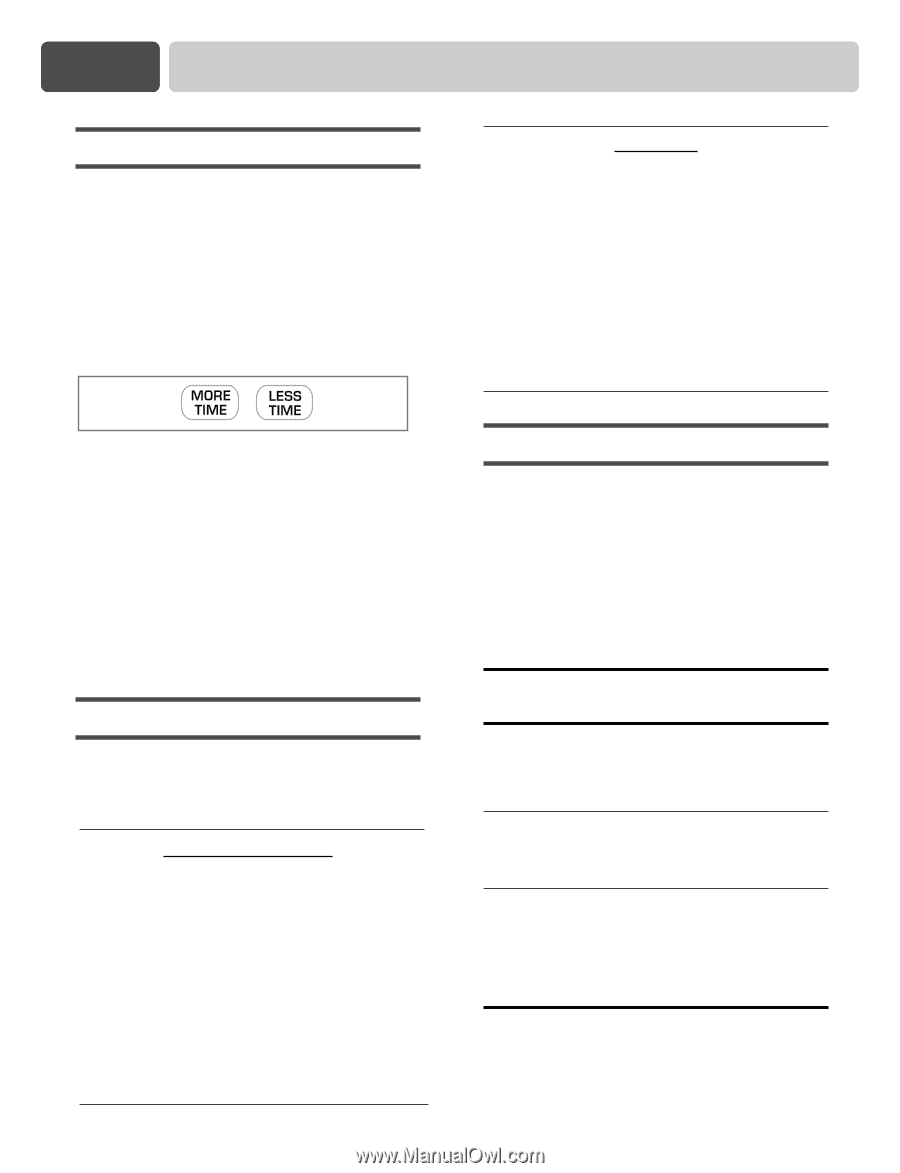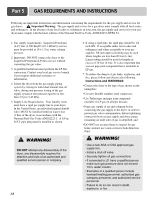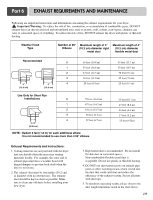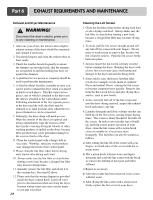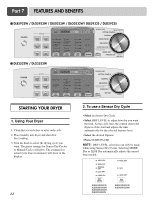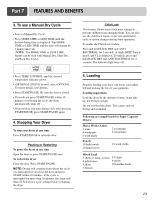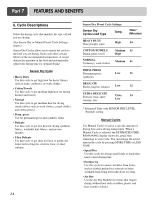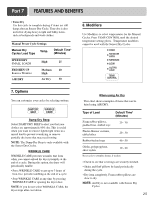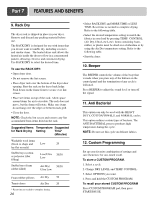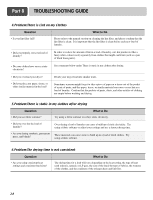LG DLG5932W Owner's Manual - Page 24
To use a Manual Dry Cycle, Loading, Stopping Your Dryer - won t dry
 |
View all LG DLG5932W manuals
Add to My Manuals
Save this manual to your list of manuals |
Page 24 highlights
Part 7 FEATURES AND BENEFITS 3. To use a Manual Dry Cycle • Select a Manual Dry Cycle. • Press MORE TIME or LESS TIME until the desired drying time is displayed. Tap MORE TIME or LESS TIME and the time will change by 1 minute intervals. NOTE: The MORE TIME or LESS TIME feature can be used with Manual Dry, Time Dry, and Rack Dry Cycles. Child Lock This feature allows you to lock your settings to prevent children from changing them. You can also use the child lock feature to prevent unintended cycle or option changes during dryer operation. To enable the Child Lock feature: Press and hold RACK DRY and ANTI BACTERIAL for 2 seconds. A single BEEP Tone is heard, and CL is displayed. To unlock, press and hold RACK DRY and ANTI BACTERIAL for 2 seconds. The indicator light turns off. • Press TEMP. CONTROL until the desired temperature indicator glows. • (OPTIONAL STEP) If desired, select OPTIONS. For more details, see Options. • Press START/PAUSE. Be sure the door is closed. • If you do not press START/PAUSE within 10 minutes of selecting the cycle, the dryer automatically shuts off. • If you wish to end your drying cycle after pressing START/PAUSE, press START/PAUSE again. 4. Stopping Your Dryer To stop your dryer at any time Press START/PAUSE or open the door. Pausing or Restarting To pause the dryer at any time Open the door or press START/PAUSE once. To restart the dryer Close the door. Press START/PAUSE. NOTE: Drying will continue from where the cycle was interrupted if you close the door and press START within 10 minutes. If the cycle is interrupted for more than 10 minutes, the dryer will shut off. Select new cycle settings before restarting the dryer. 5. Loading Properly loading your dryer can lower your utility bill and prolong the life of your garments. Loading suggestions Load the dryer by the amount of space items take up, not by their weight. Do not overload the dryer. This causes uneven drying and wrinkling. Following are sample loads for Super Capacity Dryers: Heavy Work Clothes 4 jeans 4 workpants 4 work shirts 2 sweatpants 2 sweatshirts Towels 10 bath towels 10 hand towels 14 wash cloths Mixed Load 3 sheets (1 king, 2 twin) 4 pillowcases 3 shirts 3 blouses 9 T-shirts 9 shorts 10 handkerchiefs 23