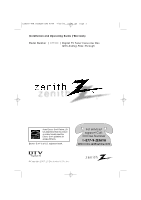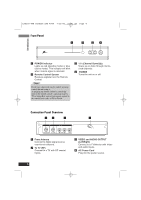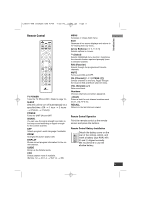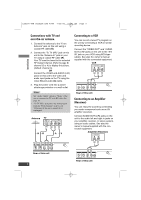LG DTT901 Owner's Manual
LG DTT901 Manual
 |
View all LG DTT901 manuals
Add to My Manuals
Save this manual to your list of manuals |
LG DTT901 manual content summary:
- LG DTT901 | Owner's Manual - Page 1
Guide | Warranty Model Number | DTT901 | Digital TV Tuner Converter Box With Analog Pass-Through As an ENERGY STAR® Partner, LG has determined that this product or product models meet the ENERGY STAR® guidelines for energy efficiency. ENERGY STAR® is a U.S. registered mark. For service/ support - LG DTT901 | Owner's Manual - Page 2
an authorized servicer. 2 instruction manual. The user LG ELECTRONICS CORPORATION. UNAUTHORIZED MODIFICATION COULD VOID THE USER'S AUTHORITY TO OPERATE THIS PRODUCT. THIS EQUIPMENT IS INTENDED TO RECEIVE AND DECODE SIGNALS TRANSMITTED ACCORDING TO ATSC DIGITAL TELEVISION STANDARD A/53, SPECIFICATION - LG DTT901 | Owner's Manual - Page 3
SAFE- TY INSTRUCTIONS Please read and observe all warnings and instructions in this owner's manual. And those marked Guide 14 Program Information Display . . . . .14 Reference 15-16 Controlling Your TV with the Supplied Multi-brand Remote Control . . . . .15 Troubleshooting 16 Specifications - LG DTT901 | Owner's Manual - Page 4
the Remote Control. Note If you have a universal remote control, you may control this unit using it. To program the remote control to control this unit, set the remote control's operation mode to TV or Settop Box, and set your remote control to the manufacturer codes of LG or Zenith. c u/U (Channel - LG DTT901 | Owner's Manual - Page 5
Remote Control TV POWER POWER SLEEP SIGNAL SAP ZOOM DISPLAY MENU GUIDE EXIT CCD FAV VOL MUTE P CH A G E 123 456 789 0 RECALL TV POWER Turns the TV current program information for the current channel. GUIDE Brings up the Simple Guide. CCD Selects caption mode if available. (Service - LG DTT901 | Owner's Manual - Page 6
to a VCR You can record a tuned TV program on the unit by connecting a VCR or similar recording device. Connect the "VIDEO OUT" and "AUDIO OUT (L/R)" jacks on the unit to the "A/V IN" jack on your VCR using RCA-type cables. See also the owner's manual supplied with the connected equipment. VCR Rear - LG DTT901 | Owner's Manual - Page 7
Setup Install Guide The Install Guide is a convenient way for you to customize the settings of this unit. When the unit is turned on for the first time after connecting the power supply, Install Guide on the remote control. To go back to the previous level: Press I on the remote control. Typical - LG DTT901 | Owner's Manual - Page 8
Page 8 Setup Setup Menu Features Note Deleted channels can not be selected with the CH (u/U) buttons. Tip While watching TV, you can select a favorite channel using FAV button on the Remote Control. Note A password is required to gain access to Auto Tuning, Manual Tuning and Install Guide menu - LG DTT901 | Owner's Manual - Page 9
On" or "Off" manually. If it is set to "Auto", the unit will use the clock information from DTV stations to determine the TV Aspect Ratio. Note The changed aspect ratio is applied only to current channel. Tip While watching TV, you can change the aspect ratio using ZOOM button on the Remote Control - LG DTT901 | Owner's Manual - Page 10
Service, CC 1-4 display program's dialog, and Text 1-4 display data service information. Digital - Selects a mode for displaying Digital Caption Data (Service 1-6). Digital Option - Selects Digital While watching TV, you can change the caption option using CCD button on the Remote Control. Auto Off - LG DTT901 | Owner's Manual - Page 11
If you tune in a blocked channel, a black screen with a pop-up box will appear. 1. Select "Block Channel" TV programs have rating for Violence. 3. Select a rating then press (Select). TV-G: General Audience. Setup TV Rating-Children Prevents children from watching certain children's TV programs - LG DTT901 | Owner's Manual - Page 12
7/22/08 10:41 AM Page 12 Setup Canadian Rating Blocks Canadian TV program that you or your family may not wish not downloaded from the TV station, the Downloadable Rating option is not available. • Rating information is automatically downloaded while watching DTV channels. It may take - LG DTT901 | Owner's Manual - Page 13
TV volume is set too high. Signal You can view the signal strength bar to help you adjust the antenna to the correct direction for your location by pressing SIGNAL on the Remote Control channel or press the (Select) button while viewing a program. Press (Select) to clear Channel Banner from being - LG DTT901 | Owner's Manual - Page 14
press the DISPLAY button on the remote control while viewing a program. Operation To display or exit the Simple Guide Press the GUIDE button on your remote control. To view other channel's information Use I / i on your remote control to navigate the Simple Guide screen. To tune to another channel - LG DTT901 | Owner's Manual - Page 15
TV, TV POWER button may not function on the TV. • When you replace the batteries of the remote, the remote control may be reset to the default setting. Program it to control again. Controllable TV Brands Manufacturer Abex Admiral Advent Aiko Akai America Action Anam Anam National AOC Apex Digital - LG DTT901 | Owner's Manual - Page 16
x 1 • AUDIO OUTPUT: 2.0 Vrms (1 KHz, 0 dB), 600 Ω, RCA jack (L, R) x 1 Accessories • RF cable (1) • Video cable (1) • Audio (L/R) cable (1) • Remote Control (1) • Battery (size AAA) (1) • Owner's Manual (1) Note Design and specifications are subject to change without prior notice. Reference 16 - LG DTT901 | Owner's Manual - Page 17
to be tuned in the TV. To enjoy the digital stations, tune them through the converter box as explained in this operating guide. NOTE: Online resources with low-power TV information include: www.dtvtransition.org/lowpower, https://www.dtv2009.gov/lowpower/, and www.dtv.gov. For a map and list of low - LG DTT901 | Owner's Manual - Page 18
from the Date of Purchase. * Parts replaced are warranted for the remaining portion of the original warranty period. HOW SERVICE IS HANDLED: Call 1-877-9-ZENITH for instructions on getting the defective unit repaired or replaced. Please retain dated sales receipt and your box to return the unit - LG DTT901 | Owner's Manual - Page 19
7/22/08 10:42 AM Page 1 Guía de instalación y funcionamiento | Garantía Número de modelo | DTT901 | Conversor sintonizador de TV digital con Paso analógico Como empresa asociada de ENERGY STAR®, LG ha decidido que este producto o productos se adaptan a las guías para la eficiencia energética de - LG DTT901 | Owner's Manual - Page 20
cumple con los límites establecidos para un aparato digital de Clase B de acuerdo con la sección caso de no instalarlo y utilizarlo según el manual de instrucciones, puede provocar interferencias no deseadas en MODO SIN UNA AUTORIZACIÓN ESCRITA DE LG ELECTRONICS CORPORATION. UNA MODIFICACIÓN SIN - LG DTT901 | Owner's Manual - Page 21
. MANUAL DEL PROPIETARIO, así COMO LAS INDICADAS EN EL PRODUCTO. CONSERVE Contenido ESTE MANUAL PARA .13 11. Utilice únicamente acoplamientos y Simple Guide 14 accesorios especificados por el fabricante. Pantalla de 15-16 Control de su TV con el control remoto universal (multimarca) - LG DTT901 | Owner's Manual - Page 22
de un control remoto universal, podrá controlar esta unidad. Para configurar el control remoto con el fin de controlar esta unidad, establezca el modo de funcionamiento control remoto en TV o sintonizador digital, y cambie la configuración del control remoto al código del fabricante de LG o Zenith - LG DTT901 | Owner's Manual - Page 23
LSX300-4PM_CUSALZK_SPA_4948 7/22/08 10:42 AM Page 5 Introducción Control remoto TV POWER POWER SLEEP SIGNAL SAP ZOOM DISPLAY MENU GUIDE CCD Selecciona el modo Subtítulo si está disponible. (Servicio 1-6 t CC 1-4 t Texto 1-4 t Apagado) MENU Abre o cierra el menú principal. EXIT CCD FAV VOL - LG DTT901 | Owner's Manual - Page 24
de un VCR Puede grabar un programa de TV en su unidad conectando el VCR o un dispositivo similar de grabación. Conecte las tomas "VIDEO OUT" y "AUDIO OUT (L/R)" de la unidad a la toma "A/V IN" de su VCR mediante cables tipo RCA. Consulte también el Manual del usuario incluido con el equipo conectado - LG DTT901 | Owner's Manual - Page 25
U / u para seleccionar un idioma (Inglés, Español, Francés) y, a continuación, pulse i para pasar al siguiente paso. Paso 3 (Rel. de aspecto TV) Use U / u para seleccionar el tipo de televisor y, a continuación, pulse i para pasar al siguiente paso. Paso 4 (Buscando canales...) Pulse (Seleccionar - LG DTT901 | Owner's Manual - Page 26
el botón FAV del control remoto. Nota Se necesita una contraseña para acceder al menú Sintonización automática, Sintonización manual y Guía de Si utiliza la toma TO TV (RF) (a la TV), seleccione el canal 3 o 4 para enviar la señal RF de la unidad a su TV. Su TV debe tener sintonizado el canal - LG DTT901 | Owner's Manual - Page 27
las señales transmitidas por las emisoras de DTV. Seleccionar su zona horaria establecerá automáticamente TV no envíe o envíe información incorrecta, la unidad podría ser configurada con una hora incorrecta. Rel. de aspecto TV botón ZOOM del control remoto. Lenguaje Seleccione un idioma para el menú - LG DTT901 | Owner's Manual - Page 28
unidad. Modo - Seleccione "Análoga" o "Digital" para utilizar subtítulos digitales. Si no lo la relación de aspecto usando el botón CCD del control remoto. Apagado automático Ajuste la hora en la que cable de audio estéreo (I/D). Mono - Cuando su TV está conectada mediante un cable de audio mono o RF - LG DTT901 | Owner's Manual - Page 29
paso 2 para bloquear o desbloquear más canales en el menú de la lista de canales. Clasif. Edad Previene a los niños de ciertos programas de TV según el ajuste del límite de la clasificación. Esta clasificación se aplica sólo a programas infantiles. A menos que bloquee los programas dirigidos a una - LG DTT901 | Owner's Manual - Page 30
Descargable La información sobre la clasificación puede actualizarse si la emisora de TV envía la información de clasificación descargable. 1. Seleccione la opción " Nota • Si la información no se descarga de la emisora de TV, la opción de Clasificación descargable no está disponible. • La - LG DTT901 | Owner's Manual - Page 31
potencia de la señal que le ayudará a ajustar la antena en la dirección correcta de acuerdo a su ubicación, pulsando el botón de SIGNAL del control remoto. Un pitido acompaña la señal de potencia. La información de canal aparece cada vez que sintonice un nuevo canal o pulse el botón (Seleccionar - LG DTT901 | Owner's Manual - Page 32
mientras ve un programa. Funcionamiento Para entrar o salir de la Guía simple Pulse el botón GUIDE (guía) en el mando a distancia. Para ver la información de otro canal. Utilice I / i del control remoto para navegar por la pantalla de la Guía simple. Para sintonizar otro canal Utilice I / i del - LG DTT901 | Owner's Manual - Page 33
Control de su TV con el control remoto universal (multimarca) suministrado Puede controlar el interruptor de encendido de su TV con el control remoto universal (multimarca) suministrado. Si su TV JBL JCB Jensen JVC KEC Kenwood KLH KTV LG Lloyd's LXI Magnasonic Magnavox Magnin Marantz Masushita - LG DTT901 | Owner's Manual - Page 34
al. • Cambie las pilas por otras nuevas. Especificaciones General • Sistema de TV: DTV estándar ATSC • Cobertura de canal: 2-69 terrestre • Dimensiones aprox. video (1) • Cable de audio (L/R) (1) • Control remoto (1) • Pilas (tamaño AAA) (1) • Manual de usuario (1) Nota El diseño y las - LG DTT901 | Owner's Manual - Page 35
ñal analógica "pasará" por la unidad y será sintonizada en la TV. Para disfrutar de canales digitales, sintonícelos a través del conversor, como ón relativa a canales de TV de baja potencia incluyen: www.dtvtransition.org/lowpower, https://www.dtv2009.gov/lowpower/ y www.dtv.gov. Para consultar un - LG DTT901 | Owner's Manual - Page 36
Zenith Electronics LLC Garantía limitada - EE.UU. Este producto pertenece a Zenith Electronics, quien reparará o reemplazará, a elección de Zenith 877-9-ZENITH para Zenith para su reparación o sustitución. Zenith de envío y Zenith pagará los gastos ZENITH controles manual Zenith al 1-877-9-ZENITH (24 horas
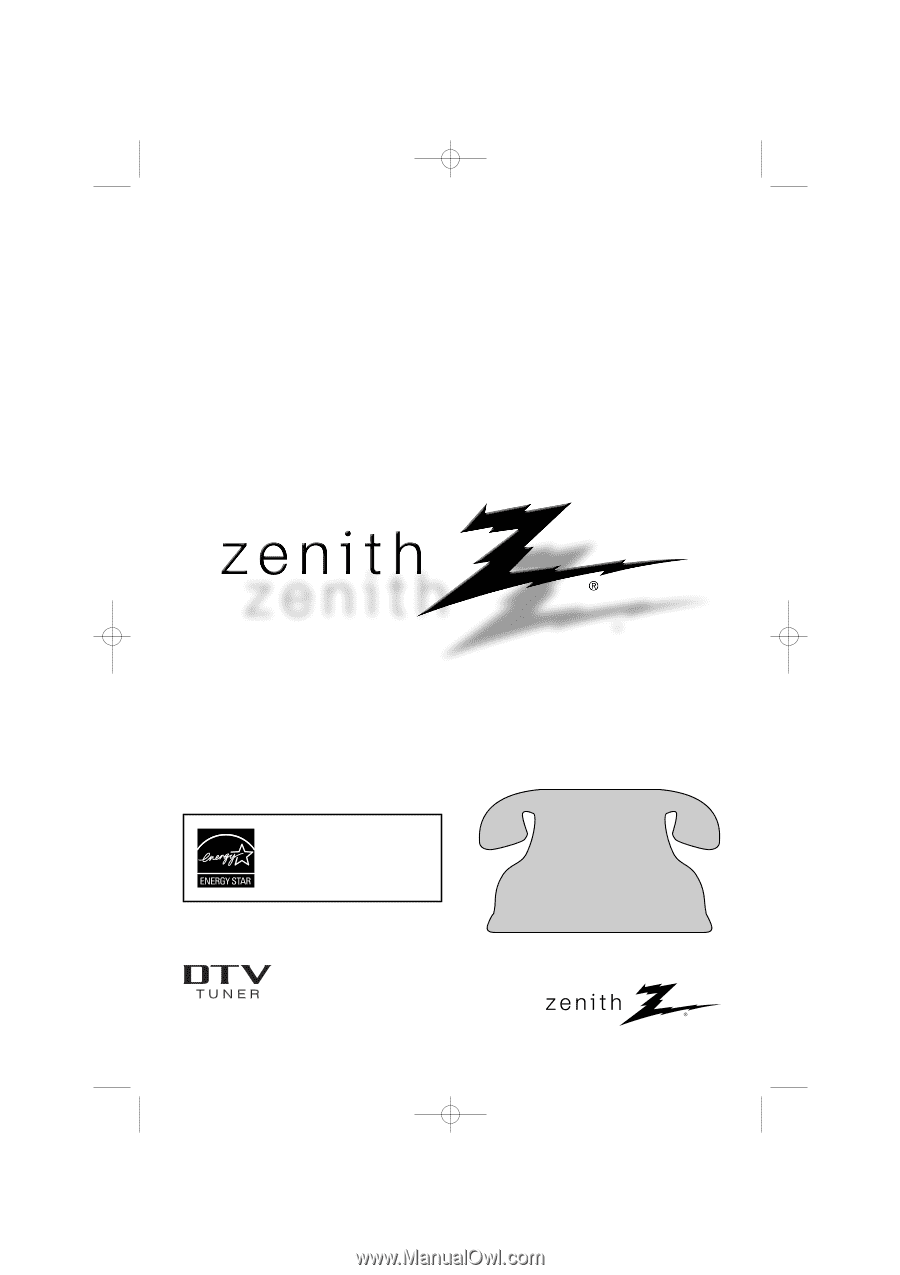
Installation and Operating Guide | Warranty
Model Number
|
DTT901
|
Digital TV Tuner Converter Box
With Analog Pass-Through
For service/
support Call:
Toll Free Number
1-877-9-ZENITH
©
Copyright 2007, LG Electronics U.S.A., Inc.
As an E
NERGY
S
TAR
®
Partner, LG
has determined that this product
or product models meet the
E
NERGY
S
TAR
®
guidelines for
energy efficiency.
E
NERGY
S
TAR
®
is a U.S. registered mark.
LSX300-4PM_CUSALZK_ENG_4948
7/22/08
10:41 AM
Page 1