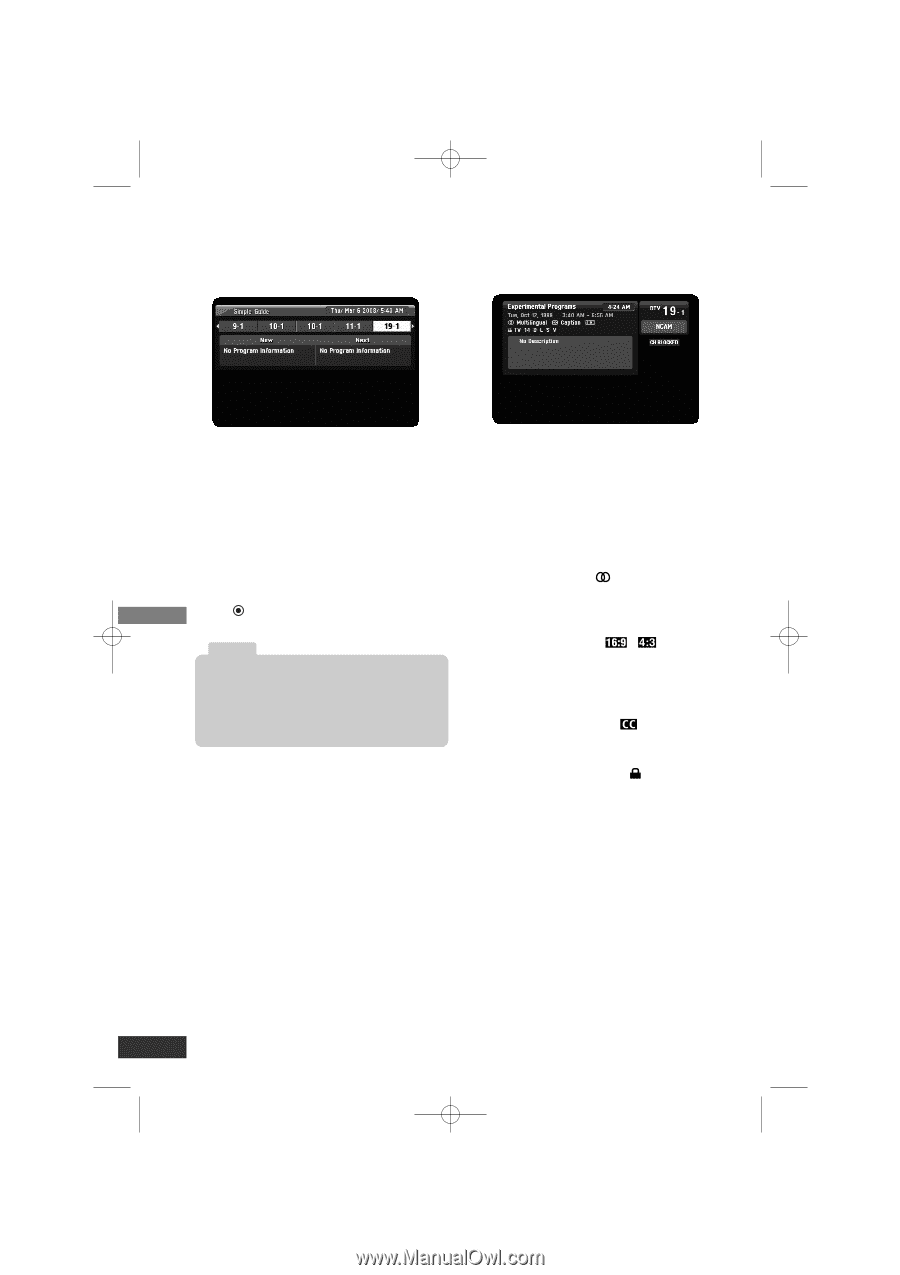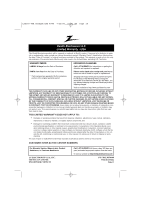LG DTT901 Owner's Manual - Page 14
Simple Guide, Program Information Display - program remote
 |
View all LG DTT901 manuals
Add to My Manuals
Save this manual to your list of manuals |
Page 14 highlights
LSX300-4PM_CUSALZK_ENG_4948 7/22/08 10:41 AM Page 14 Simple Guide Use the Simple Guide to see the information for a current or next program easily and conveniently. Program Information Display The Information Display appears if you press the DISPLAY button on the remote control while viewing a program. Operation To display or exit the Simple Guide Press the GUIDE button on your remote control. To view other channel's information Use I / i on your remote control to navigate the Simple Guide screen. To tune to another channel Use I / i on your remote control then press (Select). Note The channel information in Simple Guide menu are displayed only if they are provided by broadcaster, and the information for each channel can be received only if the unit is tuned to the channel. The Program Information shows items listed below. • Program Title • Current date • Start and End Time • Current time • Channel Number • Station Name • Multilingual Icon ( ) Indicates that multiple audio tracks are available. You can select an alternate audio language track with SAP button. • Aspect Ratio Icon ( , ) Indicates that the current program is transmitted in wide or 4:3 picture format. Press ZOOM to view letterbox or cropped as desired. • Closed Caption Icon ( ) Indicates that the current program contains Caption Data Service. • Content Advisory Icon ( ) Indicates that the current program contains content advisory data, and displays rating value of program. • Program Details A description of the program may be available from the broadcaster 14