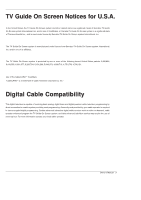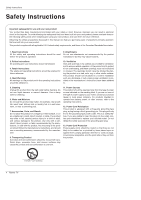LG DU-60PY10 Owners Manual
LG DU-60PY10 Manual
 |
View all LG DU-60PY10 manuals
Add to My Manuals
Save this manual to your list of manuals |
LG DU-60PY10 manual content summary:
- LG DU-60PY10 | Owners Manual - Page 1
PLASMA TV OWNER'S MANUAL MODELS: DU-50PY10 DU-60PY10 R TruSurround XT TM Please read this manual carefully and completely before operating your TV. Retain this manual for future reference. Record model number and serial number of the TV in the spaces provided below. See the label attached on the - LG DU-60PY10 | Owners Manual - Page 2
from LG Electronics. Unauthorized modification could void the user's authority to operate this product. COMPLIANCE: The responsible party for this product's compliance is: LG Electronics U.S.A., Inc 1000 Sylvan Avenue, Englewood Cliffs, NJ 07632 1-201-816-2000 http://www.lgusa.com 2 Plasma TV - LG DU-60PY10 | Owners Manual - Page 3
is required to view encrypted digital programming. Certain advanced interactive digital cable services such as video-on-demand, cable operator enhanced program the TV Guide On Screen system, and data enhanced television service may require the use of a set top box. For more information contact - LG DU-60PY10 | Owners Manual - Page 4
-Cord Protection Power-supply cords should be routed so that they are not likely to be walked on or pinched by items placed upon or against them, paying particular attention to cords at plugs, convenience receptacles, and the point where they exit from the product. PORTABLE CART WARNING 4 Plasma TV - LG DU-60PY10 | Owners Manual - Page 5
Electrical Code Instructions Ground Clamp Electric Service Equipment NEC - National Electrical Code Antenna Lead in Wire Antenna Discharge Unit (NEC Section 810-20) Grounding Conductor (NEC Section 810-21) Ground Clamps Power Service Grounding Electrode System (NEC Art 250, Part H) 15. Lightning - LG DU-60PY10 | Owners Manual - Page 6
in remote control. See page 10. 4. Turn TV on. See page 57. 7. Fine-tune source image and sound to your personal preference or as required by source. See pages 61~ 64. 8. Additional features set up See Contents above. After reading this manual, keep it handy for future reference. 6 Plasma TV - LG DU-60PY10 | Owners Manual - Page 7
Picture-in-Picture feature allows you to view your PC and video images simultaneously. Versatile The light weight and thin size makes it easy to install your plasma display in a variety of locations where conventional TVs not sufficient cause for the PDP to be exchanged or returned. Owner's Manual 7 - LG DU-60PY10 | Owners Manual - Page 8
MENU VOL CH Remote Control Sensor CHANNEL (E, D) Buttons VOLUME (F,G) Buttons MENU Button TV/VIDEO Button TV GUIDE Button Power Indicator Illuminates orange in standby mode, Illuminates green when the TV is turned on. (If power isn't turn on in red, contact your service center.) 8 Plasma TV - LG DU-60PY10 | Owners Manual - Page 9
to these device to the S- jacks. VIDEO input. Power Cord Socket This TV operates on an AC power. The voltage is indi- cated on the Specifications page. Never attempt to oper- ate the TV on DC power. - This manual explains the features available on the DU-50PY10 series TVs. Owner's Manual 9 - LG DU-60PY10 | Owners Manual - Page 10
the remote operating mode: TV, VCR, DVD, CABLE, HDSTB or AUDIO. Select other operating modes, for the remote to operate external devices. POWER Turns your TV or any for the sub picture. SWAP Exchanges the main/sub images in PIP/Twin picture mode. ZOOM Enlarges the main picture size. 10 Plasma TV - LG DU-60PY10 | Owners Manual - Page 11
accessories are included with your plasma display. If an accessory is missing, please contact the dealer where you purchased the product. Owner's Manual 1.5V 1.5V Batteries Power Cord 75Ω Round Cable 4-TV bracket bolts(50") 2-TV bracket bolts(60") LIGHT MODE POWER TV/VIDEO COMP/RGB/DVI - LG DU-60PY10 | Owners Manual - Page 12
, and 2" from the wall. Detailed installation instructions are included in the optional Desktop Stand Installation and Setup The tv guide on screen system available from your dealer. 4 inches 4 inches 4 inches 4 inches 2 inches 4 inches 4 inches 4 inches 2.36 inches 2 inches 12 Plasma TV - LG DU-60PY10 | Owners Manual - Page 13
TV signals provided on antenna - Wall Antenna Socket or Outdoor Antenna without a Cable Box Connections - For optimum picture quality bronze wire when connecting the antenna. 2. Analog and Digital TV signals provided on cable Cable TV Wall Jack RF Coaxial Wire (75 ohm) Bronze Wire Cable ANTENNA - LG DU-60PY10 | Owners Manual - Page 14
picture quality is improved; compared to connecting a regular VCR to the Video input. 2. Insert a video tape into the VCR and press PLAY on the VCR. (Refer to the VCR owner's manual.) 3. Select the input source with using the TV/VIDEO button on the remote SWITCH 3 4 IN VIDEO VCR Rear 14 Plasma TV - LG DU-60PY10 | Owners Manual - Page 15
the TV/VIDEO or COMP/RGB/HDMI button on the remote control to select Component 1 or Component 2. (If connected to S-VIDEO, select the Video or Front Video external input source.) 3. Refer to the DVD player's manual for operating instructions. • Component Input ports To get better picture quality - LG DU-60PY10 | Owners Manual - Page 16
. - This TV supports HDCP (High- manual for the digital set-top box.) 2. Use TV/VIDEO or COMP/RGB/HDMI on the remote control to select Component 1, Component 2, RGB-DTV, or HDMI/DVI source. Signal 480i 480p 720p 1080i Component 1/2 Yes Yes Yes Yes RGB-DTV,HDMI/DVI No Yes Yes Yes 16 Plasma TV - LG DU-60PY10 | Owners Manual - Page 17
picture quality, adjust the PC graphics card to 1024x768, 60Hz. 2. Use the TV TV. • If the graphic card on the PC does output analog and digital RGB simultaneously, set the TV TV. 2. Turn on the display by pressing the POWER button on the TV's remote the TV's screen 60.31 48.077 72.18 46.875 75.00 53 - LG DU-60PY10 | Owners Manual - Page 18
page 64. See the external audio equipment instruction manual for operation. Caution: Do not look into the optical output port. Looking at the laser beam may damage your vision. HDMI / DVI(VIDEO) AUDIO INPUT DIGITAL AUDIO(OPTICAL) DVI COMPONENT2 VIDEO INPUT Cable ANTENNA AC INPUT 18 Plasma TV - LG DU-60PY10 | Owners Manual - Page 19
in TV SET is used . If HDMI/DVI Source Devices not supported Auto HDMI/DVI is been, the Resolution is setted, manually. - To get the best picture quality, DVI Input(DVI) of DTV connect to Fiber Optic Digital Audio Cable (not supplied with the product) or when PC (or sound card of PC) have Analog - LG DU-60PY10 | Owners Manual - Page 20
HDMI Reference Cable sample 20 Plasma TV HDMI Cable (not supplied with the product) HDMI to DVI Cable (not supplied with the product) Fiber Optic Digital Audio Cable (not supplied with the product) Analog Audio Cable(RCA type) (not supplied with the product) Analog Audio Cable(Stereo to RCA type) ( - LG DU-60PY10 | Owners Manual - Page 21
HDMI/DVI Source Devices, "INVALID FORMAT" OSD display. Refer to the Manual of HDMI/DVI Source Devices or contact your service center. POSITION G SIZE PHASE RESET Adjust Close D F G E In This Mode, the Supported TV SET Resolution Specification - 1920 x 1080 I @ 59.94Hz / 60Hz, 16:9 - 1280 x 720 - LG DU-60PY10 | Owners Manual - Page 22
day. - Once you set up the TV according to manufacturer's instructions, you are ready to set up the TV Guide On Screen system. Note: The TV Guide On Screen System interactive program guide provides listings for cable-ready, cable box, and digital cable services as well as over-the-air broadcast. It - LG DU-60PY10 | Owners Manual - Page 23
Cable OUTPUT SWITCH 34 (R) AUDIO (L) VIDEO TV VCR Cable Box Rear 4. Antenna and Cable Service without a Cable Box Cable ANTENNA CABLE AACCININPPUTUT (L) SWITCH 3 4 IN S-VIDEO VIDEO VCR Rear 5. Antenna and Cable Service with a Cable Box Cable ANTENNA CABLE AC INPUT VCR Front or ANT - LG DU-60PY10 | Owners Manual - Page 24
work with your Cable Box and VCR. See Page 22~23 for G-LINK connection instructions. 1.Reminder Screen The TV Guide On Screen system's Reminder Screen appears: -- after initial TV set up -- if you power Off the TV and then power it back On To make a selection, use the D / E button to highlight to an - LG DU-60PY10 | Owners Manual - Page 25
selected USA in Screen 1, you see the ZIP Code screen. •You input numbers by either pressing the number keys on the remote or using the D / E button to display a number, and then the F / G button to move to another field Yes, you see Screen 5. •If you select No, you see Screen 12. Owner's Manual 25 - LG DU-60PY10 | Owners Manual - Page 26
Installation 5. Screen 5: Which TV input is the cable box plugged into? •If you select Cable, you see Screen 6. •If you make any other choice, you see Screen 7 . 6. back of the device to the cable box. Make sure the G-LINK Cable is properly installed. •Press ENTER to display Screen 8. 26 Plasma TV - LG DU-60PY10 | Owners Manual - Page 27
a cable box brand. •Press ENTER to display Screen 9. 9. Screen 9: Cable Box Preparation Follow the on-screen instructions, and press ENTER to display Screen 10. 10. Screen 10: Cable Box Code Testing When testing is done, the same code is tested again in Screen 10. Installation Owner's Manual 27 - LG DU-60PY10 | Owners Manual - Page 28
you select Yes, you see Screen 14. •If you select No, you see Screen 1. 14. Screen 14: Congratulations •Press ENTER to display Screen 15. 28 Plasma TV - LG DU-60PY10 | Owners Manual - Page 29
see Screen 21. 16. Screen 16: VCR Configuration Diagram •This screen shows the correct way to install the G-LINK Cable from the back of the TV to the Recording device. Make sure the G-LINK Cable is properly installed. •Press ENTER, and you see Screen 17. 17. Screen 17: VCR Brand Name - LG DU-60PY10 | Owners Manual - Page 30
Installation 18. Screen 18: VCR Preparation Follow the on-screen instructions, and press ENTER to display Screen 19. 19. Screen 19: VCR Code Testing When testing is done, Screen 20 displays than one code. •If you select Test this code again, the same code is tested again in Screen 19. 30 Plasma TV - LG DU-60PY10 | Owners Manual - Page 31
using your Guide. •Press ENTER to watch TV. Installation Notes: The TV Guide On power cord.) 4. If you have more than one Cable system in your area, you may be prompted to select which Cable system's program data to download. If so prompted, please follow the on-screen instructions. Owner's Manual - LG DU-60PY10 | Owners Manual - Page 32
(c) TV DVHS + MicroMV Camcorder POWER TV GUIDE TV/VIDEO MENU VOL CH When connecting the 1394 and then playing, you must use the original DVHS tape. If not, it may be occurred the errors. 32 Plasma TV - LG DU-60PY10 | Owners Manual - Page 33
the TV, press the 1394 button. • Show the control panel of DVHS. POWER TV GUIDE TV/VIDEO MENU VOL CH Panasonic DVHS VSTOP NV-DH2 +0:00:06 POWER G V 0:00 FF GG FF GG * Supported DVHS models, it's not available to operate the Skipping ( FF, GG ) function. Owner's Manual 33 - LG DU-60PY10 | Owners Manual - Page 34
with IEEE 1394 Cable. 2. When watching the TV, press the 1394 button. • Show the control panel of MicroMV Camcorder. POWER TV GUIDE TV/VIDEO MENU VOL CH Sony CAM VSTOP DCR-IP45 Time 7. MicroMV Camcorder Play, Search or Stop 8. Initializing Play Time 34 Plasma TV - LG DU-60PY10 | Owners Manual - Page 35
how to play the MicroMV Camcorder and DVHS IEEE 1394 1. Synchronously, connect the IEEE 1394 jack of the TV to the IEEE 1394 jack of the DVHS and the MicroMV Camcorder with IEEE 1394 Cable. Panasonic NV-DH1 DVHS CAM Panasonic CAM VSTOP NV-DH1 +0:00:06 G V FF GG 0:00 Owner's Manual 35 - LG DU-60PY10 | Owners Manual - Page 36
> POWER TV GUIDE TV/VIDEO MENU VOL CH (c) MicroMV Camcorder Daisy Chain POWER TV GUIDE TV/VIDEO MENU VOL CH or 36 Plasma TV - LG DU-60PY10 | Owners Manual - Page 37
viewing experience. TV Guide On Screen Overview The TV Guide On Screen system has the following features: •Eight days of show listings (today plus seven days). •Icons that indicate show rating, stereo, HDTV, new episode, etc. •Intuitive up/down/left/right navigation using your remote control. •Set - LG DU-60PY10 | Owners Manual - Page 38
•Video Window - displays TV video while the Guide is displayed •Service Bar - provides access to the 4 main Guide Services •Current Service Label - indented to indicate current Service displayed •Tile - displays or product-specific information appears (and also where Panel Menu appears) 38 Plasma TV - LG DU-60PY10 | Owners Manual - Page 39
TV Guide On Screen System TV Guide On Screen® System continued • Panel Menu •A Panel Menu appears when the Menu key is pressed on a highlighted tile and additional on a single screen, D / E button appear at the top or bottom of a menu. Simply scroll down to access these options. Owner's Manual 39 - LG DU-60PY10 | Owners Manual - Page 40
TV Guide On Screen System TV Guide On Screen® System continued Main Services V < Listings > - Access Listings by pressing the TV Guide button on your remote or on the front panel of your TV. - Listings is always the first Service displayed in the Guide. - With Listings highlighted, press the Info - LG DU-60PY10 | Owners Manual - Page 41
TV Guide On Screen System TV Guide On Screen® System continued V < Search > - Search lets you find shows by category (Alphabetical, Movies, Sports, Children, Educational, News, close the screen. •Category Search Example: Movies 1. From Search, use the E button to highlight Movies. Owner's Manual 41 - LG DU-60PY10 | Owners Manual - Page 42
channel. Go to Service Bar - closes the menu, changes no information, and returns to the Search Service Bar. Tune to Channel - exits the Guide and tunes to the power On, and auto-tune the TV. Cancel - closes the menu, changes no information, and returns to the highlighted show. 42 Plasma TV - LG DU-60PY10 | Owners Manual - Page 43
TV Guide On Screen System TV Guide On Screen® System continued • Keyword Search - Keyword search lets you enter a word(s) to look for a particular show the D / E / F / G button to highlight a character, and press ENTER to display it. When complete, highlight Done and press ENTER. Owner's Manual 43 - LG DU-60PY10 | Owners Manual - Page 44
The TV guide on Service Bar. Edit Search - displays the keyboard, where you can change the keyword. Delete Search - A Confirm menu is displayed. •Yes - deletes the Search •No - closes the panel menu Cancel - closes the menu, changes no information, and returns to the highlighted show. 44 Plasma TV - LG DU-60PY10 | Owners Manual - Page 45
TV Guide On Screen System TV Guide On Screen® System continued V < Schedule > - Schedule lets you review, edit, or Go to Service Bar - closes the menu, changes no information, and returns to the Schedule Service Bar. Tune to channel - exits the tv guide on screen highlighted show. Owner's Manual 45 - LG DU-60PY10 | Owners Manual - Page 46
the screen. • Change System Settings This option appears after you have completed the initial Guide Setup process. Press ENTER to display the Confirming Your Settings screen. You see your current settings. Choose one of the options, press ENTER, and follow the on-screen instructions. 46 Plasma TV - LG DU-60PY10 | Owners Manual - Page 47
TV Guide On Screen System TV Guide On Screen® System continued • Change Channel Display Change Channel Highlight Go Back to Setup to close the menu, change no information, and return to the Setup Service Bar. Or make changes and when finished, press ENTER to highlight Done. Press ENTER again to close - LG DU-60PY10 | Owners Manual - Page 48
system (Auto-Guide) when the TV is powered On. Choices are On and Off (Default = On). Highlight General Default Options, and press the Menu key to display the General Default Options menu. Highlight Go to Service Bar to close the menu, change no information, and return to the Setup Service Bar. When - LG DU-60PY10 | Owners Manual - Page 49
TV Guide On Screen System TV Guide On Screen® System continued < Record Defaults> Record Default Options to Service Bar to close the menu, change no information, and return to the Setup Service Bar. < Remind Defaults> Remind Default Options lets you set defaults for the following: •Power On the TV, - LG DU-60PY10 | Owners Manual - Page 50
TV Guide On Screen System TV Guide On Screen® System continued Record And Remind Features V < Record > You can set a show to Record in Listings, Search, and Schedule or change Record settings for a show in Schedule. There are 3 ways to set a show to Record: 1) Using the Record Button on the Remote - LG DU-60PY10 | Owners Manual - Page 51
TV Guide On Screen System TV Guide On Screen® System continued When finished, press ENTER Cancel to close the menu, change no information, and return to the highlighted show. 3) Manual Recording •Highlight the Schedule Service label, and press Menu to display the Schedule Options menu. •Use the D / E - LG DU-60PY10 | Owners Manual - Page 52
Manual part of another show previously set to Record, • a show set to Record overlaps with a show previously set to autotune Select one of these options: W record anyway - this show will override an existing show set to Record or auto-tune W don't record this show - cancel the Recording 52 Plasma TV - LG DU-60PY10 | Owners Manual - Page 53
TV Guide On Screen System TV Guide On Screen® System continued V < Remind > You the frequency is changed •Power On the TV, if Off, when a Reminder is scheduled. Choices are Yes and No. (Default = No) •Automatically tune the TV to the channel (TV must be On), when highlighted show. Owner's Manual 53 - LG DU-60PY10 | Owners Manual - Page 54
TV Guide On Screen System TV Guide On Screen® System continued 2) Manual Reminder •Highlight the Schedule Service label, and press the Menu key to display the Power On the TV, if Off, when a Reminder is scheduled. Choices are Yes and No (Default =No). •Automatically tune the TV to the channel (TV - LG DU-60PY10 | Owners Manual - Page 55
TV Guide On Screen System TV Guide On Screen® System continued Based on your option settings, a notification screen will appear, if your TV is On at the reminder time. You can then choose to hide the as a Reminder but do not auto-tune W don't set this reminder - cancel the Reminder Owner's Manual 55 - LG DU-60PY10 | Owners Manual - Page 56
- In DVI-PC input source, Position, Size and Reset are available. - You can manually adjust picture position and minimize image shaking for the PC input source. Adjustment for screen Position, Size, and Press ENTER button POSITION SIZE PHASE RESET G Initialize Settings Adjust Close 56 Plasma TV - LG DU-60PY10 | Owners Manual - Page 57
TV, press the POWER button on the remote control. The TV reverts to standby mode. Notes: • If you intend to be away on vacation, disconnect the power plug from the wall power outlet. • After turning on the TV, it takes time to be initialized for the TV Guide button to return to TV viewing or press - LG DU-60PY10 | Owners Manual - Page 58
channel search cycle for TV, DTV, CATV, and CADTV. Manual Scan 1. Press the MENU TV 20 CABLE MENU Previous Notes: •This channel number is different from normal channel showed Channel Edit. •When Cable Box connect to RF2,3,4 in TV Guide Setup, CATV, CADTV is not working in EZ Scan. 58 Plasma TV - LG DU-60PY10 | Owners Manual - Page 59
the remote control with channel numbers and a preview picture. 4. Use D / E Manual Scan Channel Edit DTV Signal Channel Label Main Input Sub Input Aux. Label Set ID G Selection ( G or ) leads you to the channel edit screen. CABLE MENU Previous Note: •When Cable Box connect to RF2,3,4 in TV Guide - LG DU-60PY10 | Owners Manual - Page 60
Picture Source Selection - Changes the picture source so you can watch your off-air TV, cable TV, VCR, DVD, or any other devices that are connected to your TV. to return to TV viewing or press MENU button to return to the previous menu. 60 Plasma TV SETUP EZ Scan Manual Scan VIDEO Channel Edit - LG DU-60PY10 | Owners Manual - Page 61
can also use the VIDEO menu to adjust EZ Picture. 2. Press the EXIT button to save and return to TV viewing. Manual Picture Control (Off option) - Adjust the picture appearance to suit your preference and viewing situations. SETUP EZ Picture 1. Press the MENU button and then use D / E button to - LG DU-60PY10 | Owners Manual - Page 62
Video Preset . 3. Press the G button to reset the Video menu options to original values. SETUP VIDEO AUDIO TIME EZ Picture Contrast Brightness Color Sharpness Tint Color Temperature OPTION Video Preset LOCK G Selection ( G or ) presets the video configuration. CABLE MENU Previous 62 Plasma TV - LG DU-60PY10 | Owners Manual - Page 63
), Normal, Stadium, Theater, and Music. • You can also adjust EZ Sound in the AUDIO menu. 2. Press EXIT button to save and return to TV viewing. Manual Sound Control (Off option) - Adjust the sound to suit your taste and room situations. SETUP Audio Language 1. Press the MENU button and then use - LG DU-60PY10 | Owners Manual - Page 64
original one. - When having selected Stereo or SAP button on the remote control, this TV can only receive the signal in case that the TV station transmits the proper signals. - Mono sound is automatically received if the SAP button. 2. Press EXIT button to save and return to TV viewing. 64 Plasma TV - LG DU-60PY10 | Owners Manual - Page 65
Off G Off On Time Zone Eastern Daylight Auto Saving OPTION LOCK CABLE MENU Previous Manual Clock Setup - If current time setting is wrong, reset the clock manually. - When you set up TV guide on screen system, Manual Clock menu is not worked. 1. Press the MENU button and then use D / E button - LG DU-60PY10 | Owners Manual - Page 66
following sleep timer options: 10, 20, 30, 60, 90, 120, 180, and 240 minutes. 2. TV viewing or press MENU button to return to the previous menu. SETUP VIDEO Auto Clock Manual Clock Off Timer AUDIO On Timer Sleep Timer TIME Auto Off G Off On OPTION LOCK CABLE MENU Previous 66 Plasma TV - LG DU-60PY10 | Owners Manual - Page 67
the TV for the best picture TV viewing or press MENU button to return to the previous menu. SETUP VIDEO Aspect Ratio Cinema Caption G Off On AUDIO Caption / Text Caption Option TIME Language Demo ISM Method OPTION Low Power LOCK CABLE MENU Previous Owner's Manual 67 Owner's Manual - LG DU-60PY10 | Owners Manual - Page 68
for a data service, generally not TV viewing or press MENU button to return to the previous menu. SETUP VIDEO Aspect Ratio Cinema Caption Caption / Text G AUDIO Caption Option TIME Language Demo OPTION ISM Method Low Power LOCK CABLE MENU Previous English Spanish French 68 Plasma TV - LG DU-60PY10 | Owners Manual - Page 69
Black CABLE MENU Previous Demo - EZ Demo Use to scan the features and menu options available on your TV. - XD Demo Use to see the difference between XD Demo On and XD Demo Off. 1. Press Language Demo G EZ Demo OPTION ISM Method Low Power Demo LOCK CABLE MENU Previous Owner's Manual 69 - LG DU-60PY10 | Owners Manual - Page 70
never a problem, ISM is TV viewing or press MENU button to return to the previous menu. SETUP Aspect Ratio Cinema VIDEO Caption AUDIO Caption/Text Caption Option TIME Language Demo OPTION ISM Method G Low Power LOCK CABLE MENU Previous Normal White Wash Orbiter Inversion 70 Plasma TV - LG DU-60PY10 | Owners Manual - Page 71
/ Text Caption Option TIME Language Demo ISM Method OPTION Low Power G Off LOCK On CABLE MENU Previous Owner's Manual 71 Split Zoom (DTV 720p, or 1080i mode only) - Enlarges the picture with correct proportions. - When enlarging the picture, the image may become distorted. 1. Press the ZOOM - LG DU-60PY10 | Owners Manual - Page 72
situations • Violence (applies to TV-G, TV-PG, TV-14, TV-MA) (applies to TV-PG, TV-14) (applies to TV-PG, TV-14, TV-MA) (applies to TV-PG, TV-14, TV-MA) (applies to TV-PG, TV-14, TV-MA) Aux. Block • Video, Front Video • Component 1, 2 • RGB, HDMI/DVI (On, Off) (On, Off) (On, Off) 72 Plasma TV - LG DU-60PY10 | Owners Manual - Page 73
enter the password as requested. • The TV is set up with the initial password "0-0-0-0". TV, not TV programs, such as soap operas. • TV Rating-Children: Prevents children from watching certain children's TV button to return to TV viewing or press MENU Rating TV Rating-Children TIME TV Rating - LG DU-60PY10 | Owners Manual - Page 74
-001 HOST ID: 0-080-000-000-226 EXIT Exit As shown, the pairing number means your TV and CableCARDTM ID. For further information regarding cable TV service, contact your local cable TV service provider(s). Scrambled channel - Insert the CableCARDTM. If you do it at first, it takes about 1 minute - LG DU-60PY10 | Owners Manual - Page 75
Channel List 1. 3. Operation 2. SETUP EZ Scan Manual Scan VIDEO AUDIO Channel Edit DTV Signal Channel Label Alert Message - If an emergency situation occur during watching the TV, you can receive a message from cable TV service provider(s). - When receiving an emergency message, the message is - LG DU-60PY10 | Owners Manual - Page 76
W TV Program selection for PIP 1. Press the PIP button. 2. Select the Antenna or Cable option on the Sub input menu or with the PIP INPUT button. Use the PIPCH+ / PIPCH- button to select a channel for the sub picture. (You can't select DTV for main and sub picture simultaneously). 76 Plasma TV - LG DU-60PY10 | Owners Manual - Page 77
screen pictures in POP mode. • When watching TV on Main picture, TV or DTV on Sub pictures are in channel scanning. However, when watching DTV on Main picture, only TV on Sub picture is in channel scanning. 2. Press the EXIT button to cancel POP mode. F D E TV 2-0 TV 4-0 TV 6-0 Owner's Manual - LG DU-60PY10 | Owners Manual - Page 78
to select wanted Audio. CC Caption: Input Signal have over one Close service. Press the CC button to select wanted Closed caption. Input Signal have rating Sophie's Choice Tue, Oct 7, 2004 7:00PM CC Caption 4 : 3 480i TV-PG D L S V H 9:00PM G A 3:11AM TV 6-0 MONO STEREO CNBC 78 Plasma TV - LG DU-60PY10 | Owners Manual - Page 79
mode selected Caption/Text is to be displayed. - When you repeatedly press the Mute button, the screen is displayed in turn. (Refer to the lower picture) Mute EZ Mute 24 Note: • EZ Mute only operates in DTV/Analog/Video/Front Video/IEEE1394. Owner - LG DU-60PY10 | Owners Manual - Page 80
Monitor back panel. - RS-232C connection cables are not supplied with the Monitor. RS-232C Setup HDMI / DVI(VIDEO 4 DSR 6 RTS 7 CTS 8 3 TXD 2 RXD 5 GND 6 DSR 4 DTR 8 CTS 7 RTS D-Sub 9 80 Plasma TV D-Sub 9 1 5 9 6 3-Wire Configurations (Not standard) PC PDP RXD 2 TXD 3 GND 5 DTR 4 DSR 6 RTS - LG DU-60PY10 | Owners Manual - Page 81
See page 82. SETUP EZ Scan Manual Scan 1. Press the MENU button and 2 DATA (Hexadecimal) 01. Power k 02. Input Select k Sharpness k 12. OSD Select k 13. Remote Control Lock Mode k 14. PIP/Twin k ID '0', every connected the TV is controlled. Set ID Code 2: Not supported function 3: Wait - LG DU-60PY10 | Owners Manual - Page 82
Data 0 : Screen mute off (Picture on) 1 : Screen mute on (Picture off) Acknowledgement [d][ ][Set ID][ ][OK][Data][x] 82 Plasma TV 05. Volume Mute (Command2:e) G To control volume mute on/off. You can also adjust mute using the MUTE button on remote control. Transmission [k][e][ ][Set ID][ ][Data - LG DU-60PY10 | Owners Manual - Page 83
POP / Twin Picture (Command2:n) G To control the PIP (Picture-in-Picture)/POP/Twin picture. You can also control the PIP/POP/Twin picture using the PIP button on the remote control. Transmission 'Real data mapping'. See page 82. Acknowledgement [t][ ][Set ID][ ][OK][Data][x] Owner's Manual 83 - LG DU-60PY10 | Owners Manual - Page 84
ID][ ][OK][Data][x] 84 Plasma TV 24. Orbiter Pixel Setting ( part)/ Channel Number (One part) (Data 1: High, Data 2: Low) Data 3, Data 4: Minor Channel Number (Data3: High, Data4: Low) Data 5: 7 Main/Sub 6 Picture Two/One Part : m c) G To send IR remote key code Transmission [m][c][ ][Set ID][ - LG DU-60PY10 | Owners Manual - Page 85
Remote Control port on the TV. Remote Control IR Codes G Output waveform Single pulse, modulated with 37.917KHz signal at 455KHz TC Carrier frequency FCAR = 1/TC = fOSC/12 T1 Duty ratio = T1/TC = 1/3 G Configuration of frame • 1st frame Lead code Low Tf=108ms @455KHz Owner's Manual 85 - LG DU-60PY10 | Owners Manual - Page 86
60 72 71 61 63 65 7B 0A CB D6 5A D0 BF D4 D5 D7 C6 76 77 AF 70 96 87 B0 BA B1 BD 8F 8E B2 B3 A9 86 Plasma TV Function TV/VIDEO MODE POWER POWER ON POWER GOTOPREV GOTONEXT TV GUIDE Note R/C Button R/C Button R/C Button (Power On/Off) Discrete IR Code (Only Power On) Discrete IR Code (Only Power Off) - LG DU-60PY10 | Owners Manual - Page 87
remote mode 1. Test your remote control. To find out whether your remote remote control, while pointing at the component. Test the POWER and CH +/- buttons to see if the component responds properly. If not, the remote remote control. 3. Press the MENU and MUTE buttons simultaneously, the remote - LG DU-60PY10 | Owners Manual - Page 88
013 015 033 040 066 101 043 012 031 033 043 048 050 055 060 130 150 152 Brand KENWOOD LG (GOLDSTAR) LLOYD LXI MAGIN MAGNAVOX MARANTZ MARTA MATSUI MEI MEMOREX MGA MINOLTA MITSUBISHI MTC MULTITECH NEC NORDMENDE OPTONICA PANASONIC 027 032 035 012 015 018 086 087 088 089 100 114 060 093 88 Plasma TV - LG DU-60PY10 | Owners Manual - Page 89
068 HYTEK 053 JANIEL 060 147 JERROLD 061 KATHREIN 108 LEGEND 057 LG 001 LUTRON 132 LUXOR 062 144 MACOM 010 059 063 064 SAMSUNG 123 SATELLITE SERVICE CO 028 035 047 057 085 SCIENTIFIC ATLANTA 032 138 SONY 103 Brand STARCAST SUPER GUIDE TEECOM TOSHIBA UNIDEN UNIDEN Manual 89 - LG DU-60PY10 | Owners Manual - Page 90
Troubleshooting Checklist No picture & No sound • Check whether the TV is turned on. • Is the power cord inserted into wall power outlet? • Test the wall power outlet, plug another product's power cord into the outlet where the TV's power cord was plugged in. Picture OK & No sound The remote - LG DU-60PY10 | Owners Manual - Page 91
with a soft, dry, lint-free cloth. Please be sure not to use a wet cloth. Extended Absence If you expect to leave your TV dormant for a long time (such as a vacation), it's a good idea to unplug the power cord to protect against possible damage from lightning or power surges. Owner's Manual 91 - LG DU-60PY10 | Owners Manual - Page 92
Specifications MODELS DU-50PY10 DU-60PY10 Width (inches / mm) Height (inches / mm) Depth (inches / mm) Weight (pounds / kg) Resolution Power requirement Television 80% 6561 feet (2000m) • The specifications shown above may be changed without prior notice for quality improvement. 92 Plasma TV - LG DU-60PY10 | Owners Manual - Page 93
Notes Owner's Manual 93 - LG DU-60PY10 | Owners Manual - Page 94
Notes 94 Plasma TV - LG DU-60PY10 | Owners Manual - Page 95
LG ELECTRONICS, INC. PLASMA TV - U.S. LIMITED WARRANTY Your LG Plasma TV will be repaired or replaced in accordance legible copy of your bill of sale or proof of delivery when requesting warranty service. In-Home Service: Please retain dealer's dated bill of sale or delivery ticket as evidence of - LG DU-60PY10 | Owners Manual - Page 96
NOT APPLY TO: G damage caused in shipping or transit G service required as a result of improper installation, including incorrect or insufficient AC supply (please consult the owner's manual for power supply requirements) G installation or repair of antenna systems, cable converters, cable company

Please read this manual carefully and completely before
operating your TV.
Retain this manual for future reference.
Record model number and serial number of the TV in the
spaces provided below.
See the label attached on the back cover and relate this
information to your dealer if you require service.
Model Number :
Serial Number :
MODELS:
DU-50PY10
DU-60PY10
LG Electronics U.S.A., Inc.
TM
R
TruSurround XT
PLASMA TV
OWNER’S MANUAL