LG F9200 Owner's Manual (English)
LG F9200 - LG Cell Phone 24 MB Manual
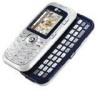 |
UPC - 820361002501
View all LG F9200 manuals
Add to My Manuals
Save this manual to your list of manuals |
LG F9200 manual content summary:
- LG F9200 | Owner's Manual (English) - Page 1
MMBB0185101 (1.0) H F9200 User Guide Some of contents in this manual may differ from your phone depending on the software of the phone or your service provider. F9200 Guía del usuario Alguna de los contenidos de este manual puede tener variaciones con el telefono dependiendo del software o de - LG F9200 | Owner's Manual (English) - Page 2
trademarks, service marks, and all other commercially valuable rights, properties and products are owned by and proprietary to LG Electronics, written permission of LG Electronics, Inc. All other marks are proprietary to their respective owners. Features and specifications are subject to change - LG F9200 | Owner's Manual (English) - Page 3
manufacture date code. 2. The subsequent purchaser/end user. 3. This warranty Service Department of LG. LG shall bear the cost of shipping the product back to the consumer after the completion of service under this limited warranty. 2. WHAT THIS WARRANTY DOES NOT COVER non-LG approved accessories. 8. - LG F9200 | Owner's Manual (English) - Page 4
OF MARKETABILITY, IS LIMITED TO THE DURATION OF THE EXPRESS WARRANTY HEREIN. LG INFOCOMM INC. SHALL NOT BE LIABLE FOR THE LOSS OF THE USE OF you specific legal rights and you may also have other rights which vary from state to state. 4. HOW TO GET WARRANTY SERVICE : To obtain warranty service, - LG F9200 | Owner's Manual (English) - Page 5
F9200 User Guide - LG F9200 | Owner's Manual (English) - Page 6
's Features 13 Display Information 15 Getting Started 16 Installing the SIM Card 16 Charging the Battery 17 Turning Your Phone On and Off 18 Access Codes 19 General Functions 20 Making a Call 20 Making a Call by Send Key 20 Making International Calls 20 Ending a Call 20 Making a Call - LG F9200 | Owner's Manual (English) - Page 7
34 Received Calls 34 All Calls 34 Data Information 34 Web Data 34 Data Call 34 Total Data 35 Messaging 36 IM(Instant Messaging 36 New Message 41 Text 41 Multimedia 42 Inbox 43 Drafts 43 Outbox 43 Sent 44 Listen Voice Mail 44 Chat 44 Templates 44 Text 44 Multimedia - LG F9200 | Owner's Manual (English) - Page 8
Apps 48 Favorites 48 Information 49 Memory Status 49 Java Version 49 Cingular Mall 50 Shop Tones 50 Shop Games 50 Shop Graphics 50 Shop 53 Mobile Email 54 My Stuff 55 Favorites 55 Games & Apps 55 Ringtone/Audio 55 Graphics 55 Multimedia Contents 56 Tools 56 Camera 56 Alarm Clock - LG F9200 | Owner's Manual (English) - Page 9
Tip Calculator 62 Address Book 63 Contacts 63 New Contact 64 Speed Dial List 64 Voice Dial List 65 Caller Groups 65 Copy All Contacts 66 Delete All Contacts 66 Set Save Location 66 Information 67 Settings 68 Sounds 68 Shop Tones 68 Ringtones 68 Volume 68 Ring Alert Type 68 Message - LG F9200 | Owner's Manual (English) - Page 10
Redial 71 TTY 71 Send DTMF 72 Security 72 Request PIN Code 72 Auto Key Lock 72 Fixed Dial Number (FDN 73 Change Codes 73 Connection 73 GPRS Attach 73 Network Profile 73 Reset Network Profile 74 Reset Default 74 Q & A 75 Accessories 77 Safety Guidelines 78 6 Glossary 94 Index 96 - LG F9200 | Owner's Manual (English) - Page 11
Unpacking Check to make sure that you have all the parts shown below. Handset Standard Battery Travel Adapter User Guide 7 - LG F9200 | Owner's Manual (English) - Page 12
optimal performance and to prevent any damage to or misuse of the phone. Any changes or modifications not expressly approved in this user guide could void your warranty for this equipment. Before You Start Safety Instructions WARNING! To reduce the possibility of electric shock, do not expose your - LG F9200 | Owner's Manual (English) - Page 13
the air bag is activated, you may be seriously injured. ] Do not use a hand-held phone while driving. ] Do not use the phone in areas where its use is prohibited. (For example: aircraft). ] Do not expose the battery charger or adapter to direct sunlight or use it in places with high humidity, such - LG F9200 | Owner's Manual (English) - Page 14
Your Safety ] Only use the batteries, antennas, and chargers provided by LG. The warranty will not be applied to products provided by other suppliers. ] Only authorized personnel should service the phone and its accessories. Faulty installation or service may result in accidents and consequently - LG F9200 | Owner's Manual (English) - Page 15
accessories that cannot maintain be used. Body-worn maintain 0.6 inches(1.5cm) separation distance between the user s body and the back of the phone temperature: 60°C (140°F). ] Do not incinerate. Battery Disposal ] Please dispose of your battery properly or bring to your local wireless carrier for - LG F9200 | Owner's Manual (English) - Page 16
Your Phone Phone Components 1. Earpiece 2. Side keys 3. Left soft key 4. Send key 5. Alpha numeric keys 6. Microphone 12 7. Display screen 8. 5-way joystick or Navigation key 9. Message key 10. Right soft key 11. End / Power key 12. Clear key - LG F9200 | Owner's Manual (English) - Page 17
used to control the volume of ringtone in standby mode and speaker volume during a call. 3,10. Left soft key/Right soft key: Each of these keys perform the functions indicated by the text on the display immediately above them. 4. Send key: You can dial a phone number and answer incoming calls. Press - LG F9200 | Owner's Manual (English) - Page 18
Your Phone Earmicrophone jack Camera Key Camera lens Text input key Toggle between , and text. Space bar menu option. After one minute, the display turns off to conserve your battery power. To specify the length of time the backlight is active, set the Backlight Timer menu option (Menu - LG F9200 | Owner's Manual (English) - Page 19
phone's display screen. Icon Description Indicates the strength of the network signal. Indicates a call is in progress. Indicates that GPRS service is available. Indicates the alarm has been set and is on. Indicates the status of the battery received new download message. Indicates the Schedule function. Indicates - LG F9200 | Owner's Manual (English) - Page 20
loaded with your subscription details, such as your PIN, any optional services available and many others. n Important! The plug-in SIM card . 2. Remove the battery. To do so: 1 Pull and hold the battery lock above the battery toward the top of the phone. 2 Lift the battery away, as shown. - LG F9200 | Owner's Manual (English) - Page 21
with the slots at the bottom of the phone. 5. Press the battery until it clicks into place. Make sure that the battery is properly installed before switching the phone on. Charging the Battery Use of unauthorized accessories could damage your phone and invalidate your warranty. To use the travel - LG F9200 | Owner's Manual (English) - Page 22
is powered on while charging, you'll see the bars in the battery indicator icon cycle. When the battery is fully charged, the bars in the battery indicator icon will flash on and off ] If your phone is powered off, the display will show the charging status. 'Charging' or 'Full' will be displayed - LG F9200 | Owner's Manual (English) - Page 23
described in this section to avoid unauthorized use of your phone. The access codes can be changed by using the Change Codes feature (Menu 9.5.5). Security code (4 to 8 digits) The security code protects the unauthorized use of your phone. The default security code is set to '0000' and the security - LG F9200 | Owner's Manual (English) - Page 24
1. Press and hold the key for the international prefix. The '+' character can be replaced with the international access code. 2. Enter the country code, area code, and the phone number. 3. Press the key. Ending a Call When you have finished a call, press the key. Making a Call From the - LG F9200 | Owner's Manual (English) - Page 25
in the Address Book, writing a message, creating scheduling events in the calendar all require entering text. The following text input methods are available in the phone. T9 Mode This mode allows you to enter words with only one keystroke per letter. Each key on the keypad has more than one letter - LG F9200 | Owner's Manual (English) - Page 26
to enter words easily with a minimum number of key presses. As you press each key, the phone begins to display the characters that it thinks you are typing based on a built-in dictionary. As new letters are added, the word changes to reflect the most likely candidate from the dictionary. 1. When - LG F9200 | Owner's Manual (English) - Page 27
. To delete letters, press . Press and hold down to erase entire words. n Notice To exit the text input mode without saving your input, press . The phone returns to the previous menu level. Using the ABC Mode Use the to keys to enter your text. 1. Press the key labeled with the required - LG F9200 | Owner's Manual (English) - Page 28
enables you to enter numbers in a text message (a telephone number, for example). Press the keys corresponding to the required digits before manually switching back to the appropriate text entry mode. Using the Symbol Mode The Symbol Mode enables you to enter various symbols or special characters - LG F9200 | Owner's Manual (English) - Page 29
a set of functions that allow you to customize the phone. These functions are arranged in menus and sub-menus, accessed via the two soft keys marked and . Each menu and sub-menu allows you to - LG F9200 | Owner's Manual (English) - Page 30
numbers and their corresponding names in the memory of your SIM card. In addition, you can store up to 255 numbers and names in the phone memory. The SIM card and phone memory, although physically separate, are utilized like a single entity known as the Contact List. (See page 63 for details) 26 - LG F9200 | Owner's Manual (English) - Page 31
In-Call Menu Your phone provides a number of control functions that you can use during a call a second call is waiting. This feature, known as Call Waiting, is only available if your network supports it. For details of how to activate and deactivate it see Call Waiting (Menu 9.4.4). If Call Waiting - LG F9200 | Owner's Manual (English) - Page 32
provides you with the ability to have a simultaneous conversation with more than one caller, if your network service provider supports this feature. A multiparty call can only be set up when you have one active call and one call on hold, both calls having been answered. - LG F9200 | Owner's Manual (English) - Page 33
1.6 Data Information 1.6.1 Web Data 1.6.2 Data Call 1.6.3 Total Data 2. Messaging (see page 36) 2.1 IM (Instant Messaging) 2.2 New Message 2.2.1 Text 2.2.2 Multimedia 2.3 Inbox 2.4 Drafts 2.5 Outbox 2.6 Sent 2.7 Listen Voice Mail 2.8 Chat 2.9 Templates 2.9.1 Text 2.9.2 Multimedia 2.9.3 Business - LG F9200 | Owner's Manual (English) - Page 34
Games 3.2 Games & Apps 3.3 Favorites 3.4 Information 3.4.1 Memory Status 3.4.2 Java Version 4. Cingular Mall (see page 50) 4.1 Shop Tones 4.2 Shop Games 4.3 Shop Graphics 4.4 Shop 54) 7. My Stuff (see page 55) 7.1 Favorites 7.2 Games & Apps 7.3 Ringtone/Audio 7.4 Graphics 7.5 Multimedia Contents - LG F9200 | Owner's Manual (English) - Page 35
Converter 7.6.9 Tip Calculator 8. Address Book (see page 63) 8.1 Contacts 8.2 New Contact 8.3 Speed Dial List 8.4 Voice Dial List 8.5 Caller Groups 8.6 Copy 9. Settings (see page 68) 9.1 Sounds 9.1.1 Shop Tones 9.1.2 Ringtones 9.1.3 Volume 9.1.4 Ring Alert Type 9.1.5 Message Alert Tones 9.1.6 Key - LG F9200 | Owner's Manual (English) - Page 36
Number 9.4.4 Call Waiting 9.4.5 Minute Minder 9.4.6 Auto Redial 9.4.7 TTY 9.4.8 Send DTMF 9.5 Security 9.5.1 Request PIN Code 9.5.2 Auto Key Lock 9.5.3 Fixed Dial Number (FDN) 9.5.4 Change Codes 9.6 Connection 9.6.1 GPRS Attach 9.6.2 Network Profile 9.6.3 Reset Network Profile 9.7 Reset Default 32 - LG F9200 | Owner's Manual (English) - Page 37
, received, and dialed calls only if the network supports the Calling Line Identification (CLI) within the service area. The number and name (if available) are number if available and call it or save it in the Address Book • Enter new name for the number and save both in the Address Book • Send a - LG F9200 | Owner's Manual (English) - Page 38
calls. All Calls (Menu 1.5.4) Total length of all calls made and incoming calls since the timer was last reset. n Notice The actual time invoiced for calls by your service provider may vary, depending upon network features, rounding-off for billing, and so forth. Data Information Menu 1.6 You - LG F9200 | Owner's Manual (English) - Page 39
Total Data (Menu 1.6.3) You can check the total amount of data through WAP and an external device. Recent Calls 35 - LG F9200 | Owner's Manual (English) - Page 40
be used with the support of the network operator or communities such as AIM, Yahoo and ICQ. For Instant Messaging users, a valid User ID and Password will where a user can view saved conversations. Settings ] Screen Name: You may select the Screen Name to be used while in the Group chat service. ] - LG F9200 | Owner's Manual (English) - Page 41
after 20 seconds or so if you save a valid password and then reset your mobile. ] Connection: You may set your IM connection information. You may select the Screen Name to be used while in the Group chat service. • Availability: You may select your availability status (Available to Not Available). • - LG F9200 | Owner's Manual (English) - Page 42
View information: This allows you to view information. It provides User ID, Mood, Status Text. ] Refresh Contact: This refreshes the : You can join after searching the Group Name or Group Topic. ] Create Group: A new group chat can be created after typing in the Group ID and the Welcome Note. ] - LG F9200 | Owner's Manual (English) - Page 43
back adds a new contact list. ] Add Contact: This adds a new contact to support a maximum of 30 contacts and therefore not all their contacts will be visible on the phone if they have more than 30. ] Send To Others: This offers the ability to send a message to unknown contact. When selected, User - LG F9200 | Owner's Manual (English) - Page 44
Contact. ] Add Contact: This adds a new contact to the selected contact list, in you to view information. It provides User ID, Mood, Status Text. sent. ] Back To List: This brings the screen back to the contact conversation. • Maximum number of characters supported by a message is 500 characters for - LG F9200 | Owner's Manual (English) - Page 45
characters. ] Picture: Send and receive text messages that contain pictures, known as Enhanced Messaging Service. Several preset pictures are available in the phone and they can be replaced with new ones received from other sources. ] Animation: Attaching an animation in a message can be done - LG F9200 | Owner's Manual (English) - Page 46
write a multimedia message, select Multimedia. 3. You can create a new message or choose one of the multimedia message templates already made. and sound. ] Set T9: Select a T9 input mode. ] Cancel: You can back to the Message menu. n Note If you select the photo on writing multimedia message, - LG F9200 | Owner's Manual (English) - Page 47
each message by icons. For detail, see the icon directive below. If the phone has 'no space for message', you can make space in each repository by deleting , text webpage and email address from the message. ] Return call: Call back the sender. Drafts Menu 2.4 You can view the messages saved as a - LG F9200 | Owner's Manual (English) - Page 48
enter the voice server number obtained from your service provider (see menu option 2.3.2). You can Menu 2.8 This menu option connects to Cingular's chat site. 44 Templates Menu and edit the template messages or create new messages. Text (Menu 2.9.1) • Please call me back • I'm late. I will be - LG F9200 | Owner's Manual (English) - Page 49
Insert to add Symbol, Graphic, Photo, New Photo, Sound, New Sound, Video, New Video, New Slide, Text Templates, Address Book or picture and sound. ] Set T9: Select a T9 input mode. ] Cancel: You can back to the Message menu. n Note If you select the photo on writing multimedia message, loading - LG F9200 | Owner's Manual (English) - Page 50
allows you to enter the subject. ] Bearer Setting: You can select GPRS or GSM. Contact your network operator or service provider for information related to setting a selected bearer, pricing and connection speed. GSM Preferred/GPRS Preferred 46 MMS Messages (Menu 2.0.2) Via this menu, you can set - LG F9200 | Owner's Manual (English) - Page 51
Number (Menu 2.0.3) Allows you to change the voice mail server number, if necessary. n Note Voice Mail is a network feature. Please contact your service provider for further details. Download Messages (Menu 2.0.4) ] Receive: You can set the option whether you will receive the message or not. Check - LG F9200 | Owner's Manual (English) - Page 52
phone. Depending on the service provider, all Java based programs such as Java games can be downloaded and run on a phone Menu 3.1 This menu option connects to Cingular's game download site. Games & Apps Menu Apps menu. Favorites Menu 3.3 When a new Java program is downloaded using the WAP, - LG F9200 | Owner's Manual (English) - Page 53
in the order of URL and Title. When creating a new bookmark, same order is followed. ] New Favorite: New bookmark is added. If there is no Bookmark, you may choose one of many Java programs to download and install into your phone. Once connected to the server, the Go button can be pressed to view - LG F9200 | Owner's Manual (English) - Page 54
Shop Tones Menu 4.1 This menu option connects to Cingular's ringtone download site. Shop Games Menu 4.2 This menu option connects to Cingular's game download site. Shop Graphics Menu 4.3 This menu option connects to Cingular's graphic download site Shop Multimedia Menu 4.4 This allows - LG F9200 | Owner's Manual (English) - Page 55
specially designed for mobile phones and they are maintained by the WAP service providers. Check the availability of WAP services, pricing and tariffs with your network operator and/or the service provider whose service you wish to use. Service providers will also give you instructions on how to - LG F9200 | Owner's Manual (English) - Page 56
Menu 5.2 Your phone may have some pre-installed bookmarks for sites not affiliated with LG. LG does not warrant You need to enter a specific URL. 52 Network Profile Menu 5.4 A Profile is the network information used to connect to the internet. Cingular supports three kinds of profiles: - LG F9200 | Owner's Manual (English) - Page 57
MEdia Net ] New Network Profile: Create new profile. ] Delete: Delete the profile. ] Delete All: other application function. Cache Settings Menu 5.5 The information or services you have accessed are stored in the cache memory of the phone. Clear Cache (Menu 5.5.1) Remove all contexts saved in - LG F9200 | Owner's Manual (English) - Page 58
allows you to access your Yahoo! Mail, AOL Mail, AIM Mail and MSN Hotmail accounts on your phone. So, now you can quickly and easily check your email while you're away from your computer. the email you want to delete, press Options, then Delete. For additional details, visit www.cingular.com/email - LG F9200 | Owner's Manual (English) - Page 59
for sites not affiliated with LG. LG does not warrant or endorse these sites. If you choose to access them, you should take the same precautions, for security or content, as you would with any site. Games & Apps Menu 7.2 For further details, see page 48 (Menu 3.2). Ringtone/Audio Menu 7.3 The - LG F9200 | Owner's Manual (English) - Page 60
Edit Title: Title of currently selected Animation can be edited. ] Delete All: All Animations can be deleted. Tools Menu 7.6 Camera (Menu 7.6.1) The phone supports 4 modes that can be set to capture images and they are 128X160, 160X120, 320X240 and 640X480(default). You can access camera feature - LG F9200 | Owner's Manual (English) - Page 61
in/out by the left/right navigation key except 640X480 (default phone setting). n Note The maximum zoom scale depends on the resolution settings (Size, Brightness, Zoom, etc.). Gallery In this menu, you can review the pictures you have taken. This feature offers the ability to store all captured - LG F9200 | Owner's Manual (English) - Page 62
memory capacity. The total available memory is 300KB and the remaining capacity is displayed. Alarm Clock (Menu 7.6.2) Set the alarm to ring at a specific time. In the Alarm Clock menu, the following options are available: On: Set the time(hour and minute) for activating the alarm. 58 1. Enter - LG F9200 | Owner's Manual (English) - Page 63
remind you of the schedule and memo. The phone will sound an alarm tone if it has been set for a specific note. For changing the day, month, key Monthly n Note Your phone should be switched on to use this function. ] Delete: Allows you to delete the schedule. ] New Schedule: You can edit maximum - LG F9200 | Owner's Manual (English) - Page 64
, starting with the most recent memo. The screen displays the date and time when the memo was recorded. ] Delete: Allows you to delete a specific memo. All memos recorded are played back, starting with the most recent one. ] New Voice Memo: Allows you to record a memo. ] Rename: Allows you to rename - LG F9200 | Owner's Manual (English) - Page 65
options are available. ] Delete: Allows you to delete the memo. You can press the right soft key [Options ¡ Delete] to edit the memo displayed. ] New Notepad: Add a new memo, up to 20 memos and 40 characters per each memo. ] Edit: If you select a memo that already exists, you can press the right - LG F9200 | Owner's Manual (English) - Page 66
My Stuff Unit Converter (Menu 7.6.8) This converts any measurement into a unit you want. There are 4 types that can be converted into units: Length, Surface, Weight, and Volume. 1. You can select one of four unit types by pressing the left soft key [Unit]. 2. Select the standard value by using the - LG F9200 | Owner's Manual (English) - Page 67
you can store up to 255 numbers and names in the phone memory. The SIM card and phone memories, although physically separate, are used as if they to dial the number. • Delete: You can delete an entry. • New Contact: You can add new address book entries. • Write Message - Text: You can write a - LG F9200 | Owner's Manual (English) - Page 68
Address Book New Contact Menu 8.2 You can add a address book entry by using this function. Phone memory capacity is 255 entries. SIM card memory capacity depends on the cellular service provider. You can also save 20 characters of name in the phone memory, and save characters in the SIM card. The - LG F9200 | Owner's Manual (English) - Page 69
phone number. ] Call: You can call by selecting this submenu. ] New Voice Dial: You can add a new voice to phone number. ] Remove All: You can delete all the voice attached to a phone can set the phone to ring in a specific way and display the ringtone to be used when you receive a voice phone call - LG F9200 | Owner's Manual (English) - Page 70
Dial Number will be erased. 66 Delete All Contacts Menu 8.7 You can delete all entries in the Smart Chip, Phone and Voice Dials. This function requires the security code except for Voice. Press the key to return to the standby mode. Set Save Location Menu 8.8 Scroll to highlight the - LG F9200 | Owner's Manual (English) - Page 71
Dial Number (Menu 8.9.1) You can view the list of Service Dialing Numbers (SDN) assigned by your network provider(If supported by the SIM card). Such numbers include the emergency, directory assistance and voice mail numbers. 1. Select the Service dial number option. 2. The names of the available - LG F9200 | Owner's Manual (English) - Page 72
Shop Tones (Menu 9.1.1) This menu option connects to Cingular's ringtone download site. Ringtones (Menu 9.1.2) This option allows you to select the Tones (Menu 9.1.6) This menu option allows you to select a tone that the phone sounds when you press a key. You can select an option from Beep and - LG F9200 | Owner's Manual (English) - Page 73
is displayed. Backlight Timer (Menu 9.2.2) You can select whether or not the phone uses the backlight. A marginal increase in the standby/talk time can be achieved will be set if the language on the SIM card is not supported in the phone. Menu Style (Menu 9.2.6) This option allows you to select the - LG F9200 | Owner's Manual (English) - Page 74
24 Hours/12 Hours Auto Update (Menu 9.3.5) Select On to set the phone to automatically update the time and date according to the current time zone. settings for call diverting: Call Forwarding (Menu 9.4.1) When this network service is activated, you can direct your incoming calls to another number, - LG F9200 | Owner's Manual (English) - Page 75
reset the phone to the setting that you have agreed upon with your service provider. Call Waiting (Menu 9.4.4) The network will notify you of a new and your phone will make a maximum of three attempts to connect the call after an unsuccessful call attempt. TTY (Menu 9.4.7) The majority of users are - LG F9200 | Owner's Manual (English) - Page 76
Note TTY users must have like a banking service. Security Menu 9.5 Various codes and passwords are used to protect the features of your phone. They are described . n Note If you want to unlock your phone keypad, press the left soft key [Unlock] and then press the right soft key. But - LG F9200 | Owner's Manual (English) - Page 77
you can specify a new one. You can change the access codes: Security Code, PIN1 Code, PIN2 Code n Note PIN: Personal Identification Number. Connection Menu 9.6 GPRS Attach (Menu 9.6.1) If you select Power On and you are in a network that supports packet data, the phone registers to the GPRS - LG F9200 | Owner's Manual (English) - Page 78
All selection from the Access Point (Menu 5.4) submenu. Reset Default Menu 9.7 You can easily reset your phone to its default configuration. To do so, proceed, as follows. 1. Select the Reset Settings menu option. 2. Enter the 4-digit phone password. n Note The password is preset to 0000. 74 - LG F9200 | Owner's Manual (English) - Page 79
problems you have encountered with the phone are described in this section before taking the phone in for a service or calling a service or if there are too many users, connection may be cut off battery and turn on the power after placing it back on. If there is no change, fully charge the battery - LG F9200 | Owner's Manual (English) - Page 80
it's time to purchase a new battery. Q Why does the battery run out so quickly during normal use? A It is due to the user environment or a large number of necessary. Q Why can't my correspondent reach me? A Is you phone switched on ( pressed for more than three seconds)? Are you accessing the - LG F9200 | Owner's Manual (English) - Page 81
There are a variety of accessories available for your mobile phone. You can select these options according to your personal communication requirements. Consult your local dealer for availability. Travel Adapter This adapter allows you to charge the battery. It supports standard U.S. 120 Volt 60Hz - LG F9200 | Owner's Manual (English) - Page 82
Wireless Handheld phones. Inclusion of the text covering Pacemakers, Hearing Aids, and Other Medical Devices is required in the ownerís manual for CTIA and physicians from universities, government health agencies, and industry reviewed the available body of research to develop the ANSI Standard - LG F9200 | Owner's Manual (English) - Page 83
phones in the areas where you drive. Always obey them. Also, if using your phone your wireless phone. Pacemakers phone and phone more than six inches from their pacemaker when the phone is turned ON; ] Should not carry the phone your phone OFF immediately. Hearing Aids Some digital wireless phones may - LG F9200 | Owner's Manual (English) - Page 84
from external RF energy. Your physician may be able to assist you in obtaining this information. Turn your phone OFF in health care facilities when any regulations posted in these areas instruct you to do so. Hospitals or health care facilities may be using equipment that could be sensitive to - LG F9200 | Owner's Manual (English) - Page 85
use of your phone and to prevent damage. Also, keep the user guide in an accessible battery does not need to be fully discharged before recharging. ] Use only LG-approved chargers specific to your phone model since they are designed to maximize battery life. ] Do not disassemble or impact the battery - LG F9200 | Owner's Manual (English) - Page 86
) may short-circuit the phone. Always cover the receptacle when not in use. ] Do not short-circuit the battery. Metallic articles such as phone. ] Do not use the phone if the antenna is damaged. If a damaged antenna contacts skin, it may cause a slight burn. Please contact an LG Authorized Service - LG F9200 | Owner's Manual (English) - Page 87
battery. If the phone does not work, take it to an LG Authorized Service Center. ] The power cord on this product will expose you to lead, a chemical known to the State of California to cause (cancer) birth defects or other reproductive harm. Wash hands after handling. ] Do not paint your phone - LG F9200 | Owner's Manual (English) - Page 88
Guidelines 2.What is the FDA's role concerning the safety of wireless phones? Under the law, the FDA does not review the safety of radiation-emitting consumer products such as wireless phones before they can be sold, as it does with new drugs or medical devices. However, the agency has authority to - LG F9200 | Owner's Manual (English) - Page 89
are the subject of this update? The term 'wireless phone' refers here to handheld wireless phones with built-in antennas, often called 'cell', 'mobile', or 'PCS' phones. These types of wireless phones can expose the user to measurable radiofrequency energy (RF) because of the short distance between - LG F9200 | Owner's Manual (English) - Page 90
day use of wireless phones. Many factors affect this measurement, such as the angle at which the phone is held, or which model of phone is used. 6. of a detailed agenda of research needs that has driven the establishment of new research programs around the world. The project has also helped develop a - LG F9200 | Owner's Manual (English) - Page 91
research will include both laboratory studies and studies of wireless phone users. The CRADA will also include a broad assessment of agencies. The FCC limit for RF exposure from wireless telephones is set at a Specific Absorption Rate (SAR) of 1.6 watts per kilogram (1.6 W/kg). The FCC limit - LG F9200 | Owner's Manual (English) - Page 92
can use measures like those described above to reduce your RF exposure from wireless phone use. 10.What about children using wireless phones? The scientific evidence does not show a danger to users of wireless phones, including children and teenagers. If you want to take steps to lower exposure to - LG F9200 | Owner's Manual (English) - Page 93
in 2000. The FDA continues to monitor the use of wireless phones for possible interactions with other medical devices. Should harmful interference be found conduct testing to assess the interference and work to resolve the problem. 12.Where can I find additional information? For additional - LG F9200 | Owner's Manual (English) - Page 94
its features such as speed dial and redial. Carefully read your instruction manual and learn to take advantage of valuable features most phones offer, including automatic redial and memory. Also, work to memorize the phone keypad so you can use the speed dial function without taking your attention - LG F9200 | Owner's Manual (English) - Page 95
hazardous, but so is heavy traffic. As a driver, your first responsibility is to pay attention to the road. 5. Do not take notes or look up phone numbers while driving. If you are reading an address book or business card, or writing a "to-do" list while driving a car, you are not watching - LG F9200 | Owner's Manual (English) - Page 96
not urgent enough to merit a call for emergency services. But you can still use your wireless phone to lend a hand. If you see a broken age and health. The exposure standard for wireless mobile phones employs a unit of measurement known as the Specific Absorption Rate, or SAR. The SAR limit set by - LG F9200 | Owner's Manual (English) - Page 97
lower the power output. Before a phone model is available for sale to the public, it must be user's manual, is 1.26 W/kg. (Body-worn measurements differ amongphone models, depending upon available accessories and FCC requirements.) While there may be differences between SAR levels of various phones - LG F9200 | Owner's Manual (English) - Page 98
guaranties continuous connection to the Internet for mobile phone and computer users. It is based on the Global System for Mobile Communication (GSM) circuit-switched cellular phone connections and the Short Message Service (SMS). GSM (Global System for Mobile Communication) International standard - LG F9200 | Owner's Manual (English) - Page 99
, as well as the subscriber's personal data). The SIM card fits into a small slot on the back of the phone and is protected by the battery. SMS (Short Message Service) Network service sending and receiving messages to and from another subscriber without having to speak to the correspondent. The - LG F9200 | Owner's Manual (English) - Page 100
Index A Accessories 77 Add member 66 Address book 26,63 Adjusting the volume 21 Alarm clock 58 All Calls 34 Answering a call 21 Answer mode 71 Auto redial 71 B Backlight 14 Backlight Timer 69 Battery 7,77 Bearer setting 47 Business card 46 C Calculator 60 Calendar 59 Caller groups - LG F9200 | Owner's Manual (English) - Page 101
Index E End key 12,13 Ending a call 20 Entering text 21 F Favorites 48,52,55 FDN 73 Fixed Dial Number 73 G Games 48 Go to URL 52 GPRS 94 Group icon 65 Group ring tone 65 H Headset 68,77 I Inbox 43 In-call menu 27 L Languages 69 Last call 34 Lower case 23 M Making a Call 20 Making - LG F9200 | Owner's Manual (English) - Page 102
key 12,13 Network Profile 52,73 Notepad 60 O Outbox 44 P Phone To Smart Chip 66 Power key 12,13 Private Call 28 R Received Calls 33,34 98 S Security code 19 Send 12,13 Send My Number 71 Sent 44 Service Dial Number 67,95 Set Save Location 66 Scheduler Tone 59 Side - LG F9200 | Owner's Manual (English) - Page 103
U Unit Converter 62 Upper case 23 V Vibrate mode 21 Voice Mailbox Number 47 Voice Memo 60,68 W Wallpaper 69 WAP Browser 51 Web Data 34 World Clock 61 Index 99 - LG F9200 | Owner's Manual (English) - Page 104
- LG F9200 | Owner's Manual (English) - Page 105
por los términos de esta garantía limitada. 5. A solicitud de LG, el consumidor debe proporcionar información para probar de manera razonable la fecha del costo de envío del producto al Departamento de servicio al cliente de LG. LG se hará cargo del costo de envío del producto de vuelta al - LG F9200 | Owner's Manual (English) - Page 106
será responsable de daños incidentales, consecuenciales, especiales ni de ningún otro tipo que resulten del uso de cualquier accesorio no aprobado por LG. 8. Todas las superficies de plástico y todas las demás piezas externas expuestas que se rayen o dañen debido al uso normal por parte del cliente - LG F9200 | Owner's Manual (English) - Page 107
F9200 Guía del usuario - LG F9200 | Owner's Manual (English) - Page 108
Contenido Desempacar 7 Por su seguridad 8 Su teléfono 13 Componentes del teléfono 13 Las características de su teléfono 14 Información en la pantalla 16 Para empezar 18 Instalación de la tarjeta SIM 18 Cargar la batería 20 Para encender y apagar el teléfono 21 Códigos de acceso 21 - LG F9200 | Owner's Manual (English) - Page 109
Una llamada privada en una llamada de conferencia 31 Terminar una llamada de conferencia 31 Árbol de menús 32 Llam recientes 36 Llam. Perdid 36 Llam. Realiz 36 Llam. Recib 36 Borrar llamadas 36 Duración llam 37 Última llam 37 Llam. Realiz 37 Llam. Recib 37 Todas llam 37 Información de - LG F9200 | Owner's Manual (English) - Page 110
50 Juegos y aplic 51 Comprar juegos 51 Juegos y aplic 51 Favoritos 51 Información 52 Estado de la memoria 52 Versión de Java 52 Centro Cingular 53 Comprar tonos 53 Comprar juegos 53 Comprar gráficos 53 Comprar MMS 53 Comprar aplicaciones 53 Inicio Media 53 Red de multimedia 54 Inicio - LG F9200 | Owner's Manual (English) - Page 111
Grab voz 63 Calculadora 64 Bloc de notas 64 Reloj mundial 65 Conver. Unidad 65 Propina 66 Direcciones 67 Lista de contactos 67 Contacto nuevo 68 Lista de marcados rápidos 68 Lista etiq voz 69 Grupos llam 69 Copiar todos los contact 70 Borrar todos los contactos 70 Ajustar memoria 70 - LG F9200 | Owner's Manual (English) - Page 112
Llamadas 75 Desvío de llamadas 75 Modo de respuesta 75 Enviar mi núm 76 Serv llam en espera 76 Aviso minuto 76 Remarcado automático 76 TTY 76 Enviar DTMF 76 Seguridad 77 Solicitud de código PIN 77 Bloqueo automático 77 Marcación Fija 77 Camb. código 78 Conexión 78 Adjunto GPRS 78 - LG F9200 | Owner's Manual (English) - Page 113
Desempacar Haga una revísión para cerciorarse de que tiene todos los componentes que se muestran abajo. Teléfono Batería estándar Adaptador para viajes Guía del usuario 7 - LG F9200 | Owner's Manual (English) - Page 114
Por su seguridad Información importante Esta guía del usuario contiene información importante acerca del uso y funcionamiento de este teléfono. Lea toda la información con cuidado para obtener un desempeño óptimo y para evitar cualquier daño o mal uso del teléfono. Cualquier cambio o modificación - LG F9200 | Owner's Manual (English) - Page 115
Por su seguridad ] Nunca coloque el teléfono en un horno de microondas ya que esto haría que estallara la batería. ] No se deshaga de la batería mediante el fuego o con materiales peligrosos o inflamables. ] Asegúrese de que no entren en contacto con la batería objetos con bordes cortante, como - LG F9200 | Owner's Manual (English) - Page 116
ya que puede causar un corto circuito en éste o provocar descargas eléctricas o incendios. ] Sólo use baterías, antenas y cargadores proporcionados por LG. La garantía no se aplicará a productos proporcionados por otros proveedores. ] Sólo personal autorizado debe darle servicio al teléfono y a sus - LG F9200 | Owner's Manual (English) - Page 117
Por su seguridad modificaciones podría deteriorar la calidad de la llamada, dañar el teléfono, invalidar la garantía o dar como resultado una violación de los reglamentos de la FCC. No utilice el teléfono con una antena dañada. Si una antena dañada entra en contacto con la piel, puede producirse - LG F9200 | Owner's Manual (English) - Page 118
Por su seguridad Precauciones con la batería ] No la desarme. ] No le provoque un corto circuito. ] No la exponga a altas temperaturas. 60°C (140°F). ] No la incinere. Eliminación de las baterías ] Por favor deshágase de la batería en forma correcta o llévela a su proveedor de servicios inalámbricos - LG F9200 | Owner's Manual (English) - Page 119
Su teléfono Componentes del teléfono 1. Audífono 2. Teclas laterales 3. Tecla suave izquierda 4. Tecla Send 5. Teclas alfanuméricas 6. Micrófono 7. Pantalla de visualización 8. Joystick de 5 posiciones o Tecla de navegación 9. Tecla de mensajes 10. Tecla suave derecha 11. Tecla End / Energía 12. - LG F9200 | Owner's Manual (English) - Page 120
Su teléfono Las características de su teléfono 1. Audífono 2. Teclas laterales: Estas teclas se usan para controlar el volumen del tono de timbre en modo de espera y el volumen del auricular durante una llamada. 3,10. Tecla suave izquierda / Tecla suave derecha: Cada una de estas teclas realiza la - LG F9200 | Owner's Manual (English) - Page 121
Su teléfono Entrada de audífonomicrófono Tecla de Cámara Caméra Tecla de entrada de texto Alterna entre texto , y . Tecla de barra de espacio Introduce un espacio. Retroceso Borra caracteres. Tecla mayúsculas ] Una tabulación para la función de mayúsculas. Tecla introducir Fuerza un - LG F9200 | Owner's Manual (English) - Page 122
Su teléfono Información en la pantalla Área de iconos Área de texto y gráficos Indicaciones de teclas suaves Área Descripción Primera línea Muestra varios iconos. Líneas intermedias Muestran mensajes, instrucciones y cualquier información que usted introduzca, como el número que debe marcarse. - LG F9200 | Owner's Manual (English) - Page 123
Icono Descripción Indica que recibió un nuevo mensaje descargado. Indica la función de Planificador. Indica que se ha ajustado la TTY y está activa. Su teléfono 17 - LG F9200 | Owner's Manual (English) - Page 124
Para empezar Instalación de la tarjeta SIM Instalación de la tarjeta SIM Al suscribirse a una red celular, se le proporciona una tarjeta SIM que se conecta al teléfono y que está cargada con los detalles de su suscripción, como su NIP, servicios opcionales que tiene disponibles y muchos otros. n - LG F9200 | Owner's Manual (English) - Page 125
n Nota Cuando necesite extraer la tarjeta SIM, deslícela como se muestra y sáquela del soporte. Para empezar 5. Presione la batería hasta que se bloquee en su sitio con un clic. Asegúrese de que la batería esté correctamente instalada antes de encender el teléfono. SIM 4. Coloque la batería de - LG F9200 | Owner's Manual (English) - Page 126
Para empezar Cargar la batería El uso de accesorios no autorizados puede dañar su teléfono e invalidar su garantía. Para usar el adaptador de viaje incluido con su teléfono: 1. Con la batería en su sitio en el teléfono, conecte el cable del adaptador de viaje a la parte inferior del teléfono. - LG F9200 | Owner's Manual (English) - Page 127
Para empezar ] Después de extraer y volver a instalar la batería, intente volver a cargarla. Para encender y apagar el teléfono 1. Mantenga presionada la tecla encienda el teléfono. hasta que se 2. Si el teléfono pide un NIP, introdúzcalo y presione la tecla suave izquierda [Acept.]. El telé - LG F9200 | Owner's Manual (English) - Page 128
Funciones generales Hacer una llamada 1. Cerciórese de que el teléfono esté encendido. 2. Introduzca un número telefónico, con todo y el código de área. Para editar un número en la pantalla, oprima las teclas de navegación izquierda y derecha para llevar el cursor a la posición deseada. O - LG F9200 | Owner's Manual (English) - Page 129
Funciones generales Ajuste del volumen Durante una llamada, si desea ajustar el volumen del auricular, use las teclas Laterales que están a un lado del teléfono. En modo de inactividad, puede ajustar el volumen del timbre con las teclas laterales. Contestar una llamada Cuando alguien le llama, el - LG F9200 | Owner's Manual (English) - Page 130
Funciones generales Modo T9 Este modo le permite introducir palabras con sólo oprimir una vez la tecla por cada letra. Cada tecla del teclado tiene más de una letra. El modo T9 compara automáticamente sus teclazos con un diccionario lingüístico interno para determinar la palabra correcta, lo que - LG F9200 | Owner's Manual (English) - Page 131
Funciones generales 1. Cuando está en el modo T9 de entrada predictiva de texto, empiece a introducir una palabra oprimiendo las teclas a . Oprima cada tecla una sola vez para una letra. ] La palabra cambia conforme se escriben las letras, ignore lo que aparece en pantalla hasta que la palabra - LG F9200 | Owner's Manual (English) - Page 132
Funciones generales n Aviso Consulte la tabla que aparece abajo para obtener más información acerca de los caracteres que tiene a su disposición con las teclas. Tecla 1 2 3 4 5 6 7 8 9 0 Caracteres en el orden en que aparecen MayÚsculas MinÚsculas 1 1 A B C Á Ã Ç 2 a b c á ã ç 2 D E F - LG F9200 | Owner's Manual (English) - Page 133
Selección de funciones y opciones Su teléfono ofrece una serie de funciones que permiten personalizar el aparato. Estas funciones están dispuestas en los menús y sub-menús, y el usuario puede acceder a ellas utilizando las dos teclas suaves y . Cada elemento del menú y sub-menú le permite - LG F9200 | Owner's Manual (English) - Page 134
Direcciones Puede almacenar números de teléfono y sus nombres correspondientes en la memoria de su tarjeta SIM. Además, puede almacenar hasta 255 números y nombres en la memoria del teléfono. Las memorias de la tarjeta SIM y del teléfono, aunque físicamente independientes, se usan como si fueran una - LG F9200 | Owner's Manual (English) - Page 135
Menú en llamada El teléfono le proporciona varias funciones de control que puede emplear durante una llamada. Para acceder a estas funciones durante una llamada, oprima la tecla suave izquierda [Opción]. Durante una llamada El menú que aparece en la pantalla del teléfono durante una llamada es - LG F9200 | Owner's Manual (English) - Page 136
Menú en llamada tecla [Menú] y seleccionando Rechazar llamada u oprimiendo la tecla . Silenciar el micrófono Puede silenciar el micrófono durante una llamada oprimiendo la tecla [Menú] y seleccionando luego Silencio o la tecla suave derecha [Silen]. Se puede desactivar el silencio oprimiendo el - LG F9200 | Owner's Manual (English) - Page 137
Poner en espera una llamada de conferencia Para activar una llamada de conferencia en reserva, oprima la tecla suave izquierda y después la tecla . Añadir llamadas a la llamada de conferencia Para agregar una llamada a una conferencia en curso, oprima la tecla suave izquierda y después - LG F9200 | Owner's Manual (English) - Page 138
Árbol de menús La ilustración siguiente muestra la estructura de menús disponible e indica: ] El número asignado a cada opción. ] La página en la que puede encontrar una descripción de la función. 1. Llam recientes (vea la página 36) 1.1 Llam. Perdid. 1.2 Llam. Realiz. 1.3 Llam. Recib. 1.4 Borrar - LG F9200 | Owner's Manual (English) - Page 139
(vea la página 51) 3.1 Comprar juegos 3.2 Juegos y aplic. 3.3 Favoritos 3.4 Información 3.4.1 Estado de la memoria 3.4.2 Versión de Java 4. Centro Cingular (vea la página 53) 4.1 Comprar tonos 4.2 Comprar juegos 4.3 Comprar gráficos 4.4 Comprar MMS 4.5 Comprar aplicaciones 4.6 Inicio Media Árbol de - LG F9200 | Owner's Manual (English) - Page 140
Árbol de menús 7.6 Herramientas 7.6.1 Cámara 7.6.2 Alarma 7.6.3 Calendario 7.6.4 Grab voz 7.6.5 Calculadora 7.6.6 Bloc de notas 7.6.7 Reloj mundial 7.6.8 Conver. Unidad 7.6.9 Propina 8. Direcciones (vea la página 67) 8.1 Lista de contactos 8.2 Contacto nuevo 8.3 Lista de marcados rápidos 8.4 Lista - LG F9200 | Owner's Manual (English) - Page 141
9.4 Llamadas 9.4.1 Desvío de llamadas 9.4.2 Modo de respuesta 9.4.3 Enviar mi núm. 9.4.4 Serv llam en espera 9.4.5 Aviso minuto 9.4.6 Remarcado automático 9.4.6 TTY 9.4.8 Enviar DTMF 9.5 Seguridad 9.5.1 Solicitud de código PIN 9.5.2 Bloqueo automático 9.5.3 Marcación Fija 9.5.4 Camb. código 9.6 - LG F9200 | Owner's Manual (English) - Page 142
Llam recientes Puede comprobar el registro de llamadas perdidas, recibidas y marcadas sólo si la red admite la Identificación de línea de llamada (ILL) dentro del área de servicio. El número y nombre (si están disponibles) se muestran junto con la fecha y hora en que se hizo la llamada. También - LG F9200 | Owner's Manual (English) - Page 143
de datos transferidos por la red mediante GPRS. Además, puede ver cuánto tiempo está en línea. n Aviso GPRS General Packet Radio Service (servicio de radio de paquetes general) Información WAP (Menú 1.6.1) Puede comprobar el volumen de datos y la duración mediante WAP. Dispositivo externo (Men - LG F9200 | Owner's Manual (English) - Page 144
Mensajes IM (Mensajes instantáneos) Menú 2.1 La función de Mensajería instantánea sólo puede usarse con el apoyo del operador de red o de comunidades tales como AIM, Yahoo o ICQ. Para los usuarios de Mensajería instantánea se necesitará una Id. de usuario y contraseña válidas para iniciar sesión - LG F9200 | Owner's Manual (English) - Page 145
Mensajes ] Disponibilidad: Puede seleccionar su condición de disponibilidad (Disponible a No disponible o viceversa). ] Humor: Puede seleccionar su humor actual, como Alegre, Triste, Enojado, Celoso, Invencible, Enamorado, Somnoliento, etc. ] Texto de estado: Puede establecer su estado actual en - LG F9200 | Owner's Manual (English) - Page 146
Mensajes ] Configuración • Nombre de pantalla: Puede seleccionar el Nombre de pantalla que usará cuando esté en el servicio de chat de grupo. • Disponibilidad: Puede seleccionar su condición de disponibilidad (Disponible a No disponible). • Humor: Puede seleccionar su humor actual, como Alegre, - LG F9200 | Owner's Manual (English) - Page 147
Mensajes Menú en línea / Chat de grupos Cuando el cursor está situado en una lista de conversaciones de grupo ] Ver/ocultar grupos: Puede optar por ver u ocultar la Lista de chats de grupo. ] Unirse a nuevo grupo: Esto le permite unirse a un nuevo Chat de grupo. Para unirse, es necesaria la Id. de - LG F9200 | Owner's Manual (English) - Page 148
Mensajes Cuando el cursor está situado en una lista de contactos ] Ver u ocultar contactos: Esto ofrece la opción de ver u ocultar los contactos de la lista seleccionada. ] Cambiar nombre a la lista: Esto cambia el nombre de la lista de contactos seleccionada. ] Agregar lista: Esto agrega una nueva - LG F9200 | Owner's Manual (English) - Page 149
ón: Esto comienza el proceso de fin de sesión. Opciones de menú disponibles en la pantalla Conversación ] Enviar: Se puede enviar el mensaje escrito. ] Back To Lista: Esto devuelve la pantalla a la lista de contactos. ] Finalizar conversación: Esto termina la conversación activa y limpia el búfer de - LG F9200 | Owner's Manual (English) - Page 150
[Insertar]) ] Símbolos: Puede adjuntar caracteres especiales. ] Imagen: Envíe y reciba mensajes de texto con imágenes, conocidos como Enhanced Messaging Service (Servicio de mensajes enriquecido). Varias imágenes prestablecidas están disponibles en el teléfono, y pueden reemplazarse con otras nuevas - LG F9200 | Owner's Manual (English) - Page 151
Mensajes ] Tarjeta de presentación: Puede adjuntar su tarjeta de nombre. Multimedia (Menú 2.2.2) Incluye las opciones siguientes. Puede escribir y editar mensajes multimedia. 1. Acceda al menú Mensajes pulsando [Acept.]. 2. Si desea escribir un mensaje multimedia, seleccione Multimedia. 3. - LG F9200 | Owner's Manual (English) - Page 152
Mensajes Buzón Ent. (Buzón entrada) Menú 2.3 Muestra un aviso cuando se recibe un mensaje. Estos avisos se almacenan en el buzón de entrada. En el buzón de entrada, puede identificar cada mensaje con iconos. Para obtener más información, consulte el lineamiento de iconos que aparece más adelante. - LG F9200 | Owner's Manual (English) - Page 153
de voz manteniendo presionada la tecla en Modo de inactividad. Chat Menú 2.8 Esta opción de menú se conecta al sitio de chat de Cingular. Plantilla Menú 2.9 Hay 6 mensajes predefinidos en la lista. Puede ver y editar la plantilla de mensajes o crear mensajes. Usado (Menú 2.9.1) • Por favor - LG F9200 | Owner's Manual (English) - Page 154
Mensajes Multimedia (Menú 2.9.2) Para los detalles adicionales vea la página 45. Puede escribir y editar mensajes multimedia. 1. Acceda al menú Mensajes pulsando [Acept.]. 2. Si desea escribir un mensaje multimedia, seleccione Multimedia. 3. Puede crear un mensaje nuevo o seleccionar una de - LG F9200 | Owner's Manual (English) - Page 155
enviar el mensaje texto. ] Tema: Si usted lo predetermina, podrá ingresar asunto. ] Ajuste de portador: Usted podrá seleccionar entre GPRS o GSM. Comuníquese con su operador de red o proveedor de servicios para obtener la información relacionada con configuración de corriente portadora seleccionada - LG F9200 | Owner's Manual (English) - Page 156
Mensajes correctamente. ] Read Receipts: Este menú le permite determinar si solicitará un correo de confirmación de lectura a un destinatario. ] Descarga automática • Enc.: Si selecciona esto, los mensajes se descargan automáticamente al recibirse. • Apag.: Pospone la descarga de los mensajes. ] - LG F9200 | Owner's Manual (English) - Page 157
Edition) sólo se ejecutarán en un entorno de PC. Comprar juegos Menú 3.1 Esta opción de menú lo conecta al sitio de descarga de juegos de Cingular. Juegos y aplic. Menú 3.2 El menú de Juegos y aplicac muestra la lista de programas en Java descargados con el WAP. Todos los programas descargados - LG F9200 | Owner's Manual (English) - Page 158
Juegos y aplic. ] Ver: Puede verse información detallada de un favorito, como su nombre y dirección. ] Borrar: El favorito seleccionado se borra. Los favoritos borrados no pueden restaurarse, así que debe tener cuidado al borrar favoritos. ] Editar: El favorito seleccionado puede editarse. La edici - LG F9200 | Owner's Manual (English) - Page 159
.com y descargar contenidos multimedia Comprar aplicaciones Menú 4.5 Esta opción de menú lo conecta al sitio de descarga de aplicaciones de Cingular. Inicio Media Menú 4.6 Conectar a una página de inicio. La página de inicio puede ser el sitio definido en el perfil que se haya activado. Lo - LG F9200 | Owner's Manual (English) - Page 160
Red de multimedia Puede acceder a varios servicios WAP (Wireless Application Protocol, protocolo de aplicaciones inalámbricas) como la banca, noticias, reportes del tiempo y horarios de vuelo. Estos servicios están diseñados especialmente para los teléfonos celulares y los ofrecen los proveedores - LG F9200 | Owner's Manual (English) - Page 161
preinstalados como favoritos algunos sitios que no están asociados con LG. LG no garantiza ni respalda esos sitios. Si elige tener acceso emplear CSD con puertas de enlace de Cingular y Roam al emplear CSD sin la red de Cingular. Dado que Cingular también selecciona un portador automáticamente en - LG F9200 | Owner's Manual (English) - Page 162
Red de multimedia ] Editar: Editar los diversos elementos del perfil actual. ] Renombrar: Revisar el nombre de perfil. ] Nuevo perfil de red: Crear nuevo perfil. ] Borrar: Borrar el perfil. ] Borrar todo: Permite que todos los Perfiles del Punto de acceso se borren, de modo que debe ser cuidadoso - LG F9200 | Owner's Manual (English) - Page 163
electrónico: Sólo desplácese hacia abajo al correo electrónico que desea borrar, oprima Opciones y Borrar. Para obtener más detalles, visite www.cingular.com/email Teclas suaves Las teclas izquierda y derecha activan los indicadores que aparecen en los cuadros suaves que están directamente encima de - LG F9200 | Owner's Manual (English) - Page 164
Mis cosas Favoritos Menú 7.1 Su teléfono puede tener preinstalados como favoritos algunos sitios que no están asociados con LG. LG no garantiza ni respalda esos sitios. Si elige tener acceso a ellos, debe usar las mismas precauciones de seguridad y respecto al contenido que con cualquier otro - LG F9200 | Owner's Manual (English) - Page 165
Mis cosas n Nota Las imágenes que se proporcionan de manera predeterminada sólo se pueden usar en el modo Configurar como tapiz de fondo. Cont multimed Menú 7.5 La tecla suave derecha [Opcs.] presentará las opciones siguientes. ] Env vía mens texto: Se puede enviar una animación por SMS. ] Env - LG F9200 | Owner's Manual (English) - Page 166
Mis cosas ] Brillo: Esto ajusta el nivel de brillantez de la pantalla y hay 9 niveles de configuración. ] Balance de blancos: Esto ajusta el nivel de Efecto de luz y puede elegir entre las opciones siguientes: Auto / Luz de día / Luz incandescente / Nublado / Luz fluorescente. ] Zoom: Puede hacer - LG F9200 | Owner's Manual (English) - Page 167
Mis cosas mensaje Vacía La imagen mostrará la última foto que se haya visto. El título de la imagen se mostrará en la parte superior, así como el número de índice de la imagen mostrada. Las teclas de navegación izquierda o derecha se usan para ver la imagen siguiente o la anterior. ] Enviar foto: - LG F9200 | Owner's Manual (English) - Page 168
Mis cosas 5. Dispone de siguientes opciones: • Una vez: La alarma sólo suena una vez y se desactiva. • Diario: La alarma suena todos los días a la misma hora. • Semanal: La alarma suena cada semana el mismo día y a la misma hora. • Mensual: La alarma suena cada mes el mismo día y a la misma hora. - LG F9200 | Owner's Manual (English) - Page 169
Mis cosas ] Borrar: Le permite borrar la actividad calendarizada. ] Nuevo calendario: Puede editar un máximo de 30 caracteres y tomar hasta 30 notas. ] Editar: Le permite editar la actividad calendarizada. ] Calendario: Le permite consultar el calendario. ] Tono de planificador: El teléfono puede - LG F9200 | Owner's Manual (English) - Page 170
Mis cosas ] Borrar: Le permite borrar un memorándum en particular. Todos los memorándums grabados se reproducen, empezando por el más reciente. ] Nuevo memo voz: Le permite grabar un memorándum. ] Renombrar: Le permite cambiar el nombre de un memorándum determinado. ] Env vía mens multim: Envía el - LG F9200 | Owner's Manual (English) - Page 171
Mis cosas ] Borrar: Le permite borrar el memorándum. Puede oprimir la tecla suave derecha [Opcs.¡ Borrar] para borrar el memorándum que esté viendo. ] Nuevo bloc de notas: Agregar un nuevo memorándum, hasta 20 memorándums y 40 caracteres en cada memorándum. ] Editar: Si selecciona un día para el - LG F9200 | Owner's Manual (English) - Page 172
Mis cosas 3. Seleccione la unidad que desea convertir oprimiendo las teclas de navegación Arriba y abajo. 4. Puede comprobar el valor convertido de la unidad que desea. Igualmente, puede introducir el número principal oprimiendo . Propina (Menú 7.6.9) Le permita calcular rápida y fácilmente el - LG F9200 | Owner's Manual (English) - Page 173
Direcciones Puede almacenar números de teléfono y sus nombres correspondientes en la memoria de su tarjeta SIM. Además, puede almacenar hasta 255 números y nombres en la memoria del teléfono. Las memorias de la tarjeta SIM y del teléfono, aunque físicamente independientes, se usan como si fueran - LG F9200 | Owner's Manual (English) - Page 174
Direcciones Contacto nuevo Menú 8.2 Con esta función puede agregar una entrada al directorio. La capacidad de la memoria del teléfono es de 255 entradas. La capacidad de memoria de la tarjeta SIM depende del proveedor de servicio celular. También puede guardar 20 caracteres del nombre en la - LG F9200 | Owner's Manual (English) - Page 175
Direcciones Lista etiq voz Menú 8.4 Puede ver todos los números de teléfono que contengan voz. También puede llamar directamente oprimiendo . Después de seleccionar el número con las teclas de navegación arriba/abajo y de oprimiendo la tecla suave derecha [Opción], puede ver los siguientes - LG F9200 | Owner's Manual (English) - Page 176
Direcciones • Icono de grupo: Le permite seleccionar el icono gráfico que se mostrará cuando reciba una llamada de una persona del grupo. • Añadir miembro: Le permite agregar el miembro al grupo. • Borrar miembro: Le permite borrar al miembro del grupo. • Renombrar: Le permite asignar un nombre al - LG F9200 | Owner's Manual (English) - Page 177
Información Menú 8.9 Número de marcado de servicio (Menú 8.9.1) Puede ver la lista de números de marcado de servicio (SDN) asignada por su proveedor de red (si lo admite la tarjeta SIM). Dichos números incluyen los de emergencia, consulta de directorios y correo de voz. 1. Seleccione la opción - LG F9200 | Owner's Manual (English) - Page 178
, cometer un error o recibir un mensaje Comprar tonos (Menú 9.1.1) Esta opción de menú lo conecta al sitio de descarga de tonos de timbre de Cingular. Tonos de timbre (Menú 9.1.2) Esta opción le permite seleccionar la melodía de timbre requerida. Puede elegir entre muchas melodías distintas. Si ha - LG F9200 | Owner's Manual (English) - Page 179
Config. Pantalla Menú 9.2 Puede cambiar la imagen de fondo y el estilo de pantalla del Modo de menú según sus preferencias. Fondo de pantalla (Menú 9.2.1) Esta opción le permite cambiar la imagen de fondo (tapiz de fondo) que se mostrará en el modo de inactividad. Hay dos opciones disponibles, - LG F9200 | Owner's Manual (English) - Page 180
Config. Protector de pantalla (Menú 9.2.4) El teléfono activa automáticamente un protector de pantalla después de un tiempo determinado en que no se usen las funciones del teléfono. Vea Iluminación (Menú 9.2.2). Idioma (Menú 9.2.5) Puede seleccionar el idioma de pantalla. Cuando la opción de idioma - LG F9200 | Owner's Manual (English) - Page 181
Config. Llamadas Menú 9.4 Para cambiar la configuración de desviación de llamadas: Desvío de llamadas (Menú 9.4.1) Cuando este servicio de red está activado, puede dirigir sus llamadas entrantes a otro número, por ejemplo, a su número de buzón de correo de voz. Para obtener información detallada - LG F9200 | Owner's Manual (English) - Page 182
Config. Enviar mi núm. (Menú 9.4.3) Este servicio de red le permite ajustar su número de teléfono para que se muestre Enc. a la persona a la que está llamando. o se mantenga oculto Apag.. Seleccione Configurar por red para restaurar el teléfono a la configuración que tiene acordada con su proveedor - LG F9200 | Owner's Manual (English) - Page 183
Config. Seguridad Menú 9.5 Se usan varios códigos y contraseñas para proteger las funciones del teléfono. Se describen en las secciones siguientes (vea la páginas 21) Solicitud de código PIN (Menú 9.5.1) Cuando la función de solicitud del código PIN está habilitada, debe introducir el PIN cada - LG F9200 | Owner's Manual (English) - Page 184
Config. ] Num. Lista (Lista de números): Puede ver la lista de números almacenada como número de marcado fijo. n Nota No todas las tarjetas SIM tienen un PIN2. Si su tarjeta SIM no lo tiene, no aparecen estas opciones de menú. Camb. código (Cambiar códigos) (Menú 9.5.4) La función Cambiar códigos - LG F9200 | Owner's Manual (English) - Page 185
Config. Punto de acceso (Menú 9.6.2) Esta función establece el Perfil durante las conexiones WAP y MMS. El menú Perfil que aparece bajo la función Punto de acceso mostrará las opciones Agregar, Borrar y Editor, pero el motivo por el cual no está disponible la opción Activar es debido a que no hay - LG F9200 | Owner's Manual (English) - Page 186
Preguntas y Respuestas Confirme para ver si hay algún problema que pueda haber tenido con su teléfono y que se describa aquí antes de llevarlo a servicio o de llamar a un ingeniero de servicio. P ¿Cómo veo la lista de llamadas salientes, llamadas entrantes y llamadas perdidas? R Oprima la tecla - LG F9200 | Owner's Manual (English) - Page 187
Preguntas y Respuestas P Cuando se escucha un eco mientras se hace una conexión con un teléfono en particular en un área determinada. RConocido como 'Fenómeno de eco', ocurre si el volumen de la conexión es demasiado alto o es causado por propiedades especiales de la máquina que está en el otro - LG F9200 | Owner's Manual (English) - Page 188
Accesorios Hay diversos accesorios disponibles para su teléfono celular. Puede seleccionar estas opciones en función de sus requisitos personales de comunicación. Consulte a su distribuidor local para conocer cuáles están a su disposición. Adaptador para viajes Este adaptador, le permite cargar la - LG F9200 | Owner's Manual (English) - Page 189
de seguridad de la TIA (Asociación de la industria de las telecomunicaciones) sobre teléfonos inalámbricos de mano. La inclusión en el manual del usuario del texto referente a Marcapasos, audífonos para sordera y otros dispositivos médicos es obligatoria para obtener la certificación CTIA. El uso - LG F9200 | Owner's Manual (English) - Page 190
Indicaciones de seguridad Funcionamiento del teléfono POSICIÓN NORMAL: Sostenga el teléfono como cualquier otro teléfono con la antena apuntando hacia arriba por sobre su hombro. Sugerencias para un funcionamiento más eficiente Para que su teléfono funcione con la máxima eficiencia: ] No toque la - LG F9200 | Owner's Manual (English) - Page 191
Indicaciones de seguridad ] Si tiene cualquier motivo para sospechar que está ocurriendo una interferencia, apague el teléfono inmediatamente. Aparatos para la sordera Algunos teléfonos inalámbricos digitales pueden interferir con algunos aparatos para la sordera. En caso de tal interferencia, le - LG F9200 | Owner's Manual (English) - Page 192
Indicaciones de seguridad de explosiones' o en áreas con letreros que indiquen: 'Apague los radios de dos vías'. Obedezca todos los letreros e instrucciones. Atmósfera potencialmente explosiva Apague el teléfono cuando esté en un área con una atmósfera potencialmente explosiva y obedezca todos los - LG F9200 | Owner's Manual (English) - Page 193
con su proveedor de servicios inalábricos para que sea reciclada. ] La batería no necesita estar totalmente descargada para cargarse. ] Use únicamente cargadores aprobados por LG que sean específicamente para el modelo de su teléfono, ya que están diseñados para maximizar la vida útil de la bater - LG F9200 | Owner's Manual (English) - Page 194
antena está dañada. Si una antena dañada toca la piel, puede causar una ligera quemadura. Comuníquese con un Centro de servicio autorizado LG para que reemplacen la antena dañada. ] No sumerja el teléfono en agua. Si esto ocurre, apáguelo de inmediato y extraiga la batería. Si - LG F9200 | Owner's Manual (English) - Page 195
ón de la FDA para los consumidores The U.S. Food and Drug Administrationís Center for Devices and Radiological Health Consumer Update on Mobile Phones. 1. ¿Representan un riesgo para la salud los teléfonos inalámbricos? La evidencia científica disponible no muestra que haya ningún problema - LG F9200 | Owner's Manual (English) - Page 196
Indicaciones de seguridad algunos efectos biológicos, pero tales conclusiones no se han visto confirmadas por investigaciones adicionales. En algunos casos, los investigadores han tenido dificultades en reproducir tales estudios o en determinar los motivos por los que los resultados no son - LG F9200 | Owner's Manual (English) - Page 197
Indicaciones de seguridad Health (Instituto nacional para la seguridad y salud laborales) o Environmental Protection Agency (Agencia de protección medioambiental) o Occupational Safety y Health Administration (Administración de la seguridad y salud laborales) o National Telecommunications and - LG F9200 | Owner's Manual (English) - Page 198
Indicaciones de seguridad incrementarse la distancia de la fuente. Los así llamados 'teléfonos inalámbricos' que tienen una unidad de base conectada al cableado telefónico de una casa habitualmente funcionan a niveles de potencia mucho menores y por tanto producen exposiciones a RF que están muy - LG F9200 | Owner's Manual (English) - Page 199
Indicaciones de seguridad 5. ¿Qué investigaciones se necesitan para decidir si la exposición a RF de los teléfonos inalámbricos representa un riesgo para la salud? Una combinación de estudios de laboratorio y estudios epidemiológicos de gente que realmente utiliza teléfonos inalámbricos si - LG F9200 | Owner's Manual (English) - Page 200
y seguridad. El 94 límite de la FCC para exposición a RF de teléfonos inalámbricos se ha fijado a una Tasa de absorción específica (Specific Absorption Rate, SAR) de 1.6 watts por kilogramo (1.6 W/kg). El límite de la FCC es consistente con los estándares de seguridad desarrollados por el Instituto - LG F9200 | Owner's Manual (English) - Page 201
Indicaciones de seguridad 8. ¿Qué ha hecho la FDA para medir la energía de radiofrecuencia que proviene de los teléfonos inalámbricos? El Instituto de Ingenieros eléctricos y electrónicos (IEEE) está desarrollando un estándar técnico para la medición de la exposición a energía de radiofrecuencias ( - LG F9200 | Owner's Manual (English) - Page 202
Indicaciones de seguridad conectados a una antena remota. Nuevamente, losdatos científicos no demuestran que los teléfonos inalámbricos sean dañinos. Pero si le preocupa la exposición a RF de estos productos, puede usar medidas como las descritas arriba para reducir su exposición a RF producto del - LG F9200 | Owner's Manual (English) - Page 203
información adicional, por favor consulte los recursos siguientes: La página Web de la FDA sobre teléfonos inalámbricos (http://www.fda.gov/cdrh/phones/index.html) Programa de seguridad de RF de la Comisión federal de comunicaciones (FCC) (http://www.fcc.gov/oet/rfsafety) Comisión internacional para - LG F9200 | Owner's Manual (English) - Page 204
, sea sensato y tenga presente los siguientes consejos: 1. Conozca su teléfono inalámbrico y sus funciones, como la marcación rápida y la rellamada. Lea el manual de instrucciones con atención y aprenda a sacar partido de las valiosas funciones que ofrecen la mayoría de teléfonos, entre las que se - LG F9200 | Owner's Manual (English) - Page 205
Indicaciones de seguridad 5. No tome notas ni busque números de teléfono mientras conduce. Si está leyendo una agenda o una tarjeta de visita, así como si está escribiendo una lista de "tareas por hacer" mientras conduce, no está viendo lo que está haciendo.Es de sentido común:no se ponga en una - LG F9200 | Owner's Manual (English) - Page 206
Industry Association (Asociación de empresas de telecomunicaciones inalámbricas) 100 Información al consumidor sobre la SAR (Tasa de absorción específica, Specific Absorption Rate) Este modelo de teléfono cumple con los requisitos gubernamentales de exposición a las ondas de radio. Su teléfono inal - LG F9200 | Owner's Manual (English) - Page 207
de teléfono al probarse para su uso en la oreja es de 0.89 W/kg y al usarlo en el cuerpo como se describe en este manual del usuario es de 1.26 W/kg. (Las mediciones del uso en el cuerpo varían en función de los modelos de los teléfonos, y dependen - LG F9200 | Owner's Manual (English) - Page 208
Indicaciones de seguridad Association, CTIA) en http://www.wow-com.com * En los Estados Unidos y Canadá, el límite de SAR de los teléfonos celulares usados por el público es de 1.6 watts/kg (W/kg) promediados sobre un gramo de tejido. El estándar incluye un margen sustancial de seguridad para dar - LG F9200 | Owner's Manual (English) - Page 209
conmutadas por circuitos del Sistema global para comunicaciones móviles (Global System for Mobile Communication, GSM) y el Servicio de mensajes cortos (Short Message Service, SMS). GSM (Sistema global para comunicaciones móviles, Global System for Mobile Communication) Estándar internacional para - LG F9200 | Owner's Manual (English) - Page 210
Glosario Llamadas de varios participantes Capacidad de establecer una llamada de conferencia que implique hasta otros cinco participantes. Contraseña del teléfono Código de seguridad empleado para desbloquear el teléfono cuando haya seleccionado la opción de bloquearlo de manera automática cada vez - LG F9200 | Owner's Manual (English) - Page 211
Ïndice A Accesorios 82 Adaptador para viajes 7,82 Adjunto GPRS 78 Ajuste del volumen 23 Ajuste de portador 49 Alarma 61 Auricular 82 Aviso minuto 76 Añadir miembro 70 B Batería 7,82 Borrar cach 56 Borrar llamadas 36 Buzón Ent 46 Buzón salida 46 C Calculadora 64 Config. Cach 56 - LG F9200 | Owner's Manual (English) - Page 212
Ïndice F Favoritos 51,55,58 Formato hora 74 Fuerza de la señal 23 G GPRS 103 Grupos llam 69 H Hacer llamadas internacionales 22 Hacer una llamada 22 I Icono de grupo 70 Idioma 74 Iluminación 15,74 Información de datos 37 Información en la pantalla 16 Información WAP 37 106 Introducir - LG F9200 | Owner's Manual (English) - Page 213
Ïndice Modo de vibración 23 Multimedia 45 N Número de marcado de servicio 71,104 Número propio 71 Núm. Correo de voz 50 P Pantalla de visualización 13,14 Plantilla 47 R Remarcado automático 76 S Send 13,14 Serv llam en espera 76 Silenciar el micrófono 30 T Tecla borrar 13,14 Tecla de - LG F9200 | Owner's Manual (English) - Page 214

F9200
User Guide
F9200
Guía del usuario
Alguna de los contenidos de este manual puede tener
variaciones con el telefono dependiendo del software o de
proveedor de servicio.
F9200
User Guide
Some of contents in this manual may differ from your phone
depending on the software of the phone or your service provider.
MMBB0185101 (1.0)
H









