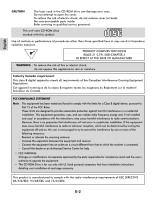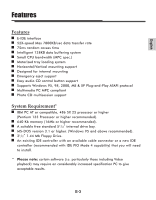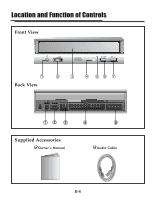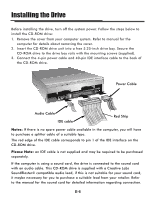LG GCR-8520B Owners Manual
LG GCR-8520B Manual
 |
View all LG GCR-8520B manuals
Add to My Manuals
Save this manual to your list of manuals |
LG GCR-8520B manual content summary:
- LG GCR-8520B | Owners Manual - Page 1
CD-ROM DRIVE MODEL : GCR-8520B/GCR-8521B OWNER'S MANUAL BEDIENUNGSHANDBUCH MODE D'EMPLOI MANUALE D'USO MANUAL DE USUARIO English Deutsch Français To enjoy fully all the features and functions of your CD-ROM drive, Italiano please read this owner's manual carefully and completely. Spanish website - LG GCR-8520B | Owners Manual - Page 2
Service Center for help. • FCC WARNING Changes or modifications not expressly approved by the party responsible for compliance could void the user's authority to operate the equipment. • This CD-ROM Drive is for use only with UL listed personal computers that have installation instructions - LG GCR-8520B | Owners Manual - Page 3
bandwidth (MPC spec.) [ Motorized tray loading system [ Horizontal/Vertical mounting support [ Designed for internal mounting [ Emergency eject support [ Easy audio CD control button support [ Supports Windows 95, 98, 2000, ME & XP Plug-and-Play ATAPI protocol [ Multimedia PC MPC compliant [ Photo - LG GCR-8520B | Owners Manual - Page 4
Location and Function of Controls Front View COMPACT 1 Back View 2 3 4 56 7 12 3 Supplied Accessories zOwner's Manual 4 5 zAudio Cable E-4 - LG GCR-8520B | Owners Manual - Page 5
CD-ROM disc on its tray. 4. Busy Indicator The Busy Indicator lights during initialization and data-read operations. 5. Emergency Eject Hole Insert a paper clip here to eject the drawer manually . 3. Master/Slave/CSEL Jumper These three jumpers are used to set the CD-ROM Drive to either a Master, - LG GCR-8520B | Owners Manual - Page 6
manual for the computer for details about removing the cover. 2. Insert the CD-ROM drive unit into a free 5.25-inch drive bay. Secure the CD-ROM drive to the drive bay rails with the mounting screws (supplied). 3. Connect the 4-pin power cable and 40-pin IDE interface cable to the back of the CD-ROM - LG GCR-8520B | Owners Manual - Page 7
jumpers on the back of the CD-ROM drive as necessary. Connect the CD-ROM drive to the IDE ports of your motherboard. In general, the hard drive will be in Primary IDE port and Master device for booting the operating system. There are two possible alternate connection for CD-ROM drive installation - LG GCR-8520B | Owners Manual - Page 8
drivers.html For Windows 95/98/2000/ME/XP Users [ In order to ensure normal drive operation, please check the following: • The drive is displayed in Windows 95/98/ME : [Control Panel]-[System]-[Device Manager]-[CD-ROM] Windows 2000/XP : [Control Panel]-[System]-[Hardware]-[Device Manager][DVD/CD-ROM - LG GCR-8520B | Owners Manual - Page 9
Emergency Eject This drive has a function that allows the CD to be ejected manually if necessary in an emergency, such as failure of the drive or a power outage. Follow this procedure in such a case. NOTE: Don't use this feature except in an emergency. 1) Turn the power to OFF. 2) Poke a fine- - LG GCR-8520B | Owners Manual - Page 10
[ Transportation - Always remove the disc before moving the drive. Troubleshooting * When the CD-ROM drive does not work with the hard disk drive in primary IDE channel. (SOLUTION) 1. Check the CD-ROM drive Master/Slave Jumper setting. The CD-ROM drive must be set to the Slave mode. 2. Check to - LG GCR-8520B | Owners Manual - Page 11
Performance Interface Supported System Transfer rate Access Time MTBF Buffer size Error Rate ECC on ECC off User Data/Block Supported Disc E-IDE IBM PC ) 2,352 bytes/block (CD-DA) CD-DA, CD-ROM, CD-ROM XA-READY, Photo-CD CD-Plus/CD-Extra, Mixed CD, CD-RW Audio Specifications Frequency Response - LG GCR-8520B | Owners Manual - Page 12
CD-ROM DRIVE Copyright © 2002 LG Electronics U.S.A. Inc. 1000 Sylvan Ave. Englewood Cliffs NJ 07632 U. S. A. or http://www.lgeus.com LG Electronics Canada Inc. 235 Superior Blvd, Mississauga Ontario, Canada LG Electronics Deutschland GMBH Jakob-Kaiser-Straße 12, D-47877 Willich, Germany LG

To enjoy fully all the features and functions of your CD-ROM drive,
please read this owner’s manual carefully and completely.
website : http//www.LGEservice.com
e-mail : http//www.LGEservice.com/techsup.html
CD-ROM DRIVE
MODEL : GCR-8520B/GCR-8521B
OWNER’S MANUAL
BEDIENUNGSHANDBUCH
MODE D’EMPLOI
MANUALE D’USO
MANUAL DE USUARIO
English
Deutsch
Français
Italiano
Spanish