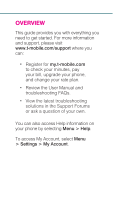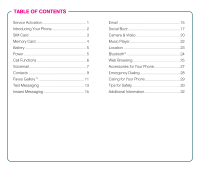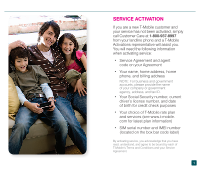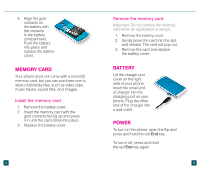LG GD570 Pink Quick Start Guide - English
LG GD570 Pink Manual
 |
View all LG GD570 Pink manuals
Add to My Manuals
Save this manual to your list of manuals |
LG GD570 Pink manual content summary:
- LG GD570 Pink | Quick Start Guide - English - Page 1
text messaging? How to send a text ? What else can I do with my phone? Want to set up instant messaging? Having Fun Start Guide Listening to music? What's a SIM card? How do I check my voicemail? tips - LG GD570 Pink | Quick Start Guide - English - Page 2
.t-mobile.com to check your minutes, pay your bill, upgrade your phone, and change your rate plan. n Review the User Manual and troubleshooting FAQs. n View the latest troubleshooting solutions in the Support Forums or ask a question of your own. You can also access Help information on your phone by - LG GD570 Pink | Quick Start Guide - English - Page 3
TABLE OF CONTENTS Service Activation 1 Introducing Your Phone 2 SIM Card 3 Memory Card 4 Battery 5 Power 5 Call Functions 6 Voicemail 7 Contacts 9 Faves Gallery 11 Text Messaging 13 Instant Messaging 15 Email 15 - LG GD570 Pink | Quick Start Guide - English - Page 4
ID. n Your Social Security number, current driver's license number, and date of birth for credit check purposes n Your choice of T-Mobile rate plan and services (see www.t-mobile. com for latest plan information) n SIM serial number and IMEI number (located on the box bar code label) By activating - LG GD570 Pink | Quick Start Guide - English - Page 5
INTRODUCING YOUR PHONE SIM CARD Your Subscriber Identity Module (SIM) card identifies you to the wireless network. Your phone will not work without the SIM card. To insert the SIM card and battery: 1. Detach your SIM card from its packaging. Left Soft key Volume key Browser key Send key Back key 2 - LG GD570 Pink | Quick Start Guide - English - Page 6
4. Align the gold contacts on the battery with the contacts in the battery compartment. Push the battery into place and replace the battery cover. MEMORY CARD Your phone does not come with a microSD memory card, but you can purchase one to store multimedia files, such as video clips, music tracks, - LG GD570 Pink | Quick Start Guide - English - Page 7
CALL FUNCTIONS Make a call 1. From the main screen, enter the phone number. 2. Press the green Send key. Answer and end calls To answer a call, open the flip or press the Send key if the flip is already open. To end the call, press the red End key or close the flip. Adjust call volume While on an - LG GD570 Pink | Quick Start Guide - English - Page 8
a text message. 8 CONTACTS About Mobile Backup Mobile Backup is a free service that lets you store contact information on your phone and on my.t-mobile.com but your address book may be backed up in order to deliver certain services. See the FAQ section on my.t-mobile.com for details. Add new - LG GD570 Pink | Quick Start Guide - English - Page 9
5. To set lighting effects for your contact, scroll down to Secret lighting and select Change. 6. At Secret Lighting, press the Navigation key right or left to select On. 7. Scroll down to Pattern and press the Navigation key right or left to select the desired light pattern. 8. Scroll down to Color - LG GD570 Pink | Quick Start Guide - English - Page 10
. 3. Select Options. 4. Select Remove Fave. 5. Select Remove Fave or Remove from Faves and delete from contacts. 6. Select Yes. TEXT MESSAGING Your phone supports the following text input modes: n T9® Predictive Mode T9 mode predicts as you type. To enter run, press 7, 8, and 6. If the highlighted - LG GD570 Pink | Quick Start Guide - English - Page 11
n Numbers and Symbols Modes These modes allow you to enter numbers and symbols. While in the text entry screen, press the Right Soft key until you see 123 or the Symbol screen appears. Enter the number or select the symbol. To switch between modes, press the Right Soft key. Read a message Your phone - LG GD570 Pink | Quick Start Guide - English - Page 12
6. Enter your e-mail address and password. 7. Select Continue. 8. Select Yes to update your inbox. 9. Select OK. Add more e-mail accounts 1. From the main screen, select Menu. 2. Select Messaging. 3. Scroll to and select Email. 4. Select Options. 5. Select Add New. 6. Select the e-mail provider. 7. - LG GD570 Pink | Quick Start Guide - English - Page 13
5. Enter your password. 6. Select OK. 7. Select Sign in. To update status: 1. Log in to your Facebook account. 2. While on the Stream tab, scroll to the What's on your mind? field near the top of the screen and press the OK key. 3. Enter your status and select OK. MySpace To sign in: 1. While in - LG GD570 Pink | Quick Start Guide - English - Page 14
CAMERA & VIDEO Take picture Pictures are saved to Menu > Media > Photos. 1. Press the Camera key on the right side of the phone. 2. Frame your subject. 3. Press the OK key to capture the picture. Send picture 1. Take a picture. 2. Press the Navigation key left to the Send icon. 3. Press the OK key. - LG GD570 Pink | Quick Start Guide - English - Page 15
MUSIC PLAYER Transfer music Note: You must have a memory card inserted in the phone before you can transfer music between your computer and your phone. 1. Connect your phone to your computer using the USB cable. 2. On your phone, scroll to and select Mass Storage. 3. On your computer, click Open - LG GD570 Pink | Quick Start Guide - English - Page 16
is fully charged and that you set the headset into pairing mode. See your Bluetooth headset's manual for more information. 24 Turn on Bluetooth and pair with headset 1. From the main screen, select from your phone. For more information about these services visit www.t-mobile.com/shop/addons. 25 - LG GD570 Pink | Quick Start Guide - English - Page 17
Visit a Web site 1. From the main screen, select Menu. 2. Scroll to and select web2go. 3. Scroll to and select Enter URL. 4. Enter the desired Web address. 5. Select Connect. Bookmark a favorite 1. In the Web browser, go to the Web address that you want to bookmark. 2. Select Options . 3. Scroll to - LG GD570 Pink | Quick Start Guide - English - Page 18
network problems/limitations, interconnecting carrier problems, your or to limit the search area for emergency services personnel. You should not rely solely on a phone is delicate and should be protected from scratches. Phones aren't cheap, so keep yours in a safe place-away from children who - LG GD570 Pink | Quick Start Guide - English - Page 19
If your charger or any other accessory is damaged, replace it or take it to a qualified service dealer. Do not attempt to operate your phone charger if it has received a sharp blow, been dropped, thrown from a speeding motorcycle or is otherwise damaged; - LG GD570 Pink | Quick Start Guide - English - Page 20
ADDITIONAL INFORMATION Use of some features or services may incur separate, additional charges and/or require a qualifying data plan. Messaging/ of Deutsche Telekom AG. Faves is a registered trademark, and web2go and Audio Postcard are service marks, of T-Mobile USA, Inc. © 2010 T-Mobile USA, Inc. 32 - LG GD570 Pink | Quick Start Guide - English - Page 21
personalize your CallerTunes settings and shop for CallerTunes. Limited-time offer; subject to change. Taxes and fees additional. Free month applies to monthly service fee only; each CallerTune you download is an additional charge. After first thirty days, you will be charged a set amount per month - LG GD570 Pink | Quick Start Guide - English - Page 22
® Let 'em rock before you talk! YOU decide what your friends hear when they call you. Sign up today - your first month of service is FREE, and a low monthly charge applies thereafter. Text CTUNES4 to 7368 to start now. Look inside to learn more. Lady Gaga Lil' Wayne TM1695 Trey Songz
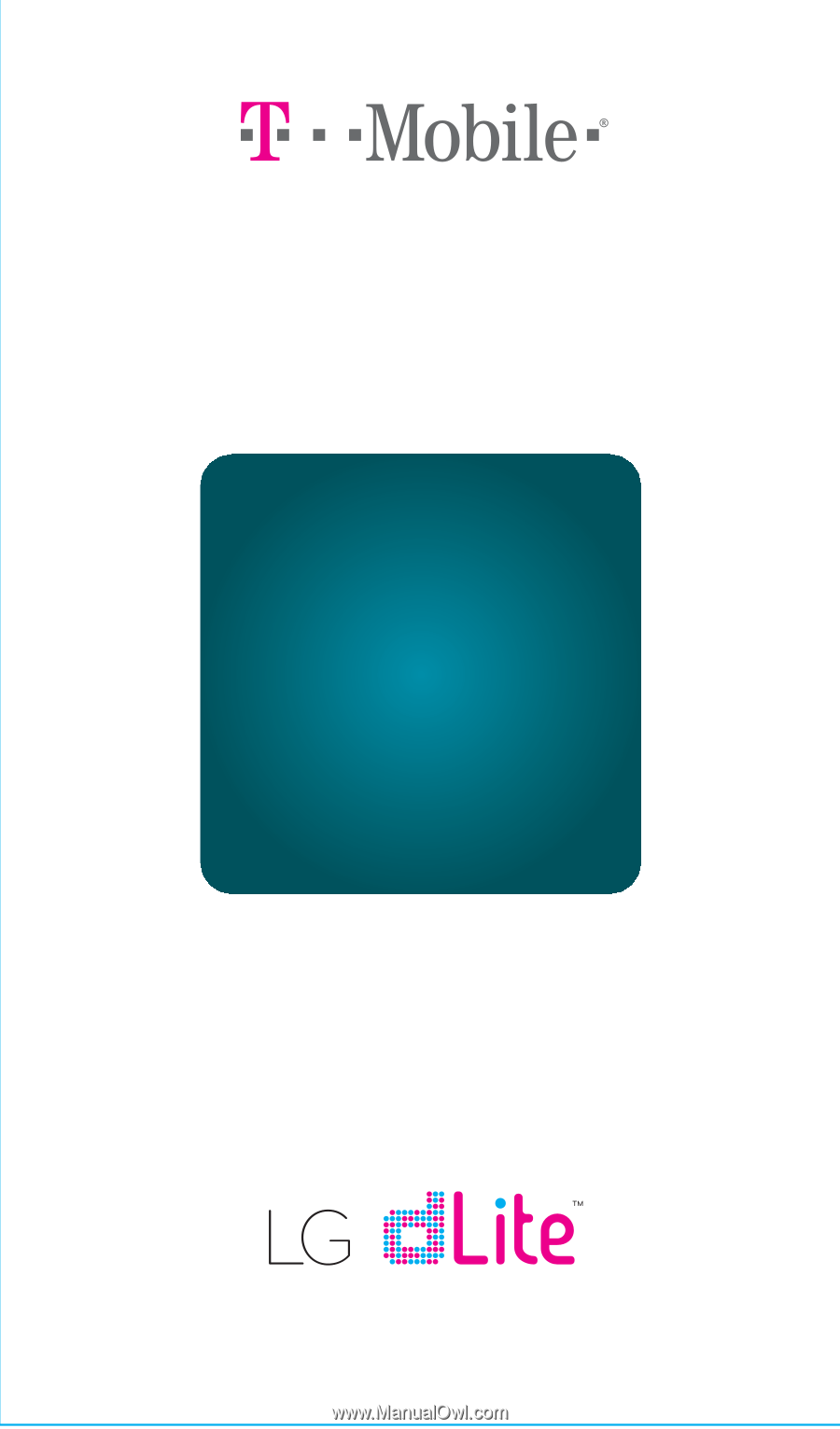
What else can I do
with my phone?
What’s a
SIM card?
text messaging?
tips
Having Fun
How to send a text ?
Listening
to music?
Want to set up instant messaging?
Start
Guide
How do I check
my voicemail?