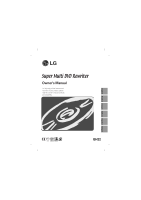LG GH22LS40 Owners Manual
LG GH22LS40 - LG Super Multi Manual
 |
UPC - 048231308793
View all LG GH22LS40 manuals
Add to My Manuals
Save this manual to your list of manuals |
LG GH22LS40 manual content summary:
- LG GH22LS40 | Owners Manual - Page 1
English Deutsch Français Italiano Español Português Super Multi DVD Rewriter GH22 - LG GH22LS40 | Owners Manual - Page 2
the receiver is connected. - Consult the dealer or an Authorized Service Center for help. • FCC WARNING Changes or modifications not expressly approved This Super Multi DVD Rewriter is for use only with UL listed personal computers that have installation instructions detailing user-installation - LG GH22LS40 | Owners Manual - Page 3
supervision. ■ Microsoft® and Windows® are trademarks registered in the United States and other countries by the Microsoft Corporation. ■ DVD Logo is a trademark of DVD Format/Logo Licensing Corp., registered in U.S., Japan and other countries. ■ The company names and product names written in this - LG GH22LS40 | Owners Manual - Page 4
Important Precautions 1 Features 2 System Environment 2 Location and Function of Controls 3 Installing the Drive 4 Device Drivers 6 How to Use the Discs 7 Troubleshooting 8 Specifications 9 Important Precautions Follow these precautions when handling the drive or discs. • Please take notice - LG GH22LS40 | Owners Manual - Page 5
GH22LS40 Supported GH22NS40 Not Supported System Environment Computer This unit can be operated in the system environment explained here. System requirements VGA Card Memory Hard disk Interface Drive bay Power Software Required OS CD-R, CD-RW, DVD-R, DVD-RW, DVD+R, DVD+RW, DVD-RAM, DVD±R DL - LG GH22LS40 | Owners Manual - Page 6
read low reflectance. 2. CD-ROMs that support Packet Write. ❏ Please note: Certain software (i.e. particularly those including Video playback) may require a considerably increased specification PC to give acceptable results. While this Super Multi DVD Rewriter can read DVD-video discs, decoding them - LG GH22LS40 | Owners Manual - Page 7
will need the following: • A screw driver of a suitable size to fit the securing screws for the drive unit. • The manual for the computer, so you can find a general installation guide. If your PC hardware appears different, please consult your hardware manual for installing peripheral devices. 4 - LG GH22LS40 | Owners Manual - Page 8
PC Connection The Super Multi DVD Rewriter connects to the motherboard of the host computer using a SATA interface cable. Connecting the SATA Power Cable Connect the power cable so the projection - LG GH22LS40 | Owners Manual - Page 9
Multi DVD Rewriter, will recognize and load native software drivers software as some problems encountered when using the drive can be solved by updating the software. WARNING: Only drives bearing the logo Compact Disc ReWritable Ultra Speed can write or erase Ultra Speed CD-RW media. Ultra Speed CD - LG GH22LS40 | Owners Manual - Page 10
How to Use the Discs When using CD-ROM discs, CD-R discs, DVD discs or CD-RW discs, don't attach any play or store data properly. Emergency Eject This drive has a feature that allows the CD to be ejected manually if this becomes necessary such as failure of the drive or a power outage. NOTE: - LG GH22LS40 | Owners Manual - Page 11
specific problem. (What happened? When? How long? What was going on? Were there any error messages displayed? etc.) Please Note: Since this product supports Region Playback Control Phase II, a certain MPEG decoder card or Software without regional code setting may cause this drive not to read DVD - LG GH22LS40 | Owners Manual - Page 12
General Supported Discs Disc Diameter Host Interface Read/Write Speed DV Mounting direction Performance Data transfer rate *Sustained *Burst(ATAPI) Average Access Time (Random) Buffer capacity MTBF Environmental When operating Level When not operating Electrical Power CD/DVD/CD-RW DVD - LG GH22LS40 | Owners Manual - Page 13
LG Electronics Portugal S.A. Quinta da Fonte - Edifício D. Amélia Rua Vítor Câmara, nº2, Piso 2 2700-229 Paço d´ Arcos, Portugal ou www.lge.pt Caution! The disc rotates at high speed in the drive unit. Use of worn, damaged, or non-standard CD damaged, warped or poor quality CD-ROMs, as this may
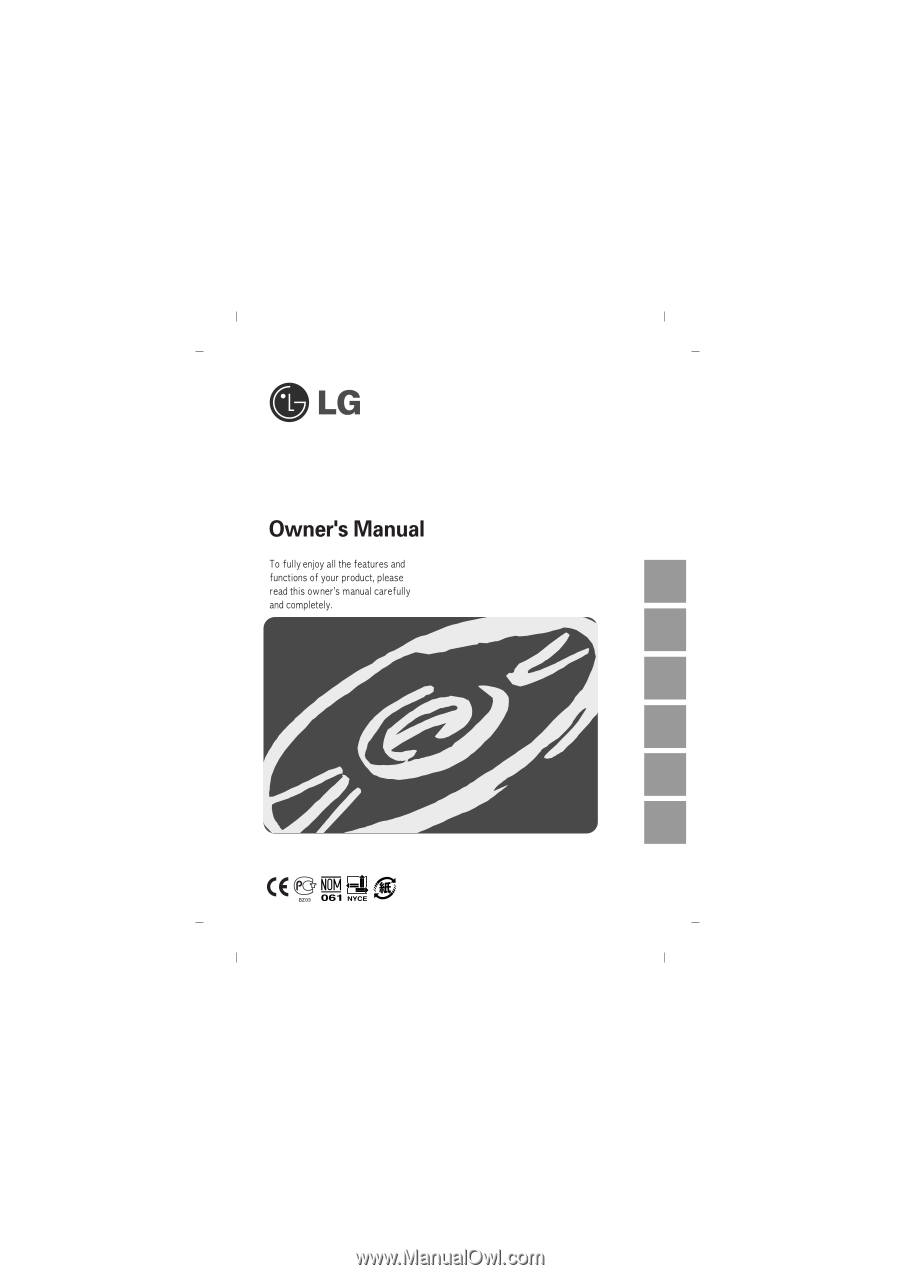
Super Multi DVD Rewriter
GH22
English
Deutsch
Français
Italiano
Español
Português