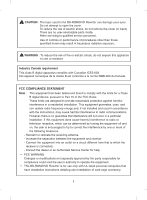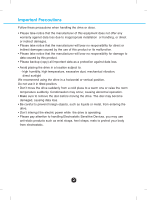LG GH22NS40R Owners Manual
LG GH22NS40R - LG Super Multi Manual
 |
UPC - 048231308700
View all LG GH22NS40R manuals
Add to My Manuals
Save this manual to your list of manuals |
LG GH22NS40R manual content summary:
- LG GH22NS40R | Owners Manual - Page 1
English Français Español Português BD-ROM/DVD Rewriter Owner's Manual To fully enjoy all the features and functions of your product, please read this owner's manual carefully and completely. UH10LS20 - LG GH22NS40R | Owners Manual - Page 2
appareil numérique de la classe B est conforme à la norme NMB-003 du Canada. FCC COMPLIANCE STATEMENT Note : This equipment has been tested and found to comply • This BD-ROM/DVD Rewriter is for use only with UL listed personal computers that have installation instructions detailing user-installation - LG GH22NS40R | Owners Manual - Page 3
young children or infirm persons without supervision. ■ Microsoft® and Windows® are trademarks registered in the United States and other countries by Format/Logo Licensing Corp., registered in U.S., Japan and other countries. ■ BD Logo is a trademark registered in U.S., Japan and other countries. ■ - LG GH22NS40R | Owners Manual - Page 4
5 Device Drivers 7 How to Use the Discs 8 Troubleshooting 9 Specifications 10 Features • Serial ATA interface. • Power tray loading and ejection of disc. (The disc can also be ejected manually.) • CD-R/RW, DVD-R/RW/+R/RW/+/-R DL, DVD-RAM read and write compatible, CD Family, DVD-ROM and BD-ROM - LG GH22NS40R | Owners Manual - Page 5
place to a warm one or raise the room temperature suddenly. Condensation may occur, causing abnormal operation. • Make sure to remove the disc before moving the drive. The disc may become damaged, causing data loss. • Be careful to prevent foreign objects, such as liquids or metal, from entering the - LG GH22NS40R | Owners Manual - Page 6
picture playback is not smooth depending on bit rate. * When using LightScribe function on Windows Vista, higher Vista Service Pack 1 must be installed. • Playing Blu-ray Disc Movies *NOTICE* Graphic Card Driver Interface HDCP *2 Analog AACS *1 VGA (D-SUB) Compliant Digital DVI or HDMI - LG GH22NS40R | Owners Manual - Page 7
they were created with. ❏ Please note: Certain software (i.e. particularly those including Video playback) may require a considerably increased specification PC to give acceptable results. While this BD-ROM/DVD Rewriter can read DVD-video or BD-MV(BD-ROM) discs, decoding them to display on your pc - LG GH22NS40R | Owners Manual - Page 8
will need the following: • A screw driver of a suitable size to fit the securing screws for the drive unit. • The manual for the computer, so you can find is a general installation guide. If your PC hardware appears different, please consult your hardware manual for installing peripheral devices. 5 - LG GH22NS40R | Owners Manual - Page 9
PC Connection The BD-ROM/DVD Rewriter connects to the motherboard of the host computer using a SATA interface cable. Power cable Power cable Data cable Data cable Connecting the - LG GH22NS40R | Owners Manual - Page 10
is required. Your system, upon Power On and bootup after installing and connecting the new BD-ROM/DVD Rewriter, will recognize and load native software drivers automatically. For Windows XP Users ■ In order to ensure normal drive operation, please check the following: • The drive is displayed in - LG GH22NS40R | Owners Manual - Page 11
's optical unit may be damaged if they break. DO NOT use non-standard discs. NON-standard discs may not play or store data properly. Emergency Eject This drive has a feature that allows the disc to be ejected manually if this becomes necessary such as failure of the drive or a power outage. NOTE - LG GH22NS40R | Owners Manual - Page 12
possibility of condensation on the lens in the drive or on the surface of the disc.) When you call for service, be prepared to give as much information as possible of your system, environment, and the specific problem. (What happened? When? How long? What was going on? Were there any error messages - LG GH22NS40R | Owners Manual - Page 13
Specifications General Supported Discs *1 BD-ROM(SL/DL), BD-RE*2(SL/DL), BD-R(SL/DL), DVD-ROM(SL/DL), DVD-R(SL/DL), DVD-RW, DVD+R(SL/DL), DVD+RW, DVD-RAM, CD-ROM, CD-ROM XA, CD-I, Photo-CD (Single & Multi-Session), Video CD, CD-Audio Disc, Mixed mode, CD-ROM disc (data and audio), CD-Extra, CD- - LG GH22NS40R | Owners Manual - Page 14
11 - LG GH22NS40R | Owners Manual - Page 15
. Please visit www.lgservice.com and install the automatic firmware download program, "LG ODD Online F/W update." This program will automatically check for new firmware releases and download them. It is also included on the software discs that accompany our drives. P/NO. MFL31705856 ©2009 Made by
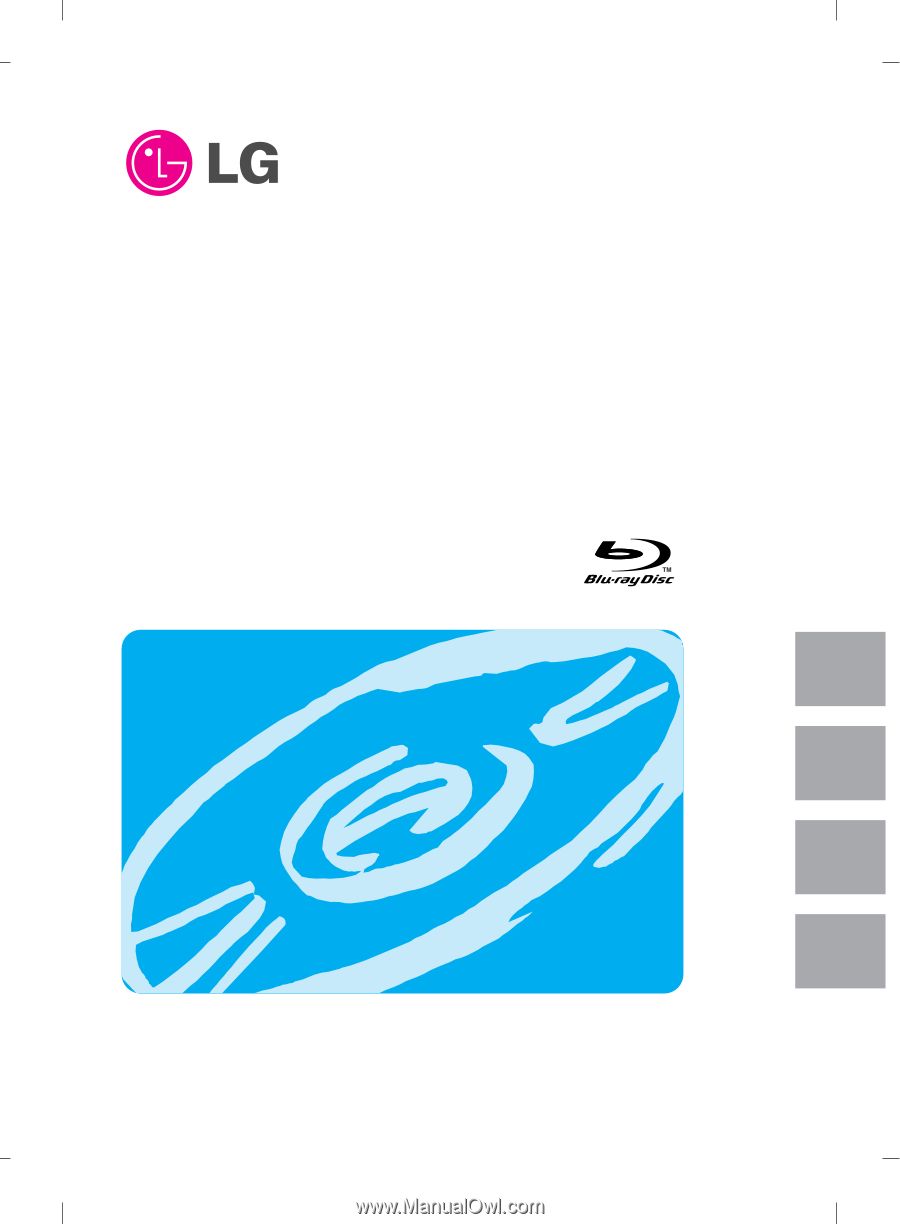
UH10LS20
BD-ROM/DVD Rewriter
Owner’s Manual
To fully enjoy all the features and
functions of your product, please
read this owner’s manual carefully
and completely.
English
Français
Español
Português