LG GSA-E10L Installation Guide
LG GSA-E10L - LG Super-Multi Manual
 |
UPC - 048231295093
View all LG GSA-E10L manuals
Add to My Manuals
Save this manual to your list of manuals |
LG GSA-E10L manual content summary:
- LG GSA-E10L | Installation Guide - Page 1
AC wall outlet. When the computer is ready, confirm that the drive is detected. And then, insert the supplied software CD into the External Super Multi DVD Rewriter and install the software. NOTE • Please do not connect the AC adapter and USB 2.0 converter cable by any means other than specified - LG GSA-E10L | Installation Guide - Page 2
of the design of the drive. The drive's appearance and specifications may change without prior notice. Front 1. Disc Tray 2. Drive activity indicators The LED used to indicate the operation of External Super Multi DVD Rewriter. 3. Emergency Eject Hole 4. Stop/Eject Button 1 Rear 1. USB Connector - LG GSA-E10L | Installation Guide - Page 3
DVD-RAM drive functions into one drive. • Supports region playback control Phase II. • Supports LightScribe Direct Label Printing Technology - *Optional. * You can use a variety of Drive GSA-E10L GSA-E10N Light Scribe I/F USB 2.0 only X USB 2.0 only Package Items Item - External Super Multi - LG GSA-E10L | Installation Guide - Page 4
the user's authority to operate the equipment. • This Super Multi DVD Drive is for use only with UL listed personal computers that have installation instructions detailing user-installation of card cage accessory. ■ Microsoft® and Windows® are trademarks registered in the United States and other
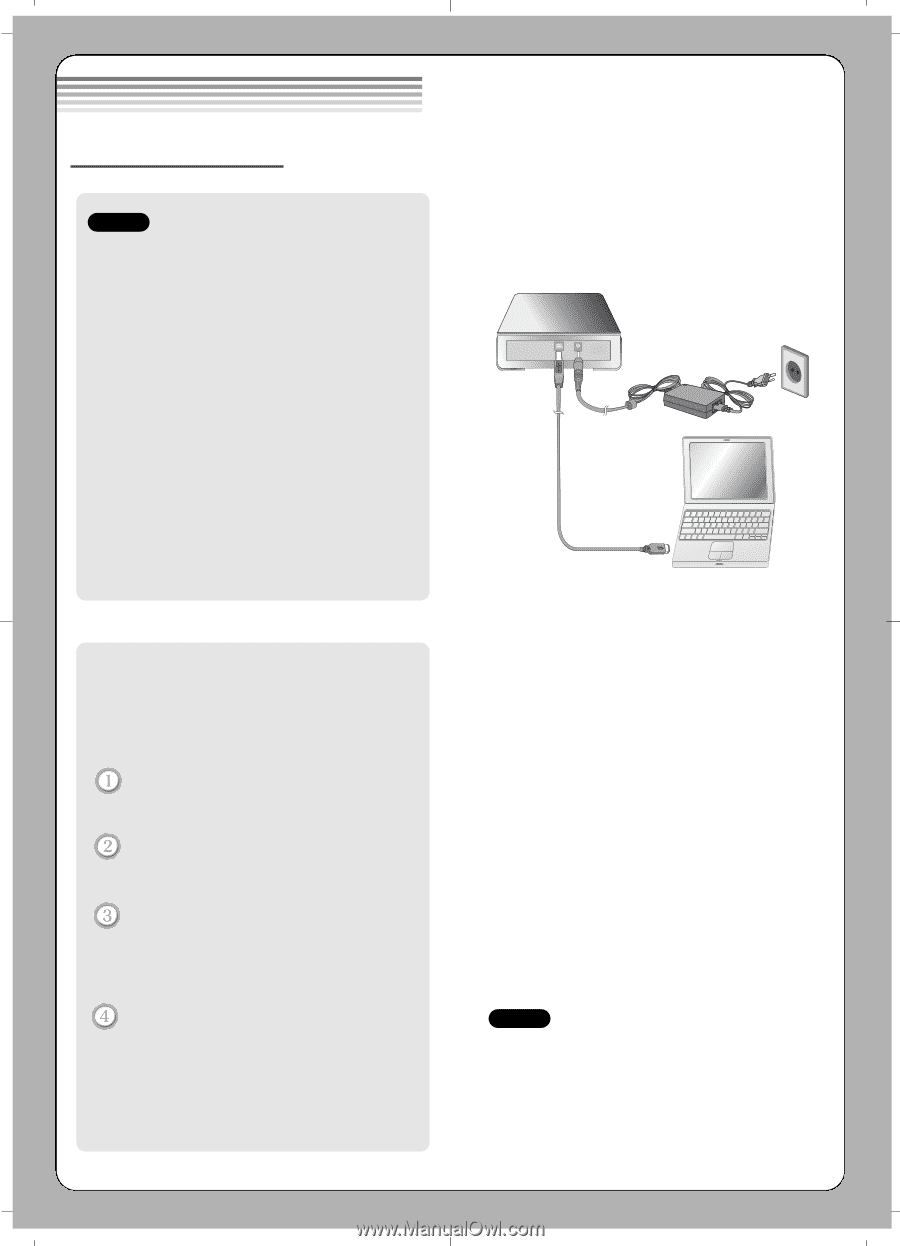
• Make sure you have a personal computer with
an open USB port before connecting the drive
to your computer.
• Power for all device should be turn off before
attaching the cables.
Connect the drive to the computer as shown in
figure.
Connect the USB converter cable to the
External Super Multi DVD Rewriter.
Connect the other end of the USB
converter cable to your computer.
Connect the AC adapter plug to the
power connector at the rear of the drive.
Attach the AC adapter to the AC wall
outlet.
When the computer is ready, confirm that
the drive is detected. And then, insert the
supplied software CD into the External
Super Multi DVD Rewriter and install the
software.
• Please do not connect the AC adapter and
USB 2.0 converter cable by any means other
than specified above.
Installation
To AC wall outlet.
USB converter cable
NOTES
Connecting to computer
Hardware Installation
NOTE






