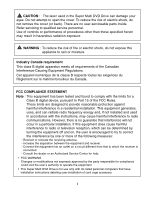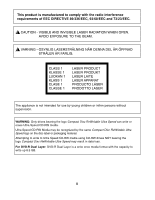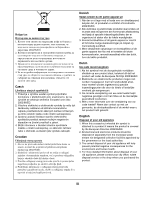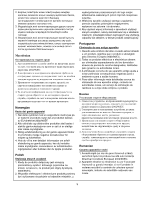LG GSA-H20L Owners Manual
LG GSA-H20L Manual
 |
View all LG GSA-H20L manuals
Add to My Manuals
Save this manual to your list of manuals |
LG GSA-H20L manual content summary:
- LG GSA-H20L | Owners Manual - Page 1
English Deutsch Français Italiano Español Português Super Multi DVD Drive GSA-H20L - LG GSA-H20L | Owners Manual - Page 2
Super Multi DVD Drive can damage your eyes. Do not attempt to open the cover. To reduce the risk of electric shock, do not remove the cover (or back). There are no user-serviceable parts inside. Refer servicing to qualified service in accordance with the instructions, may cause harmful interference - LG GSA-H20L | Owners Manual - Page 3
be recognized by the same Compact Disc ReWritable Ultra Speed logo on the disc label or packaging material. Attempting to write to Ultra Speed CD-RW media using CD-RW drives NOT bearing the logo Compact Disc ReWritable Ultra Speed may result in data loss. For DVD-R Dual Layer: DVD-R Dual Layer is - LG GSA-H20L | Owners Manual - Page 4
negative consequences for the environment and human health. 4. For more detailed information about disposal of your old appliance, please contact your city office, waste disposal service or the shop where you purchased the product. iii - LG GSA-H20L | Owners Manual - Page 5
évus à cet effet par votre municipalité. 3. Une élimination conforme aux instructions aidera à réduire les conséquences négatives et risques éventuels pour l'élimination de votre ancien appareil, veuillez contacter votre mairie, le service des ordures ménagères ou encore la magasin où vous avez - LG GSA-H20L | Owners Manual - Page 6
2 3 4 Macedonian 1 2002/96/EC. 2 3 4 Norwegian Kaste det gamle apparatet 1. Når dette symbolet med en søppeldunk med kryss på er festet til et produkt, betyr det at produktet dekkes av EU-direktivet 2002/96/EF. 2. Alle elektriske og elektroniske produkter skal kastes i atskilte - LG GSA-H20L | Owners Manual - Page 7
3. Respectarea acestor cerin-e va ajuta la prevenirea impactului negativ asupra mediului înconjurãtor ...i sãnãtã-ii publice. 4. Pentru informa-ii mai detaliate referitoare la casarea aparatelor vechi, contacta-i autoritã-ile locale, serviciul de salubritate sau distribuitorul de la care a-i achizi- - LG GSA-H20L | Owners Manual - Page 8
Combination CD-R/RW, DVD-R/RW, DVD+R/RW, DVD-R DL, DVD+R DL, DVD- RAM functions into one drive. • Supports Region playback control Phase II. • Supports Windows 2000 Professional, XP Home Edition, XP Professional. • Automatic buffer underrun error prevention technology. • Supports LightScribe Direct - LG GSA-H20L | Owners Manual - Page 9
Software Required OS Windows 2000 Professional/XP(Home Edition/ Professional), Direct X 9.0 or Higher is required CD-R, CD-RW, DVD-R, CD-R : LG, Mitsubishi Kagaku Media, Verbatim, Taiyo Yuden, TDK, Ritek DVD-RW, DVD+R, or HP discs are recommended. DVD+RW, DVD±R DL, CD-RW : LG, Mitsubishi - LG GSA-H20L | Owners Manual - Page 10
CD-ROMs are: 1. CD-ROMs that can read low reflectance. 2. CD-ROMs that support Packet Write. ❏ Please note: Certain software (i.e. particularly those including Video playback) may require a considerably increased specification PC to give acceptable results. While this Super Multi DVD Drive can read - LG GSA-H20L | Owners Manual - Page 11
and other cables before securing the drive. NOTE : This is a general installation guide. If your PC hardware appears differ- READ WRITE READ WRITE ent, please consult your hardware manual for installing peripheral devices. Jumper Setup Before installation, set the jumper connector on the rear panel - LG GSA-H20L | Owners Manual - Page 12
can be left as supplied from the factory. Master drive (Booting hard disk) Master drive (Super Multi DVD Drive) (Jumper left as Master) Master drive Master drive (Booting hard disk) (Super Multi DVD Drive) (Jumper left as Master) Primary connector DAIGUDITIAOL AANUADLIOOG DG R G L CS - LG GSA-H20L | Owners Manual - Page 13
DG R G L CS M S LA 39 40 INTERFACE POWER 1 2 +5 GND +12 Master drive (Booting hard disk) Master drive (Booting hard disk) Master drive (Other IDE drive) Slave drive (Super Multi DVD Drive) (Jumper set to Slave) - OR - Primary connector DAIGUDITIAOL AANUADLIOOG DG R G L CS M S LA 39 - LG GSA-H20L | Owners Manual - Page 14
cover. When using Windows 2000 Professional/XP Home Edition/XP Professional, no special device driver is required. Your system, upon Power On and bootup after installing and connecting the new Super Multi DVD Drive, will recognize and load native software drivers automatically. Please consult - LG GSA-H20L | Owners Manual - Page 15
CD-ROM discs, CD-R discs, DVD discs or CD-RW discs, don't attach any stickers or labels to the discs. It could cause read and write errors, but data data properly. Emergency Eject This drive has a feature that allows the CD to be ejected manually if this becomes necessary such as failure of the drive - LG GSA-H20L | Owners Manual - Page 16
problem. (What happened? When? How long? What was going on? Were there any error messages displayed? etc.) Please Note: Since this product supports Region Playback Control Phase II, a certain MPEG decoder card or Software without regional code setting may cause this drive not to read DVD-ROM - LG GSA-H20L | Owners Manual - Page 17
Power DVD-ROM(Single/Dual), DVD-RW, DVD-R, DVD-R DL, DVD+RW, DVD+R, DVD+R Double layer, DVD-RAM, CD-Digital Audio & CDExtra, CD-Plus, CD-ROM, CD-ROM XA-Ready, CD-I FMV, CD-TEXT, CD-Bridge, CD-R, CD-RW, Photo-CD (Single & Multi-Session), Video CD, DVD-VIDEO, LightScribe CD-R, LightScribe DVD - LG GSA-H20L | Owners Manual - Page 18
drive unit. Use of worn, damaged, or non-standard CD-ROM discs can adversely affect the drive drive. Please visit www.lgservice.com and install the program, "LG ODD Online F/W update." By using the program, you can automatically check the latest information about FirmWares and update the FirmWare
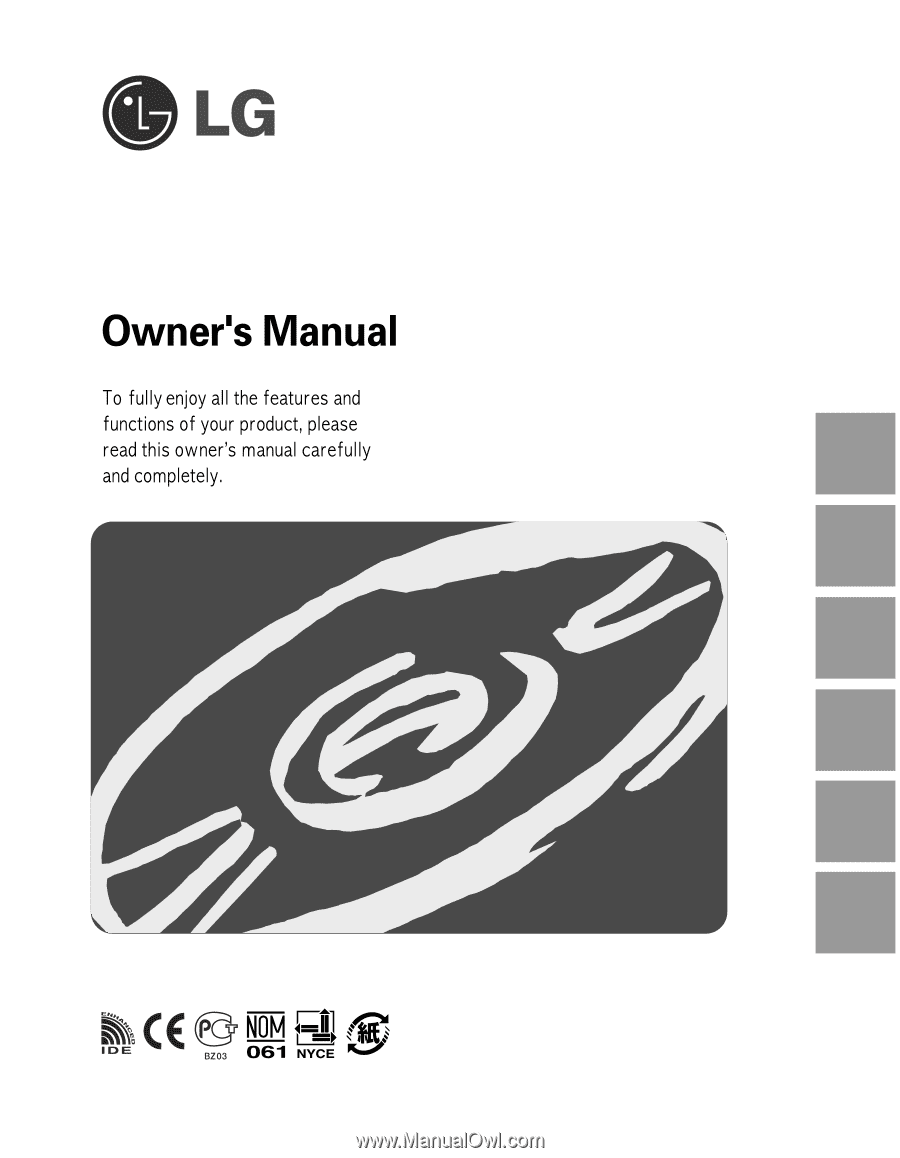
Super Multi DVD Drive
GSA-H20L
English
Deutsch
Français
Italiano
Español
Português