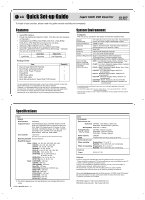LG GSA-H62L Installation Instructions
LG GSA-H62L Manual
 |
View all LG GSA-H62L manuals
Add to My Manuals
Save this manual to your list of manuals |
LG GSA-H62L manual content summary:
- LG GSA-H62L | Installation Instructions - Page 1
Installing the Drive Before installing the drive, turn off the system power. Disconnect the power cord, and remove the cover. • Remove a vacant 5.25" drive bay panel from the computer. Slide the drive into the drive bay. Connecting the SATA Power Cable • Connect the power cable so the projection of - LG GSA-H62L | Installation Instructions - Page 2
Connecting the SATA Data Cable • Connect the data cable. Be careful not to connect upside down. Connect to the SATA connector on the PC's Motherboard. Replace the cover, connect the power cord and restart your computer. • Your computer configuration may different from the illustrations. - LG GSA-H62L | Installation Instructions - Page 3
guide manual carefully and completely. GSA-H62N GSA-H62L Features • Serial ATA interface. • Power tray loading and ejection of disc. (The disc can also be eject- ed manually.) • Combination CD-R/RW, DVD-R/RW, DVD-R DL, DVD+R/RW, DVD+R DL, DVD-RAM Drive functions into one drive. • Supports Region - LG GSA-H62L | Installation Instructions - Page 4
guide LG. O uso dos controles ou a execução de procedimentos diferentes que não sejam os especificados neste manual Service DVD Rewriter is for use only with UL listed personal computers that have installation instructions detailing user-installation of card cage accessory. ■ Microsoft® and Windows
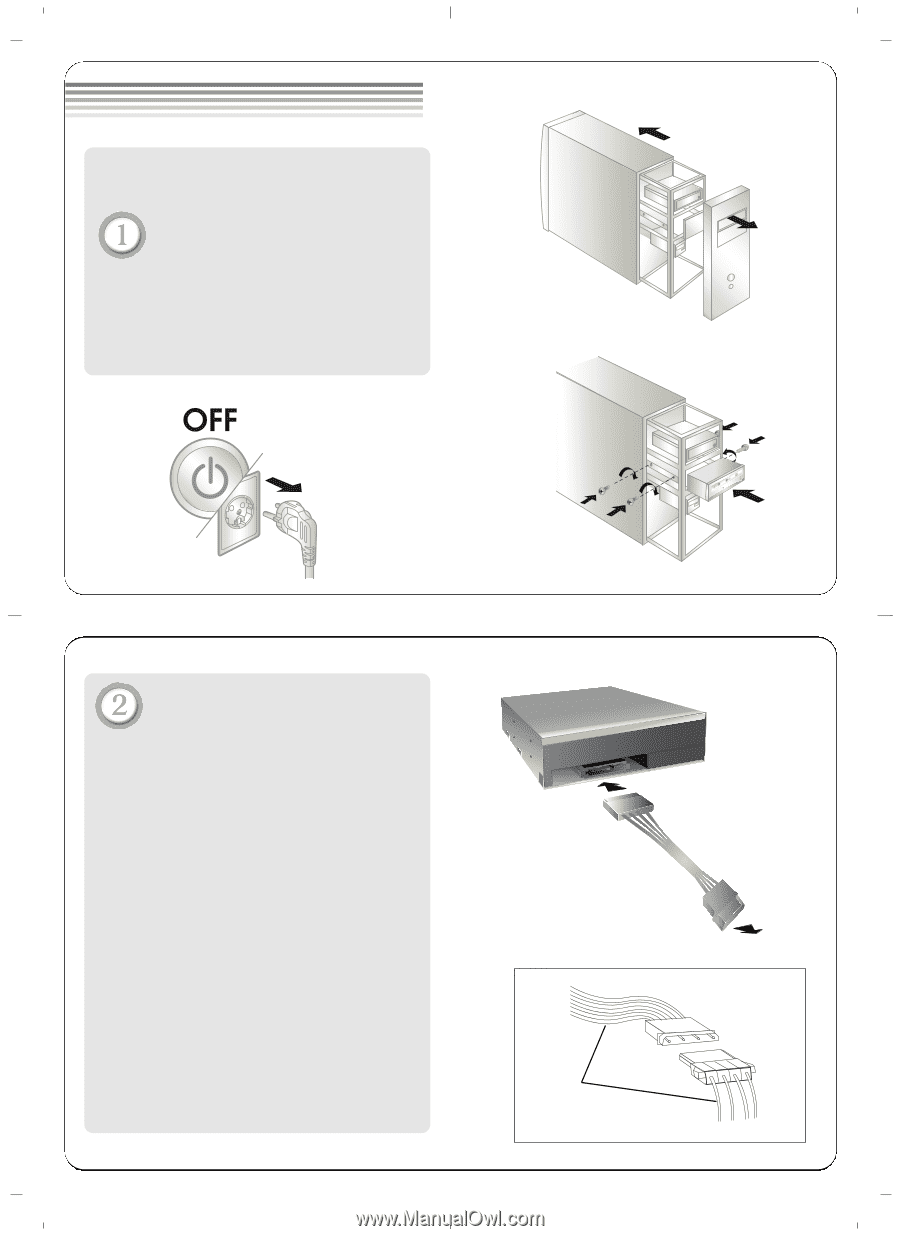
Before installing the drive, turn off
the system power.
Disconnect the power cord,
and remove the cover.
• Remove a vacant 5.25” drive bay panel from
the computer. Slide the drive into the drive
bay.
Connecting the SATA Power
Cable
• Connect the power cable so the projection of
the cable connector side to come to the left
side. Be careful not to connect upside down.
NOTE:
Improper connection may damage the drive
and void the warranty. Generally, the power
connector can only fit one way.
Installing the Drive
±
Connect to the power connector of the PC.
Red