LG HT762PZ Owner's Manual
LG HT762PZ Manual
 |
View all LG HT762PZ manuals
Add to My Manuals
Save this manual to your list of manuals |
LG HT762PZ manual content summary:
- LG HT762PZ | Owner's Manual - Page 1
HT762PZ-A0_DCANLL_ENG_1791 http://www.lg.ca DVD RECEIVER OWNER'S MANUAL MODEL: HT762PZ HT762PZ SH72PZ-F SH72PZ-S SH72PZ-C SH72PZ-W R Before connecting, operating or adjusting this product, please read this instruction booklet carefully and completely. - LG HT762PZ | Owner's Manual - Page 2
System. To ensure proper use of this product, please read this owner's manual carefully and retain it for future reference. Should the unit require maintenance, contact an authorized service center. Use of controls Check the specification page of this owner's manual to be instruction manual. The user - LG HT762PZ | Owner's Manual - Page 3
INSTRUCTIONS IN THIS OWNER'S MANUAL. AND THOSE MARKED ON THE PRODUCT. RETAIN THIS MANUAL user. DO NOT REMOVE THE CABINET COVER, OR YOU MAY BE EXPOSED TO DANGEROUS VOLTAGE. REFER SERVICING TO QUALIFIED SERVICE PERSONNEL ONLY. 1. Read these instructions. - All these safety and operating instructions - LG HT762PZ | Owner's Manual - Page 4
/XTS pro 22 VIRTUAL sound 22 Sound Mode 22 Controlling your TV with the Suppllied Remote Control 23 Controlling other TVs with the Supplied Remote Control 23-24 Reference Language Codes 25 Area Codes 25 Troubleshooting 26-27 Specifications 28 Handling the unit When shipping the unit Please - LG HT762PZ | Owner's Manual - Page 5
of your DVD/CD Receiver. Should the unit require service, contact an authorized service location. About the Symbol Display " " may appear on your TV display during operation and indicates that the function explained in this owner's manual is not available on that specific DVD video disc. Symbol - LG HT762PZ | Owner's Manual - Page 6
DISPLAY Window VOLUME controller AUDIO IN connector repeatedly to select other function. Remote sensor Power Cord Cooling fan SPEAKER video. Do not touch the inner pins of the jacks on the rear panel. Electrostatic discharge may cause permanent damage to the unit. Wireless transmitter receiver - LG HT762PZ | Owner's Manual - Page 7
Remote Control POWER TUNER Selects the System's tuner (FM, AM bands). AUX Selects input source. USB Plays the multimedia files. DIMMER Changes brightness of the display window on the front panel during in power-on status. AUDIO Selects an audio language (DVD on a DVD disc. ZOOM Enlargres video image. - LG HT762PZ | Owner's Manual - Page 8
"digital ready" television, you may take advantage of the DVD/CD Receiver's progressive scan output for the highest video resolution. If your TV does not accept your resolution setting, abnormal picture appears on the screen. Please read owner's manual for TV then set the resolution that your TV can - LG HT762PZ | Owner's Manual - Page 9
PB PR COMPONENT VIDEO (PROGRESSIVE SCAN) OUT PUT HDMI OUT Rear of DVD/CD Receiver USB connection (U) Connect the USB port of USB Memory (or MP3 player, etc.) to the installation when you have connected the unit to a computer are not supported. In case of a USB HDD, make sure to connect an - LG HT762PZ | Owner's Manual - Page 10
Draw the Base speaker cord through the hole on the base. Speaker System Connection Connect the speakers using the supplied speaker wires. To obtain the speaker and the post. Do not drop the speaker when mounting. Rear speaker (Right surround) Rear speaker (Left surround) Subwoofer Notes - LG HT762PZ | Owner's Manual - Page 11
change the resolution (480p, 720p, 1080i, 1080p) for the HDMI output by pressing RESOL. on the Remote Control. Rear of DVD/CD Receiver MONITOR INPUT L - AUX - R Y PB PR COMPONENT VIDEO (PROGRESSIVE SCAN) HDMI OUT H (Not supplied) HDMI compatible TV HDMI Resolution setting You can change - LG HT762PZ | Owner's Manual - Page 12
4-digit number according to language code list on the page 25. If you enter the wrong language code, press CLEAR. Initial Settings By to the next level: Press B on the remote control. To go back to the previous level: Press b on the remote control. DISPLAY DISPLAY TV Aspect Display Mode 16 : - LG HT762PZ | Owner's Manual - Page 13
receiver's AUDIO options according to the type of audio system you use. AUDIO 5.1 Speaker Setup DRC Vocal HD AV Sync Select On On 0 ms Move Select Dynamic Range Control (DRC) With the DVD video signal compared to audio signal. Because it takes some time to convert analog video Distance Test - LG HT762PZ | Owner's Manual - Page 14
press B. 2. Press ENTER while "Select" is selected and the registration code will appear. Use the registration code to purchase or rent the videos from DivX® VOD service at www.divx.com/vod. Follow the instructions and download the video onto a disc for playback on this unit. 3. Press ENTER to exit - LG HT762PZ | Owner's Manual - Page 15
, BBBB, BBBBB WMA/MP3, Audio CD : m (X2, X4, X8) or M (X2, X4, X8) During playback, press REPEAT repeatedly to select a ALL desired repeat mode. DVD Video discs: Chapter/Title/Off Video CD, Audio CD, DivX/MP3/WMA discs: Track/All/Off During playback, press REPEAT A-B to select a point A and - LG HT762PZ | Owner's Manual - Page 16
speed. "BX1.5" appears on the screen. 2. Press PLAY(B) again to exit. Time Search DVD VCD DivX To start playing at any chosen time on the disc: 1. Press DISPLAY during in Stop mode for about five minutes. Last Scene Memory DVD This receiver memorizes the last scene from the last disc that is viewed - LG HT762PZ | Owner's Manual - Page 17
player is limited as follows: • Sampling frequency: within 32 - 48 kHz (MP3), within 24 - 48kHz (WMA) • Bit rate: within 32 - 320kbps (MP3), 40 - 192kbps (WMA) • The DVD/CD Receiver you use Easy-CD Creator, which creates an ISO 9660 file system. • File names should have a maximum of 8 letters and - LG HT762PZ | Owner's Manual - Page 18
to return to the previous Folder list, use the v / V buttons on the remote control to highlight and press ENTER. 3. If you want to view a particular file, press player is limited as follows: • Depending upon the size and the number of JPEG files, it could take a long time for the DVD/CD Receiver - LG HT762PZ | Owner's Manual - Page 19
DVD/CD Receiver , use the v / V buttons on the remote control to highlight and press ENTER. 3. If you to select another language code until the subtitle is displayed disc compatibility with this player is limited as follows: video and audio structure of recorded files are not interleaved, either video - LG HT762PZ | Owner's Manual - Page 20
DVD Audio discs contain photo galleries or video clips. Moving to another GROUP Some DVD Audio discs divide content into different groups. Your player site). This password control isn't dictated by your DVD/CD Receiver - it is a function of the disc. Since the authoring of DVD Audio Discs varies, - LG HT762PZ | Owner's Manual - Page 21
by pressing VOLUME + or - on the remote control repeatedly. To turn off the radio Press POWER to turn the DVD/CD Receiver off or select another function mode (DVD/CD, AUX, USB). To listen to non-preset radio stations Use manual or automatic tuning. For manual tuning, press TUN.(-/+) repeatedly. For - LG HT762PZ | Owner's Manual - Page 22
check the remaining time before the DVD/CD Receiver turns off. Press SLEEP. The Owner's Manual supplied with the unit for further information on the operation. Press AUX repeatedly on the remote control quality of the LG Technology creates the players → THEATER 1 → CHURCH → PL ll MOVIE → - LG HT762PZ | Owner's Manual - Page 23
select the manufacturer code for your TV (Refer to table on the right column). 2. Release TV POWER button. Controlling your TV with the Suppllied Remote Control You can control the sound level, input source, and power switch of your LG TV with the supplied Remote Control. You can control your TV - LG HT762PZ | Owner's Manual - Page 24
Your TV with the Supplied Remote Control (Continued) If more than one code number is listed, try entering them one GENERAL ELECTRIC GRADIENTE HITACHI JC PENNEY JVC KIOTE KMC KTV LG (GOLDSTAR) LODGENET LOGIK LXI MAGNAVOX MAJESTIC MARANTZ MEMOREX MGA/MITSUBISHI Code Number 16,33,37,44,45 70 01 09 01 - LG HT762PZ | Owner's Manual - Page 25
Swedish Tagalog Tajik Tamil Tatar Telugu Thai Tibetan Tigrinya Tonga Turkish Turkmen Twi Ukrainian Urdu Uzbek Vietnamese Volapük Welsh Wolof Xhosa Yiddish Yoruba Zulu Code 8373 8375 8376 8379 6983 8385 8387 8386 8476 8471 8465 8484 8469 8472 6679 8473 8479 8482 8475 8487 8575 8582 8590 8673 8679 - LG HT762PZ | Owner's Manual - Page 26
Troubleshooting Check the following guide for the possible cause of a problem before contacting service. Symptom No power. Cause • The power cord is disconnected. Correction • Plug the power cord securely into the wall outlet. The power is on, but the DVD/CD Receiver does not work. No picture. - LG HT762PZ | Owner's Manual - Page 27
. • Nothing is displayed on the front panel display. • Tune in the station manually. • Preset the stations (page 21). • Point the remote control at the remote sensor of the DVD/CD Receiver. • Use the remote control within about 23 ft (7 m). • Remove the obstacle. • Replace the batteries with new - LG HT762PZ | Owner's Manual - Page 28
Speakers Amplifier Tuner AM [MW] FM Video CD/DVD General Specifications Power supply Power consumption Net Weight External dimensions (W x H x D) Operating conditions Operating humidity Laser Signal system Frequency response (audio) Signal-to-noise ratio (audio) Dynamic range (audio) Harmonic
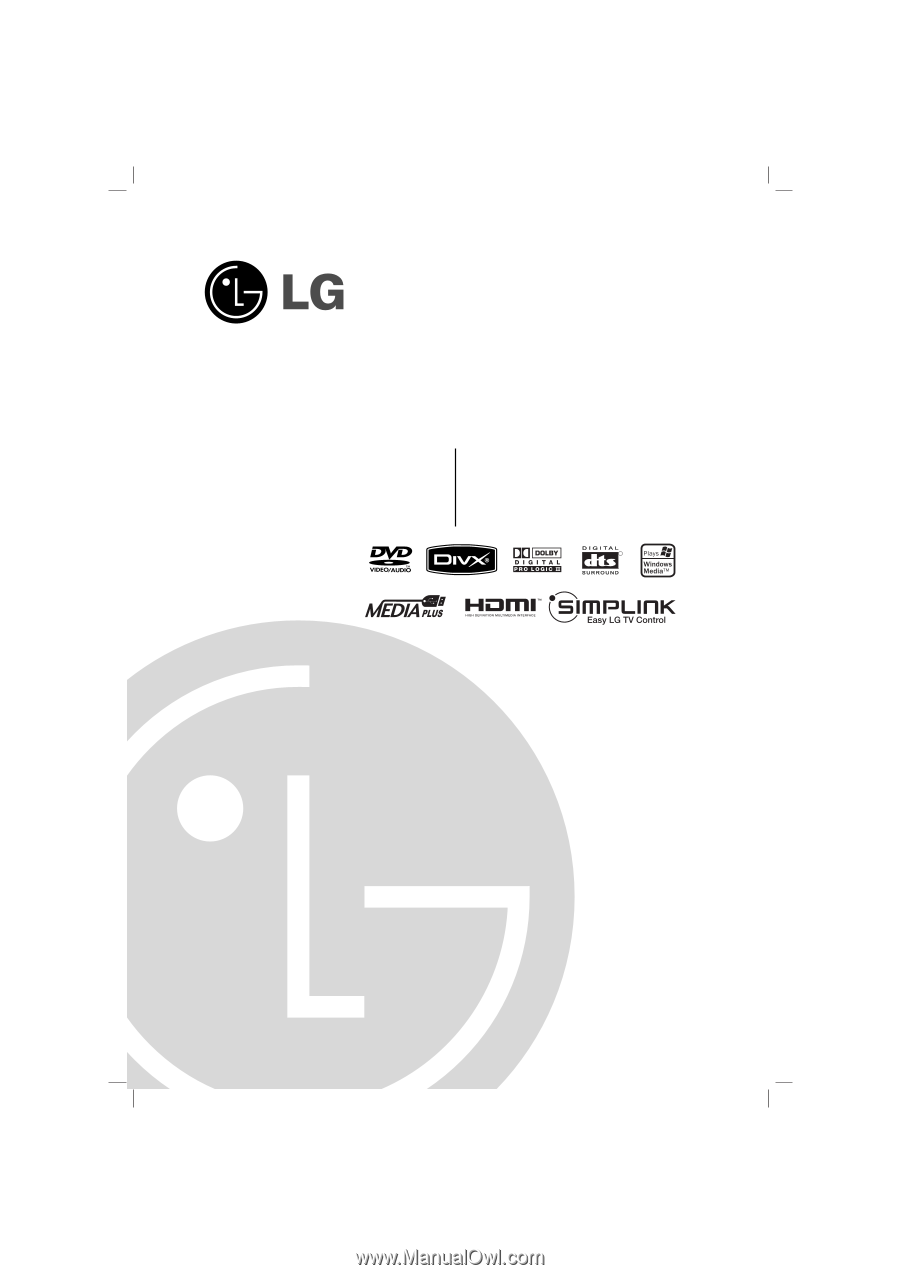
HT762PZ-A0_DCANLL_ENG_1791
DVD RECEIVER
OWNER’S MANUAL
MODEL: HT762PZ
HT762PZ
SH72PZ-F
SH72PZ-S
SH72PZ-C
SH72PZ-W
Before connecting, operating or adjusting this product,
please read this instruction booklet carefully and
completely.
R









