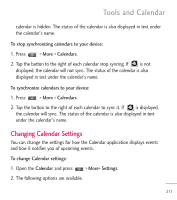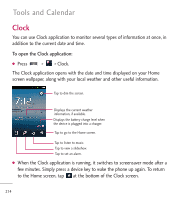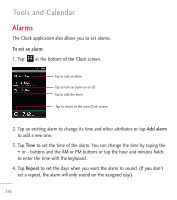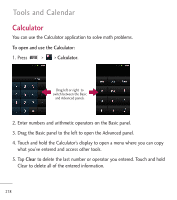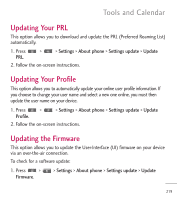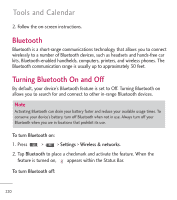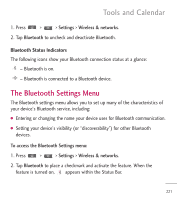LG L55C Owners Manual - English - Page 218
Alarms, or - buttons and the AM or PM buttons or tap the hour and minutes fields
 |
View all LG L55C manuals
Add to My Manuals
Save this manual to your list of manuals |
Page 218 highlights
Tools and Calendar Alarms The Clock application also allows you to set alarms. To set an alarm: 1. Tap at the bottom of the Clock screen. Tap to add an alarm. Tap to turn an alarm on or off. Tap to edit the alarm. Tap to return to the main Clock screen. 2. Tap an existing alarm to change its time and other attributes or tap Add alarm to add a new one. 3. Tap Time to set the time of the alarm. You can change the time by taping the + or - buttons and the AM or PM buttons or tap the hour and minutes fields to enter the time with the keyboard. 4. Tap Repeat to set the days when you want the alarm to sound. (If you don't set a repeat, the alarm will only sound on the assigned day.) 216
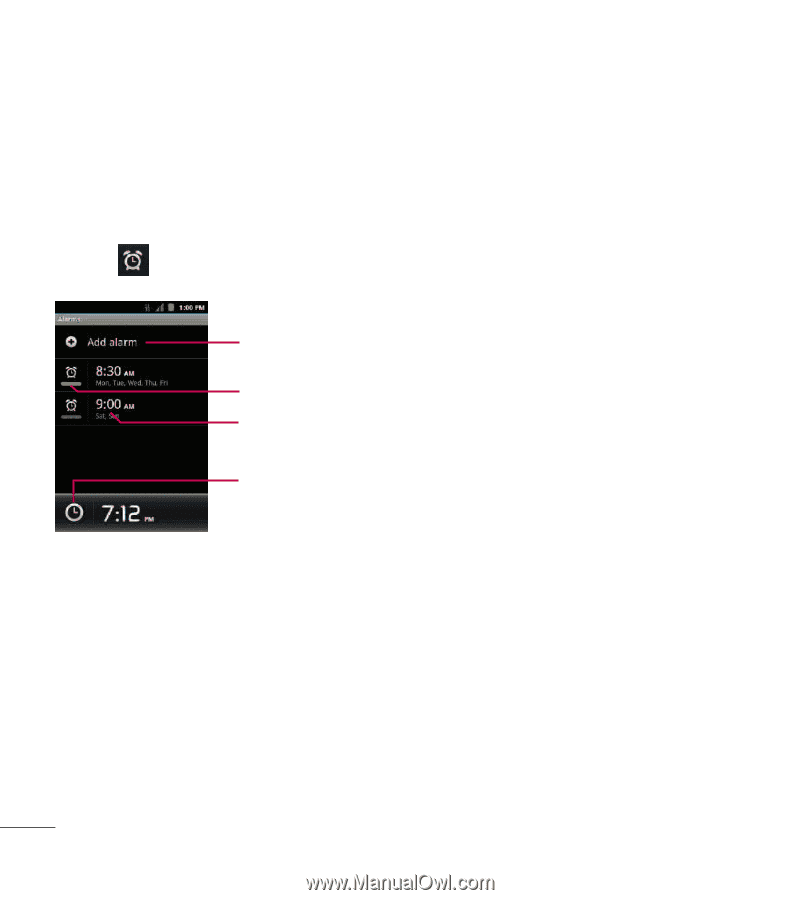
216
Alarms
The Clock application also allows you to set alarms.
To set an alarm:
1. Tap
at the bottom of the Clock screen.
2.Tap an existing alarm to change its time and other attributes or tap
Add alarm
to add a new one.
3. Tap
Time
to set the time of the alarm. You can change the time by taping the
+or - buttons and the AM or PM buttons or tap the hour and minutes fields
to enter the time with the keyboard.
4. Tap
Repeat
toset the days when you want the alarm to sound. (If you don't
set a repeat, the alarm will only sound on the assigned day.)
Tools and Calendar
Tap to add an alarm.
Tap to turn an alarm on or off.
Tap to edit the alarm.
Tap to return to the main Clock screen.