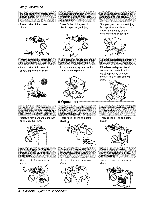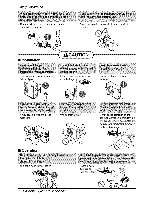LG LCN240CP Owners Manual
LG LCN240CP Manual
 |
View all LG LCN240CP manuals
Add to My Manuals
Save this manual to your list of manuals |
LG LCN240CP manual content summary:
- LG LCN240CP | Owners Manual - Page 1
weNi_ http:#www_k Air C 'S NUAL PHor to, ins_allalion, this alr-conditl,oning unit must be submilted for approval by the utility _rvtc_ wNch provides e_ri,city (EN 61d000-2 EN 61000-3 Norm}. ! and lhoroughly air conditioner. _ulture reference after - LG LCN240CP | Owners Manual - Page 2
YOUR R Wnte the mode_ and _rial numbers here: M_ei # Serial # You c_n find them on a label on the side of each unit, _aler's Name Da_e Purchased / S_p/e your receipt to this page in the event you ned it to provedate of purcha_ or for warrantyissues READ, THI Inside yo_ will_i_T_mdany helpful hints - LG LCN240CP | Owners Manual - Page 3
classified by the following indications. • Meanings of symbols usa Jn this manual are as shown below. Be sure not to do. Be sure to folllow the instruction. I [] Installation -'] J , There is risk of fire or eJectric or ellectfic shock • There is risk of fire or ellec_r[c shock Owner's Manual 3 - LG LCN240CP | Owners Manual - Page 4
Safety Precautions • There is riisk of fire or el_tric shock. • There is ri_ of fiire, electric shock, explosion, o,rinjury. * Sharp edges could _u_ injury.. Be es_cia!ly care_! of the ca_ edges, and the fins on the con_n_r and evaporator, • There is risk of fire_ e_ectdc shock, explosion, or' - LG LCN240CP | Owners Manual - Page 5
dslkof fire or electric shock • There is risk of fire_electric sh_k, , There is risk of fire or electro shock. • There is risk of e_e_ric shock Owner's Manual - LG LCN240CP | Owners Manual - Page 6
, or . This _uld result in persona_iniury and product -) [] Installation . Low refrigerant levels may cause failure of product • A bad conn_ion may cause water leakage, • To avoid vibra#on or water • It may cause a problem for your • Avoid personal inju_ • It may cause corrosion on the - LG LCN240CP | Owners Manual - Page 7
avoid perso#a_ • There is risk of fire or explosion • They may burn or explode chemicais in batteries could cause bums or other 'i _e hea_thh_ards Owner's Manual - LG LCN240CP | Owners Manual - Page 8
Operating Instructions Signal Receiver R_eives the signals from the remote control (Signal r_eiving sound: two short beep_ or one long beep} Casse_e Ty_ Ilndoor UnA © On/Off : - LG LCN240CP | Owners Manual - Page 9
Operating Instructions 3 17 10 ! 11 12_ 13_ 14_ 15_ 16_ 18 _eration di_lay Displays_e o_ration coati,ions. On/Off Button Operation_a_ when_is b_ton is pr_sed if the remote _ntroi]er is instaliled at t_, pllace where sun-rays are falling directly or the pla_ nearby heat so,urn. Owner's Manual 9 - LG LCN240CP | Owners Manual - Page 10
Operating Instructions S[gn_ transmitter 6 14 16 I, _-t_O, peration Mode ,3 i_START/STOPBUTtON 0 Operationstarlswhen'thisbuttonis #_ess_ ,andstoF_ : when_,e buttonis pressedagain 2, O_RATiON _ODE SELECTIONBUTTON _A8 Usedto selecttheoperationmode. 3, RO_ TEMPERATURESETTINGBb_ONS Usedto - LG LCN240CP | Owners Manual - Page 11
Operating Instructions Unless you press any button about 5 (sometimes 1O)seconds while setting run.ion, the setting m_e returns to inital mode, Press the' O' button° Each time - LG LCN240CP | Owners Manual - Page 12
Operating Instructions Press the Program bu_on, The remote controller is displayed like,a picture _en ' '_' [] ' and '0l °is:blinked.. Pressthe _ ' huron,, Press bu_on repeatedly until desired mode appears - LG LCN240CP | Owners Manual - Page 13
Operating Instructions If Tue_ay is a holiday in this w_, you may set a hdiday. Press the Program bu_on w_ Press the Week bu_on L Press the fun,ction, press the Cancel button '_' will flash in' the remote controller display when a ptoiblem occurs. Then please contact your dealer. ,O'wner Manual - LG LCN240CP | Owners Manual - Page 14
Operating Instructions A On/Off Button Operation Mode _l_tion Bu_on 3 ROOilTTI_emperature Setl_ingB_ton Indoor Fan Sp_d Selecii,on B_on Cassette- TyPe ,Air Conditioner - LG LCN240CP | Owners Manual - Page 15
Operating Instructions Press the Oni_ Bu_on @ Select Cooling Operation, Press the Operation Mode Selection Bu_on. Each time the huron is pressed, the operation iet, super-low_low, medium * The ,displayshows high fan speed . Each _me the b_ton is pressed, the fan speed mode is shi_ed, ,O'wner Manual - LG LCN240CP | Owners Manual - Page 16
Operating Instructions This mode dehumidifies without overcooiing, Press the On/Off Button. O Se_ecl Soft Dry Operation. Press the o_ration Mo_ _edioin Bu_ono Each time the button is - LG LCN240CP | Owners Manual - Page 17
Instructions by the Fuzzy rUler If the system is not operating as desired, manually switch to a_other mode, The system will not automatically switch from the m_e, or from heating to cooling, ff must be done by manually rescuing During Ab_o Operation, pressing the chaos swing button makes the - LG LCN240CP | Owners Manual - Page 18
Operating Instructions Press the Oir_iOff Button° © P_ss FAIN Operation Button. r ......... + Each time Fan S_ed button is p,ress_l_ the fan sp_d mode is shift,_ in the _row direction, @ • - LG LCN240CP | Owners Manual - Page 19
Operating Instructions • It is the function for comfort c_,Jing!he_ing operation. • The diagon_ two louvers are opened the more larger than the ,other iouverso After one minute, it is. opposite. m| ® To cance! the, Swir{ Mode, press the Swirl Button again. ,O'wner_ Manual - LG LCN240CP | Owners Manual - Page 20
Operating Instructions You .can change the open angle to the insta.i!situation Press the On/Off Bu_on 0 Press the right _r'ow' and auto swing bu_on simultaneously - LG LCN240CP | Owners Manual - Page 21
Operating Instructions Press the On/Off button 0 (Confirm thie unff on operation.) Pbu'rtetosns tthheenA_thoe, Swing horizontal louvers swing up and down _lPress again the will be lower'at low or medium f_ speed High fan speed is r_ommended _e_ you wish to cool _e room quickly. ,O'wner Manual - LG LCN240CP | Owners Manual - Page 22
Operating Instructions Operation procedures when the remote contro_can_ be used° Press _e tact switch (Forced ope_tion} for 2 s_onds ff you want:to stop operation, press again the - LG LCN240CP | Owners Manual - Page 23
Maintenance and Service Grille, Case and R_ote Control Turn '_e system off before cleanini_9, To c_ean,wipe wi_ a soft, d_ c_o'_,,Do not use bleach or abr_ives, the shade, [] Do not ex_se, the air fitter to direct sunlight or heat from a fire when dryi_ it. Install the air filter. ,O'wner Manual - LG LCN240CP | Owners Manual - Page 24
Maintenance and Service The PLASMA fiiter behind the air filters should be checked and cleaned once every 3 months or more often if necessary, • Recomended use period ' About 2 years - LG LCN240CP | Owners Manual - Page 25
least once every two weeks Since windowsare kept ,c_,osed, it is a good idea to open them and ventiiate the, room now and _en. ,O'wner Manual - LG LCN240CP | Owners Manual - Page 26
Checkthe _oNowingpoints before requesting repairs or service if the, malfunction persia, please _ntact your dealer, _qe air _nd_ioner does not 13 The room Us a peculiaro_r it seemsthat ,condensationis lea_kingfrom the air conditioner. - LG LCN240CP | Owners Manual - Page 27
P/No.: 3828A22005P Printed in Korea After reading this manual, keep it in a place easily accessible to the user for future reference.
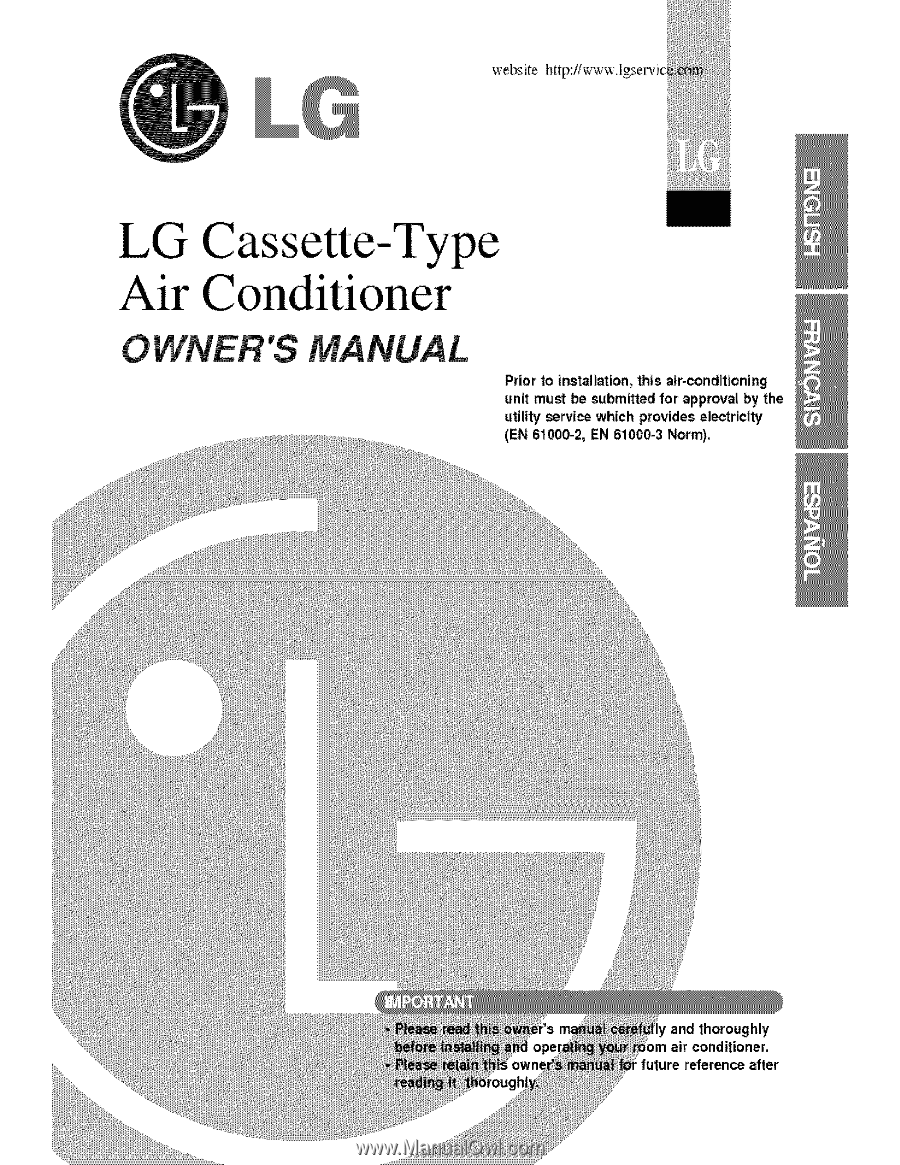
weNi_
http:#www_k
Air C
'S
NUAL
PHor
to,
ins_allalion, this alr-conditl,oning
unit must be
submilted for
approval
by the
utility
_rvtc_
wNch provides e_ri,city
(EN 61d000-2
EN
61000-3 Norm}.
!
and
lhoroughly
air
conditioner.
_ulture
reference
after