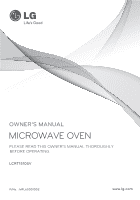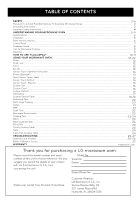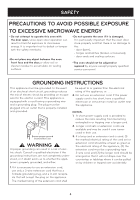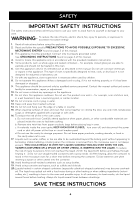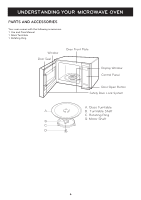LG LCRT1510SV Owner's Manual
LG LCRT1510SV Manual
 |
View all LG LCRT1510SV manuals
Add to My Manuals
Save this manual to your list of manuals |
LG LCRT1510SV manual content summary:
- LG LCRT1510SV | Owner's Manual - Page 1
OWNER'S MANUAL MICROWAVE OVEN PLEASE READ THIS OWNER'S MANUAL THOROUGHLY BEFORE OPERATING. LCRT1510SV P/No. : MFL65001002 www.lg.com - LG LCRT1510SV | Owner's Manual - Page 2
Table ...23 FISH ...24 Fresh Fish Cooking Table ...24 TROUBLESHOOTING ...25-27 Questions and Answers ...25-26 Before Calling for Service ...27 WARRANTY ...Inside back cover Thank you for purchasing a LG microwave oven. Please record the model number and serial number of this unit for future - LG LCRT1510SV | Owner's Manual - Page 3
door (bent), - hinges and latches (broken or loosened), - door seals and sealing surfaces. •The oven should not be adjusted or repaired by anyone except properly qualified service personnel. GROUNDING INSTRUCTIONS so that it will not drape over the countertop or tabletop where it can be pulled on by - LG LCRT1510SV | Owner's Manual - Page 4
microwave energy: 1. Read all instructions before using the appliance. 2. Read and follow the specific PRECAUTIONS TO AVOID POSSIBLE EXPOSURE TO EXCESSIVE MICROWAVE ENERGY found on page 3 of this manual When cleaning surfaces of door and oven that come together on closing the door, use only mild, - LG LCRT1510SV | Owner's Manual - Page 5
YOUR MICROWAVE OVEN SPECIFICATIONS MODEL Power Supply Rated Power Consumption Microwave Output Frequency Rated Current Overall Dimensions (W xHxD) Oven Cavity Dimensions (W xHxD) Capacity of Oven Cavity *IEC 60705 RATING STANDARD Specifications subject to change without prior notice. LCRT1510SV 120 - LG LCRT1510SV | Owner's Manual - Page 6
YOUR MICROWAVE OVEN PARTS AND ACCESSORIES Your oven comes with the following accessories: 1 Use and Care Manual 1 Glass Turntable 1 Rotating Ring Window Door Seal Oven Front Plate Display Window Control Panel Door Open Button Safety Door Lock System A. Glass Turntable A B. Turntable Shaft - LG LCRT1510SV | Owner's Manual - Page 7
4.0kg. 8 7 9 8. MELT. Touch this pads to melt butter/margarine, chocolate,cheese,or mashmallows. 10 11 9 . TIMER. Touch this pad to use your microwave oven as a kitchen timer. 12 1 0. CLOCK. Touch this pad to enter the time of day. 1 1. TrueCookPlus : Touch this pad to cook food according to - LG LCRT1510SV | Owner's Manual - Page 8
of electric current. Arcing can damage your microwave oven. Metal Decoration • Do not use metal-trimmed or metal-banded dinnerware, casserole dishes, and door of the oven. Wood • Wooden bowls, boards, and baskets will dry out and may split or crack when you use them in the microwave oven. Tightly - LG LCRT1510SV | Owner's Manual - Page 9
or bacon. REMOVABLE PARTS The turntable and turntable roller rest are removable cook quickly in a microwave oven, you need to test turntable to break during use. • The turntable roller rest should be cleaned regularly. SPECIALCARE For best performance and safety, the inner door panel and the oven - LG LCRT1510SV | Owner's Manual - Page 10
your food package, your TrueCookPlus code will look similar to this: 3. Press the TrueCookPlus button on your microwave oven keypad. 4. You will hear a musical tone and your oven will ask you to enter your TrueCookPlus code. 5. Key in 1 2 3 4 (for example). The display shows : C 1 2 3 4 TOUCH START - LG LCRT1510SV | Owner's Manual - Page 11
slowly. TrueCookPlus SETUP After you unpack and plug in your TrueCookPlus oven, take a few moments to tell TrueCookPlus your zip code. 6%, 9%) TrueCookPlus is a registered trademark of Microwave Science JV LLC; and used herein under license from Microwave Science JV LLC under US patents 5,812,393, - LG LCRT1510SV | Owner's Manual - Page 12
can switch between AM and PM by touching 1 or 2 after step 4. TIMER Your microwave oven can be used as a kitchen timer. You can set up to 99 minutes, 99 safety feature to lock the control panel so that children cannot use the oven when you do not want them to and when you are cleaning the oven. - LG LCRT1510SV | Owner's Manual - Page 13
USING YOUR MICROWAVE OVEN SENSOR TOUCH OPERATION INSTRUCTION Quick Sensor Touch cooking provides exciting new features to make microwave oven easier. Your new microwave oven will guide you, step by step, whether it be simply to reheat food or cook food and sensor menu with all the popular food - LG LCRT1510SV | Owner's Manual - Page 14
USING YOUR MICROWAVE OVEN SENSOR TOUCH REHEAT The feature reheats single servings of previously cooked foods or sound and End shows. Oven shuts off automatically. Place one bag only(50-100g) of prepackaged microwave popcorn on a microwave-safe / oven-safe dish on the turntable,The package s.hould - LG LCRT1510SV | Owner's Manual - Page 15
USING YOUR MICROWAVE OVEN NOTE : If popcorn bag size is not known, follow manufacturers' instructions and do not use this feature. Do not use POPCORN key pad in combination with any other feature key pads. Do not attempt to reheat or cook any unpopped kernels. Do not reuse bag. Overcooking can - LG LCRT1510SV | Owner's Manual - Page 16
microwave oven cook your selections. Food items in the CUSTOM COOK menu include: 1. Bacon 2. Frozen Roll/Muffin 3. Fresh Roll/Muffin 4. Beverage 5. Chicken Pieces 6. Hot Cereal CUSTOM COOK TABLE CODE CATEGORY DIRECTION AMOUNT Place bacon strips on microwave bacon rack 1 Bacon for best results - LG LCRT1510SV | Owner's Manual - Page 17
MICROWAVE OVEN CUSTOM DEFROST Three defrost sequences are preset in the oven. The custom defrost feature provides you with the best defrosting method for frozen foods. The cooking guide time count down. The oven will beep during the DEFROST cycle. At this time, open the door and turn, separate, or - LG LCRT1510SV | Owner's Manual - Page 18
USING YOUR MICROWAVE OVEN CUSTOM DEFROST TABLE NOTE: Meat of irregular shape and large, fatty cuts of meat should have the narrow or fatty areas shielded with foil at the beginning of the defrost sequence. Meat settings FOOD BEEF SETTING AT BEEP SPECIAL INSTRUCTIONS Ground Beef, Bulk Ground - LG LCRT1510SV | Owner's Manual - Page 19
USING YOUR MICROWAVE OVEN CUSTOM DEFROST TABLE (CONTINUED) Poultry setting FOOD SETTING AT BEEP SPECIAL INSTRUCTIONS CHICKEN Whole (up to 6 lbs) POULTRY Turn over (finish defrosting breast side down). Cover warm areas with aluminum foil. Place chicken breast-side up in a microwave safe dish. - LG LCRT1510SV | Owner's Manual - Page 20
to shield parts of food oven lining. • For better results, let food stand after defrosting. (For more information on standing time, see the "Microwave Cooking Tips" section). • Turn over food during defrosting or standing time. Break apart and remove food as required. MULTI-STAGE COOKING For best - LG LCRT1510SV | Owner's Manual - Page 21
USING YOUR MICROWAVE OVEN SOFTEN MELT The oven uses low power to soften foods (butter, ice cream, cream cheese, and frozen juice) See the following table. Example: To Soften Quart Ice Cream. Touch: Display Shows: The oven uses low power to melt foods (butter, margarine,chocolate, cheese and - LG LCRT1510SV | Owner's Manual - Page 22
YOUR MICROWAVE OVEN COOK TIME This feature lets you program a specific cook time and power. For best results, there are 10 power level settings in addition to HIGH power (100%). Refer to the "Microwave Power Level Table" for more information. NOTE: If you do not select a power level, the oven will - LG LCRT1510SV | Owner's Manual - Page 23
microwave-proof plate and placed on the turntable. 5. Cook according to the instructions in the Poultry Cooking Table below. Turn over halfway through the cooking time. Because of its shape, poultry has a tendency to cook unevenly, especially in very bony parts are only a guide. Allow for difference - LG LCRT1510SV | Owner's Manual - Page 24
USING YOUR MICROWAVE OVEN COOKING TIPS (continued) Fish 1. Arrange fish in a large shallow non-metallic dish or casserole. 2. Cover with pierced microwave plastic wrap or casserole lid. 3. Place the dish on the turntable. 4. Cook according to the instructions in the Fresh Fish Cooking Table below. - LG LCRT1510SV | Owner's Manual - Page 25
produced during cooking. The microwave oven has been designed to vent this steam. Will the microwave oven be damaged if it Yes. Never operate the oven empty or without the glass turntable. operates empty? Does microwave energy pass through the viewing screen in the door? No. The metal screen - LG LCRT1510SV | Owner's Manual - Page 26
TROUBLESHOOTING QUESTIONS AND ANSWERS (continued) Food Question What is wrong when baked foods have a hard Standing time allows foods to continue cooking evenly for a few minutes after the actual microwave oven cooking cycle. The amount of standing time depends upon the density of the foods. Why - LG LCRT1510SV | Owner's Manual - Page 27
each problem. If the microwave oven still does not work properly, contact the nearest LG Authorized Service Center. LG Authorized Service Centers are fully equipped to handle your service requirements. Problem Oven does not start Possible Causes • Is the power cord plugged in? • Is the door closed - LG LCRT1510SV | Owner's Manual - Page 28
LG MICROWAVE OVEN LIMITED WARRANTY - USA Model LCRT1510SV LG Electronics, Inc. will repair or replace your product, at LG's option, if it proves to be defective in material or workmanship under normal use, during the warranty period set forth below, effective from the date of original consumer - LG LCRT1510SV | Owner's Manual - Page 29
Printed in China
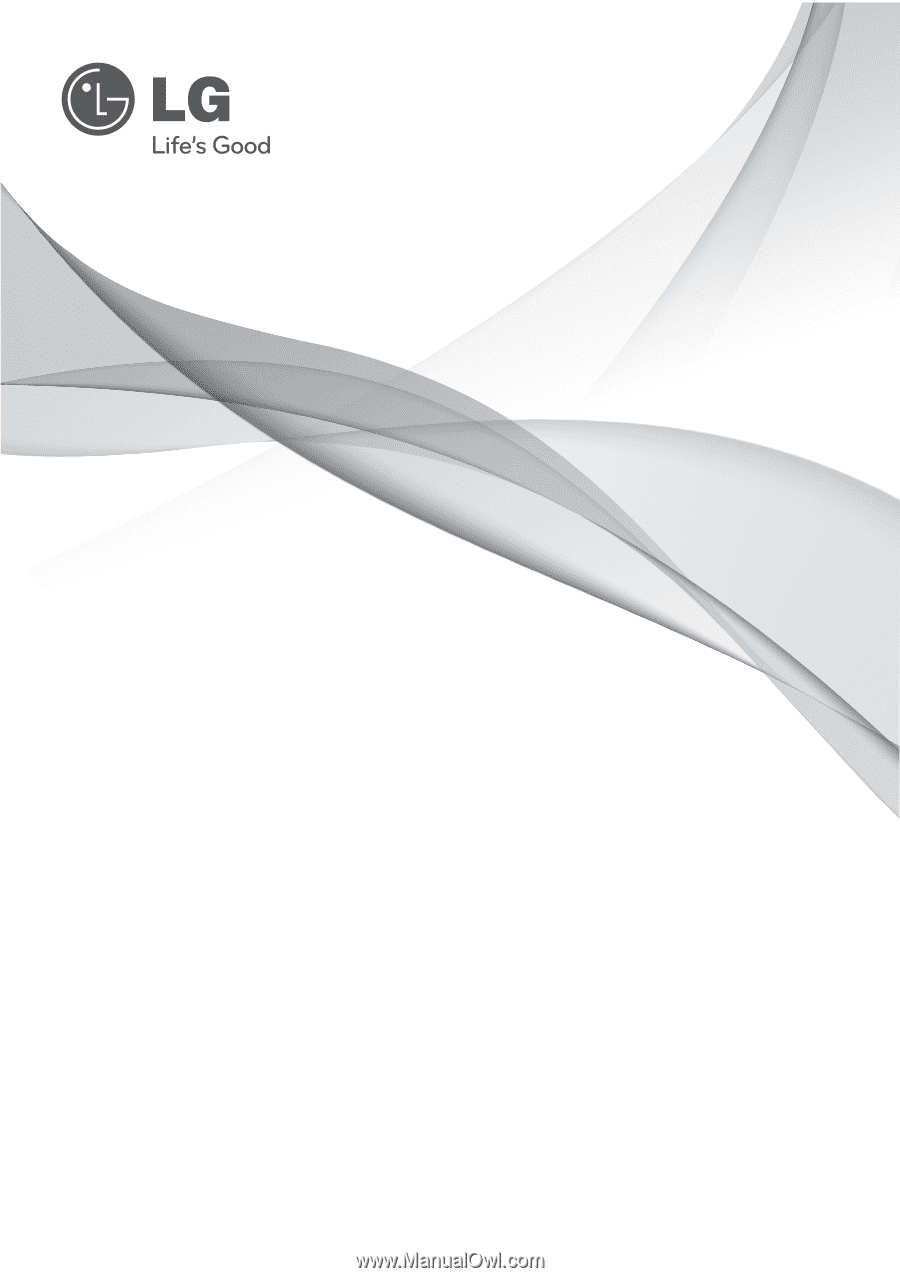
LCRT1510SV
P/No. : MFL65001002
www.lg.com
OWNER’S MANUAL
MICROWAVE OVEN
PLEASE READ THIS OWNER’S MANUAL THOROUGHLY
BEFORE OPERATING.