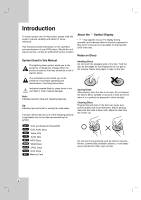LG LDA-511 Owners Manual
LG LDA-511 - Progressive Scan DVD Video Manual
 |
UPC - 719192168398
View all LG LDA-511 manuals
Add to My Manuals
Save this manual to your list of manuals |
LG LDA-511 manual content summary:
- LG LDA-511 | Owners Manual - Page 1
DF9921NH_HA1ULL_ENG DVD PLAYER OWNER'S MANUAL MODEL : LDA-511 Before connecting, operating or adjusting this product, please read this instruction booklet carefully and completely. © Copyright 2005, LG Electronics U.S.A., Inc. For service/ support Call: Toll Free Number 1-800-243-0000 - LG LDA-511 | Owners Manual - Page 2
owner's manual carefully and retain it for future reference. Should the unit require maintenance, contact an authorized service center. Performing controls approved in the instruction manual. The user could lose the guide as a permanent record of your purchase. Model No. LDA-511 Serial No. 2 - LG LDA-511 | Owners Manual - Page 3
picture 26 Maintenance and Service 27 Playing a DivX Movie Disc 28 Additional Features 29 Last Scene Memory 29 Screen Saver 29 Video Mode Setting 29 Reference 30 Controlling Your TV with the Supplied Remote .30 Language Codes 31 Area Codes 31 Troubleshooting 32 Specifications 33 3 - LG LDA-511 | Owners Manual - Page 4
DVD player. Should the unit require service, contact an authorized service location. About the Symbol Display " " may appear on your TV display during operation and indicates that the function explained in this owner's manual is not available on that specific DVD video / servicing instructions. - LG LDA-511 | Owners Manual - Page 5
IN THE PICTURE. IN CASE OF 525 PROGRESSIVE SCAN PICTURE PROBLEMS, IT IS RECOMMENDED THAT THE USER SWITCH THE CONNECTION TO THE 'STANDARD DEFINITION' OUTPUT. IF THERE ARE QUESTIONS REGARDING OUR TV SET COMPATIBILITY WITH THIS MODEL 525p DVD PLAYER, PLEASE CONTACT OUR CUSTOMER SERVICE CENTER. 5 - LG LDA-511 | Owners Manual - Page 6
for video.You will be able to play DivX movies using this DVD player. Scene (VCD) On a video CD with PBC (playback control) functions information, such as the picture or sound track for a specific language (DVD), or a musical piece on a video or audio CD. Each track is assigned a track number - LG LDA-511 | Owners Manual - Page 7
Introduction POWER Switches the player ON and OFF. PLAY ( N ) Starts playback. STOP ( x ) Stops playback. RESOLUTION You can change the , MS-Pro or xD). Disc slot Insert a disc here. Display window Shows the current status of the player. Remote Sensor Point the DVD Player remote control here. 7 - LG LDA-511 | Owners Manual - Page 8
inputs. OPTICAL (Digital audio out jack) Connect to digital (optical) audio equipment. COMPONENT VIDEO OUT / (480p / 720p / 1080i) Connect to a TV with Y Pb Pr inputs. S-VIDEO OUT Connect to a TV with S-Video inputs. HDMI OUT HDMI output providing a high quality interface for digital audio and - LG LDA-511 | Owners Manual - Page 9
disc. POWER Switches DVD Player ON and OFF. as standard, alkaline, etc. AAA AAA Introduction Remote Control TV Control Buttons TV POWER: Turns the TV on or off. TV PR/CH menu, if available. RETURN Removes the setup menu, displays the video CD with PBC. • MARKER Marks any point during playback. • - LG LDA-511 | Owners Manual - Page 10
refer to the manuals of your TV, stereo system or other devices as necessary for additional connection information. S-Video: Connect the S-VIDEO OUT jack on the DVD Player to the S-Video in jack on the TV using the S-Video cable (S) Component Video : Connect the COMPONENT VIDEO OUT / (480p / 720p - LG LDA-511 | Owners Manual - Page 11
player using an HDMI cable. 1. Connect the HDMI OUT jack on the player to the HDMI jack on an HDMI compatible TV or monitor (H). 2. Set the TV's source to HDMI (refer to TV's Owner's manual compatible DVI devices will work with this DVD player. • If TV does not support HDCP, snow noise appears on the - LG LDA-511 | Owners Manual - Page 12
provides the best sound quality. For this you need a multi-channel Audio / Video Receiver that supports one or more of the audio formats supported by your DVD Player such as MPEG 2, Dolby Digital and DTS. Check the Receiver manual and the logos on the front of the Receiver. COAXIAL DIGITAL INPUT - LG LDA-511 | Owners Manual - Page 13
shown below. • If no button is pressed for 10 seconds, the onscreen display disappears. Example: On-Screen Display during playing DVD Video Items Title Number Selection Method b / B, Numbers 1 / 3 ENTER Chapter Number 1 / 12 b / B, Numbers ENTER Time search Audio language and Digital Audio - LG LDA-511 | Owners Manual - Page 14
level: Press B on the Remote Control. To go back to the previous level: Press b on the Remote Control. General Operation 1. Press SETUP display. Disc Audio / Subtitle / Menu DVD-V DVD-A Select the language you prefer for the audio code list in the reference chapter. If you enter the wrong language - LG LDA-511 | Owners Manual - Page 15
Amplifier to verify its capabilities. Dynamic Range Control (DRC) DVD-V DVD-A DivX With the DVD format, you can hear a program's Move Select Dolby Digital / DTS / MPEG DVD-V DVD-A DivX Bitstream: Select "Bitstream" if you connect the DVD Player's DIGITAL OUT jack to an Amplifier or other - LG LDA-511 | Owners Manual - Page 16
code is used for VOD (Video-OnDemand) service agent. You can purchase or rent an encrypt movie file. Notes: If you rent the DivX VOD file, it has several options of viewing limits as shown below. • Display the number which you can watch the file. Auto Play DVD-V You can set up the DVD Player - LG LDA-511 | Owners Manual - Page 17
as an alternative. The parental control feature allows you to block code is cleared. 4. Enter a new code as described above. Area Code DVD-V Enter the code of the area whose standards were used to rate the DVD video confirm your area code selection. Note: If you set a rating for the player, all disc - LG LDA-511 | Owners Manual - Page 18
Menu" on page 17.) • DVDs may have a region code. Your player does not play discs that have a region code different from your player. The region code for this player is 1 (one). General Features Note: Unless stated otherwise, all operations described use the Remote Control. Some features may also - LG LDA-511 | Owners Manual - Page 19
Still Picture and Frame-by-Frame Playback DVD-V DVD-A VCD DivX 1. Press PAUSE/STEP on the remote control during playback. Advance the picture frame-by-frame by pressing PAUSE/STEP repeatedly. 2. To exit still motion mode, press PLAY. Note: When using a DVD audio disc that includes pictures, this - LG LDA-511 | Owners Manual - Page 20
Zoom DVD-V DVD-A VCD DivX Use zoom to enlarge the video image. 1. Press ZOOM during playback or still or audio track. Subtitles DVD-V DivX Press SUBTITLE repeatedly during playback to see the different subtitle languages. Note: If there is no information or there is a code that can not read in - LG LDA-511 | Owners Manual - Page 21
DVD Audio discs contain photo galleries or video clips. Moving to another GROUP Some DVD Audio discs divide content into different groups. Your player web site). This password control isn't dictated by your DVD Player - it is a function of the disc. Since the authoring of DVD Audio Discs varies, - LG LDA-511 | Owners Manual - Page 22
play Photo, Music, and MOVIE files in Memory Cards with this DVD player. 1. Insert a Memory Card until it fits into place. 2 Movie Folder 3 Cards capable of displaying Readable Cards • Compact Flash Card (CFC) • Micro Drive (MD) • Secure Digital Card (SD) • Multi Media Card (MMC) • Memory Stick (MS - LG LDA-511 | Owners Manual - Page 23
. • The total number of files on the disc should be less than 650. This DVD Player requires discs and recordings to meet certain technical standards in order to achieve optimal playback quality. Pre-recorded to grant such permission. Permission should always be sought from the copyright owner. 23 - LG LDA-511 | Owners Manual - Page 24
Audio CD and MP3 / WMA Disc Features Pause CD MP3 WMA M/C 1. Press PAUSE/STEP during playback. 2. To return to playback, press PLAY, ENTER or press PAUSE/STEP again. Moving to another Track CD MP3 WMA M/C 1. Press SKIP (. or >) briefly during playback to go to the next track or to return to the - LG LDA-511 | Owners Manual - Page 25
you to store your favorite tracks from any disc in the player memory. A program can contain 30 tracks. 1. Insert a Clear All", then press ENTER. Note: The programs are also cleared when the disc is removed. VIDEO CD Menu 3. Select a track on the "List", then press ENTER to place the selected track - LG LDA-511 | Owners Manual - Page 26
list and want to return to the previous Folder list, use the v / V buttons on the remote to highlight and press ENTER. 3. If you want to view a particular file, press v / V number of JPEG files, it could take a long time for the DVD player to read the disc's contents. If you don't see an onscreen - LG LDA-511 | Owners Manual - Page 27
, benzine, or thinner, as these might damage the surface of the unit. Maintaining the Unit The DVD player is a high-tech, precision device. If the optical pick-up lens and disc drive parts are dirty or worn, the picture quality could be diminished. Depending on the operating environment, regular - LG LDA-511 | Owners Manual - Page 28
DVD Player Folder list, use the v / V buttons on the remote to highlight and press ENTER. 3. If you want to is limited to characters. • If there is impossible code to express in the DivX file, it may be not be displayed properly. Note: When the bitrate of video signal on a DivX file stored in a - LG LDA-511 | Owners Manual - Page 29
in Stop mode for about five minutes. If the Screen Saver is displayed for five minutes, the DVD Player automatically turns itself off. Video Mode Setting • With certain discs, the playback picture may be flickering or Dot Crawl is shown on straight lines. That means Vertical interpolation or De - LG LDA-511 | Owners Manual - Page 30
your LG TV with the supplied remote. You can control your TV using the buttons below. TV Control Buttons By pressing POWER AV PR/CH +/- VOL +/- You can Turn the SYLVANIA SYMPHONIC TATUNG TEKNIKA TELERENT THOMSON YORX TOSHIBA WARDS XR1000 ZENITH Code Number 01,06,08,09 23,24,32,33,34 01, - LG LDA-511 | Owners Manual - Page 31
Swedish Tagalog Tajik Tamil Tatar Telugu Thai Tibetan Tigrinya Tonga Turkish Turkmen Twi Ukrainian Urdu Uzbek Vietnamese Volapük Welsh Wolof Xhosa Yiddish Yoruba Zulu Code 8373 8375 8376 8379 6983 8385 8387 8386 8476 8471 8465 8484 8469 8472 6679 8473 8479 8482 8475 8487 8575 8582 8590 8673 8679 - LG LDA-511 | Owners Manual - Page 32
then turn on the DVD player again by pressing POWER. • Select the proper audio setting in AUDIO setup. • Insert a playable disc. (Check the disc type, color system, and regional code.) • Cancel the rating function or change the rating level. • Point the Remote Control at the remote sensor of the DVD - LG LDA-511 | Owners Manual - Page 33
Outputs VIDEO OUT: 1.0 V (p-p), 75 Ω, negative sync, RCA jack x 1 S-VIDEO OUT: (Y) 1.0 V (p-p), 75 Ω, negative sync, Mini DIN 4-pin x 1 (C) 0.3 V (p-p) 75 Ω COMPONENT VIDEO (DVD/CD) Accessories: Video cable (1), Audio cable (1), Remote Control (1), Batteries (2) Note: Design and specifications are - LG LDA-511 | Owners Manual - Page 34
result from shipping, installation, adjustment of user controls, calibration, maintenance or failure to maintain, or separate system components; and • Damages or operating problems that result from normal wear and tear, misuse, abuse, operation outside environmental specifications or contrary to the

DVD PLAYER
OWNER’S MANUAL
MODEL : LDA-511
Before connecting, operating or adjusting this product,
please read this instruction booklet carefully and completely.
DF9921NH_HA1ULL_ENG
© Copyright 2005, LG Electronics U.S.A., Inc.
For service/
support Call:
Toll Free Number
1-800-243-0000