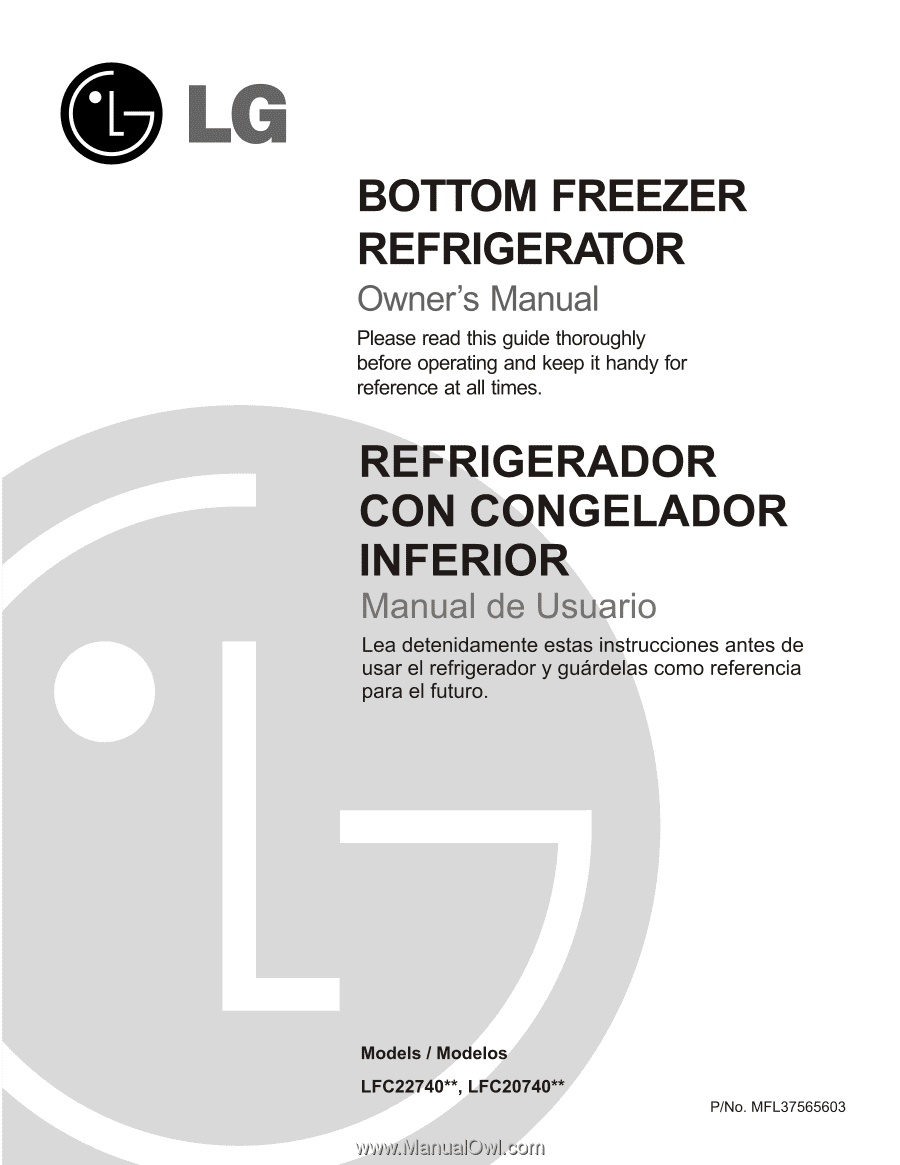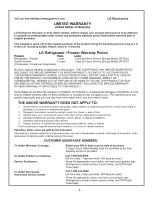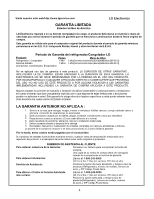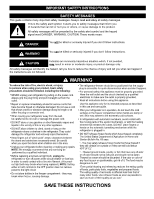LG LFC22740SB Owner's Manual
LG LFC22740SB Manual
 |
View all LG LFC22740SB manuals
Add to My Manuals
Save this manual to your list of manuals |
LG LFC22740SB manual content summary:
- LG LFC22740SB | Owner's Manual - Page 1
BOTTOM FREEZER REFRIGERATOR Owner's Manual Please read this guide thoroughly before operating and keep it handy for reference at all times. REFRIGERADOR CON CONGELADOR INFERIOR Manual de Usuario Lea detenidamente estas instrucciones antes de usar el refrigerador y guárdelas como referencia para el - LG LFC22740SB | Owner's Manual - Page 2
cleaning tips Outside Inside walls Door liner and gaskets Plastic parts Condenser coils Light bulb replacement Power interruptions When you go on vacation About the Custom Cube Ice Maker Connecting the Water Line Troubleshooting Guide 2 36 3 - 4 5 - 6 6 7 8 - 16 8 8 8 9 - 13 14 16 17 - 25 17 17 17 - LG LFC22740SB | Owner's Manual - Page 3
Alaska, Hawaii, and U.S. Territories. LG Refrigerator / Freezer Warranty Period Product Parts Labor Refrigerator / Freezer 1 year 1 year [In-Home Service (Except Model GR-051)] Sealed System 7 years 1 year [In-Home Service (Except Model GR-051)] (Compressor, Condenser, Evaporator - LG LFC22740SB | Owner's Manual - Page 4
de E.E.U.U. Período de Garantía del refrigerador/Congelador LG Producto Partes Mano de Obra Refrigerador / Congelador 1 año 1 año[Servicio ón relacionado en la reparación del producto, o el reemplazo de partes defectuosas, serán cargados al propietario. NÚMEROS DE ASISTENCIA AL CLIENTE - LG LFC22740SB | Owner's Manual - Page 5
the outlet is properly grounded. Read all instructions before using this appliance. Use this appliance only for its intended purpose as described in this use and care guide. After your refrigerator is in operation, do not touch the cold surfaces in the freezer compartment when hands are damp or wet - LG LFC22740SB | Owner's Manual - Page 6
not problems of the past. Junked or abandoned refrigerators are still dangerous... even if they will sit for "just a few days". If you are getting rid of your old refrigerator, please follow the instructions at right to help prevent accidents. BEFORE YOU THROW AWAY YOUR OLD REFRIGERATOR OR FREEZER - LG LFC22740SB | Owner's Manual - Page 7
become more familiar with the parts and features. NOTE: This guide covers several different models. The refrigerator you have purchased may have some Ice Tray * I Durabase J Divider K Filter (Inside)* L Dairy Bin M Egg Box * N Refrigerator Door Rack O Freezer Light P Pull out Drawer *on some models - LG LFC22740SB | Owner's Manual - Page 8
putting food in it. Check the flow of cold air in the freezer compartment to ensure proper cooling. Your refrigerator is now ready for use. When Moving Your Refrigerator: Your refrigerator is heavy. When moving the refrigerator for cleaning or service, be sure to protect the floor. Always pull the - LG LFC22740SB | Owner's Manual - Page 9
attach the handle. CAUTION: When you assemble or disassemble handle, you must push and pull with moment force. HOW TO REPLACE DOOR HANDLES 1. Replacing Refrigerator Door Handle Align keyhole slots (1) on the top and bottom of the back of the handle with the screws (2) mounted on the front of the - LG LFC22740SB | Owner's Manual - Page 10
INSTALLATION HOW TO REMOVE REFRIGERATOR DOOR (models without water dispenser) 1. Removing Refrigerator Door NOTE: Handle appearance may vary. IMPORTANT: Before you begin, turn the refrigerator OFF and unplug it. Remove food and any bins from doors. Left Door Loosen the cover screw (1). Disconnect - LG LFC22740SB | Owner's Manual - Page 11
2. Replacing Refrigerator Door Right Door Lower the door onto the middle hinge pin (7). Make sure the door is aligned with the cabinet. Replace the top hinge (4) installing hinge screws (3) to secure it. Make sure the gasket on the door is flush against the cabinet and is not folded. Support the - LG LFC22740SB | Owner's Manual - Page 12
INSTALLATION REMOVING AND REPLACING REFRIGERATOR DOORS (models with water dispenser) 1. Removing Refrigerator Door NOTE: Handle appearance may vary. IMPORTANT: Before you begin, turn the refrigerator OFF and unplug it. Remove food and any bins from doors. Left Door Loosen the screws and remove - LG LFC22740SB | Owner's Manual - Page 13
2. Replacing Refrigerator Door Right Door Lower the door onto the middle hinge pin (9). Make sure the door is aligned with the cabinet. Replace the top hinge (7) installing hinge screws (6) to secure it. Make sure the gasket on the door is flush against the cabinet and is not folded. Support the - LG LFC22740SB | Owner's Manual - Page 14
REFRIGERATOR INSTALLATION HOW TO REMOVE AND INSTALL THE PULLOUT DRAWER IMPORTANT: To avoid possible injury, product or property damage, you will need two people to perform the following instructions of the rail on both sides. 2 To remove Freezer Door Handle Grasp the handle tightly with both hands, - LG LFC22740SB | Owner's Manual - Page 15
REFRIGERATOR INSTALLATTIIOONN HOW TO REMOVE AND INSTALL THE PULLOUT DRAWER IMPORTANT: To avoid possible injur or product or property damage, you will need two people to perform the following instructions door supports to assemble the rail cover. Assembly hole • Hook door supports Freezer Door. 15 - LG LFC22740SB | Owner's Manual - Page 16
seems unsteady or you want the doors to close easier, adjust the Refrigerator's tilt using the instructions below: 1. Plug the refrigerator's power cord into a 3-prong grounded outlet. Move the refrigerator into its final position. 2. Turn the leveling screw clockwise to raise that side of - LG LFC22740SB | Owner's Manual - Page 17
not closed within 1 minute after it is opened. These tones repeat every 30 seconds. The alarm is cancelled when the freezer or the refrigerator is closed correctly. SETTING THE CONTROLS (Models without water dispenser) Your refrigerator has two controls that let you regulate the temperature in the - LG LFC22740SB | Owner's Manual - Page 18
ice cream is firm. The refrigerator control functions as the thermostat for the entire appliance (refrigerator and freezer freezer control as well. Use the settings listed in the chart below as a guide. Always remember to wait at least 24 hours between adjustments. CONDITION/REASON: REFRIGERATOR - LG LFC22740SB | Owner's Manual - Page 19
Fruit Wash, let dry, and store in refrigerator in plastic bags or in the crisper. food storage times, check a freezer guide or a reliable cookbook. freezer-grade self-sealing plastic bags Follow package or container instructions using dry ice, provide adequate ventilation. Dry ice is frozen - LG LFC22740SB | Owner's Manual - Page 20
out. To replace a shelf : Tilt the front of the shelf up and guide the shelf hooks into the slots at a desired height. Then lower the front of food. Sliding Out Shelves (optional on some models) You can slide some glass shelves in and out of your refrigerator as follows. To slide the shelf out, - LG LFC22740SB | Owner's Manual - Page 21
USING YOUR REFRIGERATOR CHEF FRESH / SNACK PAN While holding the chef fresh with one hand, pull it forward slightly. Lift slightly and pull it out. OPTIBIN CRISPERS (on some models) The OptiBin Crispers provide fresher-tasting fruit and vegetables by letting you easily control humidity inside the - LG LFC22740SB | Owner's Manual - Page 22
USING YOUR REFRIGERATOR CRISPER COVER WITH LATTICE ON INNER SURFACE (on some models) To remove the crisper cover: 1. Remove both crisper drawers. 2. While holding the crisper cover support (2), pull the cover up and out(1). DESIGN-A-DOOR The door bins are removable for easy cleaning and adjusting. - LG LFC22740SB | Owner's Manual - Page 23
USING YOUR REFRIGERATOR FREEZER SECTION ICE BIN (on some models) 1. To separate the ice bin, pull out the drawer as much as possible. 2. Gently lift and pull out the ice bin. 3. To reinstall, pull out the drawer as much as possible and set the ice bin in its correct position, and then push in the - LG LFC22740SB | Owner's Manual - Page 24
USING YOUR REFRIGERATOR GLIDE - OUT DRAWER BASKET (on some models) 1. To remove, lift basket up and pull out straight out. Tray can be easily removed by pressing and pulling it. 1 2 2. To Install, pull both rails out to full extension. Hook the basket supports into the rail tabs and push to the - LG LFC22740SB | Owner's Manual - Page 25
YOUR REFRIGERATOR It is recommended that you replace the filter when the water filter indicator light turns on or your water dispenser or ice maker water filter cartridges, visit your local appliance dealer or part distributor. You can also visit our website : www.lgappliances.com. *Steps 1,2,5 - LG LFC22740SB | Owner's Manual - Page 26
a stainless steel exterior, use a clean sponge or soft cloth and a mild detergent in warm water. Do not use abrasive or harsh cleaners. Dry thoroughly with a soft cloth. INSIDE WALLS (allow freezer to warm up so cloth won't stick) To help remove odors, you can wash the inside of the refrigerator - LG LFC22740SB | Owner's Manual - Page 27
frozen food in dry ice. 2. Depending on your model, turn the thermostat control (refrigerator control) to OFF. See the Setting the Controls section. 3. Unplug the refrigerator. 4. Empty water from the defrost pan. 5. Clean, wipe and dry thoroughly. 6. Take out all removable parts, wrap them well and - LG LFC22740SB | Owner's Manual - Page 28
ABOUT THE AUTOMATIC ICEMAKER NOTE: Automatic Ice Maker feature is included only in certain models. Please check your product specification. WARNING Personal Injury Hazard Avoid contact with the moving parts of the ejector mechanism, or with the heating element that releases the cubes. DO NOT place - LG LFC22740SB | Owner's Manual - Page 29
Ice Maker and/or Water Dispenser features are available on your product. BEFORE YOU BEGIN This water line installation is not warranted by the refrigerator or icemaker manufacturer. Follow these instructions p.s.i. on models without a water filter and between 40 and 120 p.s.i. on models with a water - LG LFC22740SB | Owner's Manual - Page 30
CONNECTING THE WATER LINE INSTALLATION INSTRUCTIONS (CONTINUED) 4. FASTEN THE SHUTOFF VALVE Fasten the the tubing between the cold water line and the refrigerator. Route the tubing through a hole drilled in the wall or floor (behind the refrigerator or adjacent base cabinet) as close to the wall - LG LFC22740SB | Owner's Manual - Page 31
the end of the tubing. Insert the end of the tubing into the connection as far as possible. While holding the tubing, tighten the fitting. Refrigerator Connection Ferule (sleeve) Tubing Clamp 1/4" Compression Nut 1/4" Tubing Fasten the tubing into the tubing Clamp attached to the back of the - LG LFC22740SB | Owner's Manual - Page 32
TROUBLESHOOTING GUIDE UNDERSTANDING SOUNDS YOU MAY HEAR Your new refrigerator control (or refrigerator control, depending on the model) will also click when cycling refrigerator and freezer compartments. As each cycle ends, you may hear a gurgling sound due to the refrigerant flowing in your refrigerator - LG LFC22740SB | Owner's Manual - Page 33
TROUBLESHOOTING GUIDE COMPRESSOR MOTOR SEEMS TO RUN TOO MUCH Check if... Then... The refrigerator that was replaced was an older model. Modern refrigerators with more storage space require more operating time. The room temperature is hotter than normal. The motor will run longer under warm - LG LFC22740SB | Owner's Manual - Page 34
supply contains minerals such as sulfur. A filter may need to be installed to eliminate taste and odor problems. The interior of refrigerator needs cleaning. See Care and Cleaning section. Ice storage bin needs cleaning. Empty and wash bin. Discard old cubes. THERE IS WATER IN THE DEFROST - LG LFC22740SB | Owner's Manual - Page 35
TROUBLESHOOTING GUIDE AUTOMATIC ICEMAKER DOES NOT WORK Check if... Then... Icemaker power switch in the O (off) position. Move the switch to the I (on) position. Water supply turned off or not connected. See the Connecting the Water Line section. Freezer compartment too warm. Wait 24 hours - LG LFC22740SB | Owner's Manual - Page 36