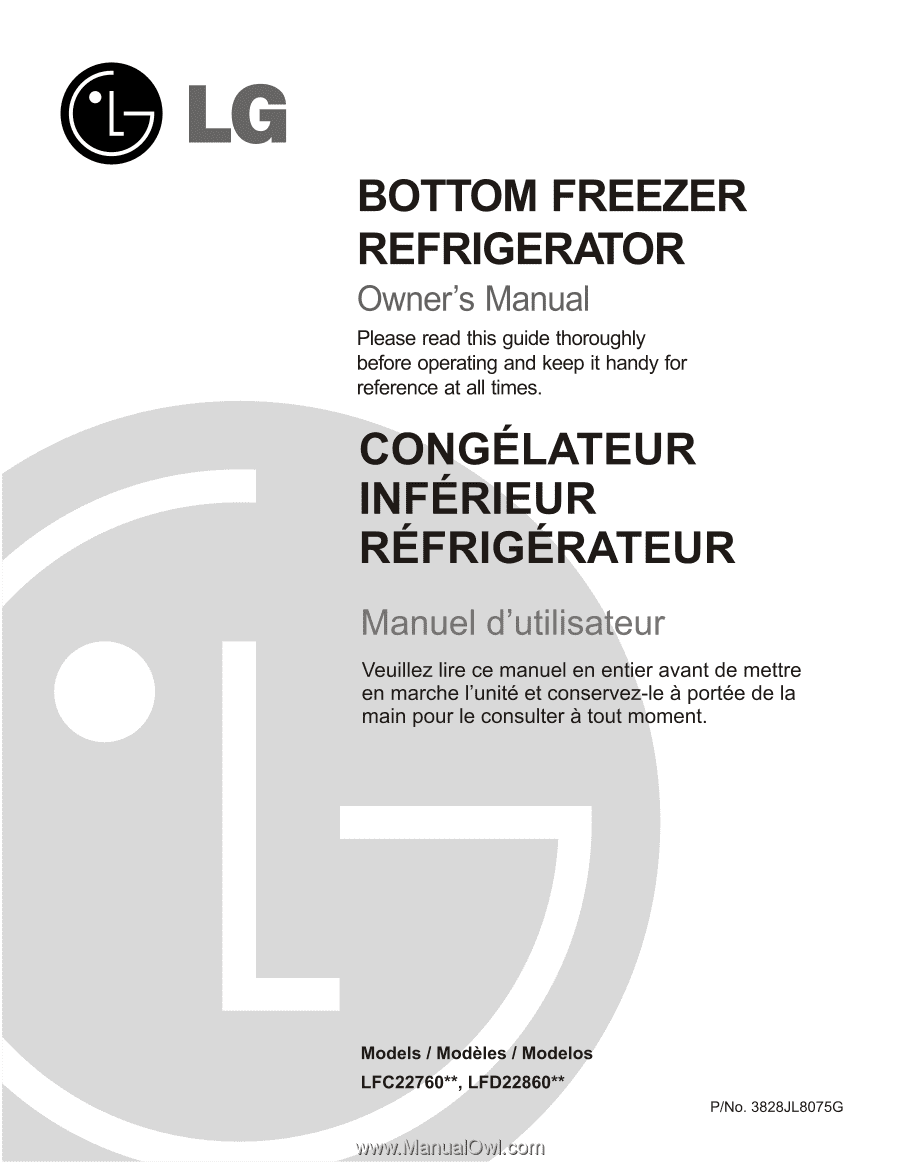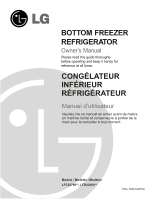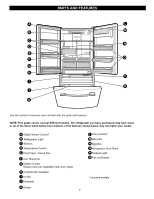LG LFC22760ST Owner's Manual
LG LFC22760ST Manual
 |
View all LG LFC22760ST manuals
Add to My Manuals
Save this manual to your list of manuals |
LG LFC22760ST manual content summary:
- LG LFC22760ST | Owner's Manual - Page 1
BOTTOM FREEZER REFRIGERATOR Owner's Manual Please read this guide thoroughly before operating and keep it handy for reference at all times. CONGÉLATEUR INFÉRIEUR RÉFRIGÉRATEUR Manuel d'utilisateur Veuillez lire ce manuel en - LG LFC22760ST | Owner's Manual - Page 2
Wire Durabase Tilting Door Filter Care and Cleaning General cleaning tips Outside Inside walls Door liner and gaskets Plastic parts Condenser coils Light bulb replacement Power interruptions When you go on vacation About the Custom Cube Ice Maker Connecting the Water Line Troubleshooting Guide 2 36 - LG LFC22760ST | Owner's Manual - Page 3
PERIOD MODEL# : LABOR : 1 Years PARTS : 1 Years SERIALNUMBER : SEALED SYSTEM : Labor/1 Year, Parts/7 Years (Compressor, condenser and evaporator). HOW SERVICE IS HANDLED : Call 1-888-542-2623(1-888-LG-CANADA) and choose the appropriate prompt. Please have product type (refrigerator) and - LG LFC22760ST | Owner's Manual - Page 4
use and care guide. After your refrigerator is in operation, do not touch the cold surfaces in the freezer compartment when hands are damp or wet. Skin may adhere to the extremely cold surfaces. In refrigerators with automatic icemakers, avoid contact with the moving parts of the ejector mechanism - LG LFC22760ST | Owner's Manual - Page 5
that the electrical rating of the cord be 15 amperes (minimum) and 120 volts. Use of an extension cord will increase the clearance needed for the back of the refrigerator. WARNING POWER CORD REPLACEMENT If the power cord is damaged, it must be replaced by the manufacturer, by our service center or - LG LFC22760ST | Owner's Manual - Page 6
this section to become more familiar with the parts and features. NOTE: This guide covers several different models. The refrigerator you have purchased may have some or all H Customcube Icemaker I Ice Bin J Durabase K Divider 7 L Filter (Inside)* M Dairy Bin N Egg Box O Refrigerator Door Rack P - LG LFC22760ST | Owner's Manual - Page 7
see the Important Safety Instructions section. Refrigerator shelves are installed in the shipping position. Please reinstall shelves according to your individual storage needs. When Moving Your Refrigerator: Your refrigerator is heavy. When moving the refrigerator for cleaning or service, be sure to - LG LFC22760ST | Owner's Manual - Page 8
: When you assemble or disassemble handle, you must push and pull with moment force. HOW TO REPLACE DOOR HANDLES NOTE: Handle appearance may vary from illustrations on this page. 1. Replacing Refrigerator Door Handle Align keyhole slots (1) on the top and bottom of the back of the handle with the - LG LFC22760ST | Owner's Manual - Page 9
TO REMOVE REFRIGERATOR DOOR (models without water dispenser) 1. Removing Refrigerator Door NOTE: Handle appearance may vary. IMPORTANT: Before you begin, turn the refrigerator OFF and unplug it. Remove food and any bins from doors. Left Door Loosen the cover screw (1). Disconnect door switch wire - LG LFC22760ST | Owner's Manual - Page 10
Replacing Refrigerator Door Right Door Lower the door onto the middle hinge pin (7). Make sure the door is aligned with the cabinet. Replace the top hinge (4) installing hinge screws (3) to secure it. Make sure the gasket on the door is flush against the cabinet and is not folded. Support the door - LG LFC22760ST | Owner's Manual - Page 11
INSTALLATION REMOVING AND REPLACING REFRIGERATOR DOORS (models with water dispenser) 1. Removing Refrigerator Door NOTE: Handle appearance may vary. IMPORTANT: Before you begin, turn the refrigerator OFF and unplug it. Remove food and any bins from doors. Left Door Loosen the screws and remove - LG LFC22760ST | Owner's Manual - Page 12
Replacing Refrigerator Door Right Door Lower the door onto the middle hinge pin (9). Make sure the door is aligned with the cabinet. Replace the top hinge (7) installing hinge screws (6) to secure it. Make sure the gasket on the door is flush against the cabinet and is not folded. Support the door - LG LFC22760ST | Owner's Manual - Page 13
REFRIGERATOR INSTALLATION To remove Freezer Door Handle Grasp the handle tightly with both hands,and slide the handle to the right, until align keyholes back on handle with the screws mounted in front of the door need two people to perform the following instructions. CAUTION: When you remove the - LG LFC22760ST | Owner's Manual - Page 14
Left Rail cover • Align the top holes of the rail cover with the top holes of the door supports to assemble the rail cover. Assembly hole • Insert the door connector (1) to the hanger of the guide (2). 1 • With the drawer pulled out to full extension, insert the 2 lower basket (4) in the rail - LG LFC22760ST | Owner's Manual - Page 15
turns, and you should turn both leveling screws the same amount. 4. Re-adjust if necessary. 5. Replace the base cover. NOTE: Your new refrigerator is uniquely designed with two fresh food doors. Either door can be opened or closed independently of one another. You may have to exert slight pressure - LG LFC22760ST | Owner's Manual - Page 16
when the freezer or refrigerator door is not closed within 1 minute after it is opened. These tones repeat every 30 seconds. The alarm is cancelled when the freezer or the refrigerator is closed correctly. SETTING THE CONTROLS (Models without water dispenser) Your refrigerator has two controls that - LG LFC22760ST | Owner's Manual - Page 17
display setting changes. • Ice Plus : Press the ICE PLUS button and the LED cold, then adjust the freezer control as well. Use the settings listed in the chart below as a guide. Always remember to wait at least 24 hours between adjustments. CONDITION/REASON: REFRIGERATOR section too warm Door - LG LFC22760ST | Owner's Manual - Page 18
refrigerator shelf. Leafy vegetables Remove store wrapping and trim or tear off bruised and discolored areas. Wash in cold water times, check a freezer guide or a reliable cookbook. instructions at the front so the door can close tightly. Storage times ice, provide adequate ventilation. Dry ice is - LG LFC22760ST | Owner's Manual - Page 19
refrigerator door is open, saving energy. IMPORTANT: Do not clean glass shelves with warm water when they are cold shelf out. To replace a shelf : Tilt the front of the shelf up and guide the shelf hooks . Replace the shelf by reversing the above steps. Convenience Shelves (optional on some models) - LG LFC22760ST | Owner's Manual - Page 20
USING YOUR REFRIGERATOR CHEF FRESH / On some models is applied an independent temperature control. NOTE: DO NOT store lettuce or other leafy produce in this drawer. COLD COLDER Cauliflower pull it out to remove. 3. Replace the crisper by sliding it back in fully past the drawer stop. 21 - LG LFC22760ST | Owner's Manual - Page 21
USING YOUR REFRIGERATOR CRISPER COVER WITH LATTICE ON INNER SURFACE (on some models) To remove the crisper cover: 1. Remove both crisper drawers. 2. While holding the crisper cover support (2), pull the cover up and out(1). DESIGN-A-DOOR The door bins are removable for easy cleaning and adjusting. - LG LFC22760ST | Owner's Manual - Page 22
USING YOUR REFRIGERATOR FREEZER SECTION ICE BIN (on some models) 1. To separate the ice bin, pull out the drawer as much as possible. 2. Gently lift and pull out the ice bin. 3. To reinstall, pull out the drawer as much as possible and set the ice bin in its correct position, and then push in the - LG LFC22760ST | Owner's Manual - Page 23
holes to replace the tray. Holes Ribs WATER DISPENSER Push the dispenser pad with a glass until you hear a click to get cold water. FILTER (on some models) The display shows (in months), the remaining time to exchange the filter from the moment power is connected to the refrigerator or 6 months - LG LFC22760ST | Owner's Manual - Page 24
USING YOUR REFRIGERATOR It is recommended that you replace the filter when the water filter indicator light turns on or your water dispenser or ice maker decreases noticeably. After changing the water filter cartridge, reset the water filter status display and indicator light by pressing and - LG LFC22760ST | Owner's Manual - Page 25
a stainless steel exterior, use a clean sponge or soft cloth and a mild detergent in warm water. Do not use abrasive or harsh cleaners. Dry thoroughly with a soft cloth. INSIDE WALLS (allow freezer to warm up so cloth will not stick) To help remove odors, you can wash the inside of the refrigerator - LG LFC22760ST | Owner's Manual - Page 26
frozen food in dry ice. 2. Depending on your model, turn the thermostat control (refrigerator control) to OFF. See the Setting the Controls section. 3. Unplug the refrigerator. 4. Empty water from the defrost pan. 5. Clean, wipe and dry thoroughly. 6. Take out all removable parts, wrap them well and - LG LFC22760ST | Owner's Manual - Page 27
ABOUT THE AUTOMATIC ICEMAKER NOTE: Automatic Ice Maker feature is included only in certain models. Please check your product specification. WARNING Personal Injury Hazard Avoid contact with the moving parts of the ejector mechanism, or with the heating element that releases the cubes. DO NOT place - LG LFC22760ST | Owner's Manual - Page 28
THE WATER LINE NOTE: Water line installation is needed when the Automatic Ice Maker and/or Water Dispenser features are available on your product. BEFORE YOU BEGIN This water line installation is not warranted by the refrigerator or icemaker manufacturer. Follow these instructions carefully - LG LFC22760ST | Owner's Manual - Page 29
on and flush out the tubing until the water is clear. Shut the water off at the water valve after about one quart of water has been flushed through the tubing. 6. ROUTE THE TUBING Route the tubing between the cold water line and the refrigerator. Route the tubing through a hole drilled in the - LG LFC22760ST | Owner's Manual - Page 30
into the wall outlet. If your refrigerator does not have a water filter, we recommend installing one. If your water supply has sand or particles that could clog the screen of the refrigerator's water valve. Install the filter in the water line near the refrigerator. Remove the plastic flexible cap - LG LFC22760ST | Owner's Manual - Page 31
and ends. The thermostat control (or refrigerator control, depending on the model) will also click when cycling on and off. Rattling noises may come from the flow of refrigerant, the water line, or items stored on top of the refrigerator. Your refrigerator is designed to run more efficiently to - LG LFC22760ST | Owner's Manual - Page 32
on the gaskets after cleaning. Level the refrigerator. Refer to the Door Closing and Alignment Section. Remove and replace the doors according to the Removing, Reversing and Replacing Refrigerator Doors section or call a qualified service technician. FROST OR ICE CRYSTALS ON FROZEN FOOD Check if - LG LFC22760ST | Owner's Manual - Page 33
to see if something is holding the door open. CUBES PRODUCED BY ICEMAKER ARE TOO SMALL Check if... Then... Smaller cube size level is selected. Select larger cube size using cube size selector. Water shutoff valve connecting refrigerator to water line may be clogged. Call a plumber to clear - LG LFC22760ST | Owner's Manual - Page 34
TROUBLESHOOTING GUIDE AUTOMATIC ICEMAKER DOES NOT WORK Check if... Then... Icemaker power switch in the O (off) position. Move the switch to the I (on) position. Water supply turned off or not connected. See the Connecting the Water Line section. Freezer compartment too warm. Wait 24 hours - LG LFC22760ST | Owner's Manual - Page 35
O LG Electronics Inc.