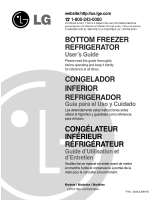LG LFC25760ST User Guide
LG LFC25760ST Manual
 |
View all LG LFC25760ST manuals
Add to My Manuals
Save this manual to your list of manuals |
LG LFC25760ST manual content summary:
- LG LFC25760ST | User Guide - Page 1
24 HEURES SUR 24, SERVICE À LA CLIENTÈLE LG 7 JOURS SUR 7 BOTTOM FREEZER REFRIGERATOR User's Guide Please read this guide thoroughly before operating and keep referencia para el futuro. CONGÉLATEUR INFÉRIEUR RÉFRIGÉRATEUR Guide d'Utilisation et d'Entretien Veuillez lire ce manuel en entier avant de - LG LFC25760ST | User Guide - Page 2
Walls 25 Multi-Flow 16 Door Liner And Gaskets 25 Setting The Controls 16 Plastic Parts 25 Adjusting Control Settings 17 Condenser Coils 25 Food Storage Guide 17 Light Bulb Replacement 25-26 Storing Frozen Food 18 Power Interruptions 26 u Refrigerator section When You Go On - LG LFC25760ST | User Guide - Page 3
(Compressor, Condenser, and Evaporator) LABOR: One Year from the Date of Purchase. PARTS: Seven years from the Date of Purchase. Replacement Units and Repair Parts are warranted for the remaining portion of the original unit's warranty period. HOW SERVICE IS HANDLED: In-Home Service (Except Model - LG LFC25760ST | User Guide - Page 4
Year, Parts/ 7 Years (Compressor, condenser, and evaporator) HOW SERVICE IS HANDLED : Call 1-888-542-2623 (1-888-LG-CANADA) and choose the appropriate prompt. Please have product type (refrigerator) and ZIP Code ready. See our website at http://www.lg.ca This warranty provides in-home service. No - LG LFC25760ST | User Guide - Page 5
. Be careful closing doors when children are in the area. • Unplug your refrigerator before cleaning or making any repairs. NOTE: We strongly recommend that any servicing be performed by a qualified individual. • Before replacing a burned-out light bulb, unplug the refrigerator or turn off power at - LG LFC25760ST | User Guide - Page 6
cord. NOTE: Before performing any type of installation, cleaning, or removing a light bulb, turn the control (Thermostat, Refrigerator Control or Freezer Control, depending on the model) to OFF and then disconnect the refrigerator from the electrical source. When you are finished, reconnect the - LG LFC25760ST | User Guide - Page 7
for your convenience. NOTE: This guide covers several different models. The refrigerator you have purchased may have some or all of the items listed below. The locations of the features shown below may not match your model. A Digital Sensor Control B Modular Door Bins (p. 22) C Shelves (p. 19 - LG LFC25760ST | User Guide - Page 8
the rear to aid in door closing. Leveling legs can be turned easily by tipping the cabinet slightly. Turn the leveling legs clockwise ( the flow of cold air in the freezer compartment to ensure proper cooling. Your refrigerator is now ready for use. w WARNING • Be careful when you work with hinge, - LG LFC25760ST | User Guide - Page 9
INSTALLATION HOW TO REMOVE DOOR HANDLES To move refrigerator through a house door, it maybe necessary to remove refrigerator and freezer door handles. NOTE: Handle appearance may vary from illustrations on this page. 1. Removing Refrigerator Handle • Grasp the handle tightly with both - LG LFC25760ST | User Guide - Page 10
the handle against the door front, making sure that the screws (2) go into the keyhole slots (1). ! • Holding the handle with both hands, press it firmly against the front of the door and slide the handle down (3). Screws mounted on door 2. Replacing Freezer Drawer Handle Screws mounted - LG LFC25760ST | User Guide - Page 11
INSTALLATION HOW TO REMOVE REFRIGERATOR DOOR 1. Removing Refrigerator Door NOTE: Handle appearance may vary. IMPORTANT: Before you begin, turn the refrigerator OFF and unplug it. Remove food and any bins from doors. u Left Door • Loosen the cover screw (1). • Disconnect door switch wire (2) and wire - LG LFC25760ST | User Guide - Page 12
the middle hinge pin (7). • Make sure the door is aligned with the cabinet. • Replace the top hinge (6) by rotating the lever hinge (5) counter clockwise to secure it. • Make sure the gasket on the door is flush against the cabinet and is not folded. • Support the door on the handle side while - LG LFC25760ST | User Guide - Page 13
REFRIGERATOR INSTALLATION HOW TO REMOVE AND INSTALL THE PULLOUT DRAWER IMPORTANT: To avoid possible injury or product or property damage, you will need two people to perform the following instructions. • With both hands, hold both sides of the door and pull it up to separate it from the rails. 1. - LG LFC25760ST | User Guide - Page 14
out to full extension simultaneously. • Make sure you have a right rail cover for each side. Right Rail Cover Left Rail Cover • Align the top holes of the rail cover with the top holes of the door supports to assemble the rail covers. • Hook door supports (1) into rail tabs (2). Assembly Hole - LG LFC25760ST | User Guide - Page 15
leveling legs clockwise. It may take several more turns, and you should turn both leveling legs the same amount. 4. Re-adjust if necessary. 5. Replace the base cover. NOTE: Your new refrigerator is uniquely designed with two fresh food doors. Either door can be opened or closed independently of one - LG LFC25760ST | User Guide - Page 16
water or foreign substances enter the cool air vent while cleaning, efficiency will be lowered. In addition, if gasket is damaged, efficiency may be lowered because of escaping cool air. SETTING THE CONTROLS • Your refrigerator has two controls that let you regulate the temperature in the freezer - LG LFC25760ST | User Guide - Page 17
you like and when ice cream is firm. The refrigerator control functions as the thermostat for the entire appliance (refrigerator and freezer sections). The higher the number setting, the longer the compressor will run to keep the temperature colder. The freezer control adjusts the cold air flow from - LG LFC25760ST | User Guide - Page 18
the freezer for air to circulate around packages. Be careful to leave enough room at the front so the door can close tightly. Storage times will vary according to the quality and type of food, the type of packaging or wrap used (airtight and moisture-proof) and the storage temperature. Ice crystals - LG LFC25760ST | User Guide - Page 19
refrigerator door is open, saving energy. IMPORTANT: Do not clean glass shelves with warm water when they are cold. Shelves may break if exposed to sudden temperature can be attached to any shelf. • To replace a shelf-Tilt the front of the shelf up and guide the shelf hooks into the slots at a - LG LFC25760ST | User Guide - Page 20
requiring more or less humidity in separate crispers. Adjust the control to any setting between and . • lets moist air out of the crisper for best storage of fruits. • keeps moist air in the crisper for best storage of fresh, leafy vegetables. To replace the crisper 1. Push rails to the back of the - LG LFC25760ST | User Guide - Page 21
USING YOUR REFRIGERATOR To remove the crisper door flap 1. Raise the door flap as high as it will open. 2. Press the plastic hinge toward the center of the door flap with your finger. 3. Lift the door out of its place. 4. To replace, reverse the above procedure. CRISPER COVER WITH LATTICE ON INNER - LG LFC25760ST | User Guide - Page 22
This drawer can be used for large party trays, deli items, or beverages. Cold Temp Control Colder Controls The control regulates the air temperature in the drawer. Set control level to Cold (print on surface) to provide normal refrigerator temperature. Use the Colder (print on surface) setting for - LG LFC25760ST | User Guide - Page 23
USING YOUR REFRIGERATOR DAIRY BIN 1. To remove the dairy bin, simply lift it and pull straight out. 2. To replace the dairy bin, slide it in above the desired location and push down until it stops. FREEZER SECTION ICE BIN 1. To separate the ice bin, pull out the drawer as much as possible. 2. - LG LFC25760ST | User Guide - Page 24
REFRIGERATOR TILT-OUT DOOR BASKET (LFC 25760** only) You can remove foods easily by tilting out the wire basket in the freezer compartment. 1. To remove, pull the bracket upward until you hear a clicking sound and remove the wire rack. 2. To replace gear part of rear left and right side of - LG LFC25760ST | User Guide - Page 25
, soft cloth. For products with a stainless steel exterior, use a clean sponge or soft cloth and a mild detergent in warm water. Do not use abrasive or harsh cleaners. Dry thoroughly with a soft cloth. Before replacing a burned-out light bulb, either unplug the refrigerator or turn off power at the - LG LFC25760ST | User Guide - Page 26
. WHEN YOU MOVE When you are moving your refrigerator to a new home, follow these steps to prepare it for the move. 1. Remove all food from the refrigerator and pack all frozen food in dry ice. 2. Depending on your model, turn the thermostat control (refrigerator control) to OFF. See the Setting the - LG LFC25760ST | User Guide - Page 27
Automatic Shut off Arm Power Switch The icemaker will produce eight cubes per cycle- approximately 100-130 cubes in a 24-hour period, depending on freezer compartment temperature, room temperature, number of door openings and other operating conditions. If the refrigerator is used before the water - LG LFC25760ST | User Guide - Page 28
are included in many water supply kits. Before purchasing, make sure a saddle-type valve complies with your local plumbing codes. INSTALLATION INSTRUCTIONS Install the shutoff valve on the nearest frequently used drinking water line. 1. SHUT OFF THE MAIN WATER SUPPLY Turn on the nearest faucet - LG LFC25760ST | User Guide - Page 29
OUT THE TUBING Turn the main water supply on and flush out the tubing until the water is clear. Shut the water off at the water valve after about one quart of water has been flushed through the tubing. 6. ROUTE THE TUBING Route the tubing between the cold water line and the refrigerator. Route the - LG LFC25760ST | User Guide - Page 30
: • Before making the connection to the refrigerator, be sure the refrigerator power cord is not plugged into the wall outlet. 1. Remove the plastic flexible cap from the water valve. 10. TURN THE WATER ON AT THE SHUTOFF VALVE Tighten any connections that leak. Reattach the compressor compartment - LG LFC25760ST | User Guide - Page 31
and reinsert. Then plug in refrigerator and reset the refrigerator control. u Replace with an appliance bulb of the same wattage, sizeand shape available at your local hardware store. (See the Changing the Light Bulb(s) section on pages 25-26.) Turn the temperature control to the OFF position and - LG LFC25760ST | User Guide - Page 32
TROUBLESHOOTING GUIDE Check if... Then... COMPRESSOR MOTOR SEEMS TO RUN TOO MUCH The refrigerator that was replaced was an older model. The room temperature is hotter than normal. The door is opened often or a large amount of food has just been added. The refrigerator was recently plugged in and - LG LFC25760ST | User Guide - Page 33
NOISE The sounds may be normal for your refrigerator. u Refer to the Understanding Sounds You May Hear section on page 31. THE ICEMAKER IS NOT PRODUCING ICE OR ICE CUBES ARE FREEZING TOO SLOWLY The freezer temperature is cold enough to produce ice. Door left open. u Wait 24 hours after hook-up - LG LFC25760ST | User Guide - Page 34
find and close the door as soon as the food is removed. u Refer to the Setting the Controls section on page 16. Wait 24 hours for temperatures to stabilize or even out. If the temperature is too cold or too warm, move the dial one number at a time. u Adding food warms the refrigerator. It can take - LG LFC25760ST | User Guide - Page 35
MEMO 35 - LG LFC25760ST | User Guide - Page 36

BOTTOM FREEZER
REFRIGERATOR
User’s Guide
Please read this guide thoroughly
before operating and keep it handy
for reference at all times.
CONGELADOR
INFERIOR
REFRIGERADOR
Guía para el Uso y Cuidado
Lea detenidamente estas instrucciones antes
utilizar el frigorífico y guárdelas como referencia
para el futuro.
CONGÉLATEUR
INFÉRIEUR
RÉFRIGÉRATEUR
Guide d’Utilisation et
d’Entretien
Veuillez lire ce manuel en entier avant de mettre
en marche l'unité et conservez-le à portée de la
main pour le consulter à tout moment.
Models / Modelos / Modèles
LFC21760
**
/LFC25760
**
website:http://us.lge.com
☎
1-800-243-0000
24 HOURS A DAY, 7 DAYS A WEEK FOR LG CUSTOMER SERVICE
para el Servicio LG (Atención al Cliente) 24 horas al día, 7 días a la semana
24 HEURES SUR 24, SERVICE À LA CLIENTÈLE LG 7 JOURS SUR 7
P/No. 3828JD8991B