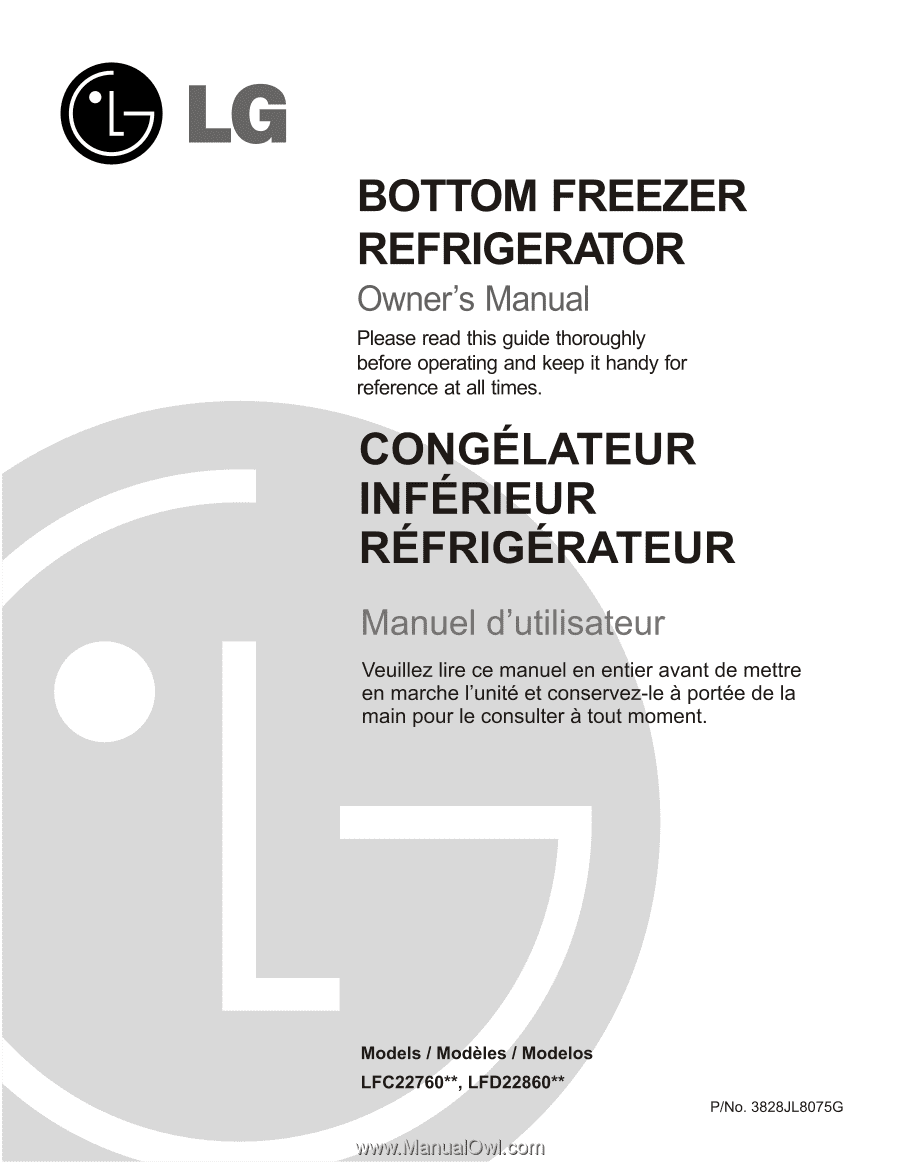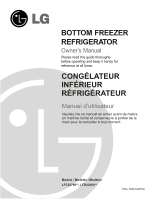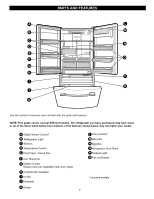LG LFD22860ST Owner's Manual
LG LFD22860ST Manual
 |
View all LG LFD22860ST manuals
Add to My Manuals
Save this manual to your list of manuals |
LG LFD22860ST manual content summary:
- LG LFD22860ST | Owner's Manual - Page 1
BOTTOM FREEZER REFRIGERATOR Owner's Manual Please read this guide thoroughly before operating and keep it handy for reference at all times. CONGÉLATEUR INFÉRIEUR RÉFRIGÉRATEUR Manuel d'utilisateur Veuillez lire ce manuel en - LG LFD22860ST | Owner's Manual - Page 2
Wire Durabase Tilting Door Filter Care and Cleaning General cleaning tips Outside Inside walls Door liner and gaskets Plastic parts Condenser coils Light bulb replacement Power interruptions When you go on vacation About the Custom Cube Ice Maker Connecting the Water Line Troubleshooting Guide 2 36 - LG LFD22860ST | Owner's Manual - Page 3
:http://www.lgservice.com LIMITED WARRANTY Canada LG Electronics LG Electronics will repair or at its option replace, without charge, your product which proves to be defective in material or workmanship under normal use, during the warranty period listed below from the date of original purchase - LG LFD22860ST | Owner's Manual - Page 4
careful when you open the doors when children are in the area. Unplug your refrigerator before cleaning or making any repairs. NOTE: We strongly recommend that any servicing be performed by a qualified individual. Before replacing a burned-out light bulb, unplug the refrigerator or turn off power at - LG LFD22860ST | Owner's Manual - Page 5
and 120 volts. Use of an extension cord will increase the clearance needed for the back of the refrigerator. WARNING POWER CORD REPLACEMENT If the power cord is damaged, it must be replaced by the manufacturer, by our service center or by qualified personal by LG Electronics, to avoid some risk. 6 - LG LFD22860ST | Owner's Manual - Page 6
familiar with the parts and features. NOTE: This guide covers several different models. The refrigerator you have purchased may have some or all of the items listed below. The locations of the features shown below may not match your model. A Digital Sensor Control* B Refrigerator Light C Shelves - LG LFD22860ST | Owner's Manual - Page 7
see the Important Safety Instructions section. Refrigerator shelves are installed in the shipping position. Please reinstall shelves according to your individual storage needs. When Moving Your Refrigerator: Your refrigerator is heavy. When moving the refrigerator for cleaning or service, be sure to - LG LFD22860ST | Owner's Manual - Page 8
you remove and attach the handle. CAUTION: When you assemble or disassemble handle, you must push and pull with moment force. HOW TO REPLACE DOOR HANDLES NOTE: Handle appearance may vary from illustrations on this page. 1. Replacing Refrigerator Door Handle Align keyhole slots (1) on the top and - LG LFD22860ST | Owner's Manual - Page 9
TO REMOVE REFRIGERATOR DOOR (models without water dispenser) 1. Removing Refrigerator Door NOTE: Handle appearance may vary. IMPORTANT: Before you begin, turn the refrigerator OFF and unplug it. Remove food and any bins from doors. Left Door Loosen the cover screw (1). Disconnect door switch wire - LG LFD22860ST | Owner's Manual - Page 10
Replacing Refrigerator Door Right Door Lower the door onto the middle hinge pin (7). Make sure the door is aligned with the cabinet. Replace the top hinge (4) installing hinge screws (3) to secure it. Make sure the gasket on the door is flush against the cabinet and is not folded. Support the door - LG LFD22860ST | Owner's Manual - Page 11
INSTALLATION REMOVING AND REPLACING REFRIGERATOR DOORS (models with water dispenser) 1. Removing Refrigerator Door NOTE: Handle appearance may vary. IMPORTANT: Before you begin, turn the refrigerator OFF and unplug it. Remove food and any bins from doors. Left Door Loosen the screws and remove - LG LFD22860ST | Owner's Manual - Page 12
Replacing Refrigerator Door Right Door Lower the door onto the middle hinge pin (9). Make sure the door is aligned with the cabinet. Replace the top hinge (7) installing hinge screws (6) to secure it. Make sure the gasket on the door is flush against the cabinet and is not folded. Support the door - LG LFD22860ST | Owner's Manual - Page 13
REFRIGERATOR INSTALLATION To remove Freezer Door Handle Grasp the handle tightly with both hands,and slide the handle to the right, until align keyholes back on handle with the screws mounted in front of the door. Then pull out the handle. (This may require some force). Assembly is the reverse - LG LFD22860ST | Owner's Manual - Page 14
Left Rail cover • Align the top holes of the rail cover with the top holes of the door supports to assemble the rail cover. Assembly hole • Insert the door connector (1) to the hanger of the guide (2). 1 • With the drawer pulled out to full extension, insert the 2 lower basket (4) in the rail - LG LFD22860ST | Owner's Manual - Page 15
turns, and you should turn both leveling screws the same amount. 4. Re-adjust if necessary. 5. Replace the base cover. NOTE: Your new refrigerator is uniquely designed with two fresh food doors. Either door can be opened or closed independently of one another. You may have to exert slight pressure - LG LFD22860ST | Owner's Manual - Page 16
. Then adjust the compartment temperature as desired. Premium Model (Identify your control type) Refrigerator control: 33°F/46°F (0°C to 8°C) The lower the number setting, the colder the refrigerator compartment will become. REFRIGERATOR TEMP ICE PLUS COLDER WARMER 37 F IS RECOMMENDED Freezer - LG LFD22860ST | Owner's Manual - Page 17
as you like and when ice cream is firm. The refrigerator control functions as the thermostat for the entire appliance (refrigerator and freezer sections.) The higher the number setting, the longer the compressor will run to keep the temperature colder. The freezer control adjusts the cold air flow - LG LFD22860ST | Owner's Manual - Page 18
door shelf. Eggs Store in original carton on interior shelf, not on door shelf. Fruit Wash, let dry, and store in refrigerator or container instructions for ice, provide adequate ventilation. Dry ice is frozen carbon dioxide (CO2). When it vaporizes, it can displace oxygen, causing dizziness, light - LG LFD22860ST | Owner's Manual - Page 19
will make finding the exact item you want easier; it will also reduce the amount of time the refrigerator door is open, saving energy. IMPORTANT: Do not clean glass shelves with warm water Pull the shelf out. To replace a shelf : Tilt the front of the shelf up and guide the shelf hooks into the slots - LG LFD22860ST | Owner's Manual - Page 20
of the cover to hold or release moisture. 1 2 On some models is applied an independent temperature control. NOTE: DO NOT store lettuce or other leafy produce in this drawer of the crisper, then pull it out to remove. 3. Replace the crisper by sliding it back in fully past the drawer stop. 21 - LG LFD22860ST | Owner's Manual - Page 21
. 2. To replace the bin, slide it in above the desired support button and push down until it stops. WARNING: Be careful when handing glass cover since glass is not attached to cover. To remove the lattice on inner surface: WARNING: Somebody can be hurt if door bins are not firmly assembled. NOTE - LG LFD22860ST | Owner's Manual - Page 22
USING YOUR REFRIGERATOR FREEZER SECTION ICE BIN (on some models) 1. To separate the ice bin, pull out the drawer as much as possible. 2. Gently lift and pull out the ice bin. 3. To reinstall, pull out the drawer as much as possible and set the ice bin in its correct position, and then push in the - LG LFD22860ST | Owner's Manual - Page 23
holes to replace the tray. Holes Ribs WATER DISPENSER Push the dispenser pad with a glass until you hear a click to get cold water. FILTER (on some models) The display shows (in months), the remaining time to exchange the filter from the moment power is connected to the refrigerator or 6 months - LG LFD22860ST | Owner's Manual - Page 24
USING YOUR REFRIGERATOR It is recommended that you replace the filter when the water filter indicator light turns on or your water dispenser or ice maker decreases noticeably. After changing the water filter cartridge, reset the water filter status display and indicator light by pressing and - LG LFD22860ST | Owner's Manual - Page 25
or turn off power at the circuit breaker or fuse box. NOTE: Moving the control to the OFF position does not remove power to the light circuit. NOTE: Not all appliance bulbs will fit your refrigerator. Be sure to replace the bulb with one of the same size, shape and wattage. To change the - LG LFD22860ST | Owner's Manual - Page 26
frozen food in dry ice. 2. Depending on your model, turn the thermostat control (refrigerator control) to OFF. See the Setting the Controls section. 3. Unplug the refrigerator. 4. Empty water from the defrost pan. 5. Clean, wipe and dry thoroughly. 6. Take out all removable parts, wrap them well and - LG LFD22860ST | Owner's Manual - Page 27
power switch to O (off) and shut off the water supply to the refrigerator. If the ambient temperature will drop below freezing, have a qualified servicer drain the water supply system (on some models) to prevent serious property damage due to flooding from ruptured water lines or connections. 28 - LG LFD22860ST | Owner's Manual - Page 28
THE WATER LINE NOTE: Water line installation is needed when the Automatic Ice Maker and/or Water Dispenser features are available on your product. BEFORE YOU BEGIN This water line installation is not warranted by the refrigerator or icemaker manufacturer. Follow these instructions carefully - LG LFD22860ST | Owner's Manual - Page 29
THE WATER LINE INSTALLATION INSTRUCTIONS (CONTINUED) 4. FASTEN THE SHUTOFF VALVE Fasten the shutoff valve to the cold water pipe with between the cold water line and the refrigerator. Route the tubing through a hole drilled in the wall or floor (behind the refrigerator or adjacent base cabinet - LG LFD22860ST | Owner's Manual - Page 30
has sand or particles that could clog the screen of the refrigerator's water valve. Install the filter in the water line near the refrigerator. Remove the plastic flexible cap from the refrigerator connection. 11. PLUG IN THE REFRIGERATOR Arrange the coil of tubing so that it does not vibrate - LG LFD22860ST | Owner's Manual - Page 31
and ends. The thermostat control (or refrigerator control, depending on the model) will also click when cycling on and off. Rattling noises may come from the flow of refrigerant, the water line, or items stored on top of the refrigerator. Your refrigerator is designed to run more efficiently to keep - LG LFD22860ST | Owner's Manual - Page 32
TROUBLESHOOTING GUIDE COMPRESSOR MOTOR SEEMS TO RUN TOO MUCH Check if... Then... The refrigerator that was replaced was an older model. Modern refrigerators with more storage space require more operating time. The room temperature is hotter than normal. The motor will run longer under warm - LG LFD22860ST | Owner's Manual - Page 33
Controls Section. Door left open. Check to see if something is holding the door open. CUBES PRODUCED BY ICEMAKER ARE TOO SMALL Check if... Then... Smaller cube size level is selected. Select larger cube size using cube size selector. Water shutoff valve connecting refrigerator to water line - LG LFD22860ST | Owner's Manual - Page 34
food according to the guidelines in the Food Storage Guide Section. The doors are not closing completely. See Doors will not close completely. The weather is humid. In humid weather, air carries moisture into refrigerator when doors are opened. A self-defrost cycle was completed. It is - LG LFD22860ST | Owner's Manual - Page 35
O LG Electronics Inc.