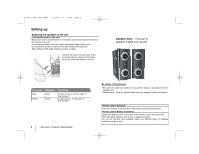LG LFD850 Owner's Manual
LG LFD850 Manual
 |
View all LG LFD850 manuals
Add to My Manuals
Save this manual to your list of manuals |
LG LFD850 manual content summary:
- LG LFD850 | Owner's Manual - Page 1
FB163_DVD_USA_EVENT 1/30/08 12:23 PM Page 1 P/NO : MFL49403305 Model: LFD850 ENGLISH Call us and we will guide you through your first recording, for free. 1-800-243-0000 Copyright © 2008, LG Electronics U.S.A., Inc. - LG LFD850 | Owner's Manual - Page 2
the receiver is connected. • Consult the dealer or an experienced radio/TV technician for help. FCC COMPLIANCE: The responsible party for this product's compliance is: LG Electronics U.S.A., Inc.,1000 Sylvan Avenue, Englewood Cliffs, NJ. Phone: 1-201-816-2000. 2 Mini Home Theater ] USER GUIDE - LG LFD850 | Owner's Manual - Page 3
's instructions. 10. Protect the PROBLEMS, IT IS RECOMMENDED THAT THE USER SWITCH THE CONNECTION TO THE 'STANDARD DEFINITION' OUTPUT. IF THERE ARE QUESTIONS REGARDING YOUR TV SET COMPATIBILITY WITH THIS MODEL 525p DVD+VCR RECORDER, PLEASE CONTACT OUR CUSTOMER SERVICE Mini Home Theater ] USER GUIDE 3 - LG LFD850 | Owner's Manual - Page 4
PROGRESSIVE SCAN PICTURE PROBLEMS, IT IS RECOMMENDED THAT THE USER SWITCH THE CONNECTION TO THE 'STANDARD DEFINITION' OUTPUT. IF THERE ARE QUESTIONS REGARDING OUR TV SET COMPATIBILITY WITH THIS MODEL 525p AND 625p UNIT, PLEASE CONTACT OUR CUSTOMER SERVICE CENTER. 4 Mini Home Theater ] USER GUIDE - LG LFD850 | Owner's Manual - Page 5
to your new Mini Home Theater System Contents Safety Precaution 2 Types of Playable Discs 4 Setting up 6 Main Unit 7 Hooking up the unit 8 Remote control 9 OSD Initial language settings 10 Initial Setting the Area Code 10 Adjust the settings 10-11 Displaying Disc Information 12 Setting - LG LFD850 | Owner's Manual - Page 6
Mini Home Theater ] USER GUIDE Be careful of the following • Be careful to make sure children not to put their hands or any objects into the speaker duct. • Speaker duct : A hall for plentiful bass sound on speaker cabinet (enclosure). Remote control Operation Point the Remote Control at the remote - LG LFD850 | Owner's Manual - Page 7
to inside of touch wheel. (Refer to the page 5) • PORTABLE IN .For connecting a portable device and playing it through the system's speaker. • Headphone jack Connect a headphone plug ( 3.5 mm) into the jack to listen to the sound through headphones (not supplied). Mini Home Theater ] USER GUIDE 7 - LG LFD850 | Owner's Manual - Page 8
. Connect the FM aerial The reception will be at its best when the two loose ends of the aerial are in a straight line and horizontal. 8 Mini Home Theater ] USER GUIDE - LG LFD850 | Owner's Manual - Page 9
Remote control a b c d a POWER : Switches the unit ON or OFF. MUTE : Press MUTE to mute your unit. You can mute your unit in order, for example, to answer the telephone. FUNCTION : (DVD/CD→ FM→ AM) INPUT : Changes the input source (USB a desired subtitle language . Mini Home Theater ] USER GUIDE 9 - LG LFD850 | Owner's Manual - Page 10
you would like widescreen programs and films to be displayed on your TV screen. [Letterbox]: This displays a widescreen picture with black bands at the top and bottom of the screen. [Panscan]: This fills the entire 4:3 screen, cropping the picture as necessary. 10 Mini Home Theater ] USER GUIDE - LG LFD850 | Owner's Manual - Page 11
VOD (Video On Demand) registration code that allows you to rent and purchase videos using the DivX® VOD service. For more information, visit www.divx.com/vod. Press SELECT/ENTER when [Select] icon is highlighted and you can view the registration code of the unit. Mini Home Theater ] USER GUIDE 11 - LG LFD850 | Owner's Manual - Page 12
system is turned off you can check the time the alarm is set for by pressing TIMER. You can also turn the alarm on and off by pressing TIMER. To set the alarm to go off at a different time, switch the system on and reprogramme following the same steps as initially. 12 Mini Home Theater ] USER - LG LFD850 | Owner's Manual - Page 13
turned off and the display window will be darken by half. To cancel it, press SLEEP repeatly until dim off. Setting the sound mode XDSS Plus (Extreme Dynamic Sound System) Press XDSS Plus Off ACD WMA MP3 :TRACK → ALL→ [OFF No display ] DVD :Chapter → Title → Off Mini Home Theater ] USER GUIDE 13 - LG LFD850 | Owner's Manual - Page 14
unit automatically turns itself off. Mixed disc or USB Flash Drive - DivX, MP3/WMA and JPEG When playing a disc or USB Flash Drive contained with DivX, MP3/WMA and JPEG files together, you can select which menu of files you would like to play by pressing TITLE. 14 Mini Home Theater ] USER GUIDE - LG LFD850 | Owner's Manual - Page 15
Audio CD, MP3 or WMAfiles 1. Insert a Disc: 2. Select a music file from the menu: 3. To Start playback: 4. To stop playback: ON PLAYER Z . or > B/]] x ON REMOTE vV B PLAY x STOP Playing a DivX movie file - more you can do Changing the character set to display . Mini Home Theater ] USER GUIDE 15 - LG LFD850 | Owner's Manual - Page 16
/ WMA files using software that cannot create a file system (eg. Direct-CD) it is impossible to playback MP3 quality. Pre-recorded DVDs are automatically set 4. Display the selected file in full screen: 5. To stop playback: ON PLAYER Z . or > B/]] x ON REMOTE vV ENTER Mini Home Theater ] USER GUIDE - LG LFD850 | Owner's Manual - Page 17
see an onscreen display after several remote control to select the preset number you want. Press PROG./MEMO. to save it. Improve poor FM reception Press PLAY B on the remote control This will change the tuner from stereo to mono and usually improve the reception. Mini Home Theater ] USER GUIDE - LG LFD850 | Owner's Manual - Page 18
1 STANDBY/ON FUNC. ON REMOTE POWER 1 INPUT 18 Mini Home Theater ] USER GUIDE Connecting your portable USB player The advantage of connecting your portable USB player through the system's USB port is that the portable device can be controlled from the system. Connect the portable player to - LG LFD850 | Owner's Manual - Page 19
message If the power of your iPod is insufficient or the iPod is misconnected or unknown device appears "Please, check your iPod."on the screen. Reset the iPod,If the iPod is not operated normally (Refer to http://www.apple.com/support/) Mini Home Theater ] USER GUIDE 19 - LG LFD850 | Owner's Manual - Page 20
your desired language for the following initial settings: Disc Audio, Disc Subtitle, Disc Menu. Language Afar Afrikaans Albanian Ameharic India Indonesia Israel Italy Jamaica Japan Kenya Kuwait Libya Luxembourg Malaysia 20 Mini Home Theater ] USER GUIDE Code GL HK HU IN ID IL IT JM JP KE KW - LG LFD850 | Owner's Manual - Page 21
directly. The batteries in the remote control are exhausted. Point the remote control the remote sensor directly of the unit. Replace the batteries with new ones. Check wheather the player is connected to the unit Correctly . Connect it to the unit correctly. Mini Home Theater ] USER GUIDE 21 - LG LFD850 | Owner's Manual - Page 22
Stereo Mode Frequency Response Signal-to-noise ratio DVD/CD player Frequency response (audio) Signal-to-noise ratio (audio) Dynamic range (audio 3 Speaker 4 Ω 80 W 160W 132 x 286 x 253 mm 4.3 kg Designs and specifications are subject to change without pior notice. 22 Mini Home Theater ] USER GUIDE - LG LFD850 | Owner's Manual - Page 23
Territories. WARRANTY PERIOD: HOW SERVICE IS instructions on getting the defective unit repaired or replaced. Please retain dated sales receipt and your box to return the unit to LG for repair or replacement. Shipping both ways will be paid by LG during the Warranty Period. After the Warranty - LG LFD850 | Owner's Manual - Page 24
WARRANTY DOES NOT APPLY TO: • Damages or operating problems that result from shipping, installation, adjustment of user controls, calibration, maintenance or failure to maintain, or separate system components; and • Damages or operating problems Authorized Service Center, Where to buy, Product

P/NO :
MFL49403305
ENGLISH
Model: LFD850
Call us and we will
guide you through your
first recording, for free.
1-800-243-0000
Copyright
©
2008, LG Electronics U.S.A., Inc.
FB163_DVD_USA_EVENT
1/30/08
12:23 PM
Page 1