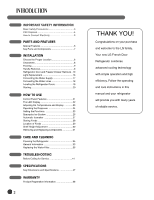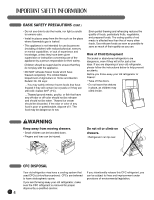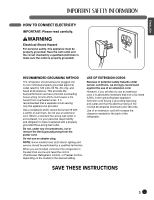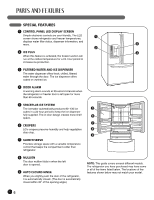LG LFX28978ST Owner's Manual
LG LFX28978ST Manual
 |
View all LG LFX28978ST manuals
Add to My Manuals
Save this manual to your list of manuals |
LG LFX28978ST manual content summary:
- LG LFX28978ST | Owner's Manual - Page 1
OWNER'S MANUAL FRENCH DOOR REFRIGERATOR Please read this owner's manual thoroughly before operating and keep it handy for reference at all times. LFX28978** LFX25978** P/No.: MFL62184410 www.lg.com ENGLISH FRANÇAIS ESPAÑOL - LG LFX28978ST | Owner's Manual - Page 2
Filter 36 TROUBLESHOOTING Before Calling for Service 41 SPECIFICATIONS Key Dimensions and Specifications 47 WARRANTY Product Registration Information 48 2 THANK YOU! Congratulations on your purchase and welcome to the LG family. Your new LG French Door Refrigerator combines advanced cooling - LG LFX28978ST | Owner's Manual - Page 3
, including the following. Read all instructions before using this appliance. • NEVER unplug your refrigerator by pulling on the power cord. Always grip the plug firmly and pull it straight out from the outlet. • Repair or replace immediately all electric service cords that have become frayed or - LG LFX28978ST | Owner's Manual - Page 4
remove odor. • Install in Home and Garden Bulletin No. 69 says: ...You may safely refreeze frozen foods that have thawed if they still contain ice refrigerator, please follow the instructions below to help prevent accidents. Before you throw away your old refrigerator or freezer: • Take off the doors - LG LFX28978ST | Owner's Manual - Page 5
not, under any circumstances, cut or remove the third (ground) prong from the power cord. Do not use an adapter plug. NOTE: Some models have LED interior lighting and service should be performed by a qualified technician. When you are finished, reconnect the refrigerator to the electrical source and - LG LFX28978ST | Owner's Manual - Page 6
creates more shelf 6 space. 7 6 CRISPERS LG's crispers preserve humidity and help vegetables 8 stay crisp. 9 7 GLIDE'N'SERVE Provides storage space with a variable temperature control that keeps the compartment colder than refrigerator. 8 MULLION The door mullion folds in when the left - LG LFX28978ST | Owner's Manual - Page 7
for storage needs. 2 GALLON STORAGE BINS Three interchangeable bins can be arranged to suit your storage needs. 4 LED INTERIOR LAMPS Refrigerator interior is lit by the LED array. 5 CAN STORAGE BIN 6 FIXED DOOR BINS 3 REMOVABLE ICE STORAGE BIN The ice storage bin can be removed to fill ice buckets - LG LFX28978ST | Owner's Manual - Page 8
low or too high, cooling ability may be adversely affected. • If this refrigerator is installed where the temperature is above 110°F (43°C), the freezing capacity is compromised and the cost of the refrigerator to open the doors. NOTE: For complete dimensions and specifications, see page 47. 2" (5.08 - LG LFX28978ST | Owner's Manual - Page 9
• Carpeting and soft tile surfaces are not recommended. • Never install the refrigerator on a platform or weakly supported structure. NOTE: When moving the refrigerator for cleaning or service, be sure to protect the floor. Always pull the refrigerator straight out when moving it. Do not wiggle or - LG LFX28978ST | Owner's Manual - Page 10
Be careful when you work with the hinge, base grille, and stopper. You may be injured. Before you begin, remove food and bins from the doors. If your entrance door is too narrow for the refrigerator to pass through, remove the refrigerator door and move the refrigerator sideways through the doorway - LG LFX28978ST | Owner's Manual - Page 11
of the latch, be careful that the door does not fall forward. • Lift the door from the middle hinge pin and remove the door. • Place the door, inside facing up, on a nonscratching surface. (2) (1) (3) (4) (5) 3 To remove the right refrigerator door: • Open the door. Remove the top hinge cover screw - LG LFX28978ST | Owner's Manual - Page 12
REFRIGERATOR DOOR AND FREEZER DRAWER REMOVAL (CONT.) REFRIGERATOR DOOR REINSTALLATION (4) (5) (3) (2) (1) 1 Install the right-side door first. • Lower the door onto the middle hinge pin as shown. • Make sure the plastic sleeve is inserted in the bottom of the door. 2 • Fit the top hinge (1) over - LG LFX28978ST | Owner's Manual - Page 13
ENGLISH REFRIGERATOR DOOR AND FREEZER DRAWER REMOVAL (CONT.) REFRIGERATOR DOOR REINSTALLATION (CONT.) Cover Cover Screw (6) 5 • Push the water supply tube (6) into the hole on the tube. 2. After inserting, pull the tube to ascertain that it is secure. 3. Assemble the clip. Correct Incorrect 13 - LG LFX28978ST | Owner's Manual - Page 14
wCAUTION • Care should be taken to avoid product or property damage when removing the freezer door. It maybe necessary to have assistance with the following insturctions. • To avoid damage do not hold the handle when removing the door. It could come off and cause and injury. 1 1 Fully extend the - LG LFX28978ST | Owner's Manual - Page 15
ENGLISH REFRIGERATOR DOOR AND FREEZER DRAWER REMOVAL (CONT.) FREEZER DRAWER REINSTALLATION wCAUTION • To avoid possible injury or product or property damage, you will need two people to perform the following instructions. It maybe necessary to have assistance with the following instructions. - LG LFX28978ST | Owner's Manual - Page 16
4. Make sure the bulb is cool to the touch. Turn the bulb counterclockwise to remove. 5. Replace with a new 60-watt appliance bulb. 6. Insert tabs on back of cover into slots in freezer ceiling. Push cover up to snap front into place. 7. Use a screwdriver to assemble the cover screw. wCAUTION • DO - LG LFX28978ST | Owner's Manual - Page 17
This water line installation is not warranted by the refrigerator or icemaker manufacturer. Follow next instructions carefully to fill a cup of 7oz capacity): • Check to see whether the sediment filter in the reverse osmosis system is blocked. Replace the filter if necessary. • Allow the storage - LG LFX28978ST | Owner's Manual - Page 18
and evenly so the washer makes a watertight seal. Do not overtighten or you may crush the outlet end with a wrench. A flare nut wrench works best, but an open-end wrench will suffice. Do fills and air clears from the lines. • Push the refrigerator back to the wall. Refrigerator Connection • Remove - LG LFX28978ST | Owner's Manual - Page 19
to side. If your refrigerator seems unsteady or you want the doors to close more easily, adjust the refrigerator's tilt using the following instructions: Kick Plate 1 Plug the power cord into a 3-prong grounded outlet, and move the refrigerator into its final position. Remove the kick plate screws - LG LFX28978ST | Owner's Manual - Page 20
: Do not remove any warning-type labels, the model and serial number label, or the tech sheet that is taped to the back of the refrigerator. • Thoroughly clean your refrigerator and wipe off all dust that may have accumulated during shipping. • Install accessories such as the ice cube bin, drawers - LG LFX28978ST | Owner's Manual - Page 21
temperature settings, dispenser options, water filter, door alarm, and locking status messages. 2 ICE TYPE BUTTON The ICE TYPE button is used to select Cubed Ice or Crushed Ice. 3 FREEZER BUTTON Press the FREEZER button to adjust the temperature in the freezer compartment. 1 NOTE: When pressed - LG LFX28978ST | Owner's Manual - Page 22
Display mode setting and its cancellation • With the refrigerator door open, keep pressing the REFRIGERATOR button and ICE PLUS/ENERGY SAVING button more than 5 seconds, then it goes to the display mode. • Perform the same way again to cancel the display mode. • All freezing units do not work at - LG LFX28978ST | Owner's Manual - Page 23
is opened. The display will also turn on when any button is pressed, and it will remain on for 20 seconds after the last door opening or button selection. • To deactivate the Power-Saving Mode, press the FREEZER and ICE PLUS/ENERGY SAVING buttons simultaneously and hold them for 5 seconds until the - LG LFX28978ST | Owner's Manual - Page 24
seconds after dispensing ice or water to catch the last few cubes or drops. The dispenser is designed to not operate while either refrigerator door is open. Press the LIGHT/FILTER button to turn the dispenser light on and off. WATER SWITCH ICE SWITCH wCAUTION • When filling container with a small - LG LFX28978ST | Owner's Manual - Page 25
It is recommended that the filter be replaced when the indicator light on the front dispenser reaches 0. If the water or ice cube taste starts to deteriorates. ACTIVATING ICE PLUS Press the ICE PLUS/ENERGY SAVING button once to activate the ICE PLUS function. The ICE PLUS icon on the display panel - LG LFX28978ST | Owner's Manual - Page 26
To open or close the ice room compartment, push or pull on the handle. 1 To remove the in-door ice bin, grip the front handle, slightly lift the lower part, and slowly pull out the bin as shown. 2 To reinstall the in-door ice bin, slightly slant the bin during replacement to avoid contact with the - LG LFX28978ST | Owner's Manual - Page 27
may vary by circumstance, including freezer compartment temperature, room temperature, number of door openings, freezer load, and other operating conditions. • It takes about 12 to 24 hours for a newly installed refrigerator to make ice. • Icemaking stops when the ice storage bin is full. • To turn - LG LFX28978ST | Owner's Manual - Page 28
and nutrition. • Do not block air vents with food or containers. Smooth circulation of chilled air keeps the refrigerator temperatures even. • Do not open the doors frequently. Opening the doors allows warm air to enter the refrigerator and freezer compartments, which causes temperatures to rise - LG LFX28978ST | Owner's Manual - Page 29
platters, and containers on the expansive refrigerator compartment shelves. 5 GALLON STORAGE BINS Store small packed food or beverages GLIDE'N'SERVE Provides storage space with a variable temperature control that keeps the compartment colder than refrigerator. 7 FIXED DOOR BINS Great for condiments, - LG LFX28978ST | Owner's Manual - Page 30
refrigerator door is open, saving energy. IMPORTANT: Do not clean glass shelves with warm 's falling or spilling food. Remove Shelf Reinstall Shelf Tilt up the the front of the shelf and guide the shelf hooks into the can store taller items such as a gallon container or bottles by simply pushing - LG LFX28978ST | Owner's Manual - Page 31
the door bins are not firmly assembled. NOTE: DO NOT adjust a loaded bin. • DO NOT allow children to play with baskets. The sharp corners on the baskets could cause injury. Dairy Bin Gallon Storage Bins To remove the dairy bin, simply lift it and pull straight out. To replace the dairy bin, slide - LG LFX28978ST | Owner's Manual - Page 32
HIGH and LOW. • LOW lets moist air out of the crisper for best storage of fruits. • HIGH keeps moist air in the crisper for best storage of fresh, leafy vegetables. CAUTION : The glass shelf over the crisper is not firmly secured. Be careful when tilting. Removing crisper LOW LOW HIGH DELI - LG LFX28978ST | Owner's Manual - Page 33
ENGLISH REMOVING AND REPLACING COMPONENTS (CONT.) To remove the glass LOW LOW HIGH • Lift up the glass under the crisper cover. • Pull the glass up and out. To replace Glide'N'Serve LOW DELI PRODUCE TEMP. SELECTOR MEAT 1 wCAUTION • When you close the refrigerator door with GLIDE'N'SERVE - LG LFX28978ST | Owner's Manual - Page 34
REMOVING AND REPLACING COMPONENTS (CONT.) wCAUTION • Pinch hazard! Keep hands and feet clear of the bottom of the door when opening and closing. Ice Bin Drawer wWARNING Child Entrapment Hazard • If the Durabase divider is removed, there is enough open space for children or pets to crawl inside. - LG LFX28978ST | Owner's Manual - Page 35
this, remove the ice bin, discard all of the ice, towel dry, and replace. Moving Unload the refrigerator to move it. (This is probably not necessary when pulling it out to clean behind it.) Be sure to let the refrigerator warm up to room temperature, and dry the inside before closing the doors to - LG LFX28978ST | Owner's Manual - Page 36
approximately every 6 months, when the water filter indicator reaches 0 months, or when the ice and water dispenser noticeably decreases out-put. 1. Remove the old cartridge. 1 Press the push button to open the filter cover. NOTE : Replacing the filter causes a small amount of water (around 1 oz - LG LFX28978ST | Owner's Manual - Page 37
indicator light by pressing and holding the LIGHT/FILTER button for at least 3 seconds. Filter Bypass Plug To purchase replacement water filter cartridges, visit your local appliance dealer or parts distributor. You can also call USA 1-800-243-0000 CANADA 1-888-LGCANADA (24 hours per day/ 7 days - LG LFX28978ST | Owner's Manual - Page 38
Performance Data Sheet Model: LG ADQ36006101-S Use Replacement Cartridge: ADQ36006101 The concentration of the Average Product Water Concentration Max Permissible Product Water Concentration NSF Reduction Requirements NSF Test Report Chlorine Taste and Odor 2.1 mg/L 2.0 mg/L ± 10% Nominal - LG LFX28978ST | Owner's Manual - Page 39
installation, maintenance and filter replacement requirements be carried out for the product to perform as advertised. Note: While the testing was performed under standard laboratory conditions, actual performance may vary. Replacement Cartridge: ADQ36006101 For estimated costs of replacement - LG LFX28978ST | Owner's Manual - Page 40
Model Designation ADQ36006101-S Replacement Elements ADQ36006101 Manufacturer: Cuno Inc. The water treatment device(s) listed on this certificate have met the testing requirements pursuant to Contaminants Asbestos Lead Mercury Rated Service Capacity: 200 gal Rated Service Flow: 0.5 gpm - LG LFX28978ST | Owner's Manual - Page 41
CALLING FOR SERVICE Before calling for service, review this list. It may save you both time and expense. This list includes common occurrences that are not the result of defective workmanship or materials in this appliance. Problem Possible Causes Solutions Refrigerator compressor does not - LG LFX28978ST | Owner's Manual - Page 42
a colder setting until the freezer or refrigerator temperature is satisfactory. • Warm air enters the refrigerator/freezer whenever the door is opened. Open the door less often. • Close the door completely. • Wait until the refrigerator or freezer has had a chance to cool food to the set temperature - LG LFX28978ST | Owner's Manual - Page 43
to the kitchen faucet. • Replace with a new filter. Sound of ice dropping. • A batch of ice has been released into the ice bin. • This sound is made when automatically made ice is dropped into the ice storage bin. The volume may vary according to the location of the refrigerator. Sound of water - LG LFX28978ST | Owner's Manual - Page 44
sensor. • The temperature setting is too warm on Freezer. • The doors are opened often. • Any door is not closing properly. • The ice compartment door is not closing properly. • Ice Plus is not selected. • Wait 24 hours after ice maker installation for ice production to begin. Wait 72 hours for - LG LFX28978ST | Owner's Manual - Page 45
BEFORE CALLING FOR SERVICE (CONT.) Problem Possible Causes Solutions Not dispense ice • All the doors are not closed completely. • The dispenser is locked on display. • The ice dispenser is used infrequently. • Ice bin is not installed correctly. • New installation. • Ices are stuck in the - LG LFX28978ST | Owner's Manual - Page 46
FOR SERVICE (CONT.) Problem Possible Causes Solutions Not dispense water • New installation. • Freezer door is not closed completely. • Refrigerator is not connected to a water supply and the supply shutoff valve is not turned on. • The water pressure is not more than 20 psi. • Home filter or - LG LFX28978ST | Owner's Manual - Page 47
ENGLISH KEY DIMENSIONS AND SPECIFICATIONS The appearance and specifications listed in this guide may vary due to constant product improvements. Bottom-Freezer Refrigerator Models LFX28978 Description Electrical Requirements Min. / Max. Water Pressure Dimensions French Door Refrigerator 115 VAC @ - LG LFX28978ST | Owner's Manual - Page 48
16. The removal and reinstallation of the product if it is installed in an inaccessible location or is not installed in accordance with published installation instructions, including LG's owner's and installation manuals. 17. Shelves, door bins, drawers, handles, accessories, and other parts besides - LG LFX28978ST | Owner's Manual - Page 49
use, in offices or recreational facilities) or contrary to the instructions outlined in the Product owner's manual. 15. Costs associated with removal of the Product from your home for repairs. 16. The removal and reinstallation of the Product if it is installed in an inaccessible location or is not - LG LFX28978ST | Owner's Manual - Page 50
LG Customer Information Center For inquires or comments, visit www.lg.com or call; 1-800-243-0000 USA, Consumer User 1-888-865-3026 USA, Commercial User 1-888-542-2623 CANADA Register your product Online! www.lg.com
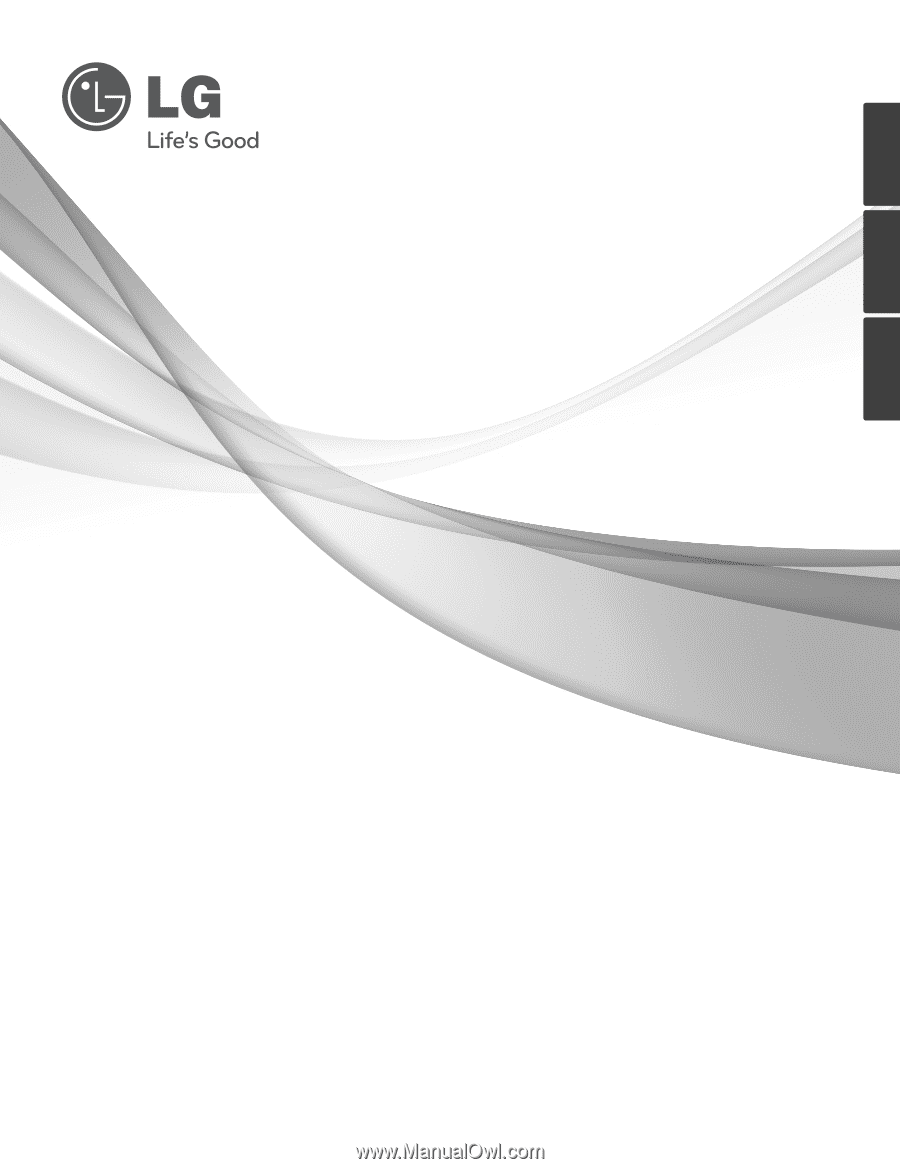
OWNER’S MANUAL
FRENCH DOOR
REFRIGERATOR
Please read this owner's manual thoroughly before
operating and keep it handy for reference at all times.
LFX28978
**
LFX25978
**
P/No.: MFL62184410
www.lg.com
ENGLISH
FRANÇAIS
ESPAÑOL