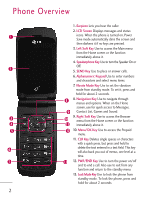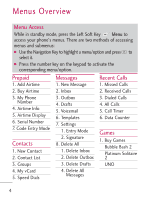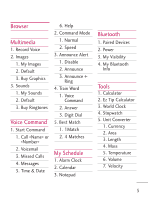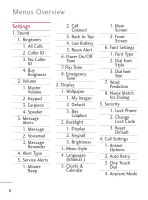LG LG221C Owners Manual - English
LG LG221C Manual
 |
View all LG LG221C manuals
Add to My Manuals
Save this manual to your list of manuals |
LG LG221C manual content summary:
- LG LG221C | Owners Manual - English - Page 1
LG221C User Guide - English Some of the contents in this manual may differ from your phone depending on the software of the phone or your service provider. - LG LG221C | Owners Manual - English - Page 2
2. LCD Screen Displays messages and status icons. When the phone is turned on, Power Save mode automatically dims the screen and then Messages, Contact List, Games and Sound. 9. Right Soft Key Use to access the Browser menu from the Home screen or the function immediately above it. 10. Menu/OK Key - LG LG221C | Owners Manual - English - Page 3
Charger/Accessory Port Connects the phone to the battery charger or other available accessories. 4. Voice Command Key Use for quick access to Voice Command function. Charging with the PC USB Port You can use your computer to charge your phone. Connect one end of a USB cable to the Charger/Accessory - LG LG221C | Owners Manual - English - Page 4
4. Drafts 5. Voicemail 6. Templates 7. Settings 1. Entry Mode 2. Signature 8. Delete All 1. Delete Inbox 2. Delete Outbox 3. Delete Drafts 4. Delete All Messages Recent Calls 1. Missed Calls 2. Received Calls 3. Dialed Calls 4. All Calls 5. Call Timer 6. Data Counter Games 1. Buy Games Bubble Bash - LG LG221C | Owners Manual - English - Page 5
Graphics 3. Sounds 1. My Sounds 2. Default 3. Buy Ringtones Voice Command 1. Start Command 1. Call or 2. Voicemail 3. Missed Calls 4. Messages 5. Time & Date 6. Help 2. Command Mode 1. Normal 2. Speed 3. Announce Alert 1. Disable 2. Announce 3. Announce + Ring 4. Train Word 1. Voice - LG LG221C | Owners Manual - English - Page 6
Ringtones 2. Volume 1. Master Volume 2. Keypad 3. Earpiece 4. Speaker 3. Message Alerts 1. Message 2. Voicemail 3. Message Reminder 4. Alert Type 5. Service Alerts 1. Minute Beep 2. Call Connect 3. Back to Top 4. Low Battery Dialing 3. Security 1. Lock Phone 2. Change Lock Code 3. Reset Default 4. - LG LG221C | Owners Manual - English - Page 7
5. TTY Mode 5. System 1. Network 1. System Select 2. Serving System 2. Location 6. Memory 1. Reserved Memory 2. Multimedia 7. Phone Info 1. My Number 2. ESN/MEID 3. Icon Glossary 4. Version 7 - LG LG221C | Owners Manual - English - Page 8
of the LCD screen. Turn the phone off. Slide the battery cover upward to remove it. Use the opening near the bottom of the battery to lift the battery out. Installing the Battery Remove the battery cover by pressing down on the LG logo and sliding the cover up. Align the battery with the terminals - LG LG221C | Owners Manual - English - Page 9
inserting a charger or USB cable into the Charger/Accessory Port of your phone. blinking the battery icon, and displaying a warning message. If the battery charge level becomes exceedingly low, the phone automatically switches off and any function in progress is not saved. Turning the Phone On and - LG LG221C | Owners Manual - English - Page 10
To see the icon glossary, go to Menu -> Settings -> Phone Info -> Icon Glossary on your phone. Making Calls 1. Make sure the phone is turned on. If not, press for about 3 seconds to turn it on. 2. Enter the phone number (include the area code if needed). 3. Press to dial the number. 4. Press to - LG LG221C | Owners Manual - English - Page 11
from the following options: Flip Open/ SEND Key Only/ Any Key/ Auto with Handsfree 1. When the phone rings and/or vibrates, press to answer. Note If you press or (the Volume Keys), while the phone is ringing, the ringing or vibration is muted for that call. 2. Press to end the call. 11 - LG LG221C | Owners Manual - English - Page 12
Features Mute Function The Mute Function is used during a phone call. To quickly activate Mute, press the Left Soft Volume menu: Menu -> Sound -> Keypad Settings -> Volume -> Call Waiting Your cellular service may offer call waiting. While a call is in progress one beep indicates an incoming - LG LG221C | Owners Manual - English - Page 13
with your service provider to ensure they offer this feature. Speed Dialing Speed dialing is a convenient feature that allows you to make phone calls quickly. A number key can be assigned to a specific phone number. By pressing and holding down a number key, your phone will recall the phone number - LG LG221C | Owners Manual - English - Page 14
Entering and Editing Information Text Input You can input and edit your Banner, Calendar, Contacts, Alarm Clock, Notepad, and Messages. Key Functions Left Soft Key: Press to scroll through the following text input modes: T9Word (T9WORD/T9Word/ T9word) -> Abc (ABC/Abc/ - LG LG221C | Owners Manual - English - Page 15
number (up to 32 characters) and press Save. A confirmation message is displayed briefly. Phone Numbers With Pauses When you call automated systems, such as voicemail or credit billing numbers, you often have to enter a series of numbers to navigate through the system. Instead of entering these - LG LG221C | Owners Manual - English - Page 16
of digits. Storing a Number with Pauses 1. Press Menu. 2. Press Contacts. 3. Press New Contact. 4. Enter a name (up to 32 characters). 5. Enter the phone number in any of the number labels. 6. While entering the number, press the Right Soft Key Options. 7. Press Pause. Wait or 8. Enter the - LG LG221C | Owners Manual - English - Page 17
Searching Your Phone's Memory The LG221C phone is able to perform a dynamic search of the contents in your phone's memory. A dynamic search compares entered letters or numbers against the entries in your Contacts. A matching list is displayed in descending order. You can then select a - LG LG221C | Owners Manual - English - Page 18
multiple entries at one time. Send via Bluetooth: Send a contact (vCard) via Bluetooth. In case Bluetooth power is not on, a notice pops up to turn Bluetooth on. Set Speed Dial: Set a speed dial. Making a Call From Your Phone's Memory Once you have stored phone numbers in your Contacts, you can - LG LG221C | Owners Manual - English - Page 19
Recent Calls. 3. Use to highlight the type of recent call, then press . Missed Calls/ Received Calls/ Dialed Calls/ All Calls 4. Use to highlight the phone number. 5. Press to place the call. Speed Dialing For a single-digit Speed Dial, press and hold the digit or press the digit, then press . For - LG LG221C | Owners Manual - English - Page 20
200 mins./ 450 mins. 3. My Phone Number My Phone Number displays your device's phone number. 1. Press Menu, , . 4. Airtime Info Airtime Info displays your airtime balance and due date. 1. Press Menu, , . 5. Airtime Display Airtime Display allows you to disable/enable the display of prepaid-related - LG LG221C | Owners Manual - English - Page 21
Number simply displays the information of your phone's MEID. 1. Press Menu, , . 7. Code Entry Mode Code Entry Mode will allow the phone to accept Tracfonerelated codes in order to add units, modify specific data and troubleshoot the phone. In using the Code Entry Mode, you can't receive incoming - LG LG221C | Owners Manual - English - Page 22
in which you wish to store the contact information. 3. Enter the phone number or e-mail address. 4. Continue adding the desired contact information to of the following: Send Message/ Delete/ Edit/ Delete Multiple/ Send via Bluetooth/ Set Speed Dial G Press View to view the contact's information. G - LG LG221C | Owners Manual - English - Page 23
Key Options to choose from the following options: Delete/ Send Message/ Rename Group/ Group Ringtone/ Delete All 4. My vCard Allows you to edit and view your personal Contact information, including your name and phone numbers. 1. Press Menu, , . 2. Use to highlight the feature you wish to edit and - LG LG221C | Owners Manual - English - Page 24
to highlight the Contact and press . A confirmation message is displayed. Messages The LG221C can store a total of up to 515(500 in the Inbox and 15 in by phone mode and service capability. Other limits, such as available characters per message, may exist. Please check with your service provider - LG LG221C | Owners Manual - English - Page 25
The Basics of Sending a Text Message 1. Press Menu, , . 2. Enter the recipient's address. 3. Press to access the text field. 4. Type your message. 5. Press Send. A confirmation message is displayed. Select Recipient(s) Using Options 1. Press Menu, , . 3. Use to highlight an option and press . - LG LG221C | Owners Manual - English - Page 26
Messages Customize Your Text Message Using Options You have various options to customize the text while you are composing a message. 1. Press Menu, , . 2. Enter the recipient's address. 3. Press to access the text field. 4. Press the Right Soft Key Options. 5. Select from the following options: - LG LG221C | Owners Manual - English - Page 27
2. Inbox The phone alerts you in 2 ways when you receive a new message by: G Displaying a notification message on the screen. G Displaying the message icon (It blinks when the message - LG LG221C | Owners Manual - English - Page 28
Messages Go To URL Accesses the website by starting Browser. (Only for messages containing a URL.) Lock Locks the selected message. Message Info Shows the message type priority and status. 3. Outbox Up to 50 sent text - LG LG221C | Owners Manual - English - Page 29
Save Contact Stores the callback number, e-mail address, and numbers in the received message into your Contacts. Save To Templates Stores the message as a template for future messages. Lock Locks the selected message. Message Info Shows the message type priority and status. G Press the Right Soft - LG LG221C | Owners Manual - English - Page 30
Left Soft Key Clear to clear the voicemail counter. G Press to listen to the message(s). G Press the Right Soft Key Exit to return to the Messages menu. 6. Templates Allows you to display, edit, and add text phrases. These templates allow you to reduce manual text input into messages. 1. Press Menu - LG LG221C | Owners Manual - English - Page 31
7. Settings Allows you to configure settings for the Messages menu. 1. Press Menu, , . 2. Use to highlight Entry Mode or Signature and press . Messaging Settings SubMenu Descriptions 1. Entry Mode Allows you to select the default input method between T9Word, Abc and 123. 8. Delete All Allows you to - LG LG221C | Owners Manual - English - Page 32
Recent Calls Recent Calls The Recent Calls menu is a list of the last phone numbers or Contacts entries for calls you placed, accepted, or missed. It is continually updated as new numbers are added to the beginning of the - LG LG221C | Owners Manual - English - Page 33
3. Dialed Calls 2. Use to highlight an Allows you to view the list of entry and press the Right outgoing calls; up to 50 Soft Key Options for entries. the following options: 1. Press Menu, , . Save/ Delete/ Delete All/ 2. Use to highlight an Call Timer entry and press the Right Soft Key - LG LG221C | Owners Manual - English - Page 34
Use to highlight a data category, then press to exit. Received Data/ Sent Data/ All Data If available, press the Left Soft Key Reset to reset the highlighted data counter. Games Allows you to use the loaded games or buy new games. 1. Buy Games 1. Press Menu, , . 2. Search for a game and follow the - LG LG221C | Owners Manual - English - Page 35
feature are dependent upon your service provider. For specific information on the Internet, contact your service provider. 1. Press Menu, . 2. After a few seconds, you will see the home page. Ending an Web Session End an Web session by pressing . Navigating Through the Browser On-screen items may be - LG LG221C | Owners Manual - English - Page 36
the last number, letter, or symbol. Press and hold to clear the input field completely. Initiating a Phone Call From Web You can make a phone call from Web if the site you are using supports the feature. The Browser connection is terminated when you initiate the call. After you end the call, your - LG LG221C | Owners Manual - English - Page 37
Menu, , . 2. Press Record to record a new voice memo. 3. Talk into the microphone, then press Stop. The default memo title is the date and My Images or Default. Or select Buy Graphics and follow the on-screen instructions to buy images. 3. Use the Navigation Keys to view and scroll through the - LG LG221C | Owners Manual - English - Page 38
Set As, Rename, or Delete and press . - Or - 2. Use to highlight My Sounds or Default and press . Or select Buy Ringtones and follow the on-screen instructions to buy ringtones. 3. Use to highlight the audio clip. G Press Play to play the selected audio clip. G Press the Right Soft Key Options to - LG LG221C | Owners Manual - English - Page 39
Set As (Ringtone, Contact ID, Alert Sounds) Voice Command Allows you to make phone calls quickly and easily by voice. Your phone recalls the number and voicemails. 1. Start Command 1. To enter the Voice Command menu, press Menu, , or press the Voice Command Key on the right side of the phone and - LG LG221C | Owners Manual - English - Page 40
as it is saved in your Contact List or say the number. 1.2 Voicemail 1. Press Menu, , , or press the Voice Command Key on the right side of the phone and say "Voicemail". 2. The phone will announce any new Voicemail(s). 1.3 Missed Calls You can hear details about missed calls. 1. Press Menu, , , or - LG LG221C | Owners Manual - English - Page 41
Press Menu, , , or press the Voice Command Key on the right side of the phone and say "Time & Date". 1.6 Help 2. Command Mode Allows you to choose between , , or press the Voice Command Key on the right side of the phone and say "Help". 3. Announce Alert Allows you to customize the Announce Alert - LG LG221C | Owners Manual - English - Page 42
Voice Command/ My Schedule 2. Select an option. Disable/ Announce/ Announce + Ring 4. Train Word Allows you / 4 Matches My Schedule 1. Alarm Clock Allows you to set up to five alarms. At the alarm time, any set alarm will sound the tone of your choice, and an alarm message will be displayed on the - LG LG221C | Owners Manual - English - Page 43
, press the Left Soft Key Set and select a ringtone. 7. Press Save. 2. Calendar Allows you to store and access your agenda(s). Simply enter your appointments in the Calendar, and your phone will alert you with a reminder. 1. Press Menu, , . 2. Use to highlight the scheduled day. Moves cursor to - LG LG221C | Owners Manual - English - Page 44
feet (10 meters). Note Read the user guide of each Bluetooth® accessory that you are trying to pair with your phone because the instructions may be different. Note The Bluetooth® features of this handset may not be compatible with all devices which are Bluetooth® enabled; your service provider or - LG LG221C | Owners Manual - English - Page 45
prompted to turn the power on. Highlight Yes and press . 4. Highlight New Search and press . The device will appear in the Device Found menu once it has been located. Highlight the device and press Pair. 5. The handset may prompt you for the passkey. Consult the Bluetooth® accessory instructions for - LG LG221C | Owners Manual - English - Page 46
function. 1. Press Menu, , . 2. Use to highlight On or Off, then press . Note If you turn on My Visibility, your device is able to be searched by other in-range Bluetooth® devices. Tools Your phone is equipped with helpful tools, including: Calculator, EZ Tip Calculator, World Clock, Stopwatch, and - LG LG221C | Owners Manual - English - Page 47
G Press the Right Soft Key Operator for additional calculating options. G Use the Navigation Keys to enter functions. G Press to complete equation. 2. Ez Tip Calculator Allows you to quickly and easily estimate the tip and total amount of a bill by inputting the bill amount before tip, the tip - LG LG221C | Owners Manual - English - Page 48
set daylight saving time. 4. Stopwatch Allows you to use the Stopwatch function of the phone. 1. Press Menu, , . 2. Press Start to start, and press Stop to . 2. Select the unit of measurement you want to convert: Currency/ Area/ Length/ Mass/ Temperature/ Volume/ Velocity 3. Select the type of known - LG LG221C | Owners Manual - English - Page 49
and press to open the desired folder. 4. Use to highlight the ringtone. 5. Press Play to play the ringtone and the Left Soft Key Set to set the ringtone to your phone. 1.2 Volume Allows you to set various volume settings. 1. Press Menu, , ,. 2. Select Master Volume/ Keypad/ Earpiece/ Speaker - LG LG221C | Owners Manual - English - Page 50
Schedule Alert/ Alarm Alert 3. Use to scroll through the alert types. Ring Only/ Vibrate Only/ Ring & Vibrate 4. Press to save. 1.5 Service Alerts Allows Alerts you 10 seconds before the end of every minute during a call. 1.5.2 Call Connect Alerts you when the call is connected. 1.5.3 Back to Top - LG LG221C | Owners Manual - English - Page 51
level is low. 1.5.5 Roam Alert Alerts you when the Roam service activates. 3. Use to highlight On or Off, then press . (Options for Low Battery are: Announce/ Tone) 1.6 Power On/Off Tone Allows you to set the phone to sound a tone when the phone is powered on and off. 1. Press Menu, , ,. 2. Use to - LG LG221C | Owners Manual - English - Page 52
Settings 2.1 Wallpaper Allows you to choose the kind of background to be displayed on the phone. 1. Press Menu, , , . 2. Use to highlight a setting, then press . My Images/ Default/ Buy Graphics 3. Use to highlight an image and press the Left Soft Key Set. 2.2 - LG LG221C | Owners Manual - English - Page 53
Menu, , , . 2. Highlight a sub-menu and press . Font Type / Dial Font Style / Dial Font Size 3. Use to highlight an option, then press . Options for Font Type LG Gothic / LG Greentea / LG Mint / LG Round / LG Secret 53 - LG LG221C | Owners Manual - English - Page 54
, then press . 2.8 Name Match for Dialing Allows you to turn Name Match for Dialing On or Off. 1. Press Menu, , phone electronically. 3.1 Lock Phone Keeps your phone from unauthorized use. Once the phone is locked, it is in restricted mode until the lock code is entered. You can still receive phone - LG LG221C | Owners Manual - English - Page 55
can receive incoming calls and make only emergency calls. On Power Up The phone is locked when it is turned on. 3.2 Change Lock Code Allows you to enter a new fourdigit lock code. 1. Press Menu, , . 2. Enter the four-digit lock code. 3. Press Change Lock Code and enter your current four-digit lock - LG LG221C | Owners Manual - English - Page 56
code. 3. Press Reset Default. 4. A message will pop up that says "Preference settings will be set to factory defaults. Press to continue." Press . 5. Use to highlight Revert or Cancel and press . 4. Call Settings The Call Settings menu allows you to designate how the phone the phone waits - LG LG221C | Owners Manual - English - Page 57
A phone with TTY support is able to translate typed characters to voice. Voice can also be translated into characters and then displayed on the TTY. 1. Press Menu, , ,. 2. Read the displayed message and press to continue. 3. Use to highlight a setting, then press . TTY Full/ TTY + Talk - LG LG221C | Owners Manual - English - Page 58
System menu allows you to designate specific system network settings. 5.1 Network 5.1.1 System Select Allows you to set up the phone producer's management environment. Leave this setting as the default unless you want to alter system selection as instructed by your service provider. 1. Press Menu - LG LG221C | Owners Manual - English - Page 59
you to check out the memory status of your phone. 1. Press Menu, , . 2. Use to highlight Reserved Memory or Multimedia and press . 7. Phone Info The Phone Info menu provides you with specific information pertaining to your phone model. 1. Press Menu, , . 2. Use to highlight an option and press - LG LG221C | Owners Manual - English - Page 60
literature. For example, over 120 scientists, engineers, and physicians from universities, government health agencies, and industry reviewed the available body of research to develop the ANSI Standard (C95.1). The design of your phone complies with the FCC guidelines (and those standards). 60 - LG LG221C | Owners Manual - English - Page 61
Care Driving Use only the supplied or an approved replacement antenna. Unauthorized antennas, modifications, or attachments could damage the phone and may violate FCC regulations. Check the laws and regulations on the use of wireless phones in the areas where you drive and always obey them. Also - LG LG221C | Owners Manual - English - Page 62
: G Should ALWAYS keep the phone more than six (6) inches from their pacemaker when the phone is turned ON; G Should use the want to consult your service provider (or call the customer service line to discuss alternatives). Other Medical Devices G Should not carry the phone in a breast pocket - LG LG221C | Owners Manual - English - Page 63
RF energy. Your physician may be able to assist you in obtaining this information. Health Care Facilities Turn your phone OFF in health care facilities when any regulations posted in these areas instruct you to do so. Hospitals or health care facilities may use equipment that could be sensitive to - LG LG221C | Owners Manual - English - Page 64
Safety Potentially Explosive Atmosphere Turn your phone OFF when in any area with a potentially explosive atmosphere and obey all signs and instructions. Sparks in such areas could cause an explosion or fire resulting in bodily injury or even death. Areas with a potentially explosive atmosphere are - LG LG221C | Owners Manual - English - Page 65
read and observe the following information for safe and proper use of your phone and to prevent damage. Also, keep the user guide in an accessible place at all times after reading it. Cau t io n! Violation of the instructions may cause minor or serious damage to the product. G Do not disassemble or - LG LG221C | Owners Manual - English - Page 66
, and the user suspects damage, take it to a service center for inspection. G Improper battery use may result in a fire, explosion or other hazard. G The phone shall only be connected to USB products that bear the USB-IF logo or have completed the USB-IF compliance program. Charger and Adapter - LG LG221C | Owners Manual - English - Page 67
backlighting, Browser, and data connectivity kits affect battery life and talk/standby times. G The self-protection function of the battery cuts the power of the phone when its operation is in an abnormal state. In this case, remove the battery from the phone, reinstall it, and turn the phone on - LG LG221C | Owners Manual - English - Page 68
damaged battery or placing a battery in your mouth may cause serious injury. G Do not place items containing magnetic components such as a credit card, phone card, bank book, or subway ticket near your phone. The magnetism of the phone may damage the data stored in the magnetic strip. G Talking on - LG LG221C | Owners Manual - English - Page 69
due to the loss of data. G When you use the phone in public places, set the ringtone to vibration so you don't disturb others. G Do not turn your phone on or off when putting it to your ear. G Use accessories, such as earphones and headsets, with caution. Ensure that cables are tucked away safely - LG LG221C | Owners Manual - English - Page 70
Please contact an LG Authorized Service Center to replace the damaged antenna. G Do not immerse your phone in water. If this happens, turn it off immediately and remove the battery. If the phone does not work, take it to an LG Authorized Service Center. G Do not paint your phone. G The data saved in - LG LG221C | Owners Manual - English - Page 71
due to the loss of data. G When you use the phone in public places, set the ringtone to vibration so you don't disturb others. G Do not turn your phone on or off when putting it to your ear. G Use accessories, such as earphones and headsets, with caution. Ensure that cables are tucked away safely - LG LG221C | Owners Manual - English - Page 72
to block out noisy surroundings. G Turn the volume down if you can't hear people speaking near you. For information about how to set a maximum volume limit on your phone, see the features guide for your phone. Using your phone safely Use of your phone while operating a vehicle is not recommended - LG LG221C | Owners Manual - English - Page 73
guide for your handset. Using headsets safely Use of headsets to listen to music while operating a vehicle is not recommended and is illegal in some areas problems are associated with using wireless phones. There is no proof, however, that wireless phones are absolutely safe. Wireless phones emit - LG LG221C | Owners Manual - English - Page 74
a level that is hazardous to the user. In such a case, the FDA could require the manufacturers of wireless phones to notify users of the health hazard and to repair, replace, or recall the phones so that the hazard no longer exists. Although the existing scientific data do not justify FDA regulatory - LG LG221C | Owners Manual - English - Page 75
is not necessary for device function; and G Cooperate in providing users of wireless phones with the best possible information on possible effects of wireless phone use on human health. The FDA belongs to an interagency working group of the federal agencies that have responsibility for different - LG LG221C | Owners Manual - English - Page 76
are the subject of this update? The term "wireless phone" refers here to handheld wireless phones with built-in antennas, often called "cell", "mobile", or "PCS" phones. These types of wireless phones can expose the user to measurable Radio Frequency (RF) energy because of the short distance between - LG LG221C | Owners Manual - English - Page 77
These conditions are not similar to the conditions under which people use wireless phones, so we do not know with certainty what the results of such studies investigated any possible association between the use of wireless phones and primary brain cancer, glioma, meningioma, or acoustic neuroma - LG LG221C | Owners Manual - English - Page 78
a cancer promoting effect if one exists. Epidemiological studies can provide data that is directly applicable to human populations, but ten or more day use of wireless phones. Many factors affect this measurement, such as the angle at which the phone is held, or which model of phone is used. 6. - LG LG221C | Owners Manual - English - Page 79
research is conducted through contracts with independent investigators. The initial research will include both laboratory studies and studies of wireless phone users. The CRADA will also include a broad assessment of additional research needs in the context of the latest research developments around - LG LG221C | Owners Manual - English - Page 80
safety agencies. The FCC limit for RF exposure from wireless phones is set at a Specific Absorption Rate (SAR) of 1.6 watts per kilogram (1.6 wireless phone and is set well below levels known to have effects. Manufacturers of wireless phones must report the RF exposure level for each model of phone - LG LG221C | Owners Manual - English - Page 81
Peak Specific Absorption Rate (SAR) in the Human Body Due to Wireless Communications Devices: Experimental Techniques", sets forth the first consistent test methodology for measuring the rate at which RF is deposited in the heads of wireless phone users. The test method uses a tissuesimulating model - LG LG221C | Owners Manual - English - Page 82
phone away from your body or use a wireless phone connected to a remote antenna. Again, the scientific data do not demonstrate that wireless phones wireless phone use. 10. What about children using wireless phones? The scientific evidence does not show a danger to users of wireless phones, including - LG LG221C | Owners Manual - English - Page 83
energy from wireless phones can interact with some electronic devices. For this reason, the FDA helped develop a detailed test method to measure Electro Magnetic Interference (EMI) of implanted cardiac pacemakers and defibrillators from wireless telephones. This test method is now part of a standard - LG LG221C | Owners Manual - English - Page 84
web page on wireless phones (http://www.fda.gov and click on "C" in the index, and select "Cell Phones 10 Driver Safety Tips Your wireless phone phones, one that every user must uphold. When operating a car, driving is your first responsibility. When using your wireless phone behind the wheel of a car - LG LG221C | Owners Manual - English - Page 85
its features such as speed dial and redial. Carefully read your instruction manual and learn to take advantage of valuable features most phones offer, including automatic redial and memory. Also, work to memorize the phone keypad so you can use the speed dial function without taking your attention - LG LG221C | Owners Manual - English - Page 86
notes or look up phone numbers while driving. If you are reading an address book or business card, or writing a "to-do" list while driving a car, you are not even dangerous when you are behind the wheel of a car. Make people you are talking with aware you are driving and if necessary, suspend - LG LG221C | Owners Manual - English - Page 87
for you. 10. Call roadside assistance or a special wireless nonemergency assistance number when necessary. Certain situations you encounter while driving may require attention, but are not urgent enough to merit a call for emergency services. But you can still use your wireless phone to lend a hand - LG LG221C | Owners Manual - English - Page 88
which a driver may use his or her phone while operating a vehicle. Consumer Information on SAR (Specific Absorption Rate) This Model Phone Meets the cases, the recommendations were developed by scientific and engineering experts drawn from industry, government, and academia after extensive reviews - LG LG221C | Owners Manual - English - Page 89
to operate at multiple power levels to use only the power required to reach the network, in general, the closer you are to a wireless base station antenna, the lower the power output. Before a phone model is available for sale to the public, it must be tested and certified to the FCC that it does - LG LG221C | Owners Manual - English - Page 90
user s body and the back of the phone. Third-party belt-clips, holsters, and similar accessories containing metallic components should not be used. Body-worn accessories particular model phone, this site uses the phone FCC ID number which is usually printed somewhere on the case of the phone. - LG LG221C | Owners Manual - English - Page 91
the battery pack to find the number. Once you have the FCC ID number for a particular phone, follow the instructions on the website and it should provide values for typical or maximum SAR for a particular phone. Additional information on Specific Absorption Rates (SAR) can be found on the Cellular - LG LG221C | Owners Manual - English - Page 92
are more immune than others to this interference noise, and phones also vary in the amount of interference they generate. The wireless telephone industry has developed a rating system for wireless phones, to assist hearing device users find phones that may be compatible with their hearing devices - LG LG221C | Owners Manual - English - Page 93
that the hearing device is relatively immune to interference noise. The hearing aid and wireless phone rating values are then added together. A sum This should provide the hearing aid user with "normal usage" while using their hearing aid with the particular wireless phone. "Normal usage" in this - LG LG221C | Owners Manual - English - Page 94
ANSI) C63.19 standard. To enter that the Hearing Aid Compatibility rating for your phone is maintained, secondary transmitters such as Bluetooth and WLAN components must be disabled during a call. See Page 52 for instructions to disable these For information about hearing aids and digital wireless - LG LG221C | Owners Manual - English - Page 95
. Optional items are sold separately. Battery Charger The battery charger allows you to charge your phone battery. Battery Standard battery is available. Vehicle Power Charger The vehicle power charger allows you to operate the phone and charge the phone's battery from your vehicle. USB Cable 95 - LG LG221C | Owners Manual - English - Page 96
123 10 Driver Safety Tips 84 A Add Airtime 20 Airplane Mode 57 Airtime Display 20 Airtime Info 20 Alarm Clock 42 Alert Type 50 All Calls 33 Announce Alert 41 Answer Options 56 Auto Retry 56 B Backlight 52 Battery Charge Level 9 Best Match 42 Bluetooth 44 Browser 35 Buy Airtime 20 Buy Games 34 - LG LG221C | Owners Manual - English - Page 97
a Call From Your Phone's Memory 18 Making Calls 10 Memory 59 Menu Style 52 Message Alerts 49 Messages 24, 40 Missed Calls 32, 40 Multimedia 37 Mute Function 12 My Bluetooth Info 46 My Phone Number 20 My Schedule 42 My vCard 23 My Visibility 46 N Name Match for Dialing 54 Network 58 New Contact - LG LG221C | Owners Manual - English - Page 98
Text Input 14 The Basics of Storing Contacts Entries 15 The Battery 8 TIA Safety Information 60 Time & Date 41 Tools 46 Train Word 42 TTY Mode 57 Turning the Phone On and Off 9 U Unit Converter 48 V Voice Command 39 Voicemail 30, 40 Volume 49 W Wallpaper 52 Warning! Important safety information 71

LG221C User Guide
- English
Some of the contents in this manual may differ from your
phone depending on the software of the phone or your service
provider.