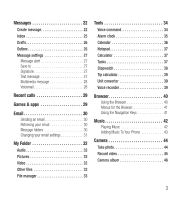LG LG441G User Guide
LG LG441G Manual
 |
View all LG LG441G manuals
Add to My Manuals
Save this manual to your list of manuals |
LG LG441G manual content summary:
- LG LG441G | User Guide - Page 1
User Guide LG 441G MFL68762201 (1.1) ESPAÑOL www.lg.com Guía del Usuario LG 441G Printed in China www.lg.com ENGLISH - LG LG441G | User Guide - Page 2
- LG LG441G | User Guide - Page 3
LG 441G User Guide t Screen displays and illustrations may differ from those you see on the actual phone. t Some of the contents of this manual may not apply to your phone depending on your phone's software or your service provider. All information in this document is subject to change without - LG LG441G | User Guide - Page 4
view 7 Getting Started 8 Installing the SIM card and battery 8 Charging your phone 10 On-Screen Icons 11 General Functions 12 Before you begin 14 Symbol mode 14 ABC mode 14 Using the ABC mode 15 In-Call Menu 16 During a Call 16 Making a Second Call 16 Swapping Between Two Calls 16 - LG LG441G | User Guide - Page 5
Voicemail 28 Recent calls 29 Games & apps 29 Email 30 Sending an email 30 Retrieving your email 30 Message folders 30 Changing your email settings 31 My Folder 32 Audio 32 Pictures Music 42 Adding Music To Your Phone 43 Camera 44 Take photo 44 Record video 45 Camera album 46 3 - LG LG441G | User Guide - Page 6
Alert tone 47 Keypad tone 48 Multimedia 48 Call 48 Phone settings 48 Languages 48 Set hotkeys 48 Airplane mode 48 Security 49 Reset settings 49 Display 50 Wallpapers 50 Fonts 50 Clocks & calendar 50 Brightness 50 Backlight timer 50 Menu styles 50 Call 50 Send my number 50 Answer - LG LG441G | User Guide - Page 7
Your Phone Phone Components 1 2 12 3 4 5 6 8 9 13 10 11 7 Press and hold to activate/deactivate Vibration Mode. 5 - LG LG441G | User Guide - Page 8
1. Earpiece: Lets you hear the caller during a call and automated prompts. 2. Main LCD: Displays phone status icons, menu items, web items, web information, pictures and more, in full color. 3. Left Selection Key/Right Selection Key: Each of these keys perform the functions indicated by the text - LG LG441G | User Guide - Page 9
Rear view SIM Card Slot Back Cover Battery 7 - LG LG441G | User Guide - Page 10
the SIM card and battery 1. Remove the back cover Place your thumb at the top part of the back cover and slide it downwards to remove it. 2. Remove the battery Hold the top edge of the phone and use the fingernail cutout near the bottom of the battery to lift the battery from the phone. Warning - LG LG441G | User Guide - Page 11
area on the card is facing downwards. To remove the SIM card, slide it gently in the opposite direction. 4. Install the battery Insert the top of the battery first into the top edge of the battery compartment. Ensure that the battery contacts align with the terminals on the phone. Press the bottom - LG LG441G | User Guide - Page 12
your phone Locate the Charger/USB Port on the left side of your phone. Plug the charging cable into the phone (the 'B' side of the cable has to be facing up when connecting to the phone) and then plug the other end into the wall socket. Your phone will need to be charged until the Full Battery - LG LG441G | User Guide - Page 13
text message New email An alarm is set Ring profile in use Silent all profile in use EDGE network available ICON/ INDICATOR DESCRIPTION Vibrating mode on Speakerphone Call in progress Voicemail Battery full Battery charging Airplane mode on Camera in use Camcorder in use Camcorder - LG LG441G | User Guide - Page 14
using the number keys if you set the Menu Styles option as List. If you set the Menu Styles option as Icon, you can only use the Navigation Keys to select the menu icons. Making a Call 1 Make sure your phone is powered on. 2 Enter a phone number including the area code. To edit a number on the - LG LG441G | User Guide - Page 15
store frequently called names and phone numbers in the SIM card as well as in your Contacts phone number (or name, if stored in your Contacts) is displayed. 1 Press the Send Key or the Left Selection Key Accept to answer an incoming call. If the Answer Mode has been set as Any Key ( Menu > Settings - LG LG441G | User Guide - Page 16
You can see the strength of your signal by the signal indicator on your phone's display screen. Type numbers using one keystroke per number. To change to 123 quickly. Press the keys corresponding to the required digits before manually switching back to the appropriate text entry mode. Symbol mode - LG LG441G | User Guide - Page 17
on the characters available using the keys. Characters in the order displayed Key Upper case Lower case 4 G H I 4 g h i 4 5 J K L 5 j k l 5 6 MNO6 m n o 6 7 PQRS7 p q r s 7 8 T U V 8 t u v 8 9 WXYZ9 w x y z 9 Space Key, Space Key, 0 0 (Long press) 0 (Long press) Characters in - LG LG441G | User Guide - Page 18
In-Call Menu During a Call Your phone provides a phone is also able to warn you of an incoming call while you are already on a call. A tone sounds in the earpiece and the display will show that a second call is waiting. This feature, known as Call Waiting, is only available if your network supports - LG LG441G | User Guide - Page 19
Using the Speakerphone You can use the integrated Speakerphone during a call by pressing the OK Key Spk. on. The loudspeaker is automatically deactivated when you end the call. Warning Due to increased volume levels, do not place the phone near your ear while the speakerphone is enabled. 17 - LG LG441G | User Guide - Page 20
follow the instructions on the screen. My phone number Allows you to view the device's phone number. 1 Press the Left Selection Key Menu, Prepaid and My phone number. 2 Your phone number is displayed. My airtime (balance) info Allows you to check your minutes, messages, data, and service end date - LG LG441G | User Guide - Page 21
of your phone's IMEI. 1 Press the Left Selection Key Menu, Prepaid and Serial number. 2 Your serial number is displayed. SIM number This menu simply displays the information of your phone's SIM number. 1 Press the Left Selection Key Menu, Prepaid and SIM number. 2 Your SIM number is displayed - LG LG441G | User Guide - Page 22
Contacts and Contact List. New contact This menu allows you to add a new contact to the Contact List. You can enter contact address information including name, phone numbers, email addresses, group information items, memos, ringtones, and a contact Picture ID. To access New contact, from the standby - LG LG441G | User Guide - Page 23
also duplicated. You can also delete information from the SIM card. To access SIM management, from the standby screen, press the Left Selection Key Menu, Contacts and SIM management. My business card This displays your business card stored in the phone. You can also edit it. To access My business - LG LG441G | User Guide - Page 24
Message Service), Voicemail as well as the network's service messages. Create message 1 From the standby screen, press the Left Selection Key Menu. 2 Select Messages . 3 Press Create message. OR You can simply press the Message Key from the standby screen. Note If you insert a picture, audio - LG LG441G | User Guide - Page 25
Ź Record new audio: You can record a new audio clip by pressing the OK Key Record. Press the Left Selection Key Options before you begin recording to set the options (below). After recording a new audio clip, you can delete it by pressing the Left Selection Key Discard. s - LG LG441G | User Guide - Page 26
Messages - T9 next word prediction: Allows the phone to predict the next word when typing in T9 mode. - T9 dictionary: Allows you to add, delete, reset, and modify words. Save to drafts: Saves - LG LG441G | User Guide - Page 27
forward the selected message to another person. Ź Copy to SIM/Copy to phone: You can copy the message to the phone or SIM card depending on where the text message is stored. Ź Move to SIM/Move to phone: You can move the message to the phone or SIM card depending on where the text message is stored - LG LG441G | User Guide - Page 28
To access drafts, from the standby screen, press the Left Selection Key Menu, Messages , and Drafts. You can delete the message by pressing the access the Outbox, from the standby screen, press the Left Selection Key Menu, Messages , and Outbox. The following options are available for the Outbox - LG LG441G | User Guide - Page 29
the standby screen, press the Left Selection Key Menu, Messages , and Message settings. Message alert Allows you to set the Sounds, Volume, Alert Type, and Alert Interval. Save to Allows you to choose whether to save messages to the SIM card or the Phone. Signature Allows you to create, edit, and - LG LG441G | User Guide - Page 30
Messages Multimedia message Allows you to set your preferences for multimedia messages. The following options are available: Ź Multimedia templates: Allows you to add, edit, and delete multimedia templates. Press the Right Selection - LG LG441G | User Guide - Page 31
To access Recent Calls, from the standby screen, press the Left Selection Key Menu and select Recent calls . You can access the following menus: All calls, Missed calls, Dialed calls, and Received calls. Games & apps This menu allows you to download or access the various games. To access the Games - LG LG441G | User Guide - Page 32
To send/receive an email, you should set up an email account. 1 Press the Left Selection Key Menu, select Email and choose the account Inbox. From here you can reply, forward and more. Ź Drafts: If you don't have time to finish writing a e-mail, you can save what you have written so far in here. - LG LG441G | User Guide - Page 33
1 Press the Left Selection Key Menu, choose Email > Left Selection Key Options > Mailbox > Options > Settings. 2 Set any of the following options. Ź Accounts: You can edit e-mail account settings. Ź Schedule: Allows you to configure the schedule for Push email account. Ź Notification: Choose - LG LG441G | User Guide - Page 34
Ź Buy graphics: Allows you to buy images. Ź Take photo: Allows you to take a picture. Ź The picture files saved on your phone are displayed. To access Video, from the standby screen, press the Left Selection Key Menu, My folder , and Video. Ź Record video: Allows you to record a video. Ź The video - LG LG441G | User Guide - Page 35
Name, Date, and Type. Ź File information: Allows you to view information about the selected file or used memory space on your phone. File manager This function allows you to view the content in your internal phone memory. To access File manager, from the standby screen, press the Left Selection Key - LG LG441G | User Guide - Page 36
the user operates the Voice Command function, there are four possible commands, Call , Listen voicemail, Missed calls, and Time & date. To activate the Voice Command function, hold down the Clear/Back Key while the phone is in standby mode or press the Left Selection Key Menu, Tools - LG LG441G | User Guide - Page 37
s - LG LG441G | User Guide - Page 38
setting, press the Left Selection Key New to add a new alarm. To access Alarm clock, from the standby screen, press the Left Selection Key Menu, Tools , and Alarm clock. Ź Time: Input your desired alarm time your schedule. The phone can sound an alarm tone if it has been set for a specific schedule - LG LG441G | User Guide - Page 39
To access Calendar, from the standby screen, press the Left Selection Key Menu, Tools , and Calendar. The following options are available when pressing the Left Selection Key Options: Ź Set holiday: Allows you to set specific dates to display as Holidays on your calendar. Ź Week view: Allows you to - LG LG441G | User Guide - Page 40
to select multiple Tasks. Ź View calendar: Allows you to view the Calendar. Stopwatch This menu allows you to record the elapsed time of an event. The duration of an individual lap time (up to 20 laps) and the total time can also be displayed. To access Stopwatch, from the standby screen, press the - LG LG441G | User Guide - Page 41
phone. The recorded audio file is saved automatically in the Audio menu. To access Voice recorder, from the standby screen, press the Left Selection Key Menu mode: Sets the recording mode to either MMS mode or General mode. Ź Quality: Allows you to set the quality of an audio clip. You can set it to - LG LG441G | User Guide - Page 42
with your wireless phone. Note Check the availability of services, pricing, and tariffs with your network operator and/or the service provider whose service you wish to use. Service providers will also give you instructions on how to use their services. Please contact your service provider to open - LG LG441G | User Guide - Page 43
Allows you to view your history of recently viewed web sites. Ź Settings: Allows you to set options for web pages and appearance. Menus for the Browser You can surf the Internet using either the phone keys or the Browser menu. Using the Navigation Keys When surfing the Internet, the Navigation Keys - LG LG441G | User Guide - Page 44
materials laws prior to downloading or copying files. Playing Music To listen to music that you have in your phone, follow these quick easy steps: 1 Press the Left Selection Key Menu and Music . 2 Choose from Now playing, All songs, Playlists, Artists, Albums and Genres. You can also choose Shuffle - LG LG441G | User Guide - Page 45
s - LG LG441G | User Guide - Page 46
screen, press the Left Selection Key Menu and select Camera . Take photo Using the camera you can take pictures of people or events while on the move. Additionally, you can send photos to other people in a picture message. The following options will appear (as icons) at the bottom of the screen - LG LG441G | User Guide - Page 47
your phone. The following options will appear (as icons) at the bottom of the screen. Ź Album: Allows you to see saved image and video files. Ź Photo: Allows you to switch to the Camera function so you to take a picture. Ź Rec: Allows you to begin recording the video. Ź Zoom: Allows you to set - LG LG441G | User Guide - Page 48
tones: Allows you to set Recording tones to On or Off. Ź Reset settings: Allows you to set the Camcorder to the default settings. Note In Video mode the pictures and videos that are captured with the camera. To access Camera album, from the standby screen, press the Left Selection Key Menu, Camera - LG LG441G | User Guide - Page 49
, from the standby screen, press the Left Selection Key Menu, Settings , and Audio & ringtones. Ringtone Ź Sounds: Allows you to set a sound as the ringtone for your phone. Ź Volume: Allows you to control your ringtone volume. Ź Alert Type: Supports 3 ring alert types: Ring, Ring and vibration, and - LG LG441G | User Guide - Page 50
control your Multimedia volume. Call This menu allows you to control your Call volume. Phone settings This menu allows you to configure the Phone settings. To access Phone settings, from the standby screen, press the Left Selection Key Menu, Settings , and Phone settings. Allows you to change the - LG LG441G | User Guide - Page 51
This function allows you to restore factory settings. To do this, you need the security code. Ź Master reset: Restores the phone settings (e.g.: Audio, Display, Language, Bluetooth Settings) to default values. Ź Master clear: Deletes downloaded/user created contents (e.g.: images, videos) from the - LG LG441G | User Guide - Page 52
. Menu styles You can set the main menu style to Icon or List view. Call This menu allows you to configure your Call settings. To access Call, from the standby screen, press the Left Selection Key Menu, Settings , and Call. Send my number This network service allows you to set your phone number - LG LG441G | User Guide - Page 53
Key Accept. Ź Flip open: Allows you to flip open the phone to answer an menu allows you to easily control various accessibility options. To access Accessibility, from the standby screen, press the Left Selection Key Menu, Settings , and Accessibility. Menu readout This option allows the phone - LG LG441G | User Guide - Page 54
Voice command Allows you to set the Voice command options. Refer to page 34. Bluetooth Your phone has built-in Bluetooth phone wirelessly to other Bluetooth devices such as a handsfree device, PC, laptop, or other phones. The devices registered in your phone can only be connected one at a time - LG LG441G | User Guide - Page 55
by other Bluetooth devices. Ź Supported services: Shows you all services that the phone supports. Ź My bluetooth address: Displays your device's Bluetooth address. To pair with another device 1 From the standby screen, press the Left Selection Key Menu, Settings , Bluetooth, and Search new device - LG LG441G | User Guide - Page 56
Audio, Pictures, Video, Multimedia msg, Email, Java, and Others types of files. Ź Phone reserved This function shows the status of the reserved memory used by Text message, Contacts, Calendar, Tasks, and the Notepad. Ź SIM card This function shows the status of the SIM card memory. This menu allows - LG LG441G | User Guide - Page 57
information that you have saved previously. Screen settings You can change the settings of the browser screen (Rendering mode). services you have accessed are stored in what is called a cookie. From this menu, you can choose to allow cookies or to delete cookies that are already on your phone - LG LG441G | User Guide - Page 58
Volume Keys to zoom in and out. Phone information This menu is used to view My number, Manufacturer, Model name, Device ID, Hardware version, Software version, Language. To access Phone Information, from the standby screen, press the Left Selection Key Menu, Settings , and Phone information. 56 - LG LG441G | User Guide - Page 59
product, please visit http://opensource.lge.com. In addition to the source code, all referred license terms, warranty disclaimers and copyright notices are available for download. LG Electronics will also provide open source code to you on CD-ROM for a charge covering the cost of performing such - LG LG441G | User Guide - Page 60
guide could void your warranty for this equipment. Any changes or modifications not expressly approved by the manufacturer could void the user's authority to operate the equipment. Before You Start Safety Instructions WARNING! To reduce the possibility of electric shock, do not expose your phone - LG LG441G | User Guide - Page 61
is given in this user guide. Ź Do not disassemble this unit. Take it to a qualified service technician when repair work is subject this unit to excessive smoke or dust. Ź Do not keep the phone next to credit cards or transport tickets; it can affect the information on the magnetic strips. Ź - LG LG441G | User Guide - Page 62
the safety standard previously set by both U.S. and international standards bodies. The design of this phone complies with the FCC cannot maintain 1.5cm (0.59 inches) separation distance between the user's body and the back of the phone, and have not been tested for typical body-worn operations - LG LG441G | User Guide - Page 63
modifications that are not expressly approved by the manufacturer could void the user's authority to operate the equipment. Part 15.105 statement This equipment and, if not installed and used in accordance with the instructions, may cause harmful interference to radio communications. However, there - LG LG441G | User Guide - Page 64
source, the host device's user manual shall include a statement that the phone shall only be connected to products that bear the USBIF logo or have completed the USB-IF compliance program. Adapter (Charger) Cautions Ź Using the wrong battery charger could damage your phone and void your warranty - LG LG441G | User Guide - Page 65
occur if you are exposed to loud sound for long periods of time. We therefore recommend that you do not turn on or off the handset close to your ear. We also recommend that music and call volumes are set to a reasonable level. Ź If you are listening to music while out and - LG LG441G | User Guide - Page 66
phones. Inclusion of the text covering Pacemakers, Hearing Aids, and Other Medical Devices is required in the owner's manual wireless phones. Those guidelines are consistent with the safety standards previously set by both health agencies, and industry reviewed the available body of research - LG LG441G | User Guide - Page 67
a call if driving conditions so require. Electronic Devices Most modern electronic equipment is shielded from RF signals. However, certain electronic equipment may not be shielded against the RF signals from your wireless phone. Pacemakers The Health Industry Manufacturers Association recommends - LG LG441G | User Guide - Page 68
you may want to consult your service provider (or call the customer service line to discuss alternatives). HAC This phone has been tested and rated for . Health Care Facilities Turn your phone OFF in health care facilities when any regulations posted in these areas instruct you to do so. Hospitals - LG LG441G | User Guide - Page 69
instructions. Potentially Explosive Atmosphere Turn your phone OFF when in any area with a potentially explosive atmosphere and obey all signs and instructions. as gasoline stations); below deck on boats; fuel or chemical transfer or storage facilities; vehicles using liquefied petroleum gas (such - LG LG441G | User Guide - Page 70
use of your phone and to prevent damage. Also, keep the user guide in an accessible place at all the times after reading it. phone or battery. If the phone or battery is dropped, especially on a hard surface, and the user suspects damage, take it to a service center for inspection. Ź Improper battery - LG LG441G | User Guide - Page 71
in an abnormal state. In this case, remove the battery from the phone, reinstall it, and turn the phone on. Ź Actual battery life will depend on network configuration, product settings, usage patterns, battery and environmental conditions. Ź Always unplug the charger from the wall socket after the - LG LG441G | User Guide - Page 72
circuit of the terminal may damage the battery and cause an explosion. 70 General Notice Ź Using a damaged battery or placing a battery in your mouth may cause serious injury. Ź Do not place items containing magnetic components such as a credit card, phone card, bank book or subway ticket near your - LG LG441G | User Guide - Page 73
If this happens, turn it off immediately and remove the battery. If the phone does not work, take it to an LG Authorized Service Centre. Ź Do not paint your phone. Ź The data saved in your phone might be deleted due to careless use, repair of the phone, or upgrade of the software. Please backup your - LG LG441G | User Guide - Page 74
wireless phones? Under the law, the FDA does not review the safety of radiation-emitting consumer products such as wireless phones before user. In such a case, the FDA could require the manufacturers of wireless phones to notify users of the health hazard and to repair, replace, or recall the phones - LG LG441G | User Guide - Page 75
are the subject of this update? The term 'wireless phone' refers here to handheld wireless phones with built-in antennas, often called 'cell', 'mobile', or 'PCS' phones. These types of wireless phones can expose the user to measurable radiofrequency energy (RF) because of the short distance between - LG LG441G | User Guide - Page 76
conditions are not similar to the conditions under which people use wireless phones, so we don't know with certainty what the results of such studies studies investigated any possible association between the use of wireless phones and primary brain cancer, glioma, meningioma, or acoustic neuroma - LG LG441G | User Guide - Page 77
as cancer. This is because the interval between the time of exposure to a cancer-causing agent and the time tumors develop - if they do- may be to-day use of wireless phones. Many factors affect this measurement, such as the angle at which the phone is held, or which model of phone is used. 6. What - LG LG441G | User Guide - Page 78
and studies of wireless phone users. The CRADA will developed by the Institute of Electrical and Electronic Engineering (IEEE) and the National Council phone and is set well below levels known to have effects. Manufacturers of wireless phones must report the RF exposure level for each model of phone - LG LG441G | User Guide - Page 79
sets forth the first consistent test methodology for measuring the rate at which RF is deposited in the heads of wireless phone users. The test method uses a tissuesimulating model time is a key factor in how much exposure a person receives, reducing the amount of time spent using a wireless phone - LG LG441G | User Guide - Page 80
and teenagers using wireless phones. Reducing the time of wireless phone use and increasing the distance between the user and the RF source What about wireless phone interference with medical equipment? Radio frequency energy (RF) from wireless phones can interact with some electronic devices. For - LG LG441G | User Guide - Page 81
operating a car, driving is your first responsibility. When using your wireless phone behind the wheel of a car, practice good common sense and remember the following tips: 1 Get to know your wireless phone and its features such as speed dial and redial. Carefully read your instruction manual 79 - LG LG441G | User Guide - Page 82
phone within easy reach and where you can reach it without removing your eyes from the road. If you get an incoming call at an inconvenient time, if possible, let your voicemail take notes or look up phone numbers while driving. If you are reading an address book or business card, or writing a "to- - LG LG441G | User Guide - Page 83
dangerous situations - with your phone at your side, help is only three numbers away. Dial 911 or other local emergency number in the case of fire, traffic accident not urgent enough to merit a call for emergency services. But you can still use your wireless phone to lend a hand. If you see a broken - LG LG441G | User Guide - Page 84
Absorption Rate) This Model Phone Meets the Government's Requirements for Exposure to Radio Waves. Your wireless phone is a radio transmitter and receiver. It is designed and manufactured not to exceed the emission limits for exposure to radiofrequency (RF) energy set by the Federal Communications - LG LG441G | User Guide - Page 85
to a particular model phone, this site uses the phone FCC ID number which is usually printed somewhere on the case of the phone. Sometimes it may be necessary to remove the battery pack to find the number. Once you have the FCC ID number for a particular phone, follow the instructions on the - LG LG441G | User Guide - Page 86
of the HAC Act is to ensure reasonable access to telecommunications services for persons with hearing disabilities. While some wireless phones are used near some hearing devices (hearing aids and cochlear implants), users may detect a buzzing, humming, or whining noise. Some hearing devices are - LG LG441G | User Guide - Page 87
the M3 level rating, the sum of the two values equal M5. This should provide the hearing aid user with "normal usage" while using their hearing aid with the particular wireless phone. "Normal usage" in this context is defined as a signal quality that's acceptable for normal operation. The M mark is - LG LG441G | User Guide - Page 88
- LG LG441G | User Guide - Page 89
LG 441G Guía del usuario t Las visualizaciones e ilustraciones de la pantalla pueden variar a cambios sin previo aviso. t Copyright ©2015 LG Electronics, Inc. Todos los derechos reservados. LG y el logotipo de LG son marcas registradas de LG Group y sus entidades relacionadas. Todas las demás marcas - LG LG441G | User Guide - Page 90
Componentes del teléfono 5 Vista posterior 7 Introducción 8 Instalación de la tarjeta SIM y la batería . . . . 8 Cargar el teléfono 10 Iconos 19 Mostrar tiempo celular 19 Número de serie 20 Número de SIM 20 Contactos 21 Lista de contactos 21 Nuevo contacto 21 Grupos 21 Lista de marcación - LG LG441G | User Guide - Page 91
Mensajes 23 Nuevo mensaje 23 Buzón de entrada 26 Borradores 27 Buzón de salida 27 Config. de mensaje 28 Alerta de mensajes 28 Guardar en 28 Firma 28 Mensaje de texto 28 Mensaje multimedia 29 Correo de voz 29 Llamadas recientes 30 Juegos 30 E-mail 31 Enviar un correo electrónico 31 - LG LG441G | User Guide - Page 92
Contenido Configuración 49 Audio y tonos de timbre 49 Timbre 49 Tono de mensaje 49 Tono de alerta 49 Tono de teclado 50 Multimedia 50 Llamada 50 Config. del teléfono 50 Idiomas 50 Establecer teclas de acceso directo 50 Modo de avión 51 Seguridad 51 Restaurar configuraciones 51 Pantalla - LG LG441G | User Guide - Page 93
El teléfono Componentes del teléfono 1 2 12 3 4 5 6 8 13 9 10 11 7 Toque y mantenga presionada esta tecla para activar el Modo de Vibración. 5 - LG LG441G | User Guide - Page 94
El teléfono 1. Auricular: Permite escuchar a la persona que llama y solicitaciones automatizadas. 2. Pantalla LCD principal: Muestra los iconos de estado del teléfono, los elementos de los menús, los elementos web, la información web, las fotos y mucho más a todo color. 3. Teclas de Selección - LG LG441G | User Guide - Page 95
Vista posterior Ranura para Tarjeta SIM Tapa posterior Batería 7 - LG LG441G | User Guide - Page 96
Introducción Instalación de la tarjeta SIM y la batería 1. Extraiga la tapa posterior Coloque su pulgar en la parte superior de la tapa posterior y deslícela hacia abajo para extraerla. 2. Extraiga la - LG LG441G | User Guide - Page 97
colocarla en su ranura. Asegúrese de que el área de contactos dorados de la tarjeta esté orientada hacia abajo. Para extraer la tarjeta SIM, deslice suavemente hacia la dirección contraria. 4. Inserte la batería Inserte primero la parte superior de la batería en el borde superior del compartimiento - LG LG441G | User Guide - Page 98
Introducción Cargar el teléfono Ubique el Puerto para Cargador/USB en el lado izquierdo del teléfono. Inserte el cable del cargador en el teléfono (el lado "B" del cable debe orientarse hacia arriba al conectarlo en el teléfono) y después enchufe el otro extremo en la toma de pared. El teléfono - LG LG441G | User Guide - Page 99
eletrónico Hay una alarma establecida Perfil de Timbre en uso Perfil de Silencio en uso Red EDGE disponible Bluetooth activo Red 3G disponible El navegador está activo ICONO/ INDICADOR DESCRIPCIÓN Modo vibración activado Altavoz Llamada en curso Correo de voz Batería llena Bater - LG LG441G | User Guide - Page 100
Funciones generales Antes de comenzar Recuerde que puede seleccionar los iconos de menú en la pantalla Menú utilizando las teclas numéricas si establece la opción Estilos de menú como Lista. Si establece la opción Estilos de menú como Icono, sólo puede utilizar las Teclas de Navegación para - LG LG441G | User Guide - Page 101
Hacer una llamada desde contactos Es posible guardar nombres de personas y números de teléfono a los que llama con frecuencia en la tarjeta SIM y también la Lista de Contactos. Se puede marcar un número con sólo resaltar un nombre de la Lista de Contactos y oprimir la Tecla Enviar . 1 Oprima - LG LG441G | User Guide - Page 102
Funciones generales Ajuste del volumen Si desea ajustar el volumen de los auriculares durante una llamada, use las Teclas de Volumen del teléfono. En el modo de inactividad, puede ajustar el volumen del timbre con las Teclas de Volumen. Introducir texto Puede introducir caracteres alfanuméricos - LG LG441G | User Guide - Page 103
Uso del modo 123 (modo de números) El modo 123 le permite introducir números en un mensaje de texto (un número de teléfono, por ejemplo) con mayor rapidez. Oprima las teclas correspondientes a los dígitos que quiere marcar y luego regrese manualmente al modo de entrada de texto que corresponda. Modo - LG LG441G | User Guide - Page 104
Funciones generales Caracteres en orden de aparición Tecla Mayúsculas Minúsculas 4 G H I Í 4 g h i í 4 5 J K L 5 j k l 5 6 MNÑOÓ6 mnñoó6 7 PQRS7 p q r s 7 8 TUÚÜV8 tuúüv8 9 WXYZ9 w x y z 9 Tecla de espacio, Tecla de espacio, 0 0 (mantener 0 (mantener presionado) presionado) 16 - LG LG441G | User Guide - Page 105
Menú En llamada Durante una llamada El teléfono brinda una cantidad de funciones de control que pueden utilizarse durante una llamada. Para acceder a estas funciones durante una llamada, oprima la Tecla de Selección Izquierda Opcions. Hacer una segunda llamada Es posible seleccionar un número de la - LG LG441G | User Guide - Page 106
Menú En llamada Silenciar el micrófono Durante una llamada, puede silenciar el micrófono si oprima la Tecla de Selección Derecha Silencio. Se puede anular el silencio del teléfono al oprimir la Tecla de Selección Derecha No sil. Si silencia el teléfono, la persona que lo llama no podrá oírlo, pero - LG LG441G | User Guide - Page 107
Prepago Añadir tiempo celular Le permite agregar tiempo celular. 1 Presione la Tecla de Selección Izquierda Menú, Prepago y Añadir tiempo celular. 2 Introduzca el PIN de tiempo celular y toque la Tecla de Selección Izquierda OK. 3 Lea el mensaje que aparece y seleccione Sí o No. Comprar tiempo - LG LG441G | User Guide - Page 108
la IMEI de su teléfono. 1 Presione la Tecla de Selección Izquierda Menú, Prepago y Número de serie. 2 Su número de serie se muestra. Número de SIM Este menú muestra la información del número de SIM del teléfono. 1 Presione la Tecla de Selección Izquierda Menú, Prepago y Número de - LG LG441G | User Guide - Page 109
Contactos Lista de contactos Grupos Este menú permite guardar y administrar información sobre las direcciones de los contactos. La Lista de contactos le permite agregar nuevas direcciones o buscar las direcciones de contactos guardadas por nombre. Para acceder Lista de contactos, desde la - LG LG441G | User Guide - Page 110
nombre es duplicado durante la función de copiar, la información también se duplica. También puede borrar información de la tarjeta SIM. Para acceder Administración de la tarjeta SIM, desde la pantalla de espera, oprima la Tecla de Selección Izquierda Menú, Contactos y Administración de la tarjeta - LG LG441G | User Guide - Page 111
Mensajes Este menú incluye funciones relacionadas con los servicios SMS (servicio de mensajes cortos), MMS (servicio de mensajes multimedia) y Correo de voz, así como con los mensajes de servicio de la red. Nuevo mensaje 1 Desde la pantalla de espera, oprima la Tecla de Selección Izquierda Menú. 2 - LG LG441G | User Guide - Page 112
Mensajes Ź Tomar otra foto: Puede tomar e insertar una foto en su mensaje. Ź Grabar nuevo audio: Permite grabar un nuevo clip de audio al presionar la Tecla OK Grabar. Antes de comenzar la grabación, oprima la Tecla de Selección Izquierda Opciones para configurar las opciones (a continuación). - LG LG441G | User Guide - Page 113
s - LG LG441G | User Guide - Page 114
teléfono: Puede copiar el mensaje al teléfono o a la tarjeta SIM dependiendo de donde está guardado el mensaje. Ź Mover a la tarjeta SIM/al teléfono: Puede mover el mensaje al teléfono o a la tarjeta SIM dependiendo de donde está guardado el mensaje. Ź Seleccionar varios: Permite seleccionar varios - LG LG441G | User Guide - Page 115
Ź Detalles del mensaje: Puede ver la siguiente información acerca de los mensajes recibidos: Tipo, Asunto, Desde y Tiempo. Ź Borrar todos los mensajes leídos: Permite borrar todos los mensajes leídos. Borradores Le permite ver y editar los mensajes guardados como borradores. Para acceder Borradores, - LG LG441G | User Guide - Page 116
Permite establecer los Sonidos, Volumen, Tipo de alerta e Intervalo de la alerta. Guardar en Permite elegir si desea guardar mensajes en la Tarjeta SIM o el Teléfono. Firma Permite crear, editar y borrar su firma, la cual puede configurarse para enviar con sus mensajes enviados. Mensaje de texto - LG LG441G | User Guide - Page 117
s - LG LG441G | User Guide - Page 118
Llamadas recientes Juegos Este menú le permite ver la lista de llamadas recibidas recientemente. Para acceder a Llamadas recientes desde la pantalla de espera, oprima la Tecla de Selección Izquierda Menú y Llamadas recientes . Puede acceder a la lista de Todas llamadas, Llamadas perdidas, Llamadas - LG LG441G | User Guide - Page 119
E-mail Enviar un correo electrónico Para enviar o recibir correo electrónico, debe configurar una cuenta de correo electrónico. 1 Oprima la Tecla de Selección Izquierda Menú, seleccione E-mail y elija la cuenta que desee usar. 2 Oprima la Tecla de Selección Izquierda Opcions y elija Escribir e-mail - LG LG441G | User Guide - Page 120
E-mail Ź Buzón de salida: Esta es una carpeta de almacenamiento temporal que se utiliza cuando se están enviando los mensajes de correo electrónico o en la que se almacenan los mensajes que no se pudieron enviar. Ź Enviado: Las copias de todos los mensajes de correo electrónico enviados se guardar - LG LG441G | User Guide - Page 121
Mi carpeta Audio Para acceder Audio, desde la pantalla de espera, oprima la Tecla de Selección Izquierda Menú, Mi carpeta y Audio. Ź Comprar tonos de timbre: Permite comprar tonos de timbre. Ź Grabar voz: Permite grabar notas de voz. Ź Los archivos de audio guardados aparecen en la lista. Imágenes - LG LG441G | User Guide - Page 122
Mi Carpeta Están disponibles las siguientes opciones al oprimir la Tecla de Selección Izquierda Opciones: Ź Enviar vía: Envía el archivo seleccionado mediante Mensaje, E-mail o Bluetooth. Ź Borrar: Permite borrar el archivo seleccionado. Ź Mover: Permite mover el archivo seleccionado. Ź Copiar: - LG LG441G | User Guide - Page 123
los comandos solicitados. Cuando el usuario opera la función Comando de voz, hay cuatro comandos posibles, Call < Name or Number >, Listen Voicemail, Missed Calls, y Time & Date. Para activar la función Comando de voz, mantenga oprimida la Tecla Borrar/Volver mientras el teléfono está en modo de - LG LG441G | User Guide - Page 124
Herramientas - Next (Siguiente): Permite mover al siguiente resultado. 4 Time & date: Este comando se activa cuando el usuario dice "Time & Date" (Fecha y Hora). El teléfono muestra la hora y la fecha actual. Opciones de Comando de voz Cuando se activa la opción Comando de voz, - LG LG441G | User Guide - Page 125
s - LG LG441G | User Guide - Page 126
Herramientas Oprima la Tecla de Selección Izquierda Guardar para guardar la alarma. Calendario Cuando acceda a este menú, se mostrará un calendario. El cursor rojo cuadrado se utiliza para ubicar un día en particular. La barra inferior del calendario indica las citas guardadas (si hay alguno) para - LG LG441G | User Guide - Page 127
Bloc de notas Tareas Es posible crear un máximo de 30 notas. Para acceder Bloc de notas, desde la pantalla de espera, oprima la Tecla de Selección Izquierda Menú, Herramientas y Bloc de notas. 1 Oprima la Tecla de Selección Izquierda Nuevo para crear una nueva nota. 2 Escriba la nota y oprima la - LG LG441G | User Guide - Page 128
Herramientas Ź Borrar: Permite borrar la tarea seleccionada. Ź Borrado selectivo: Permite borrar Todos los completados/Todas las tareas pasadas/Todas las tareas de manera selectiva. Ź Enviar tarea por: Permite enviar la tarea seleccionada por Mensaje de texto, Mensaje multimedia, E-mail o Bluetooth - LG LG441G | User Guide - Page 129
Calc. de propinas Grabador de voz Esta función permite calcular la propina según el total de la factura y también dividir el total de la factura entre la cantidad de personas. Para acceder Calc. de propinas, desde la pantalla de espera, oprima la Tecla de Selección Izquierda Menú, Herramientas y - LG LG441G | User Guide - Page 130
Acceso web Acceso web es uno de los servicios proporcionados por su proveedor de servicios y brinda acceso a todas las cosas interesantes que se pueden hacer con el teléfono inalámbrico. Nota Compruebe la disponibilidad de servicios, precios y tarifas con su operador de red o con el proveedor de - LG LG441G | User Guide - Page 131
Ź Favoritos: Puede agregar o guardar la página actual a Favoritos o ver los Favoritos guardados. Ź Modo de navegación: Permite seleccionar Volver, Reenviar y Actualizar. Ź Buscar texto: Permite buscar el texto. Ź Páginas recientes: Permite ver el historial de sitios de web visitados recientemente. Ź - LG LG441G | User Guide - Page 132
Musica Puede acceder Música oprimiendo la Tecla de Selección Izquierda Menú y Música . Las siguientes opciones están disponibles: Ź Todas las canciones: Permite ver todas las canciones de la biblioteca de música. Ź Listas de reproducción: Permite crear listas de reproducción. Ź Artistas: Muestra la - LG LG441G | User Guide - Page 133
para reproducir las canciones en orden aleatorio. s - LG LG441G | User Guide - Page 134
Cámara Para acceder Cámara desde la pantalla de espera, oprima la Tecla de Selección Izquierda Menú y seleccione Cámara . Tomar foto Con la cámara en su teléfono, puede tomar fotografías de personas o acontecimientos cuando esté en movimiento. Además, puede enviar fotografías a otras personas en un - LG LG441G | User Guide - Page 135
Ź Calidad de imagen: La calidad de la imagen puede fijarse a Super fino, Fino o Normal. Etiqueta Otros Ź Tonos de obturador: Se pueden establecer en Tono 1, Tono 2, Tono 3 o Apagado. Ź Restablecer ajustes: Permite utilizar la configuración predeterminada. Uso del zoom En el modo Cámara, puede - LG LG441G | User Guide - Page 136
Cámara Ź Duración: Permite establecer la duración de la grabación entre las opciones Modo general o Modo de video MMS. Etiqueta Otros Ź Tonos grabación: Permite activar o desactivar los tonos de grabación. Ź Restablecer ajustes: Permite restablecer los valores predeterminados de la videocámara. - LG LG441G | User Guide - Page 137
Configuración Audio y tonos de timbre Este menú permite configurar los ajustes de Audio y tonos de timbre de su teléfono. Para acceder Audio y tonos de timbre, desde la pantalla de espera, oprima la Tecla de Selección Izquierda Menú, Configuración y Audio y tonos de timbre. Timbre Ź Sonidos: - LG LG441G | User Guide - Page 138
Configuración Ź Volumen: Permite controlar el volumen de las alertas. Ź Tipo de alerta: Permite establecer los tonos de alerta en Timbrar o Silencio. Tono de teclado Ź Sonidos: Permite seleccionar un tono que suene en el teléfono cuando se presiona una tecla en la pantalla del teclado. Se puede - LG LG441G | User Guide - Page 139
Modo de avión Permite usar sólo las funciones del teléfono que no requieran el uso de la red inalámbrica cuando esté en un avión o en lugares en los que se prohíbe usar la red inalámbrica. Si ajusta el Modo de avión como activado, el icono de Modo de avión se mostrará en la pantalla en lugar del - LG LG441G | User Guide - Page 140
Configuración s - LG LG441G | User Guide - Page 141
Llamada Este menú permite configurar los ajustes de Llamada. Para acceder a Llamada, desde la pantalla de espera, oprima la Tecla de Selección Izquierda Menú, Configuración y Llamada. Enviar mi número Este servicio de red permite establecer que se muestre o se oculte su número de teléfono a la - LG LG441G | User Guide - Page 142
Configuración Duración de llamada Le permite ver la información de la duración de llamada acerca de la última llamada, las llamadas realizadas, las llamadas recibidas y todas llamadas. Accesibilidad Este menú permite controlar fácilmente varias opciones de accesibilidad. Para acceder a - LG LG441G | User Guide - Page 143
TTY Permite activar el modo TTY para contactar con otros dispositivos de TTY. Seleccione entre TTY llena, Conversar TTY, Escuchar o TTY apagado. Prótesis auditiva Le permite habilitar o deshabilitar la función de Prótesis auditiva. o cambiar las preferencias de Bluetooth, desconecte primero el - LG LG441G | User Guide - Page 144
Configuración Mi info de bluetooth Este menú permite configurar el perfil de Bluetooth. Ź Mi visibilidad: Permite establecer la visibilidad del teléfono para que se pueda encontrar en otros dispositivos Bluetooth. Ź Mi nombre: Permite cambiar el nombre del teléfono, que puede verse por otros - LG LG441G | User Guide - Page 145
de la memoria reservada que se utiliza para Mensaje de texto, Contactos, Calendario, Tareas y Bloc de notas. Ź Tarjeta SIM Esta función muestra el estado de la memoria de la tarjeta SIM. Acceso web Este menú permite configurar los ajustes del Acceso web. Aspecto Puede elegir la configuración del - LG LG441G | User Guide - Page 146
Configuración Cookies La información de los servicios a los que ha accedido está almacenada en lo que se denomina Cookie. Desde este menú, puede elegir Permitir cookies o Borrar cookies que ya contiene el teléfono. Borrar información de inicio de sesión Borrar información de inicio de sesión. Puede - LG LG441G | User Guide - Page 147
1. Introduzca URL 3. Ver marcadores 5. Pantalla completa 7. Retroceder página 9. Ampliar *. Página abajo 2. Esta página 4. Guía de acceso rápido 6. Páginas guardadas 8. Páginas recientes 0. Buscar texto #. Reducir Información del teléfono Este menú permite ver datos como Mi número, Fabricante, - LG LG441G | User Guide - Page 148
fuente, todos los términos, las exclusiones de garantía y los avisos de derechos de autor a los que se hace referencia están disponibles para descargar. LG Electronics también le proporcionará el código fuente abierto en un CD-ROM con un cargo que cubra el costo de realizar tal distribución (como el - LG LG441G | User Guide - Page 149
Por su seguridad ADVERTENCIA: Este producto contiene químicos conocidos por el Estado de California de causar cáncer y defectos de nacimiento u otros daños reproductivos. Lávese las manos después de manipular. Información importante Esta guía del usuario contiene información importante acerca del - LG LG441G | User Guide - Page 150
Por su seguridad marcapasos o audífonos para determinar si son susceptibles de recibir interferencia del teléfono celular. Apague el teléfono cuando esté en una instalación médica o en una gasolinera. Nunca coloque el teléfono en un horno de microondas, ya que esto hará que la batería estalle. - LG LG441G | User Guide - Page 151
Información y cuidado de las tarjetas de memoria Ź La tarjeta de memoria no puede usarse para grabar datos protegidos por derechos de reproducción. Ź Mantenga la tarjeta de memoria fuera del alcance de los niños. Ź No deje la tarjeta de memoria en lugares extremadamente calientes. Ź No desarme ni - LG LG441G | User Guide - Page 152
Por su seguridad (0,59 pulgadas) del cuerpo del usuario. Para cumplir con los requisitos de exposición a RF de la FCC, debe mantenerse una distancia mínima de 1,5 cm (0,59 pulgadas) entre el cuerpo del usuario y la parte posterior del teléfono. No deben utilizarse clips para cinturón, fundas y - LG LG441G | User Guide - Page 153
Si este equipo ocasiona una interferencia dañina en la recepción de televisión (lo cual puede determinarse al encender y apagar el equipo), se recomienda al usuario que intente corregir la interferencia a través de la aplicación de una o varias de las siguientes medidas: Ź Reorientar o reubicar la - LG LG441G | User Guide - Page 154
Por su seguridad Ź El manual del usuario de los dispositivos host que utilizan un puerto USB como fuente de carga debe incluir una declaración en la que se mencione que - LG LG441G | User Guide - Page 155
El uso del lenguaje restante de la TIA se recomienda cuando resulte pertinente. Exposición a las señales de radiofrecuencia El teléfono inalámbrico manual portátil es un transmisor y receptor de radio de baja energía. Cuando está encendido, recibe y también envía señales de radiofrecuencia (RF). En - LG LG441G | User Guide - Page 156
Indicaciones de seguridad Cuidado de la antena Manejo Utilice solamente la antena incluida o una antena de reemplazo aprobada. Las antenas, modificaciones o accesorios no autorizados pueden dañar el teléfono y violar los reglamentos de la FCC. Funcionamiento del teléfono POSICIÓN NORMAL: Sostenga - LG LG441G | User Guide - Page 157
Marcapasos Aparatos para la sordera La Asociación de Fabricantes del Sector de la Salud recomienda mantener una distancia de separación de 15 cm (6 pulgadas) como mínimo entre el teléfono inalámbrico portátil y el marcapasos para evitar posibles interferencias con el marcapasos. Estas - LG LG441G | User Guide - Page 158
Indicaciones de seguridad su proveedor de servicios o distribuidor de teléfonos. Otros dispositivos médicos Si usa cualquier otro dispositivo médico personal, consulte al fabricante de dicho dispositivo para saber si está adecuadamente blindado contra la energía de RF externa. Es posible que su mé - LG LG441G | User Guide - Page 159
Atmósfera potencialmente explosiva Para vehículos equipados con bolsas de aire Apague el teléfono cuando esté en un área con una atmósfera potencialmente explosiva y obedezca todos los letreros e instrucciones. Las chispas en dichas áreas pueden causar una explosión o un incendio que den como - LG LG441G | User Guide - Page 160
Indicaciones de seguridad Ź Sólo use la batería para el sistema especificado. Ź Sólo use la batería con un sistema de carga calificado según la norma CTIA para el cumplimiento de los sistemas de baterías del estándar IEEE1725. El uso de una batería o un cargador no calificado puede presentar - LG LG441G | User Guide - Page 161
Ź La batería no necesita estar totalmente descargada para cargarse. Ź Use únicamente cargadores aprobados por LG que sean específicamente para el modelo de su teléfono, ya que están diseñados para maximizar la vida útil de la batería. Ź No - LG LG441G | User Guide - Page 162
Indicaciones de seguridad Peligros de explosión, descargas eléctricas e incendio Ź No coloque el teléfono en sitios expuestos a exceso de polvo y mantenga la distancia mínima requerida entre el cable de alimentación y las fuentes de calor. Ź Desconecte el cable de alimentación antes de limpiar el - LG LG441G | User Guide - Page 163
, puede causar una ligera quemadura. Comuníquese con un Centro de servicio autorizado LG para que reemplacen la antena dañada. Ź No sumerja el teléfono en ía. Si el teléfono no funciona, llévelo a un Centro de servicio autorizado LG. Ź No pinte el teléfono. Ź Los datos guardados en el teléfono se - LG LG441G | User Guide - Page 164
Indicaciones de seguridad modo de espera. Mientras que altos niveles de RF pueden producir efectos en la salud (calentando los tejidos), la exposición a RF de bajo nivel no produce efectos de calentamiento y no causa efectos conocidos adversos para la salud. Muchos estudios sobre la exposición a RF - LG LG441G | User Guide - Page 165
Ź Cooperar para dar a los usuarios de teléfonos inalámbricos la mejor información sobre los posibles efectos del uso de los teléfonos inalámbricos sobre la salud humana. La FDA pertenece a un grupo de trabajo interinstitucional de dependencias federales que tienen responsabilidad en distintos - LG LG441G | User Guide - Page 166
Indicaciones de seguridad Las estaciones de base por tanto no están sujetas a las cuestiones de seguridad que se analizan en este documento. 3. ¿Qué tipos de teléfonos son sujetos de esta actualización? El término "teléfonos inalámbricos" se refiere a los teléfonos inalámbricos de mano con antenas - LG LG441G | User Guide - Page 167
estudios que mostraron un desarrollo de tumores aumentado usaron animales que habían sido alterados genéticamente o tratados con sustancias químicas causantes de cáncer de modo que estuvieran predispuestos a desarrollar cáncer aún sin la presencia de una exposición a RF. Otros estudios expusieron a - LG LG441G | User Guide - Page 168
Indicaciones de seguridad de 10 años o más para proporcionar respuestas acerca de algunos efectos sobre la salud, como lo sería el cáncer. Esto se debe a que al intervalo entre el momento de la exposición a un agente cancerígeno y el momento en que se desarrollan los tumores, en caso de hacerlo, - LG LG441G | User Guide - Page 169
con los estándares de seguridad desarrollados por el Instituto de Ingeniería Eléctrica y Electrónica (Institute of Electrical and Electronic Engineering, IEEE) y el Consejo Nacional para la Protección y Medición de la Radiación (National Council on Radiation Protection and Measurement). El - LG LG441G | User Guide - Page 170
Indicaciones de seguridad 8. ¿Qué ha hecho la FDA para medir la energía de radiofrecuencia que proviene de los teléfonos inalámbricos? El Instituto de Ingenieros Eléctricos y Electrónicos (IEEE) está desarrollando un estándar técnico para la medición de la exposición a energía de radiofrecuencias ( - LG LG441G | User Guide - Page 171
al uso de teléfonos inalámbricos reducirá la exposición a RF. Si debe mantener conversaciones prolongadas con teléfonos inalámbricos todos los días, puede aumentar la distancia entre su cuerpo y la fuente de la RF, dado que el nivel de exposición cae drásticamente con la distancia. Por ejemplo, podr - LG LG441G | User Guide - Page 172
Indicaciones de seguridad 11. ¿Qué hay de la interferencia de los teléfonos inalámbricos con el equipo médico? La energía de radiofrecuencia (RF) proveniente de los teléfonos inalámbricos puede interactuar con los dispositivos electrónicos. Por este motivo, la FDA ayudó al desarrollo de un método - LG LG441G | User Guide - Page 173
presente los siguientes consejos: 1 Conozca su teléfono inalámbrico y sus funciones, como la marcación rápida y la rellamada. Lea con atención el manual de instrucciones y conozca cómo aprovechar las valiosas funciones que la mayoría de los teléfonos ofrece, incluidas la marcación automática y la - LG LG441G | User Guide - Page 174
Indicaciones de seguridad 2 Cuando esté disponible, utilice un dispositivo de manos libres. Varios accesorios para teléfonos inalámbricos con manos libres están a su disposición actualmente. Tanto si elige un dispositivo montado e instalado para su teléfono inalámbrico como si utiliza un accesorio - LG LG441G | User Guide - Page 175
otra situación en la que deba detenerse. Si necesita marcar mientras conduce, siga este sencillo consejo: marque unos cuantos números, compruebe la carretera y los espejos y, a continuación, siga marcando. 7 No mantenga conversaciones conflictivas o de gran carga emocional que puedan distraerle. - LG LG441G | User Guide - Page 176
Indicaciones de seguridad echar una mano. Si ve un vehículo averiado que no presenta un peligro grave, un semáforo roto, un accidente de tránsito leve donde nadie parece herido o un vehículo que sabe que es robado, llame a la asistencia en ruta o a un número especial para asistencia de no - LG LG441G | User Guide - Page 177
se lo probó para ser usado en el oído es de 0,47 W/kg y cuando se lo usa sobre el cuerpo, según lo descrito en este manual del usuario, es de 0,56 W/kg. Aun cuando puede haber diferencias entre los niveles de SAR de varios teléfonos y en varias posiciones, todos ellos - LG LG441G | User Guide - Page 178
Indicaciones de seguridad Para buscar información correspondiente a un modelo de teléfono en particular, este sitio utiliza el número de identificación de la FCC del teléfono que suele estar impreso en la carcasa del teléfono. A veces, es necesario retirar la batería para encontrar el número. Una - LG LG441G | User Guide - Page 179
teléfonos también varían en la cantidad de interferencia que generan. La industria de los teléfonos inalámbricos ha desarrollado un sistema de clasificación de teléfonos inalámbricos con el fin de ayudar a los usuarios de dispositivos auditivos a encontrar teléfonos que puedan ser compatibles con - LG LG441G | User Guide - Page 180
Indicaciones de seguridad En el ejemplo antes señalado, a, si un audífono cumple con la clasificación de nivel M2 y el teléfono inalámbrico cumple con la clasificación de nivel M3, la suma de los dos valores es igual a M5. Esto debería proporcionarle al usuario del audífono un "uso normal" mientras - LG LG441G | User Guide - Page 181
- LG LG441G | User Guide - Page 182
- LG LG441G | User Guide - Page 183
- LG LG441G | User Guide - Page 184
- LG LG441G | User Guide - Page 185
- LG LG441G | User Guide - Page 186

User Guide
LG 441G
MFL68762201 (1.1)
www.lg.com
ENGLISH
Printed in China
ESPAÑOL
www.lg.com
Guía del Usuario
LG 441G