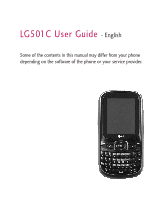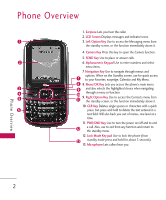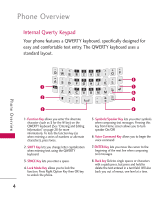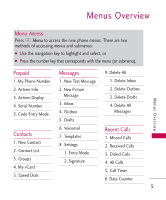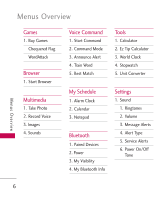LG LG501C User Guide
LG LG501C Manual
 |
View all LG LG501C manuals
Add to My Manuals
Save this manual to your list of manuals |
LG LG501C manual content summary:
- LG LG501C | User Guide - Page 1
LG501C User Guide - English Some of the contents in this manual may differ from your phone depending on the software of the phone or your service provider. - LG LG501C | User Guide - Page 2
the text entered in a text field. Will also back you out of menus, one level at a time. 11. PWR/END Key Use to turn the power on/off and to end a call. Also, use to exit from any function and return to the standby menu. 12. Lock Mode Key pad Use to lock the phone - LG LG501C | User Guide - Page 3
Charger/Accessory Port Connects the phone to the battery charger or other available accessories. 4. Camera Lens Used to take photos. Keep it clean for optimal photo quality. Charging with PC USB You can use your computer to charge your phone. Connect one end of a USB cable to the charging accessory - LG LG501C | User Guide - Page 4
using the QWERTY keyboard. 3. SPACE Key lets you enter a space. 4. Lock Mode Key allows you to lock the function. Press Right Option Key then OK key to unlock the phone. 5. Symbols/Speaker Key lets you enter symbols when composing text messages. Pressing this key from Home screen allows you to turn - LG LG501C | User Guide - Page 5
with the menu (or submenu). Prepaid Messages 9. Delete All 1. My Phone Number 1. New Text Message 1. Delete Inbox 2. Airtime Info 3. Airtime Display 4. Serial Number 5. Code Entry Mode 2. New Picture Message 3. Inbox 4. Outbox 5. Drafts 2. Delete Outbox 3. Delete Drafts 4. Delete All - LG LG501C | User Guide - Page 6
Menus Overview Games 1. Buy Games Chequered Flag WordAttack Browser 1. Start Browser Multimedia 1. Take Photo 2. Record Voice 3. Images 4. Bluetooth 1. Paired Devices 2. Power 3. My Visibility 4. My Bluetooth Info Settings 1. Sound 1. Ringtones 2. Volume 3. Message Alerts 4. Alert Type 5. Service - LG LG501C | User Guide - Page 7
1. Lock Phone 2. Camera Restriction 3. Change Lock Code 4. Reset Default 4. Call Settings 1. Answer Options 2. Auto Retry 3. One Touch Dial 4. Airplane Mode 5. TTY Mode 5. System 1. Network 2. Location 6. Memory 1. Reserved Memory 2. Multimedia 7. Phone Info 1. My Number 2. ESN/MEID 3. Icon - LG LG501C | User Guide - Page 8
the battery cover downward to remove it. Use the opening near the bottom of the battery to lift the battery out. Charging the Battery To use the charger provided with your phone: Warning! Use only the charger provided with the phone. Using any charger other than the one included with the LG501C may - LG LG501C | User Guide - Page 9
up before inserting a charger or data cable into the charger port of your phone. 1. Plug the end of the adapter into the phone's charger port and the other end into an electrical outlet. 2. The charge time varies depending upon the battery level. Battery Charge Level The battery charge level is - LG LG501C | User Guide - Page 10
To see the icon glossary, go to Menu -> Settings -> Phone Info -> Icon Glossary on your phone. Making Calls 1. Make sure the phone is turned on. If not, press for about 3 seconds to turn it on. 2. Enter the phone number (include the area code if needed). 3. Press . 4. Press to end the call. 10 - LG LG501C | User Guide - Page 11
and 40 dialed) are stored in the call history list and you can also select any of these to redial. Receiving Calls 1. When the phone rings and/or vibrates, press to answer. Tip To choose answer options: Menu -> Settings -> Call Settings -> Options. Answer Choose from the following options - LG LG501C | User Guide - Page 12
phone. Note Until you change it, the default lock code/password is the last 4 digits of your phone number. To quickly lock your phone press for three seconds and then enter your Lock Code to adjust volume and press . Call Waiting Your cellular service may offer call waiting. While a call is in - LG LG501C | User Guide - Page 13
Contacts, the name will appear along with the phone number. Check with your service provider for availability. Speed Dialing Speed Dialing is a convenient feature that allows you to make phone calls quickly. A number key can be assigned to a specific phone number. Then, by pressing and holding down - LG LG501C | User Guide - Page 14
Text Input You can customize and enter text in many of the functions in your phone. Including, but not limited to: the Banner, Calendar, Contacts and messages. While entering text a single space or character. Hold to delete the text entered. FN Key: Corresponding special characters on the QWERTY - LG LG501C | User Guide - Page 15
to highlight a Label and press . Mobile 1/ Home 1/ Office 1/ Mobile 2/ Home 2/ Office 2/ Fax Note Use Update Existing to add another phone number to a contact already stored in memory. 5. Enter a name for the phone number (up to 32 characters) and press . A confirmation message is displayed briefly - LG LG501C | User Guide - Page 16
entry to edit, then press View. 9. Enter additional number(s), then press Save. Searching Your Phone's Memory The LG501C phone is able to perform a dynamic search of the contents in your phone's Contact List. A dynamic search compares entered letters or numbers on the Dialpad against the entries - LG LG501C | User Guide - Page 17
Contacts in Your Phone's Memory Searching by Letter Options. 5. Select an option. Send Message: Send a text message or picture message to the selected contact. Delete: Delete the selected entry via Bluetooth: Send a contact(vCard) via Bluetooth®. Set Speed Dial/ Remove Speed Dial: Set as speed dial - LG LG501C | User Guide - Page 18
Call History 1. Press Menu. 2. Press Recent Calls. 3. Use to highlight the type of recent call, then press . Missed Calls/Received Calls/Dialed Calls/All Calls 4. Use to highlight the phone number. 5. Press to place the call. Speed Dialing For a single-digit Speed Dial, press and hold the digit or - LG LG501C | User Guide - Page 19
to buy airtime. 1. Press , , . 2. Use to highlight an airtime and press . 60 mins./ 120 mins./ 200 mins./ 450 mins. 3. My Phone Number My Phone Number displays the phone's phone number. 1. Press , , . 4. Airtime Info Airtime Info displays the amount of airtime by the unit and due date information - LG LG501C | User Guide - Page 20
displays the information of your phone's MEID. 1. Press , , . 7. Code Entry Mode Code Entry Mode will allow the phone to accept Tracfone-related codes in order to add units, modify specific data and troubleshoot the phone. In using the Code Entry Mode, you can't receive incoming calls or use events - LG LG501C | User Guide - Page 21
Highlight the field you wish to store the contact information. 4. Enter the phone number or e-mail address. 5. Continue adding the desired contact information to the of the following: Send Message/ Delete/ Edit/ Delete Multiple/ Set(Remove) Speed Dial G Press View to view the contact's information. - LG LG501C | User Guide - Page 22
Option Key Options to choose from the following options: Delete/ Send Message/ Rename Group/ Group Ringtone/ Delete All 22 4. My vCard Allows you to edit your vCard, which you can then send to others via Bluetooth. 1. Press , , . 2. Use to highlight the field you wish to edit, and press Left Option - LG LG501C | User Guide - Page 23
in the message is determined by phone model and service capability. Other limits such as available characters per message may exist. Please check with your service provider for system features and capabilities. 1. New Text Message Allows you to send text messages and e-mail transmissions. Messages - LG LG501C | User Guide - Page 24
. Cancel Cancels editing your message. 4. Complete your message and send or save it. Customize Your Text Message Using Options While you are composing the text of a message, you have various options to customize the text. 1. Press , , . 2. Enter the recipient's address. 3. Use or press to access the - LG LG501C | User Guide - Page 25
Icon Reference Inbox New/Unread Text/Picture Message Opened/Read Text/Picture Message New/Unread Notification Message Opened/Read Notification Message Priority High Sent Failed Text/Picture Message Failed Multiple Text/Picture Messages Sent Text/Picture Message Send Multiple Text/ Picture Message - LG LG501C | User Guide - Page 26
, press Left Option Key Add, and press to select: Image/ Take Photo 6. Use to highlight a file, then press Left Option Key Set. / Priority Level/ Delivery Notice/ Remove/ Cancel * Editing the Text field Preview/ Add/ Go to/ Save As/ Priority Level/ Delivery Notice/ Remove/ Cancel * Editing the Image - LG LG501C | User Guide - Page 27
/ Go to/ Save As Draft/ Priority Level/ Delivery Notice/ Remove/ Cancel 12. Press Send. 3. Inbox The phone can alert you in several ways when you receive a new message, including: G Displaying a notification message on the screen. G Displaying the message icon / on the status bar (It blinks when the - LG LG501C | User Guide - Page 28
, and numbers in the received message into your Contacts. Save as Template Stores the message as a template for future messages. GoTo URL Lock/Unlock Locks or unlocks the selected message. Message Info Shows the message type, priority, and status. Note For picture messages: Play Again/ Delete - LG LG501C | User Guide - Page 29
). Save Contact Stores the callback number, e-mail address, and numbers in the received message into your Contacts. Lock/Unlock Locks or unlocks the selected message. Message Info Shows the message type, priority, and status. Note For picture messages: Play Again/ Delete/ Forward/ Save Contact/ Save - LG LG501C | User Guide - Page 30
Contact/ Update Existing Lock/Unlock Locks a message so that it is not erased if the Delete Drafts or Delete All feature is used. Delete Multiple Selective/ All 30 6. Voicemail Allows you to access new voice messages recorded in your voice mail box. Your phone will notify you when you receive a new - LG LG501C | User Guide - Page 31
7. Templates Allows you to display, edit, and add text phrases. These text strings allow you to reduce manual text input into messages. 1. Press , , . 2. Press Left Option Key New to create a new template. 3. Enter text and press Save to save the template. 4. Use to highlight a template and press - LG LG501C | User Guide - Page 32
Calls The Recent Calls Menu is a list of the last phone numbers or Contacts entries for calls you placed, accepted, or missed. It is continually updated as new numbers are added to the beginning of the list and the oldest entries are removed from the bottom of the list. Note To quickly view - LG LG501C | User Guide - Page 33
list of outgoing calls; up to 40 entries. 1. Press , , . 2. Use to highlight an entry. 4. All Calls Allows you to view the list of missed, received and dialed calls; up to 120 entries. 1. Press , , 2. The history of all calls are displayed. 5. Call Timer Allows you to view the duration of selected - LG LG501C | User Guide - Page 34
or buy new games. 1. Buy Games 1. Press , , . or Select the preloaded games: Chequered Flag/ WordAttack 34 Browser The Web feature allows you to view Internet content. Accessibility and selections within this feature are dependent upon your service provider. For specific information on Web contact - LG LG501C | User Guide - Page 35
(s). G Links embedded in content You can act on the options or the links by using the Option Keys at the bottom of the display screen. G Text or numbers You can select the items by moving the cursor and pressing the appropriate Option Keys. Scrolling Use to scroll through the content if - LG LG501C | User Guide - Page 36
Entered When entering text or numbers, press to clear the last number, letter, or symbol. Press and hold to clear the input field completely. Initiating a Phone Call From Web You can make a phone call from Web if the site you are using supports the feature. The browser connection is terminated when - LG LG501C | User Guide - Page 37
Multimedia 1. Take Photo 1. Press , , . 2. Press to access the following camera options: G Brightness G Resolution 480X640/ 240X320/ 144X176 / Fluorescent Night Mode On/ Off Self Timer Off/ 3 Seconds/ 5 Seconds/ 10 Seconds Frame On/ Off G Settings Tab Quality Fine/ Normal/ Economy Shutter Sound - LG LG501C | User Guide - Page 38
to send by Picture Message, via Bluetooth, or to your Online Album. G Set As to set as the Wallpaper or as a Picture ID. G Delete 2. Record Voice Record Voice allows you to record short verbal/voice messages. 1. Press , , . 2. Press Record to record a new voice memo. 3. Talk into the microphone - LG LG501C | User Guide - Page 39
to view your saved images, some of which can be set as your phone's Main Screen or Picture ID. 1. Press , , . 2. Select My Images/ Default/ Buy record new ones. 1. Press , , . 2. Select the My Sounds/ Default/ Buy Ringtones folder or one of the files listed, then press . G Press Left Option Key Send - LG LG501C | User Guide - Page 40
1. Press , , , . 2. The phone will announce any new Voicemail(s). 1.3 Missed Calls You can hear details about missed calls. 1. Press , , , . 1.4 Messages This voice command feature will read out information from messages received. 1. Press , , , . 1.5 Time & Date This voice command feature will - LG LG501C | User Guide - Page 41
function. Alert Announce allows you to hear more information about an incoming call in addition to, or instead of, the Ring/Ringtone. 1. Press , , . 2. between the options: Disable/ Announce/ Announce + Ring 4. Train Word Allows you to train the voice recognition for improved results. 1. Press - LG LG501C | User Guide - Page 42
, press Left Option Key Set and select a ringtone. 7. Press Save. 2. Calendar Allows you to store and access your agenda(s). Simply enter your appointments in the Calendar, and your phone will alert you with a reminder. 1. Press , , . 2. Use to highlight the scheduled day. Moves cursor to the - LG LG501C | User Guide - Page 43
G Start time G End time G Reminder G Repeat G Until G Ringtone 5. Press Save. The LG501C is compatible with devices that support the Bluetooth® Headset, HandsFree, Phonebook Access, and Object Push. You may create and store 20 pairings within the LG501C and connect to one device at a time. The - LG LG501C | User Guide - Page 44
Note Read the user guide of each Bluetooth® accessory that you are trying to pair with your phone because the instructions may be different. The Bluetooth® features available on this handset may not be compatible with all Bluetooth® enabled devices. Your service provider or handset manufacturer - LG LG501C | User Guide - Page 45
and press . 7. The handset will prompt you for your connection preferences. Highlight Always Ask or Always Connect and press . 8. Once connected, you will see the device listed in the Paired Devices menu. 2. Power Allows you to set the Bluetooth® power to On/Off. 1. Press , , . 2. Use to highlight - LG LG501C | User Guide - Page 46
Tools Tools Your phone is equipped with helpful tools, including: Calculator, Ez Tip Calculator, World Clock, Stopwatch, Unit Converter. 1. of people paying. 1. Press , , . 2. Enter the variable fields (Bill, Tip(%), Split). 3. Press Left Option Key Reset for another calculation. To o l s 46 - LG LG501C | User Guide - Page 47
Delete/ Delete All 4. Stopwatch Allows you to use the Stopwatch function of the phone. 1. Press , , . 2. Press press Start to start, and Stop Press Right Option Key Reset to reset. To o l s 5. Unit Converter Allows you to convert units of Area, Length, Temperature, Mass, Volume and Velocity. 1. - LG LG501C | User Guide - Page 48
your phone's sounds: 1.1 Ringtones 1. Press , , , . 2. Select Master Volume/ Keypad/ Earpiece/ Speaker. Allows you to assign ringtones for the ringtone. 5. Press Play to play the ringtone, and Left Option Key Set to set the ringtone to 2. Select Text Message/ Picture Message/ Voicemail/ All - LG LG501C | User Guide - Page 49
1.5 Service Alerts 10 seconds before the end of every minute during a call. 1.5.2 Call Connect Alerts you when the call is connected . 1.5.3 Back to Top Alerts you when you scroll through the end of a menu list. 1.5.4 Low Battery Alerts you when the battery - LG LG501C | User Guide - Page 50
Press View to preview the wallpaper, or Left Option Key Set to set the wallpaper to your phone. 2.2 Backlight Allows you to set the duration for illuminating the backlight. 1. Press , , , , , . 2.4 Menu Style Allows you to view the main Menu items as icons or on a list. 1. Press , , , . Settings 50 - LG LG501C | User Guide - Page 51
2. Select Icon or List and press . 2.5 Languages (Idiomas) Allows you to use the bilingual feature Font Style/ Dial Font Size 3. Use to highlight an option, then press . Options for Font Type LG Gothic/ LG Greentea/ LG Mint/ LG Round/ LG Secret Options for Dial Font Size Normal/ Large Options for - LG LG501C | User Guide - Page 52
to secure the phone electronically. 3.1 Lock Phone Keeps your phone from unauthorized use. Once the phone is locked, it is in restricted mode until the lock code is entered. You can still receive phone calls and make emergency calls. You can modify the lock code by setting a New Lock code within the - LG LG501C | User Guide - Page 53
select between Unlock/ Lock then press . 3.3 Change Lock Code Allows you to enter a new fourdigit lock code. 1. Press , , . 2. Enter the four-digit lock code and press . 3. Press Change Lock Code and select Phone Only/ Camera. 3.4 Reset Default Allows you to reset your phone to the factory default - LG LG501C | User Guide - Page 54
Auto with Handsfree 4.2 Auto Retry Allows you to set the length of time the phone waits before automatically redialing a number when the attempted call fails. 1. Press , 2. Use to select a setting, then press . 54 Off/ Every 10 Seconds/ Every 30 Seconds/ Every 60 Seconds 4.3 One Touch Dial Allows - LG LG501C | User Guide - Page 55
allows you to designate specific system network settings. 5.1 Network 5.1.1 System Select Allows you to set up the phone producer's management environment. Leave this setting as the default unless you want to alter system selection as instructed by your service provider. 1. Press , , , , . 2. Use to - LG LG501C | User Guide - Page 56
and change Save options. 1. Press , , . 2. Use to highlight Reserved Memory/ Multimedia, and press . 7. Phone Info The Phone Info menu provides you with specific information pertaining to your phone model. 1. Press , , . 2. Use to highlight an option and press , or press the corresponding number key - LG LG501C | User Guide - Page 57
phone. Any changes or modifications not expressly approved in this user guide could void your warranty for this equipment. Any changes or modifications not expressly approved by the manufacturer could void the user's authority to operate the equipment. Before You Start Safety Instructions WARNING - LG LG501C | User Guide - Page 58
or illegal. Further detailed information is given in this user guide. G Do not disassemble this unit. Take it to a qualified service technician when repair work is required. G Keep away from electrical appliances such as TVs, radios, and personal computers. G The unit should be kept away from heat - LG LG501C | User Guide - Page 59
a sharp object; otherwise, it may damage the phone. G Do not expose the phone to liquid or moisture. G Use the accessories like an earphone cautiously. Do not touch the antenna unnecessarily. Memory card information and care G The memory card cannot be used for recording copyrightprotected data - LG LG501C | User Guide - Page 60
regulations. Do its action in Report and Order not use the phone with a FCC 96 -326 , adopted an damaged antenna. If a damaged updated safety standard for antenna comes into contact with human exposure to radio skin, a minor burn may result. frequency (RF) electromagnetic Contact your local - LG LG501C | User Guide - Page 61
statement Third-party belt-clips, holsters, and similar accessories containing metallic components should not be used. Body-worn accessories that cannot maintain 0.79 inches (2cm) separation distance between the user's body and the back of the phone, and have not been tested for typical body-worn - LG LG501C | User Guide - Page 62
the equipment into an outlet on a circuit different from that to which the receiver is connected. G Consult the dealer or an experienced radio/TV technician for help. Cautions for Battery G Do not disassemble or open crush, bend or deform, puncture or shred. G Do not modify or remanufacture, attempt - LG LG501C | User Guide - Page 63
source, the host device's user manual shall include a statement that the phone shall only be connected to products that bear the USB-IF logo or have completed the USB-IF compliance program. Adapter (Charger) Cautions G Using the wrong battery charger could damage your phone and void your warranty - LG LG501C | User Guide - Page 64
For Your Safety For Your Safety Avoid damage to your hearing G Damage to your hearing can occur if you are exposed to loud sound for long periods of time. We therefore recommend that you do not turn on or off the handset close to your ear. We also recommend that music and call volumes are set to a - LG LG501C | User Guide - Page 65
phones. NCRP Report 86 (1986) Inclusion of the text covering ICNIRP (1996 ) Pacemakers, Hearing Aids, and Other Medical Devices is required in the owner's manual health agencies, and industry reviewed the available body of receiver. When it Institute; National Council on is ON, it receives - LG LG501C | User Guide - Page 66
the areas where you drive. Always obey them. Also, if using your phone while driving, please: G Give full attention to driving driving safely is your first responsibility; G Use hands-free operation, if available; G Pull off the road and park before making or answering a call if driving conditions - LG LG501C | User Guide - Page 67
to minimize the potential for interference. G If you have any reason to suspect that interference is taking place, turn your phone OFF immediately. Hearing Aids Some digital wireless phones may interfere with some hearing aids. In the event of such interference, you may want to consult AT&T. 67 - LG LG501C | User Guide - Page 68
. Your physician may be able to assist you in obtaining this information. Health Care Facilities Turn your phone OFF in health care facilities when any regulations posted in these areas instruct you to do so. Hospitals or health care facilities may use equipment that could be sensitive to external - LG LG501C | User Guide - Page 69
instructions. Potentially Explosive Atmosphere Turn your phone OFF when in any area with a potentially explosive atmosphere and obey all signs and instructions gasoline stations); below deck on boats; fuel or chemical transfer or storage facilities; vehicles using liquefied petroleum gas (such as - LG LG501C | User Guide - Page 70
be fully discharged before recharging. G Use only LG-approved chargers specific to your phone model since they are designed to maximize battery life. G Do not disassemble or impact the battery as it may cause electric shock, short-circuit, and fire. Store the battery in a 70 place out of reach of - LG LG501C | User Guide - Page 71
when its operation is in an abnormal state. In this case, remove the battery from the phone, reinstall it, and turn the phone on. G Actual battery life will depend on network configuration, product settings, usage patterns, battery and environmental conditions. Explosion, Shock, and Fire Hazards it - LG LG501C | User Guide - Page 72
unplugged. G Using the phone in proximity to receiving equipment (i.e., TV or radio) may cause interference to the phone. G Do not use the phone if the antenna is damaged. If a damaged antenna contacts skin, it may cause a slight burn. Please contact an LG Authorized Service Center to replace the - LG LG501C | User Guide - Page 73
upgrade of the software. Please backup your important phone numbers. (Ring tones, text messages, voice messages, pictures, and videos could also be deleted.) The manufacturer is not liable for damage due to the loss of data. G When you use the phone in public places, set the ring tone to vibration - LG LG501C | User Guide - Page 74
wireless phones? Under the law, the FDA does not review the safety of radiationemitting consumer products such as wireless phones before user. In such a case, the FDA could require the manufacturers of wireless phones to notify users of the health hazard and to repair, replace, or recall the phones - LG LG501C | User Guide - Page 75
base stations are typically thousands of times lower than those they can get from wireless phones. Base stations are thus not the subject of the safety questions discussed in this document. 3. What kinds of phones are the subject of this update? The term 'wireless phone' refers 75 Safety Guidelines - LG LG501C | User Guide - Page 76
built-in antennas, often research done already? called 'cell', 'mobile', or 'PCS' phones. These types of wireless phones can expose the user to measurable radiofrequency energy (RF) because of the short distance between the phone and the user's head. These RF exposures are limited by FCC safety - LG LG501C | User Guide - Page 77
These conditions are not similar to the conditions under which people use wireless phones, so we don't know with certainty what the results of such studies can provide data that is directly applicable to human populations, but 10 or more years follow-up may be needed to provide answers about some - LG LG501C | User Guide - Page 78
is hampered by difficulties in measuring actual RF exposure during day-to-day use of wireless phones. Many factors affect this measurement, such as the angle at which the phone is held, or which model of phone is used. 6. What is the FDA doing to find out more about the possible health effects - LG LG501C | User Guide - Page 79
studies of wireless phone users. The CRADA wireless telephones is set at a Specific Absorption Rate (SAR) of 1.6 watts model of phone to the FCC. The FCC website (http://www.fcc.gov/oet/rfsafety ) gives directions for locating the FCC identification number on your phone so you can find your phone - LG LG501C | User Guide - Page 80
Peak Specific Absorption Rate (SAR) in the Human Body Due to Wireless Communications Devices: Experimental Techniques,' sets forth the first consistent test methodology for measuring the rate at which RF is deposited in the heads of wireless phone users. The test method uses a tissuesimulating model - LG LG501C | User Guide - Page 81
much exposure a 10. What about children using person receives, reducing the wireless phones? amount of time spent using a The scientific evidence does not wireless phone will reduce RF show a danger to users of exposure. If you must conduct wireless phones, including extended conversations - LG LG501C | User Guide - Page 82
and Electronic Engineers (IEEE). This standard specifies test methods and performance requirements for hearing aids and wireless phones so that no interference occurs when a person uses a 'compatible' phone and a 'compatible' hearing aid at the same time. This standard was approved by the IEEE in - LG LG501C | User Guide - Page 83
) (http://www.nrpb.org.uk) 10 Driver Safety Tips Your wireless phone gives you the powerful ability to communicate by voice almost anywhere, anytime. An important responsibility accompanies the benefits of wireless phones, one that every user must uphold. When operating a car, driving is your first - LG LG501C | User Guide - Page 84
, but so is heavy traffic. As a driver, your first responsibility is to pay attention to the road. 5. Do not take notes or look up phone numbers while driving. If you are reading an Address Book or business card, or writing a "to-do" list while driving a car, you are not watching where you are going - LG LG501C | User Guide - Page 85
you are behind the wheel of a car. Make people you are talking with aware you are driving and if case of fire, traffic accident, road hazard or medical emergency. Remember, it is a free call on your wireless phone! 9. Use your wireless phone to help others in emergencies. Your wireless phone - LG LG501C | User Guide - Page 86
number, as you would want others to do for you. 10. Call roadside assistance or a special wireless nonemergency assistance number when (Specific Absorption Rate) This Model Phone Meets the Government's Requirements for Exposure to Radio Waves. Your wireless phone is a radio transmitter and receiver. - LG LG501C | User Guide - Page 87
by the FCC for each model. The highest SAR value for LG Arena phone when tested for use at the ear is 0,00 W/kg and when worn on the body, as described in this user's manual, is 0,00 W/kg. (Body-worn measurements differ among phones models, depending upon available accessories and FCC 87 Safety - LG LG501C | User Guide - Page 88
compliance with the FCC RF emission guidelines. SAR information on this model phone is on file with the FCC and can be found under the Compatibility (HAC) with Mobile Phones When some mobile phones are used near some hearing devices (hearing aids and cochlear implants),users may detect a buzzing, - LG LG501C | User Guide - Page 89
ratings are not guarantees. Results will vary depending on the user's hearing device and hearing loss. If your hearing device happens to be vulnerable to interference, you may not be able to use a rated phone successfully. Trying out the phone with your hearing device is the best way to evaluate it - LG LG501C | User Guide - Page 90
Accessories There are a variety of accessories available for your mobile phone. Consult your local dealer for availability. Optional items are sold separately. Battery Charger The battery charger allows you to charge your phone. Battery Standard battery is available. 90 Accessories - LG LG501C | User Guide - Page 91
Limited Warranty Statement 1. WHAT THIS WARRANTY transferable to any COVERS: subsequent purchaser/end LG offers you a limited warranty user. that the enclosed subscriber unit and its enclosed accessories will be free from defects in material and workmanship, according to the following terms - LG LG501C | User Guide - Page 92
storage, exposure to moisture or dampness, unauthorized modifications, unauthorized connections, unauthorized repair, misuse, neglect, abuse, accident, alteration, improper 92 installation, or other acts which are not the fault of LG That the Customer Service Department at LG was not - LG LG501C | User Guide - Page 93
use functionally equivalent re-conditioned, refurbished or new units or parts or any units. In addition, LG will not re-install or back-up any data, applications or software that you have added to your phone. It is therefore recommended that you back-up any such data or information prior to sending - LG LG501C | User Guide - Page 94
LG specific legal rights and you may also have other rights which vary from state to state. 94 5. HOW TO GET WARRANTY SERVICE: To obtain warranty service ://us.lgservice.com. Correspondence may also be mailed to: LG Electronics Service- Mobile Handsets P.O. Box 240007, Huntsville, AL 35824 DO - LG LG501C | User Guide - Page 95
MEMO - LG LG501C | User Guide - Page 96
MEMO - LG LG501C | User Guide - Page 97
MEMO
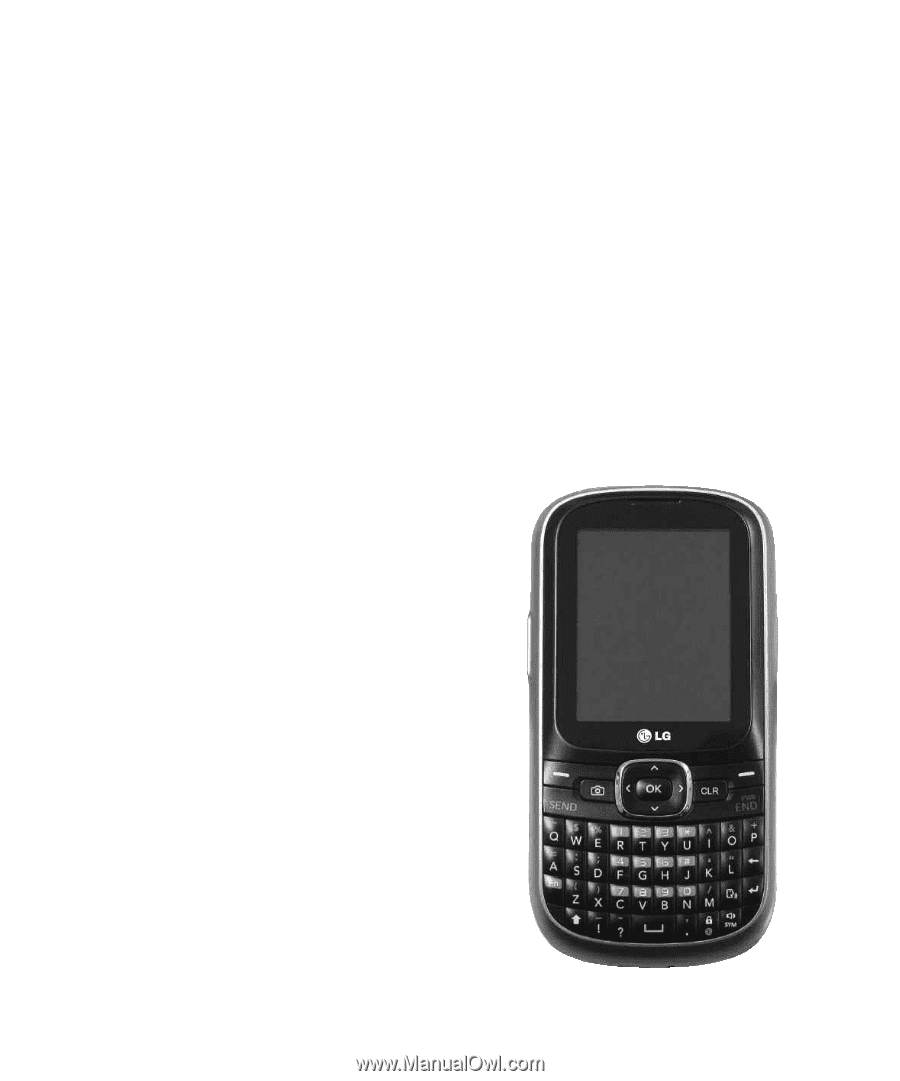
LG501C User Guide
- English
Some of the contents in this manual may differ from your phone
depending on the software of the phone or your service provider.