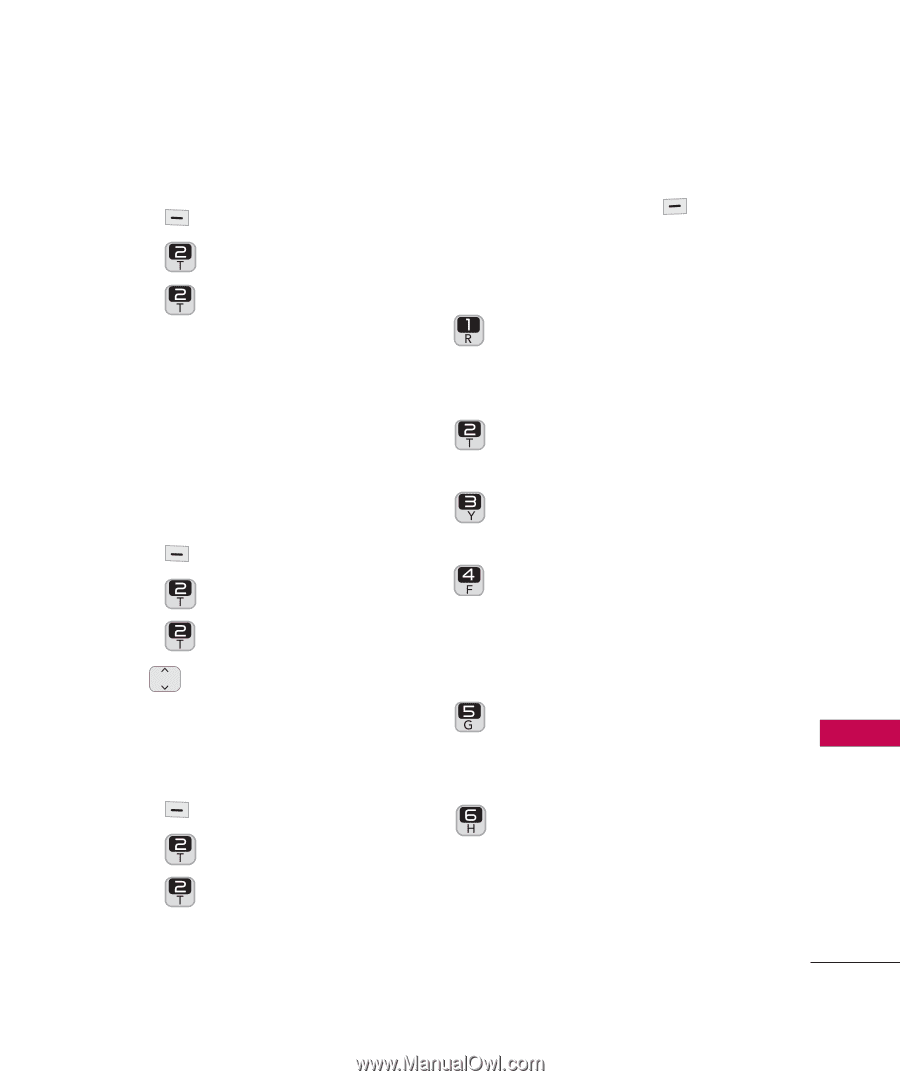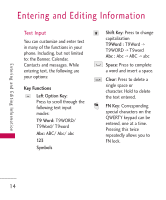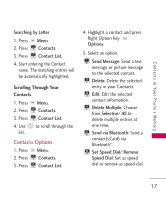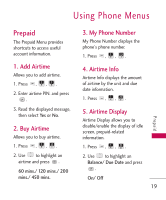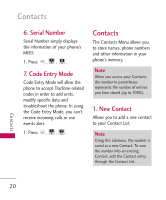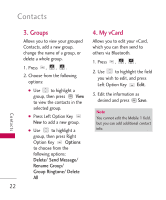LG LG501C User Guide - Page 17
Contacts Options - bluetooth
 |
View all LG LG501C manuals
Add to My Manuals
Save this manual to your list of manuals |
Page 17 highlights
Contacts in Your Phone's Memory Searching by Letter 1. Press Menu. 2. Press Contacts. 3. Press Contact List. 4. Start entering the Contact name. The matching entries will be automatically highlighted. Scrolling Through Your Contacts 1. Press 2. Press 3. Press 4. Use list. Menu. Contacts. Contact List. to scroll through the Contacts Options 1. Press Menu. 2. Press Contacts. 3. Press Contact List. 4. Highlight a contact and press Right Option Key Options. 5. Select an option. Send Message: Send a text message or picture message to the selected contact. Delete: Delete the selected entry in your Contacts. Edit: Edit the selected contact information. Delete Multiple: Choose from Selective/ All to delete multiple entries at one time. Send via Bluetooth: Send a contact(vCard) via Bluetooth®. Set Speed Dial/ Remove Speed Dial: Set as speed dial or remove as speed dial. 17