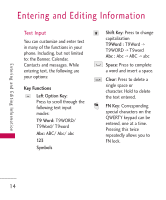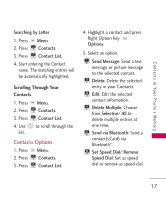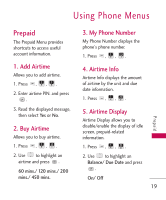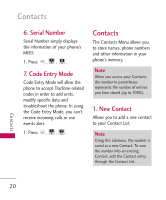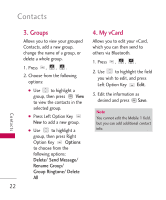LG LG501C User Guide - Page 19
Using Phone Menus
 |
View all LG LG501C manuals
Add to My Manuals
Save this manual to your list of manuals |
Page 19 highlights
Using Phone Menus Prepaid The Prepaid Menu provides shortcuts to access useful account information. 1. Add Airtime Allows you to add airtime. 1. Press , , . 2. Enter airtime PIN. and press . 3. Read the displayed message, then select Yes or No. 2. Buy Airtime Allows you to buy airtime. 1. Press , , . 2. Use to highlight an airtime and press . 60 mins./ 120 mins./ 200 mins./ 450 mins. 3. My Phone Number My Phone Number displays the phone's phone number. 1. Press , , . 4. Airtime Info Airtime Info displays the amount of airtime by the unit and due date information. 1. Press , , . 5. Airtime Display Airtime Display allows you to disable/enable the display of idle screen, prepaid-related information. 1. Press , , . 2. Use to highlight an Balance/ Due Date and press . On/ Off 19 Prepaid