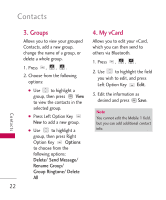LG LG501C User Guide - Page 26
Save As Draft/ Priority Level
 |
View all LG LG501C manuals
Add to My Manuals
Save this manual to your list of manuals |
Page 26 highlights
Messages 4. Enter your subject and message. 5. Withthe Image field, press Left Option Key Add, and press to select: Image/ Take Photo 6. Use to highlight a file, then press Left Option Key Set. 7. With the Audio field highlighted, press Left Option Key Add to enter My Sounds and select from the following options: G Press the Left Option Key Voice to record new audio. G Press Play to play the highlighted file. G Right Option Key Set to attach the highlighted file. 8. Press the Right Option Key Options to customize 26 the message fields. The following options are available: * Editing the To: field Contacts/ Call History/ Recent Messages/ Groups/ Cancel * Editing the Subject field Preview/ Add/ Go to/ Save As/ Priority Level/ Delivery Notice/ Remove/ Cancel * Editing the Text field Preview/ Add/ Go to/ Save As/ Priority Level/ Delivery Notice/ Remove/ Cancel * Editing the Image field Preview/ Add Slide/ Go to/ Save As Draft/ Priority Level/ Delivery Notice/ Remove/ Cancel Messages