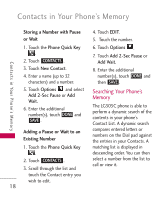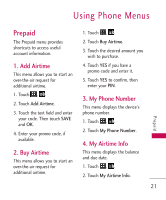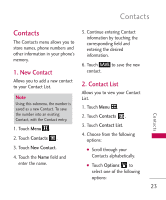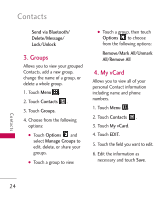LG LG505C Owners Manual - English - Page 21
Contacts Options
 |
View all LG LG505C manuals
Add to My Manuals
Save this manual to your list of manuals |
Page 21 highlights
Searching by Letter 1. Touch the Phone Quick Key and then CONTACTS to display your contacts alphabetically. 2. Touch Go To followed by the key(s) on the alphanumeric keypad that corresponds with the letters in the Contact's name. The matching contacts will be displayed. OR Slide open the QWERTY keyboard and type in the name of the Contact. Scrolling Through Your Contacts 1. Touch the Phone Quick Key and then CONTACTS to display your contacts alphabetically. 2. Use your finger to scroll up and down through the list. Contacts Options 1. Touch the Phone Quick Key . 2. Touch CONTACTS . 3. Touch Options . 4. Select an option. Send via Bluetooth: Send a contact (vCard) via Bluetooth®. Delete: Delete the selected entry in your Contacts. Message: Send a text message or picture message to the selected contact. Lock/Unlock: Allows you to lock contacts so that they will not be accidently deleted. 19 Contacts in Your Phone's Memory