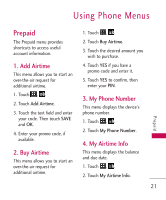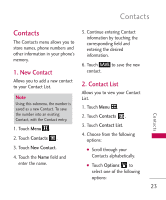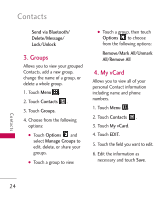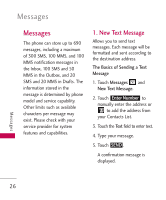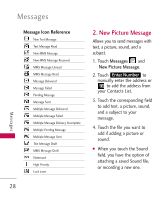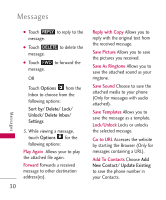LG LG505C Owners Manual - English - Page 27
Speed Dials
 |
View all LG LG505C manuals
Add to My Manuals
Save this manual to your list of manuals |
Page 27 highlights
Note You cannot edit your mobile phone number, but you can add an additional phone number. 5. Speed Dials Allows you to view your Speed Dials list, designate new Speed Dials, or remove Speed Dial designations entered in your Contacts. 1. Touch Menu . 2. Touch Contacts . 3. Touch Speed Dials. 4. Touch the desired Unassigned number from the list. 5. Touch the Contact you would like to assign a Speed Dial to, then touch Yes. A confirmation message is displayed. 25 Contacts
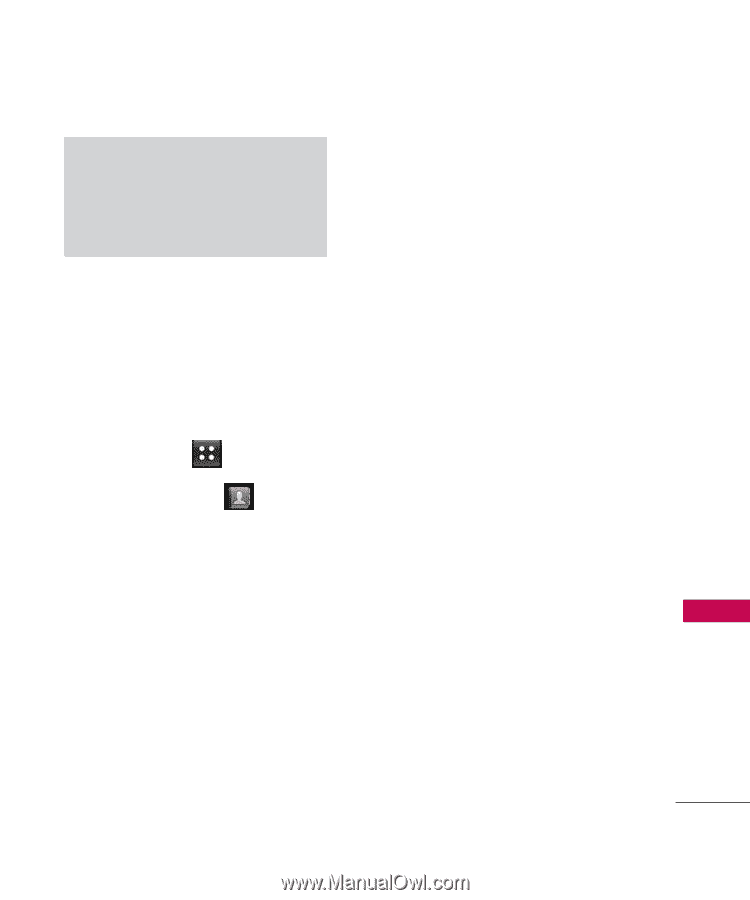
25
Contacts
5. Speed Dials
Allows you to view your Speed Dials
list, designate new Speed Dials, or
remove Speed Dial designations
entered in your Contacts.
1. Touch
Menu
.
2. Touch
Contacts
.
3. Touch
Speed Dials
.
4. Touch the desired Unassigned
number from the list.
5. Touch the Contact you would
like to assign a Speed Dial to,
then touch
Yes
. A confirmation
message is displayed.
Note
You cannot edit your mobile phone
number, but you can add an
additional phone number.